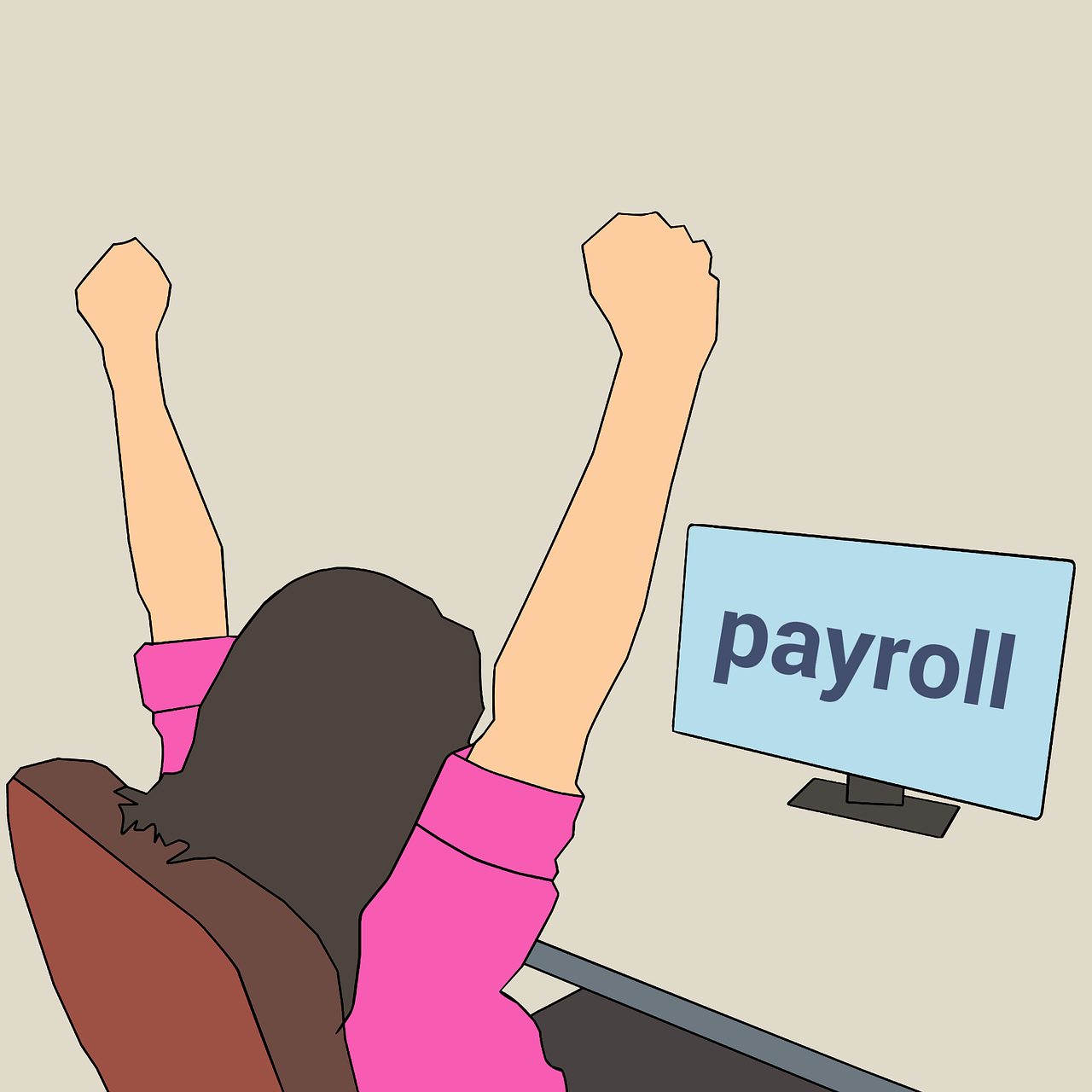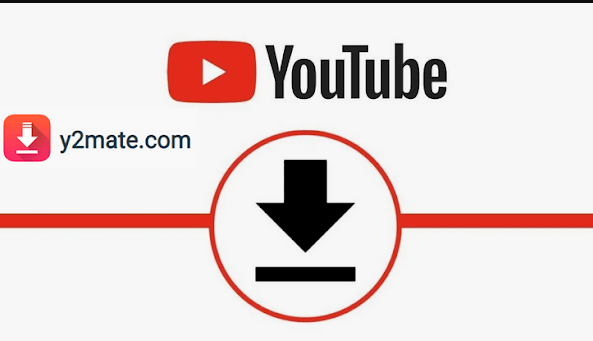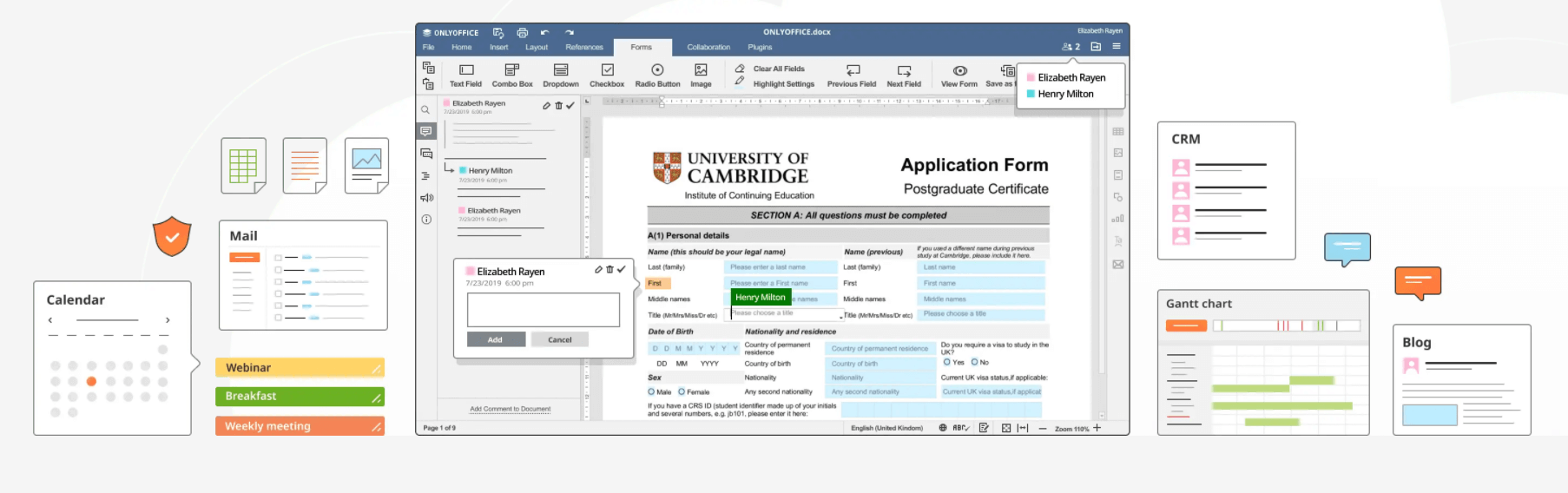10 Best Payroll Management Software in 2024
Whether you are a solopreneur or a corporate leader, undoubtedly, you need the best payroll management software to smoothly run your business. HR payroll software helps in saving time, efforts and keeping your staff happy. Plus, payroll software ensures that you meet all the tax compliance.
If you haven’t yet selected the suitable payroll software for your firm, the TC team has already found the best payroll management software. So, take a look at the top HR payroll software’s features and ratings before ordering one for yourself.
10 Best Payroll Management Software in 2024 — Keep your Business Growing
There is an array of payroll software available in the market with different features, which makes it hard to pick the perfect one. Thus, based on the users’ reviews and popularity level, we have selected the best payroll management software. Have a look:
1. Rippling
Software Rating: 4.9/5
Compatible Platforms: Cloud, Web, Windows, Mac, Android, and iOS
User Base: 2K+
Useful For: Small Companies and Individual Users
Training: Live Online, Documentations, Videos
Price: Starts at $35/feature/month
Rippling is the top-rated HR payroll software by far. It merely takes 90 seconds to complete the onboarding process and pay all your employees with a click. Rippling isn’t only payroll software; it can also manage offer letters, health insurance, time off, and more. You can go paperless with Rippling and save your time and environment together.
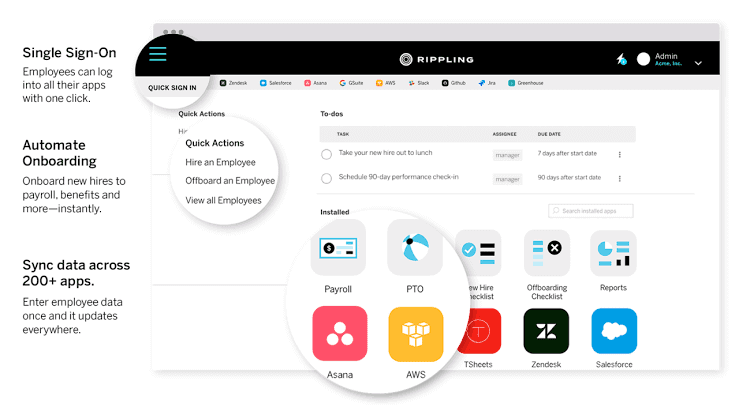
Rewarding Features
- Rippling is a perfect tool for budget assessment and forecasting.
- You can track job applicants and run background screening with the tool.
- From a single dashboard, you can onboard new hires, generate payslips, and track employee activities.
- It can separately record billable and non-billable hours.
- Additional features are check printing, COBRA admin, compliance management, direct deposit, and much more.
Pros
- Free benefits administration if you use Rippling as your broker.
- Simple to set up and use.
- Attractive interface.
- Customizable reports.
Cons
- Doesn’t offer native mobile support.
- No free trial.
2. OnPay
Software Rating: 4.8/5
Compatible Platforms: Cloud and Web
User Base: N/D
Useful For: Small Companies and Individual Users
Training: Live Online, Documentations, Videos, Webinars
Price: Starts at $36/feature/month
When you aim to grow your business, you need flexible HR payroll software like OnPay. The software lets you pay your employees, automate taxes and sync your payroll system with QuickBooks or Xero. It is experts recommended payroll software, which is easy, simple, and mobile-friendly.
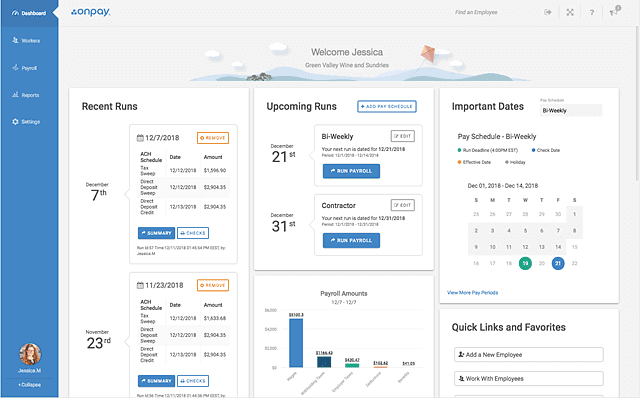
Rewarding Features
- OnPay helps you manage your employee database and profiles with ease.
- Onboarding new hires and creating employees’ exit plans are super simple with OnPay.
- You can make direct deposits with OnPay and take a step towards a paperless business.
- Automatic tax filing is also possible with OnPay.
Pros
- Superfast payroll processing.
- Flexible frequency.
- Great employee dashboard.
- Custom forms and fields.
Cons
- Mobile version missing some functions.
- The sprawling site requires extra scrolling.
3. Patriot Payroll
Software Rating: 4.8/5
Compatible Platforms: Cloud, Web, Mac, Windows, Linux, Android, and iOS
User Base: N/D
Useful For: Small Companies and Individual Accountants
Training: Live Online, Documentations, Videos
Price: Starts at $10/feature/month. Free trial is also available.
Patriot Payroll is an online payroll management software to save your time and money. It is a perfect accounting toolkit for small businesses with 1-100 employees. You can perform all payroll activities with this tool including, tax filing, direct deposit, print paychecks, and more. The software was also categorized among the Best Payroll Software in 2020.
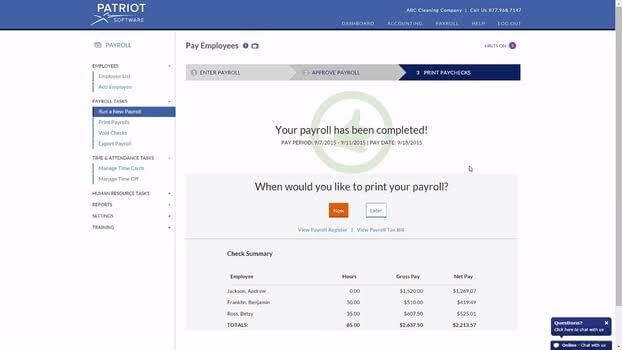
Rewarding Features
- Patriot Payroll supports multi-state payroll formats.
- Employees can directly access and print their checks through a dashboard.
- All the tax compliance can be achieved with this simple payroll processing tool.
- It can reduce your manual entry work by automatically filling W-2 preparation and other wage garnishments.
Pros
- Excellent training documents for new users.
- Exceptional customer service.
- It has enhanced the user experience.
- Easy to set up.
Cons
- No expedited payroll.
- Poorly organized web page interface.
4. Gusto
Software Rating: 4.7/5
Compatible Platforms: Cloud and Web
User Base: 100,000+
Useful For: SMBs as well as Large Enterprises
Training: Live Online, Documentations, Videos, Webinars
Price: Starts at $25/feature/month
Gusto is a cloud-based payroll management software that facilitates small teams to run their operations smoothly. The software helps you pay, engage, onboard employees, and so much more with an easy to integrate the platform. Gusto offers a variety of features to keep your team happy and stay connected with the bottom line. Without payroll managers’ support, Gusto can let you thrive in your business.
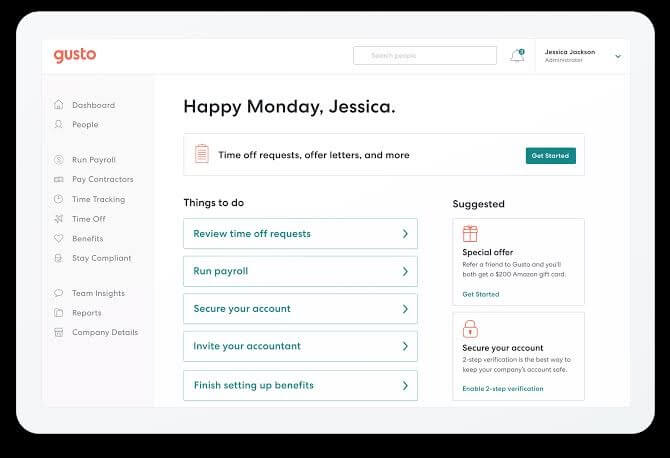
Rewarding Features
- Using Gusto debit cards, employees can have easier access to their salaries.
- Employers can customize pay schedules based on employees’ needs.
- Complete paperless paycheck system with direct deposits.
- You can add pre-tax and post-tax deductions to gain tax benefits.
- Gusto supports both hourly and salaried employees.
- You can pay contractors through Gusto and automatically file your 1099s.
- Simply add the net amount payable to the employee, and Gusto will figure out the gross amount needed to pay before taxes.
Pros
- Nice web interface.
- Great customer support.
- Can dismiss or rehire employees for no charge.
Cons
- Advanced level issues.
- No documents verification or tracking option.
- No follow-ups for updates after one time.
5. Keka
Software Rating: 4.5/5
Compatible Platforms: Cloud, Web, Android, and iOS
User Base: Available Across 30+ Countries
Useful For: Small Businesses
Training: Live Online, Documentations, In-person
Price: Starts at $99/month for up to 100 employees. Free trial available.
Keka is the classic payroll management software to fully transform your payroll management experience. The software is highly configurable and can adjust to any company size. You don’t need to hire finance workers to operate Keka. It is a highly simple and intuitive tool that you or anyone from your staff can use.
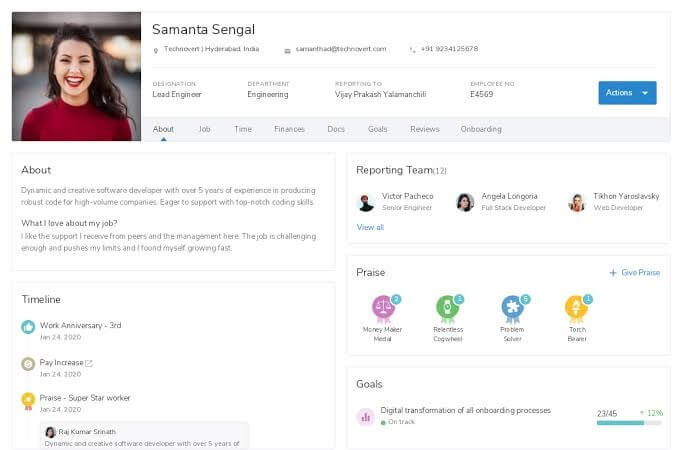
Rewarding Features
- Keka lets you track and manage your payroll activities and employees through a dashboard.
- The software sends instant alerts related to tax file deadlines or invoice sharing.
- You can completely customize Keka to suit your company’s size and operations.
- For employee management, Keka offers employee databases, handbook, scheduling, tracking, and many other features.
- The payroll software supports multiple countries and state formats.
Pros
- Improves employee experience.
- Tax deduction and calculation are easy.
- Simple to use.
- Highly configurable tool.
Cons
- Worst customer care.
- The tax deduction section is a bit complicated.
- Sometimes payroll information navigation is confusing.
6. QuickBooks Payroll
Software Rating: 4.5/5
Compatible Platforms: Cloud, Web, Android, and iOS
User Base: 1.4 M+
Useful For: Small Businesses
Training: In-person and Documentations
Price: Starts at $35/feature/month
QuickBooks Payroll is the most popular HR payroll software for small teams. Inuit has developed numerous accounting software over the years under QuickBooks flagship. QuickBooks Payroll is a light version to file tax forms and payments. The software ensures that you never have to pay any penalty to the IRS. Furthermore, live support is available for US-based users to correctly set up payroll software in your firm.
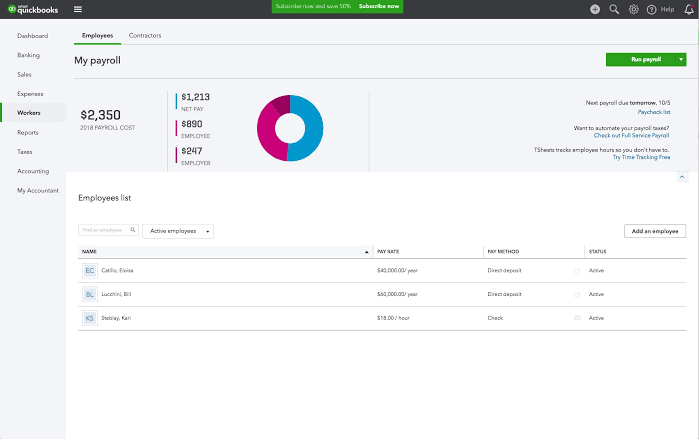
Rewarding Features
- Seamlessly create and send professional GST invoices.
- Track your sales, bills, invoices, and payment from one dashboard.
- Monitor cash flow with constant access to P&L and balance sheet.
- QuickBooks Payroll supports multiple state systems in the US.
- Vacation and leave tracker to quickly calculate salaries.
- Wage garnishments and W-2 preparation.
- Maintain a payroll record for easy access in the future.
Pros
- Sensitive content hidden feature for extensive privacy.
- Easy to meet all tax compliance.
- Intuitive interface.
Cons
- Costly software.
- Slow customer support.
- Printing checks is tricky.
7. BambooHR
Software Rating: 4.5/5
Compatible Platforms: Cloud, Web, Mac, Windows, Android, and iOS
User Base: 1.8 M+
Useful For: Small and Medium Businesses
Training: Live Online, Documentations, Videos, Webinars
Price: Not disclosed. Free trial available.
BambooHR is an award-winning HR payroll software to bring accuracy and efficiency into your payroll system. You can quickly, easily, and correctly manage your payroll with BambooHR. The software can automatically flow data and eliminates manual data entry work. It is a complete payroll solution supporting payroll reporting, tax filing, and customer service. To save time and effort, you should give a tryout BambooHR.
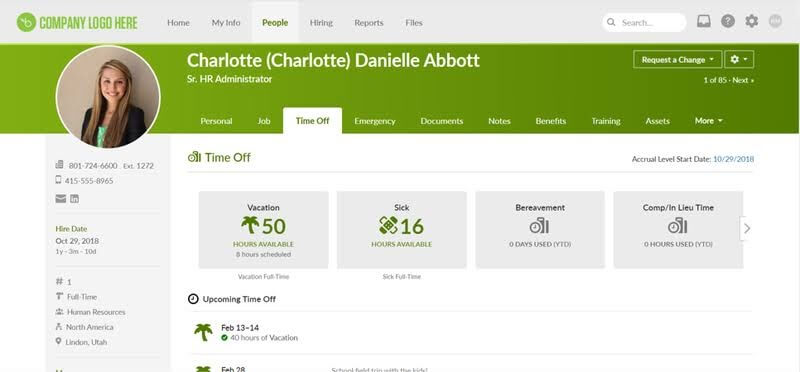
Rewarding Features
- Application tracking, approval process control, and retention are some of the popular BambooHR features.
- The tool provides 360-degree feedback.
- It can manage both billable and non-billable hours.
- Invoice creation and sending can be done from the same place.
- The software is available in six languages — English, French, Canadian, German, Spanish, Brazilian Portuguese, Dutch.
- It provides both web and mobile support to employees.
Pros
- Open API.
- Various alerts.
- Easy to set up and use.
Cons
- Confusing interface.
- Vacation days calculation is buggy.
8. Xero
Software Rating: 4.3/5
Compatible Platforms: Cloud, Web, Android, and iOS
User Base: 2 M+
Useful For: Small and Medium Businesses
Training: Live Online, Documentations, Videos, Webinars
Price: Starts at $13.50/month. Free trial available.
Xero is the most dynamic HR payroll software to manage your staff’s payslips, timesheets, and pensions. Employees can add timesheets, submit expense claims, and request leaves from their desktops as well as mobile devices. Xero will automatically upload payroll information to your account, eliminating the manual data entry process. The tool brings efficiency and correctness to the payroll system.
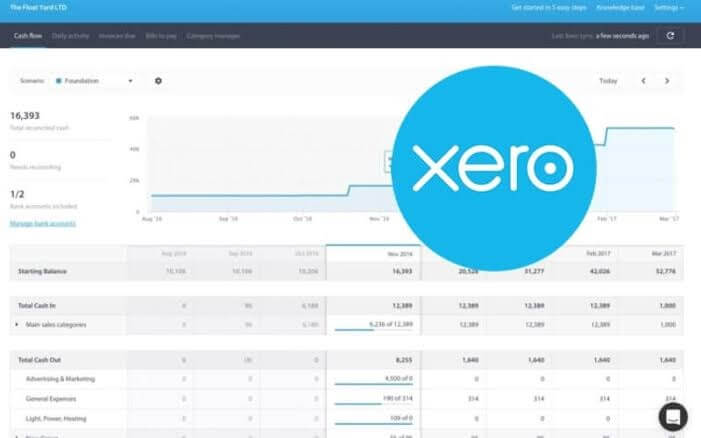
Rewarding Features
- You can track and pay your bills on time. Also, it offers a clear cash flow and accounts payable overview.
- Employees can file expense claims with quick cost capturing, submission, approval, and reimbursement structure.
- Connect your bank to Xero and receive direct bank feeds on your phone or computer.
- You can quote, create an invoice, and get paid for the job within Xero.
- Pay staff and report payroll details to the ATO with online payroll software.
- Using Hubdoc, create copies of original documents automatically.
Pros
- Easy to use.
- Web and mobile support.
Cons
- Absent customer service.
- Slow processing.
- The software often crashes.
9. Zenefits
Software Rating: 4.2/5
Compatible Platforms: Cloud, Web, Mac, Windows, Android, and iOS
User Base: 250,000+
Useful For: SMBs up to 1000+ Employees
Training: Documentations, Videos, Webinars
Price: Starts st $6/employee/month
Zenefits HR payroll software lets you manage everything in one place. You can automate your business operations with Zenefits HR, time tracking, time off, compliance, and other features. It is the best performance management software to automate your payroll system.
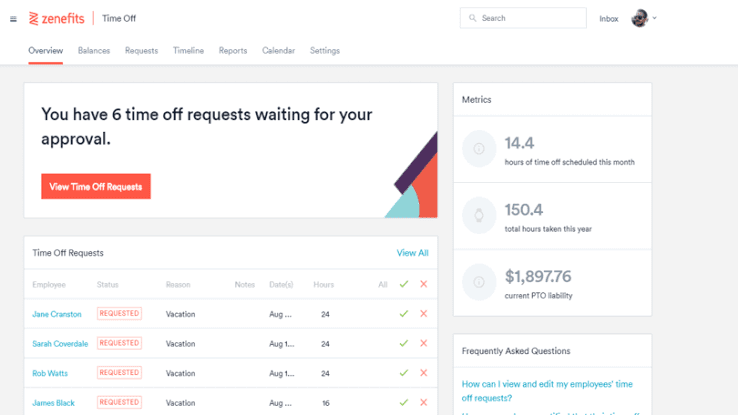
Rewarding Features
- Zenefits offers high-end security with biometric recognition ability.
- Employees can access their salary accounts and print checks within the software.
- Using customizable templates, you can easily create professional-looking invoices.
- Compensation management and disability insurance administration are two exclusive Zenefits features.
Pros
- Stellar user interface.
- Mobile support.
- Thorough employee records.
- Strong BI reporting.
Cons
- Overwhelming for new users.
- Mobile app version has limited features.
10. Zoho Payroll
Software Rating: 4/5
Compatible Platforms: Cloud, Web, Android, and iOS
User Base: N/D
Useful For: Small, Medium and Large Businesses
Training: Live Online, Documentations, Webinars
Price: Free up to 10 employees. Paid plan starts at a mere $0.99/month
Zoho Payroll is the most affordable payroll management software. For a small business unit (10 employees), the cloud-based software is completely free. Talking about features, it can automatically calculate salaries, taxes, deductions and sends payslips out every month. Overall, Zoho Payroll can perform all the payroll operations without impacting your pocket.
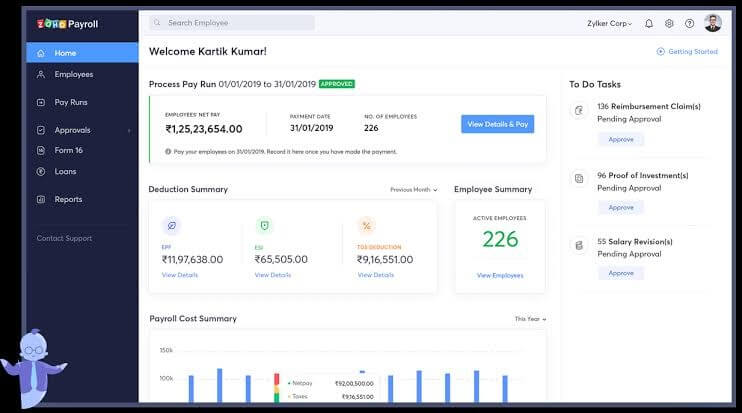
Rewarding Features
- Paperless payroll system including federal tax forms, pay stubs, state tax forms, and more.
- Import historical payroll data even for previous years.
- Simplify employees’ exit process, notify them and send pay stubs on their emails.
- Employees can view personal details and access their pay stubs with their personal Zoho dashboard.
- The employee onboarding process has been improved with Zoho Payroll.
Pros
- Automated payroll calculation.
- Comply with statutory compliance.
- Self-employee portal.
Cons
- Poor customer service.
Parting Thoughts
With effective payroll management software, you can save time and improve accuracy in your payroll system. You don’t even have to worry about tax compliance or to hire a payroll manager. In short, you can focus on growing your business rather than handling payroll.
We have already listed the features, pros, and cons of the best payroll management software. So, go and select the perfect HR payroll software for your firm now!
Popular Post
Recent Post
Top 5 Best Cloud Gaming Services In 2024
The gaming craze is increasing like never before. Many video gamers have started it as a hobby and now all the leading games are a part of their mobile devices, systems, laptops, etc. The main needs of the gaming include hardware that is the minimum system requirements or recommended system requirements. All the RAM and […]
Let’s See How to Block Adverts and Stop Pop-ups on Chrome
Adverts and pop-ups are simply annoying. Suppose you are in the middle of searching for quick information for your project. And suddenly, adverts after pop-ups keep on appearing in your Chrome browser. You will definitely want to pull your hair in frustration after this! But, hey, don’t be dramatic when you can easily block adverts […]
Here’s How to Stop Receiving Spam Emails (Top 4 Tips)
Spam emails are simply annoying. They clutter your inbox, hide your important emails, and, importantly, threaten your privacy. But unfortunately, spam emails are something that you can’t avoid either. Whenever you subscribe to a newsletter or use your email to create an account on a third-party site or app, it is an open invitation to […]
10 Best Google Chrome Extensions in 2024
Google Chrome is the most popular, clean, and fast web browser of all time. On the top, several Google Chrome extensions are available to improve your browsing experience. Using the Chrome extensions, you can perform multiple operations without downloading a full program like password storage, control mouse gestures, run antivirus scans, and more. However, downloading […]
Ways to Completely Clear Search History on Your Mac
People use their Mac devices for various reasons, one of the most prominent ones being for browsing purposes. However, after visiting any website on the device, the browser version stores cache and other records of the query in the system. This affects the performance of the system as the excess records can lag the disk […]
Best Y2mate Alternatives- A Comprehensive List In 2024
Videos are one of the most popular media types among consumers currently, for posting promotional or informative content. This is why YouTube has one of the biggest user-bases currently, and people search for tools to easily download these files. However, YouTube features a strong algorithm and legal guidelines that stop people from downloading or using […]
Availability of ONLYOFFICE Docs v.7.0- Latest Version Comes with More Modifications
ONLYOFFICE delivers the newest Docs v.7.0 with additional features, new upgrades, and a host of revisions for professional collaboration uses. Having a high-quality feature-rich office suite invigorates the productivity rate of companies, professionals, and even homeowners. ONLYOFFICE developers have therefore come up with the latest version of the DOCS online office suite. The version boasts […]
Review: Status Saver For WhatsApp 2024 [Free]
Ever since WhatsApp launched its own Status feature, people are loving it. As we can add interesting images and videos to our WhatsApp Status to show it to others and also watch others’ status. But the problem often faced by the users is that WhatsApp does not have a Status saver option. So what do […]
5 Cybersecurity Tips To Manage Your Remote Personnel Challenges
Did you know that your company’s information can unintentionally be put at risk by you and your employees when working remotely? This could possibly lead to fraud, data breaches, and a plethora of other unwanted consequences. Although remote working offers many benefits, it also comes with some risks. Continue reading if you want to learn […]
What is FileRepMalware & How to Remove It?
For the continued safety of the digital system and files, many people download a third-party antivirus program into their device. These keep the system safe from security issues after an intricate scanning process. Windows devices can install options like Norton, Avast, or AVG for quick and efficient malware/virus detection. In many cases, the tag FileRepMalware […]