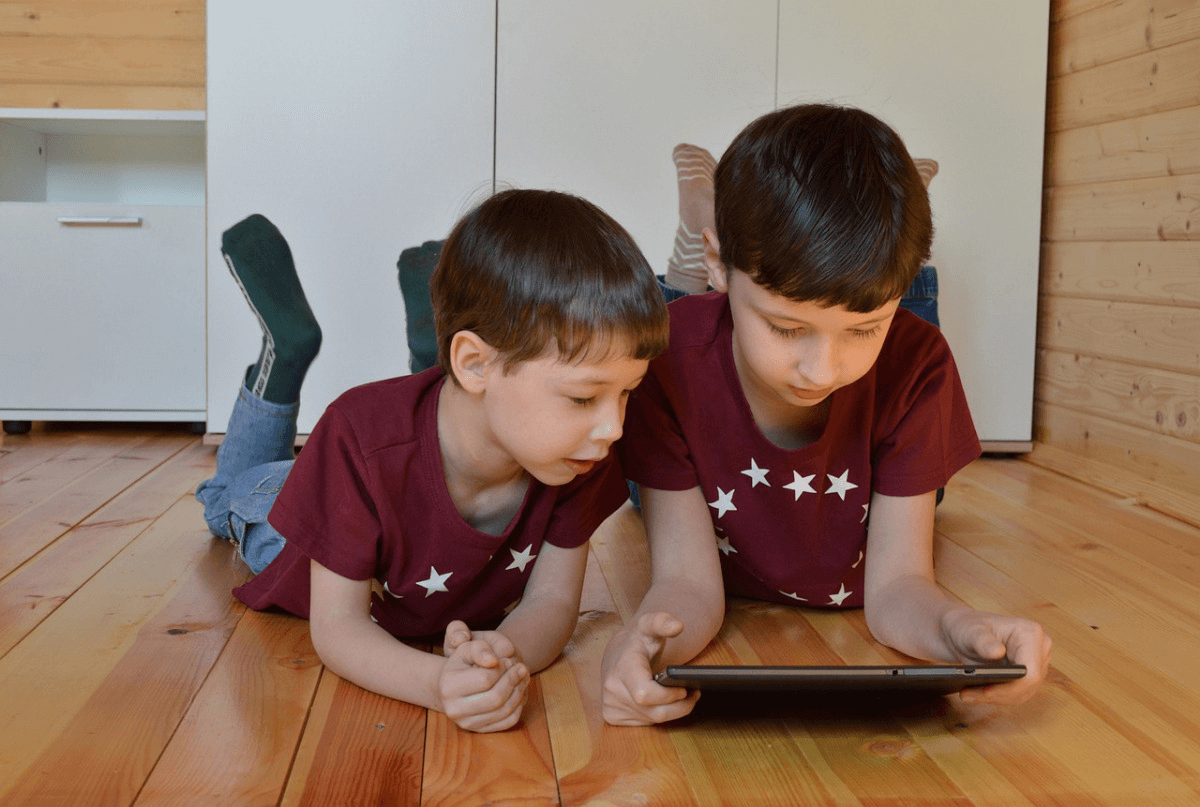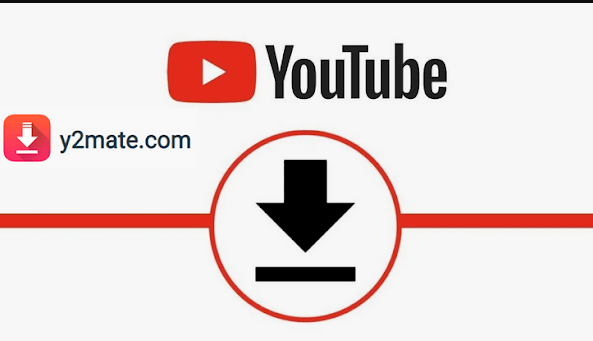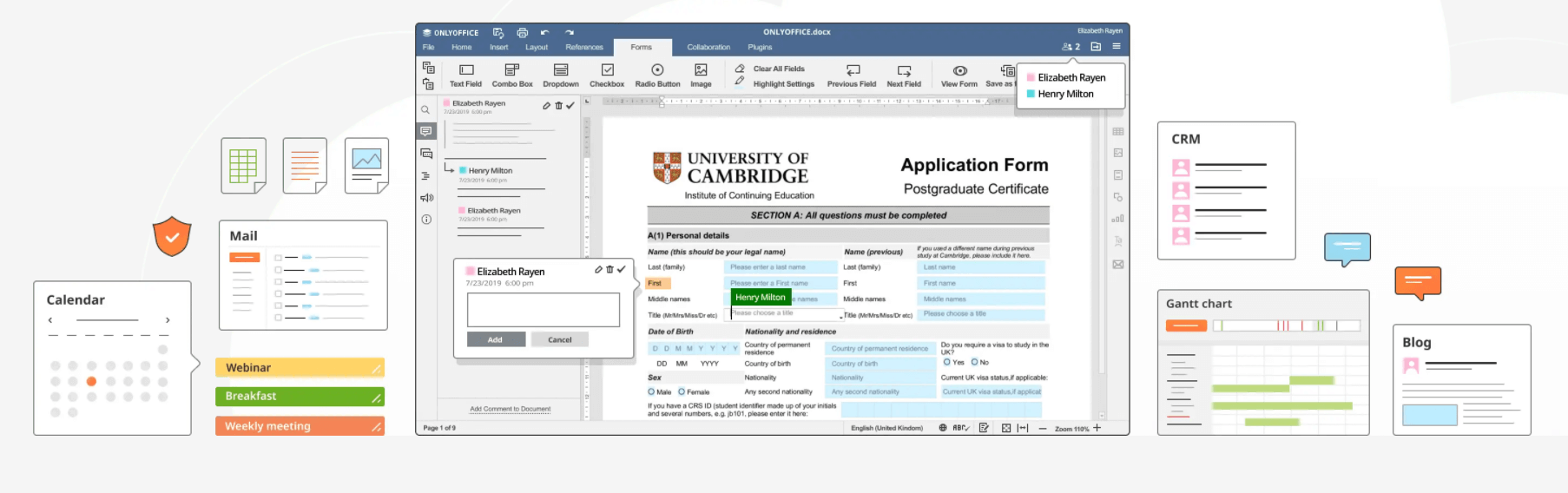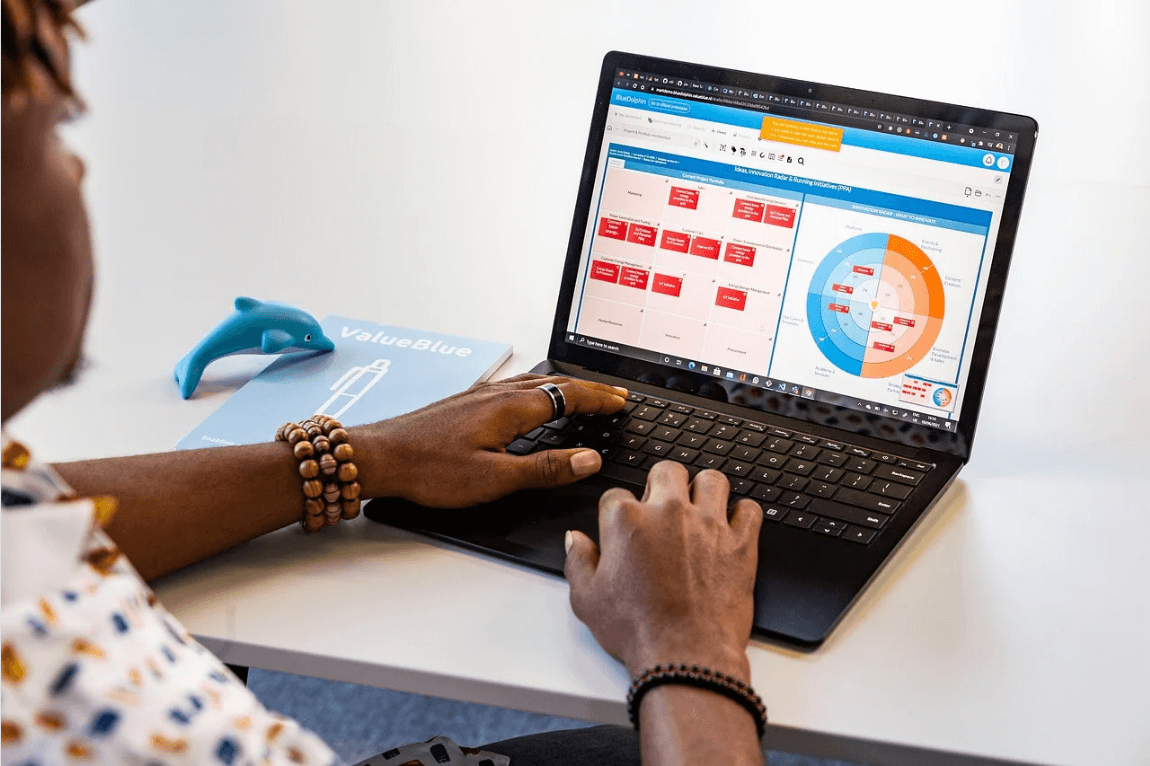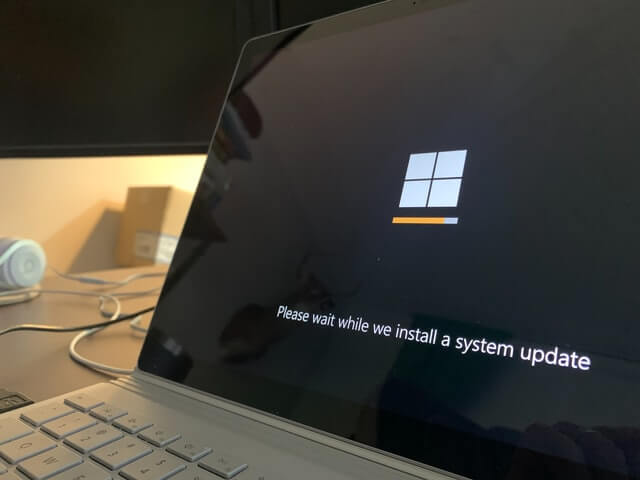Top 5 Best Parental Control Apps for iPhone 2024
Overview
According to recent statistics:
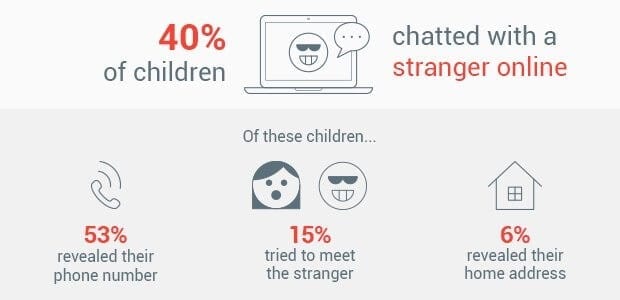
Source: iamcybersafe.org
Now that you know cyber security threat statistics are alarming, it becomes important to keep your kids safe from online threats. It is not only limited to data security, instead kids are experiencing bullying on one or another platform. While the threat is real and emerging, it’s time to place an effective mechanism to secure your kids when they are online.
Best parental control apps for iOS is one such solution if your kids are using Apple devices. It helps you monitor your kids’ online activities and safeguard them against various threats. We have also discussed best parental control apps for Android in our previous article.
Best iPhone Parental Control Apps 2024
1. AVG Internet Security
AVG Internet Security covers up to 10 devices with a single subscription, thus you can protect all your family members effortlessly. You can use this powerful security solution to protect your Android and iOS devices. It locks your private apps & photos, helps you find your phone if it gets lost, and keeps you safe online. You can try its free subscription to explore various features before you buy its paid version.
Features of AVG Internet Security
- It offers customizable firewall, ransomware protection, and complete security against malware threat.
- It supports all devices.
- It is available in multiple languages.
- It offers web & email protection, hacker attacks protection, payments protection, privacy protection, and more.
- It helps you find your device if it is lost.
Pros
- With support to 10 devices with a single subscription, you can protect all your family members.
- 30 day free trial
- With features like link scanner, web shield, email shield, and Wi-Fi guard, your kids will remain protected all the time.
Cons
- It doesn’t support old iOS versions.
Device Compatibility: iOS 12.0 or above
Price: $3.99/month
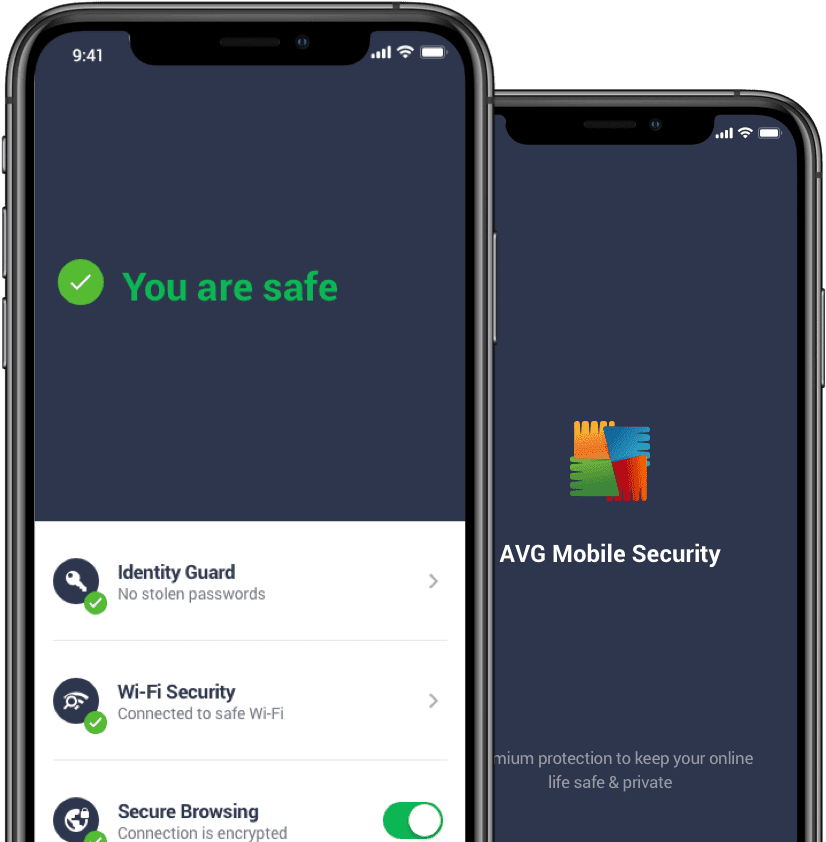
2. Norton Family
Norton Family is an advanced parental control app for iPhone that is designed to provide you all necessary information to keep your kids safer and focused when online. You can use this smart iPhone parental control app to monitor what your kids are searching online, monitor age-appropriate content, set screen time limits, and more. When kids are home due to global pandemic, Norton Family School Time feature helps your kids keep focused and free of online distractions during school day.
Features of Norton Family
- It works well on Windows, Android, and iOS devices.
- With School Time feature, you can block or add specific sites necessary for child ‘school learning.
- With mobile app supervision, you can check which apps are downloaded on your kids mobile and which apps they can use.
- You can check email activity report to see when your kids were online and what they’re doing.
- It sends you detail reports of your child’s online activities.
Pros
- You can find detailed report of your child’s online activities to better monitor and manage things.
- It supports all your devices.
- It is free of virus threat.
Cons
- It doesn’t support old iOS versions.
Device Compatibility: Current previous two versions of Apple iOS.
Price: $49.99/year
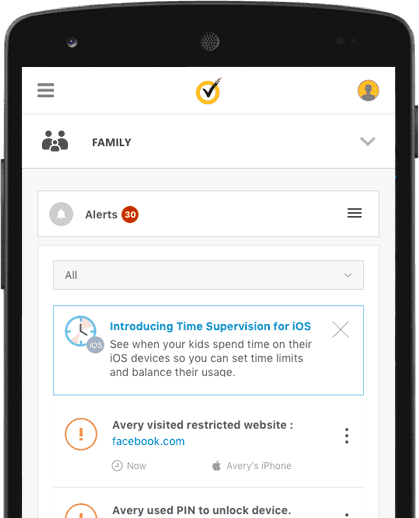
3. Kaspersky Safe Kids
Protect online activities of all the children in your family using Kaspersky Safe Kids. It is one of the best parental control apps for iPhone that is designed to help you protect your kids online and beyond. You can use Kaspersky Safe Kids on all your devices including Windows, Mac, iPhone, and Android. It helps you manage your kids screen time, view their location, check battery level, block bad YouTube search requests, and more.
Features of Kaspersky Safe Kids
- It offers online content filter to keep your kids protected from inappropriate websites and content.
- With App Usage Control feature, you can manage app usage by time used, age restrictions or category.
- Screen time management feature of the app helps you manage number of hours per day your kids spend on their mobile devices.
- Child locator feature of the app helps you see where your kids go on a map and set a safe area for them to stay in.
- You can track your kid’s social network using this app.
Pros
- Better option for budget users.
- It sends you real-time alerts for better monitoring.
- You can track your kid’s online activities on social media sites including YouTube in a better manner.
Cons
- It offers only 7-day free trial.
Device Compatibility: iOS 12.0 or higher
Price: $14.99/year
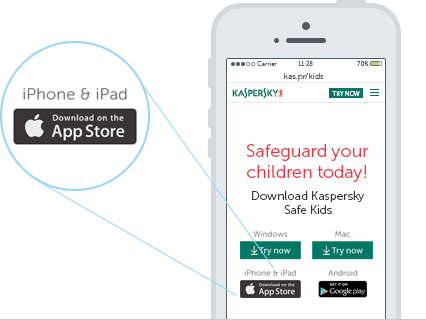
4. Wondershare FamiSafe
While Apple’s Screen Time feature lets you track how much time your kids are spending on different apps & websites, it doesn’t give you information on what your kids are watching and which sites they are visiting. To help you with this Wondershare has designed FamiSafe for kids from 3 to 18 years old to provide all –around protection from various online threats.
Features of Wondershare FamiSafe
- It works well cross-platform including iOS, Android, and Fire OS devcices.
- With YouTube ontent detection feature, parents can track explicit keywords to avoid trouble.
- Suspicious photo detection feature of the app helps you track explicit photos in your kid’s phone album.
- You can set different schedules for screen or app usages using smart schedule feature.
- In other features, it offers website filter, location service, and more.
Pros
- It offers all-around protection with live chat support.
- It sends you timely alerts for better tracking and protection.
- It uses RSA cryptosystem for secure data transmission.
Cons
- It offers only 3-day trial.
Device Compatibility: iOS 9.0 or later
Price: $9.99/month, $59.99/year
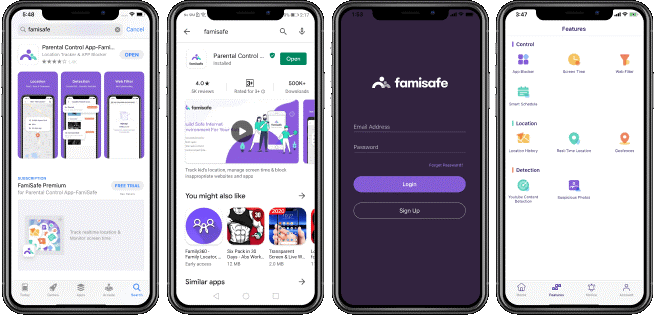
5. Mobicip
Mobicip is a powerful parental control software & internet filter for iPhone. You can use Mobicip to limit screen time, track location, manage apps, and protect your family. It works well on iOS, Windows, Mac, Android, Chromebook, and Kindle. This smart iPhone parental control app is trusted by millions of users around the world. You can use this app to monitor and manage all your family devices from one parent app or web dashboard.
Features of Mobicip
- You can use it to review 4 weeks of Internet browsing history.
- You can block websites by category for Internet filtering.
- It allows you to track your child’s location on iOS and Android devices.
- Mobicip helps you schedule daily/weekly screen time limits for each family device.
- You can allow or block social media apps & games.
Pros
- It offers detailed reports and allows you to schedule daily/weekly screen time limits.
- It offers advanced Internet filtering for safe browsing.
- You can limit screen time & prevent screen addiction.
Cons
- Navigation could be improved
Device Compatibility: iOS 9.0 or later
Price: $4.99/month $39.99/annual plan
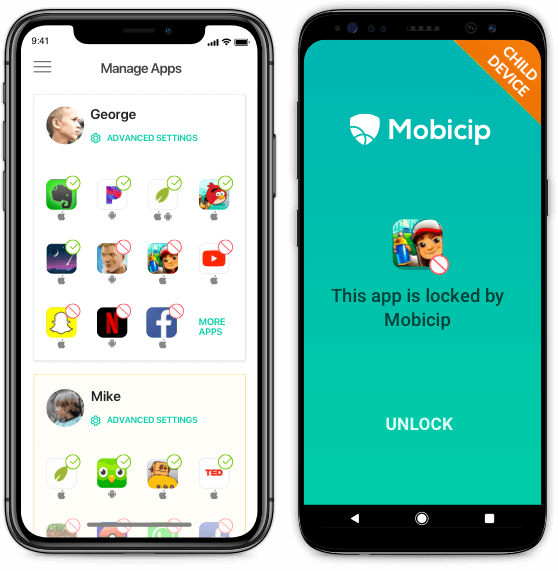
Other iOS parental control apps you can check include Bark nny, and Screen Time Parental Control.
Conclusion
While AVG Internet Security provides complete Internet security solution, Norton Family is comprehensive family security solution. Other iPhone parental control apps from Wondershare, Mobicip, and Kaspersky are also trusted by millions of users around the world. Do try any of these apps and share your experience in the comments below.
Popular Post
Recent Post
Best Y2mate Alternatives- A Comprehensive List In 2024
Videos are one of the most popular media types among consumers currently, for posting promotional or informative content. This is why YouTube has one of the biggest user-bases currently, and people search for tools to easily download these files. However, YouTube features a strong algorithm and legal guidelines that stop people from downloading or using […]
Availability of ONLYOFFICE Docs v.7.0- Latest Version Comes with More Modifications
ONLYOFFICE delivers the newest Docs v.7.0 with additional features, new upgrades, and a host of revisions for professional collaboration uses. Having a high-quality feature-rich office suite invigorates the productivity rate of companies, professionals, and even homeowners. ONLYOFFICE developers have therefore come up with the latest version of the DOCS online office suite. The version boasts […]
Review: Status Saver For WhatsApp 2024 [Free]
Ever since WhatsApp launched its own Status feature, people are loving it. As we can add interesting images and videos to our WhatsApp Status to show it to others and also watch others’ status. But the problem often faced by the users is that WhatsApp does not have a Status saver option. So what do […]
5 Cybersecurity Tips To Manage Your Remote Personnel Challenges
Did you know that your company’s information can unintentionally be put at risk by you and your employees when working remotely? This could possibly lead to fraud, data breaches, and a plethora of other unwanted consequences. Although remote working offers many benefits, it also comes with some risks. Continue reading if you want to learn […]
What is FileRepMalware & How to Remove It?
For the continued safety of the digital system and files, many people download a third-party antivirus program into their device. These keep the system safe from security issues after an intricate scanning process. Windows devices can install options like Norton, Avast, or AVG for quick and efficient malware/virus detection. In many cases, the tag FileRepMalware […]
SaaS Growth in 2022: Growth, Challenges, and Strategies
Software-as-a-Service (SaaS) is expanding very quickly in the entire IT business. SaaS models are the first preferences of many enterprises because of their flexibility, cost-effectiveness and subscription-based model. In the pandemic, companies required the cloud network; thus, SaaS has only got growth and will be growing. Gartner and BMC have given highly optimized reports, according […]
M1 Pro vs. M1 Max: Which Is The Better Mac Chip
In 2020, Apple’s M1 chip debuted and blew us all away with how much it improved performance and efficiency in the MacBook Air M1, Mac Mini M1, and MacBook Pro M1. Mac users were still on the M1 performance hangover when Apple launched M1 Pro and M1 Max with better performance promise. Both chips are […]
Apple Pay Not Working! Here’s How to Fix It (10 Fixes)
Today, people are more and more relying upon digital payments because they are safe and fast. But sometimes, when you have to make an urgent payment, and your Apple Pay is not working, there is nothing more frustrating than it. Apple Pay might have military-grade level security, but it is still prone to errors. However, […]
How to Fix WiFi Disappeared in Windows 11?
Users have complained that the WiFi symbol has disappeared from their taskbar after upgrading their PC to Windows 11. A network icon is present on the taskbar that displays network access. When your device doesn’t have the essential drivers installed, you will see an absent WiFi icon. Furthermore, if your computer’s WiFi adapter is deactivated […]
How to Fix Windows Update Service Not Running
The majority of Windows upgrades address security concerns. It is the most serious issue, as viruses or hackers might take advantage of them. Other flaws and concerns in Windows 10 can be resolved through updates. They may impact the sustainability of your OS, even if they are not accountable for security breaches. When you check […]