11 Best Online Video Converters in 2024
Different forms of videos are mandatory nowadays. Videos that are compatible with YouTube are not compatible with WhatsApp or TikTok. That makes it important to use an online video converter to make the video compatible with numerous devices.
Whether it is a social media sharing or status video setting, a video converter is one of the necessary tools that are required to fill the compatibility gap. We have tested, reviewed, and compared dozens of online tools and listed the top ten online video converters to fulfill the need. These fantastic tools with their extraordinary capabilities will amaze you with a better solution for all your video conversion needs.
Best Online Video Converters in 2024
1. KeepVid All in one Online Video Toolkit
This unique Online video converter is capable of converting and editing videos. The videos can be compressed as per the requirement by using this tool. KeepVid can also extract audio in various formats from the uploaded video. This wonderful tool is a freeware that can be accessed online. It can also be downloaded and used as desktop software. KeepVid is liked and trusted by over 100 million users in the last 15 years. KeepVid offers video conversion, video editing, video compression, and audio conversion.
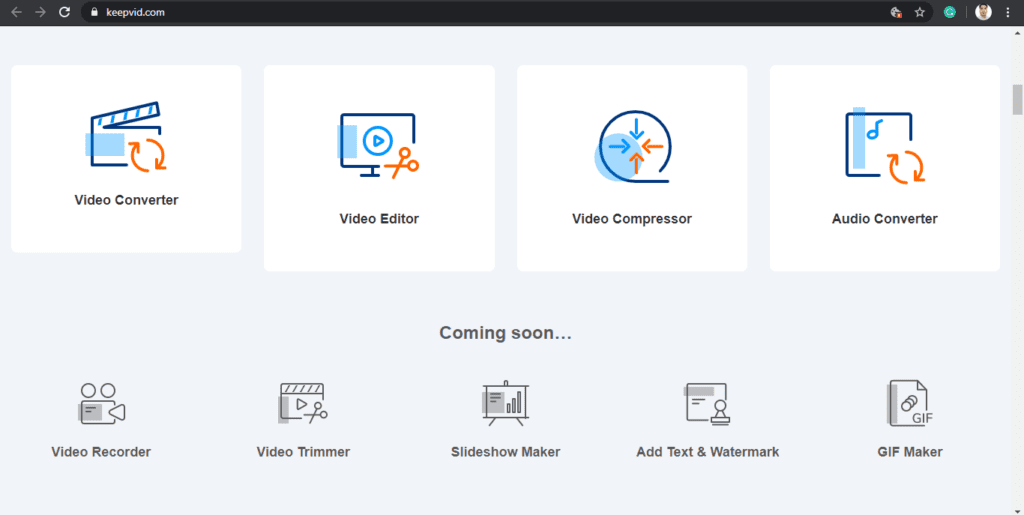
With this genuine tool, users can convert videos to numerous file extensions. It is capable of working with all types of HD videos. Videos can be downloaded, converted, and uploaded with unlimited conversions by using a single file, batch file, and merge mode of the software.
2. Convert2mp3
Don’t go by the name. Convert to Mp3 can convert almost all types of videos for free. The speciality is to convert video to audio file format however it does it all. This genuine converting software can be availed from reliable sources available online. It supports conversion for all types of devices and makes them compatible with device independencies. The tool can also edit movies and create files for portable devices.
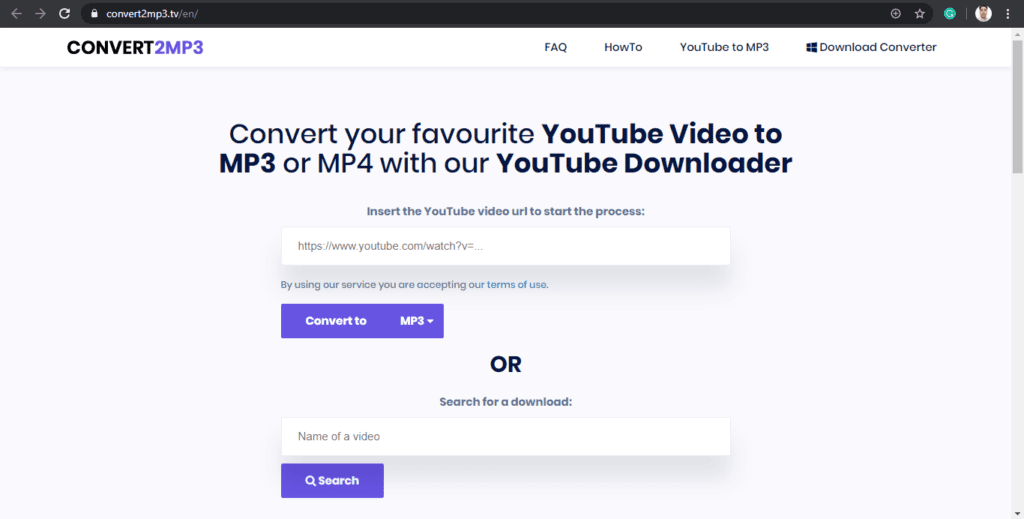
This secured video converter software can be used to extract audio from CDs and Videos. The video converter tool is compatible with all types of Operating systems. This tool can download and convert videos from media sharing platforms.
3. Online Convert.com – Media Converter
The console of this amazing platform is pretty unique. It offers a segregated column to convert different types of files. You get a list of target file formats that you can choose from to get the desired output. The conversion is made simple as per the conversion needed for different devices.
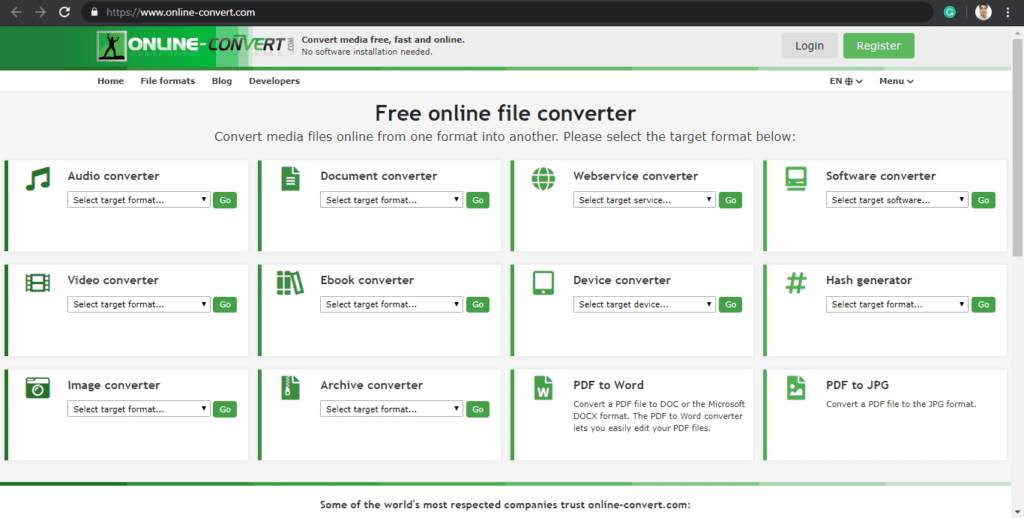
This online video converter also offers conversion of images, music files, documents, ebooks, archived files, or web service formats. The conversion feature is also available in the form of software or App on Google Play Store or App Store. Online Converter also offers Google Chrome and Firefox extensions that can be added to your browser for swift conversion.
4. VideoProc
VideoProc is an all-in-one video processing software on Windows and Mac, which is famous for full GPU Acceleration and wide range format support (370+ input & 420+ output format). Its fast 4k video conversion feature makes this tool more remarkable than other video converters. With high compression rate, high quality and lower CPU usage, it is more friendly working on slow computers.
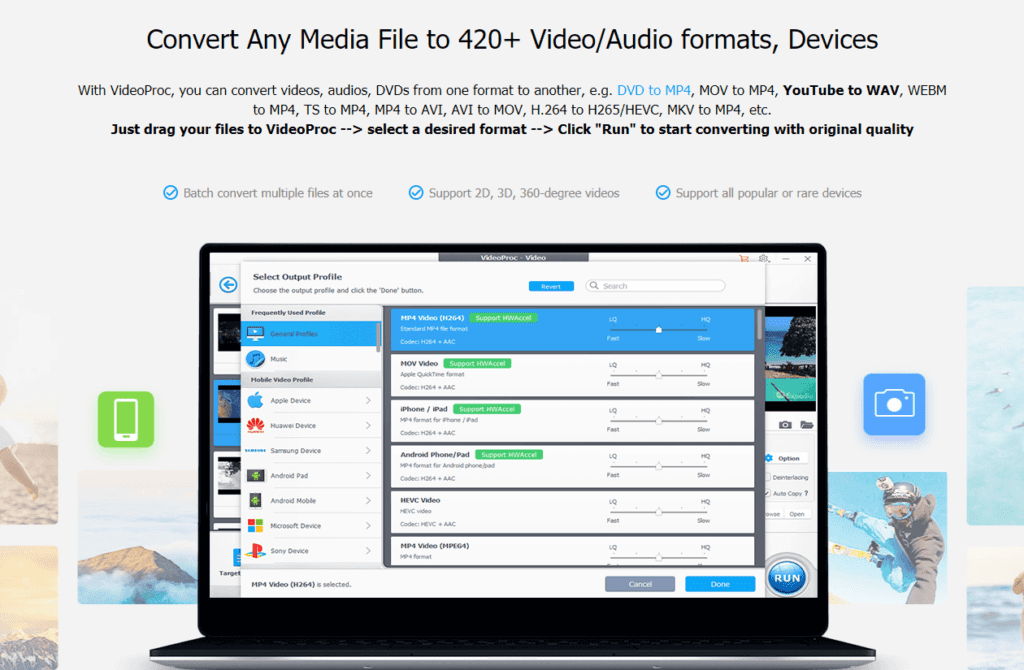
In addition, VideoProc also provides options to edit, cut, trim, merge, filter effects, adjust speed and stabilize for beginners. If you prefer a complete toolbox to fulfil your video processing needs from download, edit to convert, this versatile tool will be your best choice.
5. Video Converter Wondershare.Com
Uniconverter by Wondershare is one of the most renowned video converters available online. Speed is the key selling point of this converter as this is 30X faster than other conversion software. It has got advanced servers with faster processing speeds. The converter can convert files in more than 1000 formats without compromising on the quality.
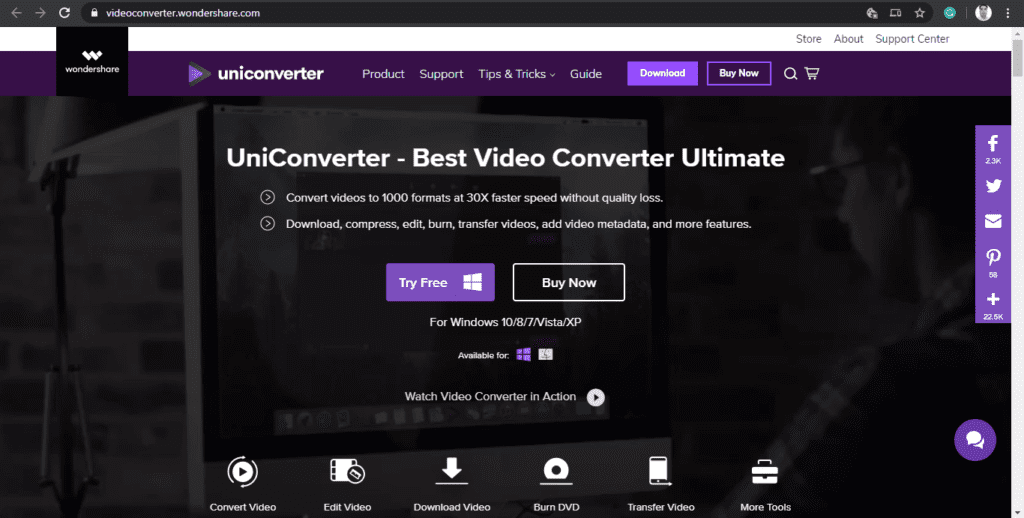
The converter offers vivid features like Download, Upload, Compress, Burn, Transfer videos, Edit, Add video Metadata, and way more. Apart from online conversion, the software is also available in the Pro version that is compatible with Mac, Windows 10, and earlier versions. It comprises of an all-purpose toolbox with additional advanced features.
6. OnlineVideoConverter.Com
This online video converter comes with a unique feature that you may not find in most of the other converting platforms. You can record a new video directly from the portal and convert it as per your convenience. You can also convert through a link that makes it easier to perform a conversion task without downloading or uploading a video.
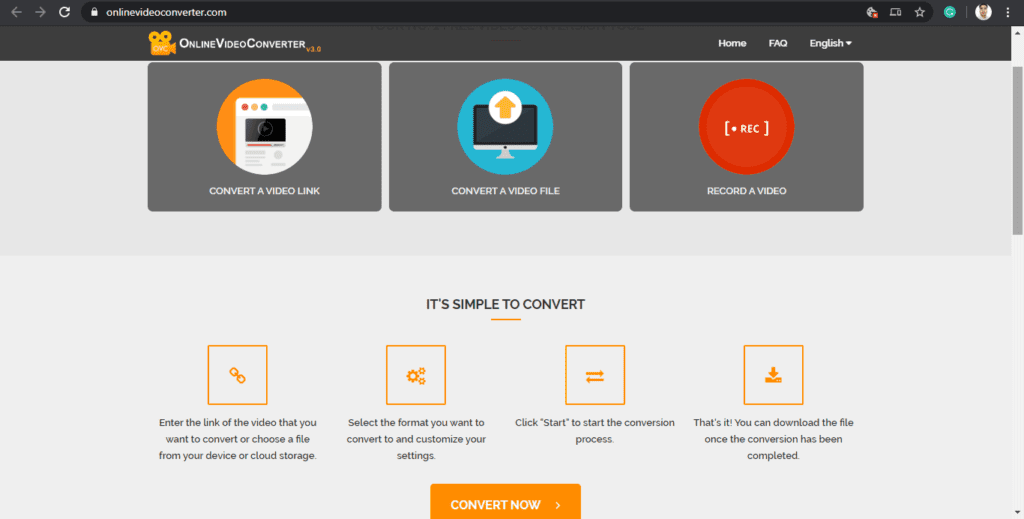
The conversion process is simplified with a four-step process. Simply enter the link of the video that you wish to convert or you may also select a video file from a location, select the desired format or customize your settings and click on the start button to convert. You can download or share the converted file directly. The limitation is the maximum allowed size is 3,072 MB.
7. Wonder Fox Free HD Video Converter Factory
HD video converter factory is again a freeware tool with advanced futures that can convert any video to an HD video. The tool is capable of converting videos to over 200 file formats and make them compatible with numerous devices. The specialty of this software is into converting normal video to an HD video. The tool is compatible with Windows 10 and all earlier versions of the Windows operating system.
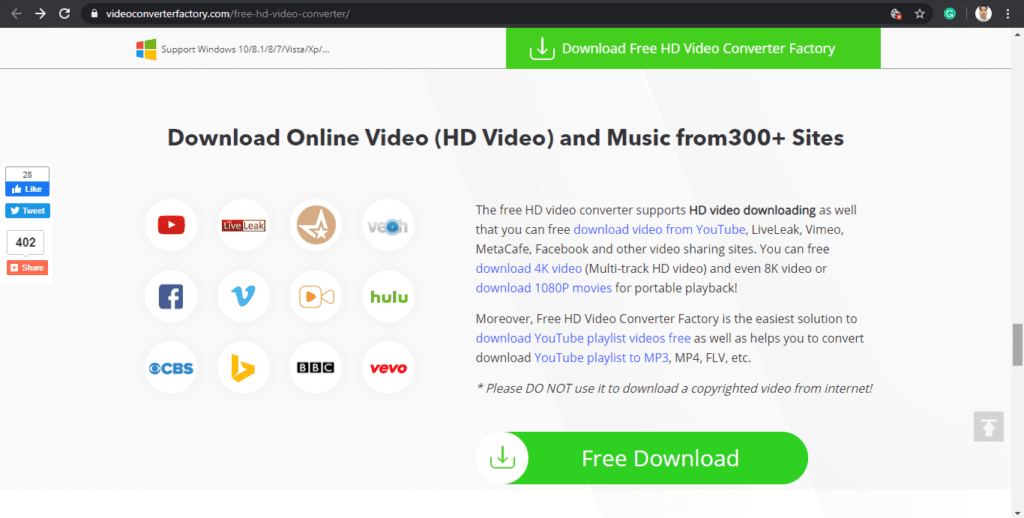
Even though high-quality videos can be extracted from this tool, the overall size of the output file will be less. Videos can be scaled down by using a compression level bar. For video professionals, the tool is also made available as a software package with enhanced capabilities. The free version doesn’t support 1080P.
The features can be classified as Cutting-edge Video Compression, Any Video to 200+ Formats & Devices, Audio Converter/Extractor, Online HD Video Downloader, Basic Video Editing, Compare with Pro Edition.
8. ClipChamp.Com
It is a beautiful website with amazing features segregated into different menus. You can create amazing videos for different social media platforms with their specified file formats and aspect ratios to meet perfection. ClipChamp offers video creation, editing, and sharing services as per your needs.
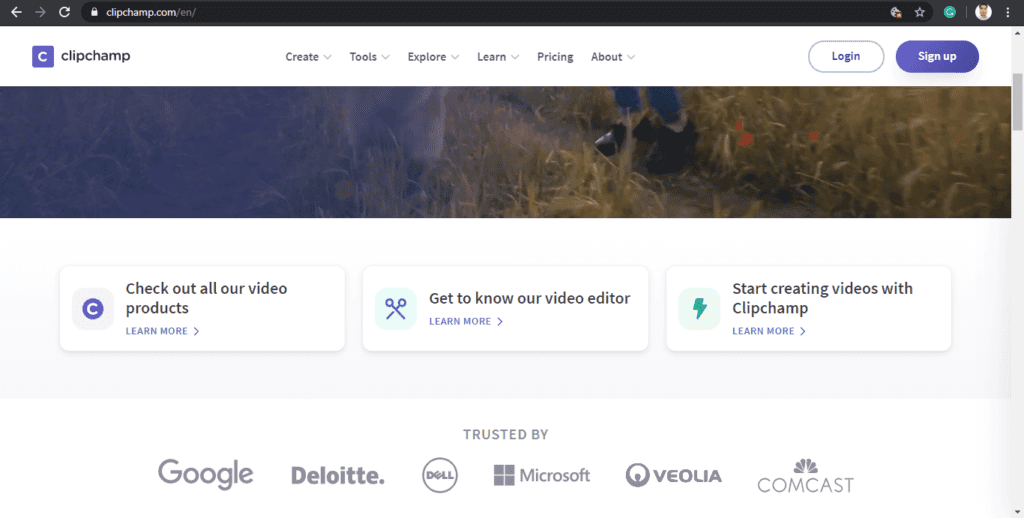
With over 8 million video creators, you can also create amazing videos with customizable video templates and create collage footage for your videos and audios. Apart from creating videos, it also offers editing, conversion, compression, and recording utilities.
9. Freemake Video Converter
Freemake Video Converter is popular with its simple user interface. This tool can convert files of any dimensions and resolutions. The video converter is compatible with more than 500 formats including all major formats. The multimedia input given to the software can be converted into high-quality videos.
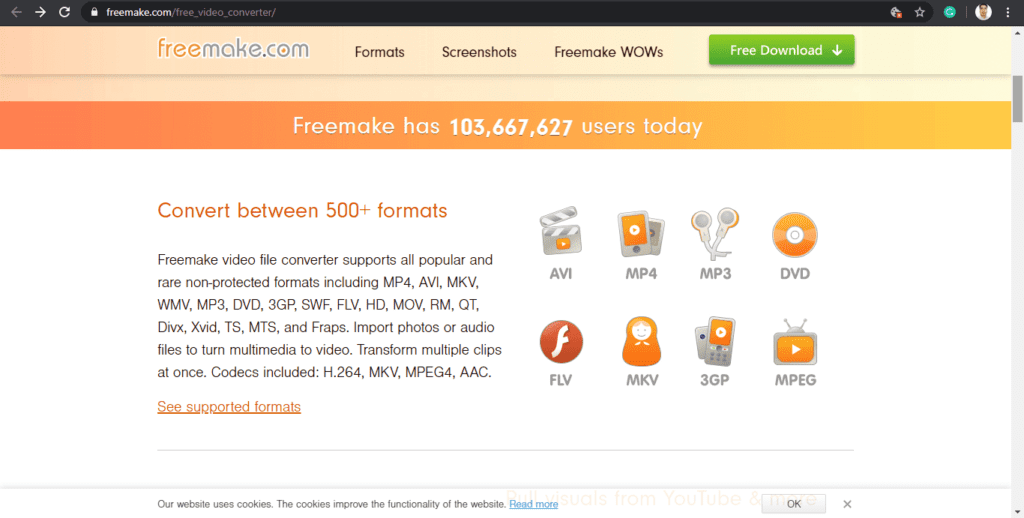
This tool can interact with media sharing platforms to process the download and upload of streaming videos. Video can be converted for any type of output device like iPad, xBox, iTunes, and smartphones.
Apart from converting videos, this genuine tools can also edit video files, and extract audios from the video files. Longer videos can be burned into CDs with or without subtitles. Freemake video converter tool can encode videos and make them compatible with Flash FLV, SWF, and HTML5 format.
10. Apowersoft – Free Online Video Converter
Apowersoft is a powerful online video converting tool that you can try for your immediate needs. Ignore the looks as its powerful features makes it unique. You can simply select a video file to start and convert it in your desired file format.
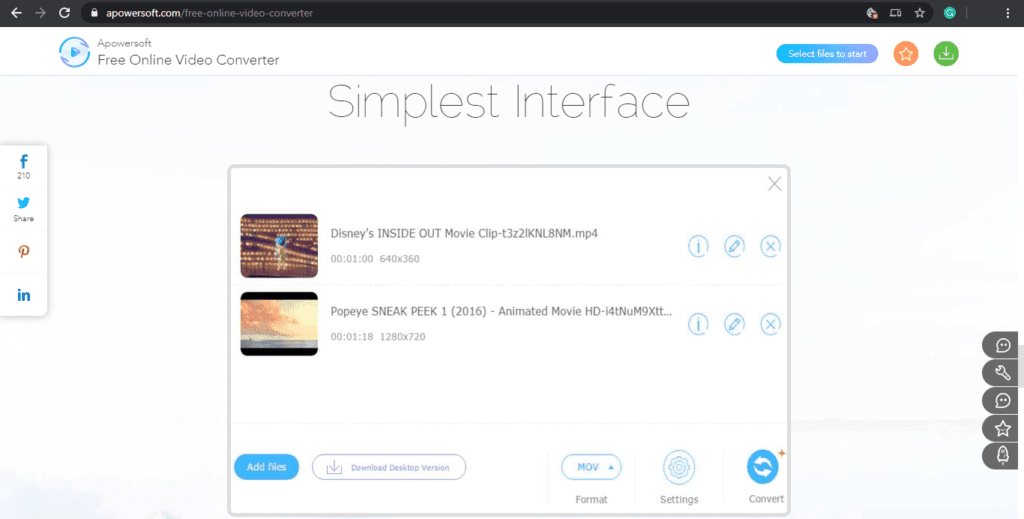
The software is also available in Windows and Mac OS to convert videos and make them compatible with almost all mobile devices in various file formats.you can also get 4K HD videos with customized output selections. Add special effects and watermarks and share them online with reliable sources.
11. Zamzar Online Video Converter
Zamzar also offers to convert 1100 plus conversion formats that can convert not only videos but also converts audio, images, documents, and multiple other file formats. The conversion process is absolutely simple, just select the source file, select the conversion file format, and click to convert.
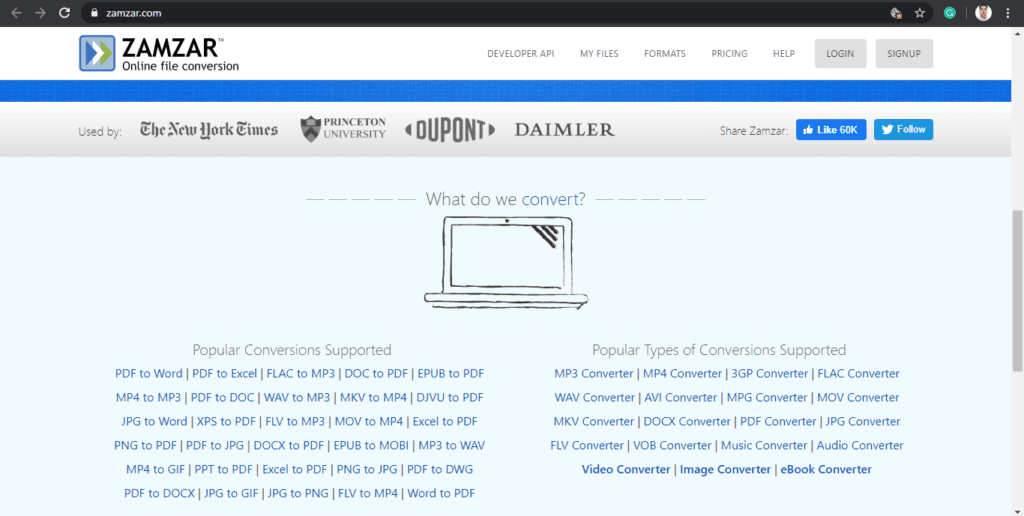
There are numerous quick access tabs that you can follow for quicker conversion. Zamzar doesn’t offer any software to download and convert everything online. It’s a superlight website with no jazzy features and does what it says.
Summing Up
We hope you liked our collection of the best online video converters and will make use of any of them to get the best out of your need. If you come across any other online software converter that is to be added to this list, you may share the link or a small description in the comment section.
Popular Post
Recent Post
How to Troubleshoot Xbox Game Bar Windows 10: 8 Solutions
Learn how to troubleshoot and fix issues with the Xbox Game Bar not working on Windows 10. This comprehensive guide provides 8 proven solutions to resolve common problems.
How To Record A Game Clip On Your PC With Game Bar Site
Learn how to easily record smooth, high-quality game clips on Windows 11 using the built-in Xbox Game Bar. This comprehensive guide covers enabling, and recording Game Bar on PC.
Top 10 Bass Booster & Equalizer for Android in 2024
Overview If you want to enjoy high-fidelity music play with bass booster and music equalizer, then you should try best Android equalizer & bass booster apps. While a lot of these apps are available online, here we have tested and reviewed 5 best apps you should use. It will help you improve music, audio, and […]
10 Best Video Player for Windows 11/10/8/7 (Free & Paid) in 2024
The advanced video players for Windows are designed to support high quality videos while option to stream content on various sites. These powerful tools support most file formats with support to audio and video files. In this article, we have tested & reviewed some of the best videos player for Windows. 10 Best Videos Player […]
11 Best Call Recording Apps for Android in 2024
Whether you want to record an important business meeting or interview call, you can easily do that using a call recording app. Android users have multiple great options too. Due to Android’s better connectivity with third-party resources, it is easy to record and manage call recordings on an Android device. However it is always good […]
10 Best iPhone and iPad Cleaner Apps of 2024
Agree or not, our iPhones and iPads have seamlessly integrated into our lives as essential companions, safeguarding our precious memories, sensitive information, and crucial apps. However, with constant use, these devices can accumulate a substantial amount of clutter, leading to sluggish performance, dwindling storage space, and frustration. Fortunately, the app ecosystem has responded with a […]
10 Free Best Barcode Scanner for Android in 2024
In our digital world, scanning barcodes and QR codes has become second nature. Whether you’re tracking packages, accessing information, or making payments, these little codes have made our lives incredibly convenient. But with so many barcode scanner apps out there for Android, choosing the right one can be overwhelming. That’s where this guide comes in! […]
11 Best Duplicate Contacts Remover Apps for iPhone in 2024
Your search for the best duplicate contacts remover apps for iPhone ends here. Let’s review some advanced free and premium apps you should try in 2024.
How To Unsubscribe From Emails On Gmail In Bulk – Mass Unsubscribe Gmail
Need to clean up your cluttered Gmail inbox? This guide covers how to mass unsubscribe from emails in Gmail using simple built-in tools. Learn the best practices today!
7 Best Free Methods to Recover Data in Windows
Lost your data on Windows PC? Here are the 5 best methods to recover your data on a Windows Computer.






















