10 Best Online Audio & mp3 Converter in 2024
Converting audio files could become really easy using best online audio converter tools. Working on smart algorithms, these powerful tools help you convert all types of audio file formats in a few clicks process. As these tools work automatically, it saves lot of time. You can use these advanced audio converter online tools to convert MP4 to MP3, convert WAV to mp3, and convert all other major file formats. While there are a number of these tools available, here we have shortlisted the 10 best online audio converters you should use.
Top 10 Online mp3 & Audio Converter in 2024
If you are looking for free mp3 converter or best audio converter to convert mp3 files automatically, then you should try these tools mentioned in this list. We have tried & tested these online tools before listing them here. So, what they have to offer you? Let’s discuss.
1. Online Uniconverter
We have put Online Uniconverter at position #1 because it not only works as an advanced online audio converter, but it also has video converter features. You can try Wondershare Uniconverter which is a complete video toolbox to convert, compress, edit videos, burn DVDs, and much more. Using this tool is absolutely easy as you simply need to drag & drop the files and let it convert files automatically. You can upgrade to its premium version to access tons of useful features. This all-in-one tool works as a audio converter, video converter, video compressor, audio compressor, image converter, GIF maker, audio cutter, and more. You can also use this tool to download YouTube video thumbnail.
Features of Online Uniconverter
- It helps you convert mp4 to mp3, WAV to mp3, FLV to mp4, WEBM to mp4, MOV to mp4, and supports various other formats.
- It supports 500MB maximum file size and allows 30 concurrent conversions.
- It offers unlimited file compression with high speed conversion and downloads.
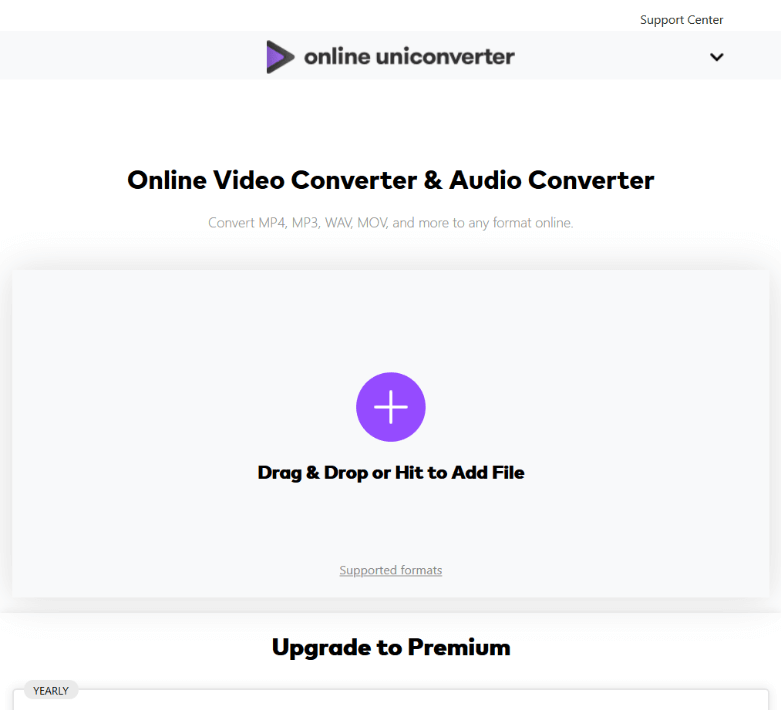
2. FileZigZag
FileZigZag is best free online conversion tool that supports all major file formats including mp4 to mp3, WAV to mp3, FLV to AVI, mP4 to MOV, and more. You can use this tool to convert audio files, images, documents, archives, video formats, and ebooks. It keeps file conversion process secure by deleting uploaded files after 24 hours from its servers. You can use this advanced converter to convert 10 files of 50MB each daily for free.
Features of FileZigZag
- It offers great speed, quality conversion, and effective results to save time.
- It offers 100% free file conversion without threat of malware or unwanted software.
- Using this online convert is free and you needn’t even register yourself to avail services.
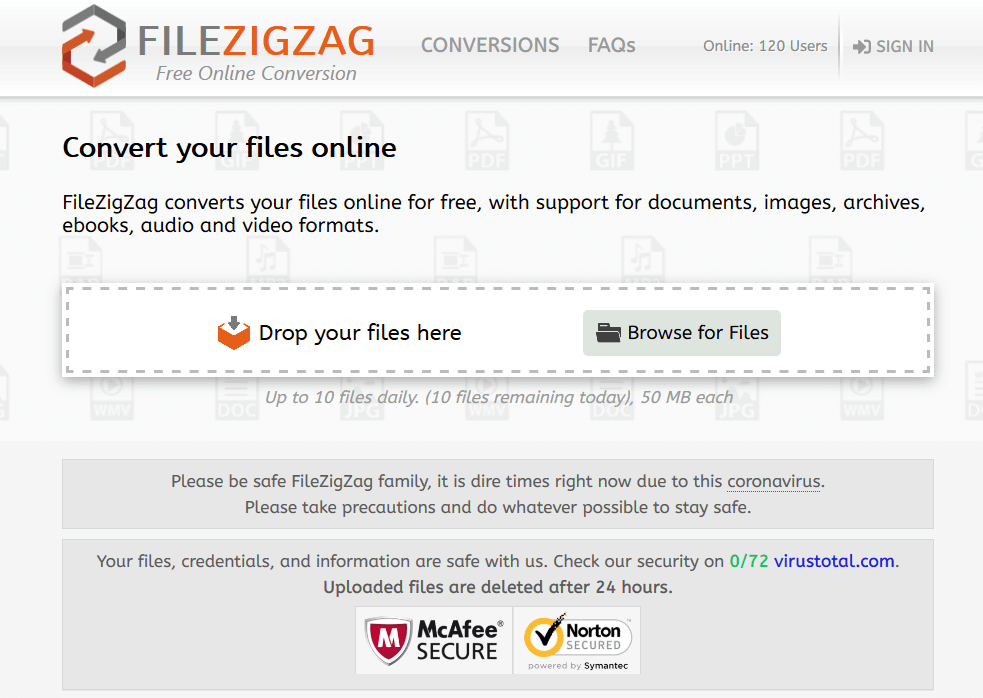
3. ZamZar Online File Conversion
ZamZar supports over 1100 file formats to deliver effective and accurate results. You can use ZamZar to convert audio files, videos, images, mp3 files, and more. It offers three clicks simple process. First you need to click on Add Files to add files for conversion, second, click Convert to that allows you to select file format and third click Convert Now to start the process. It offers different pricing plans in addition to free version to help you explore more features. This advanced audio converter is trusted by millions of users around the world.
Features of ZamZar Online File Conversion
- You can use this tool to convert up to 2GB of files effortlessly.
- It supports over 1100 file formats to deliver most effective results.
- Working on powerful engines, it tries to convert all your files in less than 10 minutes.
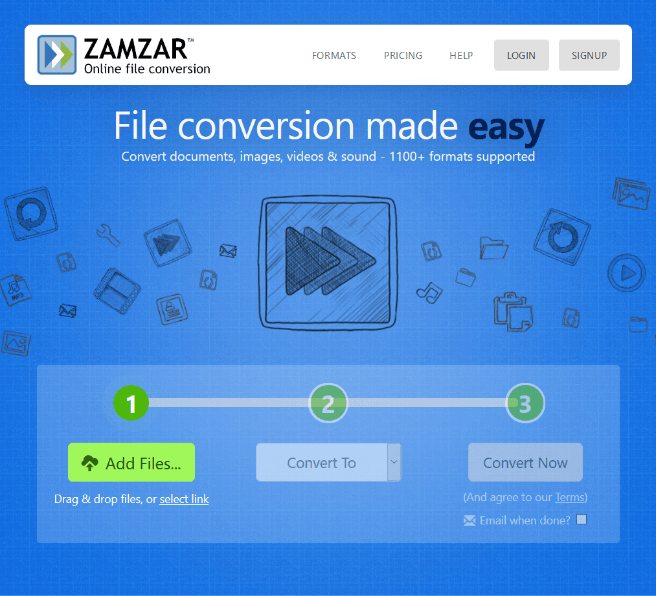
4. AConvert
If you are looking for best free online mp3 converter that also helps you convert all major file formats, then you should use AConvert. You can use AConvert to convert audio files, videos, Ebook, document, archive, webpage, and lot more. It allows you select target file format, audio bitrate, and sample rate to deliver best results. You can use this smart online audio converter to compress or uncompress audio files using its powerful audio coding format.
Features of AConvert
- It supports converting all major file formats in few simple clicks process.
- You can select audio bitrate to get best results out of it.
- In addition to audio converter, it also works as a audio cutter and audio merge tool.
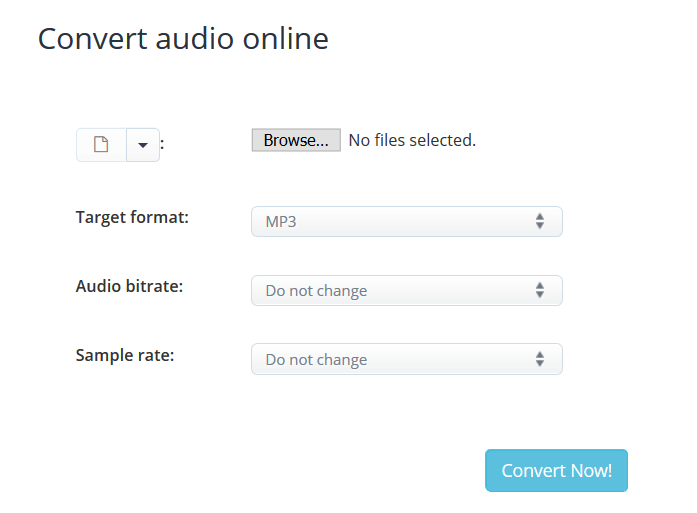
5. Conversion Tool
Conversion Tool comes as a one-stop solution to all your audio conversion needs. You can use this best online audio converter to convert audio files for free, create karaoke from songs, extract voice and instruments sound from music, and more. It works as a online audio to MIDI converter, online audio and video portal file downloader, online music to 432Hz converter, online music pitch and speed changer, and offers various other options.
Features of Conversion Tool
- It offers highest possible options to convert your audio files in multiple different formats.
- You can use its different features to boost audio quality and convert them easily.
- It works on advanced conversion techniques to deliver secure results.
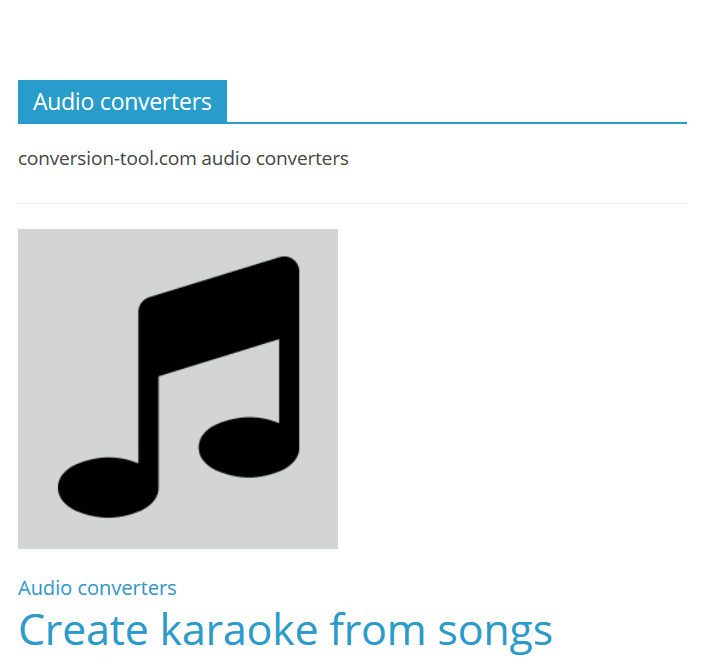
6. CoolUtils Online Audio Converter
CoolUtils is reliable name in online file conversion tools. You can use this online audio converter tool to convert any of your audio file format in few clicks simple process. In addition to working as a best online audio converter, it also works as a HTML converter, PDF converter, document converter, CAD converter, CSV converter, XML converter, mail converter, and more. It allows you to select Bitrate and channels to deliver effective results.
Features of CoolUtils Online Audio Converter
- To convert audio files effectively, you can select bitrate and channels.
- It allows batch file conversion to save time.
- It also works as an offline audio converter for your PC.
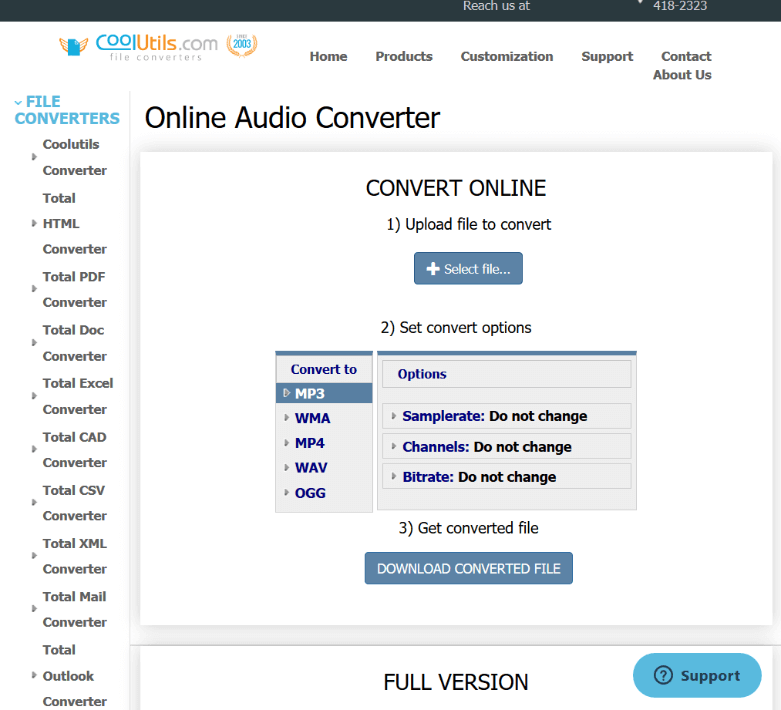
7. Convert Files
As name suggests Convert Files offers easiest ad safest solution to convert all your files effortlessly. You needn’t to download this tool to use as it offers all options online. Using this tool is absolutely easy as you only need to select a file and conversion format and it will convert the file instantly. It is also available as browser extension to support easy conversion. It supports multiple language options to help users around the world.
Features of Convert Files
- In addition to working as a best audio converter online tool, it is also available as browser extension.
- It supports all major file formats to deliver most accurate results.
- It works on secure conversion techniques to keep your data safe.
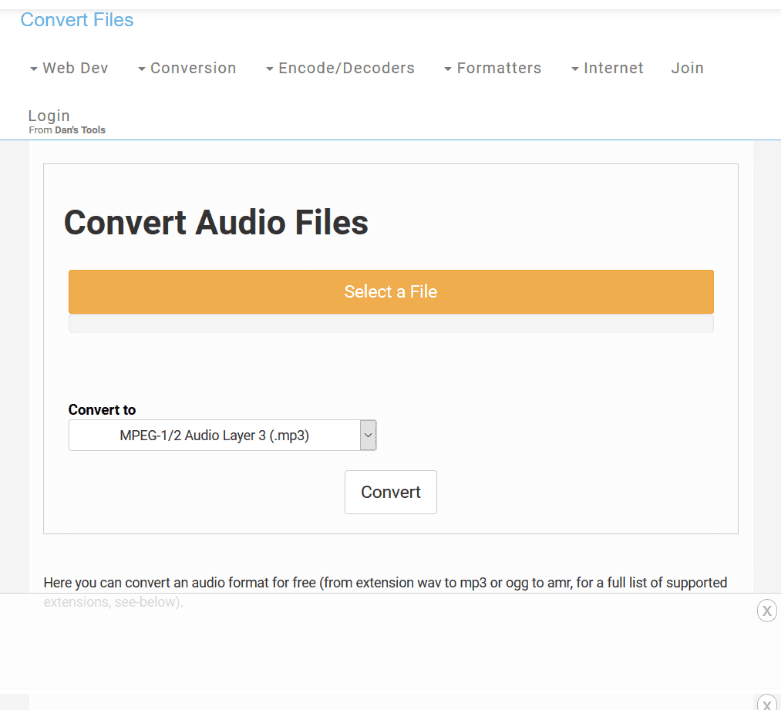
8. Convertio
Convertio helps you convert audio files of any formats online easily. It is trusted by millions of users around the world and offers seamless user experience. With free version, you can convert up to 100MB file size while to convert other files, you need to sign up for its services. You can use this file converter tool to convert all your files including audio files, videos, images, archive, presentations, fonts, ebooks, and more. You can check its different pricing modules to explore multiple other features.
Features of Convertio
- It allows you selecting file from local device storage or from cloud servers.
- It supports over 3,000 audio file types to deliver effective results.
- It deletes input files right after editing and output files after 24 hours to keep your data privacy intact.
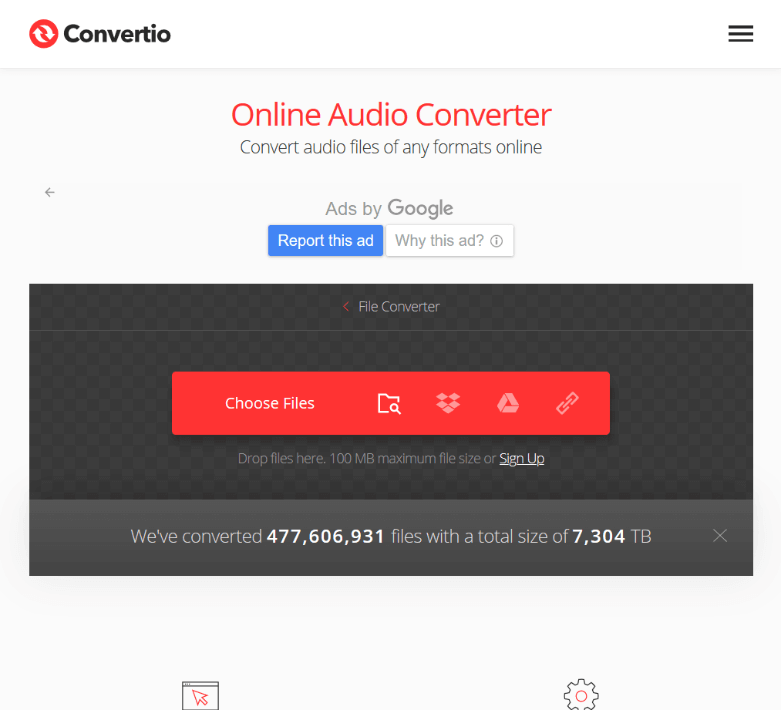
9. Convert Audio
With Convert Audio, you can convert any of your audio file in few clicks process. It supports over 50 source formats to cover all important files. You simply need to select your target converter and start uploading files. It will convert all selected files instantly. This sis one of the best online mp3 converter that also supports other file formats. You can use this tool to convert mp4 to mp3, convert wav to mp3, convert FLAC files, and lot more.
Features of Convert Audio
- It is also available as online-convert browser extension.
- You can use this tool to convert all major file formats instantly.
- It supports multiple language options to deliver effective results to users around the world.
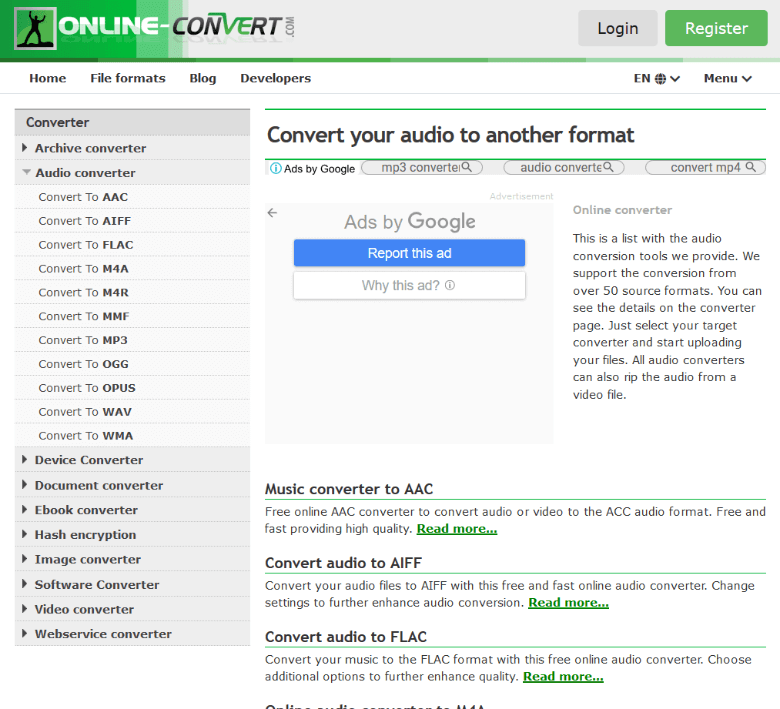
10. Audio Converter
Audio Converter is one of the best online audio converters that offers secure conversion of your files. You can use this advanced tool to convert any of your file instantly in no time. It allows you to extract audio from a video file and convert audio easily. It offers tag support where you can change the track’s name, album, artist, year and genre. It works seamlessly on all browsers and devices.
Features of Audio Converter
- It allows you to configure the quality, frequency, bitrate, and number of channels for effective results.
- It allows batch conversion to save time.
- It deletes all uploaded data within few hours from its servers to keep your data safe.
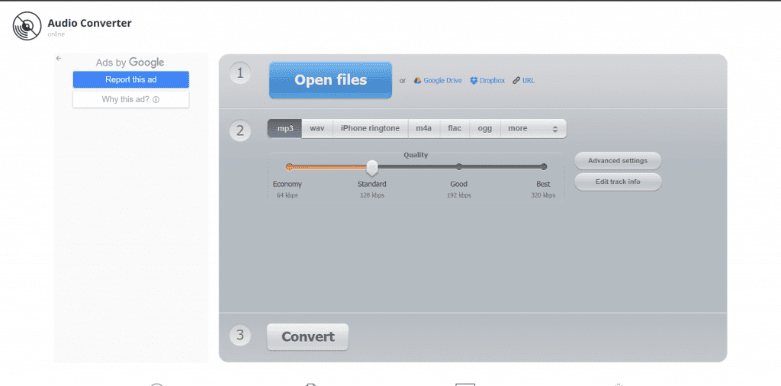
Online Audio Converter FAQ
Is an online audio converter safe?
Yes, most of these online audio converter tools delete your uploaded data once you process them. It is done to avoid data breach and keep your data privacy intact. Technically, there is no backup created of processed files.
Which is the best online audio converter tool in 2024
Online Uniconverter and FileZigZag are two of the best online audio converter tools. They support all major audio file formats and keep your data secure working on smart security algorithms. It also delivers super-quick results based on their powerful engines.
Is online audio converter free?
Yes, most of these tools are available for free. You can use their premium versions to explore more unique features.
Which is the best mp4 to mp3 converter?
Online Uniconverter is best tool available to convert mp4 to mp3. It works on powerful scan engines and smart conversion techniques to convert m4 to mp3 in few clicks process.
Conclusion
So, this was a quick list of best audio and mp3 converters. Do try these powerful tools to convert audio files instantly with complete security. Don’t forget to share your experience in the comments below.
Popular Post
Recent Post
How to Access Microsoft’s New Emoji in Windows 11
Ever since the public introduction of Windows 11, we’ve seen it gradually mature further towards the operating system that it is presently. Microsoft is working hard to give Windows 11 a next-generation experience, as well as new updates, are being released as a result. So now, emoticons in Windows 11 have been updated. Microsoft later […]
How to Transfer iPhone Photos to Your Mac (8 Easy Solutions)
Have you clicked a stellar image with your iPhone and now want to upload it on your website or edit it? Then, you can easily transfer your iPhone photos to your Mac to edit them with robust MacOS editing tools and further upload them on the web. Transferring photos from iPhone to Mac can save […]
How to Set Up and Use iCloud on Mac
If you haven’t set up iCloud on your Mac yet, do it now. iCloud is a powerful cloud storage service for Apple users that allow people to back up and synchronize email, photos, contacts, and other files across various devices. iCloud service was introduced in 2011, and it supports MacOS 10.7 or higher. As of […]
How to Create a Guest User Account on Mac
Computers are a very personal thing today. They store all your private documents, photos, videos, and other data. Thus, giving your Mac password to someone else is never a good idea. But what if you have to share your Mac with a colleague or friend for some reason? Sharing Mac’s user password can jeopardize your […]
How to Set Up a New Mac in a Few Minutes
Have you bought or received a brand new Mac computer? Then, you must be on the seventh cloud. Your Mac will open a pandora of several graphics-rich apps and features for you. If you are moving from Windows to Mac for the first time, the change will be really dramatic. At first, all the interfaces […]
How to Clear Browsing History
Are you concerned about what others could see if they use your web browser? Is your browser history clogging up your device and slowing things down? A list of the website pages you have viewed is stored in every web browser. You can remove this listing easily. It will clean your browser history and erase all […]
The Definitive Guide to Managing Your Mac’s Storage Space
Are you struggling with low storage space on Mac? Wondering what is taking up so much space?You are at the right place. Here we will discuss how to reclaim space on Mac. Gone are those days when you used Mac machines only for p rofessional purposes. Now, everything from downloading movies to streaming content, saving […]
Is New World a modern-day RuneScape?
Amazon Game Studios has released an MMO nearly identical to RuneScape, but with a new look, a better PvP system, and a lot more money. Allow me to clarify. New World is influential ‘RuneScape only it’s not RuneScape.’ New World vs. RuneScape 3 New World digs deep into the well of memories and pulls out […]
How To Set Up Voicemail on iPhone 11
Although accessing voicemail is extremely beneficial to you, users should understand how to set up voicemail on their iPhone 11. You can remove, categorize, and play the voicemails from the easy menu. Once you are occupied or unable to pick up the phone, this program will give you info in the style of an audio […]
Best Virtual Machine Software for Windows 10/11 in 2024
A virtual machine software, often known as VM software, is an application that replicates a virtual computer platform. A VM is formed on a computer’s underlying operating platform, and the VM application generates virtual CPUs, disks, memory, network interfaces, and other devices. Virtual machine solutions are becoming more popular because of the flexibility and efficiency […]






















