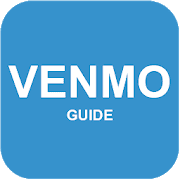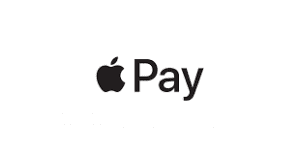The 10 Best Mobile Payment Apps 2024
Page Content:
PayPal
Venmo
Square Cash
Samsung Pay
Apple Pay
Qkr
Levelup
Google Pay
TransferWise
TransferGo
Top 10 Mobile Payment Apps 2024
These apps let you to deal with person-to-person payments along with merchant transactions as well. Everything is secure and safe, so you don’t have to worry about the security of your money, even though you shouldn’t be careless. Here’s a look at 10 best mobile payment apps you should try.
1. Paypal
You must have probably heard about this digital payment giant. Paypal’s smartphone app is being used by over 170 million people across the world. This app supports 26 major currencies and it’s available in 203 countries. Paying through Paypal is extremely easy.
Paypal doesn’t charge you any fee, if you’re sending money from your bank account or paypal balance.
2. Venmo
Paypal has recently acquired this app, but it’s still is a different experience of operating this mobile app. Venmo is primarily an app that’s intended for sending money to friends and family members.
You can send money for fee through your debit card, with this app. Furthermore, you can also use this app to pay at many merchants.
3. Square Cash
This app is a bit similar to Venmo, but it still has its own and unique features. With this app, you can send and receive money very easily, as long as the other party also has a Square Cash account. This app also offers a wallet option. Recently, Square Cash has added the feature that allows you to buy and sell Bitcoin.
4. Samsung Pay
Smartphone manufacturing giant, Samsung has developed its own mobile payments app called Samsung Pay. It supports a wide range of Samsung smartphones, but not any others. But it makes up for this issue, by offering merchant transactions through NFC technology.
Almost all credit cards are compatible with it, so you can pay for your purchases, even though the business owner is not using this app.
5. Apple Pay
One more smartphone behemoth, Apple has introduced their efficient mobile payment solutions called Apple Pay. Actually, you don’t have to download any app to use this service. As long as you have an iPhone, it’s all good.
You can send money through iMessage or you can simply pay for your purchases to the merchants with this. You can try this one of the best mobile payment apps for easy transfers.
6. Qkr
The card processing company, MasterCard has launched their mobile payment service named Qkr. This app saves you a lot of time and effort, as you don’t have to enter your card details to make a payment at merchants. Qkr is compatible with many businesses, and they’re aiming to expand the list soon.
7. Levelup
This app uses QR codes to process your payments. Just by scanning QR code, you can make payments seamlessly. Once you add a debit or credit card, you’re ready to make payments from that instant. Furthermore, this also allows your earn rewards for your usage.
8. Google Pay
Next in the list is one of the fastest growing mobile payment apps, Android Pay. This app uses NFC technology to process payments. You need to add a debit or credit card to be able to use this app. Just by tapping your phone, you can pay through this app at compatible merchant terminals. It can also be used on desktops via chrome browser.
9. TransferWise
This is a great app for people who want to send money to almost anywhere in the world. You can also hold money on your TransferWise account and only exchange it to your local currency when the rate is good enough for you. Free Multi-Currency accounts are available with this app.
Additionally, you can also make payments such as bills, mortgages, and similar others. You can also receive money from your friends or family members. This app currently supports 28 major currencies.
10. TransferGo
TransferGo is a payment app that supports a whopping list of 22 currencies and 47 countries. They offer special services to business owners as well. They offer money transfers for incredibly lower prices, which makes it one of the best payment apps out there.
This app is currently being used by over half a million users across the world. You can send money within seconds through TransferGo.
Conclusion
The age of information has completely changed the way we make transactions. This phenomenon is expected to receive more disruptions, with future addition of Machine learning and Artificial Intelligence.
For now, you can download any of the above-mentioned best mobile payment apps and enjoy making transactions with just a couple of taps. If we have missed your favorite mobile payments app in the list, then feel free to comment below. Further, we will keep on adding more best mobile payment apps in the list.
Popular Post
Recent Post
How To Record A Game Clip On Your PC With Game Bar Site
Learn how to easily record smooth, high-quality game clips on Windows 11 using the built-in Xbox Game Bar. This comprehensive guide covers enabling, and recording Game Bar on PC.
Top 10 Bass Booster & Equalizer for Android in 2024
Overview If you want to enjoy high-fidelity music play with bass booster and music equalizer, then you should try best Android equalizer & bass booster apps. While a lot of these apps are available online, here we have tested and reviewed 5 best apps you should use. It will help you improve music, audio, and […]
10 Best Video Player for Windows 11/10/8/7 (Free & Paid) in 2024
The advanced video players for Windows are designed to support high quality videos while option to stream content on various sites. These powerful tools support most file formats with support to audio and video files. In this article, we have tested & reviewed some of the best videos player for Windows. 10 Best Videos Player […]
11 Best Call Recording Apps for Android in 2024
Whether you want to record an important business meeting or interview call, you can easily do that using a call recording app. Android users have multiple great options too. Due to Android’s better connectivity with third-party resources, it is easy to record and manage call recordings on an Android device. However it is always good […]
10 Best iPhone and iPad Cleaner Apps of 2024
Agree or not, our iPhones and iPads have seamlessly integrated into our lives as essential companions, safeguarding our precious memories, sensitive information, and crucial apps. However, with constant use, these devices can accumulate a substantial amount of clutter, leading to sluggish performance, dwindling storage space, and frustration. Fortunately, the app ecosystem has responded with a […]
10 Free Best Barcode Scanner for Android in 2024
In our digital world, scanning barcodes and QR codes has become second nature. Whether you’re tracking packages, accessing information, or making payments, these little codes have made our lives incredibly convenient. But with so many barcode scanner apps out there for Android, choosing the right one can be overwhelming. That’s where this guide comes in! […]
11 Best Duplicate Contacts Remover Apps for iPhone in 2024
Your search for the best duplicate contacts remover apps for iPhone ends here. Let’s review some advanced free and premium apps you should try in 2024.
How To Unsubscribe From Emails On Gmail In Bulk – Mass Unsubscribe Gmail
Need to clean up your cluttered Gmail inbox? This guide covers how to mass unsubscribe from emails in Gmail using simple built-in tools. Learn the best practices today!
7 Best Free Methods to Recover Data in Windows
Lost your data on Windows PC? Here are the 5 best methods to recover your data on a Windows Computer.
100 Mbps, 200 Mbps, 300Mbps? What Speed is Good for Gaming?
What internet speed is best for gaming without lag? This guide examines whether 100Mbps, 200Mbps, or 300Mbps is good for online multiplayer on PC, console, and mobile.