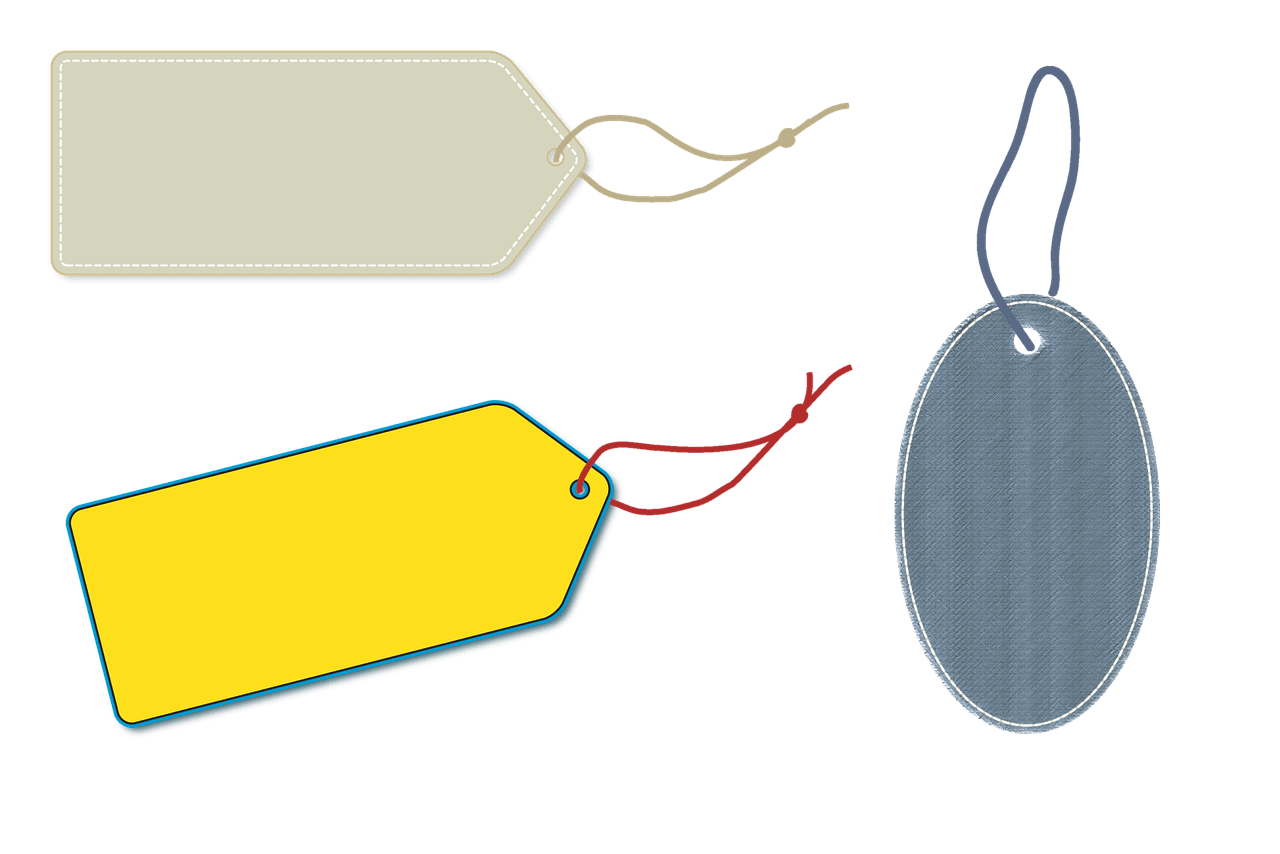5 Best Label Designing and Printing Software in 2024
Be it product branding or marketing; labels play a significant role in selling a product. In fact, the label helps to distinguish your products from others.
Therefore, the designing and printing of your product label need to be perfect. And for this, we will talk about the best 5 label designing and printing software.
Using the right software, you can design and print a unique label to build your brand identity in the market. So, without any ado, let’s check out the top 5 label design and print tools.
Steps to Select the Right Label Designing and Printing Software
Before moving to the different label-making software, let’s first understand the features that you should check in your label software. Such as:
Purpose
First of all, ask yourself for what purpose you need the software? For instance, do you want to create your personal product label, or do you want to become a professional label maker? Depending upon your purpose, you can better look for the specific label creators in the market.
Ease-to-use
If you don’t want to end up with huge documentation, make sure to get easy-to-use software. Especially if you want the software for personal use, it is good to go for an easy tool.
Pre-designed templates
Also, ensure that your label software comes with lots of pre-designed software. If you aren’t from the design background, pre-designed templates will make your life much easier.
Hardware support
For printing purposes, check whether the software is compatible with all the leading printers or not. Also, you might want to check the internal maintenance system to control the label printing progress.
Pricing plans
Most designing software comes in different price ranges based on their features. Here you should pick a software that offers a free version or at least a free trial. This way, you can better decide whether you want to buy software or not.
OS Compatibility
Finally, ensure that the label maker tool must work with all the leading operating systems like Windows, Mac, iOS, or Android. Otherwise, it will become very troublesome for you to switch your software when changing your OS.
5 Best Label Designing and Printing Software in 2024
As you now know, how to select the right label creation and printing software, so you can now find the perfect software on your own. However, we have further tried to reduce your workload by selecting the best label software.
Here look at the table to better compare different label designs and print software
| Software | Label Live | Canva | BarTender | NiceLabel | Label Flow |
| User Ratings | 4.9/5 | 4.7/5 | 4.4/5 | 4.4/5 | 4.4/5 |
| Compatible OS | Windows and Mac | Windows, Mac, iOS, and Android | Windows and Linux | Windows | Windows |
| Customer Support | Phone support | Email support | Live online support | Live online support | Live online support |
| Useful For | Personal and professional use | Personal and professional use | All types of businesses | All types of businesses | All types of businesses |
| Free Trial or Version | Yes, has free trial | Yes, has free trial and version | Yes, has free trial | Yes, has free trial | No free trial or version |
| Price | $14.99 per user per month | $12.99 per user per month | N/D | $295 for designer express plan and $595 for pro plan | $200 per user |
1. Label LIVE
Label LIVE is a robust label design software for Windows and Mac users. The software allows you to custom design product labels, add barcodes, price tags, unique serial numbers, and so much more.
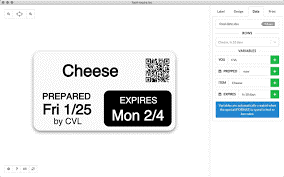
For printing purposes, Label LIVE is also a great tool. It works with various printers, including Brother, Zebra, ROLLO, TSC, and more. The software can also generate PNG image files that you can upload on the web. Also, it can render labels into popular PDF formats for easy printing.
Main Features
- Complete label customization
- Various label templates
- Shipping labels
- Barcoding and more.
Pros
- Great customer support.
- Ease to install.
- Ability to pull data from spreadsheet tables.
- Integration with various printers.
Cons
- Some brands aren’t listed on the available size options.
- A little technical knowledge to set up is required.
2. Canva
Canva is the perfect designing tool today. It has numerous pre-designed templates that you can quickly customize for your brand. Without any technical knowledge, you can design and print labels with Canva.
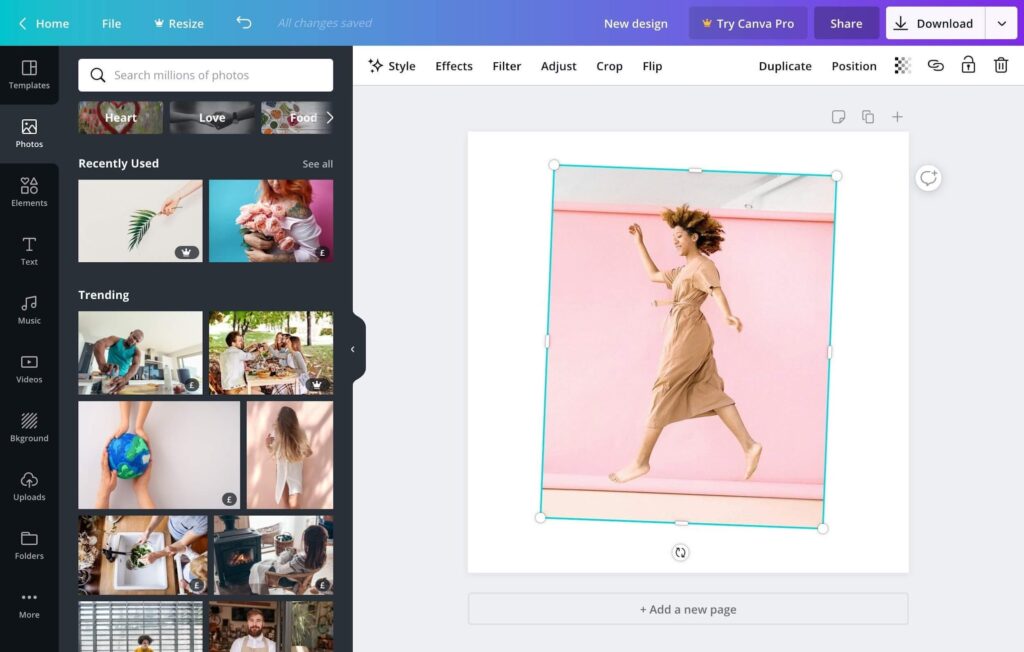
There are millions of design elements available that you can use to create, customize and share your designs. Here you can create interactive brochures, videos, product labels, and many other marketing assets within a few clicks.
Main Features
- Barcode generation
- Numerous readymade templates
- Product labels
- Shipping labels and more.
Pros
- Excellent photo editing and graphics.
- Web-based and app-based interface.
- Easy to navigate and use.
- Various online courses and tutorials.
Cons
- Template size can’t be adjusted.
3. BarTender
Don’t get fooled by the name; BarTender is a really great software. It can help you boost safety, security, and efficiency in your organization. BarTender can let you create product labels following all the design compliances.
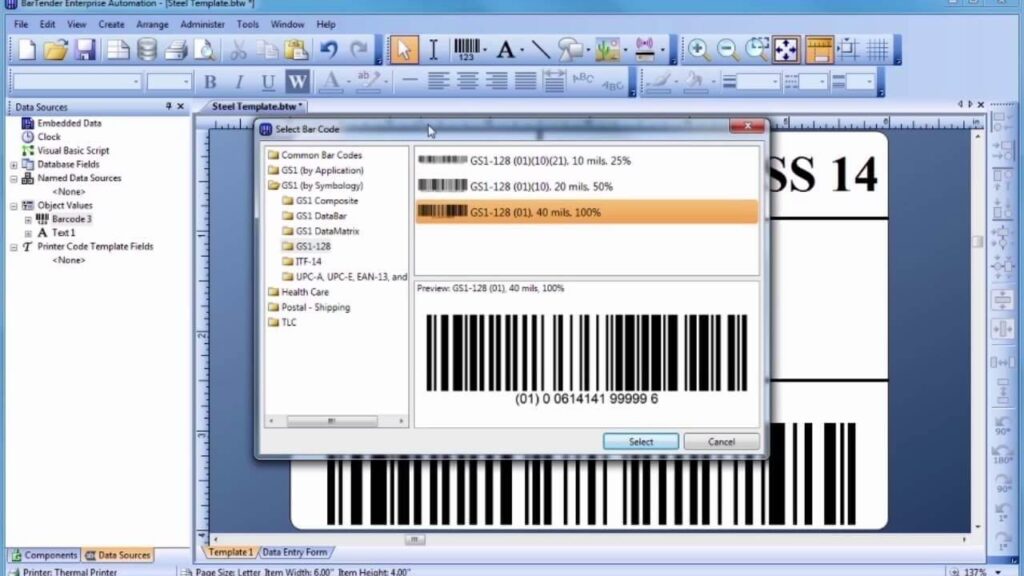
You can create barcodes, RFID tags, automatic labels, and so much more with software. BarTender can integrate with almost every data source and Windows printer. The software is developed by Oracle, SAP and Microsoft certified staff. Thus, it is suitable for all types of companies, including healthcare, beverages, chemicals, etc.
Main Features
- Barcode generation
- Full customization
- Multiple label templates
- Inventory management
- Serial number tracking
- Shipping labels and more.
Pros
- Intuitive user interface.
- No coding hassle.
- Flexibility for data management.
- Centralized management.
Cons
- Not available for Mac users.
- Using different computers for printing can be difficult.
4. NiceLabel
If you are looking for a label design and management software all-in-one, NiceLabel will be the perfect fit for you. The software can improve the quality and speed of your labeling process while reducing costs.
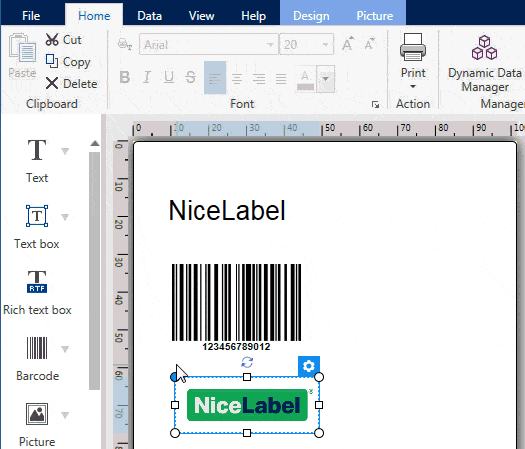
It is the first cloud-based labeling solution in the market. NiceLabel is a professional label design, print, and management software that all sizes of companies can use.
Main Features
- Ticket scanning
- Inventory management
- Label templates
- Serial number tracking
- Receiving labels
- Shipping labels and more.
Pros
- Phenomenal speed and quality.
- Great security.
- Available in both cloud or on-premises.
- Good for all businesses regardless of size.
Cons
- A bit of the pricey side.
- Only available for Windows.
5. Label Flow
Finally, the Label Flow is the best label design and print software as per TC research. The software can create, customize and print labels with an effective step-by-step guided setup wizard.
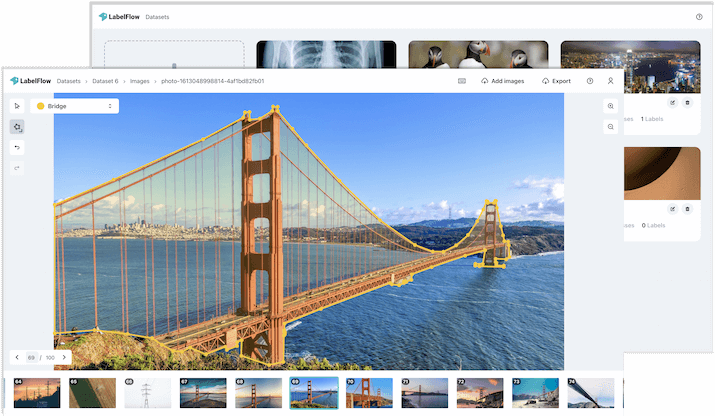
It can extract data from any data source or execute barcode labels straight away from any software or application. Label Flow can allow you to print labels in various formats, print 1D and 2D barcodes, or pull information from any existing database.
Main Features
- Label templates
- Barcoding
- 2D printing
- Database extraction
- Label management and more.
Pros
- Easy to use.
- A plethora of label formats.
- 1D and 2D barcode printing.
- Seamless integration.
Cons
- Only available for Windows users.
- Slightly difficult to use and understand.
Frequently Asked Questions
What is the Label Designing and Printing Software?
This is a dual-purpose software that can first let you design your product labels and then print them.
The software’s design interface includes different design elements, templates, and custom features to create unique labels.
And the printing side allows you to print your created labels in vivid formats and build a brand identity.
Who should use label designing software?
Today, all companies and professionals can use label design and print software to market their products.
What are the benefits of using label creation software?
You can get an adequate and cost-effective solution to create and print labels using the best label software. In fact, you can design your own label using readymade templates without hiring professional designers.
Why do you need to label design and print software?
Today, numerous related products are available in the market. In this, to help customers identify your product, you need a unique label. Additionally, to convey your brand’s ideology and message – labels also come in handy.
Parting Thoughts
Label designing and printing software come with many distinctive features and price ranges nowadays. Be it a personal DIY project or a professional-looking label; you can easily find the right tool in the market.
For your convenience, 5 perfect label design and print software are already discussed. So, now all you have to do is select the suitable and give a unique identity to your product quickly.
Popular Post
Recent Post
How to Transfer iPhone Photos to Your Mac (8 Easy Solutions)
Have you clicked a stellar image with your iPhone and now want to upload it on your website or edit it? Then, you can easily transfer your iPhone photos to your Mac to edit them with robust MacOS editing tools and further upload them on the web. Transferring photos from iPhone to Mac can save […]
How to Set Up and Use iCloud on Mac
If you haven’t set up iCloud on your Mac yet, do it now. iCloud is a powerful cloud storage service for Apple users that allow people to back up and synchronize email, photos, contacts, and other files across various devices. iCloud service was introduced in 2011, and it supports MacOS 10.7 or higher. As of […]
How to Create a Guest User Account on Mac
Computers are a very personal thing today. They store all your private documents, photos, videos, and other data. Thus, giving your Mac password to someone else is never a good idea. But what if you have to share your Mac with a colleague or friend for some reason? Sharing Mac’s user password can jeopardize your […]
How to Set Up a New Mac in a Few Minutes
Have you bought or received a brand new Mac computer? Then, you must be on the seventh cloud. Your Mac will open a pandora of several graphics-rich apps and features for you. If you are moving from Windows to Mac for the first time, the change will be really dramatic. At first, all the interfaces […]
How to Clear Browsing History
Are you concerned about what others could see if they use your web browser? Is your browser history clogging up your device and slowing things down? A list of the website pages you have viewed is stored in every web browser. You can remove this listing easily. It will clean your browser history and erase all […]
The Definitive Guide to Managing Your Mac’s Storage Space
Are you struggling with low storage space on Mac? Wondering what is taking up so much space?You are at the right place. Here we will discuss how to reclaim space on Mac. Gone are those days when you used Mac machines only for p rofessional purposes. Now, everything from downloading movies to streaming content, saving […]
Is New World a modern-day RuneScape?
Amazon Game Studios has released an MMO nearly identical to RuneScape, but with a new look, a better PvP system, and a lot more money. Allow me to clarify. New World is influential ‘RuneScape only it’s not RuneScape.’ New World vs. RuneScape 3 New World digs deep into the well of memories and pulls out […]
How To Set Up Voicemail on iPhone 11
Although accessing voicemail is extremely beneficial to you, users should understand how to set up voicemail on their iPhone 11. You can remove, categorize, and play the voicemails from the easy menu. Once you are occupied or unable to pick up the phone, this program will give you info in the style of an audio […]
Best Virtual Machine Software for Windows 10/11 in 2024
A virtual machine software, often known as VM software, is an application that replicates a virtual computer platform. A VM is formed on a computer’s underlying operating platform, and the VM application generates virtual CPUs, disks, memory, network interfaces, and other devices. Virtual machine solutions are becoming more popular because of the flexibility and efficiency […]
How to Be a Better Project Manager
The role of the project manager is to provide you and your team with the goals, organizational systems, and feedback necessary for creating a positive workplace result. Everything from coding to content development can benefit from a high-quality project manager. This article will cover some of the actionable steps you can take to become better […]