11 Best Free IPTV Players Apps for Windows 11, 10, 7 PC
Introduction:
Looking for the best IPTV player apps for Windows 11, 10, and 7 PCs? You’ve come to the right place. The Windows operating system offers an abundant selection of versatile, feature-rich IPTV apps designed to elevate your entertainment escapades to unparalleled heights. Ranging from the latest Windows 11 iteration to the steadfast Windows 10 and reliable Windows 7, here are the best IPTV apps for PC that you can put to best use.
What is IPTV?
IPTV, short for Internet Protocol Television, is a modern way to watch TV using the Internet. Instead of cables or satellites, it sends TV shows and movies as internet data to your devices, like your TV, computer, or phone. It’s like streaming videos online but with lots of TV channels and options. IPTV changes TV signals into internet data, so you can watch what you want when you want, and even pause or rewind like magic. It’s a cool way to enjoy TV on your terms!
How does IPTV work?
Okay, if you are not feasting upon digitally surged TV content, then you are probably using cable or dish TV services to broadcast content on your screened black box. But, if you get the support of IPTV, then you don’t need any cable or satellite connection to watch your favorite TV shows, you just need a stable internet connection. It enables you to watch live TV, get videos on demand, and play or pause content anytime and anywhere.
Keep IPTV Secure
However, while selecting the best player make sure to pay extra attention to the security feature because when we are using the gigantic network of the internet, then we can’t avoid online threats. Thus, check the security features of your Windows IPTV player always and use additional safety measures like VPN to add another layer of security.
So, IPTV-operated TV is something straight out of your imagination, but to truly indulge in this technology – you need to get some of the best IPTV apps for PC first.
11 Best Free IPTV Player Apps for Windows 11/10/7 PC To Use in 2024
1. VLC Media Player
VLC Media Player can be your go-to choice for watching IPTV on Windows 11, 10, or 7. It’s like a superhero for playing videos and shows on the internet. Just open VLC and it effortlessly handles your IPTV streams, making your TV time easy and fun. It’s super easy to use, and you can even tweak how it looks and works. VLC cares about your safety too, so you can enjoy your shows without worries.
VLC IPTV app for PC doesn’t just stop at IPTV – it’s like a whole entertainment package. You can watch DVDs, listen to music, and even convert files into different formats. It’s a jack-of-all-trades media player that’s always ready to make your viewing experience better. Plus, VLC is free and keeps getting better with updates, so you’re in for a treat every time.

Compatibility: Windows, macOS, Linux, Android, iOS, ChromeOS.
Dynamic Features:
- Seamless IPTV streaming on Windows 11, 10, and 7.
- User-friendly interface for easy navigation.
- Customizable settings for personalized viewing.
- Enhanced security features for worry-free streaming.
- Versatile media player for DVDs, music, and more.
- Constant updates to ensure top-notch performance.
Pros:
- Simple and intuitive user interface.
- Extensive customization options.
- Strong focus on user security.
Cons:
- Some advanced features may require additional configuration.
- The initial setup might be slightly technical for beginners.
2. Kodi
Introducing Kodi, your all-in-one home theater solution for unleashing the full potential of IPTV on your Windows 11, 10, or 7 devices. Kodi is like a personal entertainment hub that lets you stream movies, shows, and even live TV channels seamlessly. With its user-friendly interface and extensive customization options, you’re in control of your entertainment journey.
Kodi’s open-source nature empowers you to expand its capabilities with add-ons, making it a versatile platform that adapts to your preferences. Whether you’re into sports, documentaries, or international content, Kodi’s extensive library of add-ons caters to your every desire. Dive into a world of content, all neatly organized and ready for your enjoyment. However, while Kodi offers a rich multimedia experience, remember that its power comes with a bit of a learning curve.
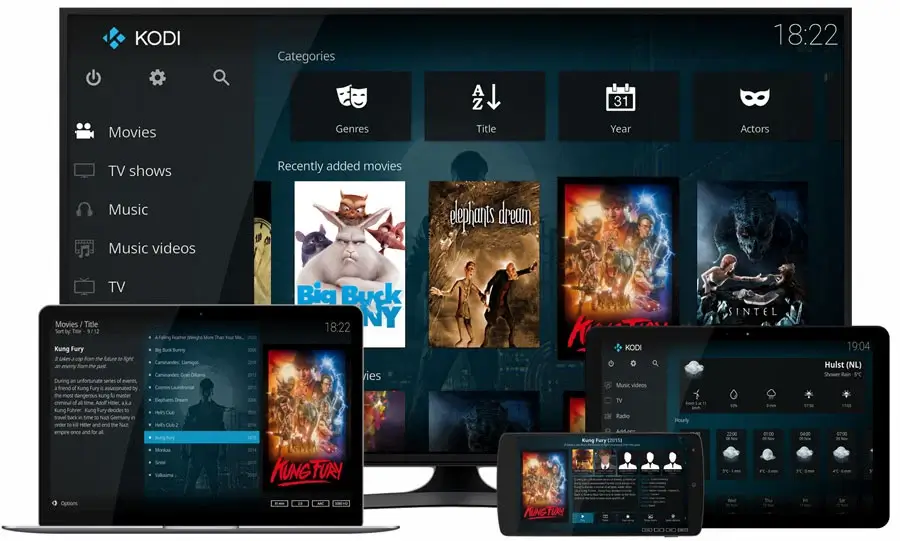
Compatibility: Windows, Linux, Android, Raspberry Pi, macOS, iOS, tvOS
Dynamic Features:
- A vast collection of add-ons for personalized content.
- Live TV streaming and channel integration.
- Cross-device synchronization for a seamless experience.
- Expansive community support and regular updates.
Pros:
- Feature-rich platform for all-inclusive entertainment.
- Customizable interface and theme options.
- Abundant third-party add-ons for tailored content.
- Support for various file formats and streaming protocols.
Cons:
- Third-party add-ons may vary in quality and security.
- Requires a stable and fast internet connection.
3. Tivimate
Tivimate is one of the best IPTV players for Windows PC that presents an excellent opportunity for online movie and TV show streaming. Its convenience allows for use anytime and anywhere, while its boundless customization options contribute to its user-friendly nature. The swift and simple download process is further complemented by a collection of premium features available within the APK file.
Tivimate’s intuitive design ensures easy navigation, helping you swiftly discover and watch your desired content. With features like EPG (Electronic Program Guide) integration and multi-screen support, you’re in control of your TV schedule. Tivimate also understands the importance of aesthetics, offering customizable themes to match your style.
You can also explore apps like TiViMate Here.
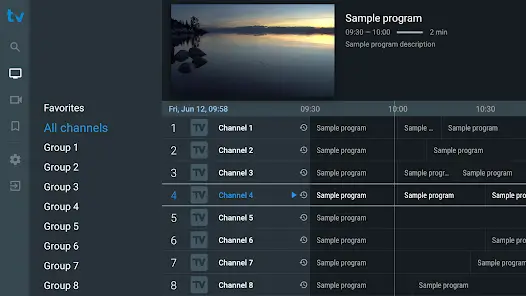
Compatibility: Windows, macOS, Android, iOS.
Dynamic Features:
- Streamlined and user-friendly interface.
- Quick access to favorite shows and channels.
- EPG integration for convenient scheduling.
- Multi-screen support for versatile viewing.
- Customizable themes for personalization.
- Focuses on simplicity and efficiency.
Pros:
- Straightforward setup and usage.
- Efficient and organized channel management.
Cons:
- May lack certain customization options for power users.
- Less extensive add-on support compared to other platforms.
4. Simple TV
Simple TV is your gateway to effortless entertainment on Windows 11, 10, or 7. As the name suggests, Simple TV focuses on delivering a straightforward and user-friendly IPTV experience. With its clean interface and intuitive controls, you can easily explore a world of movies and TV shows with just a few clicks.
While it may not boast the bells and whistles of more complex players, Simple TV’s charm lies in its simplicity. It’s perfect for those who want to dive into IPTV without overwhelming options. If you’re seeking a hassle-free way to enjoy your favorite content, Simple TV is a worthy contender on our list of top IPTV apps for PC.
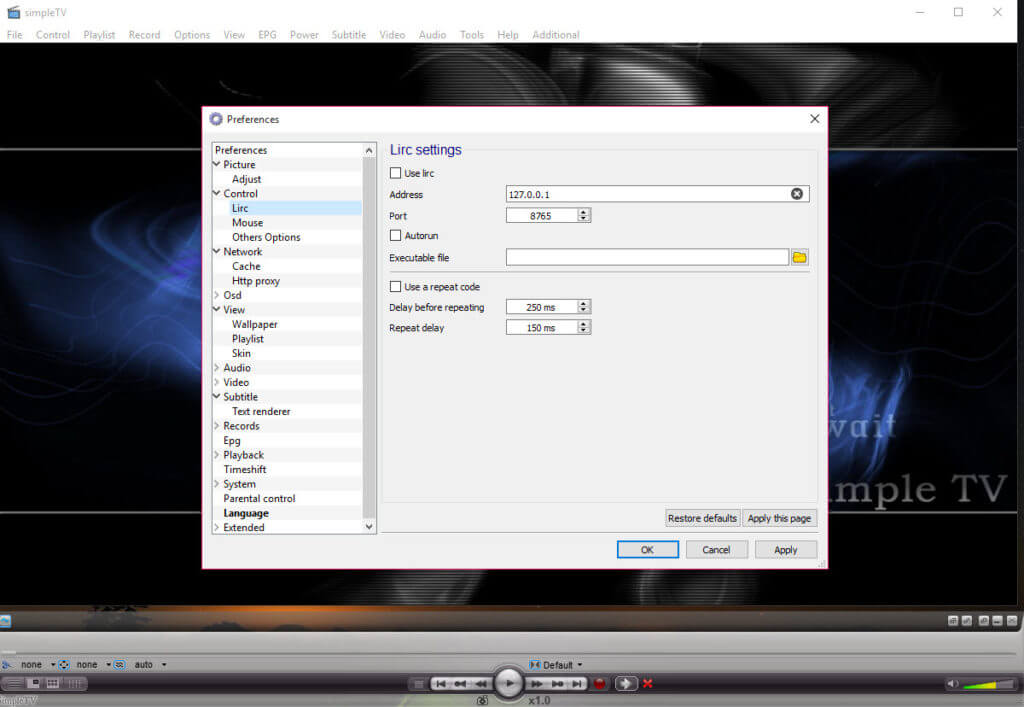
Compatibility: Windows, macOS.
Dynamic Features:
- EPG integration for easy scheduling.
- Record and watch shows at your convenience.
- Emphasis on simplicity and user-friendliness.
- Ideal for those seeking a straightforward IPTV experience.
Pros:
- Minimalist design appeals to those seeking simplicity.
- Well-suited for newcomers to IPTV technology.
Cons:
- Relatively basic compared to all-in-one media centers.
- Updates and improvements may be less frequent.
5. ProgDVB
ProgDVB is a game-changer for your TV entertainment on Windows 11, 10, or 7. ProgDVB is your gateway to a world of diverse content, seamlessly blending live TV streams, recorded shows, and multimedia files all in one place.
With its feature-rich interface, ProgDVB lets you effortlessly navigate through your playlists, record your favorite streams, and indulge in multimedia playback. Whether you’re catching up on shows or exploring new channels, ProgDVB’s versatility ensures you’re always in control of your viewing experience.

Compatibility: Windows
Dynamic Features:
- Seamless integration of live TV and multimedia playback.
- Convenient playlist organization and management.
- Robust recording capabilities for streams and shows.
- Customizable interface for personalized navigation.
- Offers a wealth of features for an enriched TV experience.
Pros:
- Diverse multimedia playback support.
- Extensive customization for tailored usage.
- Suitable for both beginners and experienced users.
Cons:
- Some advanced features may require additional guidance.
- May not be ideal for those seeking a basic, straightforward solution.
6. Free TV Player
Those in search of a cost-free IPTV player for Windows PC will find their wish granted with the Free TV Player application. This elegantly designed smart IPTV app caters to Windows 10 and 11 users, offering a seamless streaming experience encompassing live TV channels, TV shows, movies, Internet radio, and much more.
With this utility at your disposal, you can curate your personalized M3U playlist to enjoy live TV content. Acquiring the app is a breeze, as you can directly download it from the Microsoft Store without incurring any expenses.
To craft an M3U playlist using this complimentary player, simply launch the app and insert the M3U playlist URL code furnished by your IPTV service provider. Allow a brief interlude as the channels load – once loaded, you can pick your favorites and indulge in live TV streaming. So, sit back and relax as you savor the live TV experience brought to you by one of the best IPTV players for Windows PC.
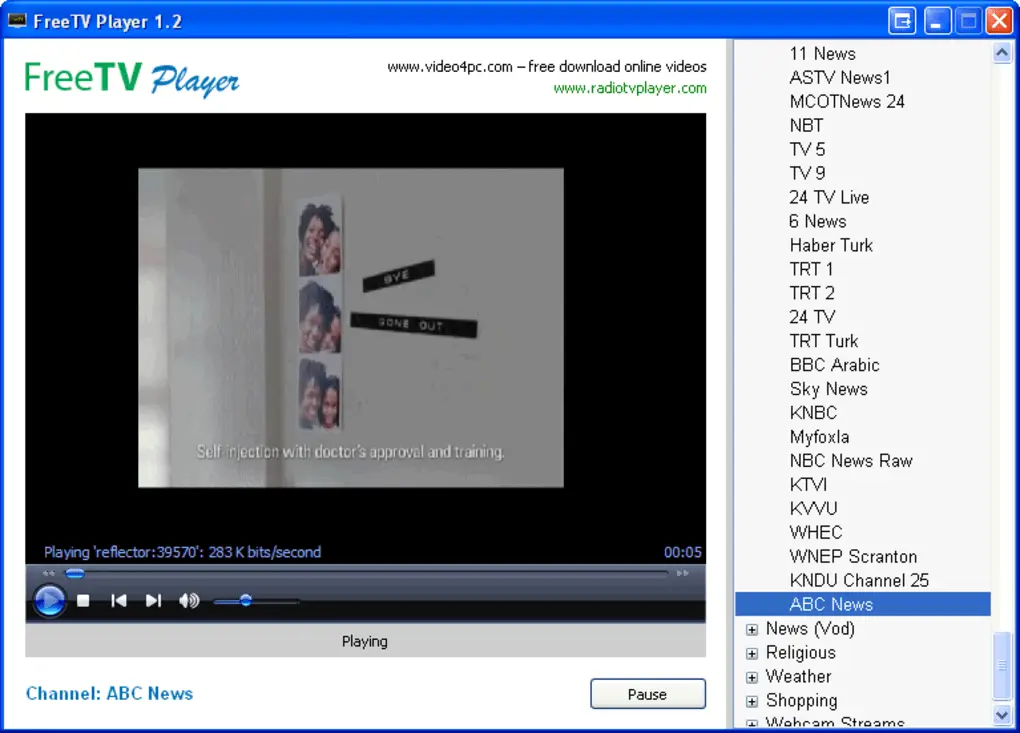
Compatibility: Windows
Dynamic Features:
- Graceful smart IPTV app for Windows 10 and 11.
- Live TV channels, TV shows, movie streaming, and Internet radio.
- Customized M3U playlist creation for personalized content.
- Direct download from Microsoft Store for easy accessibility.
Pros:
- Free of cost, providing budget-friendly entertainment.
- Streamlines access to live TV channels and shows.
- User-friendly interface for hassle-free navigation.
Cons:
- Limited to Windows 10 and 11, excluding other Windows versions.
- May require some familiarity with M3U playlist URLs.
- App features could be expanded for a more comprehensive experience.
7. IPTV Smarters Pro
The IPTV Smarters App stands as an impressive video streaming player, enabling your IPTV customers or end-users to access and stream an array of content – Live TV, VOD, Series, and TV Catchup, all sourced from you.
This versatile IPTV app for PCs extends its reach to Android and iOS devices, Smart TVs, and even macOS/Windows PC/Laptops, ensuring seamless entertainment delivery across various platforms.
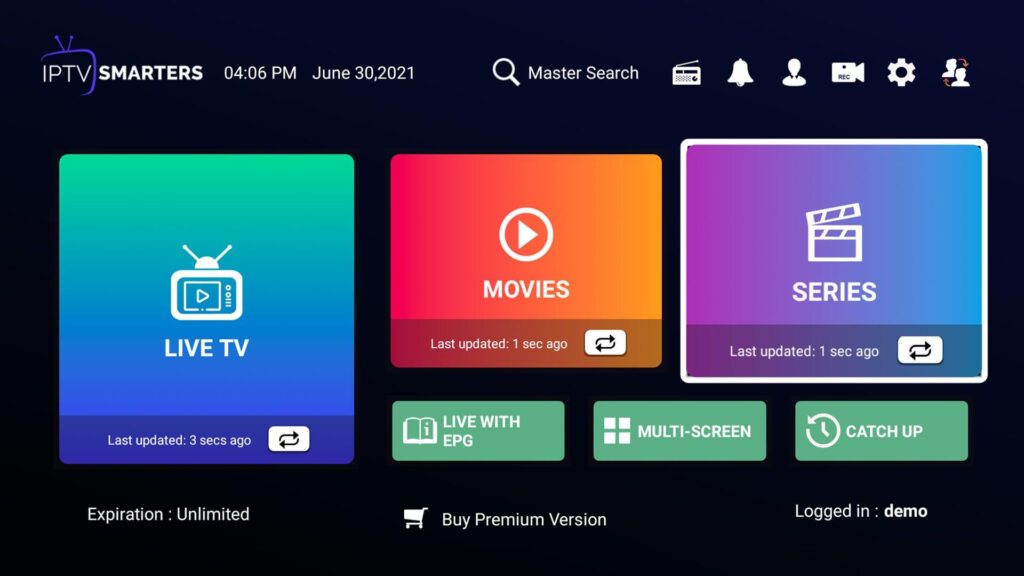
Compatibility: Windows, macOS, Android, and iOS.
Dynamic Features:
- Comprehensive video streaming player.
- Access to Live TV, VOD, Series, and TV Catchup content.
- Compatibility with Android, iOS, Smart TV, macOS, and Windows.
- Customizable interface for personalized user experience.
- EPG (Electronic Program Guide) integration for convenient scheduling.
- Multi-screen support for flexible viewing.
Pros:
- Extensive content access, including Live TV and on-demand options.
- Broad compatibility across various devices and platforms.
- User-friendly interface for easy setup and usage.
Cons:
- Availability of features and compatibility may vary based on the device.
- Dependency on a reliable internet connection for optimal performance.
8. Plex TV
Plex TV stands as a true powerhouse, one of the best IPTV players for Windows PC in the realm of media streaming, offering a remarkable and versatile platform that redefines how you experience entertainment. Regardless of your preferred device, whether it’s a Windows computer, an Android smartphone, an iOS tablet, or even a Smart TV, Plex TV has the remarkable ability to seamlessly convert these devices into your very own personalized entertainment hub.
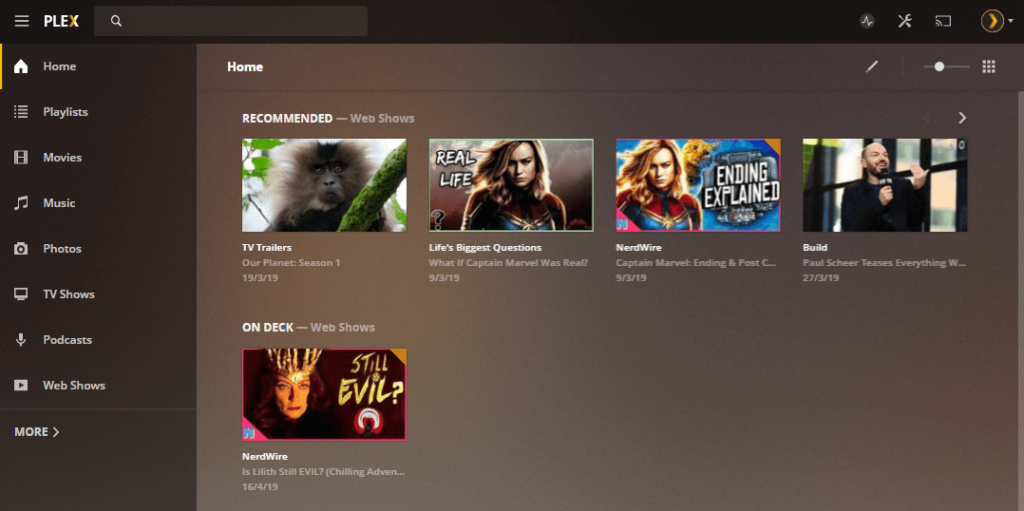
Compatibility: Windows, macOS, Linux.
Dynamic features:
- Versatile media streaming platform.
- Cross-device compatibility for Windows, Android, iOS, and Smart TVs.
- Organized library management for easy content access.
- Live TV and DVR capabilities for real-time viewing.
- On-demand content with a vast library of movies, shows, and more.
- An intuitive user interface for seamless navigation.
Pros:
- Comprehensive media streaming across diverse devices.
- Convenient library organization for efficient content discovery.
Cons:
- Certain advanced features may require a premium subscription.
- May not offer as extensive IPTV-specific functionalities as dedicated IPTV players for PC.
9. IPTV Extreme
IPTV Extreme is a dynamic player that takes your streaming endeavors to new heights. With its comprehensive features and user-friendly interface, IPTV Extreme is designed to provide a seamless and enjoyable entertainment experience.
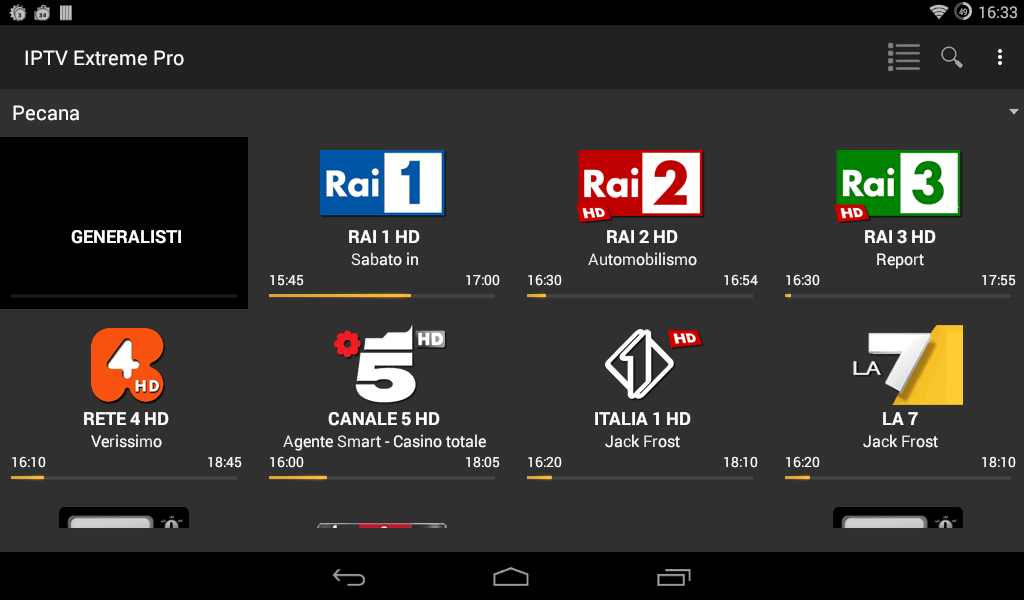
Compatibility: Windows, macOS, Android.
Dynamic Features:
- Live TV streaming with a wide range of channels.
- VOD (Video On Demand) support for on-demand content.
- EPG (Electronic Program Guide) integration for organized scheduling.
- User-friendly interface for intuitive navigation.
- Playlist management for effortless content access.
- Parental control for managed viewing permissions.
Pros:
- Compatibility with multiple devices for versatile streaming.
- EPG integration enhances content discovery and scheduling.
Cons:
- Inconsistent streaming quality.
- Compatibility concerns on some devices.
- Learning curve during setup.
10. PortPlayer For Windows
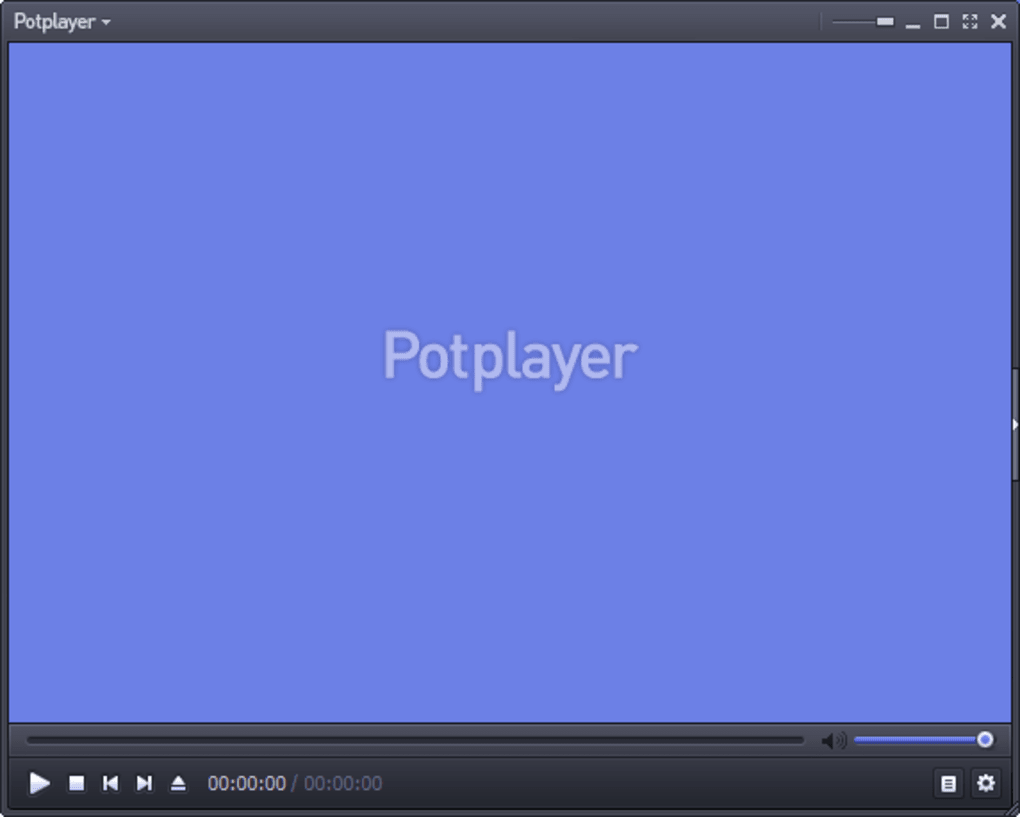
PotPlayer is a highly versatile and feature-rich media player that excels at IPTV streaming on Windows. Developed by Daum Communications, PotPlayer has gained a strong following among IPTV enthusiasts due to its comprehensive codec support and robust performance.
One of the standout characteristics of PotPlayer is its ability to handle a wide variety of media formats, including IPTV streams. The app’s extensive codec library allows users to play a vast range of video and audio files without the need for additional third-party codecs. This makes PotPlayer a reliable choice for IPTV users who may encounter different streaming protocols or container formats.
PotPlayer’s user interface is highly customizable, enabling users to tailor the app’s appearance and functionality to their preferences.
Compatibility: Windows, Android.
Dynamic Features:
- Supports a wide range of IPTV streaming protocols, including M3U, XSPF, and PLS.
- Allows users to manage and organize IPTV playlists with ease.
- Offers advanced video and audio settings, including support for various audio/video codecs.
- Provides a built-in media converter, allowing users to convert media files to different formats.
- Integrates with various online IPTV service providers, making it easy to access a vast library of live TV channels.
Pros:
- Highly customizable and feature-rich.
- Excellent codec support for various media formats.
- Smooth and stable IPTV streaming performance.
- Free and open-source software.
Cons:
- May have a steeper learning curve for beginners due to the extensive feature set.
- Occasional compatibility issues with some IPTV service providers.
11. Megacubo
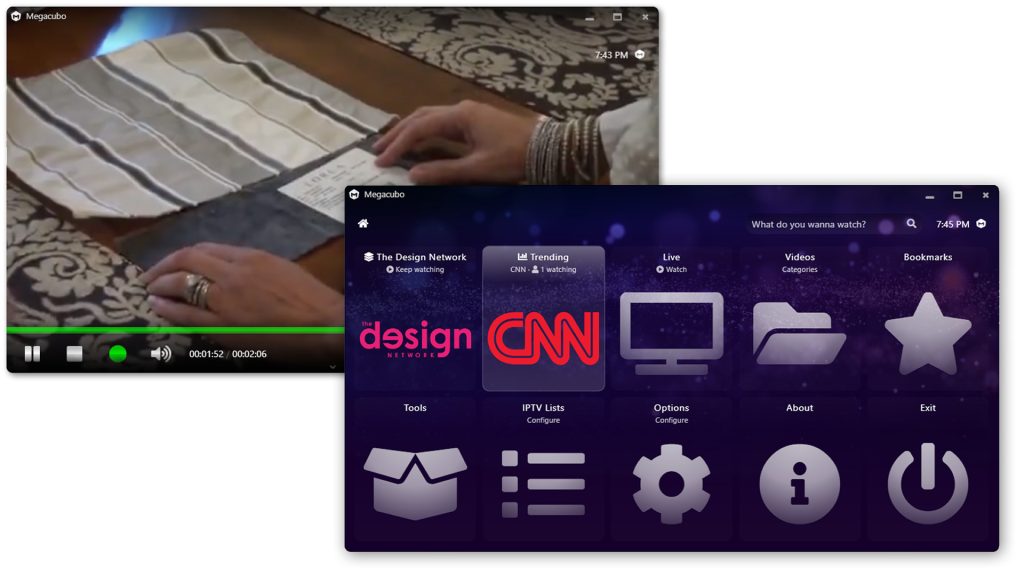
Megacubo is a dedicated IPTV player application designed specifically for Windows users. Developed by the Megacubo team, this open-source software offers a clean and intuitive user interface, making it an attractive option for those new to the world of IPTV streaming.
Megacubo’s support for a variety of IPTV playlist formats, including M3U, XSPF, and PLS, ensures that users can easily integrate their preferred IPTV service providers into the app. This flexibility allows Megacubo to cater to a wide range of IPTV users, from those with a single subscription to those managing multiple IPTV sources.
A notable feature of Megacubo is its built-in Electronic Program Guide (EPG), which provides users with valuable information about the currently airing and upcoming programs on their IPTV channels.
Compatibility: Windows, macOS, Linux, Android.
Dynamic Features:
- Supports M3U, XSPF, and PLS playlists for IPTV streaming.
- Offers a built-in Electronic Program Guide (EPG) for live TV channels.
- Allows users to create and manage multiple IPTV playlists.
- Includes a DVR function for recording live TV programs.
- Integrates with various online IPTV service providers.
Pros:
- Easy to use and navigate, even for beginners.
- Supports a range of IPTV playlist formats.
- Includes a built-in EPG for better channel navigation.
- Offers DVR functionality for recording live TV.
- Free and open-source software.
Cons:
- May have a more limited feature set compared to some other IPTV players.
- Might not offer as many customization options as some other IPTV players.
Conclusion
In the ever-evolving landscape of digital entertainment, the quest for the best IPTV player for Windows 11, 10, and 7 PC devices has led us through a range of dynamic options.
As we conclude this guide of the 11 Best IPTV apps for PC. Remember that the ideal player ultimately depends on your preferences and needs. Whether you seek simplicity, customization, or an extensive feature set, this diverse selection ensures there’s a perfect fit for every Windows user’s streaming journey. Embrace the world of IPTV and elevate your entertainment experience today!
FAQs:
FAQ 1: Are free IPTV player apps safe to use on Windows?
Yes, many free IPTV player apps for Windows can be considered safe to use, as long as they are downloaded from reputable sources. Reputable and well-established IPTV player apps, especially those that are open-source or developed by trusted organizations, are generally safe to use. However, it’s always important to exercise caution, research the app’s reputation, and check for any security concerns before installing.
FAQ 2: Do I need a specific IPTV service subscription to use free IPTV player apps on Windows?
No, you do not necessarily need a specific IPTV service subscription to use free IPTV player apps on Windows. Many of these apps are designed to be compatible with a wide range of IPTV service providers, allowing users to integrate their preferred IPTV source. However, keep in mind that the IPTV service itself may require a paid subscription, depending on the provider. The IPTV player app is simply the tool used to access and stream IPTV content.
FAQ 3: Can free IPTV player apps for Windows replace traditional cable or satellite TV?
In many cases, free IPTV player apps can serve as a viable alternative to traditional cable or satellite TV, especially for users who are looking to cut costs or have a more diverse selection of channels. These IPTV player apps provide access to a wide range of live TV channels, and on-demand content, and often include features like electronic program guides and DVR functionality.
Recommended Articles
Popular Post
Recent Post
How to Access Microsoft’s New Emoji in Windows 11
Ever since the public introduction of Windows 11, we’ve seen it gradually mature further towards the operating system that it is presently. Microsoft is working hard to give Windows 11 a next-generation experience, as well as new updates, are being released as a result. So now, emoticons in Windows 11 have been updated. Microsoft later […]
How to Transfer iPhone Photos to Your Mac (8 Easy Solutions)
Have you clicked a stellar image with your iPhone and now want to upload it on your website or edit it? Then, you can easily transfer your iPhone photos to your Mac to edit them with robust MacOS editing tools and further upload them on the web. Transferring photos from iPhone to Mac can save […]
How to Set Up and Use iCloud on Mac
If you haven’t set up iCloud on your Mac yet, do it now. iCloud is a powerful cloud storage service for Apple users that allow people to back up and synchronize email, photos, contacts, and other files across various devices. iCloud service was introduced in 2011, and it supports MacOS 10.7 or higher. As of […]
How to Create a Guest User Account on Mac
Computers are a very personal thing today. They store all your private documents, photos, videos, and other data. Thus, giving your Mac password to someone else is never a good idea. But what if you have to share your Mac with a colleague or friend for some reason? Sharing Mac’s user password can jeopardize your […]
How to Set Up a New Mac in a Few Minutes
Have you bought or received a brand new Mac computer? Then, you must be on the seventh cloud. Your Mac will open a pandora of several graphics-rich apps and features for you. If you are moving from Windows to Mac for the first time, the change will be really dramatic. At first, all the interfaces […]
How to Clear Browsing History
Are you concerned about what others could see if they use your web browser? Is your browser history clogging up your device and slowing things down? A list of the website pages you have viewed is stored in every web browser. You can remove this listing easily. It will clean your browser history and erase all […]
The Definitive Guide to Managing Your Mac’s Storage Space
Are you struggling with low storage space on Mac? Wondering what is taking up so much space?You are at the right place. Here we will discuss how to reclaim space on Mac. Gone are those days when you used Mac machines only for p rofessional purposes. Now, everything from downloading movies to streaming content, saving […]
Is New World a modern-day RuneScape?
Amazon Game Studios has released an MMO nearly identical to RuneScape, but with a new look, a better PvP system, and a lot more money. Allow me to clarify. New World is influential ‘RuneScape only it’s not RuneScape.’ New World vs. RuneScape 3 New World digs deep into the well of memories and pulls out […]
How To Set Up Voicemail on iPhone 11
Although accessing voicemail is extremely beneficial to you, users should understand how to set up voicemail on their iPhone 11. You can remove, categorize, and play the voicemails from the easy menu. Once you are occupied or unable to pick up the phone, this program will give you info in the style of an audio […]
Best Virtual Machine Software for Windows 10/11 in 2024
A virtual machine software, often known as VM software, is an application that replicates a virtual computer platform. A VM is formed on a computer’s underlying operating platform, and the VM application generates virtual CPUs, disks, memory, network interfaces, and other devices. Virtual machine solutions are becoming more popular because of the flexibility and efficiency […]






















