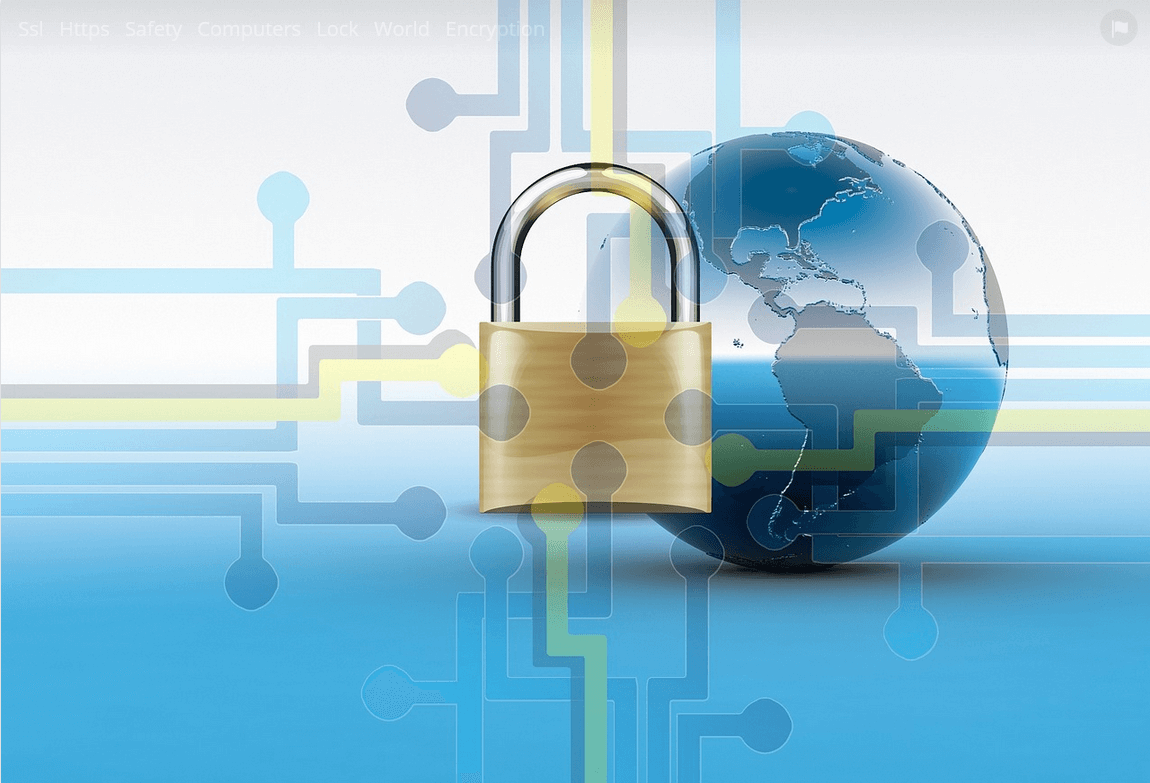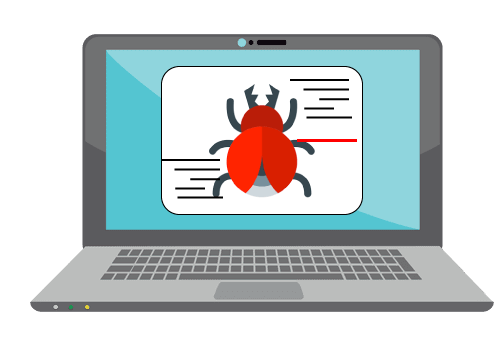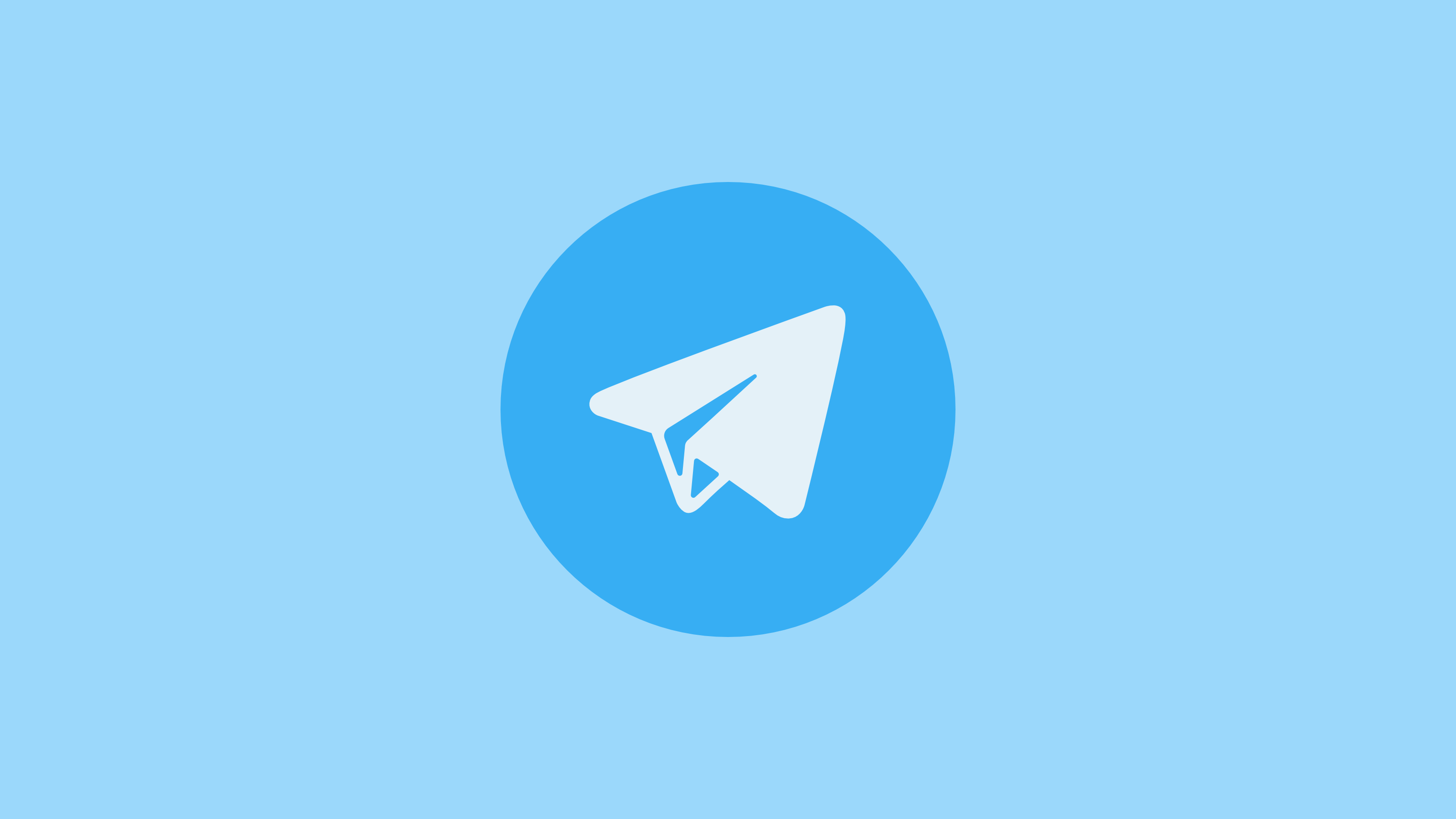Best iPhone Equalizer & Bass Booster Apps in 2024
Overview
With best iPhone equalizer & bass booster apps, you can improve audio quality significantly on your iOS device. These powerful apps work well with iPhone, iPad, and iPod touch devices. Though, you may find built-in equalizer functionality on your iOS device, but downloading these apps could only enhance your music experience. These apps also work well with music apps like Spotify etc.
Best iOS Eqaulizer & Bass Booster Apps in 2024
While there are number of these apps available online, here we have tested & reviewed best iPhone equalizer apps you should try.
1. Boom: Bass Booster & Equalizer
Compatible OS: iOS 11.2 or later. Compatible with iPhone, iPad, and iPod Touch.
Ratings: 4.2
Price: Free – Offers In-App Purchases
Boom is one of the best bass booster and equalizer apps for iPhone. It offers customizable 16-band equalizer and custom presets to deliver effective results. Here, you will find 29 handcrafted EQ presets including pop, dubstep, and many more. With 16-band equalizer, you can create your own Equalizer to enjoy your favorite music.
Features of Boom
- It helps you stream 40K radio stations and Podcast worldwide.
- With Boom, you get multiple library access on phone music, Dropbox and Google Drive too.
- You can stream Spotify and TIDAL with Boom for seamless experience.
- It comes with 3D surround sound technology to enhance audio quality.
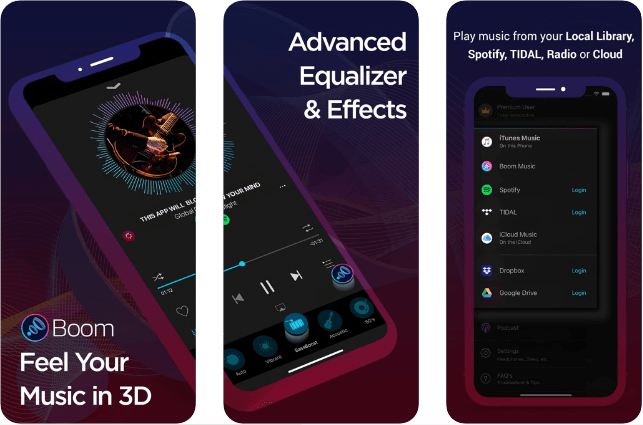
2. Equalizer Fx: Bass Booster App
Compatible OS: iOS 9.0 or later. Compatible with iPhone, iPad, and iPod touch.
Ratings: 4.2
Price: Free – Offers In-App Purchases
Try this powerful iPhone equalizer app to improve music or radio quality by adjusting sound effect levels. One of the best features of this app helps you to apply equalizer presets based on music genre. You can even create your custom equalizer preset with the 7-band equalizer controller. The equalizer presets it offers include acoustic, bass booster, classical, flat, latin, rock, hip hop, pop, and many more.
Features of Equalizer Fx
- It offers 7-band EQ with Dj transitions.
- You will find 8+ elegant visualization options.
- It offers access to cloud music and allows you to play offline.
- To avoid distraction, you can play music in the background.
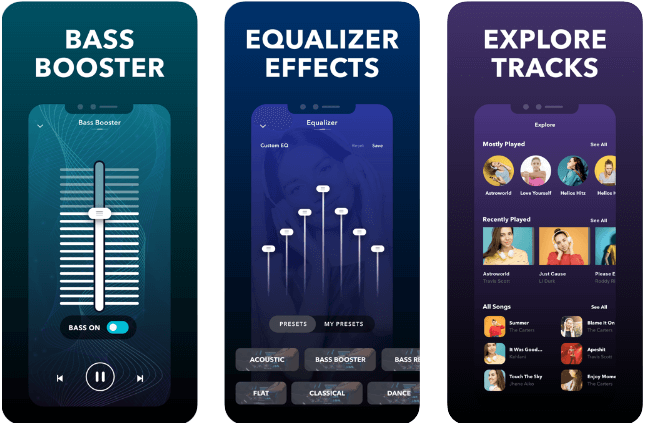
3. Equalizer & Bass Booster
Compatible OS: iOS 11.2 or later. Compatible with iPhone, iPad, and iPod touch.
Ratings: 3.7
Price: Free – Offers In-App Purchases
Equalizer & Bass Booster is best iOS equalizer for iPhone, iPad, and iPod touch devices. It offers readymade presets and bass adjustment options to help you improve audio & music quality significantly. With surround sound option, you can expect more. With this advanced equalizer app for iPhone, you will find 10-band customizable equalizer with 16 presets. It helps you create and save your custom settings.
Features of Equalizer & Bass Booster
- It supports 9 major audio formats.
- It allows you to import music from library, Google Drive, Dropbox, and One Drive.
- It allows you to add a song to the queue and set sleep timer.
- With gain/bass reduction and true audio visual
- zation features, you can expect more out of your music.
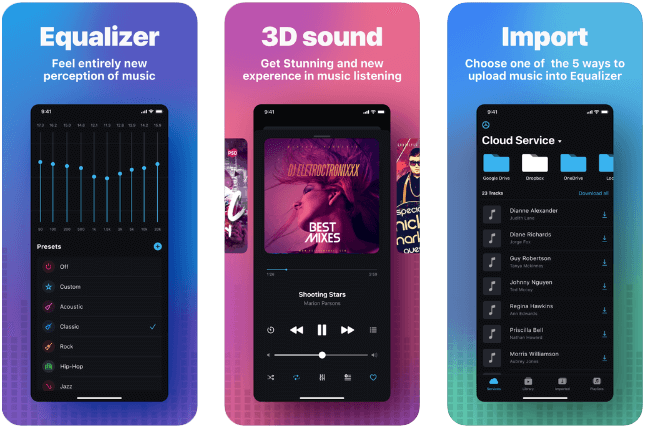
4. Evermusic Pro: Offline Music
Compatible OS: iOS 9.0 or later. Compatible with iPhone, iPad, and iPod touch.
Ratings: 4.5
Price: $4.99
Evermusic Pro is an advanced music player & downloader for iOS that also offers other useful features like bass booster, equalizer, playlist manager, and ID3 tags editor. It supports all major audio formats including MP3, WAV, AAC, AIFF, M4R, and more. It helps you to create your own music streaming service. You can move all your music library to the clous servers and listen to your favorite music directly from there.
Features of Evermusic Pro
- The built-in equalizer of the app offers multiple presets.
- To make music louder, you can select manual equalizer settings and change preamplifier.
- It supports various language options.
- It works as a playlist manager and music downloader.
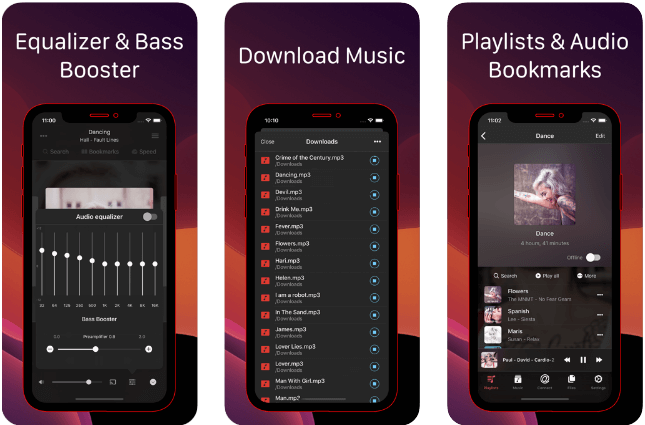
5. EQ Player
Compatible OS: iOS 8.0 or later. Compatible with iPhone, iPad, and iPod touch.
Ratings: 4.1
Price: Free – Offers In-App Purchases
EQ Player works on best equalizing technologies to deliver enhanced music experience with true sound. It works on intuitive and simple interface with tons of additional features to explore. With its innovative EZ mode, you can become a professional sound engineer. It offers native iOS music app experience to users.
Features of EQ Player
- It offers fine volume controls for seamless music experience. You can even adjust the frequencies.
- It offers 16-band equalizer and 3D reverb effector.
- With EQ Player, you will find unlimited playlist management and unlimited preset management.
- With swipe gestures, you can move next or previous tracks easily.
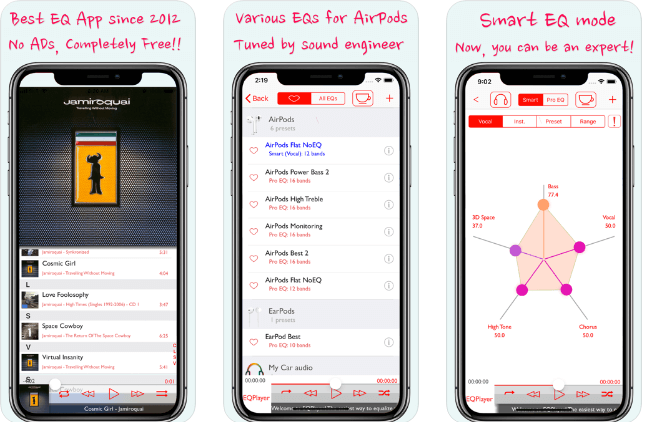
Conclusion
With best iOS equalizer apps, you get freedom to enhance your audio quality while listening to music or watching video. Here, we have shortlisted some of these best equalizer apps for iPhone. Do try any of these apps and share your experience in the comments below.
Popular Post
Recent Post
Top Benefits Of A Dedicated IP – Is Dedicated IP Worth It?
In today’s world of the internet, everyone is fighting for a spot in front of the world. We all want to be seen and heard among the millions of websites and social media accounts. One way to get ahead of your competitors in a crowded marketplace is with a dedicated IP address. Dedicated IPs guarantee […]
Top 10 Best Free System Information Tools In 2024
Sometimes, understanding all details of your PC’s software and hardware is necessary. For example, if you have already purchased a new desktop or gained access to one that you are unacquainted with, you’ll want to learn more about it. That’s where the importance of selecting the finest system information software becomes apparent. Are you aware […]
Top 8 Best Automatic Mouse Mover Software In 2024
While working on the computer, there are some moments where people need to go to another room or work on other tasks. At this time, or during similar situations, many want to keep their computer running instead of going to sleep mode. You can run stable software like CCleaner. It would remove junk from your […]
Top 10 Best Authenticator Apps In 2024
In today’s digital world, hacking and data leaks are common, even with solid security elements in place. One can still access a strong password with advanced software or hacking skills. Here, multifactor authentication (MFA) or two-factor authentication (2FA) is helpful for securely protecting social media, banking, and other personal data by giving an additional safety […]
How to turn your Mac into a Wi-Fi hotspot?
Owning a Mac can be one of the best experiences of your life. While there are multiple benefits of working on Macbook, the sharing pane in the macOS system preferences offers many benefits. Whether it is about sharing network connections, Mac’s screen, files, or printers, this option can do wonders for your organized work. This […]
Reasons Why Project Managers Create A Timeline For Monitoring
Monitoring a project is important, but it can be difficult to know when and how to do it effectively. This is especially true if you’re new to project management. One way to make monitoring easier is to create a timeline for it. A timeline for monitoring will help you stay on top of things by […]
The 9 Best Debugging Tools for Windows In 2024
One of the most significant issues in software coding that users face frequently is errors or bugs. These problems can cause programs to crash unexpectedly and harm the system’s operational ability. It is better to use a Windows debugger to eradicate this issue. This software can identify and rectify bugs, defects, and errors in software […]
Top 10 Best Free Music Notation Software In 2024
Music and movie editing is possible with the right kind of software. In the current period, there are several advanced software available for regular users to edit audio and make music in a professional and high-quality manner. Here, the primary type of solution to use is music notation software, and there are many types available. […]
8 Best Free Telegram Clients for Windows PC [2024]
Telegram is one of the most valuable applications available for mobile and PC usage. You can download and then install the app into Windows 11/10/8/7 OS and other varieties directly through its website link. Users continue using this application for many reasons, like encrypted messaging, fast and secure message delivery, multi-device support, and unlimited file […]
Top 10 Best Face Swap Apps for Android & iPhone In 2024
Mobile phone users get a wide range of applications that they can use for various functions, like camera and photo-sharing apps. Most of these come with advanced features, like adding filters/audio and other diverse editing options. Excited to try out one such app? Read ahead to learn about the best options there are. Top 10 […]