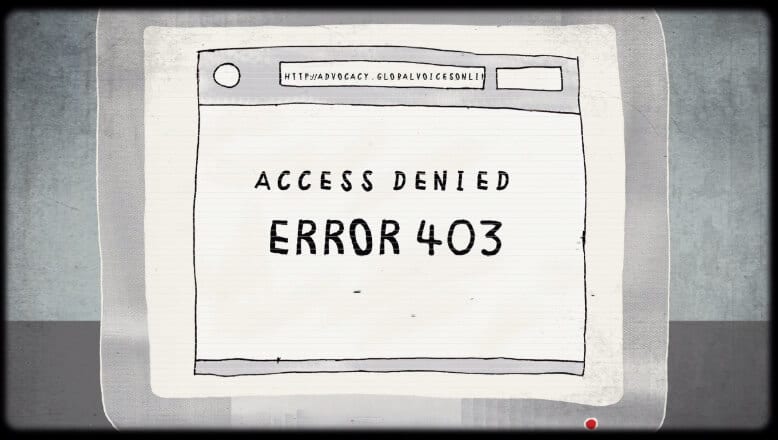Best iPhone Equalizer & Bass Booster Apps in 2024
Overview
With best iPhone equalizer & bass booster apps, you can improve audio quality significantly on your iOS device. These powerful apps work well with iPhone, iPad, and iPod touch devices. Though, you may find built-in equalizer functionality on your iOS device, but downloading these apps could only enhance your music experience. These apps also work well with music apps like Spotify etc.
Best iOS Eqaulizer & Bass Booster Apps in 2024
While there are number of these apps available online, here we have tested & reviewed best iPhone equalizer apps you should try.
1. Boom: Bass Booster & Equalizer
Compatible OS: iOS 11.2 or later. Compatible with iPhone, iPad, and iPod Touch.
Ratings: 4.2
Price: Free – Offers In-App Purchases
Boom is one of the best bass booster and equalizer apps for iPhone. It offers customizable 16-band equalizer and custom presets to deliver effective results. Here, you will find 29 handcrafted EQ presets including pop, dubstep, and many more. With 16-band equalizer, you can create your own Equalizer to enjoy your favorite music.
Features of Boom
- It helps you stream 40K radio stations and Podcast worldwide.
- With Boom, you get multiple library access on phone music, Dropbox and Google Drive too.
- You can stream Spotify and TIDAL with Boom for seamless experience.
- It comes with 3D surround sound technology to enhance audio quality.
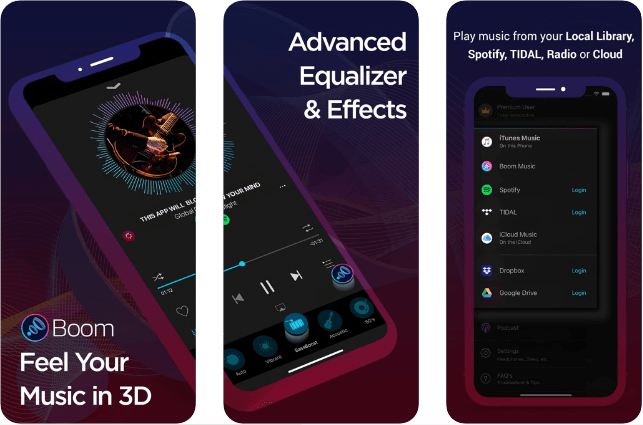
2. Equalizer Fx: Bass Booster App
Compatible OS: iOS 9.0 or later. Compatible with iPhone, iPad, and iPod touch.
Ratings: 4.2
Price: Free – Offers In-App Purchases
Try this powerful iPhone equalizer app to improve music or radio quality by adjusting sound effect levels. One of the best features of this app helps you to apply equalizer presets based on music genre. You can even create your custom equalizer preset with the 7-band equalizer controller. The equalizer presets it offers include acoustic, bass booster, classical, flat, latin, rock, hip hop, pop, and many more.
Features of Equalizer Fx
- It offers 7-band EQ with Dj transitions.
- You will find 8+ elegant visualization options.
- It offers access to cloud music and allows you to play offline.
- To avoid distraction, you can play music in the background.
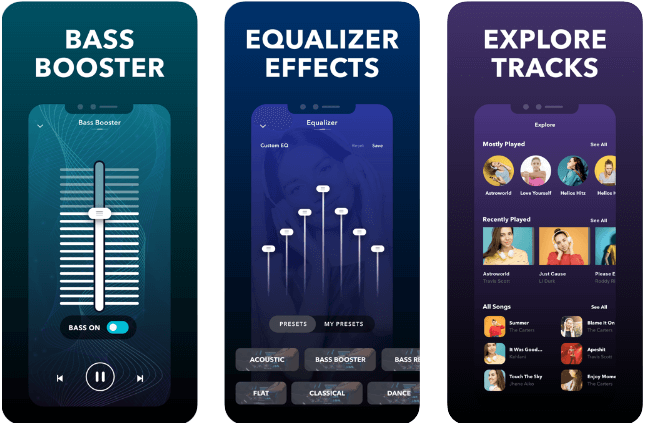
3. Equalizer & Bass Booster
Compatible OS: iOS 11.2 or later. Compatible with iPhone, iPad, and iPod touch.
Ratings: 3.7
Price: Free – Offers In-App Purchases
Equalizer & Bass Booster is best iOS equalizer for iPhone, iPad, and iPod touch devices. It offers readymade presets and bass adjustment options to help you improve audio & music quality significantly. With surround sound option, you can expect more. With this advanced equalizer app for iPhone, you will find 10-band customizable equalizer with 16 presets. It helps you create and save your custom settings.
Features of Equalizer & Bass Booster
- It supports 9 major audio formats.
- It allows you to import music from library, Google Drive, Dropbox, and One Drive.
- It allows you to add a song to the queue and set sleep timer.
- With gain/bass reduction and true audio visual
- zation features, you can expect more out of your music.
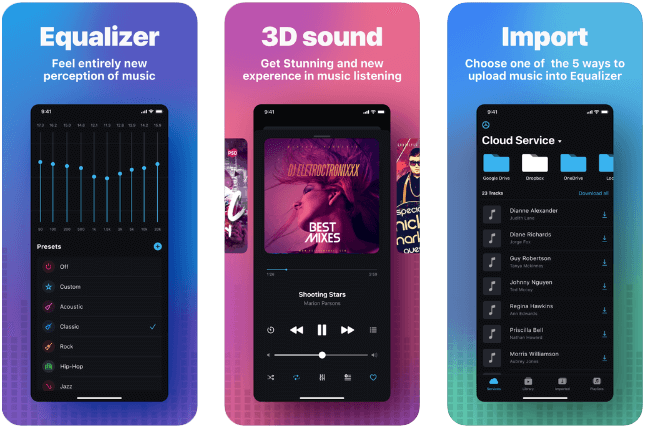
4. Evermusic Pro: Offline Music
Compatible OS: iOS 9.0 or later. Compatible with iPhone, iPad, and iPod touch.
Ratings: 4.5
Price: $4.99
Evermusic Pro is an advanced music player & downloader for iOS that also offers other useful features like bass booster, equalizer, playlist manager, and ID3 tags editor. It supports all major audio formats including MP3, WAV, AAC, AIFF, M4R, and more. It helps you to create your own music streaming service. You can move all your music library to the clous servers and listen to your favorite music directly from there.
Features of Evermusic Pro
- The built-in equalizer of the app offers multiple presets.
- To make music louder, you can select manual equalizer settings and change preamplifier.
- It supports various language options.
- It works as a playlist manager and music downloader.
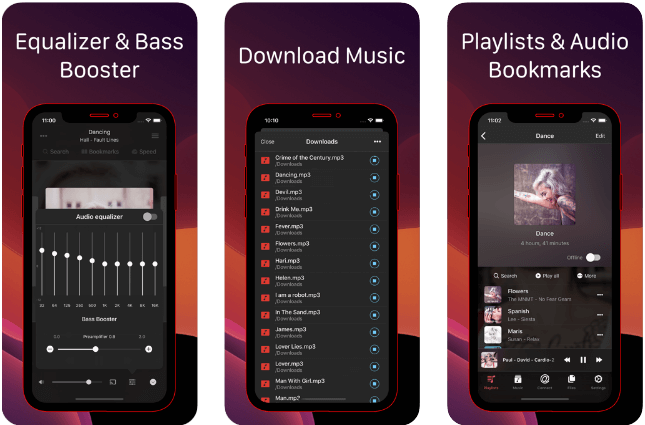
5. EQ Player
Compatible OS: iOS 8.0 or later. Compatible with iPhone, iPad, and iPod touch.
Ratings: 4.1
Price: Free – Offers In-App Purchases
EQ Player works on best equalizing technologies to deliver enhanced music experience with true sound. It works on intuitive and simple interface with tons of additional features to explore. With its innovative EZ mode, you can become a professional sound engineer. It offers native iOS music app experience to users.
Features of EQ Player
- It offers fine volume controls for seamless music experience. You can even adjust the frequencies.
- It offers 16-band equalizer and 3D reverb effector.
- With EQ Player, you will find unlimited playlist management and unlimited preset management.
- With swipe gestures, you can move next or previous tracks easily.
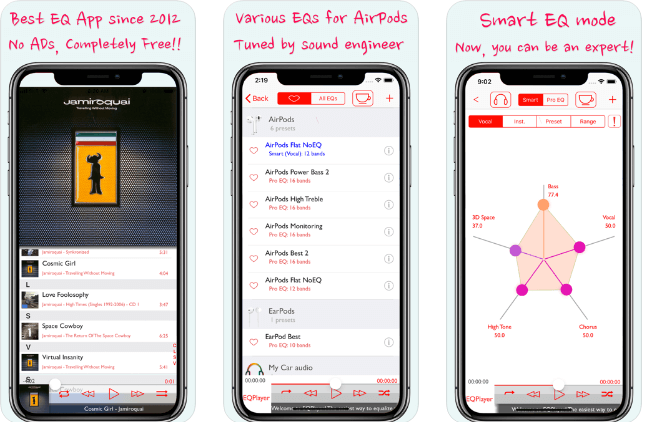
Conclusion
With best iOS equalizer apps, you get freedom to enhance your audio quality while listening to music or watching video. Here, we have shortlisted some of these best equalizer apps for iPhone. Do try any of these apps and share your experience in the comments below.
Popular Post
Recent Post
9 Ways to Bypass Blocked Sites Without Using Proxies or VPNs
If your government or local ISP blocks certain websites, it must be really frustrating. While these blocks may be the reason for any violations by these websites, most of the cases involve these websites getting blocked for no apparent valid reasons. The Internet is full of knowledge and information, but these blocks can really be […]
Understanding FileVault and its Role in Data Security
Introduction: In this modern era where data breaches loom at large and data privacy is a serious concern, safeguarding personal and sensitive information is paramount. Keeping this in mind, Apple has designed this wonderful encryption software to safeguard the data of its Mac users which is known as FileVault. In this article, we will take […]
11 Best Free Duplicate Photo Finder for Android in 2024
Duplicate files are a perennial truth of any device. It generates in different forms due to different reasons. Multiple times file downloading, file sharing of the same file multiple times, and data backup of the same file are a few reasons why duplicate files accumulate on your device. You can find them in different forms […]
How To Download And Install Internet Explorer 11 For Windows 10
Introduction: Internet Explorer (IE) 11 is the latest version of Microsoft’s web browser included with Windows 10. Even though Microsoft Edge has replaced IE as the default browser in Windows 10, many users still prefer using IE for compatibility with older websites and enterprise apps. Internet Explorer 11 includes improved standards support, faster page load […]
21 Best Car Driving Games For PC Offline/Online [Latest]
Introduction: Cars and driving games have always been popular in the video game world. Whether you want to race at 200mph, perform crazy stunts, or just go on a leisurely Sunday drive, there are tons of great latest car racing games for PC that let you live out your automotive fantasies. In this article, we’ll […]
14 Best Free Browser For Android TV In 2024 [Latest List]
Introduction: Watching videos, checking social media, and browsing the web on the big screen is easier than ever with Android TV. Most smart TVs today run on Android TV, allowing users to install apps directly on their televisions. This includes web browsers – opening up a whole new world of web experiences designed for the […]
Top 11 Best Budget Smartwatches for 2024 [Latest List]
Here we are going to discuss the most economical and best budget smartwatches for you in 2024. The smartwatch has become many people’s personal sidekick or even a personal assistant: Not only can your smartwatch wake you up in the morning, but it also notifies you when you receive a new email or the like. […]
10 Best Sites to Download PC Games For Free In 2024 [Latest List]
Introduction: Looking for the best site to download PC games for free? You’ve come to the right place. In the golden age of digital distribution, there are more options than ever before for gamers to purchase and download PC games legitimately and legally. From major publishers’ platforms to online stores and subscription services, the PC […]
How To Fix Hulu Error Code 21 [Latest Guide]
Introduction: With its extensive catalog of television, film, and originals, Hulu stands as a top streaming platform. However, as with any technology, users occasionally run into technical difficulties. A common error Hulu subscribers may encounter is the frustrating Error Code 21. This error code typically appears when there is an issue with the Hulu app […]
What Are Crypto Exchanges And How Do They Work
Introduction: Cryptocurrencies have exploded in popularity in recent years. Driving mainstream adoption are crypto exchanges – online platforms that allow investors to easily buy, sell, and trade digital currencies like Bitcoin and Ethereum. Crypto exchanges provide the critical infrastructure that allows individuals and institutions seamless entry into the crypto ecosystem. But how exactly do these […]