Top 5 IP Webcam Apps for Android 2024
To keep tab on your kids’ activities or to monitor your pet, the easiest & simplest way is to use the best IP webcam apps if you are using an Android phone. These smart apps come loaded with tons of useful features to help you track all activities of people, places, and your pets. Let’s discuss some of these best IP cameras apps for Android you should try.
Best IP Camera Apps for Android for 2024
We have tested & reviewed over 13 apps before listing the best IP camera apps for Android here. Let’s discuss some of the best features of these apps you should try on your Android device.
1. IP Webcam
Device Compatibility: 4.1 and up
Downloads: 10 Million+
Ratings: 3.9
Price: Free, Contains Ads
IP Webcam will turn your Android phone into a network camera with numerous viewing options. You can connect to Wi-Fi for better viewing if you don’t have mobile data available. You can view your camera on multiple platforms with web browser or VLC player. For instant global access, it is supported by optional Ivideon cloud broadcasting. You can use this app with third-party MJPG software. It is supported by two-way audio option.
Features of IP Webcam
- Filoader plugin helps you upload videos to Dropbox, FTP, SFTP, and Email.
- You can select from multiple web renderers including Javascript, Flash, and others.
- It supports video recording in MOV, WebM, MPEG4, or MKV on Android 4.1+ versinon.
- It offers taker integration with motion detection.
- It supports sensor data acquisition with online web graphing.
Pros
- It offers multiple advanced features like motion detection, night vision, and sound detection that makes it one of the best IP camera apps for Android.
Cons
- Issues with motion detection
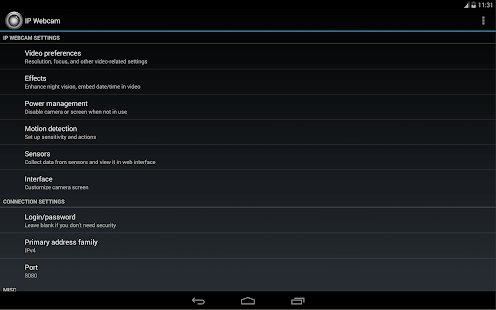
2. DroidCam
Device Compatibility: 5.0 and up
Downloads: 10 Million+
Ratings: 4.6
Price: Free, Contains Ads
If you want to turn your Android device into webcam, then try this advanced IP camera apps. You can use DroidCam with live streaming/broadcast programs like OBS or with common chat & conference programs. Using an Internet browser, you can use this app as IP webcam virtually on all networks. With webcam drivers installed on your PC, you can connect this app to monitor events on your computer. It supports Windows and Linux clients.
Features of DroidCam
- You can use DroidCam Webcam to chat on your computer supported with sound and picture.
- You can connect over Wi-Fi or using USB cable.
- You can use all non-camera apps with DroidCam in background or turn the screen off to save battery.
- IP web camera with MJPEG access.
- Higher resolution video support via HD mode.
Pros
- It is completely free with no usage limit or watermarks.
Cons
- Certain issues with Windows client and USB support.
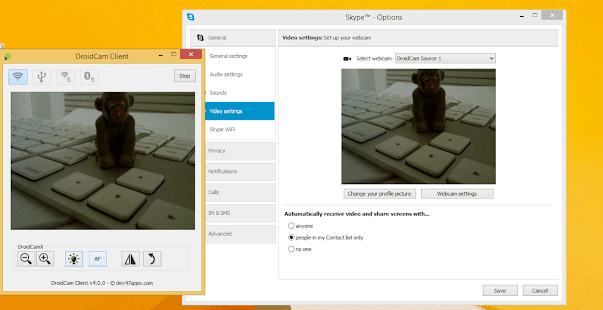
3. AtHome Camera
Device Compatibility: 4.0 and up
Downloads: 5 Million+
Ratings: 4.2
Price: Free, Contains Ads, Offers in-app purchases
AtHome Camera is an advanced IP webcam app for Android that is designed to deliver instant and effective results. It is trusted by millions of users around the world for seamless user experience. For better results, it supports human sensing. Supporting smart motion detection, you will get instant push notifications with animated GIF images. Usinf AtHome Video Streamer, you can turn your old phone, computer or set-top box into security camera.
Features of AtHome Camera
- It supports remote monitoring and live streaming over Wi-Fi 3G/4G network.
- It offers enhanced night vision support.
- It offers built-in MIC and speaker to communicate easily two-way.
- It offers multi-view display to help you watch multiple streamers on single screen simultaneously.
- It offers highly secure cloud service where you can view videos directly in the Cloud.
Pros
- It uses AI and Deep Learning technologies to deliver best results every time.
Cons
- Some glitches with live streaming when working on weak network

4. IP Cam Viewer Basic
Device Compatibility: 4.1 and up
Downloads: 5 Million+
Ratings: 3.7
Price: Free, Contains Ads, Offers in-app purchases
Try this smart IP webcam app for Android to remotely access and control your webcam, network recorder, digital video recorder, and IP camera. It supports all major devices including NVRs and DVRs. With two-way audio and background audio support for many devices, it ensures you get best results every time you use this app. The in-app motion detection feature of the app works just amazing to ensure smooth functioning.
Features of IP Cam Viewer Basic
- It offers MJPEG/H265?H264/MPEG4 codec support.
- You can export or import video recordings using email, Dropbox, or SD card.
- It offers scan camera capability for automatic driver selection.
- It supports home screen and lock screen widgets.
- Cross platform support for all your mobile devices.
Pros
- It supports all devices including Chromecast and Android wear support.
Cons
- Free version has limited features

5. ONVIF IP Camera Monitor (Onvifer)
Device Compatibility: 4.2 and up
Downloads: 1 Million+
Ratings: 4.4
Price: Free, Contains Ads, Offers in-app purchases
It is one of the highly rated IP camera apps on Google Play Store that helps you monitor, explore, control and configure IP cameras. It supports all modern IP camera viewer and works much more than a simple IP camera viewer. You can use this app even if you are non-English speaker as it supports multiple languages. It supports older cameras via generic MJPEG and RTSP. You can use IP Centcom version of this app on your Windows computer and phone versions.
Features of ONVIF IP Camera Monitor
- ONVIF is compatible with over 5000 NVT devices.
- You can save servers from complex port configuration and help viewers traverse firewalls using this app.
- It records videos in standard MP4 format.
- It offers widgets for instant access.
- It supports multi-view and helps you view multiple cameras simultaneously.
Pros
- It is easy to set up and offers high quality streaming.
Cons
- A lot of ads may annoy you.
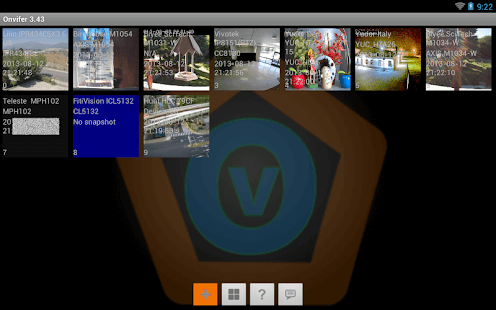
Conclusion
So this was a quick list of the best IP webcam apps for Android. Do try any of these apps and share your experience in the comments below.
Popular Post
Recent Post
100 Mbps, 200 Mbps, 300Mbps? What Speed is Good for Gaming?
What internet speed is best for gaming without lag? This guide examines whether 100Mbps, 200Mbps, or 300Mbps is good for online multiplayer on PC, console, and mobile.
Top 10 Child-Friendly Browsers – Kids Friendly Web Browser
As parents, ensuring our children’s online safety and exposure to age-appropriate content is a top priority. With the vast expanse of the internet and its potential risks, finding a reliable and secure web browser for kids has become increasingly important. Fortunately, numerous developers have recognized this need and have created specialized Kid-friendly web browsers designed […]
How To Fix Mouse and Keyboard Not Working On Windows 10 and 11
Mouse and keyboard not working? Fix non-working mice and keyboards in Windows 10/11. Troubleshoot software issues to restore mouse and keyboard functions.
Top 15 Best Lightweight Browsers for Windows 10 and 11
Introduction: With the ever-increasing demand for faster browsing speeds and lower memory usage, lightweight browsers have become quite popular among Windows users. These browsers are designed to be swift, responsive, and easy on system resources. In this article, we will discuss the top 15 lightest browsers for Windows 10 and 11 to help you find […]
10 Best IPTV Apps For iOS & Android in 2024
Introduction: Watching TV on your phone or tablet has become incredibly popular in recent years. IPTV (Internet Protocol Television) allows you to stream live TV, movies and shows directly on your mobile devices. With IPTV apps, you can take your favorite TV channels and content with you wherever you go. In 2024, there are tons […]
How To Fix Dns_Probe_Started Error [Top 10 Ways]
Introduction: The DNS_PROBE_STARTED error occurs when your DNS lookups are failing. DNS (Domain Name System) is like the phonebook of the internet—it translates domain names (e.g. google.com) into IP addresses needed to load websites. When you attempt to visit a website, your device sends a DNS lookup request to your DNS server. If the DNS […]
11 Best IPTV Player For Mac In 2024 [Free & Paid]
Are you interested in watching your favorite live TV channels, lots of trending movies, and TV series on a Mac device? Then, look nowhere else! You can get your hands on the perfect IPTV player for Mac. Such top IPTV apps can easily turn your Macbook into the ultimate entertainment center, which we will discuss […]
10 Best Free Caller ID Apps For Android In 2024 [Latest List]
Introduction: In today’s fast-paced digital world, our smartphones have become an integral part of our daily lives, serving as a gateway to constant communication. However, with the rise of spam calls, telemarketers, and unwanted contacts, managing incoming calls can become a daunting task. This is where caller ID apps come into play, offering a reliable […]
10 Best Free File Manager Apps For iPhone & iPad 2024
Introduction: Managing files across different cloud services and local storage on your iPhone or iPad can be a hassle. While iOS has fairly robust built-in file management capabilities through the Files app, many users find they need more advanced functionality. That’s where dedicated file manager apps come in. These apps allow you to access, organize, […]
15 Best Finder Alternatives for Mac in 2024
If you are a Mac user, you probably already have a bittersweet relationship with Mac Finder. It is an indeed powerful file manager and graphical user interface tool for Macintosh. But, despite being the default Apple program, it lacks many features. Plus, Apple hasn’t made any efforts to update Finder in a long time. However, […]






















