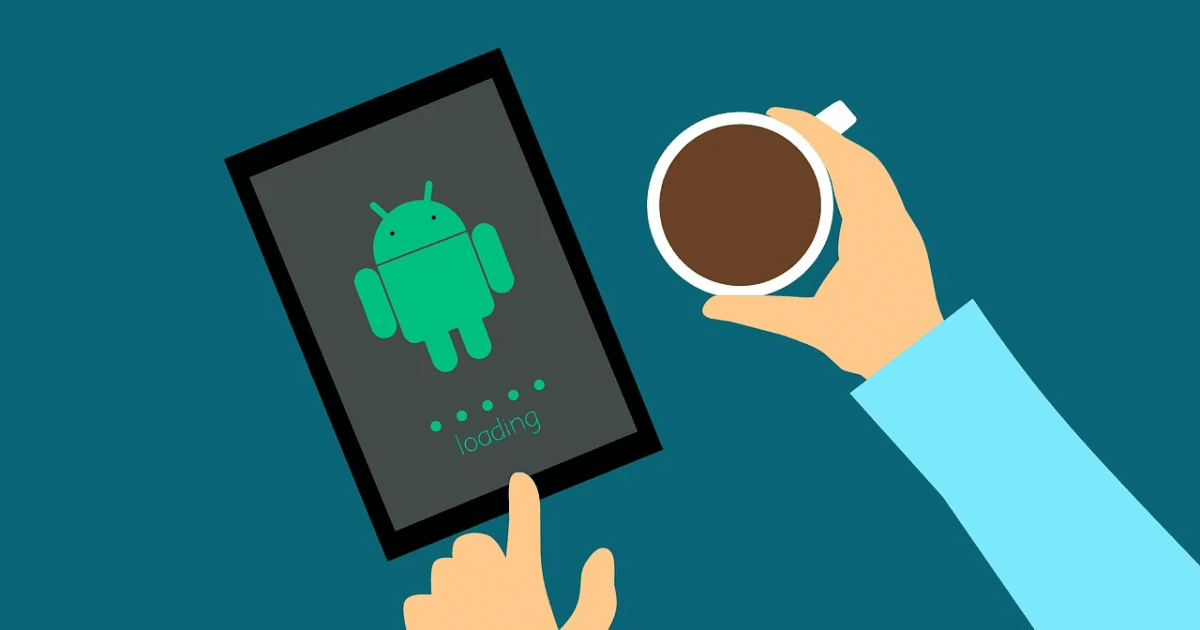10 Best Internet Booster & Optimizer for Android in 2024
Slow Internet speed not only wastes your time, but it also annoys users. If you need to wait ages before your favorite video downloads or you are facing performance lags while playing games, then it is time to boost Internet speed using best Internet boosters for Android.
10 Best Internet Speed Boosters and Optimizers for Android 2024
The best Internet booster & optimizer apps work on advanced technologies to optimize your network for better speed. While a lot of these apps are available online, here we have tested & reviewed the best apps.
1. Net Optimizer
Downloads: 1 Million+
Ratings: 4.5
Price: Free- offers in-app purchases
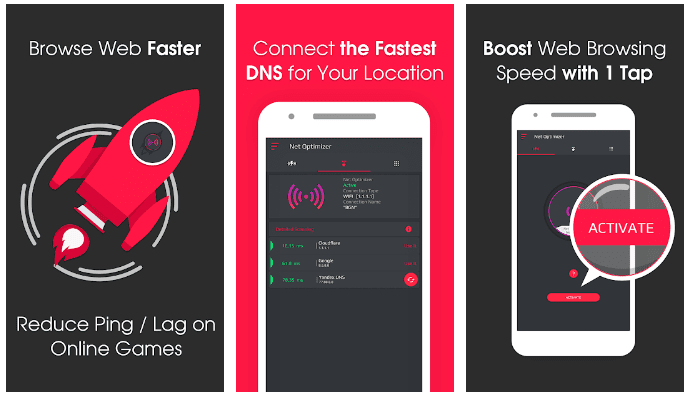
Net Optimizer is one of the best Internet speed boosters for Android that helps you find & connect the fastest DNS server based on your network and location. You can use this powerful app to improve web surfing speed with faster response time. You can enjoy your favorite game lag-free while reducing latency (ping time).
Features of Net Optimizer
- You can connect to the fastest DNS server with a one-click to boost the connection.
- It optimizes the network while automatically detecting connection changes
- You can also try to scan DNS servers manually to see details.
- It supports all major DNS servers.
2. Connection Stabilizer Booster
Downloads: 5 Million+
Ratings: 4.2
Price: Free- offers in-app purchases
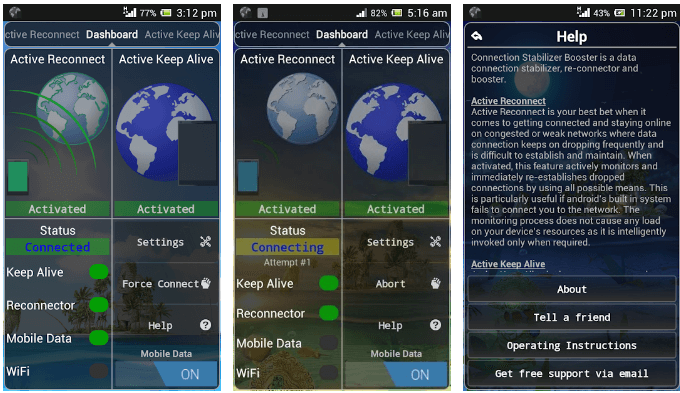
If you are looking for the best mobile data connection stabilizer, reconnector, and speed booster, then you should download this powerful Internet optimizer app for Android. It works well with 2G, EDGE, GPRS, HSPA, and 4G LTE. It also works as a Wi-Fi booster to boost the overall network connection. If you are having trouble with your cellular data connection, then this is the app for you.
Features of Connection Stabilizer Booster
- It supports multiple language options.
- It works well with all networks and connections.
- It offers an active reconnect module to help you fix problems where your connection is lost automatically
- The active keep alive module keeps you connected to the network all the time.
3. 1.1.1.1 Faster & Safer Internet
Downloads: 10 Million+
Ratings: 4.1
Price: Free- offers in-app purchases
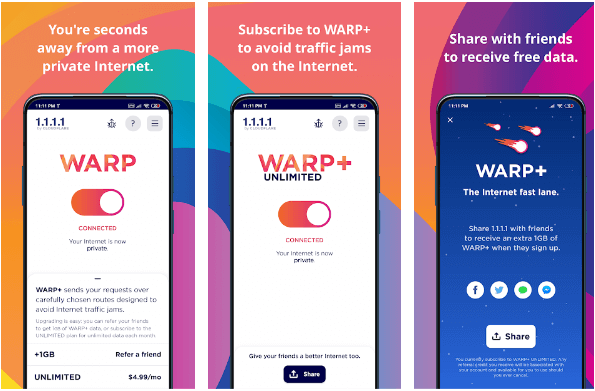
This powerful Internet booster not only makes your network run faster, but it also makes it safer to use. With this Internet optimizer, you are seconds away from a more private network. You can easily turn on/off this app with one tap. You can subscribe to this app to avoid traffic jams on the Internet. You can even share this app with your friends to receive free data.
Features of 1.1.1.1 Faster & Safer Internet
- It works on advanced algorithms to make your network more private and secure.
- It replaces the connection between your phone and the Internet with a modern and optimized protocol.
- It encrypts our network to provide better security.
- It offers a one-touch setup for instant results.
4. WiFi Analyzer
Downloads: 10M+
Ratings: 3.5
Price: Free- offers in-app purchases
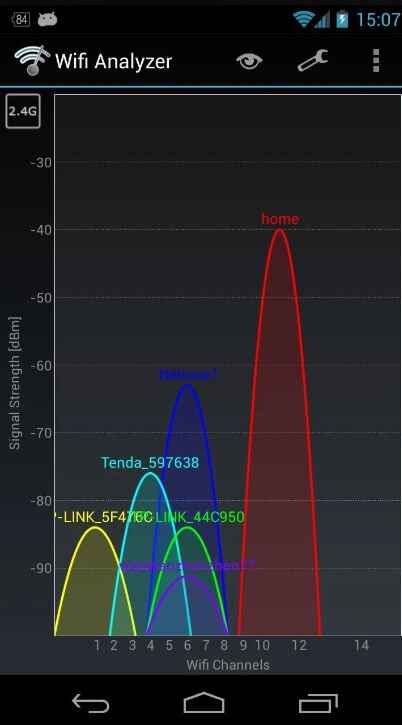
Transform your Android phone into a powerful Wi-Fi analyzer with this innovative app! Gain valuable insights into the Wi-Fi channels surrounding you, enabling you to identify the least crowded and most optimal channel for your wireless router.
By using this app, you can easily visualize and understand the Wi-Fi landscape in your vicinity. It scans and presents a comprehensive overview of all nearby Wi-Fi networks, their respective channels, and signal strengths. This information empowers you to make data-driven decisions about your network configuration, avoiding channel congestion and interference with other networks.
With the ability to see the Wi-Fi channels around you, you can strategically select a channel that offers better performance and reduced interference.
Features of WiFi Analyzer App:
- Graphical visualization of Wi-Fi network coverage and signal distribution.
- Interference detection to identify potential sources of signal disruption.
- Network speed test to assess Wi-Fi performance and internet connectivity.
- Detailed network information, including MAC addresses and manufacturer data.
- History of Wi-Fi network scans for trend analysis and troubleshooting.
5. Network Signal Speed Booster
Downloads: 1 Million+
Ratings: 4.4
Price: Free contains ads
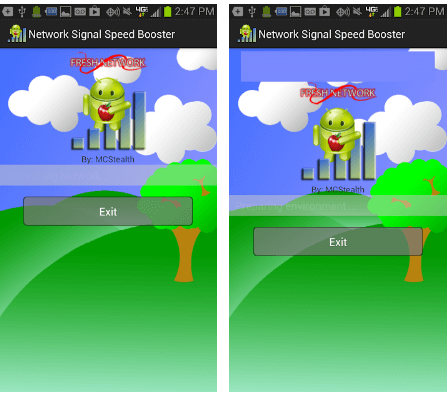
You can run a quick network scan to check your network speed and optimize it if needed. The app works on a simple & intuitive interface and delivers instant results. It helps you kill unnecessary tasks to boost overall Internet speed. It works well with all Android devices,
Features of Network Signal Speed Booster
- It sends quick alerts in the notification bar.
- It offers multiple background themes.
- It offers multiple Icon animation themes.
- You will find a home screen widget for instant results.
6. Internet Optimizer Pro
Downloads: 100K+
Ratings: 3.9
Price: Free- offers in-app purchases.
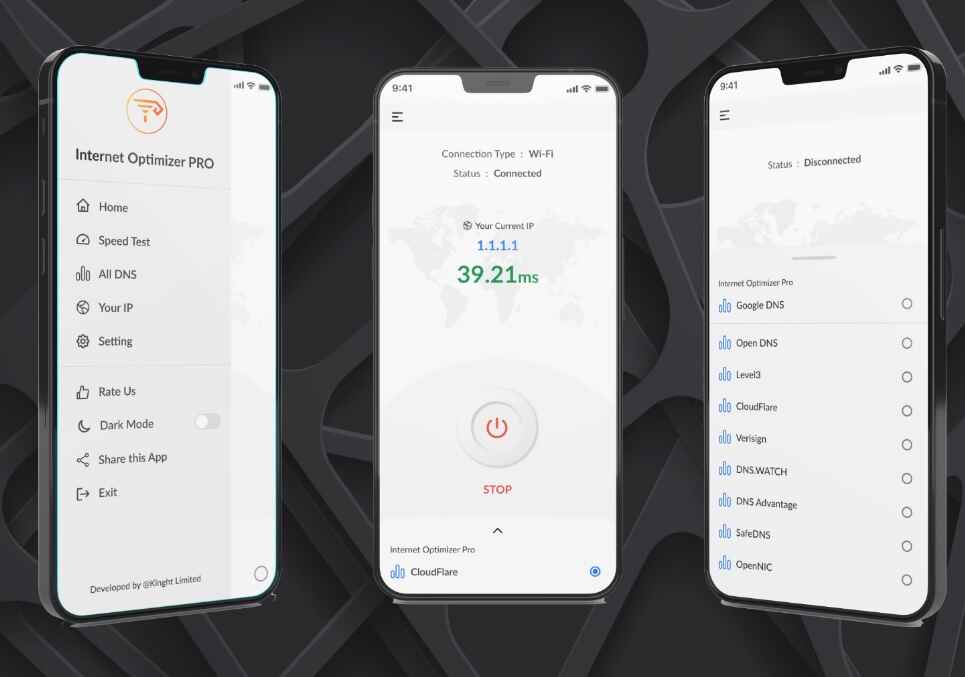
Here comes the next pick on our list of best Internet speed booster and optimizer apps. Experience an enhanced internet connection with Internet Optimizer Pro – DNS Changer, a powerful mobile tool app tailored to optimize your internet experience on your Android device. This application empowers you to boost internet performance by efficiently changing the DNS server.
With Internet Optimizer Pro – DNS Changer, you gain the ability to customize and fine-tune your DNS settings. By selecting alternative DNS servers, you can potentially improve the speed and responsiveness of your internet connection.
The app provides you with a list of reliable and fast DNS servers to choose from, ensuring a smooth online experience. One of the key advantages of using this app is that it allows you to bypass certain DNS-related issues, such as DNS hijacking or filtering. This means you can access websites and services that might be restricted or blocked by your default DNS servers.
Features of Internet Optimizer Pro:
- Optimizes internet connection by changing Android DNS server.
- Provides a selection of reliable and fast DNS servers.
- Bypass DNS-related restrictions and filtering.
- User-friendly interface for easy DNS customization.
- Enhances internet performance for smoother browsing, streaming, and gaming.
7. Speed Booster
Downloads: 500K+
Ratings: 3.3
Price: Free- offers in-app purchases.
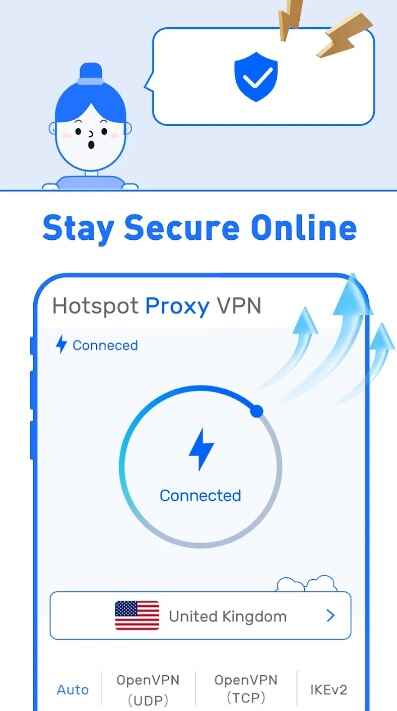
Introducing Speed Ifly Booster – your ultimate solution for a better internet experience! With this Internet speed booster and optimizer app, you can watch your favorite videos and movies seamlessly, all while enjoying secure WiFi connections and added privacy.
Worried about online privacy? Don’t be! Speed Booster ensures your browsing is safe and anonymous, keeping your personal information protected. And when you’re on public WiFi hotspots, our app acts as a shield, safeguarding your data from potential threats.
But that’s not all! Need to connect securely to other networks over the internet? Speed Booster has got you covered there too! Speed Ifly Booster provides a secure pathway for your data, making sure your information remains safe and sound.
Features of Speed Booster:
- Enhance online privacy and browse safely.
- Protect data on public WiFi hotspots.
- Securely connect to other networks over the internet.
- Extensive server selection with high-speed bandwidth.
- Compatibility with Android 5.0 and higher.
8. HSPA+
Downloads: 1M+
Ratings: 3.6
Price: Free- offers in-app purchases.
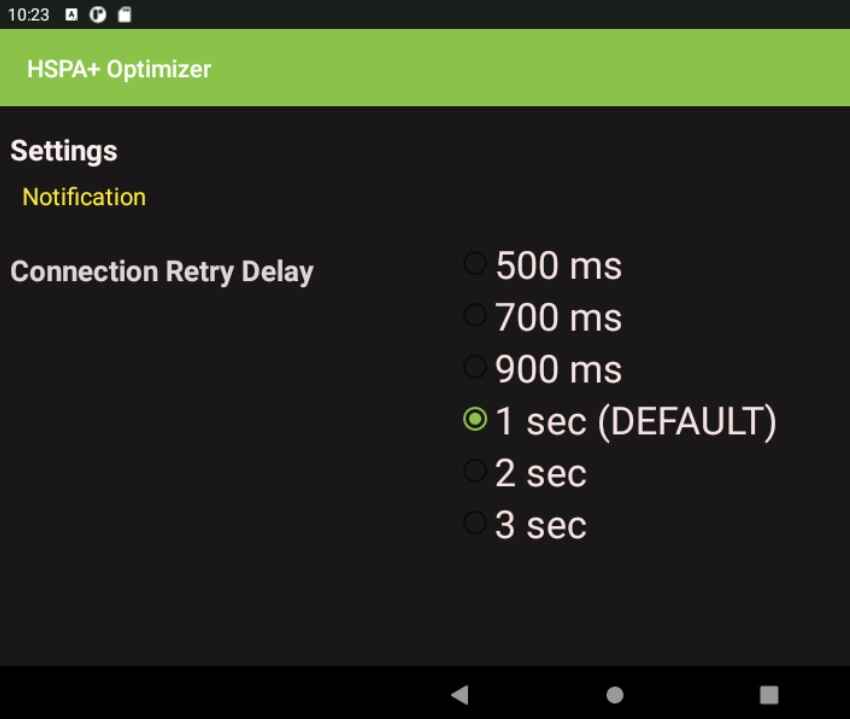
HSPA+, an acronym for High-Speed Packet Access, represents cutting-edge wireless broadband technology that elevates your mobile data experience to new heights. This remarkable technology operates on both GSM and CDMA networks, enabling you to access data at impressively high speeds without compromising on connectivity or convenience.
With HSPA+, the possibilities are endless. You can now stream music seamlessly, effortlessly download apps and data, enjoy your favorite movies and videos without any buffering issues, grab files and games on the fly, and browse the web with incredible speed and responsiveness. The best part? You can indulge in all these online activities without worrying about consuming excessive amounts of your cellular data allotment.
Features of HSPA+:
- Uses Wireless broadband technology for high-speed data access.
- Compatible with GSM and CDMA networks.
- Seamless streaming, downloading, and web browsing.
- No excessive use of cellular data allotment.
- Supports voice calls without relying on Wi-Fi hotspots.
9. Speedify
Downloads: 10M+
Ratings: 3.7
Price: Free- offers in-app purchases.

Speedify is a powerful mobile internet speed booster designed specifically for Android devices. This app works wonders in enhancing internet speed and network connectivity within mere seconds. Professionals and travelers alike rely on Speedify to locate and connect to the fastest available network.
One standout feature of this app is its ability to combine both Wi-Fi and cellular data connections, resulting in maximum internet speed and reliability. Users can also perform speed tests to gauge the quality of their internet connection directly through the app.
Furthermore, the Speedify Internet speed booster and optimizer app offers a flexible subscription plan that enables users to install and use the app on one or multiple devices, providing convenient access to its performance-boosting capabilities across various devices.
Features of Speedify:
- Mobile internet speed booster for Android.
- Improves internet speed and network connectivity.
- Connects to the fastest networks, including Wi-Fi and cellular data.
- Built-in speed test for internet connection evaluation.
- Flexible subscription plan for multiple devices.
10. Open Signal
Downloads: 10M+
Ratings: 3.8
Price: Free- offers in-app purchases.

Open Signal stands as a top-tier app, proficiently aiding users in detecting and resolving network errors with utmost effectiveness. As a reliable internet booster, the app empowers users to assess the signal intensity of 2G, 3G, 4G, and 5G networks in their vicinity swiftly and accurately.
By comparing the strengths of these spectrums, users gain valuable insights, allowing them to make informed decisions and select the most optimal network for seamless connectivity.
The app’s detailed analysis and troubleshooting features enable users to delve deeper into network intricacies, facilitating timely and precise solutions to any encountered issues. Moreover, Open Signal enhances the user experience by offering a convenient map view feature, allowing users to monitor network conditions in any desired area.
This comprehensive approach to network management ensures a reliable and efficient internet experience, making Open Signal an indispensable tool for optimizing connectivity.
Features of Open Signal:
- Effective network error detection and resolution.
- Internet booster for assessing 2G, 3G, 4G, and 5G network intensity.
- A quick comparison of network strengths for informed decision-making.
- Seamless connection to fast Wi-Fi and networks.
- Detailed analysis and troubleshooting for network problem-solving.
Conclusion
So, this was a quick discussion of the best Internet booster & optimizer apps for Android you should try in 2024. Do try any of these apps and share your experience in the comments below.
FAQs:
Do internet speed boosters work?
Yes, Internet speed boosters, such as apps or software, may offer minor improvements in specific scenarios, but they generally don’t significantly increase overall internet speeds. Genuine speed enhancements typically require ISP upgrades or improving your network infrastructure.
What does a net optimizer do?
A network optimizer analyzes and fine-tunes network settings to improve efficiency and performance. It optimizes data flow, reduces latency, and minimizes packet loss, resulting in a smoother and more responsive internet experience.
How can I speed up my internet for free?
To boost internet speed for free, try these methods: (1) Close unnecessary apps and browser tabs, (2) Clear browser cache and cookies, (3) Use a wired connection instead of Wi-Fi, (4) Ensure your router is up-to-date and in an optimal position.
How can I get full internet speed through Wi-Fi?
To maximize Wi-Fi speed, ensure your router is placed centrally and away from obstructions, reduce interference from other electronic devices, use the latest Wi-Fi standards, and consider a mesh network or Wi-Fi extender if needed.
Popular Post
Recent Post
How to Fix Instagram Music Not Working?
Instagram stories are a vital part of our life today — from goofy cat videos to your friends’ fun moments — Instagram stories make everything better. In 2018, Instagram introduced ‘Add music to your Stories’ features to make them more attractive and fun. IG has created a pre-made library featuring pretty much every song that […]
11 Best Webinar Software Platform to Must Try in 2024
With the pandemic strike, all the traditional meeting and greeting methods have been completely changed. Businesses had to move their sales events into a virtual environment to build personal relationships with their audience. Significantly, the demand for webinar software suddenly spiked in 2020, and everyone started to look for the best webinar platforms. If you […]
10 Best Photo Editing Software for Windows in 2024
Whether you are a professional photographer working on a client’s project or an Instagram enthusiast, you need a cutting-edge photo editor for Windows 11 and Windows 10 to manipulate your shots a little. With the power-packed photo editing software for Windows, you can accentuate your photos’ visual aesthetics and perfectly tell your tale through images. […]
Why Choose an i7 Laptop over an i5 Laptop?
Whether building or setting up a new PC for gaming or work or planning to purchase a new device—pre-built computer or laptop, your processor’s choice plays a vital role in your device’s overall performance. Intel processors are a crowd-favorite and top choice due to their performance, quality, reliability, and durability. But the real question is, […]
10 Best Photo Editors for iPhone in 2024
Are you a professional photographer? Or, Do you want to edit your social media marketing photos? Today, you can easily enhance the appearance of your iPhone clicks with a photo editor. From the iOS App Store, you can install various dynamic photo editors for iPhone and touch up your photos’ visual features. There are a […]
10 Best Typing Games for Kids in 2024
There was a time when parents used to enroll their kids into calligraphy classes to improve their handwriting skills. But, today, in this digital era, parents need to focus on improving the typing speed of their kids. And, when your kid can learn typing, use proper form and develop good keyboarding habits while having fun, […]
How to Fix Microphone Not Working on Windows 10?
When you are in the middle of an important video call, and suddenly another person on the call can’t hear you, this might be due to your faulty microphone. The microphone not working on Windows 10 can occur due to hardware or software problems. Therefore, you need to run multiple mics not working on Windows […]
How to Check and Free Up iCloud Storage Space on Your Apple Devices
Apple introduced the iCloud facility back in 2011 and, since then, has been offering a 5 GB free iCloud storage space with every Apple ID. In a device where you want to store your work files, family photos, music tracks, and other digital content — 5 GB is a peanut space. However, you can move […]
10 Best Meditation Apps for Android in 2024
Are you feeling more anxious lately? Is your focus and productivity degrading? Then, you need to relax your mind and practice meditation to reduce your stress level. Today, you don’t need to attend a class or visit a professional to practice mindfulness; you just need to download the best meditation apps on your smartphones and […]
How to Download Embedded Videos Online
Do you want to download embedded videos online? And, then transfer them from your one device to another? It might sound daunting to download an embedded video, but it isn’t actually that hard. You can easily download videos from self-hosted and HTML5 based web pages on your computer or mobile. Without going to the original […]