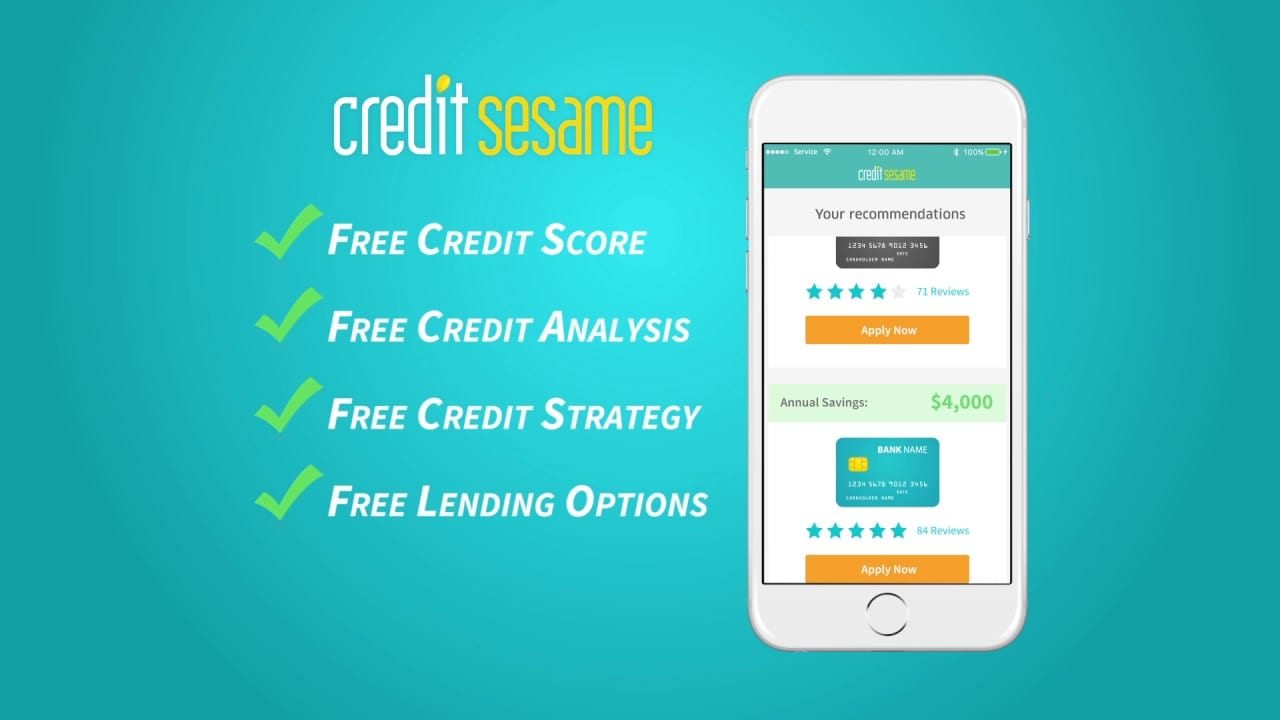8 Best Identity Theft Protection Software in 2024
Internet is the most vulnerable source of identity theft. You never know when your identity is compromised and when you become a victim of ransomware. This article has been designed to introduce best identity theft protection software to protect yourself against ID fraud and stay safe across all areas of your digital life.
These best ID theft protection services will protect you while browsing social media, web browsing, online banking, and online data transfers. Here is our roundup of best identity theft prevention software.
Best Identity Theft Protection Software 2024
1. LifeLock – (Best Data Monitoring Service)
Pros
-
Sends fraud alerts by text or mobile App
-
Monitors Dark Websites for your information
-
Provides support for restoring your identity
-
Best ID theft protection service
Cons
-
Bit expensive services compared to similar competitors
-
Monthly credit score monitors only one out of three bureaus
-
May not be able to monitor all transactions
Cost
-
LifeLock Standard – $8.99/Month
-
LifeLock Advantage – $17.99/Month
-
LifeLock Ultimate Plus – $26.99/Month
Everyone we remember has seen the commercials of LifeLock where the CEO gives out his social security number. LifeLock certainly has the best marketing campaigns compared to any of the Identity Theft protection companies we reviewed.
LifeLock services do stand-up as the best identity theft protection and credit monitoring services which should be considered by anyone who is looking forward to the best ID theft protection services.
2. Identity Guard – (Best Tool for Low Budget)
Pros
-
Comprehensive service at low cost
-
Monitors driver’s license information & other IDs for fraud
-
Removes personal information from junk mailing lists
Cons
-
Doesn’t monitor sex offender registries
-
Doesn’t share fraud alerts with credit bureaus
-
24/7 phone support not available
Cost
-
Identity Guard – $16.99/Month
Identity Guard is one of the best-valued products and best identity theft prevention software among its genre. This product gives you wide coverage and provides timely notification while putting the price at the forefront.
It monitors your address, Social Security number, and credit card details as well as other identity aspects such as criminal records and driver’s license information.
3. Intelius Identity Protector – (Best for Credit Reports)
Pros
-
Best for Public Record Monitoring
-
Recovery experts suggest help with suspicious activities
-
24/7 fraud resolution-expert service
Cons
-
Unable to freeze your credit reports for you
Cost
-
Intelius ID Protect – $29.95/Month
Intelius is the best fit for background checks and public record searches. Its ID theft protection service ‘IdentityProtect’ is one of the best identity theft protection software for tracking your personal information that appears in public records searches.
4. IDFreeze by MyFICO – (Best for Credit Report Monitoring)
Pros
-
IDFreeze monitors all three bureaus and sends you updated scores
-
Monitors Dark Web for stolen identity
-
Best for Credit Report Monitoring
Cons
-
It doesn’t look at public records
Cost
-
FICO Identity Ultimate 3B – $29.95/Month
IDFreeze by MyFICO comprises complete credit monitoring and shows you regular reports from all three credit bureaus: Equifax, TransUnion, and Experian. If you think it’s costly, it’s worth it!
It sends you timely alerts whenever there is any suspicious activity detected. In addition to it, FICO Identity Ultimate also includes dark web monitoring to identify if your personal information is compromised or getting misused.
Also Read: Best Apps to Hide your Private Photos on Android and iPhone
5. ID Watchdog – (Best for Identity Theft Victims)

ID Watchdog, Inc. logo. (PRNewsFoto/ID Watchdog, Inc.)
Pros
-
Monitors Payday loan database
-
Best after-effect resolution and monitoring
-
Best restoration services among all
Cons
-
Doesn’t remove your identity from mailing lists
-
Resolution services by fraud experts
Cost
-
ID Watchdog Platinum – $17.95/Month
ID Watchdog has numerous tools for monitoring your identity and resolving fraud activities done by ID theft. It not only prevents your information from getting stolen but also notifies you about any suspicious activity.
ID Watchdog’s restoration services directly connect you with a specialist to work with you and resolve fraudulent problems. It also explores few features that others don’t carry, including non-credit loan databases which are rare to catch.
6. IdentityForce (Comprehensive Support)
Pros
-
Directly sends fraud alerts to credit bureaus
-
Has comprehensive 24/7 phone support
-
Offers credit reports from all three bureaus
Cons
-
Only tracks one bureau’s score a month
-
All suspicious activities are not guaranteed monitored
Cost
-
IdentityForce UltraSecure – $14.95/Month
-
IdentityForce UltraSecure + Credit – $19.95/Month
This is an effective & the best ID theft protection services which alert you as soon as your identity is compromised and being used anywhere. IdentityForce is one of the best identity theft prevention software we have reviewed as it also monitors your Social Security Number, Name, Street Address, and Credit Card Details for signs of fraudulent activities.
7. ID Shield – Best for Families
Pros
-
24/7 access to licensed private investigators
-
Personal, financial and credit information monitoring
-
Social media and online credentials screening
-
Free Mobile App for Android and iOS
-
Password manager
Cons
-
One-bureau monitoring only
-
No online membership cancellation option (must be done in writing)
-
No free trial period
Cost
-
IDShield – 1 Bureau Monitoring – $12.95/Month
-
IDShield – 3 Bureau Monitoring – $17.95/Month
IDShield is best to monitor personal and financial information and offers various utilities like a mobile App, password manager, prepaid legal help through licensed investigators and updated credit score. Its basic plan lags behind competitors by just monitoring one credit bureau whereas other plan monitors all 3 bureaus.
8. Credit Sesame – Best Free ID Theft Service
Credit Sesame became popular as they allowed users to check their credit score for free. They have been offering free services since the beginning of the innovation. They also have paid premium services however as a regular consumer, you can relish their services for free.
Product Features
-
Free credit score, credit report card, and credit monitoring
-
Find out what is affecting your credit score and how to improve it
-
Personalized and easy service to avail products based on your credit scores
-
Safeguard your credit with free credit monitoring and ID theft protection
-
Protect your identity with $50,000 theft insurance for Free
-
1 Bureau Credit Monitoring with Alerts for Free
-
3 Bureau Credit Monitoring with Alerts with Pro Credit & Platinum Protection Plans
Plans
-
Free Membership Plan
-
Advance Credit – $9.95/Month
-
Pro Credit – $15.95/Month
-
Platinum Protection – $19.95/Month
Pro Credit and Platinum Protection comprise of multiple premium services including 24/7 Live Experts support, Credit Report Inaccuracies, Stolen/Lost Wallet Protection, Black Market Website Monitoring, Public Records Monitoring, and Social Security Number Monitoring.
Wrapping Up
We have reviewed and compared most of the best identity theft protection services in the list to choose from in 2024. If you want to protect your sensitive information such as username, passwords, social security number or credit card information protected, then you must choose one of the best identity theft protection software listed here in this article.
Next Read: Tips to Improve Online Privacy & Security
Popular Post
Recent Post
10 Best File Size Reducer Software in 2024
Digitization is one of the key driving factors for the success of modern businesses. However, it does have its limitations like storage and sharing. One of the main issues that global users are facing while managing online or digital data is the large file sizes. The effective management of size and storage by a leading file […]
How to Clone Windows 11 to SSD/HDD/USB Drive
Cloning or saving Windows 11 to an external device can be helpful. It helps users from being stuck in odd situations when there are some errors in the system and no backup. It can be done manually or using a dedicated software tool like the EaseUS Todo Backup tool. The free trial of this tool […]
How to Fix Windows 11 Search Bar Not Working?
The search bar on Windows 11 is one of the widely used features on any system. However, this utility is in-built disabled on Windows 11 system. Hence, users upgrading from Windows 10 to Windows 11 face the issue of using the search bar. Therefore, there is an immediate need for quick but effective solutions to […]
How to Fix Widgets not Working on Windows 11 (8 Solutions)
Windows 11 has brought many new and graphic-intense features for Microsoft users. Widgets is one of the best and most talked about Windows 11 features for both good and bad purposes. Windows 11 Widgets are extremely useful to access different information like weather, sports, photos, and news. In fact, Windows 11 has divided the Widgets […]
Gmail Not Syncing With Outlook (How To Fix)
When your company can utilize Microsoft products such as Outlook but also choose to use Gmail, there is no better option than to sync both. Are you facing difficulties in conducting Gmail and Outlook synchronization? Or, do you face the “Outlook 365 not syncing with Gmail” issue? You may experience difficulties synchronizing some or all […]
10 Best Wi-Fi Analyzer Apps for Mac
Comparison table of top five Wi-Fi analyzer apps for Mac Sr. No. Name of product Compatibility Pricing 1 Wi-Fi Scanner MacOS 10.7 and later 19.99USD 2 KisMac MacOS 10.6 and later Free 3 Mac Wireless Diagnostics Tool MacOS 10.14 and later Free 4 Wi-Fi Explorer Pro 3 MacOS 10.13 and later 19.99USD 5 Homedale MacOS […]
How to Remove Watermark from Photo
A watermark is a symbol or signature that is imprinted on an image. These are often translucent and do not hinder the viewers from enjoying the photo. Watermarking photographs can help safeguard the owner’s copyright by preventing others from using the image without consent. If you are looking for the appropriate approach for how to […]
10 Best Free VR Games 2024 for Windows 10/11
Comparison Table of Top 5 VR Games Product Operating System Ratings (Oculus Store) Free Trial/ version Customer Support Minecraft VR Windows 10 3.3 stars out of 5. Yes/ 16 4,849 reviews Big Screen Windows 8/8.1 or Windows 10 4 stars out of 5 Yes/ 0.900.12.8f95ef-beta-arch5-beta 2,374 reviews PokerStars VR Windows 7/8/ 10, Windows vista 3.4 […]
REASONS TO CHOOSE AZURE IN 2024
Throughout the digital transformation, businesses have been encompassing the most revolutionary paces. Every sector and industry has tapped into the power of cloud and remote storage options for their business resources. In other words, businesses have chosen centralized and more holistic business solutions that cover up their entire data resources no matter the number of […]
10 Best Document Scanning Software
Eliminating the paperwork is a crucial part of the digitization process for any business. Hence, many businesses plan to seek the help of document scanning software in converting the papers into electronic copies. It becomes much easy to manage the electronic forms and files compared to the pile of papers that require sufficient space and […]