10 Best Ethical Hacking Tools for 2024
Earlier, ethical hacking and penetration testing was performed by only some security engineers. But, lately, cybersecurity is a very vital issue; therefore, anyone can perform ethical hacking to weed out flaws and vulnerabilities within the organization or network. With the numerous robust ethical hacking software available in the market, it has now become super easy to test your system’s security. To vanquish your system vulnerabilities, you can use 10 top modern hacking tools—mentioned by our experts ahead.
10 Best Ethical Hacking Tools for 2024 — Be Safe and Secure
We have listed the most popular and useful ethical hacking apps after running a thorough investigation. Our team tests some of the classic and some entirely new ethical hacking tools, and only the following ten programs passed our experts screening test:
1. Orca Security
Capterra Rating – 4.8/5
Gartner Rating – 5/5
Compatible Platforms – Windows, Mac, and Web-based
Suitable For – Large Cloud-based Companies
Price – For Small (100 users) $84,000/month, Small Medium (300 users) $144,000/month, Medium (500 users) $204,000/month and Large (1000 users) $360,000/month
If you have over 100 cloud assets to protect, you can get The Best Ease of Use Cloud Security Software (2020)—Orca Security. With Orca, workload level security and visibility for AWS, GCP, and Azure can be gained without coverage or operational cost gaps.
We have marked Orca as a Fierce Ethical Hacking Tool because all your asset management, DevOps, and performance environments can be secured with it. Additionally, the software can detect malware, vulnerabilities, risk, weak and leak passwords with high-risk data such as PII, and so much more.
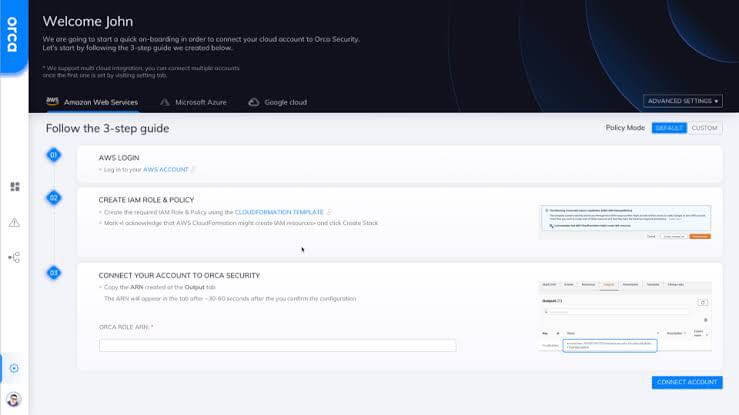
Powerful Security Features
- You have an incident, endpoint, and vulnerability management system at your disposal to secure your cloud assets.
- Threat intelligence, antivirus, and encryption functions can effortlessly keep malware, viruses, and other securities away from you.
- IOC verification and behavioral analytics secure your system performance.
- Strong asset discovery and targeting, sharp risk management, and network scanning solutions for large cloud enterprises.
Pros
- It helps to improve your products.
- Clean UI.
- Relevant cloud-related alerts.
- Useful export functionality.
Cons
- Complicated features.
- Lack of non-legacy scans.
- Still a work in progress.
2. Falcon
Capterra Rating – 4.8/5
Gartner Rating – 4.9/5
Compatible Platforms – Web-based Solution Only
Suitable For – SMBs, Large Enterprises, and Fortune 500 Companies
Price – Free trial. Basic pricing starts from $129/month.
Falcon is developed by CrowdStrike—a leading cloud-delivered endpoint protection provider. This company is well-known for creating revolutionary endpoint security solutions. Falcon is categorized among our professional’s best ethical hacking tools because of unifying next-generation antivirus solutions, 24*7 managed hunting services, and endpoint detection and response delivered through a lightweight agent.
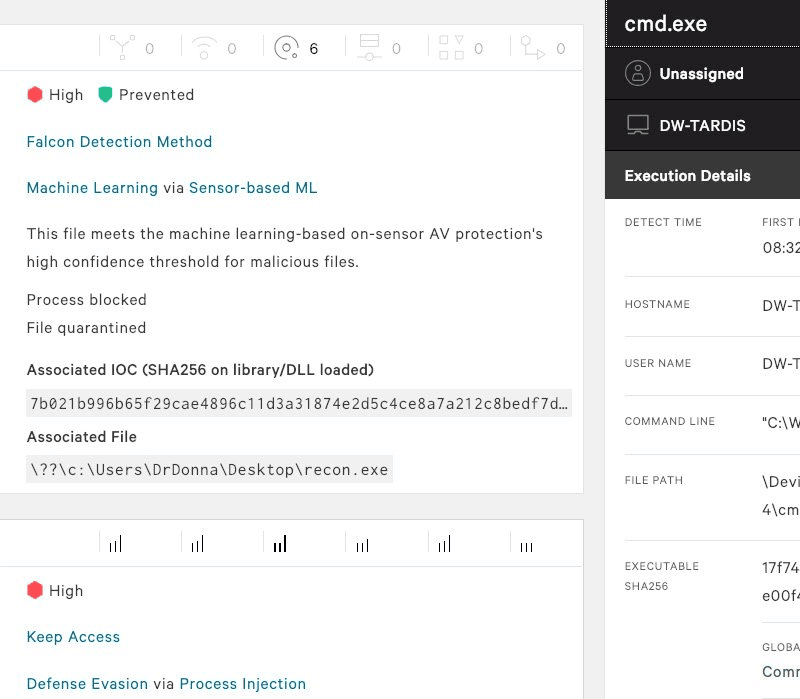
Powerful Security Features
- Falcon provides stellar endpoint protection, including an activity log, application security, web threat management, and so much more.
- Through behavioral analytics, you can analyze deep-rooted vulnerabilities.
- The tool offers strong cloud security based on the endpoint, incident, intrusion detection, and vulnerability management.
- Real-time monitoring helps you quickly track system vulnerabilities.
Pros
- Complete team app.
- Good endpoint security monitoring.
- Nice customer support.
Cons
- Diagnosing malware threats isn’t easy.
- Proxy server detection takes too much time.
3. Netsparker
Capterra Rating – 4.7/5
Gartner Rating – 4.5/5
Compatible Platforms – Windows and Web-based
Suitable For – Web Application Businesses
Price – $480 per month without commitment or $399 per month for a one-year subscription.
Netsparker is a great ethical hacking software that provides a complete web application security solution to scale and automate your web security network. The software is loaded with comprehensive entrepreneurial level security features, including dead accurate scanning, asset discovery, SDLC integration, proof-based scanning, and strong collaboration support. The software is designed to bring scalability, automation, and high-level security to enterprises.

Powerful Security Features
- The unique proof-based scanning and dead accurate scanning ensure to keep your business vulnerabilities at bay.
- With limited configuration, you can automatically detect URL rewrite rules and custom 404 error pages.
- Netsparker has the capacity to scan 1,000 web applications within 24 hours.
- Seamless integration with REST API, SDLC, bug tracking, etc.
Pros
- Easy to automate security scanning.
- Bug fixing is furious.
- Simple web application tracking.
Cons
- If an error occurred while scanning, no report would be generated.
- No supporting documentation is available.
4. Acunetix
Capterra Rating – 4.5/5
Gartner Rating – 4.7/5
Compatible Platforms – Windows, macOS, Linux, and Web-based
Suitable For – SMBs and Large Enterprise
Price – Free trial. Long subscription for $3,331.99.
Acunetix is a high-level automatic web security testing and ethical hacking tool that can practically scan and audit all websites and applications such as HTML5, Single page applications, JavaScript, and so much more.
The software can scan over 50,000 vulnerability coverages and 6,500 websites. Acunetix vulnerability scanning speed is very fast and effective that even the military, government, banking, and Fortune 500 companies are using it.
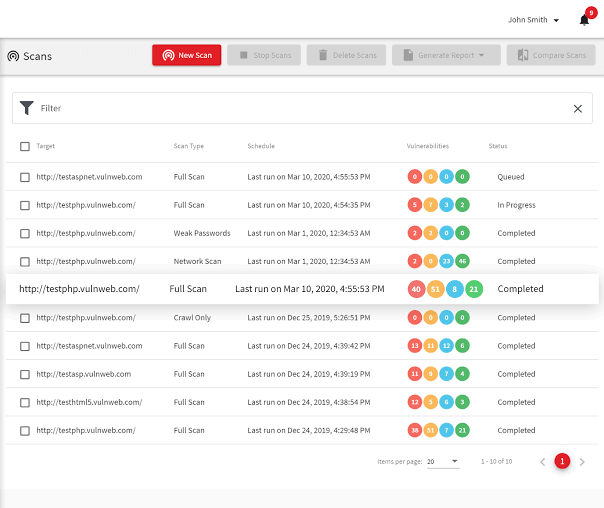
Powerful Security Features
- Asset discovery and tracking features keep you familiar with your crucial business integral properties.
- With network and web scanning, users can weed out all the small network vulnerabilities.
- High-end cybersecurity is offered by IOC verification and multiple vulnerability scannings.
- Network security is a sharp and edgy function.
Pros
- Complete and modular testing can be performed with ease.
- Multiple vulnerability reports.
- All the information can be easily managed on web applications.
Cons
- Manual tools contain errors.
- It can be overprotective.
- The allowed Hosts option isn’t great.
5. Burp Suite
Capterra Rating – 4.7/5
Gartner Rating – 4.8/5
Compatible Platforms – Web-based Solution Only
Suitable For – Small as well as Large Businesses.
Price – Free trial. Basic pricing starts at $399/per year/user.
Burp Suite is a web-based on-premises ethical hacking tool for performing in-depth web application security testing. It is compressed with multiple ethical hacking features that can seamlessly support complete penetration testing. From initial mapping to application analysis, it can offer numerous testing solutions.
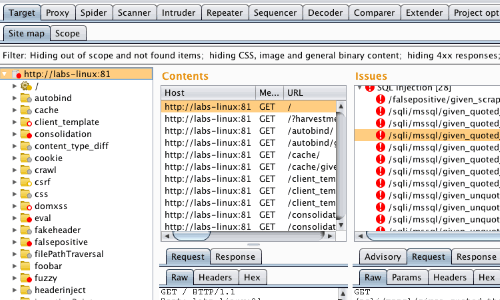
Powerful Security Features
- It can detect more than 3000 web vulnerabilities.
- Open source and custom-build software can be easily scanned.
- Login Sequence Recorder facilities quick automatic scanning.
- A wide range of technical and compliance reports can be generated.
- You can use an array of the best ethical hacking functions along with 100% accuracy, built-in vulnerability management, and automated crawl.
Pros
- Great security testing.
- Easy web penetration.
- Brilliant UI.
- A quick way to find bugs.
Cons
- Prone to crash.
- Don’t scan any new vulnerabilities.
- Source code scanning is a bit messy.
6. Nmap
Capterra Rating – 4.8/5
TrustRadius Rating – 9.5/10
Compatible Platforms – Mac and Windows
Suitable For – Small and Medium Businesses
Price – Free version available. Full version for $49.95.
Nmap is called the Best Value Network Mapping Software for 2024. It is the ideal ethical hacking app for network mapping oriented small and medium businesses for host monitoring, network scanning, data transfer, host availability, and more. Nmap is an on-premise solution, so you can better monitor and scan with it.
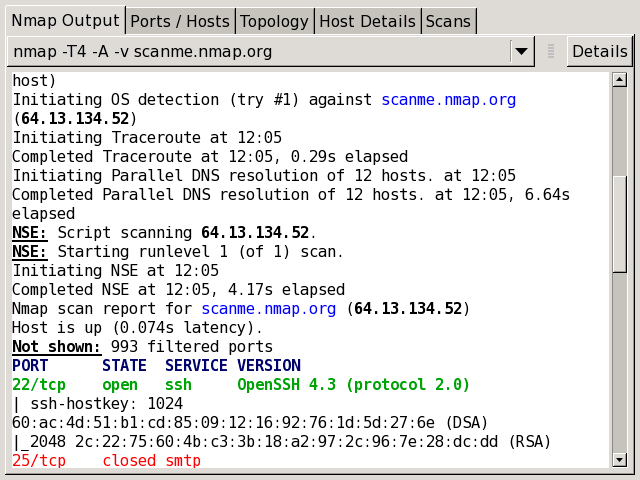
Powerful Security Features
- Interactive color codes and icons make it easy for new users to navigate their way around the app.
- Device auto-discovery helps in protecting your company’s electronic devices.
- With location-based mapping, you can smoothly manage your digital assets.
- On-demand mapping and map exporting can empower your mapping network.
- Multiple automatic reports can be generated to draw analytical conclusions.
Pros
- Intuitive UI.
- Easy to use.
- Other programming languages can be parsed like Python.
Cons
- Selecting different scan parameters can be hard.
- Only limited to searching and pinging IP addresses.
- Not frequent updates.
7. Device42
Capterra Rating – 4.8/5
Gartner Rating – 4/5
Compatible Platforms – Mac, Windows, and Web-based
Suitable For – Large Data Centers
Price – The starting price is $149.99 per year.
If you are looking for the Best Easy to Use Data Center, IT Asset Management, and Network Mapping, Device42 is the sharpest ethical hacking tool. It is visually powered software to accurately track and manage your IT infrastructure. It contains everything you require to perfectly document and automate infrastructure, including complete CMDB auto-recovery, IPAM, DCIM, ITAM, reporting, and more.
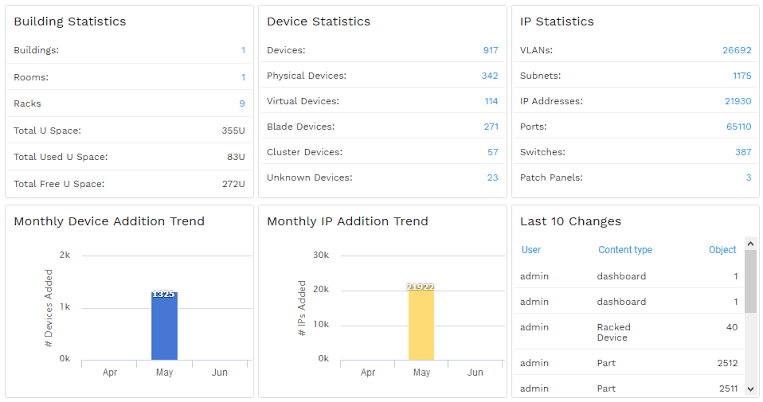
Powerful Security Features
- Complete audit trail keeps you aware of any looming system vulnerabilities.
- Visual representation of data helps in analyzing multiple data management reports quickly.
- Data can be imported and exported with one click.
- With inventory, maintenance, procurement, requisite, and supplier management, you can better control your IT asset.
- Asset cost tracking assists you to stay under your budget.
Pros
- Frequent software updates.
- Easy to use.
- Very responsive customer support.
Cons
- Little confusing.
- Need to build—a new VM for an upgrade.
8. Metasploit
G2 Rating – 4.5/5
Gartner Rating – 4/5
Compatible Platforms – Windows, Mac, Linux, and Web-based
Suitable For – SMBs and Large Business
Price – Free. Paid start at $2,000 and $5,000
Metasploit is the stellar open source ethical hacking tool for written in Ruby. It operates as a public resource for researching security vulnerabilities and developing code. The tool facilitates network administrator to break into his or her own network to recognize system vulnerabilities.
The rarest ethical hacking tool allows amateur hackers to replicate websites for phishing and other social engineering purposes.
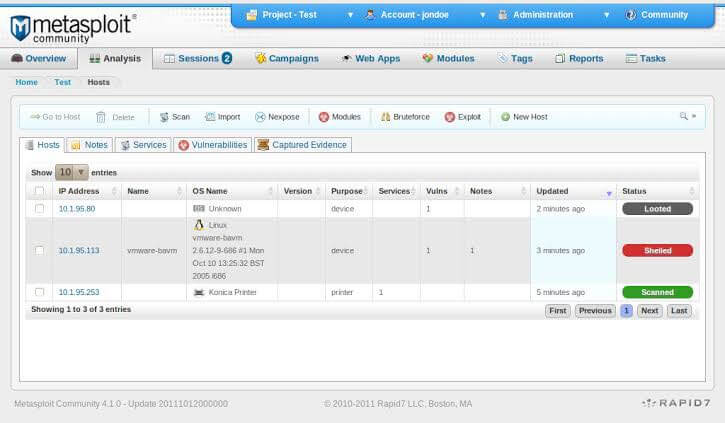
Powerful Security Features
- APIs Integration enables software to interact with other tools.
- The platform can be extended to add extra features and functions.
- Visualize data tracking and analysis for better interpretations.
- It can scan applications and networks for known vulnerabilities, holes, and exploits.
Pros
- Easy to integrate with other tools like Nmap.
- Very intuitive interface and searching.
Cons
- Poor plugins interoperation.
- Confusing menu.
9. Wireshark
Capterra Rating – 4/5
Gartner Rating – 4.5/5
Compatible Platforms – Mac, Windows, and Linux
Suitable For – Government Agencies and Commercial Enterprise
Price – Free.
Wireshark is a free ethical hacking app that facilitates you to analyze network traffic in real-time. It has a superb sniffing technology to detect security problems in any network—Wireshark effectively solves stubborn general networking problems. Plus, all the network security reports are easily readable by humans, which makes it a lot simpler to identify lurking threats and vulnerabilities on time.
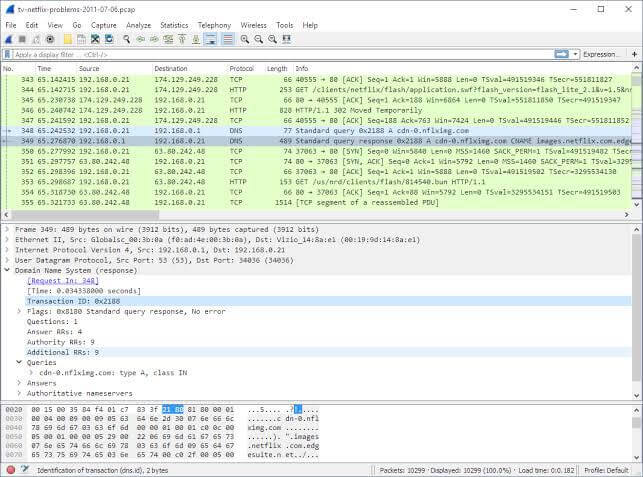
Powerful Security Features
- Wireshark reports are readable in multiple different formats, including Sniffer Pro, Tcpdump, Microsoft network monitor, Cisco Secure IDS IP log, etc.
- The results can be quickly exported to PostScript, XML, CSV, or regular text.
- This ethical hacking app supports more than 2000 different network protocols.
- With SLA, Server, and Uptime monitoring, it can even track the tiniest network vulnerabilities.
Pros
- Great UI.
- Well built software with saturated functionalities.
- Open-source tool.
Cons
- Not easy to use.
10. Canvas
Capterra Rating – 4.5/5
G2 Rating – 4.4/5
Compatible Platforms – Android, iOS, and Web-based
Suitable For – Teachers and Students
Price – Free trial available. The small plan costs $380.
It is an open-source and scalable ethical hacking software to easily integrate content and tools for teachers and students. It is a great alternative for Metasploit with 99.9% uptime and fast Canvas LMS. When you are looking for a fast and easy ethical hacking tool, the Canvas framework will definitely please you.
Powerful Security Features
- It takes screenshots of remote systems so teachers and students can streamline their work.
- Offers more than 800 exploits for testing remote networks.
- The software has a comprehensive, reliable exploits development framework to allow penetration testers and security experts.
- For blended learning and e-learning it has multiple opportunities.
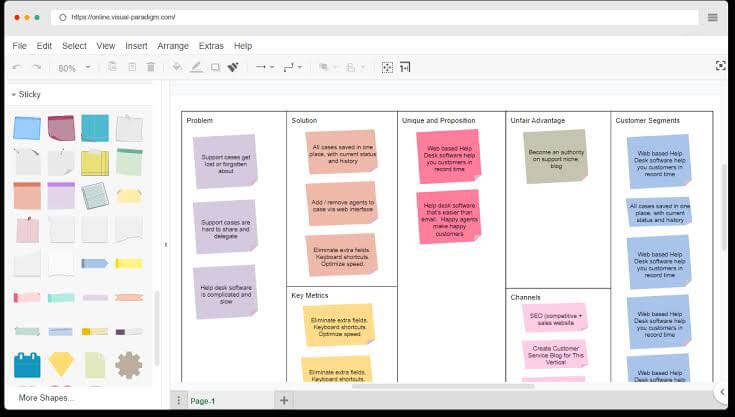
Pros
- Nice looking platform.
- Good learning management features.
Cons
- The Mobile version has few glitches.
- Navigation is complicated.
Best Ethical Hacking App for You
Nowadays, ethical hacking tools have more features than identifying system vulnerabilities and penetration testing. They can effortlessly help you secure and improve the performance of your website/app. Therefore, we have recommended our favorite ethical hacking tools – now, it’s your turn to pick your favorite ethical hacking app.
Popular Post
Recent Post
100 Mbps, 200 Mbps, 300Mbps? What Speed is Good for Gaming?
What internet speed is best for gaming without lag? This guide examines whether 100Mbps, 200Mbps, or 300Mbps is good for online multiplayer on PC, console, and mobile.
Top 10 Child-Friendly Browsers – Kids Friendly Web Browser
As parents, ensuring our children’s online safety and exposure to age-appropriate content is a top priority. With the vast expanse of the internet and its potential risks, finding a reliable and secure web browser for kids has become increasingly important. Fortunately, numerous developers have recognized this need and have created specialized Kid-friendly web browsers designed […]
How To Fix Mouse and Keyboard Not Working On Windows 10 and 11
Mouse and keyboard not working? Fix non-working mice and keyboards in Windows 10/11. Troubleshoot software issues to restore mouse and keyboard functions.
Top 15 Best Lightweight Browsers for Windows 10 and 11
Introduction: With the ever-increasing demand for faster browsing speeds and lower memory usage, lightweight browsers have become quite popular among Windows users. These browsers are designed to be swift, responsive, and easy on system resources. In this article, we will discuss the top 15 lightest browsers for Windows 10 and 11 to help you find […]
10 Best IPTV Apps For iOS & Android in 2024
Introduction: Watching TV on your phone or tablet has become incredibly popular in recent years. IPTV (Internet Protocol Television) allows you to stream live TV, movies and shows directly on your mobile devices. With IPTV apps, you can take your favorite TV channels and content with you wherever you go. In 2024, there are tons […]
How To Fix Dns_Probe_Started Error [Top 10 Ways]
Introduction: The DNS_PROBE_STARTED error occurs when your DNS lookups are failing. DNS (Domain Name System) is like the phonebook of the internet—it translates domain names (e.g. google.com) into IP addresses needed to load websites. When you attempt to visit a website, your device sends a DNS lookup request to your DNS server. If the DNS […]
11 Best IPTV Player For Mac In 2024 [Free & Paid]
Are you interested in watching your favorite live TV channels, lots of trending movies, and TV series on a Mac device? Then, look nowhere else! You can get your hands on the perfect IPTV player for Mac. Such top IPTV apps can easily turn your Macbook into the ultimate entertainment center, which we will discuss […]
10 Best Free Caller ID Apps For Android In 2024 [Latest List]
Introduction: In today’s fast-paced digital world, our smartphones have become an integral part of our daily lives, serving as a gateway to constant communication. However, with the rise of spam calls, telemarketers, and unwanted contacts, managing incoming calls can become a daunting task. This is where caller ID apps come into play, offering a reliable […]
10 Best Free File Manager Apps For iPhone & iPad 2024
Introduction: Managing files across different cloud services and local storage on your iPhone or iPad can be a hassle. While iOS has fairly robust built-in file management capabilities through the Files app, many users find they need more advanced functionality. That’s where dedicated file manager apps come in. These apps allow you to access, organize, […]
15 Best Finder Alternatives for Mac in 2024
If you are a Mac user, you probably already have a bittersweet relationship with Mac Finder. It is an indeed powerful file manager and graphical user interface tool for Macintosh. But, despite being the default Apple program, it lacks many features. Plus, Apple hasn’t made any efforts to update Finder in a long time. However, […]






















