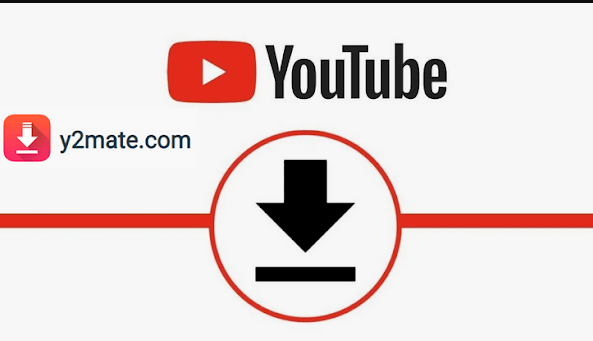5 Best Free Video Editing Software You Should Try in 2024
The privy tool of professional video editors is supposed to be the best professional video editing software that they use to make regular raw feed into amazing work. Here, these state-of-the-art tools offer a bunch of useful editing features to make all necessary changes effortlessly.
Using these tools, you can play with texture, color, add filters and do lot other necessary changes in simple few click process. While these tools are designed to work automatically, they also help you save your time and reduce manual efforts. In this article, we have discussed 5 best free video editing software programs you should try in 2024.
5 Best Video Editing Software 2024
1. OpenShot Video Editor
OpenShot Video Editor is meticulously designed tool that is easy to learn and use. This cross-platform video editor tool supports Windows, Mac, and Linux. It helps you trim down your videos and offers powerful animation framework to fade, bounce, slide and animate anything in your video.
You can use this tool to add multiple layers for background videos, watermarks, audio tracks and more. Using its powerful video effects engine, you can remove unnecessary background from the video, adjust brightness, invert colors and do lot more.
Further, it helps you visualize your audio files as waveforms and add titles to videos. In other features, it offers 3D animations, slow motion and time effects, drag & drop video option, simple user interface, and 70+ language support.
Available for: Windows, Mac, and Linux
Source: openshot
2. VideoPad Video Editor
VideoPad is one of the best free video editing software programs that helps you create professional quality videos in minutes. Using this tool, you can create some amazing videos for DVD, HD, for YouTube and lot more. It supports all major video file formats including MPV, WMV, avi, DivX and many more.
You can use its breathtaking video transitions and visual effects to make stunning videos. Here, it allows you to select from a range of video clip transition, add text & overlays, customize time duration of applied transitions, 3D video editing, and complete video optimization features.
In other features, it offers amazing audio tools, easy-to-use video effects, add smooth transitions and allows you to share your edited work with family and friends.
Available for: Windows & Mac
Source: softonic
3. Freemake Video Converter
Use this smart tool to convert your favorite videos between 500+ formats for free. It supports all popular formats and allows you to import images and audio files to turn multimedia to video. Using this video editing tool you can download and tweak streaming clips from YouTube and other major video streaming services.
It even allows you to pull visuals from YouTube and upload audio and visual files to iOS and iTunes after conversion. Here, you can use this video editor software to transform clips for free for any of your devices.
Further, it helps you to modify or edit clips, make photo slideshows, burn DVDs, upload to iPhone and much more. In other features, it offers covert 4K and full HD online, rip & burn DVD, cut, joins & rotate clips, embeds video to the website online, converts movies with a subtitle, and helps you upload clips to YouTube.
Available for: Windows
Source: videohelp
4. iMovie
Use this best free video editing software program for Mac and iOS devices to turn your regular videos into movie magic. It supports iOS and macOS devices while offering you best editing results. It allows you to browse your clips and create amazing trailers & quality 4K-resolution movies.
It even offers sync services where you can start editing on iPad or iPhone and complete it on your Mac. Here, you can add some stunning animated titles and credits to your movies.
Further, you can improve your video quality with 10 creative video filters. It even allows you to add extra-special effects and offers simplified soundtracks for improved results.
Available for: iOS and macOS
Source: lifewire
Also Read: Best Video Animation Software
5. VSDC Free Video Editor
Use this powerful video editor tool to create videos or edit videos of any complexity involved. It offers rich features with a user-friendly experience. This smart video editor tool works as a non-linear tool. Under this feature, you can set objects in any position on a timeline without being worried about the linear sequence.
Here, you can change the shape and position of objects and change various parameters effortlessly. It offers multiple visual effects in five categories for easy navigation. Further, it offers blending modes, audio effects and Instagram-like filters and lot more.
This smart tool offers subpixel accuracy for enhanced video quality and results. In addition to other features, sharing your edited videos on a social network is extremely easy using this tool.
Available for: Windows
Source: videosoftdev
Conclusion: Best Free Software To Edit Videos
Using free video editor programs is an effective solution that helps you improve your video quality significantly. Here, you can use these smart tools to apply various useful filters to make your videos look professional.
In this article, we have discussed 5 best video editing software you should try. If you know more about these tools, feel free to comment below.
Popular Post
Recent Post
How to Share Your Location in Google Maps?
Google Maps is a valuable feature available for people to quickly and efficiently find locations, plan routes, and avoid traffic. The application is an essential tool for tracking delivery and movement to any place via a detailed map. However, while this application is widely used, many people do not know the real-time location sharing feature. […]
YouTube Marketing Trends For 2024
YouTube has been the largest video platform since 2006 and is now the second-largest search engine in the world. As well as being a popular video platform, YouTube remains the second largest search engine in the world. So what will the future of YouTube look like? You won’t believe how many people are using YouTube […]
How to Create a Windows 10 Bootable USB Drive (3 Methods)
Alone the word “Windows 10 bootable USB” sounds daunting. Creating a Windows 10 installation media with lots of steps and terminal commands seems like a complicated thing. But, let’s break a myth – it is not hard to create a Windows 10 bootable flash drive. In fact, it takes up a few simple steps to […]
Is SD WAN a good fit for your startup?
SD WAN, or Software Defined Networking as part of a Wide Area Network, has been causing quite the buzz in the world of business IT. You might have heard some of this for yourself if you have interest in the area. The problem is, there is just so much questionable information on the internet surrounding […]
Top 5 Best Cloud Gaming Services In 2024
The gaming craze is increasing like never before. Many video gamers have started it as a hobby and now all the leading games are a part of their mobile devices, systems, laptops, etc. The main needs of the gaming include hardware that is the minimum system requirements or recommended system requirements. All the RAM and […]
Let’s See How to Block Adverts and Stop Pop-ups on Chrome
Adverts and pop-ups are simply annoying. Suppose you are in the middle of searching for quick information for your project. And suddenly, adverts after pop-ups keep on appearing in your Chrome browser. You will definitely want to pull your hair in frustration after this! But, hey, don’t be dramatic when you can easily block adverts […]
Here’s How to Stop Receiving Spam Emails (Top 4 Tips)
Spam emails are simply annoying. They clutter your inbox, hide your important emails, and, importantly, threaten your privacy. But unfortunately, spam emails are something that you can’t avoid either. Whenever you subscribe to a newsletter or use your email to create an account on a third-party site or app, it is an open invitation to […]
10 Best Google Chrome Extensions in 2024
Google Chrome is the most popular, clean, and fast web browser of all time. On the top, several Google Chrome extensions are available to improve your browsing experience. Using the Chrome extensions, you can perform multiple operations without downloading a full program like password storage, control mouse gestures, run antivirus scans, and more. However, downloading […]
Ways to Completely Clear Search History on Your Mac
People use their Mac devices for various reasons, one of the most prominent ones being for browsing purposes. However, after visiting any website on the device, the browser version stores cache and other records of the query in the system. This affects the performance of the system as the excess records can lag the disk […]
Best Y2mate Alternatives- A Comprehensive List In 2024
Videos are one of the most popular media types among consumers currently, for posting promotional or informative content. This is why YouTube has one of the biggest user-bases currently, and people search for tools to easily download these files. However, YouTube features a strong algorithm and legal guidelines that stop people from downloading or using […]