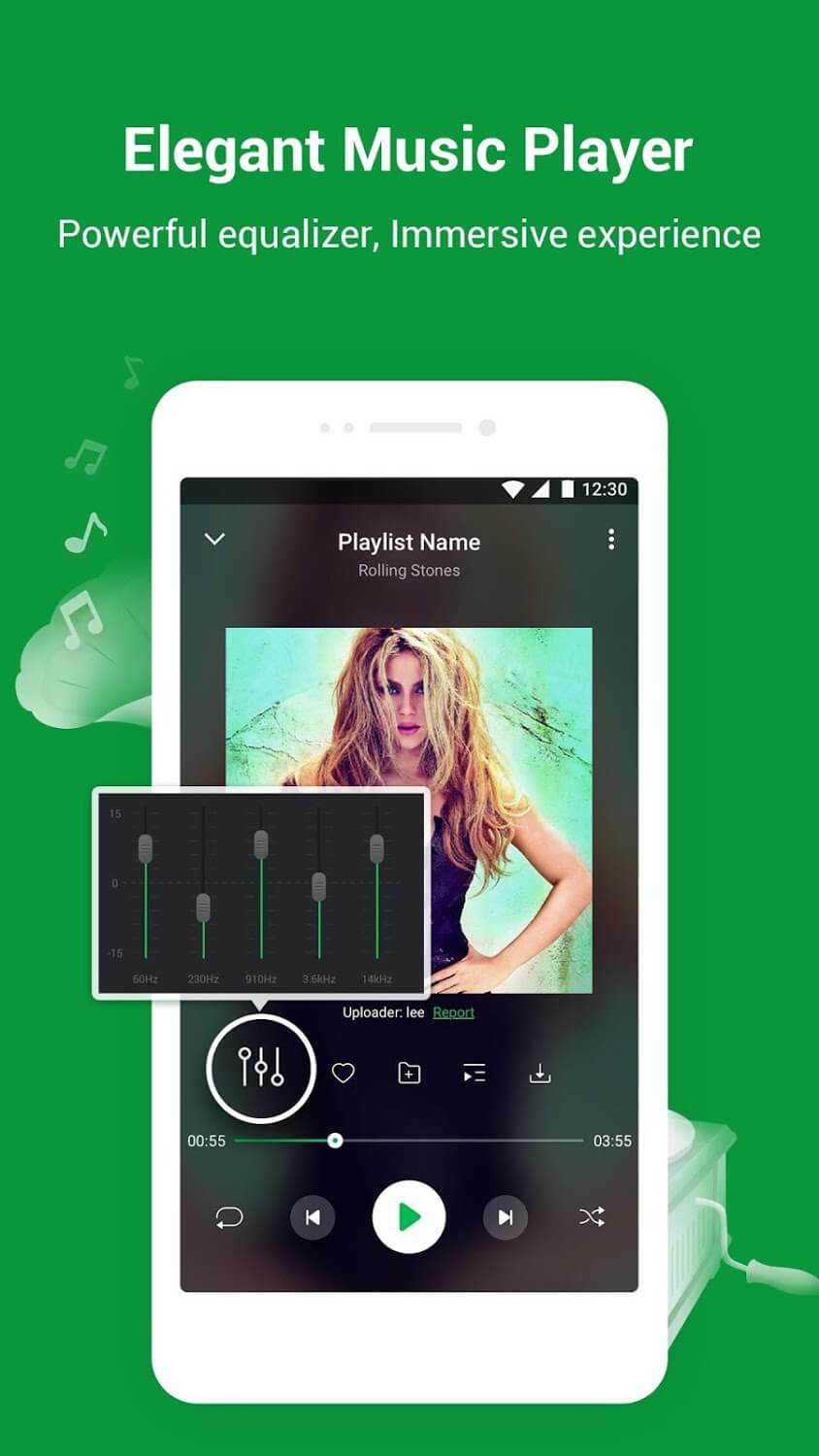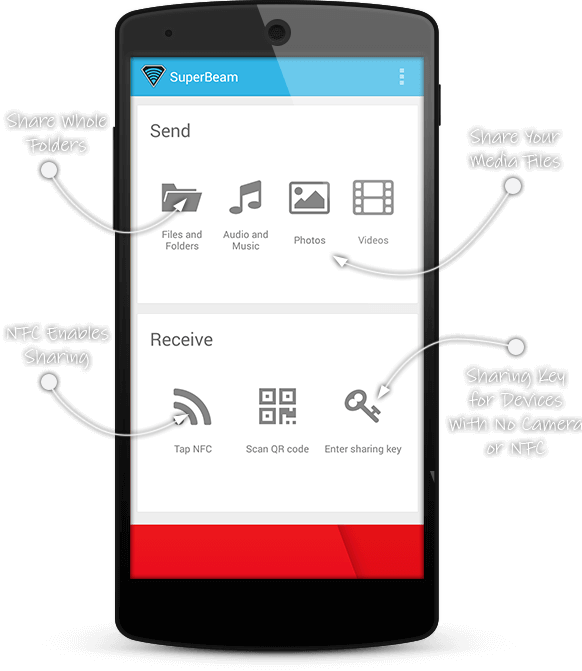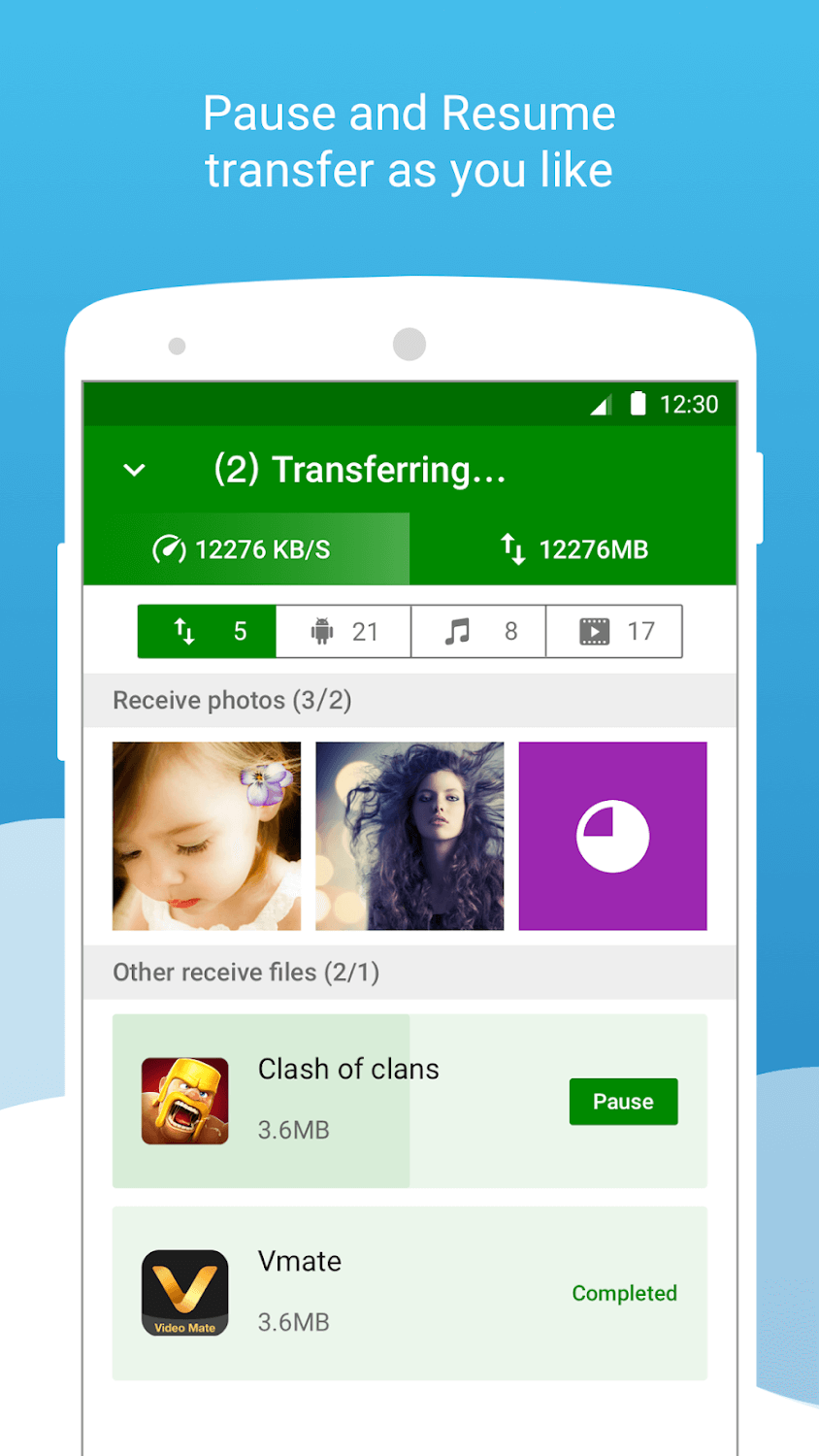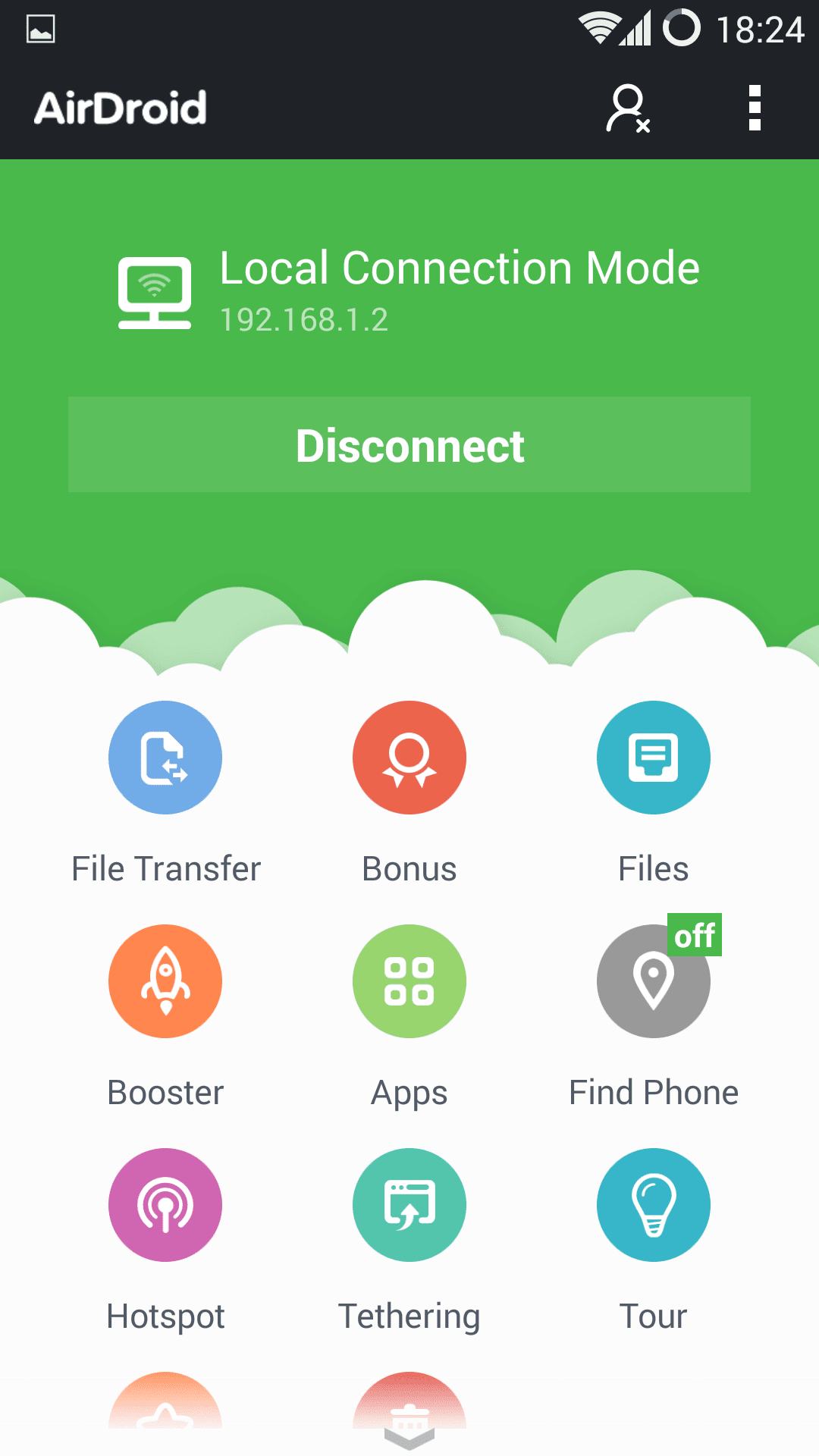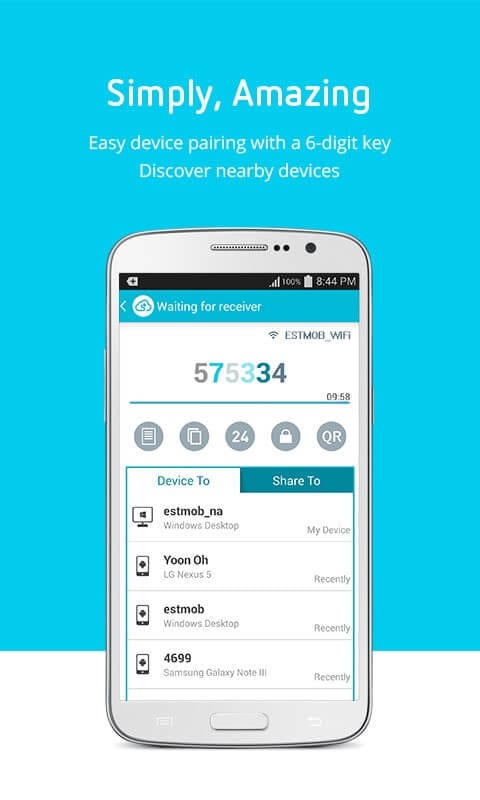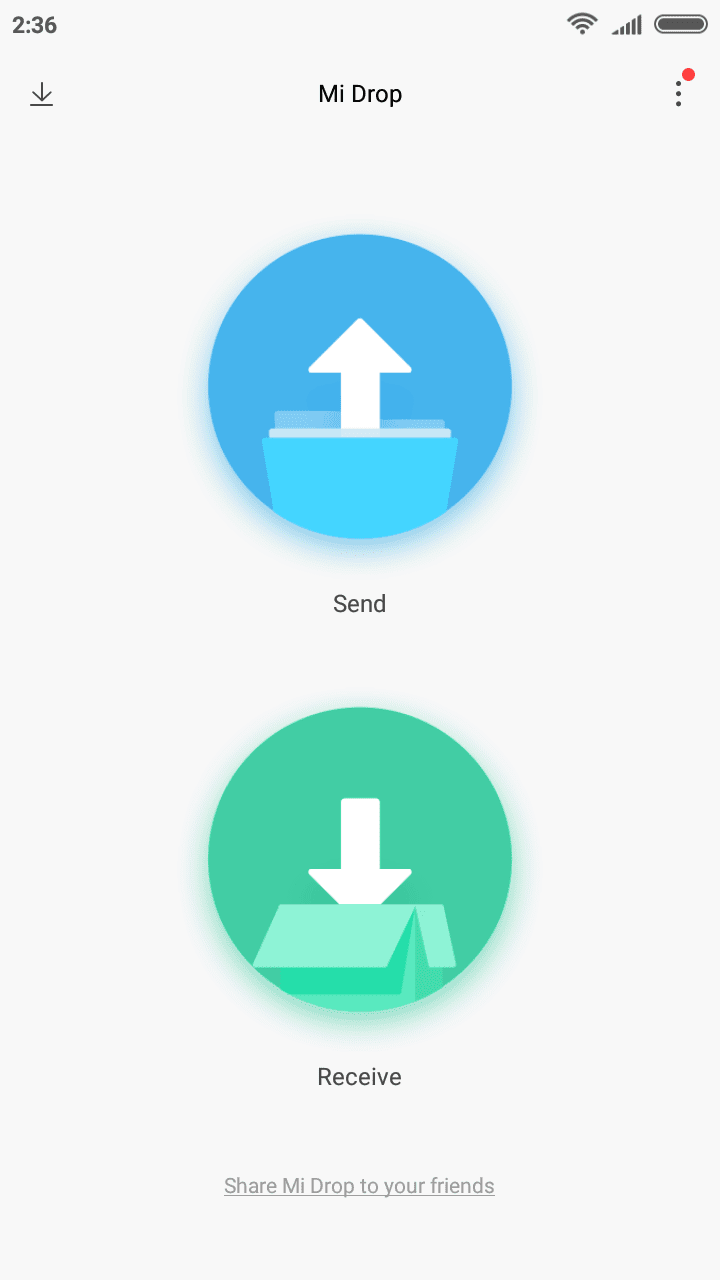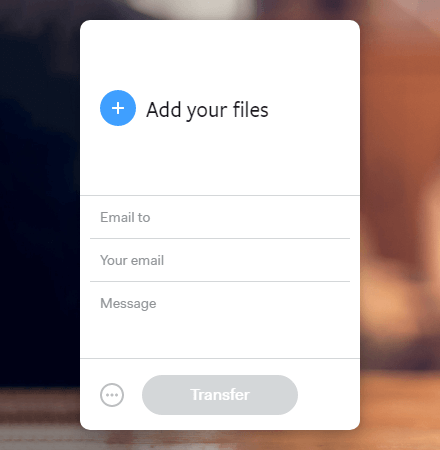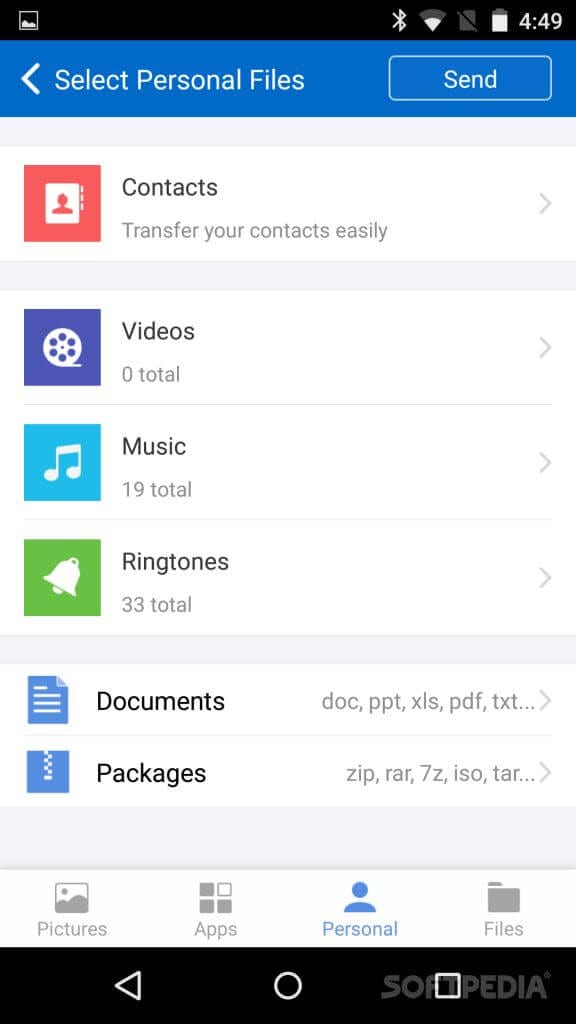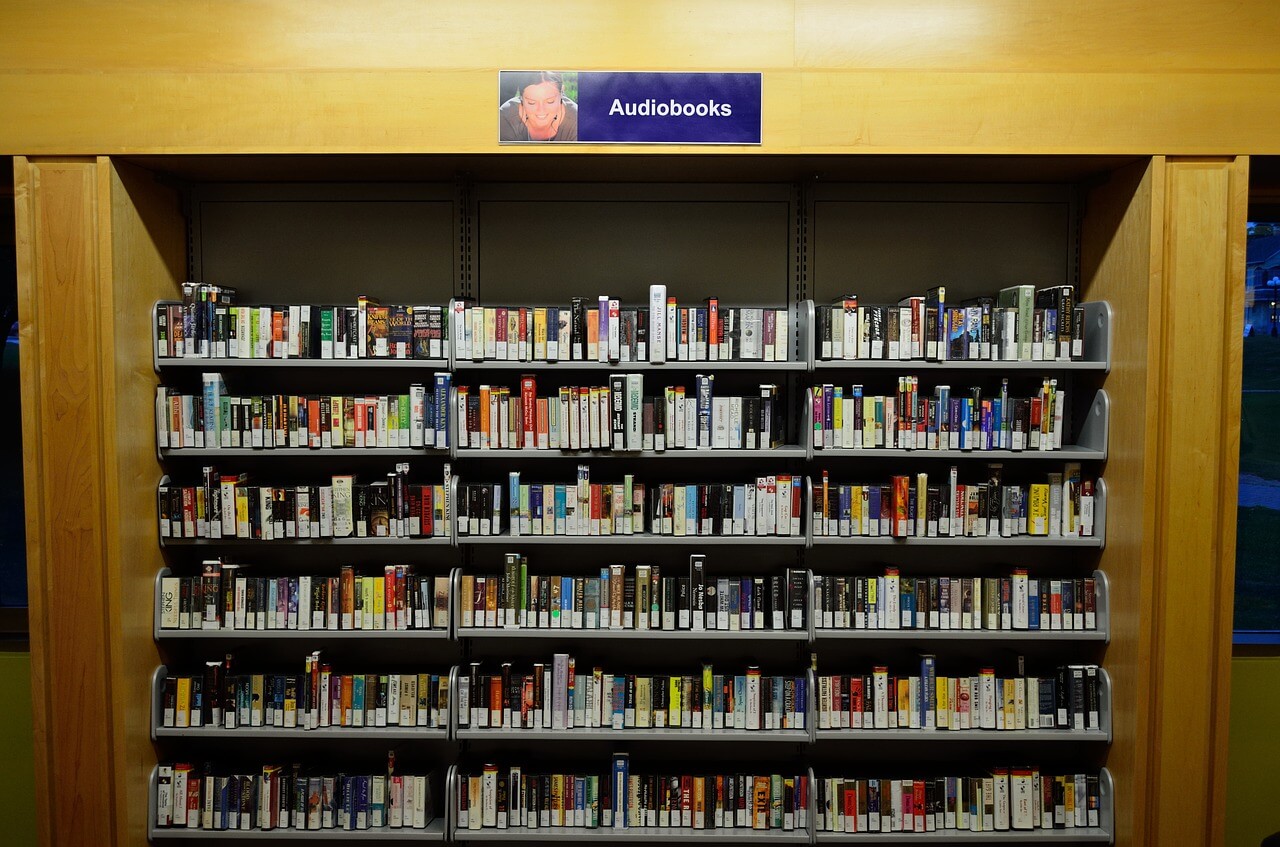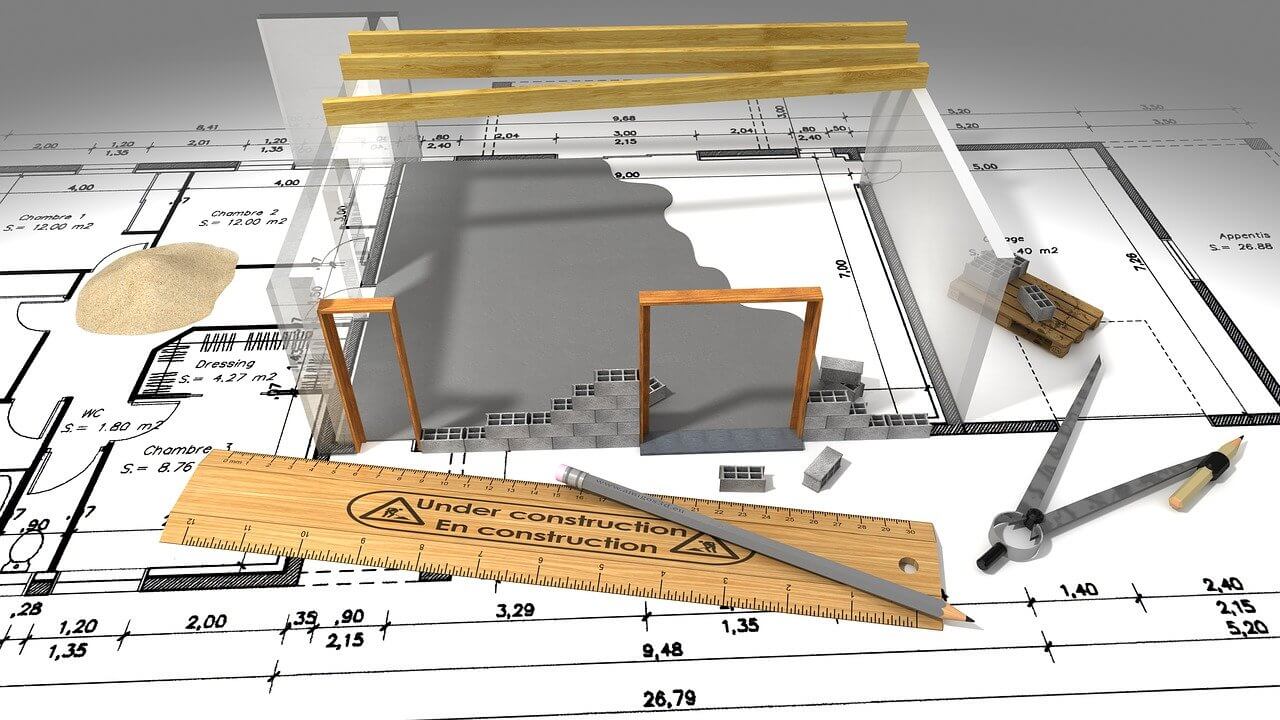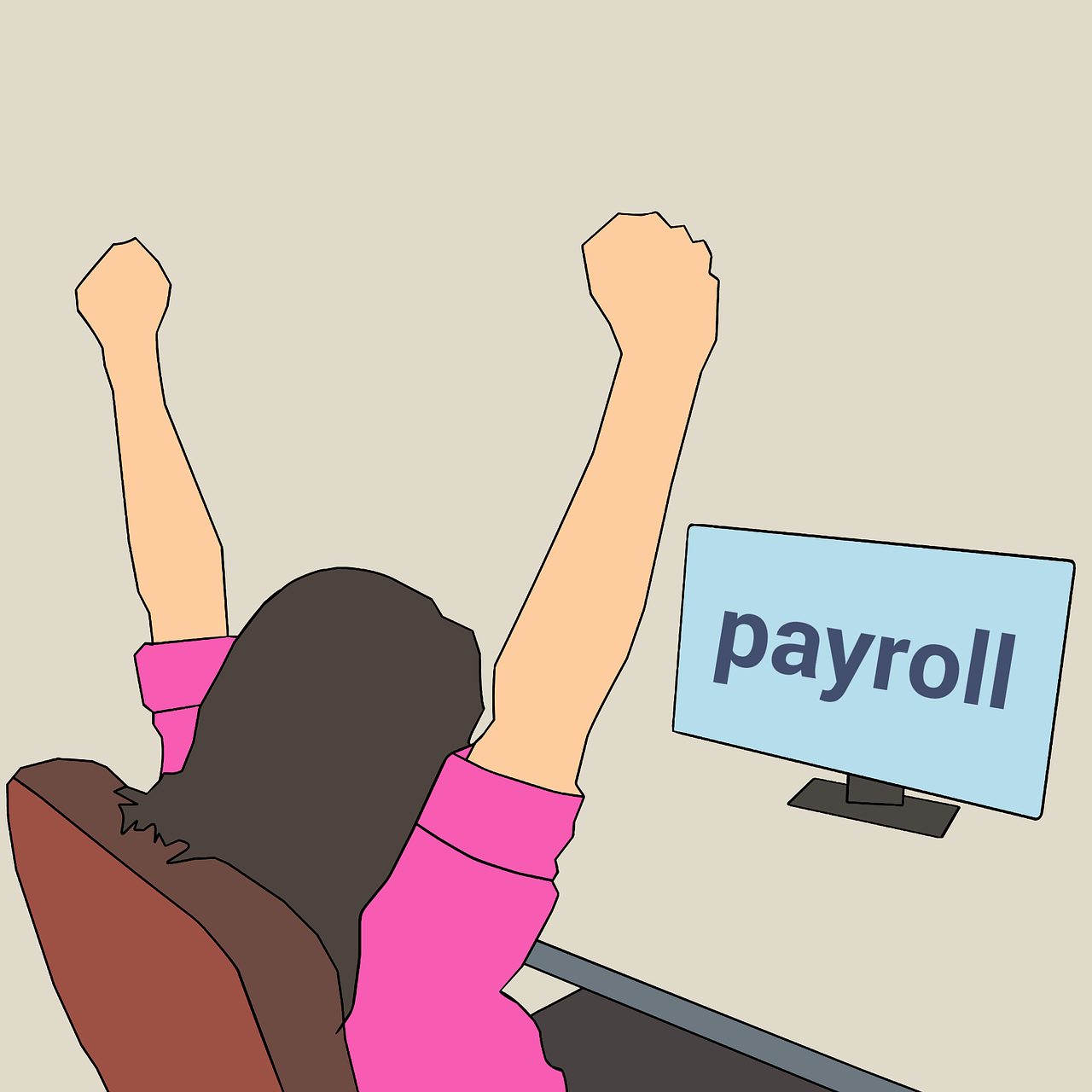10 Best File Transfer and Share Apps for Android in 2024
With the innovation and inception of astonishing technologies in the electronic industry, we’re blessed with many sophisticated electronic gadgets, among which Smartphone is one. Mobile phones have come a long way since their inception.
Back in the days, if you want to share a piece of information or a file, the only way was Infrared beam, which was later joined by the Bluetooth. There are several best file transfer and share apps for android that make use of the WiFi technology and provides very fast and efficient file transfers for your mobile.
10 Best File Transfer and Share Apps for Android in 2024
This list of the best file transfer and share apps are compiled after thorough usage and analysis from users’ perspective, so that you could benefit by downloading one of these apps and use it with seamless user experience.
SHAREit
This file transfer and sharing app for android can be labeled as one of the pioneers of the industry. With over a whopping amount of half a billion downloads, SHAREit is one of the most-used file transfer and share apps for android. The process of file sharing through this app is very simply yet effective. As soon as the devices are connected with each other, all the files that can be sent are displayed for the sender, which he can select the files from. You can enjoy transfer speeds of up to 20MBPS, with which you can send massive files seamlessly.
The CLONEit feature of this app makes it all more special, as you can simply copy data from the device of sender through it. SHAREit also allows you to transfer files to a computer, if you install the PC version of it on your desktop. This app can be downloaded from here.
Image Source: play.google
Superbeam
This visually astonishing file sharing application transfers files through the direct WiFi technology, which is one of the fastest methods of transferring files. There are a set of three themes that you can set up for this app. With Superbeam, you can share and transfer files to other devices through three different ways.
You can either prefer to connect the two devices with QR code scanning, enter a private key to connect, or simply use NFC to connect and transfer. If the two devices are paired with same WiFi connection, Superbeam transfers through that network, if not; it simply uses WiFi direct to process the file transfer. A web interface is available for people who want to transfer files between their android and a computer. Try out this file transfer app from here.
Image Source: superbe
Xender
One of the oldest and most-used file sharing apps for android is none other than Xender. The excellent and stunning speed of file transfer of Xender is what people adore it for. The drag and drop file transfer mechanism of this app makes it all more easy to use. The best feature of Xender is the cross-platform compatibility, which lets you transfer files across multiple platforms such as iOS, Android, Windows, etc. You can also transfer files to your PC without installing any software on your computer. If you want to install Xender, you can do it from this link.
Image Source: play.google
AirDroid
One of the revolutionizing android applications in the recent history, AirDroid lets you access your android phone from your PC wirelessly. You can easily transfer and share files between your Android and PC with high-speed transfer rate. Furthermore, you can also access different apps installed on your android device from your computer.
AirDroid also comes with another special feature, which you can use to track and find your phone if you lose it. Try AirDroid and see if it’s the best fit for you.
Image Source: ergonotes
Also Read: 10 Best App Lockers for Android for 2018
Zapya
Zapya is one of the best file transfer and share apps for Android, for its overwhelming list of special features. The cross-platform transfer feature lets you transfer different types of files across Android, Windows, iOS, and several others which also include Mac, Windows PC, etc.
The best feature of Zapya is that you can connect up to 4 devices simultaneously and transfer files without any hassles. Zapya also allow video and audio streaming to devices near you, even if they don’t have internet connection. Zapya can be downloaded and installed from this playstore link.
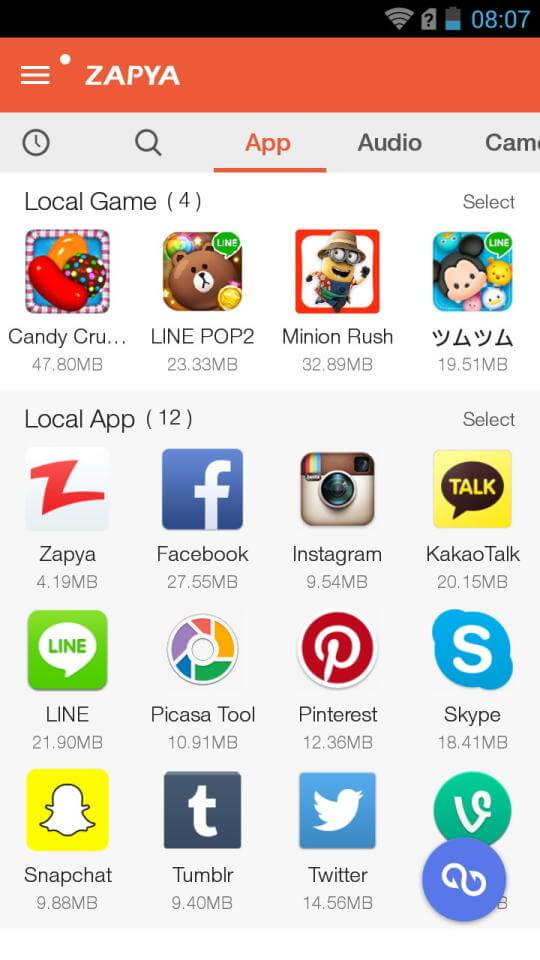
Send Anywhere
One of the best file transfer and share apps for android that focuses on transfer efficiency along with high levels of security, Send Anywhere allows users to transfer files across multiple platforms through WiFi direct. Send Anywhere also offers a cloud storage service, where you can store your files and then access them through any device. If you’re looking forward to installing this app, follow this link.
Image Source: alternativeto
Mi Drop
This file transfer and sharing app for android is one of the few apps that don’t bother you with any advertisements. Mi Drop is lightweight yet lightening fast while transferring files.
The interface of this app is very user-friendly, as it sorts out all your files into respective categories. With Mi Drop, you can resume your interrupted transfers without restarting it from the beginning. Try Mi Drop and find out if it serves you better.
Image Source: fonearena
WeTransfer
WeTransfer has been around the block for a long time, basically a file transferring application for web users in the beginning. With the immense and rapid growth of Android users, they’ve stepped into the Android spectrum as well. With WeTransfer, you should enter the e-mail address of the person to whom you’re sending files.
WeTransfer allows you to transfer large files up to as big as 10GB. If you’re thinking of trying out this unique file transfer app, click this link and you’ll be able to install it within no time.
Image Source: techrasam
CM Transfer
One of the rapidly growing best file transfer and share apps for Android, CM Transfer offers a clean and user-friendly interface. CM Transfer uses WiFi hotstop for the file transfers, with speeds that are above 10MBPS. This app lets you transfer any type of files, regardless of the format.
For people who prefer using a file transferring app for android, that’s lightweight, user-friendly, fast, and effective, CM Transfer can be a great deal. Download and install this lightweight and user-friendly app from here.
Image Source: softpedia
Conclusion
Since most of us use our smartphones for various purposes, every one of us is usually required to share and transfer files more often than not. In order to transfer files across multiple devices from your android device, Bluetooth is not anymore a great option, as there’s a new breed of apps that can do the job much more effectively and efficiently. Try one of the best file transfer and share apps for android that are mentioned above, so that you can save a lot of time by sending large files of any type within seconds.
Popular Post
Recent Post
10 Best Audiobook Apps for iOS & Android in 2024
Are you a hardcore reader? Then, you definitely want to use every minute of the day to unveil a new story. With audiobook apps, you can get that opportunity. Whether you are driving, walking, or working out in a gym, your audiobook app can supply unlimited stories to you. For our busy readers, the TC […]
13 Best Free Train Game Apps for iOS in 2024
The train journey is a wholesome experience. Getting to know different places, meeting new people, lazy talks, speed rush, and so much more. Now, imagine what if you get all the train experience while sitting at your home? Cool, right? By playing train games on your iOS gadgets, you can ride, drive, or perform stunts […]
10 Best Simulator Games for iOS in 2024
The simulation gaming genre is hard to ignore in 2024. A game that can lift the barrier between real life and virtual life. These games can stimulate your senses and let you live your gaming fantasies. Simulator games are a perfect combination of fun and technology that you can’t afford to miss out on. Today, […]
10 Best A/B Testing Tools in 2024
Are you finally ready to optimize your website? Ready to create a user-friendly website that can dramatically increase your sales? Then, you must have already gone through all the amazing A/B testing tools available in the market. You know the UX A/B testing software market wasn’t that crowded a few years back. There were only […]
10 Best Warehouse Management Software in 2024
Are you running an online store? Then, dispatching items, tracking deliveries, taking returns, and managing stock must give you a terrible migraine. But, not anymore! With the best warehouse management software, you can efficiently manage all warehouse operations with ease. WMS software will reduce manual labor and improve customer services in no time. TC team […]
10 Best 3D Architecture Software in 2024
Are you an architect, interior designer, or just a hobbyist? You need 3D architecture software to conceptualize your building or home design ideas. Plus, do you know how quick and accurate models you can create with 3D printing? If not, let us help you find the best architecture design software. With the right CAD software, […]
11 Best Billing and Invoicing Software in 2024
Billing and invoicing is a hard business. Creating invoices, sending them, and following up on unpaid bills can take up a lot of time. On the top, recurring bills and invoices can definitely lose you money without even realizing it. Billing and invoicing software are the perfect alternatives to your old accounting system. Using billing […]
10 Best Accounts Payable Software in 2024
Accounting is a very broad spectrum revolving around numerous financial operations. Accounts payable management is one of the crucial accounting operations to maintain a proper cash flow system. AP teams processes, records, and ensure to pay vendors on time. The accounts payable software can fully automate manual data entry work. Additionally, AP software helps with […]
10 Best Payroll Management Software in 2024
Whether you are a solopreneur or a corporate leader, undoubtedly, you need the best payroll management software to smoothly run your business. HR payroll software helps in saving time, efforts and keeping your staff happy. Plus, payroll software ensures that you meet all the tax compliance. If you haven’t yet selected the suitable payroll software […]
10 Best Medication Tracker and Pill Reminder Apps in 2024
Health is Wealth — we all know that! Unfortunately, not many people still pay attention to their medication and take their prescribed pills on time. Often work schedules and home chores take all your attention that you don’t remember to take your medicines on time. If that always happens with you, technology has invented a […]