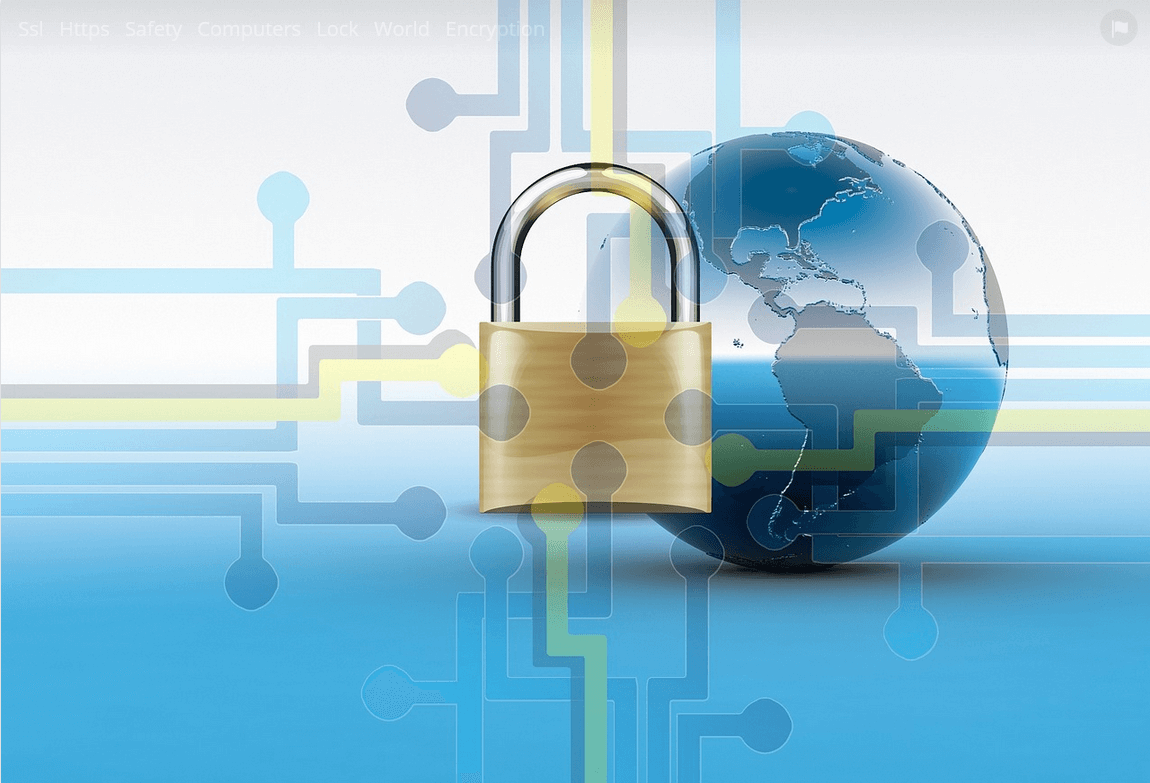11 Best Free Duplicate Photo Finder for Android in 2024
Duplicate files are a perennial truth of any device. It generates in different forms due to different reasons. Multiple times file downloading, file sharing of the same file multiple times, and data backup of the same file are a few reasons why duplicate files accumulate on your device. You can find them in different forms on your device. Duplicate photos, similar videos, and identical music files are a few forms of duplicate files generated and accumulated on your device.
How to clean duplicate photos on Android?
Out of this lot of duplicate files on your device, duplicate photos share the largest part of the total files. Thus, it becomes necessary to find & delete duplicate photos. Now that you are on an Android device, it becomes easier to get rid of this digital junk using the best duplicate photo finder apps for Android.
11 Best Duplicate Photos Remover Apps in 2024
1. Files by Google
Files by Google is a powerful file management app that helps you remove duplicate files, free up space, and speed up Android performance. Additionally, you can use this app to remove unused apps, clear cache, delete old photos, delete memes from chat apps, and more. It helps you check available storage space on your phone and SD card to help you manage device storage efficiently.
Features of Files by Google
- It gives you greater control over files and you can decide which files to keep or delete.
- It offers smart recommendations to help you delete unnecessary duplicate files.
- Files by Google offers smart filters & categories to easily manage files.
- It offers encrypted file sharing and the option to share files offline.
- You can backup files on an SD card to free up storage on device storage.
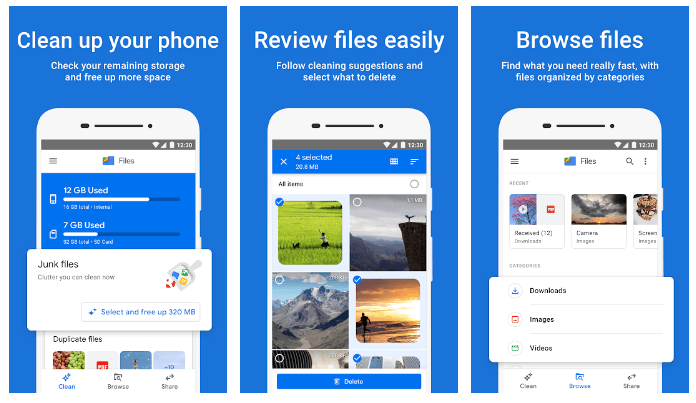
2. Duplicate Media Remover
Use this powerful duplicate files remover app for Android to delete duplicate photos, videos, audio files, and more. It helps you recover storage space by removing all identical and similar-looking files. It offers multiple filters to select folders for scanning. You can select duplicate files from these folders to delete duplicate files.
Features of Duplicate Media Remover
- Once scanned, it marks all files for deletion including the original file. You can select which files to delete.
- It allows you to schedule a scan to clean device storage.
- You can share the last scan results with your friends & family.
- It keeps cumulative stats across all scans for your reference.
- Additionally, it performs routine searches for duplicates.
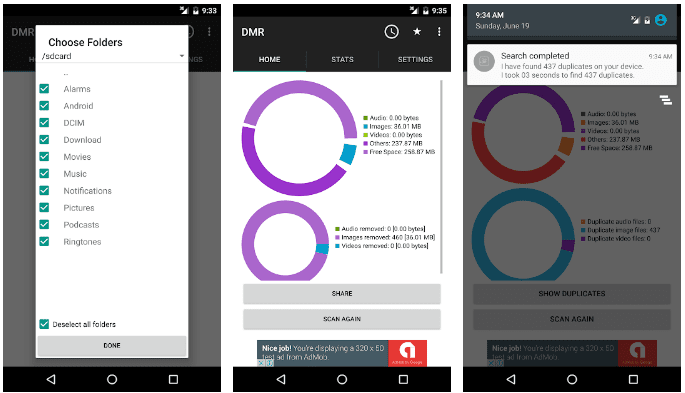
3. Duplicate Photos Remover
Try this free duplicate photos finder tool to find & delete duplicate photos instantly. It helps you delete both exact match and similar-looking photos on your Android device. It scans both internal and SD card storage to find duplicate photos. It reduces the need to manually search for duplicate photos on your device. It offers one-tap cleaning to save time.
Features of Duplicate Photos Remover
- It offers multiple scan modes including camera images, full scan, and select folder.
- It supports scanning both internal & external device storage.
- It displays auto-marked results in groups.
- With the matching level option, you can set the accuracy level of duplicate files.
- It helps you clean & organize a photo library with smart features.
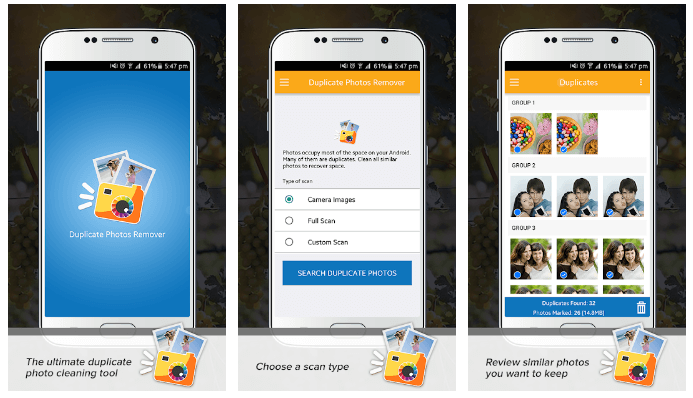
4. Duplicate Photo and Video Remover
Duplicate Photo and Video Remover is a powerful file management app that helps you free up valuable storage space. You can use this smart solution to delete duplicate photos and videos on your Android device. It keeps one copy of all duplicate sets for your records. It is an absolutely easy tool to use with multiple cleaning modules.
Features of Duplicate Photo and Video Remover
- You can preview files before you delete identical photos.
- It works on intuitive and simple algorithms to deliver accurate results.
- You can use this tool to delete both duplicate photos and videos.
- It keeps one copy of the file for your records.
- It helps you automatically delete duplicate photos.
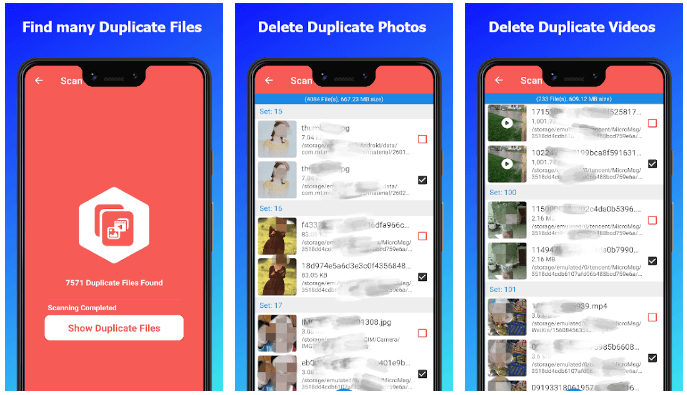
5. Search Duplicate File (SDF)
Search Duplicate File (SDF) is one of the best duplicate file remover apps that help you find & delete duplicate files even from the remotest corners of your device storage. It supports scanning any directory or folder on your device. You can use this app to find & clean similar images, apps, files, and more. You can even use SDF to find and remove duplicate animated images and GIFs.
Features of Search Duplicate File (SDF)
- It supports mount points to help you find & delete TRUE duplicates.
- With Lock Folders features, it protects your important files from deletion.
- You can delete cache and unnecessary files using the Flagged Folders option.
- One of its advanced features helps you create file checksums.
- It supports any directory and folder on your device.
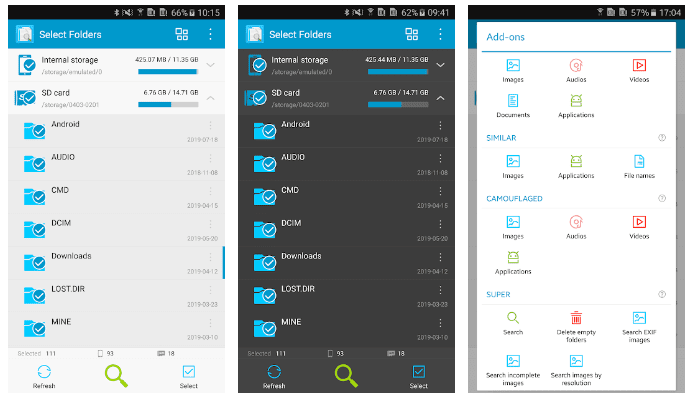
6. Remo Duplicate Photos Remover
Use Remo Duplicate Photos Remover to locate, preview, and delete duplicate photos accurately. This is one of the best duplicate photo finder apps that is trusted by millions of users around the world. It works on proprietary intelligent De-Dupe algorithms to scan; locate, and remove duplicate photos taken in burst mode or HDR mode. You can also delete resized or edited duplicate photos effortlessly.
Features of Remo Duplicate Photos Remover
- It works on Remo’s proprietary De-Dupe algorithms to deliver accurate results.
- It allows you to review photos before deletion.
- It displays scan results in sets for easy management.
- The app runs in the background to save time.
- It keeps one file copy for your records after deleting all duplicates.
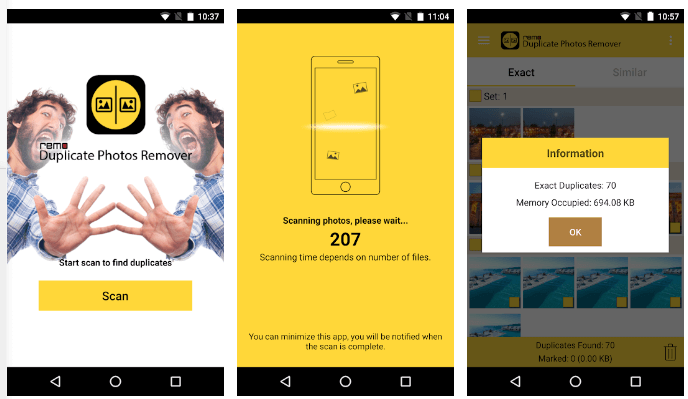
7. Duplicate Photos Fixer Pro
Duplicate Photos Fixer Pro offers multiple scan modes to deliver accurate results. Here you can scan complete device storage or specific folders when needed. You can use this advanced duplicate image cleaner to find & delete both similar and exact-match photos. You can use this simplistic app to delete duplicate photos, save time, and free up valuable storage space.
Features of Duplicate Photos Fixer Pro
- It offers multiple scan modes to select from.
- It displays group-wise results for easy file management.
- It supports a preview file option before file deletion.
- It auto-marks all poor-quality files for deletion.
- With the matching level option, you can set the criteria to find and delete duplicate photo files.
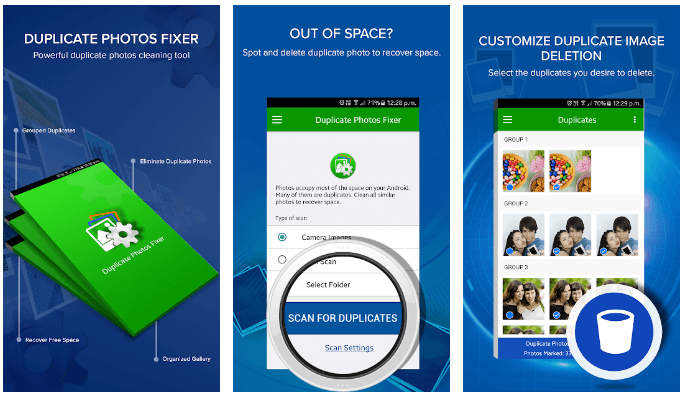
8. Gemini Photos
Gemini Photos is an intelligent gallery manager app that automatically tags and visually groups your similar-looking photos using artificial intelligence. It identifies both exact and near-duplicate photos in your gallery and neatly organizes them to help you declutter your library. The smart automatic tagging feature makes it easy to browse your entire collection by visual similarity, seeing all the bursts, edits, and recomposed versions of a photo grouped together.
Features of Gemini Photos:
- Smart automatic tagging of similar photos.
- Quickly finds duplicate and similar photos.
- Lets you browse your library by visual similarity.
- Provides detailed statistics on storage savings.
- Offers both free and premium versions.
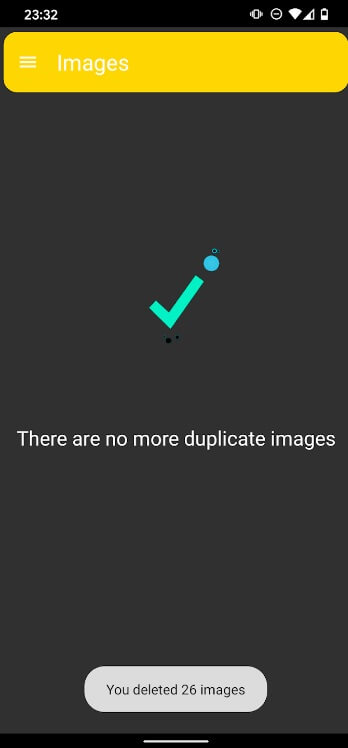
9. SD Maid – System Cleaning Tool
SD Maid is a powerful all-in-one storage cleaning and optimization tool. It deeply scans your device to help you find and eliminate duplicate photos, media files, cached data, residual files, and other clutter. Advanced duplicate photo detection uses intelligent algorithms to identify exact copies and similar versions based on content similarity. You get customizable deletion options to selectively remove unwanted duplicate files.
Features of SD Maid:
- Quickly finds duplicate photos, videos, and music files.
- Detects similarities between images based on content analysis.
- Provides fully customizable duplicate finding and deletion.
- Lets you preview and select duplicates before deleting.
- Offers one-tap mass removal of duplicate files.
- Provides detailed storage usage and cleanup reports.
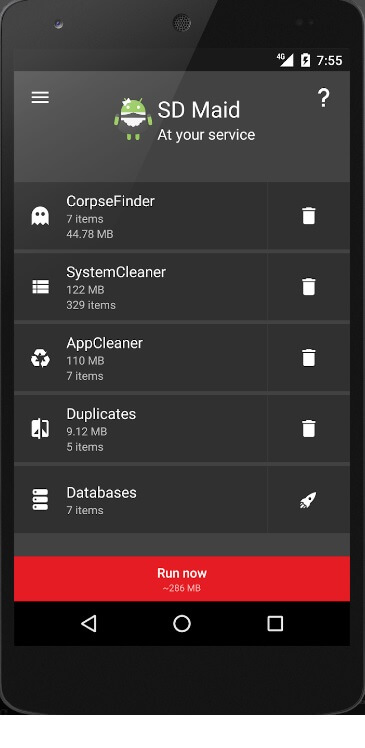
10. Duplicates Cleaner
Duplicates Cleaner is a fast, lightweight utility app focused on finding and deleting duplicate photos, videos, music, and other media. It quickly identifies exact copies as well as similar versions of your files to help you recover wasted storage space. The simple minimal interface makes it easy to preview and delete unwanted duplicates with one tap.
Features of Duplicates Cleaner:
- Quickly finds duplicate photos, videos, and music files.
- Identifies exact copies and similar versions.
- Preview and confirm duplicates before deletion.
- One-tap removal of selected duplicates.
- Faster performance with a simple interface.
- Lets you restore deleted files from trash.
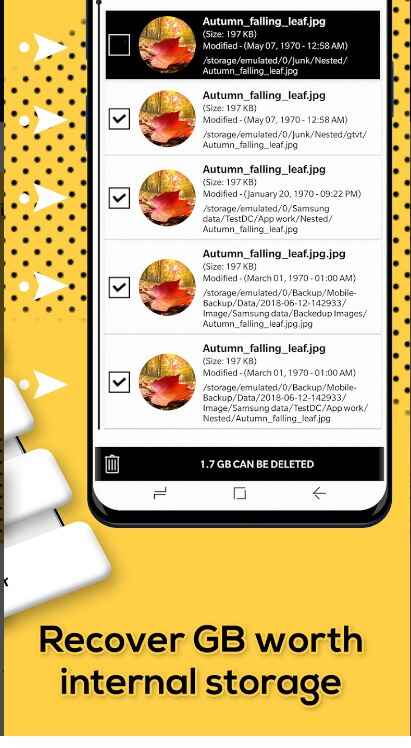
11. Delete Duplicate Files
Delete Duplicate Files is an efficient duplicate file management tool that helps you find and remove extra copies of photos, videos, documents, and other files cluttering up your device’s storage. It uses intelligent algorithms to quickly identify exact duplicate files as well as similar versions based on content analysis. The app provides a simple interface to browse and preview groups of duplicates, empowering you to selectively delete the redundant copies you don’t need.
Features of Delete Duplicate Files:
- Quickly scans device storage to find duplicate files.
- Identifies exact copies and similar versions of files.
- Lets you filter results by file type, size, date, etc.
- Shows groups of duplicate files for easy previewing.
- Selectively delete unwanted duplicate copies.
- Provides one-tap removal of chosen duplicates.
- Recover wasted storage space from redundancies.
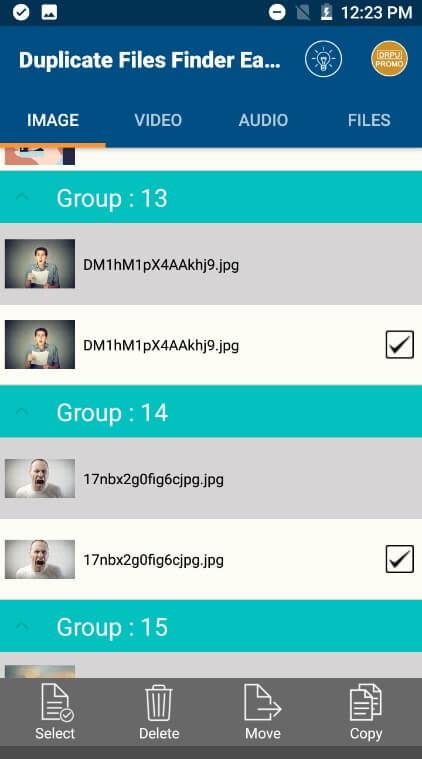
Conclusion
If you think duplicate photos are occupying valuable storage space, then it is time to find & delete them using the best duplicate photo finder apps. Here, we have tested & reviewed some of the best apps you should use to delete duplicate photos. Do try these apps and share your experience in the comments below.
FAQ
Which is the best duplicate photo finder app for Android?
Files by Google is one of the best duplicate files remover apps that help you find and delete all types of duplicate files including duplicate photos. It supports cleaning both internal & external device storage. You can use this powerful app to free up valuable storage space.
Which duplicate files are safe to delete?
You can delete duplicate photos, videos, and music files to free up valuable storage space. Make sure to preview files before you delete them to avoid accidental deletion of an important file. You should also check the file path and content of any duplicate folder before deleting it.
How to delete duplicate photos on Android?
The safest & easiest way to delete duplicate photos on Android is to use the best duplicate photo finder tools. Working on smart algorithms, these powerful apps help you scan, locate, and delete duplicate photos even from the remotest corners of your device storage.
Popular Post
Recent Post
Best Free Brain Training Apps for Android And iOS
There are different types of mobile applications available in the market for educational and training-oriented functions. Among the most popular sections, brain training and stimulation apps have a huge audience base. Common games like crosswords and Sudoku puzzles are simple options that help with easy brain training. Besides that, you can try out the Systweak […]
Top 7 Best Bodybuilding Apps in 2024
Currently, there are app solutions available for different types of issues and interests. One of the most prospering industries is the fitness industry; it has expanded highly in the home workout sector. Many people choose to use apps for bodybuilding and other exercise styles. The mobile-based gym and home workout apps have extensive features like […]
10 Best Screen Recording Software for PC
Screen recording software is used to record your activities on a personal computer. Record your screen to train staff on new tasks or send a clearer message to your team on projects. With the right screen recorder for PC, you can create tutorial videos and edit your videos before sending them. Although there are many […]
10 Best Ad Blockers for Mac In 2024
Do you get agitated when advertisements pop up on your screen? Don’t worry. We have got you covered with the most effective ad-blocking solution. The internet is littered with obnoxious ads that clog up screens and bugs that monitor your online activities. Bringing an end to these activities can help to improve your online safety. […]
8 Best Spam Call Blockers for iPhone and iPad
Currently, simply putting the spam numbers into the “Do not Call” list on your device would not work. Marketing agents worldwide use multiple sources to send spam calls to users, using unique numbers each time. At this time, you should use high-quality software like Avast to protect your iPhone or iPad device from phishing calls. […]
Top Benefits Of A Dedicated IP – Is Dedicated IP Worth It?
In today’s world of the internet, everyone is fighting for a spot in front of the world. We all want to be seen and heard among the millions of websites and social media accounts. One way to get ahead of your competitors in a crowded marketplace is with a dedicated IP address. Dedicated IPs guarantee […]
Top 10 Best Free System Information Tools In 2024
Sometimes, understanding all details of your PC’s software and hardware is necessary. For example, if you have already purchased a new desktop or gained access to one that you are unacquainted with, you’ll want to learn more about it. That’s where the importance of selecting the finest system information software becomes apparent. Are you aware […]
Top 8 Best Automatic Mouse Mover Software In 2024
While working on the computer, there are some moments where people need to go to another room or work on other tasks. At this time, or during similar situations, many want to keep their computer running instead of going to sleep mode. You can run stable software like CCleaner. It would remove junk from your […]
Top 10 Best Authenticator Apps In 2024
In today’s digital world, hacking and data leaks are common, even with solid security elements in place. One can still access a strong password with advanced software or hacking skills. Here, multifactor authentication (MFA) or two-factor authentication (2FA) is helpful for securely protecting social media, banking, and other personal data by giving an additional safety […]
How to turn your Mac into a Wi-Fi hotspot?
Owning a Mac can be one of the best experiences of your life. While there are multiple benefits of working on Macbook, the sharing pane in the macOS system preferences offers many benefits. Whether it is about sharing network connections, Mac’s screen, files, or printers, this option can do wonders for your organized work. This […]