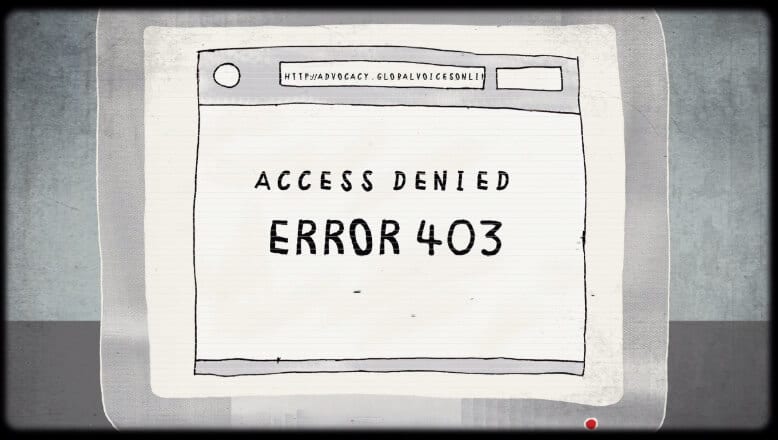11 Best Data Recovery Software for Windows 2024
DATA is an invaluable thing in the digital world. Any kind of data loss is a severe setback and comes with only one question: “How do I recover my files?”. Loss of data can cause serious issues personally as well as professionally. Data recovery software works as a lifeline to retrieve deleted, formatted or lost data.
This article lists down the best data recovery software for Windows 11, Windows 10 and below, with their powerful features. The list contains both free as well as paid software options that are secure and give high-speed performance.
Best Data Recovery Software for Windows 11/10/8/7 in 2024
1. Recuva Professional by CCleaner Piriform
Recuva Professional is an advanced paid data recovery software developed by Piriform. It helps recover deleted files from Windows PC, memory cards, external hard drives, USB sticks, and other rewriteable storage devices.
Significant Features:
- It comes with an easy to use interface.
- Recuva Professional works as a superior file recovery software to recover all kinds of lost files such as pictures, videos, documents, music, emails, etc. Also, unsaved word documents can be restored using Recuva.
- It has great flexibility and enables hard drive recovery from extensively damaged or newly formatted disks.
- Recuva comes with an advanced deep scan mode that finds traces of deleted files.
- Recuva’s secure overwrite feature uses military standard techniques to delete the files permanently.
- Its preview feature allows viewing of discovered files for recovery.
Price: Recuva Professional is available for $19.95.
2. EaseUS Data Recovery Wizard
EaseUS Data Recovery Wizard is the best free data recovery software for quick and reliable recovery of not just accidentally deleted files but also data from damaged or formatted hard drives. This makes it a powerful file recovery software.
Significant Features:
- EaseUS has a simple and user-friendly interface.
- It can recover more than 1000 types of files for documents, videos, audios, graphics, email, archives, and other files.
- EaseUS can be used not only for deleted and formatted recovery but also is useful for different data loss situations like virus attack, system crash, OS crash, partition loss, hard drive crash, etc.
- It supports reasonably good RAW partition recovery.
- EaseUS provides flexible scanning modes like Quick Scan and Advanced Deep Scan.
- It provides a preview of recovery results to ensure efficient recovery.
- For paid users, EaseUS has high-quality remote assistance with specialists to ensure a higher rate of data recovery.
Price: Starts from $99.95
3. RecoverXData
RecoverXData is one of the finest tools available for Windows PC to help you recover files from various loss conditions. Using this powerful, easy to use, and 100% secure data recovery software, you can restore the deleted and lost files. You can use it for free or try its pro version to explore various features.
Significant Features:
- Use RecoverXData to recover diversified data types and loss cases support.
- It supports multiple core data recovery modes.
- You can try advanced scanning and file preview features as a pro.
- 100% safe and secure for data protection.
- 24 hours support on business days.
- You can export logs for technical support.
Price: Starts from $29.96/month
4. Auslogics File Recovery
Auslogics is one of the powerful file recovery software for Windows PC. It helps to recover accidentally deleted files or documents from computer hard drives, USB storage drives, memory cards.
Significant Features:
- Auslogics File Recovery has an easy-to-use interface.
- It can recover almost all types of files for documents, videos, audios, graphics, email, etc.
- It offers two options for scanning: Quick Scan and Deep Scan.
- Auslogics File Recovery provides advanced filters to sort the deleted files. Furthermore, it allows to preview items from the search results and recover only the files that are actually needed.
- Auslogic Recovery allows creating an image of system hard drive using the Disk Image tool.
- The powerful built-in File Shredder tool securely deletes confidential files permanently.
- Using the Disk Wiper tool, Auslogic Recovery wipes the free space on a disk drive to ensure that all deleted files are deleted permanently.
Price: Starts from $25.38
5. MiniTool Power Data Recovery Software
MiniTool is a free data recovery software for Windows to recover lost data and deleted files and folders from different data loss scenarios.
MiniTool is one of the few data recovery software for Windows 10 and Windows 11 that enables retrieving files and folders from SSDs (solid-state drive), besides traditional storage media like hard disks, flash drives, memory cards, etc.
Significant Features:
- It has a simple and easy to use interface.
- MiniTool can recover data from deleted or damaged partition along with restoring lost data from PC, external hard drive, USB, memory card, etc.
- It allows recovering data from CD/DVD.
- It has a solution for digital media data recovery, manage disks and partitions, align SSD partition, migrate OS to SSD, etc.
- MiniTool provides two options for scanning: Quick Scan and Full Scan.
- It has comprehensive partition recovery features. For the best user experience, it comes with powerful features like Disk Benchmark and Space Analyzer. MiniTool has the ability to continuously scan partitions one after the other, but once the scanning starts, it cannot skip the bad sector.
- MiniTool Partition Wizard Free helps users to manage disks and partitions, align SSD partition, migrate OS to SSD, clone disk, etc.
- It supports file preview for an efficient file recovery process.
Price: Starts from $105.02
6. Wise Data Recovery Pro
Wise Data Recovery Pro can recover lost and deleted files in case of accidental recovery, formatted drive, virus attack or a system crash. It can work with a hard drive, external hard drive, USB drive, memory card, or other storage media.
Significant Features:
- Wise Data Recovery Pro performs fast scanning with the help of its advanced algorithms.
- It shows the details and recoverability of the files before starting the recovery process. It comes with indicators for data quality of the files.
- It can recover more than 1000 types of files for documents, videos, audios, graphics, email, and other files.
- It provides convenient search filters, for example, one can use keywords to search for recoverable files and choose recovery file types before scanning.
Wise Data Recovery Pro allows recovering individual files, or entire folders at once.
Price: Wise Data Recovery Pro is available for $67.46 for an annual subscription.
7. IObit Undelete
IObit Undelete is a free data recovery software for Windows 11/10/8/7. It allows to safely restore deleted and lost files such as documents, videos, graphics, music, and more.
Significant Features:
- Simple and straightforward interface. It does not require advanced knowledge.
- It offers a complete target scan for scenarios when a user isn’t sure about the disk or drive of the lost files. This feature retrieves inaccessible or hidden files automatically.
- IObit evaluates file status before recovery. After complete scanning, the status of the lost file is demonstrated. Excellent, good and poor represent whether the file can be restored normally or has been overwritten.
- It is completely safe to use and is supported by a trustworthy company, IObit.
Price: Free with limited features
Also Read: How to Recover Permanently Deleted Files
8. Advanced Disk Recovery
Advanced Disk Recovery is one of the most advanced data recovery software that helps to retrieve lost or deleted documents, photos, videos, audios, and other files from Windows PC, USB, SSD, memory card, formatted hard drive, and other storage media.
Significant Features:
- Advanced Disk Recovery is a reliable and easy-to-use file recovery software developed by a respected technology provider, Systweak.
- It provides effective scanning with its Quick Scan and Deep Scan modes.
- It can recover almost all types of files for documents, videos, audios, graphics, email, etc.
- Advanced Disk Recovery provides customized filters to sort the deleted files. Also, it allows previewing files before actually recovering them.
- It comes with advanced algorithms and hence, has a fast scanning speed.
Price: Advanced Disk Recovery is available for $39.95 for an annual subscription.
9. RecoverIt Data Recovery by Wondershare
RecoverIt by Wondershare is one of the best data recovery software for Windows to recover lost, deleted, formatted and even corrupted files.
Significant Features:
- RecoverIt Data Recovery can recover more than 1000 types of files for documents, videos, audios, graphics, email, and other files.
- It comes with an advanced video recovery feature where it scans, gathers and matches the fragments of the corrupt videos, to ensure video repairing.
- It enables hard drive recovery by creating a bootable drive to start up a crashed PC and access data.
- It provides free file scan and previewing of the file details before starting the recovery process.
- A unique feature in Wondershare allows to pause and resume the recovery process or scanning at any point in time.
Price: The Standard Edition of Wondershare is available at $69.95.
10. Data Recovery Software by Disk Drill
Disk Drill is undoubtedly the most powerful and popular data recovery software for Windows.
Significant Features:
- It has a modern user interface and powerful recovery features.
- Disk Drill is capable of recovering files like videos, music, documents, and even more advanced formats.
- It comes with multiple scan options: Quick Scan and a powerful Deep Scan.
- Disk Drill has additional data loss prevention functionality: Recovery Vault. It keeps a backup reference to all deleted files.
- Guaranteed Recovery keeps a copy of each file moved to a previously selected folder, for example, the Recycle Bin.
- Disk Drill allows users to create image files in the form of ISO, IMG or DMG files. This functionality is highly important in forensic science.
- Disk Drill helps to recover whole hard disk partition.
- It provides filtering options to find files efficiently.
Price: Free version allows 500MB of data recovery for Windows at no cost. Disk Drill Pro version ($89) provides users with unlimited recovery.
Also Read: How to Recover Deleted Photos on Android
11. iCare Data Recovery Free
iCare Data Recovery is a free data recovery software for Windows to retrieve lost or deleted documents, photos, videos, audios, and other files. It stands out as an easily accessible hard drive recovery software because of its faster and unlimited file recovery from wrongly formatted drives, virus attacks, system crashes, etc.
Significant Features:
- It works as a comprehensive solution for data recovery from Windows PC, memory cards, external hard drives, USB sticks, etc.
- iCare Data Recovery is the best raw file system recovery software to recover and repair raw file system.
- It is an easy and fast file recovery software.
Conclusion
The internet is loaded with hundreds of file recovery software. It becomes really challenging to find the best data recovery software for Windows. A good hard drive recovery tool should be easy to use and work comprehensively for partition recovery. The above list has some great options for paid as well as free data recovery software thus answering the most common question: “How do I recover my files?”.
Cover Image Source: Stellar
Popular Post
Recent Post
10 Best Free MMORPG for Android in 2024 [Latest List]
Introduction: MMORPG (Massively multiplayer online role-playing game) is an online game where a large number of players interact with one another in a virtual fantasy world. MMORPGs are extremely popular on PCs but are now also available on mobile devices. Mobile MMORPGs allow you to play these immersive and addictive games on the go on […]
9 Ways to Bypass Blocked Sites Without Using Proxies or VPNs
If your government or local ISP blocks certain websites, it must be really frustrating. While these blocks may be the reason for any violations by these websites, most of the cases involve these websites getting blocked for no apparent valid reasons. The Internet is full of knowledge and information, but these blocks can really be […]
Understanding FileVault and its Role in Data Security
Introduction: In this modern era where data breaches loom at large and data privacy is a serious concern, safeguarding personal and sensitive information is paramount. Keeping this in mind, Apple has designed this wonderful encryption software to safeguard the data of its Mac users which is known as FileVault. In this article, we will take […]
11 Best Free Duplicate Photo Finder for Android in 2024
Duplicate files are a perennial truth of any device. It generates in different forms due to different reasons. Multiple times file downloading, file sharing of the same file multiple times, and data backup of the same file are a few reasons why duplicate files accumulate on your device. You can find them in different forms […]
How To Download And Install Internet Explorer 11 For Windows 10
Introduction: Internet Explorer (IE) 11 is the latest version of Microsoft’s web browser included with Windows 10. Even though Microsoft Edge has replaced IE as the default browser in Windows 10, many users still prefer using IE for compatibility with older websites and enterprise apps. Internet Explorer 11 includes improved standards support, faster page load […]
21 Best Car Driving Games For PC Offline/Online [Latest]
Introduction: Cars and driving games have always been popular in the video game world. Whether you want to race at 200mph, perform crazy stunts, or just go on a leisurely Sunday drive, there are tons of great latest car racing games for PC that let you live out your automotive fantasies. In this article, we’ll […]
14 Best Free Browser For Android TV In 2024 [Latest List]
Introduction: Watching videos, checking social media, and browsing the web on the big screen is easier than ever with Android TV. Most smart TVs today run on Android TV, allowing users to install apps directly on their televisions. This includes web browsers – opening up a whole new world of web experiences designed for the […]
Top 11 Best Budget Smartwatches for 2024 [Latest List]
Here we are going to discuss the most economical and best budget smartwatches for you in 2024. The smartwatch has become many people’s personal sidekick or even a personal assistant: Not only can your smartwatch wake you up in the morning, but it also notifies you when you receive a new email or the like. […]
10 Best Sites to Download PC Games For Free In 2024 [Latest List]
Introduction: Looking for the best site to download PC games for free? You’ve come to the right place. In the golden age of digital distribution, there are more options than ever before for gamers to purchase and download PC games legitimately and legally. From major publishers’ platforms to online stores and subscription services, the PC […]
How To Fix Hulu Error Code 21 [Latest Guide]
Introduction: With its extensive catalog of television, film, and originals, Hulu stands as a top streaming platform. However, as with any technology, users occasionally run into technical difficulties. A common error Hulu subscribers may encounter is the frustrating Error Code 21. This error code typically appears when there is an issue with the Hulu app […]