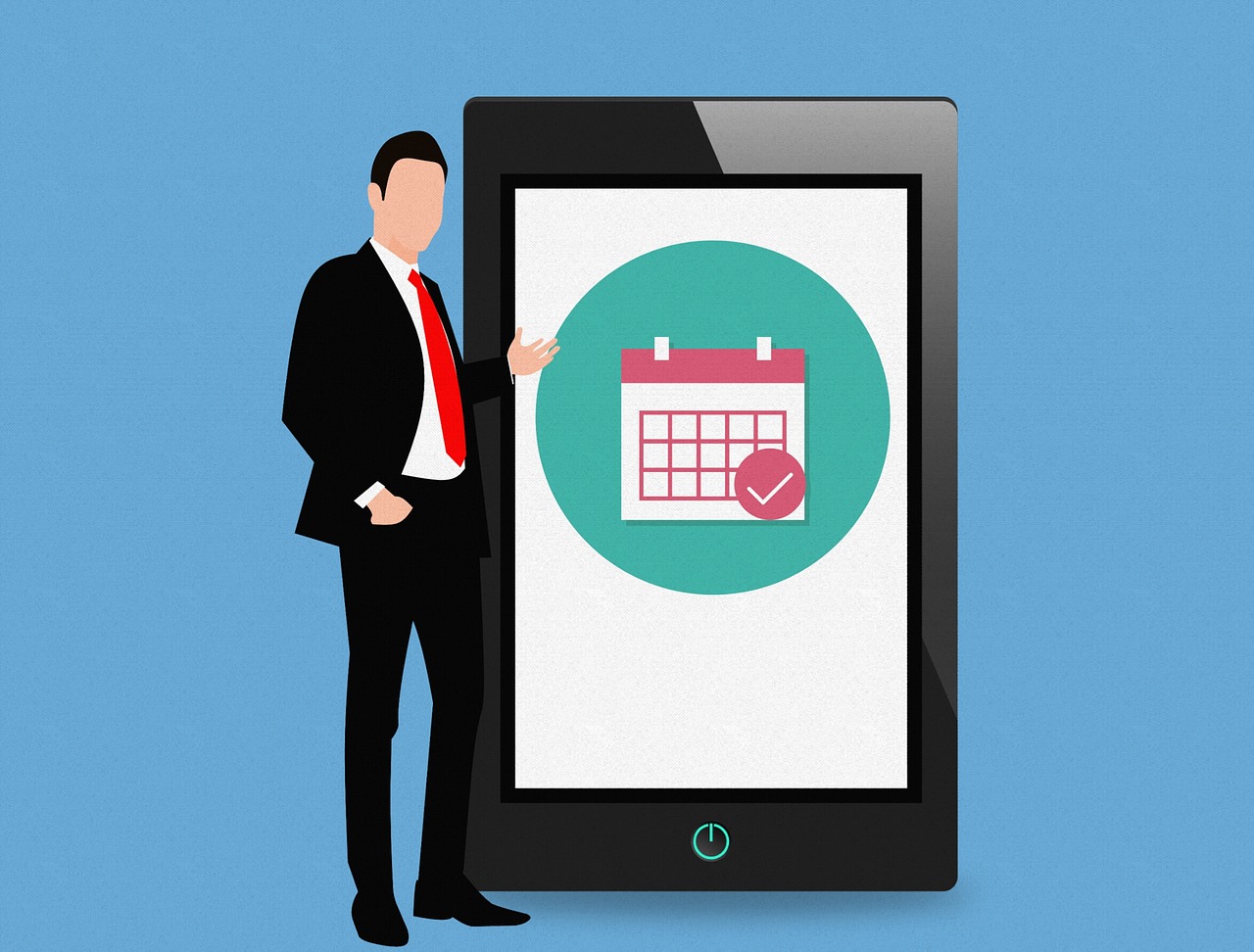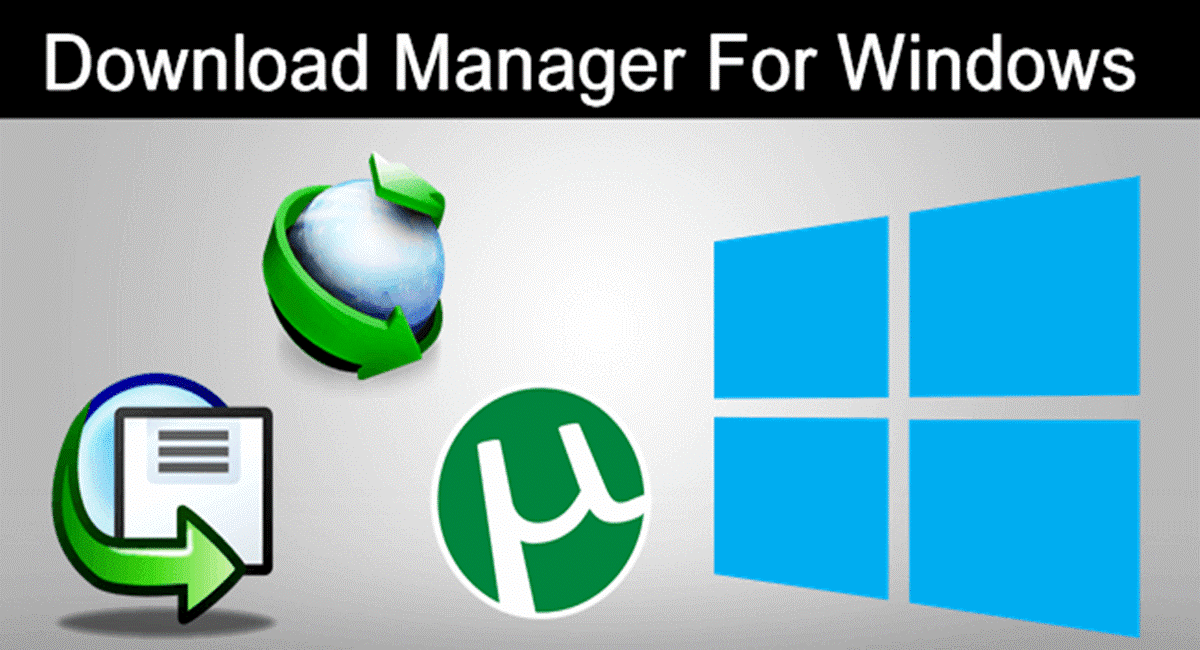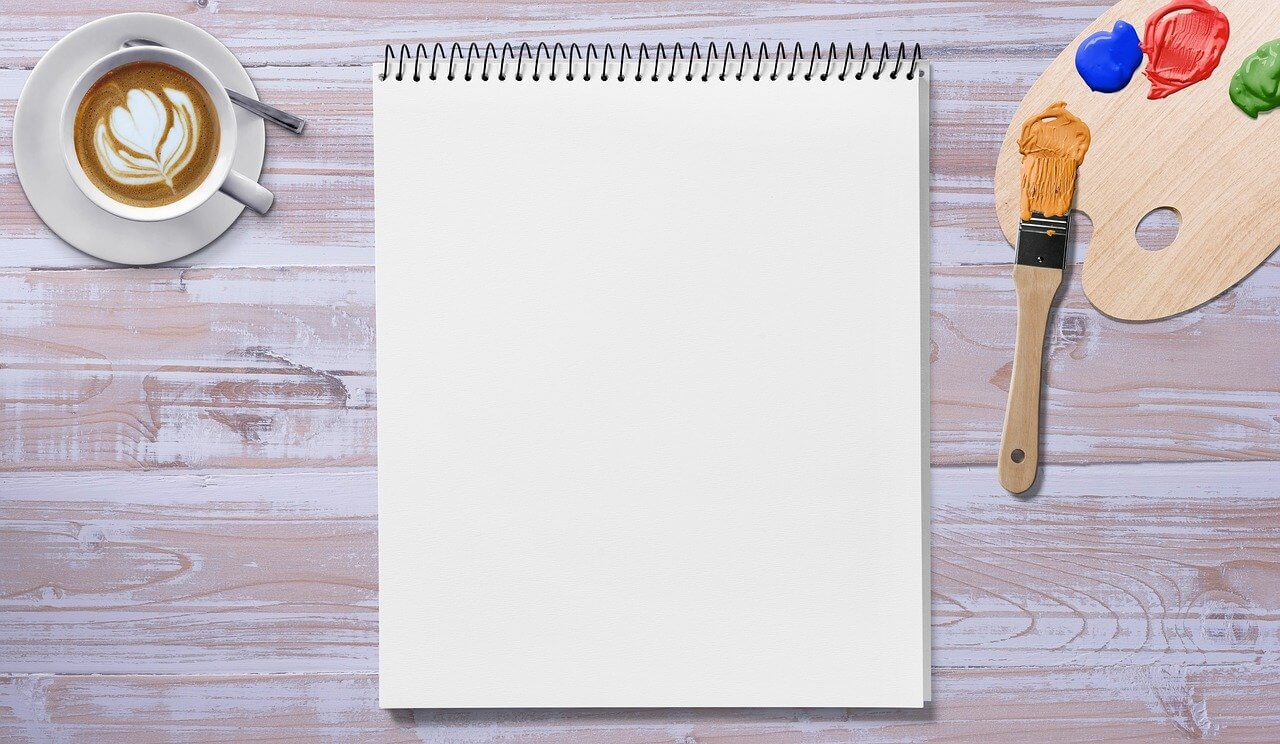Cybersecurity Tips Every Business Should Know
In today’s digital landscape, cybersecurity has become an indispensable aspect of running a successful business. Businesses must prioritize the protection of their sensitive data and ensure the safety of their customers.
This article provides ten essential cybersecurity tips that every business should know, helping entrepreneurs and start-ups strengthen their defenses and mitigate potential threats. By implementing these tips, businesses can enhance their cybersecurity posture and safeguard their valuable assets.
Cybersecurity Tips
1. Conduct Regular Risk Assessments:
Performing regular risk assessments is crucial for identifying vulnerabilities and potential threats within your business’s digital infrastructure. Assess the security of your networks, systems, and applications to identify weak points that could be exploited by cybercriminals.
Consider partnering with cybersecurity services that offer comprehensive risk assessment to gain a deeper understanding of your business’s security posture. Conduct penetration testing to simulate real-world attacks and identify potential security gaps.
2. Use A VPN
VPN makes you untraceable to keep your identity and data secure. You can use a VPN in USA and change your location to any other country. Also, there are some VPN tools available that provide you additional security features i.e. encryption, ad blocker etc.
3. Implement Strong Password Policies:
Weak passwords are a common entry point for hackers. Ensure that your business enforces strong password policies for all employees, including a minimum length requirement, a combination of letters, numbers, and special characters, and regular password updates.
Encourage the use of password managers to create and securely store complex passwords. Consider implementing a password expiration policy to ensure passwords are regularly updated.
4. Provide Cybersecurity Training for Employees:
Human error is often a significant factor in cybersecurity breaches. Conduct regular training sessions to educate your employees about cybersecurity best practices, such as identifying phishing emails, avoiding suspicious downloads, and using secure Wi-Fi networks.
Ensure that your employees understand the potential risks and their role in maintaining a secure environment. Train employees on how to report potential security incidents or suspicious activities promptly.
5. Use Multi-Factor Authentication (MFA):
Implementing multi-factor authentication adds an extra layer of security to your business’s login process. By requiring users to provide two or more forms of identification, such as a password and a unique code sent to their mobile device, MFA significantly reduces the risk of unauthorized access to sensitive accounts and data. Encourage employees to enable MFA for all their online accounts, including business-related applications and services.
6. Keep Software and Systems Updated:
Outdated software and operating systems often contain known vulnerabilities that can be exploited by cyber attackers. Regularly update your software, including operating systems, applications, and security patches, to ensure you have the latest protections against emerging threats.
Enable automatic updates whenever possible to streamline this process. Consider implementing vulnerability management tools that scan your systems for known vulnerabilities and provide recommendations for patching.
7. Backup Data Regularly:
Data loss can be catastrophic for any business. Establish a regular backup schedule to ensure critical data is securely backed up and stored offsite or in the cloud. Implement a comprehensive backup strategy that includes regular full backups and incremental backups.
Encrypt the backup data to ensure its confidentiality during storage and transmission. Regularly test the restoration process to guarantee the integrity of the backups and verify that data can be recovered in the event of a cybersecurity incident.
8. Secure Wireless Networks:
Wireless networks can be a weak point if not properly secured. Change the default network name (SSID) and use strong, unique passwords for your Wi-Fi routers. Enable network encryption, such as WPA2 or WPA3, to protect data transmitted over the network.
Regularly monitor connected devices and promptly disconnect any unauthorized access attempts. Consider implementing a separate guest network to isolate visitors’ devices from your internal network.
9. Restrict User Access:
Implement the principle of least privilege (PoLP) to limit user access to only the resources necessary for their roles. Assign specific access levels to employees, granting them access to information and systems required to perform their job duties.
Regularly review and revoke access rights for employees who change roles or leave the company. Consider implementing role-based access control (RBAC) systems to streamline user access management.
10. Invest in a Firewall and Antivirus Software:
A robust firewall acts as a barrier between your internal network and the internet, blocking unauthorized access attempts. Combined with reliable antivirus software, these security measures can detect and prevent various types of malware and malicious activities.
Regularly update and maintain these tools to ensure maximum effectiveness. Consider implementing an intrusion detection system (IDS) or intrusion prevention system (IPS) to provide real-time threat detection and prevention.
11. Develop an Incident Response Plan:
Despite implementing preventive measures, it’s essential to have an incident response plan in place. Define clear protocols and procedures for responding to cybersecurity incidents, including data breaches or network intrusions. This plan should include steps for isolating affected systems, notifying relevant stakeholders, and engaging the appropriate cybersecurity services to investigate and remediate the situation. Regularly test and update the incident response plan to address new threats and vulnerabilities.
As a business owner, it is crucial to prioritize cybersecurity in today’s digital age. By following these ten essential cybersecurity tips, businesses can significantly reduce the risk of falling victim to cyber-attacks. Remember, cybersecurity is an ongoing effort, and staying vigilant is key to protecting your business, customers, and valuable data.
Regularly assess and update your cybersecurity measures, invest in professional cybersecurity services, and stay up-to-date with the latest threats and best practices to ensure your business remains secure in an increasingly interconnected world.
Popular Post
Recent Post
10 Best Free Appointment Scheduling Software
For every organization, time is the most valuable and limited resource. Booking appointments, handling client reservations, and managing with last-minute disruptions may all take up a large portion of your day. Appointment scheduling applications and reservation programs assist in automating routine tasks of organizing meetings with new and existing clients. It helps to function without […]
10 Best Free & Paid YouTube Intro Maker
Social networks and video streaming services enhance the video content on the internet. With customers spending their maximum hours viewing YouTube videos every day, the marketplace is becoming more competitive. Therefore, YouTube producers require all the assistance to stand forth in the market. This is where a highly produced video introduction can make a huge […]
10 Best Download Manager for Windows 11
Downloading files on your Windows 11 system is one of the common functions for different users. Hence, many people look for dedicated download manager software for Windows 11 that facilitates error-free and quick downloads. While all Windows 11 browsers come with an in-built download manager, not all are as effective as they are marketed to […]
How To Check Screen Time On android?
Digital Well-being is an essential health aspect that you need to take care of. It is very important to understand that mobile phones should not be used so much that it becomes a threat to your social life. Additionally, with several applications that are interesting, you could get addicted to using your mobile. However, to […]
What Is Onion over VPN and How Does It Work?
Security and privacy are the two main challenges of any modern digitized system. While data is vulnerable during the transfer from one system to another, unauthorized access compromises the privacy of the crucial information. Hence, the IT world is struggling to develop modern tools and technologies that add an extra layer to the existing security […]
How to Optimize CPU Speed In Windows 10 PC? – 10 Tips
Undoubtedly, Windows 10 is one of the fastest and robust operating systems. But over time, Windows 10 PCs start to slow down due to malware attacks, less disk space, heavy temp files, and so on. There’s nothing to worry about if your Windows 10 PC is also running at a bulk cart speed. You can […]
10 Best Free Drawing Apps for MacOS
A Mac’s HD display with brilliant colors is the ideal partner for every digital designer. In addition, employing the best-in-class art programs on the computer will satisfy your desire to create fantastic art. However, suppose professional drawing programs like Adobe Illustrator and Corel Painter are too expensive for you. In that case, you may need […]
How to find your Windows 11 product key?
Many users know that Windows 11 is a free upgrade to Windows 10 users. However, there is the need for the product key when the activation is lost after switching from Windows 10 to Windows 11. It is easy to find the Windows 11 product key using different methods. There are four different ways to […]
How to Set a Sleep Timer Shutdown in Windows?
At some point in an individual’s work life, we all had to stay up late to complete a project assignment. However, with the exhaustion of working so much, we doze off after some time, leaving our work and computer on. When this occurs, you awaken several hours afterwards to find that the pc has been […]
How to Access Microsoft’s New Emoji in Windows 11
Ever since the public introduction of Windows 11, we’ve seen it gradually mature further towards the operating system that it is presently. Microsoft is working hard to give Windows 11 a next-generation experience, as well as new updates, are being released as a result. So now, emoticons in Windows 11 have been updated. Microsoft later […]