10 Best Content Writing Tools for SEO [2024]
Writing optimized content for search engines is necessary for every SEO content writer. It is crucial to consider the search engine algorithm, keywords, and other weighted factors which are part of the overall SEO strategy. With around 97% of marketers banking on content writing as a crucial marketing strategy, using powerful content writing tools for SEO can prove to be an honest friend.
Creating SEO-friendly content can be a tedious task without effective writing tools. Hence, many content writers try services of the different article writing tools to reduce the time and labor in cracking content marketing strategy. So, which tool will you select for SEO-optimized content writing for your needs?
10 Best Content Writing Tools for SEO in 2024:
Content writers may feel baffled when it is about selecting one content writing tool out of all the available options. So below is the well-researched and detailed list of the top rankers in SEO writing tools based on usability, and key advantages:
1. SEO Writing Assistant by Semrush
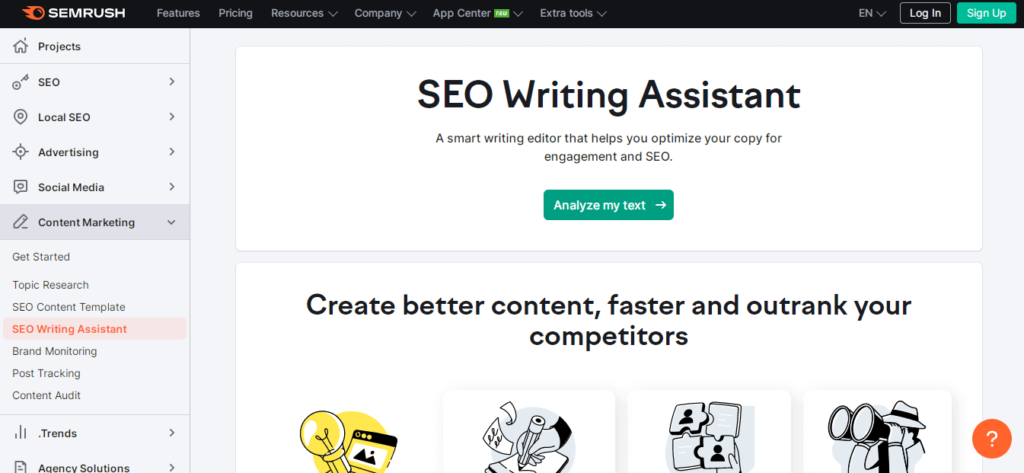
If asked for a useful writing editor to optimize content copy for maximum engagement and SEO, the SEO Writing Assistant by Semrush is the best solution. It ensures that content creators can improve engagement and readability while maintaining a consistent voice tone. Further, it checks the content copy for plagiarism.
Advantages:
- Offers useful tips using the real-time data compiled from the top-ranking results.
- Quickly integrates with WordPress, Docs, and MS Word 365.
- Compatible with different content writing tools.
- Helps automate the editing process.
Pricing:
Available for free and paid plans, it starts at 119.95 USD monthly.
2. Clearscope

First on our list is the enterprise-level SEO content optimization platform- Clearscope. It helps create amazing content briefs and outlines using customized feedback, real-time scoring, and the built-in text editor. Further, it facilitates auditing of the top-ranking Google search results.
Advantages:
- Finds search queries using the keyword discovery tool.
- Integrates easily into the existing workflows.
- Works seamlessly with WordPress through a plugin and Google Docs through an add-on.
- Has a built-in text editor.
Pricing:
Starts at 170 USD monthly.
3. Hemingway
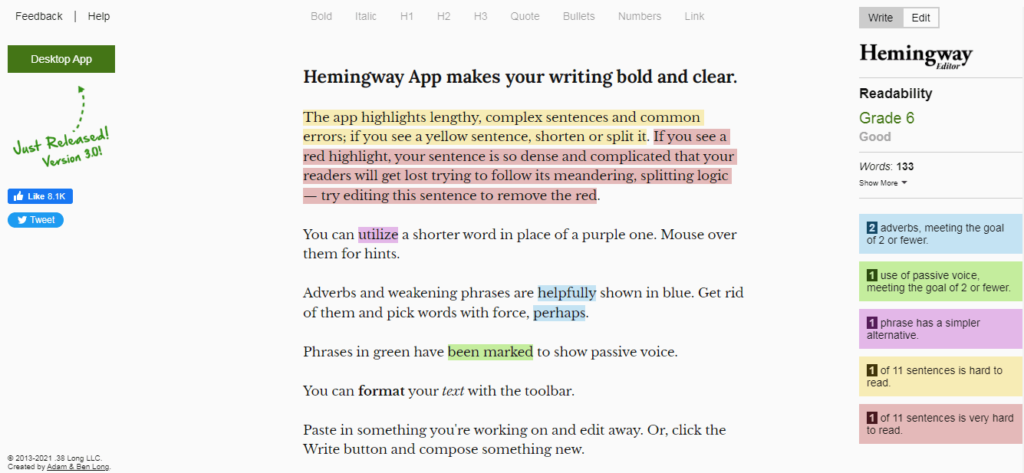
The Hemingway app comes as a free text editor and readability checker for creative content writers. It is easy to eliminate technical jargon, hard-to-read sentences, and complex processes from copy. It offers a golden chance for content creators to rank target keywords high in the list.
Advantages:
- Offers instant highlighting of content for easy improvements.
- Analyzes the content and check for its readability.
- Manages frequent adverbs, passive voice, hard-to-read sentences, and complex phrases.
- Has a free text editor and readability checker.
Pricing:
Available for free, and the desktop version is available at 19.99 USD.
4. SEO PowerSuite
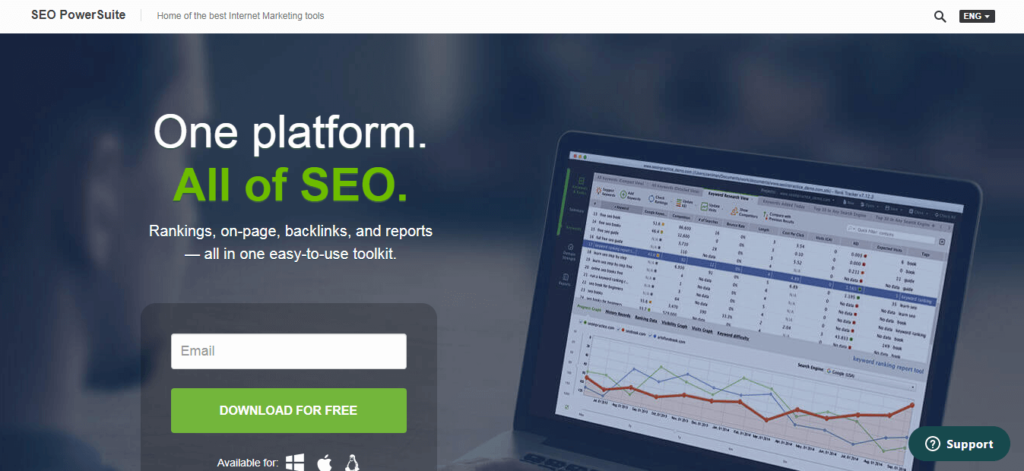
Next on our list of the top article writing tools is SEO PowerSuite. It is an all-in-one toolkit with different features for improving rankings, on-page, and backlinks. It covers all possible search engines. The best part about SEO PowerSuite is that it can schedule tasks at any time and any frequency.
Advantages:
- Has a built-in website auditor tool.
- Offers content analysis for on-page ranking factors.
- Has a rank tracker for keyword research.
- Its LinkAssistant builds links for content ranking.
Pricing:
Available for free and license offered at 299USD yearly.
5. BuzzSumo
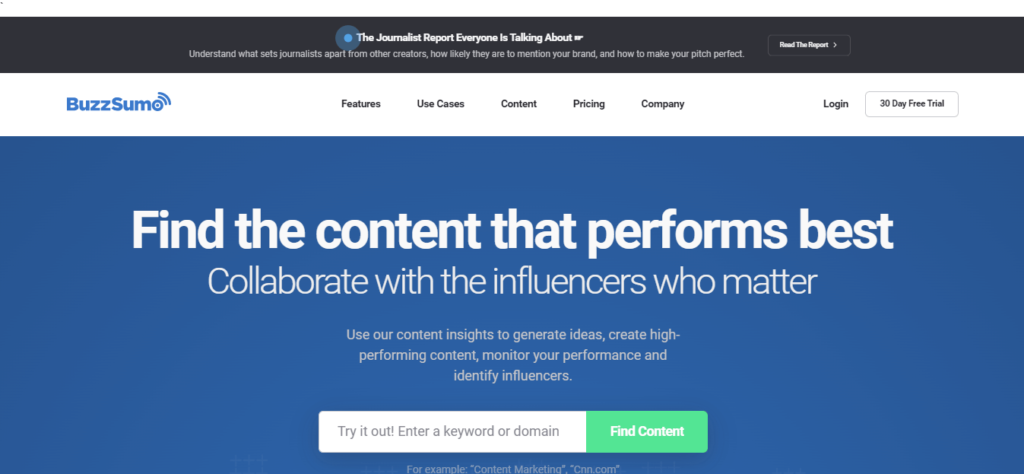
Coming next in our list of content writing tools is a powerful content marketing platform named BuzzSumo. It is an amazing content discovery tool helping content writers create unique and compelling content. It creates an in-depth and insightful content strategy for articles and social posts in different niches. Not only this, it can successfully search relevant influencers and can monitor mentions.
Advantages:
- One-stop solution for creating high-performing content, identifying influencers, and monitoring performance.
- Helps content creators gain more shares, likes, and links.
- Analyzes billions of data points to create a marketing strategy.
- Helps track trends and comments for quick response to capture opportunities.
Pricing:
Starts at 79 USD monthly when billed annually.
6. Jasper.ai
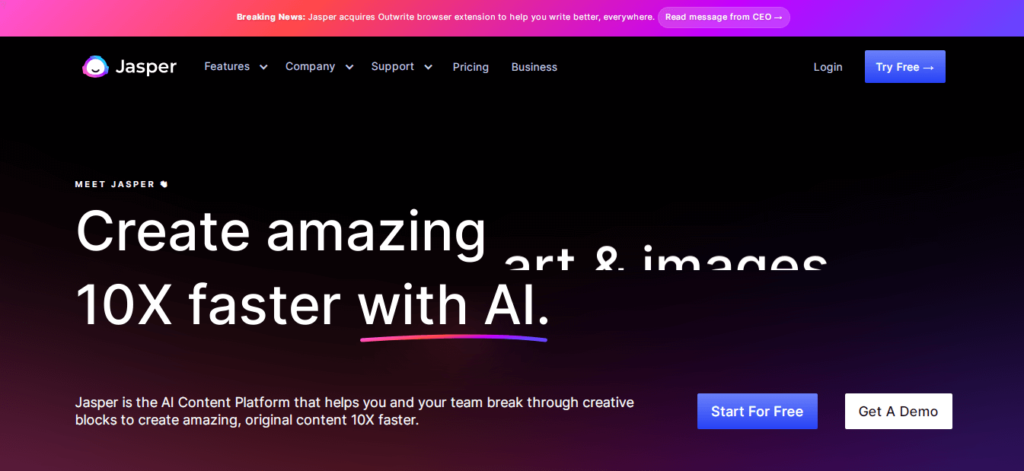
Creating content for blogs or social media gets easier with Jasper.ai or Jarvis.ai. It is a leading AI content writing assistant for creating short texts like social media posts. It is the perfect tool for content writing professionals to deliver multiple blogs at a quick rate. It helps streamline the creative workflow with fresh ideas in writing.
Advantages:
- Creates high-converting marketing copy with AI technology.
- Can read and write content in more than 25 languages.
- Its Chrome extension can be quickly added for smooth functionality.
- Powered by Jasper art for creating art or image in impressive content writing.
Pricing:
Starts at 29 USD monthly.
7. PageOptimizer Pro
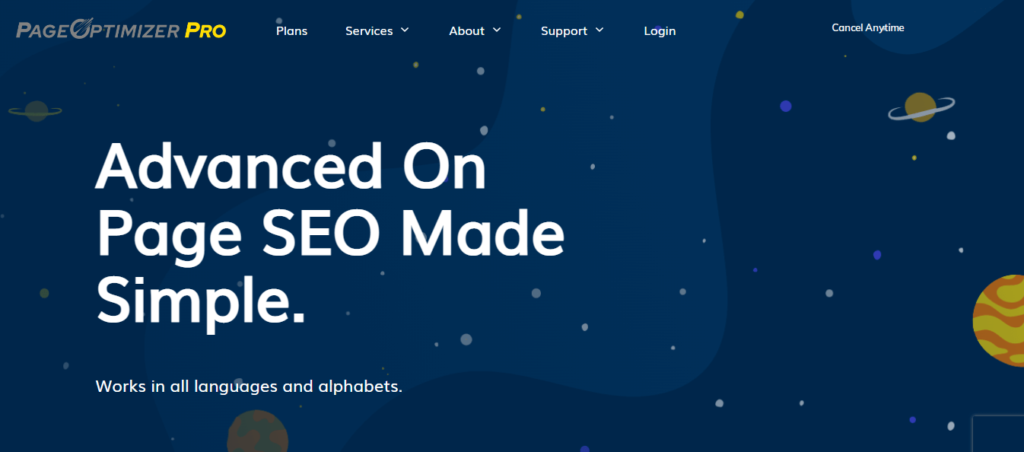
Powered by Kyle Roof’s SEO method, PageOptimizer Pro or POP, is another popular content writing tool for SEO. It works in a simple method by entering competitors and geographical regions. The tool then creates a detailed article brief which can be used on the POP dashboard or can be exported in Excel or Sheets. Not to miss is the detailed report card showing the post score and its SERP rankings.
Advantages:
- Works on Kyle Roof’s SEO method.
- Content writers only need to enter the target page, domain, and keywords.
- Has Chrome extension for improved functionality.
- Offers detailed post score and shows post rankings in SERPs.
Pricing:
Starts at 22 USD monthly for 12 monthly reports.
8. Grammarly
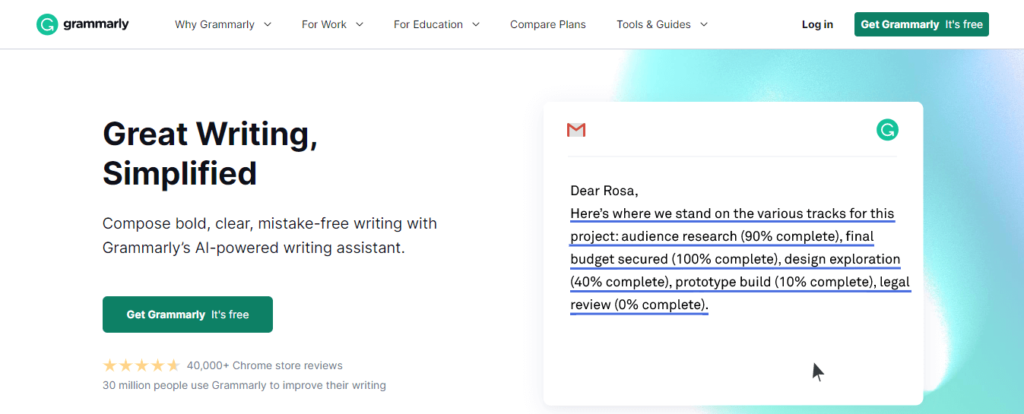
If asked for a leading grammar and spelling toolkit, Grammarly is the perfect solution. It helps content writers improve user experience by offering SEO, spelling, and grammar tools. It can be quickly installed as the Chrome browser extension. Further, Grammarly offers higher-level grammatical changes to improve and optimize the content.
Advantages:
- Its browser extension helps detect spelling and grammar issues.
- Helps edit site content in WordPress Gutenberg editor.
- Detects the content tone and offers edits or suggestions.
- Successfully corrects grammar errors, spelling mistakes, and punctuation.
Pricing:
Available for free, and paid plans start at 12 USD monthly.
9. Frase
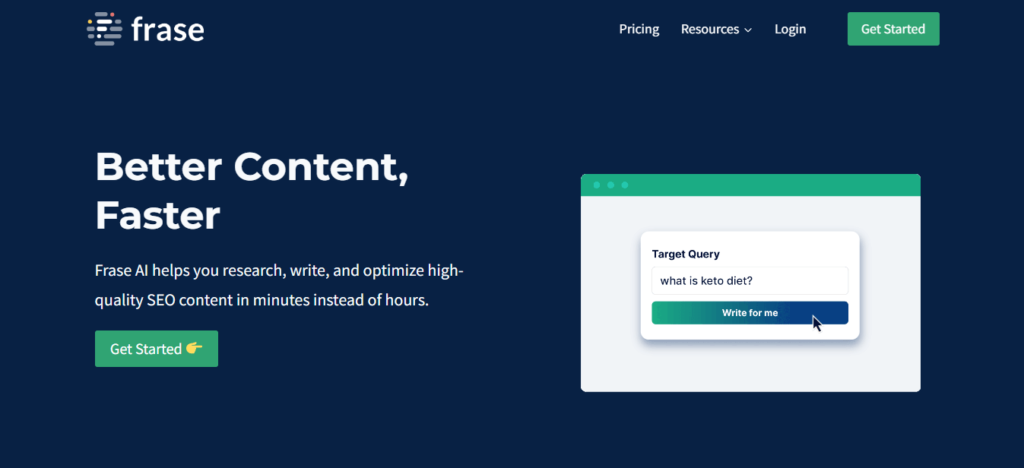
The next is Frase which is the leading AI-powered article writing tool. It offers SEO-optimized content writing and supports keyword research. Content writers can select a target search query on the tool, and a brief is designed based on the top results of the query. Further, it offers main keywords to target, heading distribution, and creates highly-optimized SEO content.
Advantages:
- Offers a bunch of tools for fastening the content writing process.
- The “Write For Me” feature of the tool helps complete sentences and create new text bodies.
- Has automatic paraphrasing and rewriting tools for improving content quality.
- Its analytics feature helps convert Google Search Console data into actionable insights.
Pricing:
Starts from 12 USD monthly when billed annually.
10. Surfer SEO
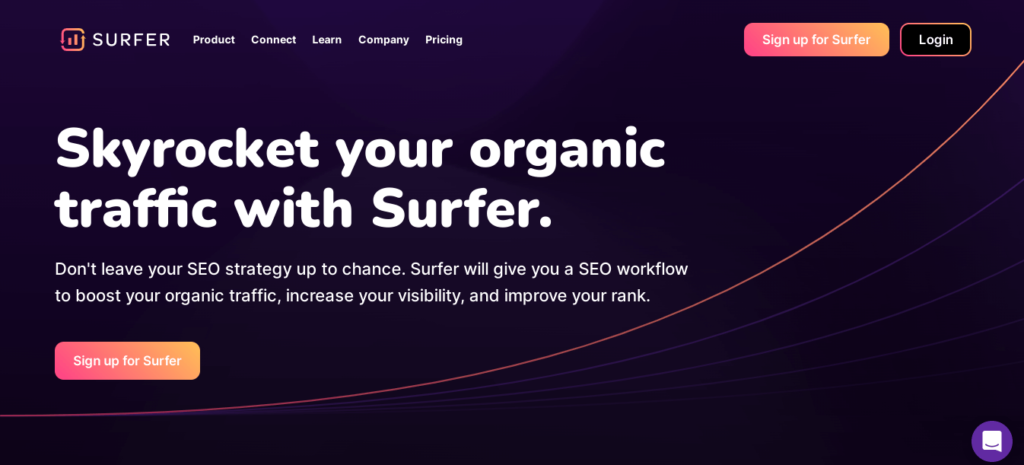
Last but not least is the leading content planning and optimization tool named Surfer SEO. It has various features helping writers with amazing keyword ideas and creating high-ranking content. Surfer SEO offers different related search terms based on one keyword only and helps them categorize into relevant groups.
Advantages:
- Offers insights related to search volume and intent.
- Has an AI-powered brief tool to offer an SEO-optimized brief for article briefs in a few steps only.
- Has a content-editor tool scoring writer’s content and tracking relevant terms.
- Content editors can be generated and shared with unlimited team members through a share link.
Pricing:
Starts from 49 USD monthly when billed annually.
Wrapping Up:
Hope everything is clear to our readers about the different content writing tools for SEO mentioned above. Using any of these tools is easy based on your immediate content writing needs. Not to miss are the exclusive benefits of using these tools, distinguishing them from the other available options.
Popular Post
Recent Post
How to Troubleshoot Xbox Game Bar Windows 10: 8 Solutions
Learn how to troubleshoot and fix issues with the Xbox Game Bar not working on Windows 10. This comprehensive guide provides 8 proven solutions to resolve common problems.
How To Record A Game Clip On Your PC With Game Bar Site
Learn how to easily record smooth, high-quality game clips on Windows 11 using the built-in Xbox Game Bar. This comprehensive guide covers enabling, and recording Game Bar on PC.
Top 10 Bass Booster & Equalizer for Android in 2024
Overview If you want to enjoy high-fidelity music play with bass booster and music equalizer, then you should try best Android equalizer & bass booster apps. While a lot of these apps are available online, here we have tested and reviewed 5 best apps you should use. It will help you improve music, audio, and […]
10 Best Video Player for Windows 11/10/8/7 (Free & Paid) in 2024
The advanced video players for Windows are designed to support high quality videos while option to stream content on various sites. These powerful tools support most file formats with support to audio and video files. In this article, we have tested & reviewed some of the best videos player for Windows. 10 Best Videos Player […]
11 Best Call Recording Apps for Android in 2024
Whether you want to record an important business meeting or interview call, you can easily do that using a call recording app. Android users have multiple great options too. Due to Android’s better connectivity with third-party resources, it is easy to record and manage call recordings on an Android device. However it is always good […]
10 Best iPhone and iPad Cleaner Apps of 2024
Agree or not, our iPhones and iPads have seamlessly integrated into our lives as essential companions, safeguarding our precious memories, sensitive information, and crucial apps. However, with constant use, these devices can accumulate a substantial amount of clutter, leading to sluggish performance, dwindling storage space, and frustration. Fortunately, the app ecosystem has responded with a […]
10 Free Best Barcode Scanner for Android in 2024
In our digital world, scanning barcodes and QR codes has become second nature. Whether you’re tracking packages, accessing information, or making payments, these little codes have made our lives incredibly convenient. But with so many barcode scanner apps out there for Android, choosing the right one can be overwhelming. That’s where this guide comes in! […]
11 Best Duplicate Contacts Remover Apps for iPhone in 2024
Your search for the best duplicate contacts remover apps for iPhone ends here. Let’s review some advanced free and premium apps you should try in 2024.
How To Unsubscribe From Emails On Gmail In Bulk – Mass Unsubscribe Gmail
Need to clean up your cluttered Gmail inbox? This guide covers how to mass unsubscribe from emails in Gmail using simple built-in tools. Learn the best practices today!
7 Best Free Methods to Recover Data in Windows
Lost your data on Windows PC? Here are the 5 best methods to recover your data on a Windows Computer.






















