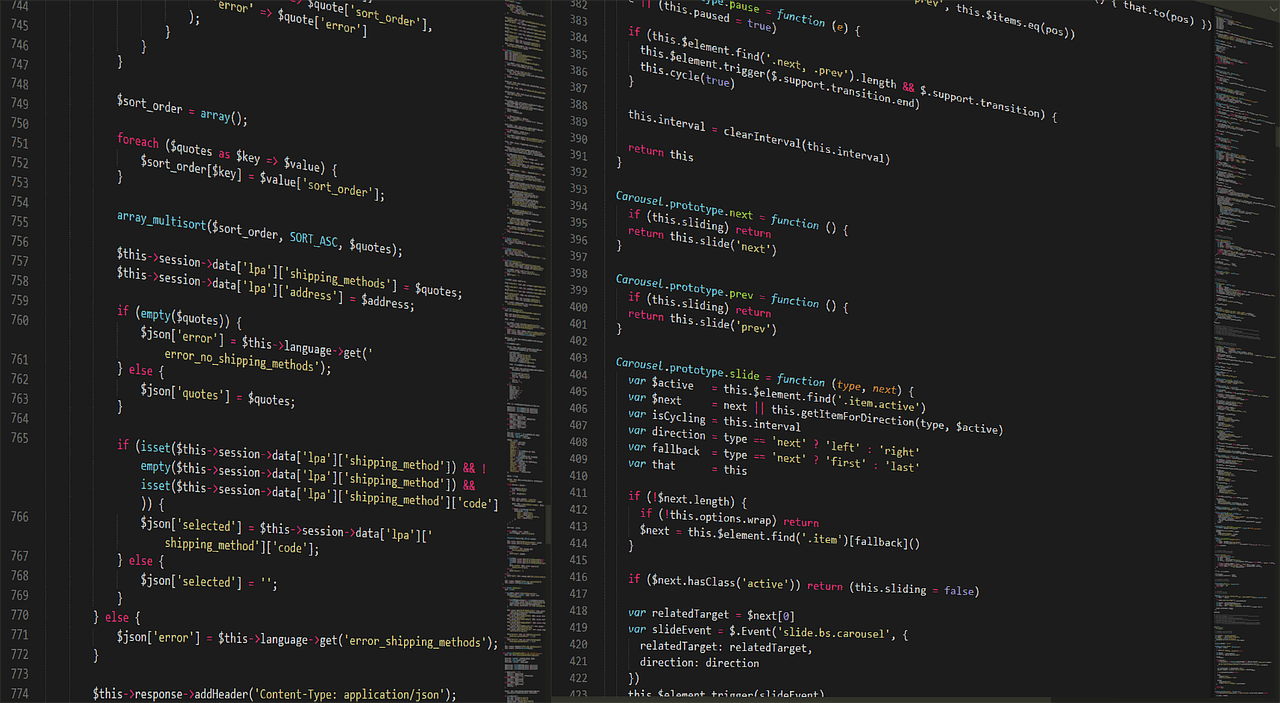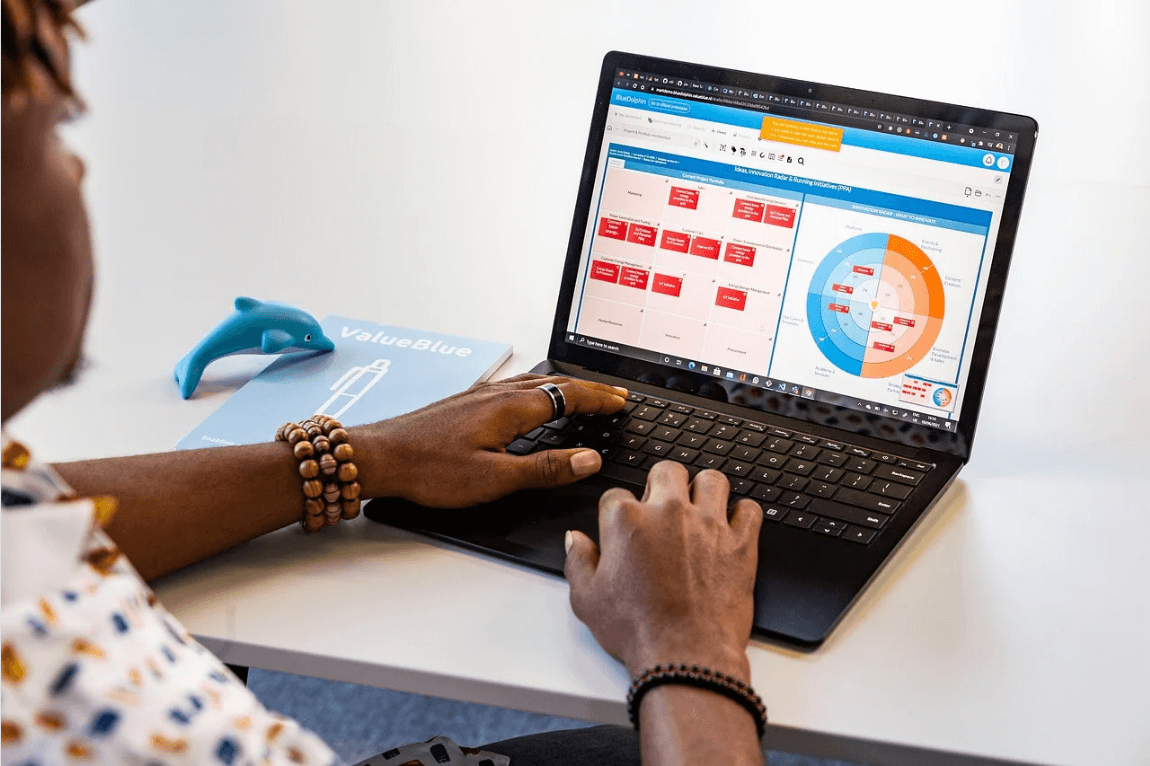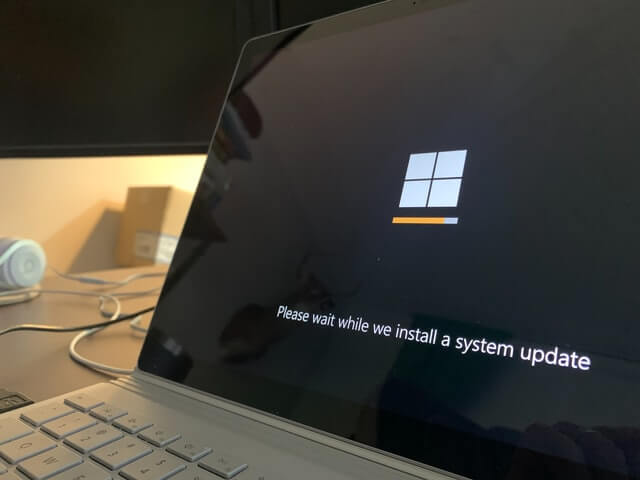5 Best Coding Learning Apps for iOS and Android in 2024
Do you want to learn to code? Then, it’s pretty easy to do today. You simply need to find the right coding learning apps, and you can learn to code in the convenience of your home.
Today, with the online studying concept, many new online learning platforms are coming into the limelight. If you just search for the best online coding learning software, you will get many great results programs. Therefore, our team did some research on all the leading coding platforms and found the best five solutions for both iOS and Android users.
5 Best Coding Learning Apps for iOS and Android in 2024 — Let’s Become a Coder Today
Whether you are an Android or iOS user, plenty of dynamic coding learning apps are available for you. After analyzing the learning process and teachers capabilities, we have selected the following five awesome online coding learning software :
1. Mimo (Android/iOS)
Play Store Rating: 4.7/5
App Store Rating: 4.8/5
Compatible Android OS: Android 5.0 or higher
Compatible iOS OS: iOS 12.0 or higher
Number of Users: 50,000,000+
In-app Purchase: Yes
Price: Free
Mimo is an advanced-level coding app that can help you become a pro app and website developer. With intuitive and easy lessons, you can effortlessly learn computer science in depth with Mimo. On this app, you can learn bite-size coding lessons, write code and run it using Mimo’s mobile code editor like an IDE. Additionally, Mimo has an active coding community, courses in multiple programming languages, and so much more.
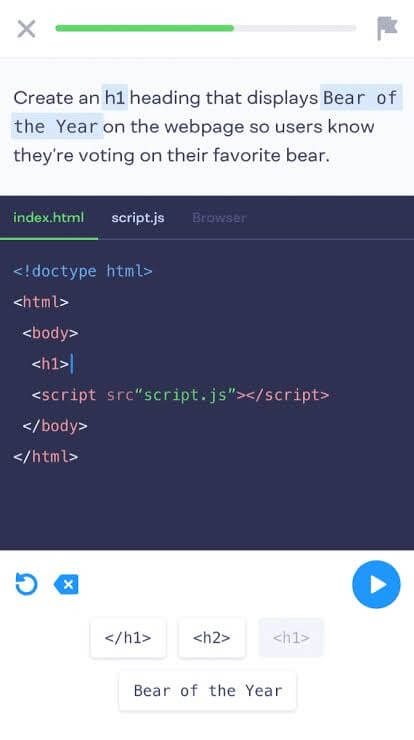
Smart Features
- Mimo can help you learn popular programming languages like HTML, CSS, Python, SQL, and many more.
- For web developers, Mimo has 13,000+ bite-size exercises, 87+ concepts, and 62+ projects.
- You can learn at your own pace with Mimo.
- Professionals can create their portfolios and get certificates to grow their careers.
Pros
- Smooth and engaging learning.
- Nice interface.
- Good for beginners.
Cons
- Some courses are too simple.
- HTML coding lessons require more topics.
2. SoloLearn (Android/iOS)
Play Store Rating: 4.6/5
App Store Rating: 4.7/5
Compatible Android OS: Varies with your device
Compatible iOS OS: iOS 11.0 or higher
Number of Users: 10,000,000+
In-app Purchase: Yes
Price: Free
SoloLearn is the best coding learning app with the largest free collection of programming courses. You can learn C++, JavaScript, Java, Python, data science, and more with this app. You can also brush up your coding skills with different tests and stay updated about the latest coding trends with SoloLearn.
One of the unique things about the app is you can participate in head-to-head coding competitions to challenge yourself. Overall, for online coding learners, it is the perfect app.
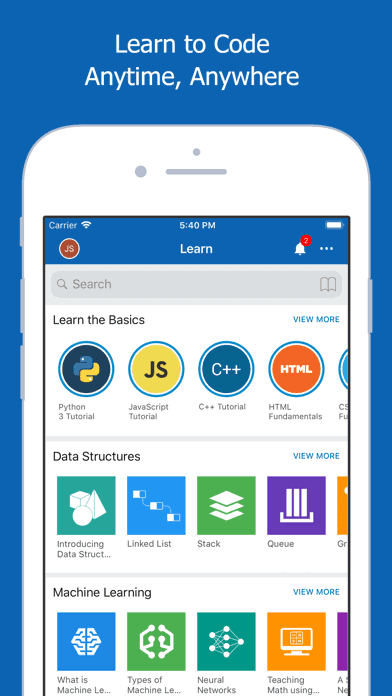
Smart Features
- Great communal support to learn through peer support.
- Variety of online courses including Kotlin, PHP, Git, Swift, and many more.
- More than 15,000 questions and 2,000 quizzes to practice yourself.
- Content is personalized based on your progress and preferences.
- You can also create your own courses and upload them on the app.
- You can write, run and share codes from your mobile.
- It helps to set daily learning reminders and view your regular progress reports.
Pros
- Well-explained tools.
- Various quizzes and questions.
- Easy to use.
Cons
- Some basic glitches.
- The app slows down with time.
3. Codeacademy Go (Android/iOS)
Play Store Rating: 4.5/4
App Store Rating: 4.7/4
Compatible Android OS: Android 5.0 or higher
Compatible iOS OS: iOS 10.0 or higher
Number of Users: 50,000+
In-app Purchase: Yes
Price: Free
Codeacademy Go is a perfect coding platform to practice. Using this app, you can discover new ways to practice coding syntax to sharpen your coding skills. There you will get various flashcards to remember different syntaxes. Importantly, the app teaches you how to implement your coding skills in your day-to-day operations.
Plus, you don’t need to open your laptop or desktop to practice coding; you can simply open this app on your phone and learn on the go.
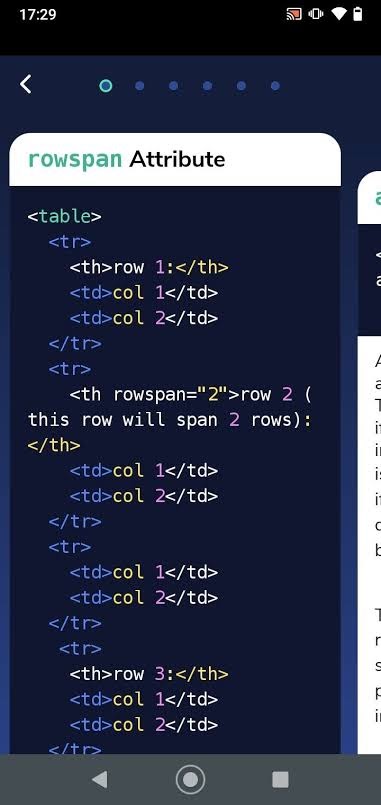
Smart Features
- On Codeacademy Go, you can learn various programming languages, including HTML, CSS, SQL, Python, JavaScript, and more.
- You can refresh your web development, data science, and computer science concepts anytime and anywhere on your phone.
- You can easily track your progress and maintain your learning streak with the app.
- Using daily flashcards, you can revise your coding concepts in just five minutes.
Pros
- Amazing interface.
- Good for beginners.
- Easy to program and learn.
- Nice flashcard learning option.
Cons
- Doesn’t work in portrait mode.
- Doesn’t teach via videos.
4. Khan Academy (Android/iOS)
Play Store Rating: 4.5/5
App Store Rating: 4.7/5
Compatible Android OS: Android 5.0 or higher
Compatible iOS OS: iOS 12.0 or higher
Number of Users: 10,000,000+
In-app Purchase: Yes
Price: Free
Khan Academy is a complete online learning platform. Whether you want to know how the Krebs cycle works, how fire stick farming changed the Australian landscape, or simply want to code, this platform can help you learn everything. On top of all, you can learn for free through interactive videos, articles, and exercises from anywhere. Khan Academy already has a very rich website, but now with the app, the learning scale is extremely elevated.
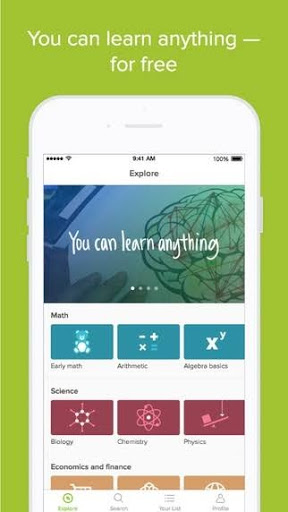
Smart Features
- You can sharpen your coding skills constantly with numerous exercises, tests, and quizzes.
- The app also lets you learn offline by bookmarking or downloading your favorite content.
- Based on your current learning level, receive instant feedback and recommendations from the experts.
- Industry experts curate all the coding lessons.
Pros
- Awesome online video classes.
- Helpful to learn extra skills.
- Good for self-learning.
Cons
- The app is slightly buggy.
- More coding topics are required.
5. Coursera (Android/iOS)
Play Store Rating: 4.2/5
App Store Rating: 4.7/5
Compatible Android OS: Android 5.0 or higher
Compatible iOS OS: iOS 12.0 or higher
Number of Users: 10,000,000+
In-app Purchase: Yes
Price: Free with all paid courses
Coursera is the online learning platform where you can learn from IBM, Google, Yale, and many other tech institutions experts. This app helps you build and grow your career at every level with flexible and affordable options. Most of the courses are paid on Coursera, but you can also find some free courses here. With Coursera, you can definitely give wings to your career.
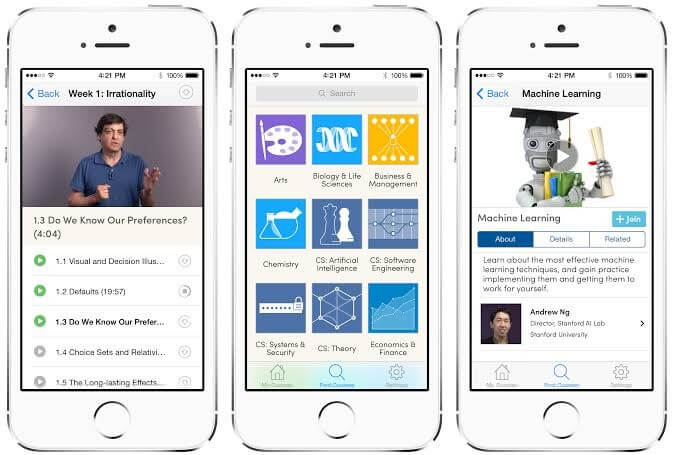
Smart Features
- You can gain certificates from world-renowned universities like Duke, Yale, and other industry leaders such as Google, IBM, and Facebook.
- Sharpen your skills in the most popular programming languages such as Python, SQL, digital marketing, and more.
- You can request on-demand online lectures and download videos for offline learning.
- You will receive academic credentials of a full degree with the MasterTrack Certification program.
Pros
- Highly-advanced programs.
- Certifications from world-class universities.
- Easy to learn and grow.
Cons
- The courses are a bit expensive.
- Some courses are highly advanced.
Let’s Learn Now!
You are now all ready to start your coding journey. You just have to select the right coding learning app from the list and give a big push to your career. While selecting your online coding learning platform, ensure that it offers the best courses and tests in your interested field.
Before sharpening your coding skills, don’t forget to share and like this post with your friends. And, if you have any other app suggestions, you can also share them with us.
Popular Post
Recent Post
Review: Status Saver For WhatsApp 2024 [Free]
Ever since WhatsApp launched its own Status feature, people are loving it. As we can add interesting images and videos to our WhatsApp Status to show it to others and also watch others’ status. But the problem often faced by the users is that WhatsApp does not have a Status saver option. So what do […]
5 Cybersecurity Tips To Manage Your Remote Personnel Challenges
Did you know that your company’s information can unintentionally be put at risk by you and your employees when working remotely? This could possibly lead to fraud, data breaches, and a plethora of other unwanted consequences. Although remote working offers many benefits, it also comes with some risks. Continue reading if you want to learn […]
What is FileRepMalware & How to Remove It?
For the continued safety of the digital system and files, many people download a third-party antivirus program into their device. These keep the system safe from security issues after an intricate scanning process. Windows devices can install options like Norton, Avast, or AVG for quick and efficient malware/virus detection. In many cases, the tag FileRepMalware […]
SaaS Growth in 2022: Growth, Challenges, and Strategies
Software-as-a-Service (SaaS) is expanding very quickly in the entire IT business. SaaS models are the first preferences of many enterprises because of their flexibility, cost-effectiveness and subscription-based model. In the pandemic, companies required the cloud network; thus, SaaS has only got growth and will be growing. Gartner and BMC have given highly optimized reports, according […]
M1 Pro vs. M1 Max: Which Is The Better Mac Chip
In 2020, Apple’s M1 chip debuted and blew us all away with how much it improved performance and efficiency in the MacBook Air M1, Mac Mini M1, and MacBook Pro M1. Mac users were still on the M1 performance hangover when Apple launched M1 Pro and M1 Max with better performance promise. Both chips are […]
Apple Pay Not Working! Here’s How to Fix It (10 Fixes)
Today, people are more and more relying upon digital payments because they are safe and fast. But sometimes, when you have to make an urgent payment, and your Apple Pay is not working, there is nothing more frustrating than it. Apple Pay might have military-grade level security, but it is still prone to errors. However, […]
How to Fix WiFi Disappeared in Windows 11?
Users have complained that the WiFi symbol has disappeared from their taskbar after upgrading their PC to Windows 11. A network icon is present on the taskbar that displays network access. When your device doesn’t have the essential drivers installed, you will see an absent WiFi icon. Furthermore, if your computer’s WiFi adapter is deactivated […]
How to Fix Windows Update Service Not Running
The majority of Windows upgrades address security concerns. It is the most serious issue, as viruses or hackers might take advantage of them. Other flaws and concerns in Windows 10 can be resolved through updates. They may impact the sustainability of your OS, even if they are not accountable for security breaches. When you check […]
10 Best File Size Reducer Software in 2024
Digitization is one of the key driving factors for the success of modern businesses. However, it does have its limitations like storage and sharing. One of the main issues that global users are facing while managing online or digital data is the large file sizes. The effective management of size and storage by a leading file […]
How to Clone Windows 11 to SSD/HDD/USB Drive
Cloning or saving Windows 11 to an external device can be helpful. It helps users from being stuck in odd situations when there are some errors in the system and no backup. It can be done manually or using a dedicated software tool like the EaseUS Todo Backup tool. The free trial of this tool […]