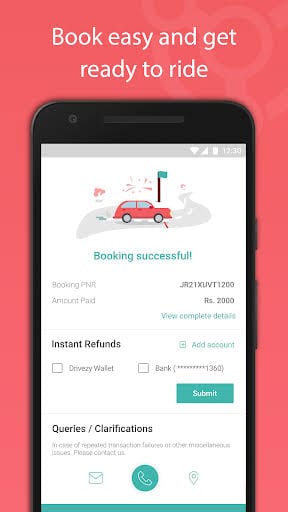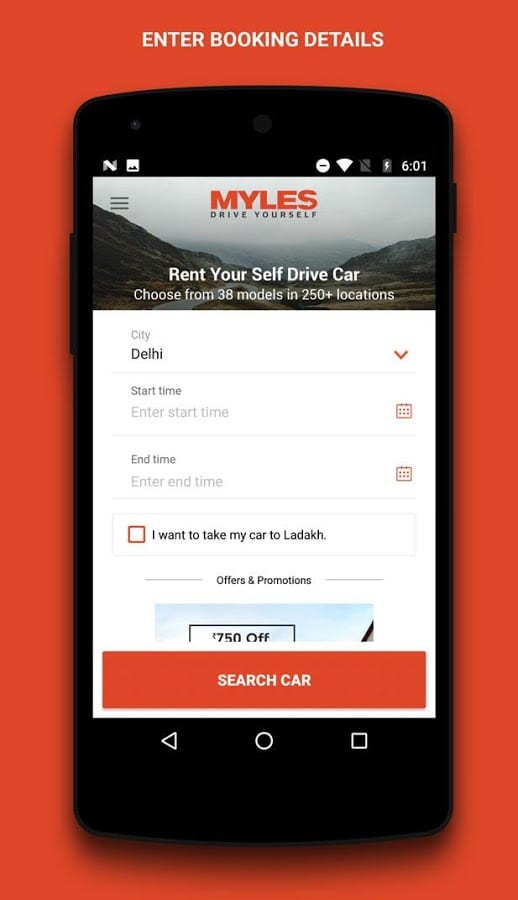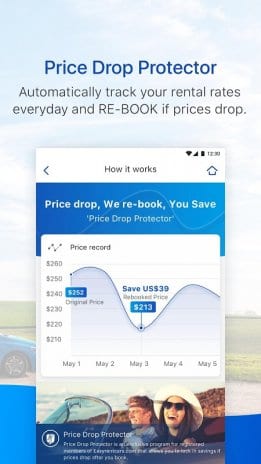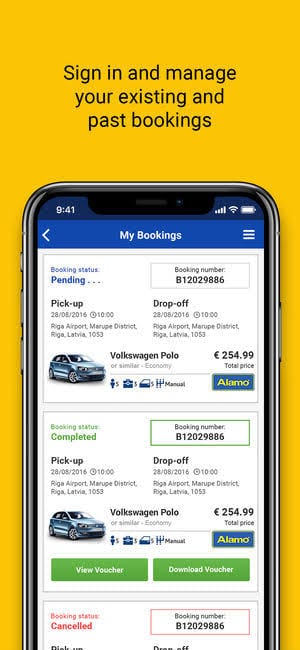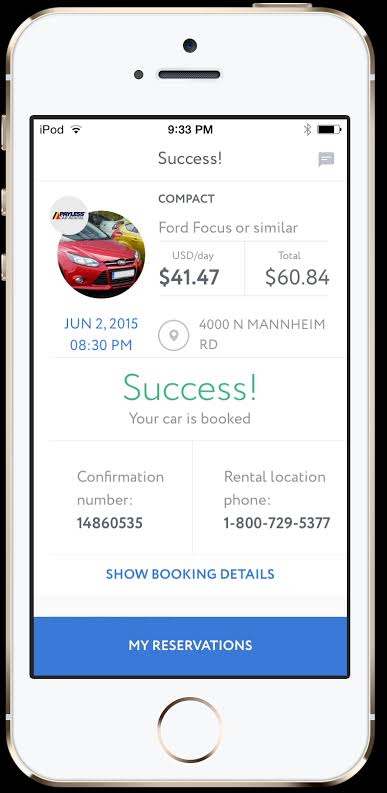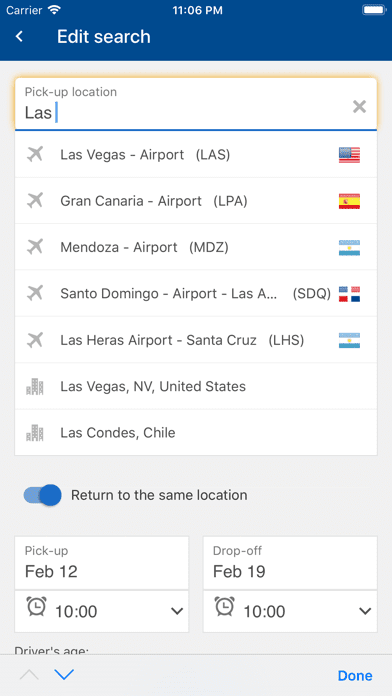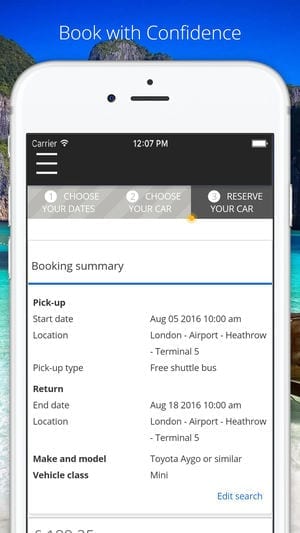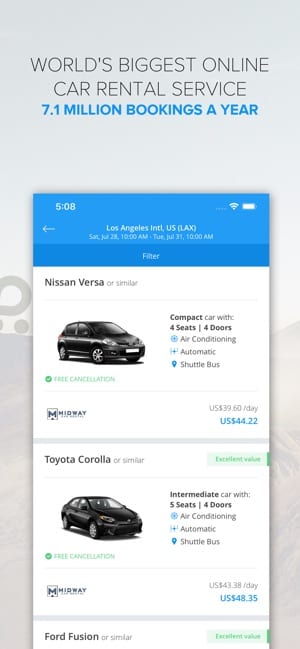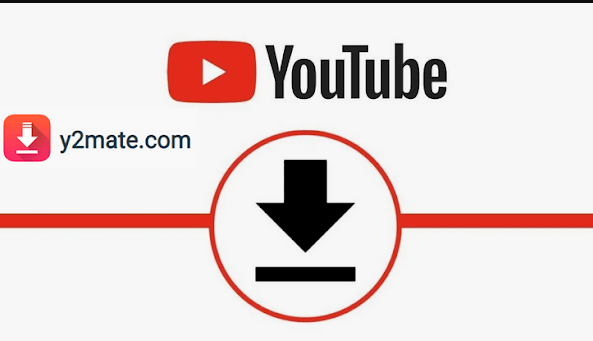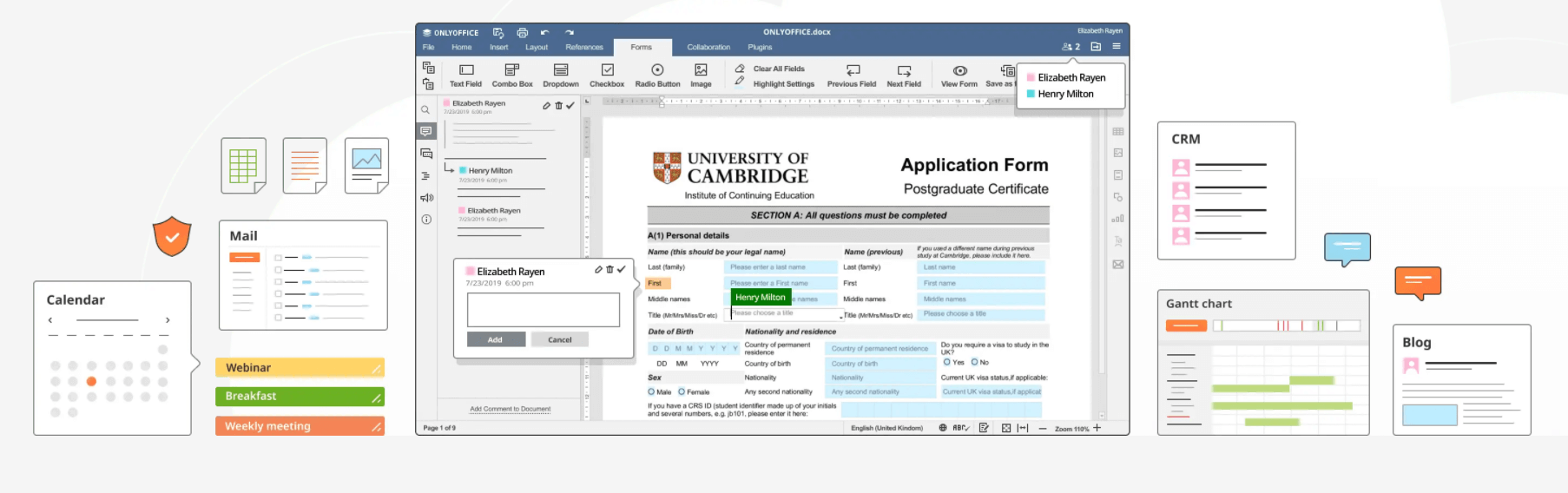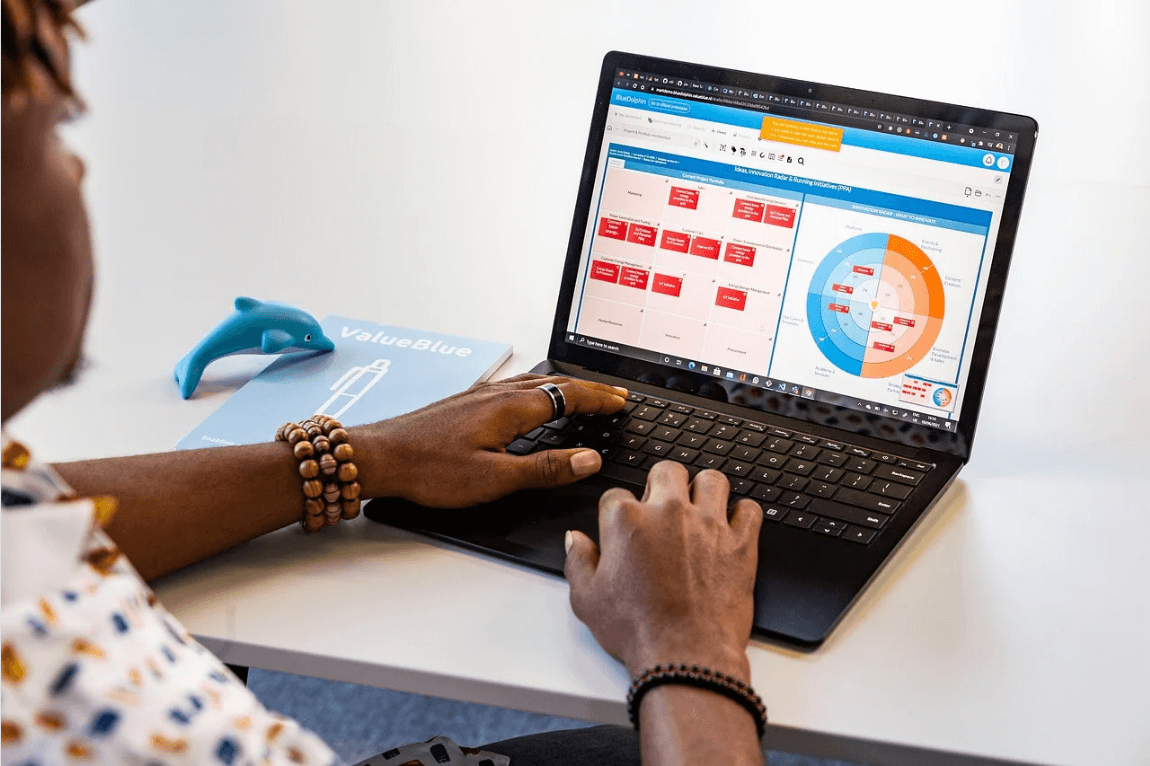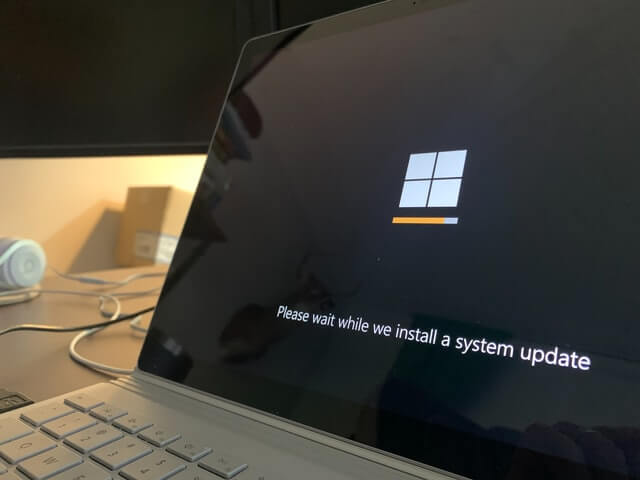10 Best Car Rental Apps for Android and iPhone in 2024
The method of renting cars for short or long journey has been drastically changed over the past few years. Traditional, method of contacting rental car dealers physically have been replaced with mobile apps.
Now, by downloading car rental apps on your smartphone, you can easily book a rental car anytime and anywhere without any hassle. Not only cars but other vehicles can be easily rented with the help of apps these days such as motorbikes, etc., You just need to get a perfect car rental app and you can reach anywhere on time.
There are plenty of different best car rental apps for Android and iPhone available which can make your journeys smooth. You just have to select the perfect app that can satisfy all your requirements and you are good to go.
The Best Car Rental Apps for Android in 2024
If you are part of the most dynamic android OS family, then you won’t have to book your cab rides anymore because now you can rent a car and drive as you please. You can download any of the following best car rental apps on your gadgets and instantly rent a car for your journey.
1. Drivezy – Car Rentals & Bike Rentals
If you are planning a trip with your friends or family, or just want to explore the local area in solitude, then you can check for the Drivezy app on Google Play Store. This is a top quality app of our best car rental apps for Android and iPhone listing because it is an accessible, affordable and convenient rental car services.
The company offers numerous kinds of services to their users such as they provide home delivery of rental car along with the refueling facility.
They just reimburse entire fuel charges together at the end of your ride. All their cars are fully insured and come with airbag so you won’t have to worry about your safety with them. Moreover, they also offer the driver with the ride if you want one. However, if you want a little thrill, then you can rent a bike from this app as well.
2. Zoomcar Self-Driving Car Rental
If you are planning to stay a few days in a new city or want to take a long road trip, then you can pick any of the daily, hourly, weekly and monthly rental packages from Zoomcar. This rental car service app offers you free fuel, insurance, taxes and refunds.
You can easily fix the pickup location of your car with the app or you can select a home delivery option where the car will be delivered at your doorstep. With this rental car service, you have the option to select from 20+ cars which range from hatchbacks, sedans, SUVs to luxury cars. If you invite your friends to book a car using this app, then you will get lucrative credit rewards.
3. Myles – Self Drive Car Rental
Myles is one of the fastest growing and the best car rental apps for Android users to download. This is an interesting app which allows you to select different cars daily from the executive 38+ car models. The app is already available in the 21+ cities all over India with more than 250+ pick up locations near your home.
They offer different plans which can be categorized according to your hourly, daily, weekly and monthly requirements. Just download this app and simply get your next ride.
4. EasyRentCars – Cheap Global Car Rental – Removed From Play Store
When you are planning an international trip, then this app can be very helpful for you. You can easily book car ride in 200 countries with this app and select your ride from 900 partnered cars. It is a very pocket-friendly app which comes with price drop protector.
In this feature, they will automatically track your rental rates and RE-BOOK you if prices drop. The interface of this app is very simple and can be used by anyone without any difficulty. You can book different types of car models with the help of this global rental app from luxury vehicles to eco-friendly cars, you can book anything and anytime with no cancellation charges and extra credit card charges.
5. Rentalcars.com – Car Rental App
Your rental car experience will become bigger and better with this app. It is an award-winning, one of the best car rental apps for Android devices. This app is available in over 53,000 rental locations across 160 countries. This app allows you to search for different car rental services as per your requirements.
With this app, you won’t have to worry about cancellation charges, credit card charges, and any other hidden charges. Rentalcars.com connects you to the biggest car rental companies in the world, including Hertz, Avis, Enterprise rent-a-car, Europcar, Alamo, Budget, Dollar, Thrifty and over 890 more.
Also Read: Best Phone Usage Tracker Apps for Android & iPhone
The Best Car Rental Apps for iPhone in 2024
Okay, so all the iPhone users can easily rent out the car with the help of their smart gadget anytime and anywhere. They just have to download any of the following iOS car rental apps on their phone and start their trip as soon as possible.
1. Revv – Self Drive Car Rental
This is a very simple and elegant app to rent a car in India as it comes with all India Tourists Permit. With this best car rental apps for Android and iPhone, you will get a number of benefits. S
uch as you can book hourly, weekly and monthly car rides with the facility to pick up from any city. You can book any ride using this app from SUVs to ultra-luxury vehicles with insurance safety. The popular Revv packs are airport car rental services and wedding car rental services.
2. CarzUP – car rental app
This app has the largest collection of selected rental cars on the market. This app has been partnered with over 25 major car companies in the USA, Canada and other parts of the globe.
With this tool, you can compare the price of different rental car companies with one phone call. The other cool features of the app are – no requirement of credit card for booking, price comparison, and all your bookings can be maintained from one place.
3. Car Rental carngo.com App
It is the best car rental app for iPhone users, as you can get the best car rental prices, services and deals with it instantly. You can find special car rental deals and services with this app all the time.
They coordinate with the hundreds of car rental service providers over the globe to get the best vehicles and deals for their users. This company is connected with Alamo, Herts and other rental car companies with a wide range of cars including mini cars to luxury vehicles.
4. CarRentalchoice.com – Car Rental App
It is an awesome app for travelers as the range of this site is spread almost in 175 nations and powered by 30,000 car rental companies. They connect with local car rentals to grab the best deal for their users.
The company also used the trusted services of the global rental car companies such as Budget, Thrifty, Dollar, etc., to get a luxurious experience for their customers. The no credit card fee and cancellation charges make the bookings easier with the smartphones.
5. Car Rental EconomyBookings.com
If you want to plan an economical trip, then by using this car rental app, you can easily do that. With more than 8,250 locations and 150 countries support, you can pick up or drop off your rental car from anywhere. The company has collaboration with more than 525 major and local car rental companies. This is one of the best car rental apps for the iPhone because you will get special weekly deals with it.
Conclusion
Now, you can easily make your personal as well as professional business trips successful by using the best car rental apps for Android and iPhone. By using car rental apps, you can save huge money on cab rides and can even enjoy your travel more closely by driving yourself.
The rental car apps are truly boon for the people who love to explore new geographical locations. Now if you have tried any of these apps, then feel free to share your experience in the comments below.
Also Read: Best Offline Racing Games Android
Popular Post
Recent Post
Best Y2mate Alternatives- A Comprehensive List In 2024
Videos are one of the most popular media types among consumers currently, for posting promotional or informative content. This is why YouTube has one of the biggest user-bases currently, and people search for tools to easily download these files. However, YouTube features a strong algorithm and legal guidelines that stop people from downloading or using […]
Availability of ONLYOFFICE Docs v.7.0- Latest Version Comes with More Modifications
ONLYOFFICE delivers the newest Docs v.7.0 with additional features, new upgrades, and a host of revisions for professional collaboration uses. Having a high-quality feature-rich office suite invigorates the productivity rate of companies, professionals, and even homeowners. ONLYOFFICE developers have therefore come up with the latest version of the DOCS online office suite. The version boasts […]
Review: Status Saver For WhatsApp 2024 [Free]
Ever since WhatsApp launched its own Status feature, people are loving it. As we can add interesting images and videos to our WhatsApp Status to show it to others and also watch others’ status. But the problem often faced by the users is that WhatsApp does not have a Status saver option. So what do […]
5 Cybersecurity Tips To Manage Your Remote Personnel Challenges
Did you know that your company’s information can unintentionally be put at risk by you and your employees when working remotely? This could possibly lead to fraud, data breaches, and a plethora of other unwanted consequences. Although remote working offers many benefits, it also comes with some risks. Continue reading if you want to learn […]
What is FileRepMalware & How to Remove It?
For the continued safety of the digital system and files, many people download a third-party antivirus program into their device. These keep the system safe from security issues after an intricate scanning process. Windows devices can install options like Norton, Avast, or AVG for quick and efficient malware/virus detection. In many cases, the tag FileRepMalware […]
SaaS Growth in 2022: Growth, Challenges, and Strategies
Software-as-a-Service (SaaS) is expanding very quickly in the entire IT business. SaaS models are the first preferences of many enterprises because of their flexibility, cost-effectiveness and subscription-based model. In the pandemic, companies required the cloud network; thus, SaaS has only got growth and will be growing. Gartner and BMC have given highly optimized reports, according […]
M1 Pro vs. M1 Max: Which Is The Better Mac Chip
In 2020, Apple’s M1 chip debuted and blew us all away with how much it improved performance and efficiency in the MacBook Air M1, Mac Mini M1, and MacBook Pro M1. Mac users were still on the M1 performance hangover when Apple launched M1 Pro and M1 Max with better performance promise. Both chips are […]
Apple Pay Not Working! Here’s How to Fix It (10 Fixes)
Today, people are more and more relying upon digital payments because they are safe and fast. But sometimes, when you have to make an urgent payment, and your Apple Pay is not working, there is nothing more frustrating than it. Apple Pay might have military-grade level security, but it is still prone to errors. However, […]
How to Fix WiFi Disappeared in Windows 11?
Users have complained that the WiFi symbol has disappeared from their taskbar after upgrading their PC to Windows 11. A network icon is present on the taskbar that displays network access. When your device doesn’t have the essential drivers installed, you will see an absent WiFi icon. Furthermore, if your computer’s WiFi adapter is deactivated […]
How to Fix Windows Update Service Not Running
The majority of Windows upgrades address security concerns. It is the most serious issue, as viruses or hackers might take advantage of them. Other flaws and concerns in Windows 10 can be resolved through updates. They may impact the sustainability of your OS, even if they are not accountable for security breaches. When you check […]