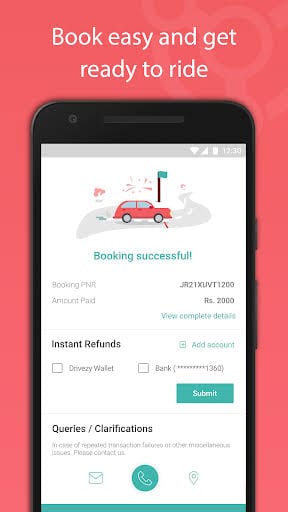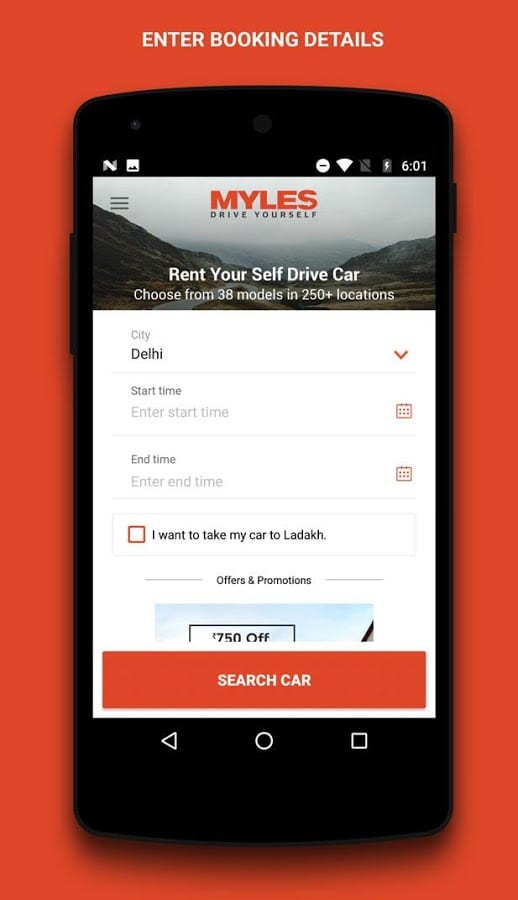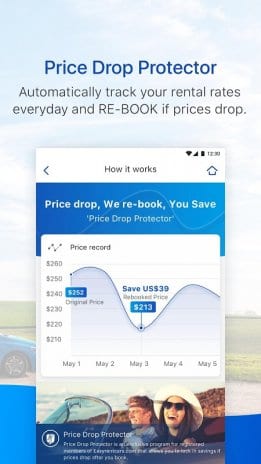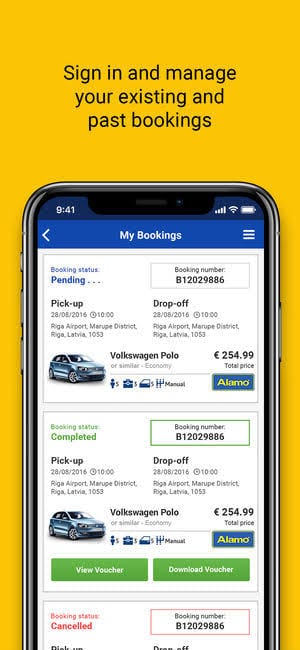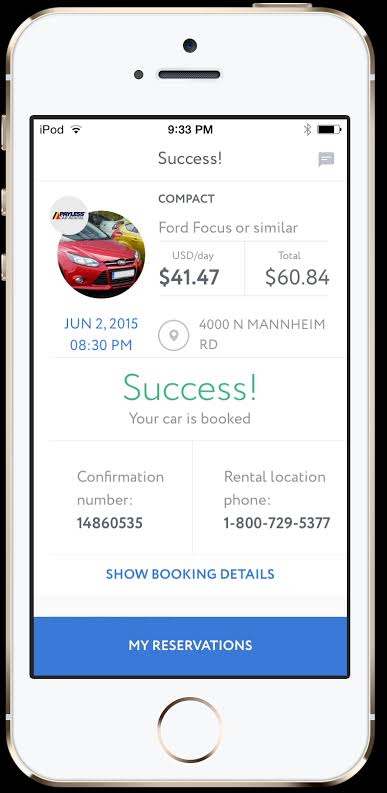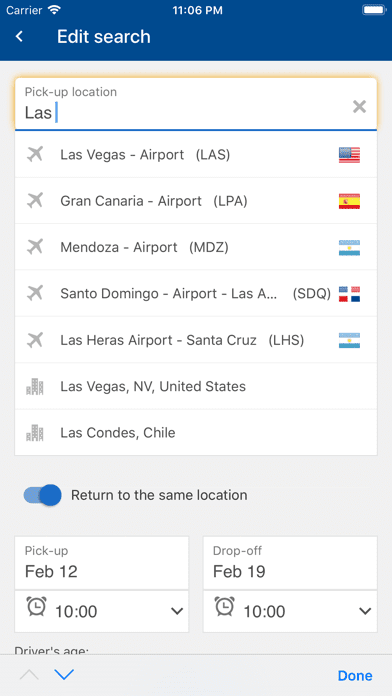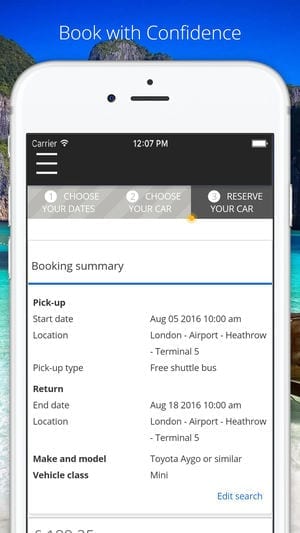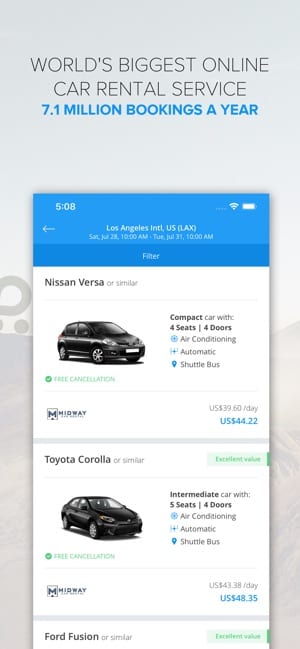10 Best Car Rental Apps for Android and iPhone in 2024
The method of renting cars for short or long journey has been drastically changed over the past few years. Traditional, method of contacting rental car dealers physically have been replaced with mobile apps.
Now, by downloading car rental apps on your smartphone, you can easily book a rental car anytime and anywhere without any hassle. Not only cars but other vehicles can be easily rented with the help of apps these days such as motorbikes, etc., You just need to get a perfect car rental app and you can reach anywhere on time.
There are plenty of different best car rental apps for Android and iPhone available which can make your journeys smooth. You just have to select the perfect app that can satisfy all your requirements and you are good to go.
The Best Car Rental Apps for Android in 2024
If you are part of the most dynamic android OS family, then you won’t have to book your cab rides anymore because now you can rent a car and drive as you please. You can download any of the following best car rental apps on your gadgets and instantly rent a car for your journey.
1. Drivezy – Car Rentals & Bike Rentals
If you are planning a trip with your friends or family, or just want to explore the local area in solitude, then you can check for the Drivezy app on Google Play Store. This is a top quality app of our best car rental apps for Android and iPhone listing because it is an accessible, affordable and convenient rental car services.
The company offers numerous kinds of services to their users such as they provide home delivery of rental car along with the refueling facility.
They just reimburse entire fuel charges together at the end of your ride. All their cars are fully insured and come with airbag so you won’t have to worry about your safety with them. Moreover, they also offer the driver with the ride if you want one. However, if you want a little thrill, then you can rent a bike from this app as well.
2. Zoomcar Self-Driving Car Rental
If you are planning to stay a few days in a new city or want to take a long road trip, then you can pick any of the daily, hourly, weekly and monthly rental packages from Zoomcar. This rental car service app offers you free fuel, insurance, taxes and refunds.
You can easily fix the pickup location of your car with the app or you can select a home delivery option where the car will be delivered at your doorstep. With this rental car service, you have the option to select from 20+ cars which range from hatchbacks, sedans, SUVs to luxury cars. If you invite your friends to book a car using this app, then you will get lucrative credit rewards.
3. Myles – Self Drive Car Rental
Myles is one of the fastest growing and the best car rental apps for Android users to download. This is an interesting app which allows you to select different cars daily from the executive 38+ car models. The app is already available in the 21+ cities all over India with more than 250+ pick up locations near your home.
They offer different plans which can be categorized according to your hourly, daily, weekly and monthly requirements. Just download this app and simply get your next ride.
4. EasyRentCars – Cheap Global Car Rental – Removed From Play Store
When you are planning an international trip, then this app can be very helpful for you. You can easily book car ride in 200 countries with this app and select your ride from 900 partnered cars. It is a very pocket-friendly app which comes with price drop protector.
In this feature, they will automatically track your rental rates and RE-BOOK you if prices drop. The interface of this app is very simple and can be used by anyone without any difficulty. You can book different types of car models with the help of this global rental app from luxury vehicles to eco-friendly cars, you can book anything and anytime with no cancellation charges and extra credit card charges.
5. Rentalcars.com – Car Rental App
Your rental car experience will become bigger and better with this app. It is an award-winning, one of the best car rental apps for Android devices. This app is available in over 53,000 rental locations across 160 countries. This app allows you to search for different car rental services as per your requirements.
With this app, you won’t have to worry about cancellation charges, credit card charges, and any other hidden charges. Rentalcars.com connects you to the biggest car rental companies in the world, including Hertz, Avis, Enterprise rent-a-car, Europcar, Alamo, Budget, Dollar, Thrifty and over 890 more.
Also Read: Best Phone Usage Tracker Apps for Android & iPhone
The Best Car Rental Apps for iPhone in 2024
Okay, so all the iPhone users can easily rent out the car with the help of their smart gadget anytime and anywhere. They just have to download any of the following iOS car rental apps on their phone and start their trip as soon as possible.
1. Revv – Self Drive Car Rental
This is a very simple and elegant app to rent a car in India as it comes with all India Tourists Permit. With this best car rental apps for Android and iPhone, you will get a number of benefits. S
uch as you can book hourly, weekly and monthly car rides with the facility to pick up from any city. You can book any ride using this app from SUVs to ultra-luxury vehicles with insurance safety. The popular Revv packs are airport car rental services and wedding car rental services.
2. CarzUP – car rental app
This app has the largest collection of selected rental cars on the market. This app has been partnered with over 25 major car companies in the USA, Canada and other parts of the globe.
With this tool, you can compare the price of different rental car companies with one phone call. The other cool features of the app are – no requirement of credit card for booking, price comparison, and all your bookings can be maintained from one place.
3. Car Rental carngo.com App
It is the best car rental app for iPhone users, as you can get the best car rental prices, services and deals with it instantly. You can find special car rental deals and services with this app all the time.
They coordinate with the hundreds of car rental service providers over the globe to get the best vehicles and deals for their users. This company is connected with Alamo, Herts and other rental car companies with a wide range of cars including mini cars to luxury vehicles.
4. CarRentalchoice.com – Car Rental App
It is an awesome app for travelers as the range of this site is spread almost in 175 nations and powered by 30,000 car rental companies. They connect with local car rentals to grab the best deal for their users.
The company also used the trusted services of the global rental car companies such as Budget, Thrifty, Dollar, etc., to get a luxurious experience for their customers. The no credit card fee and cancellation charges make the bookings easier with the smartphones.
5. Car Rental EconomyBookings.com
If you want to plan an economical trip, then by using this car rental app, you can easily do that. With more than 8,250 locations and 150 countries support, you can pick up or drop off your rental car from anywhere. The company has collaboration with more than 525 major and local car rental companies. This is one of the best car rental apps for the iPhone because you will get special weekly deals with it.
Conclusion
Now, you can easily make your personal as well as professional business trips successful by using the best car rental apps for Android and iPhone. By using car rental apps, you can save huge money on cab rides and can even enjoy your travel more closely by driving yourself.
The rental car apps are truly boon for the people who love to explore new geographical locations. Now if you have tried any of these apps, then feel free to share your experience in the comments below.
Also Read: Best Offline Racing Games Android
Popular Post
Recent Post
How to Troubleshoot Xbox Game Bar Windows 10: 8 Solutions
Learn how to troubleshoot and fix issues with the Xbox Game Bar not working on Windows 10. This comprehensive guide provides 8 proven solutions to resolve common problems.
How To Record A Game Clip On Your PC With Game Bar Site
Learn how to easily record smooth, high-quality game clips on Windows 11 using the built-in Xbox Game Bar. This comprehensive guide covers enabling, and recording Game Bar on PC.
Top 10 Bass Booster & Equalizer for Android in 2024
Overview If you want to enjoy high-fidelity music play with bass booster and music equalizer, then you should try best Android equalizer & bass booster apps. While a lot of these apps are available online, here we have tested and reviewed 5 best apps you should use. It will help you improve music, audio, and […]
10 Best Video Player for Windows 11/10/8/7 (Free & Paid) in 2024
The advanced video players for Windows are designed to support high quality videos while option to stream content on various sites. These powerful tools support most file formats with support to audio and video files. In this article, we have tested & reviewed some of the best videos player for Windows. 10 Best Videos Player […]
11 Best Call Recording Apps for Android in 2024
Whether you want to record an important business meeting or interview call, you can easily do that using a call recording app. Android users have multiple great options too. Due to Android’s better connectivity with third-party resources, it is easy to record and manage call recordings on an Android device. However it is always good […]
10 Best iPhone and iPad Cleaner Apps of 2024
Agree or not, our iPhones and iPads have seamlessly integrated into our lives as essential companions, safeguarding our precious memories, sensitive information, and crucial apps. However, with constant use, these devices can accumulate a substantial amount of clutter, leading to sluggish performance, dwindling storage space, and frustration. Fortunately, the app ecosystem has responded with a […]
10 Free Best Barcode Scanner for Android in 2024
In our digital world, scanning barcodes and QR codes has become second nature. Whether you’re tracking packages, accessing information, or making payments, these little codes have made our lives incredibly convenient. But with so many barcode scanner apps out there for Android, choosing the right one can be overwhelming. That’s where this guide comes in! […]
11 Best Duplicate Contacts Remover Apps for iPhone in 2024
Your search for the best duplicate contacts remover apps for iPhone ends here. Let’s review some advanced free and premium apps you should try in 2024.
How To Unsubscribe From Emails On Gmail In Bulk – Mass Unsubscribe Gmail
Need to clean up your cluttered Gmail inbox? This guide covers how to mass unsubscribe from emails in Gmail using simple built-in tools. Learn the best practices today!
7 Best Free Methods to Recover Data in Windows
Lost your data on Windows PC? Here are the 5 best methods to recover your data on a Windows Computer.