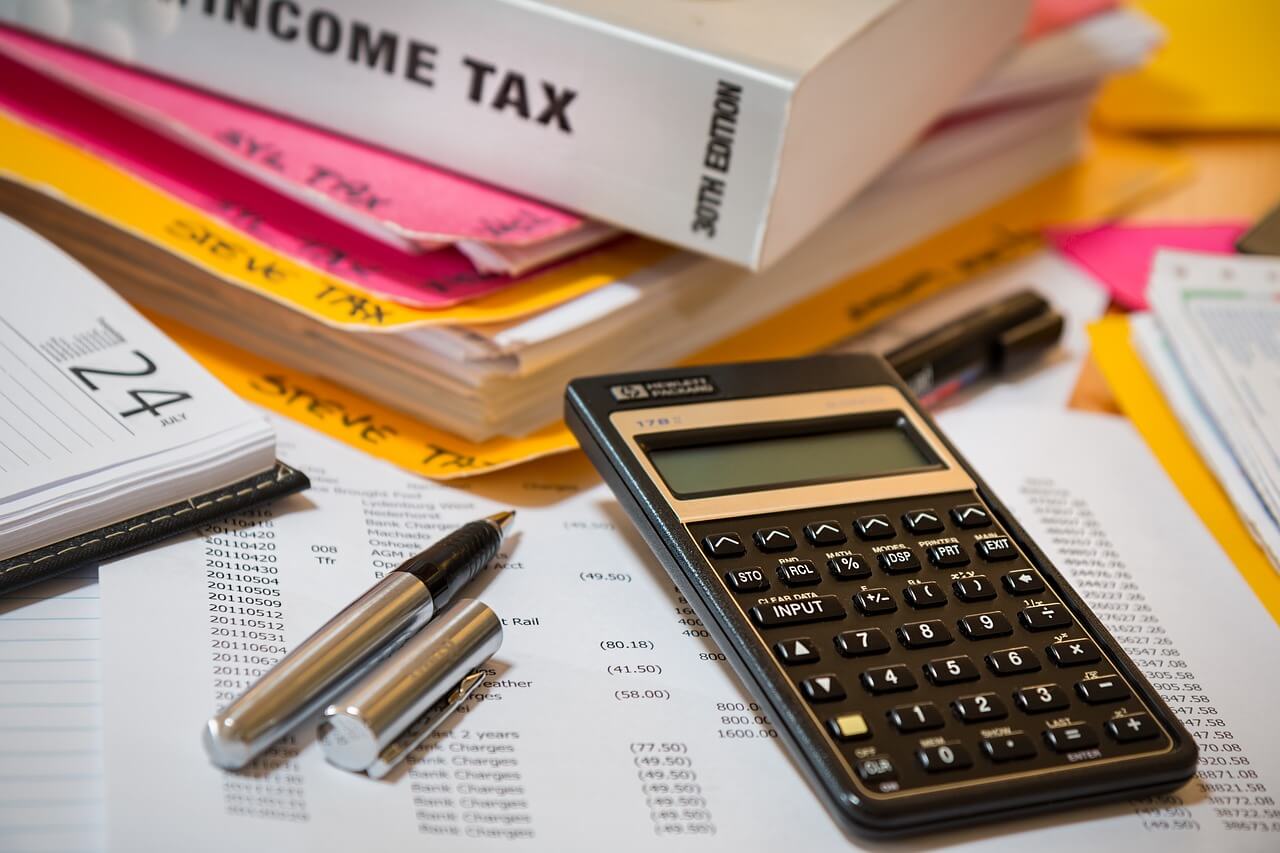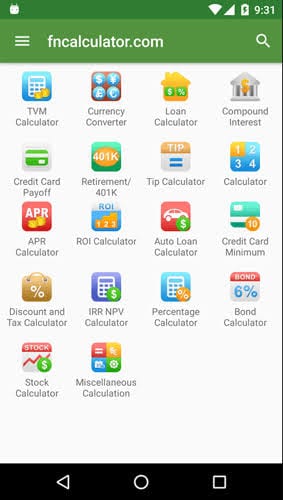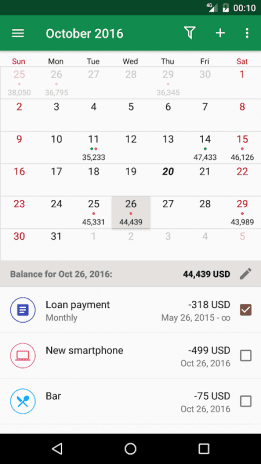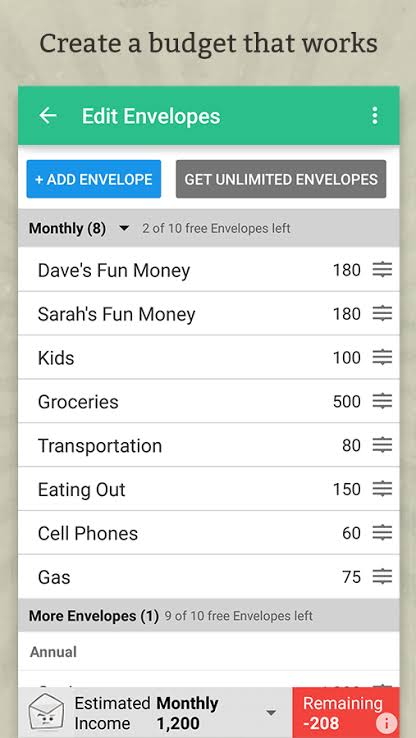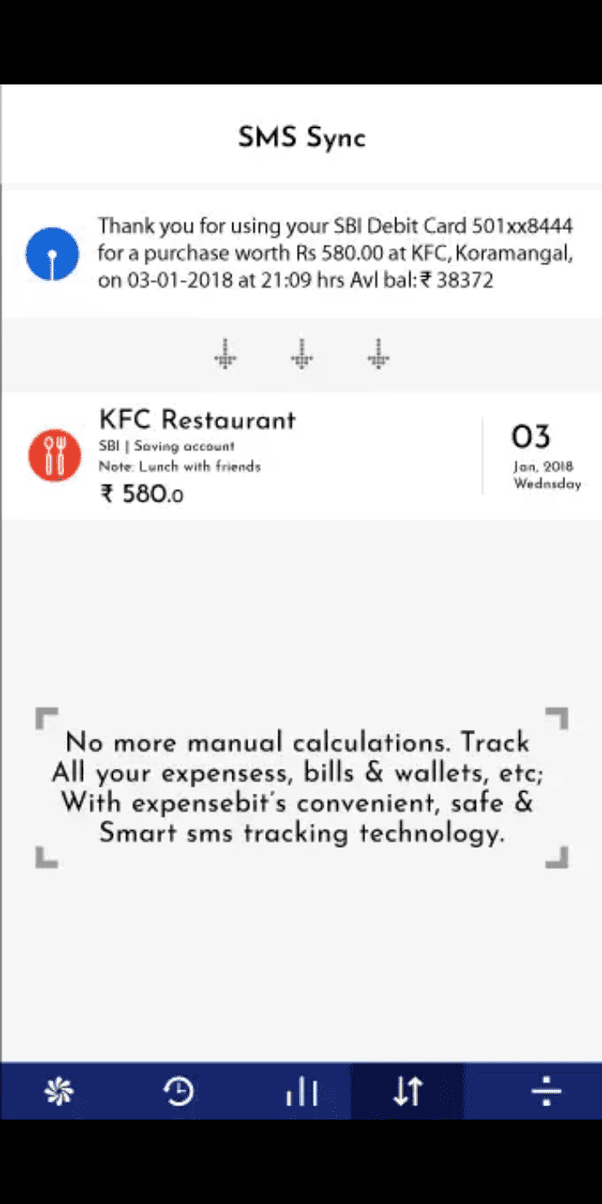10 Best Budget Planning Apps for Android in 2024
Budget is one of the important aspects of any person‘s life. It is very important to map out every detail of your available financial resources in advance so that you can monitor your financial expenses properly. Budget can be designed for any occasion, you can design your monthly expenditure budget or you can design a particular budget related to your one expenditure like travel budget or shopping budget.
If you are bad at meeting your budget and always spend more money as compared to your prefixed budget, then you should download some cool budget planning Android apps on your smartphones so that you can always keep a tab on your budget.
There are plenty of cool and functional budget planning tools available on the Google play store. But, if you are downloading budget planners for the very first time, then you can download the following best budget planning apps for Android from the below-given list.
10 Best Budget Planning Apps for Android in 2024
1. Monthly Budget Planner & Daily Expense Tracker

This is one of the best budget planning apps for Android because you can easily maintain your monthly expenditure and track your daily expenses with this tool. The automatic feature of this app will record your daily expenses and present you with a clear picture of your spending habits on the basis of your expenses. ]
It is a fully functional tool which will offer you monthly expenditure templates to create a perfect monthly budget. With the in-built money calculator, you can monitor your income and debts also. Managing your money has never been easy before as you can now save a copy of your transaction on Dropbox or Google drive account.
2. Budget Planner & Expense Tracker

]With the help of this budget planning android app, you can easily record your monthly budget and keep track of your expenses so that you won’t spend any extra money. This will help you in spending under your budget as it will constantly reminding you about your monthly goals. You can easily view your monthly spending and income transactions with the date filter. ]
You can even view your monthly or yearly expenses in the graphical form so that you can monitor your spending habits. The collected monthly budget figures can be further saved in PDF file format also.
3. Money Manager Expense & Budget
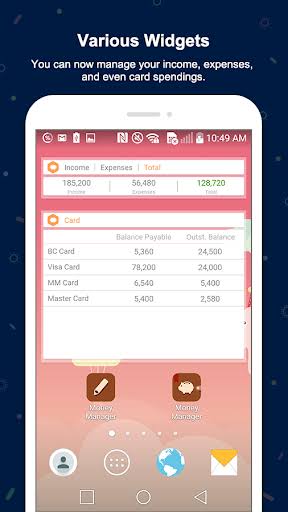
It is the number one money manager and budget creator android app. This app is applicable for both personal finance and business finance maintenance. You can easily record, analyze and create financial reports with the help of this tool. It does not just record your money coming in and out of your account but deposits your money into your account as soon as your income is input and draws money from your account as soon as your expense is input.
This is a complete budget planning app which will maintain your personal assets and business requirements together and present data in the graph reports. You can even set a password on this app so that no one can view your personal financial data without your permission and you can also backup your financial transactions in an excel sheet.
4. Mobills Budget
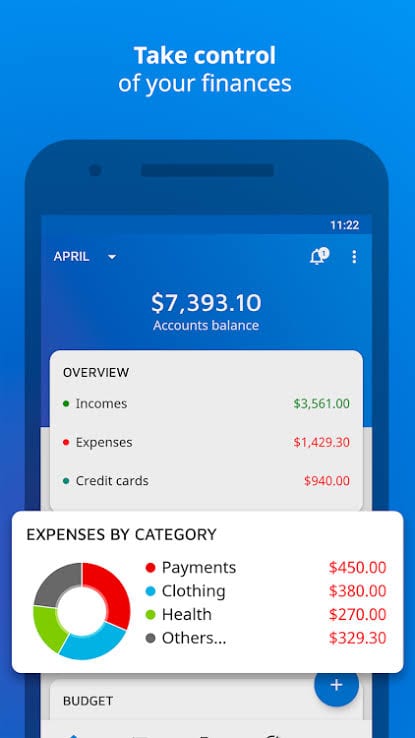
If you want to set a fixed monthly budget and want to save some money, then you should definitely download this off-line and online budget planning android app. Apart from recording your monthly expenses and keeping track of your expenditure habits, this app will remind you about your monthly goals and make sure that you pay your bills on time.
This app is loaded with multiple features such as Financial goals manager, Expenses with Geolocation, Store and save your receipts, Exporting and importing of EXCEL, OFX and PDF spreadsheets, Annual cash flow graphs, Bill Reminder, Credit Card manager and much more. All these amazing features of this app actually make this tool stand out in the list of the best budget planning apps for Android.
Also Read: Best Android Cleaner Apps
5. Wallet – Finance Tracker and Budget Planner
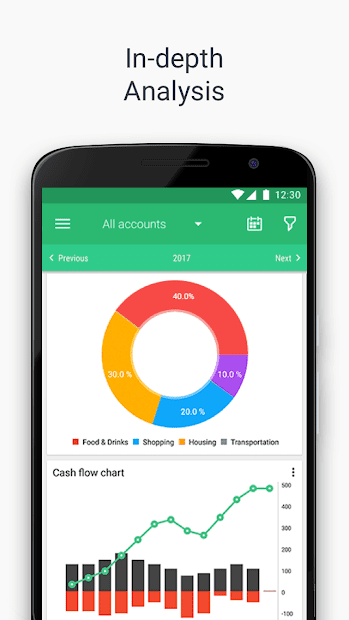
This is going to be your complete financial buddy who will track your bank transactions and advice you on how to save your money. This app can be directly linked to your bank account so that your bank statement will get directly import to this app and it will design your monthly budget according to your income statement. This app can be linked with 3500 different banks across the world.
It can create flexible budgets for you which you can easily share with your friends and family. The app will also create insightful financial graphics and charts which will help you in getting a clearer picture of your financial resources and how are you have been utilizing them.
6. Home Budget Manager Lite With Sync
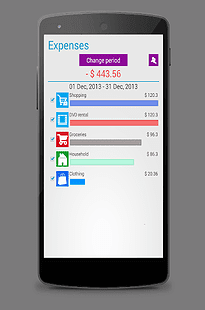
This is a simple way of managing your home budget and integrating your accounts and monthly bills altogether. It is a very useful app to track your expenses, incomes, and bills in a systematic manner. You can customize the menu screen as you please and access your budget quickly.
If you are looking for a simple, intuitive, stable and feature loaded app to monitor your expenses, then you should download this budget planning Android app. The expenses tracking feature of the app is very useful with a split transaction option where you can record all items in a single category. With this fully customizable app, you will also get different convenient tools like currency converter, regular calculator, loan calculator, tip calculator and much more. This feature-rich app will truly make your budget planning process smooth. This is a unique app present in the best budget planning apps for Android category because this app has replaced the traditional budget sheets with the calendar. It becomes very easy to record your financial situation right on the calendar. You can add spending and payment made on a specific date to analysis your real-time financial situation. The app can even track your multiple bank accounts for better control over your finances. This password-protected and notification app is an easy way to create a chronological budget sheet. It is an awesome app to manage your daily home expenses and track your expenses. It is a personal financial manager which will help you in paying your bills on time. You can create your future envelopes to reach your financial goals. \The smart payee and category suggestions option is very nice and will save lots of your time. Moreover, you can analyze your spending with the help of envelope reports and monitor your cash flow with income vs spending report. To meet your personal financial goals, you should definitely trust Goodbudget app. ExpenseBit is the most advanced automatic expense tracker app. By spending daily two minutes on this app, you can use features like a budget planner, split bills with friends, sync with email and can use plenty of cool widgets. The beautiful charts and design make it easier for you to create personal and professional budgets. Plus, by syncing your Gmail account with the app, you can easily upload your online purchases, travel tickets, grocery list, and wallet balances. Overall, it is one of the best utility apps for Android users anytime. Conclusion By keeping tabs on your monthly expenses, you can easily eliminate unnecessary expenses from your life and increase your saving habits. With the help of the best budget planning apps for Android, you can easily analyze your expenses and create a monthly or weekly budget to regulate your savings. You can simply become your own accountant by downloading the best budget planner Android apps instantly. Next Read: Best Currency Converter Apps7. Expense Manager
8. Vault – Budget Planner
9. Goodbudget: Budget & Finance
10. ExpenseBit
Popular Post
Recent Post
How to Troubleshoot Xbox Game Bar Windows 10: 8 Solutions
Learn how to troubleshoot and fix issues with the Xbox Game Bar not working on Windows 10. This comprehensive guide provides 8 proven solutions to resolve common problems.
How To Record A Game Clip On Your PC With Game Bar Site
Learn how to easily record smooth, high-quality game clips on Windows 11 using the built-in Xbox Game Bar. This comprehensive guide covers enabling, and recording Game Bar on PC.
Top 10 Bass Booster & Equalizer for Android in 2024
Overview If you want to enjoy high-fidelity music play with bass booster and music equalizer, then you should try best Android equalizer & bass booster apps. While a lot of these apps are available online, here we have tested and reviewed 5 best apps you should use. It will help you improve music, audio, and […]
10 Best Video Player for Windows 11/10/8/7 (Free & Paid) in 2024
The advanced video players for Windows are designed to support high quality videos while option to stream content on various sites. These powerful tools support most file formats with support to audio and video files. In this article, we have tested & reviewed some of the best videos player for Windows. 10 Best Videos Player […]
11 Best Call Recording Apps for Android in 2024
Whether you want to record an important business meeting or interview call, you can easily do that using a call recording app. Android users have multiple great options too. Due to Android’s better connectivity with third-party resources, it is easy to record and manage call recordings on an Android device. However it is always good […]
10 Best iPhone and iPad Cleaner Apps of 2024
Agree or not, our iPhones and iPads have seamlessly integrated into our lives as essential companions, safeguarding our precious memories, sensitive information, and crucial apps. However, with constant use, these devices can accumulate a substantial amount of clutter, leading to sluggish performance, dwindling storage space, and frustration. Fortunately, the app ecosystem has responded with a […]
10 Free Best Barcode Scanner for Android in 2024
In our digital world, scanning barcodes and QR codes has become second nature. Whether you’re tracking packages, accessing information, or making payments, these little codes have made our lives incredibly convenient. But with so many barcode scanner apps out there for Android, choosing the right one can be overwhelming. That’s where this guide comes in! […]
11 Best Duplicate Contacts Remover Apps for iPhone in 2024
Your search for the best duplicate contacts remover apps for iPhone ends here. Let’s review some advanced free and premium apps you should try in 2024.
How To Unsubscribe From Emails On Gmail In Bulk – Mass Unsubscribe Gmail
Need to clean up your cluttered Gmail inbox? This guide covers how to mass unsubscribe from emails in Gmail using simple built-in tools. Learn the best practices today!
7 Best Free Methods to Recover Data in Windows
Lost your data on Windows PC? Here are the 5 best methods to recover your data on a Windows Computer.