Top 7 Best Bodybuilding Apps in 2024
Currently, there are app solutions available for different types of issues and interests. One of the most prospering industries is the fitness industry; it has expanded highly in the home workout sector.
Many people choose to use apps for bodybuilding and other exercise styles. The mobile-based gym and home workout apps have extensive features like calorie tracking, measurement tracking, water drinking reminder, etc.
We went through different options available online for the best bodybuilding mobile apps. Read on to find what we found.
Best Body Building Apps of 2024
The right type of mobile app for gym workout help people establish and maintain a good routine, provide motivation, and help with form correction. For bodybuilding, there are many types available with high-quality benefits. Here, we have compiled the best seven options in the market.
1. JEFIT
JEFIT is one of the best bodybuilding apps in the market, with more than 9.7 members using the services today. You would get access to a wide range of features under JEFIT, and more than 1400 instruction-centric exercises. There is a high-level active community of users and workout enthusiasts that benefit from the services available under JEFIT.
Overall, you can customize a suitable plan for your needs or go with the pre-planned workout options.
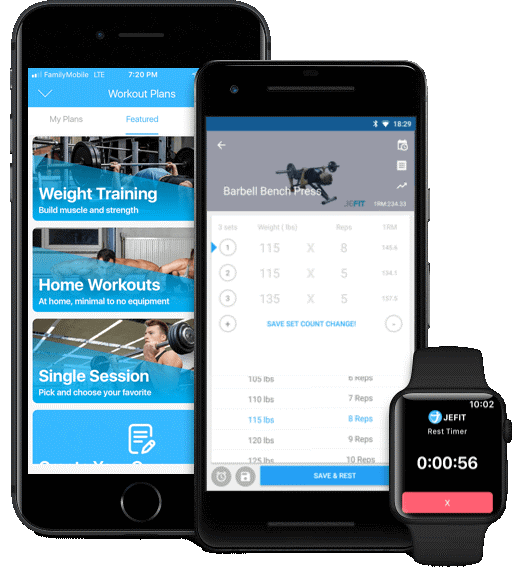
Compatibility: iOS, Android
Price: $6.99 per month for Elite
Features:
- Get full-scale training reports
- Personalized workout plans
- Experts available to provide exercise tips and guidance
- Top-notch software for log tracking
Pros:
- Targets different areas like cardio, shoulders, triceps, etc.
- Cost is reasonable for pro plans
- No ads
Cons:
- The free version has limited qualities
- Too many ads in the free version
2. Strong
Among the options available, Strong is a suitable app that bodybuilders or those interested in it can opt for. This app ensures a smooth and easy-to-use workout training and tracking experience for all users. It comes with an intuitive technology that records and showcases all the crucial workout-related information in one location.
You can plan all steps of your workout process from beginning to end with the help of this app. It has a rich, intuitive interface and is suitable for long-term usage.

Compatibility: iOS, Android
Price: $4.99 per month
Features:
- Focused personal training with your preferences
- Information on max 1RM
- Tracking the best sets of users
- Analyze and record body fat percentage information
Pros:
- Use Strong Pro to see your progress rate visually
- Simple UI
- Syncs with Google Fit and Apple Health
Cons:
- The free version has limitations
- Simple workout options are lesser
3. Fitness22
Fitness22 is a high-quality mobile app service that people can use for creating and managing a personalized workout plan. The benefits here cover creating a unified app with different body types in mind for bodybuilding routine planning. You would get around 500+ exercises and workout plans under this app and get smart technology support for your home workout.
The predictive algorithms of this app are top-notch in tracking and measuring the right progress level of the users.
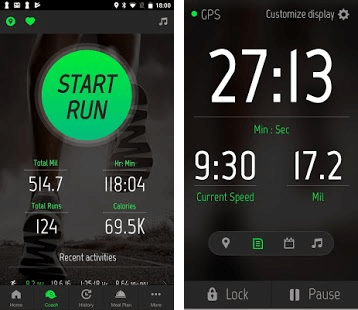
Compatibility: iOS, Android
Price: Free
Features:
- Personalized fitness plans created
- Predictive analysis of fitness goals and current status
- More than 500+ exercises
- Audio cues with explanations between sets
Pros:
- Easy to use
- Full-body and muscle-specific workout options
- Audio cues are well-arranged in sequence
Cons:
- New exercises take time to complete
- Loading performance issues
4. Pro Gym Workout
One of the most notable bodybuilding and gym workout apps currently available is Pro Gym Workout. Over 120 videos of bodybuilding exercises and moves are available on this app. Access the app at any time and go through the available body-specific exercise moves.
Professional level gym specialists and bodybuilders provide the necessary content on this app. You can access and use this particular app at any time.
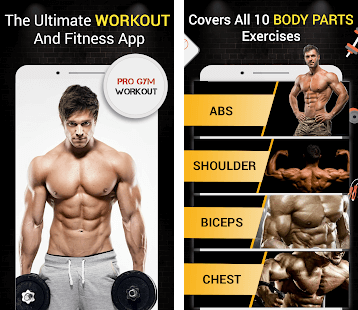
Compatibility: iOS, Android
Price: Free
Features:
- Set exercise plan pointers, adjusting the reps and sets
- Diverse plan details to add, like Rest, Sets, Load, Reps, and Speed
- Choose between Bodybuilding, Fitness, Fat Loss, or Weight Gain plans
- Intuitive and straightforward user interface
Pros:
- Completely free to use
- Offline access and usage possible
- Personalized plan creation benefits
Cons:
- iOS version better than Android version
- Pro versions can be costly for some
5. Fitness Point
Fitness Point is another application you can consider among the various options available for bodybuilding initiatives. The usage process on this application is very low-quality, with simple features. Quickly check out all progress reports of your gym journey through this application.
You can go through a wide range of exercise options under this app and choose ones that fit your schedule and needs. Pre-made exercise videos are available with trained muscle, description, and animations.
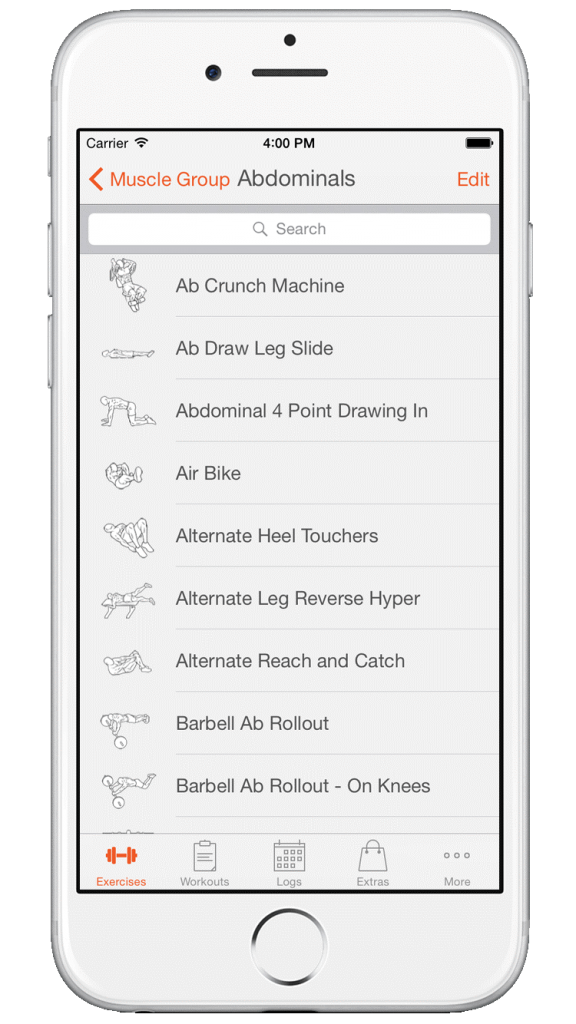
Compatibility: iOS, Android
Price: $4.99
Features:
- Body tracker, graph, and rest timer available
- Professional trainers create the pre-build workout plans
- Personalized workout plans
- Supports around 16 different languages and several payment modes
Pros:
- Make new exercise and workout plans
- View past records through the app
- High customer support level
Cons:
- No ads feature only available for Pro users
- Graph and iCloud backup available for iOS users only
6. Sworkit
Sworkit is another of the best bodybuilding and fitness apps available online currently. It is a favorite for many fitness enthusiasts and motivates them to prioritize their fitness and health goals. The app targets different areas of wellness-related concerns, like pain, endurance, and muscle tone.
Users focusing on improving their flexibility, gaining muscle, and losing weight can benefit from Sworkit. This is a simple app with an easy-to-use interface and unified workout library compared to many other options.
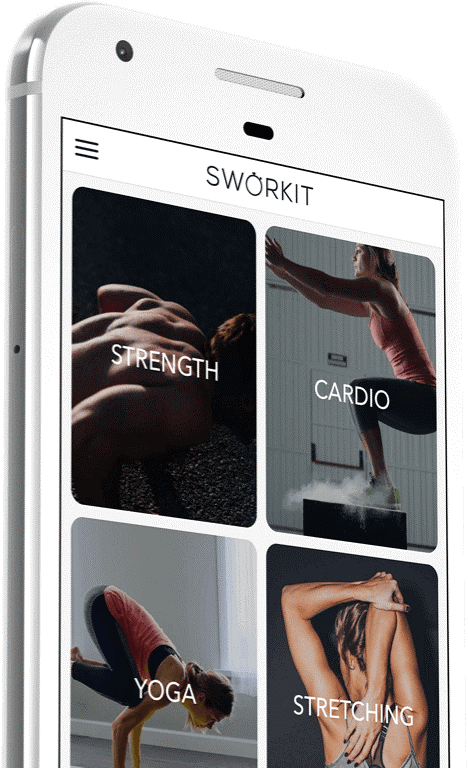
Compatibility: iOS, Android
Price: $9.99 a month
Features:
- The workout planning occurs as goals of users
- Over 500 unique workout styles and more than 900 exercises
- You can prepare and save your private workout methods
- High-quality fitness experts and trainers from nutrition and fitness guidance
Pros:
- Easy to use
- Customize your plan
- Suggested workouts as per body type and user needs
Cons:
- Not very easy to use for some
- Better for groups instead of single users
7. BodySpace
BodySpace is a type of community app that includes different users focusing on fitness and bodybuilding to exchange information and guidance. You can go through the app and get access to different fitness-oriented resources.
Moreover, you can use its solutions like BodyFit, and get in touch with top-level experts in the fitness industry for advice. The app would assure a full-scale life-altering program with dynamic exercise instructions and workouts.
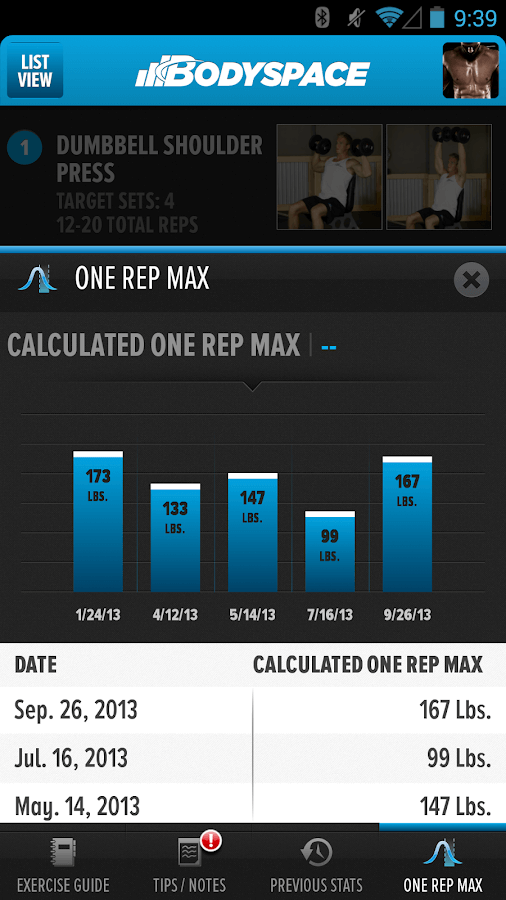
Compatibility: iOS, Android
Price: $6.99 per month
Features:
- More than 90 premium-level workout guidelines
- 3500+ instruction videos on the different exercises
- Authorized experts available for workout guidance
- More than 2,500 unique workouts are available
Pros:
- Track your fitness level
- Compatible with different devices
- Domestic shipping method is available for free
Cons:
- Slightly complex to understand for some
- Tips and guidelines in the community section can be inaccurate sometimes
Conclusion
Overall, try out the different kinds of bodybuilding apps available in the market. They come with high-level functionalities and are suitable for both iOS and Android userbase.
Found this guide helpful? We have more such posts; read through them at your convenience.
Popular Post
Recent Post
How To Record A Game Clip On Your PC With Game Bar Site
Learn how to easily record smooth, high-quality game clips on Windows 11 using the built-in Xbox Game Bar. This comprehensive guide covers enabling, and recording Game Bar on PC.
Top 10 Bass Booster & Equalizer for Android in 2024
Overview If you want to enjoy high-fidelity music play with bass booster and music equalizer, then you should try best Android equalizer & bass booster apps. While a lot of these apps are available online, here we have tested and reviewed 5 best apps you should use. It will help you improve music, audio, and […]
10 Best Video Player for Windows 11/10/8/7 (Free & Paid) in 2024
The advanced video players for Windows are designed to support high quality videos while option to stream content on various sites. These powerful tools support most file formats with support to audio and video files. In this article, we have tested & reviewed some of the best videos player for Windows. 10 Best Videos Player […]
11 Best Call Recording Apps for Android in 2024
Whether you want to record an important business meeting or interview call, you can easily do that using a call recording app. Android users have multiple great options too. Due to Android’s better connectivity with third-party resources, it is easy to record and manage call recordings on an Android device. However it is always good […]
10 Best iPhone and iPad Cleaner Apps of 2024
Agree or not, our iPhones and iPads have seamlessly integrated into our lives as essential companions, safeguarding our precious memories, sensitive information, and crucial apps. However, with constant use, these devices can accumulate a substantial amount of clutter, leading to sluggish performance, dwindling storage space, and frustration. Fortunately, the app ecosystem has responded with a […]
10 Free Best Barcode Scanner for Android in 2024
In our digital world, scanning barcodes and QR codes has become second nature. Whether you’re tracking packages, accessing information, or making payments, these little codes have made our lives incredibly convenient. But with so many barcode scanner apps out there for Android, choosing the right one can be overwhelming. That’s where this guide comes in! […]
11 Best Duplicate Contacts Remover Apps for iPhone in 2024
Your search for the best duplicate contacts remover apps for iPhone ends here. Let’s review some advanced free and premium apps you should try in 2024.
How To Unsubscribe From Emails On Gmail In Bulk – Mass Unsubscribe Gmail
Need to clean up your cluttered Gmail inbox? This guide covers how to mass unsubscribe from emails in Gmail using simple built-in tools. Learn the best practices today!
7 Best Free Methods to Recover Data in Windows
Lost your data on Windows PC? Here are the 5 best methods to recover your data on a Windows Computer.
100 Mbps, 200 Mbps, 300Mbps? What Speed is Good for Gaming?
What internet speed is best for gaming without lag? This guide examines whether 100Mbps, 200Mbps, or 300Mbps is good for online multiplayer on PC, console, and mobile.






















