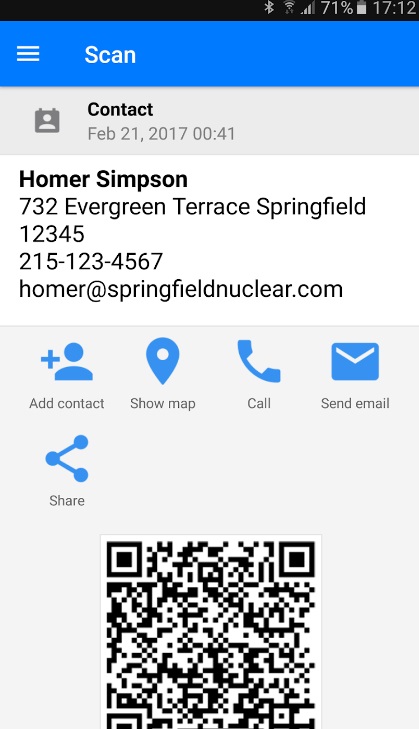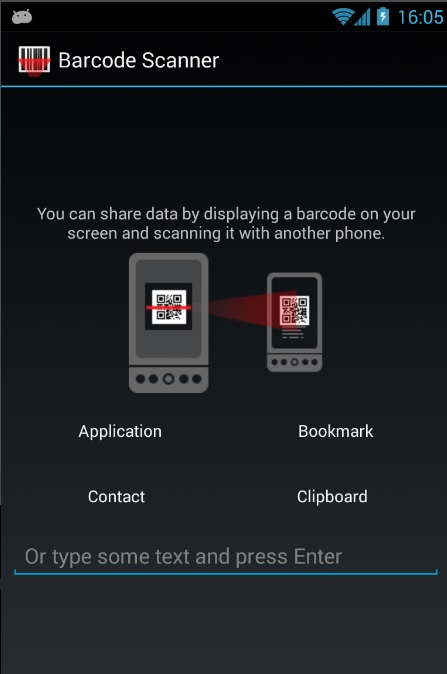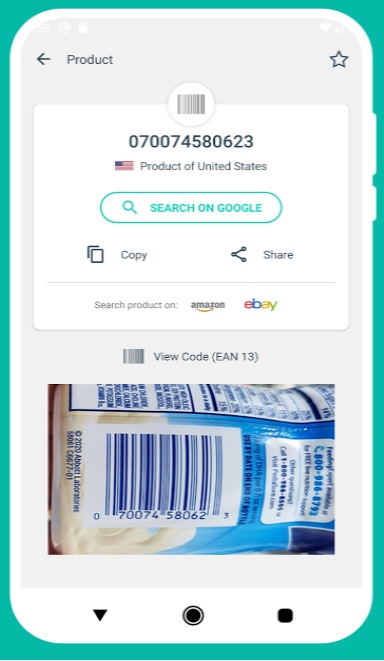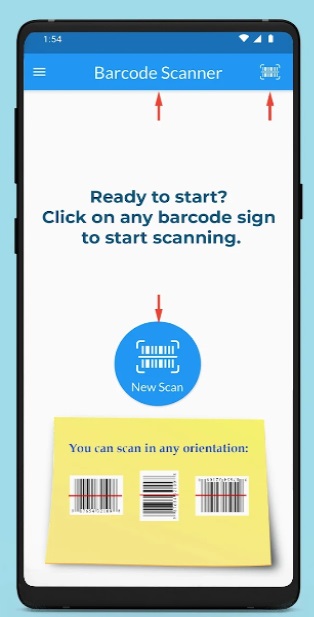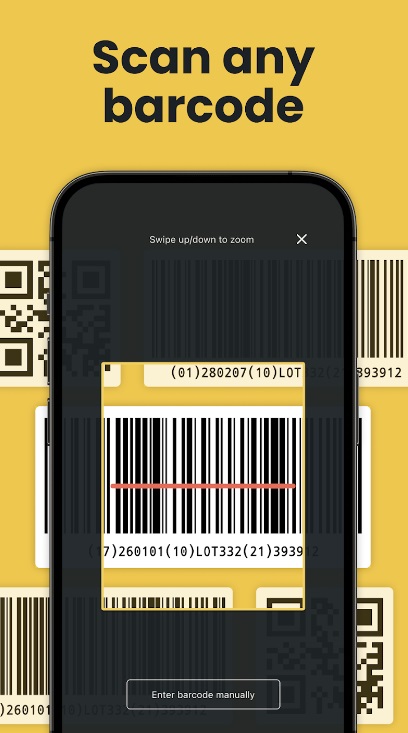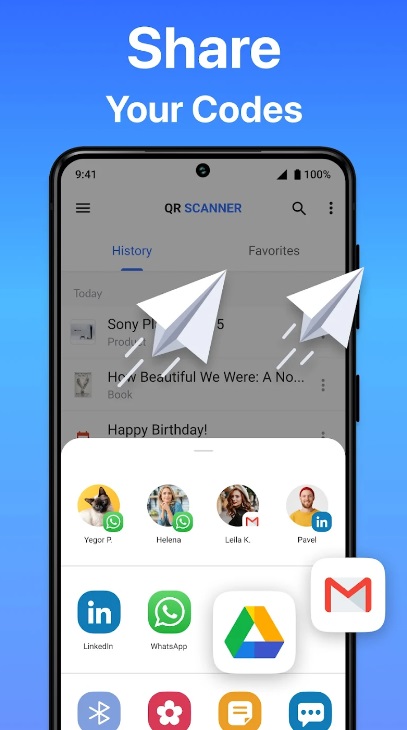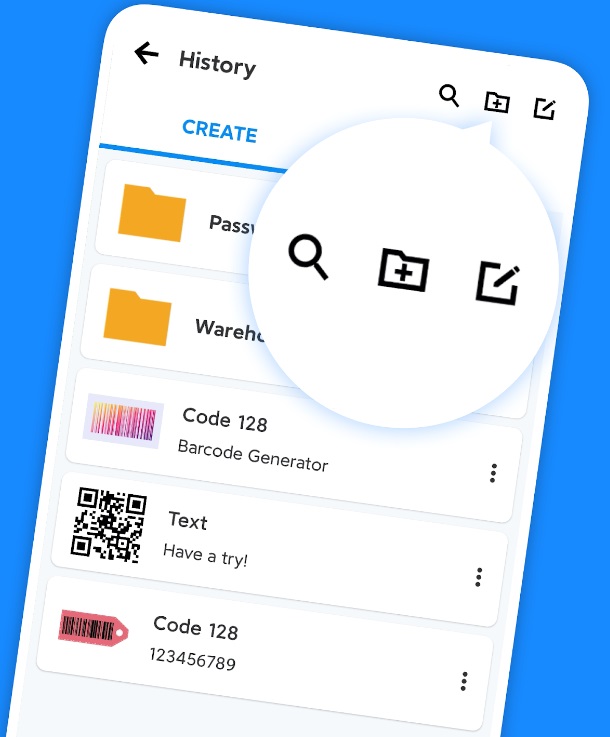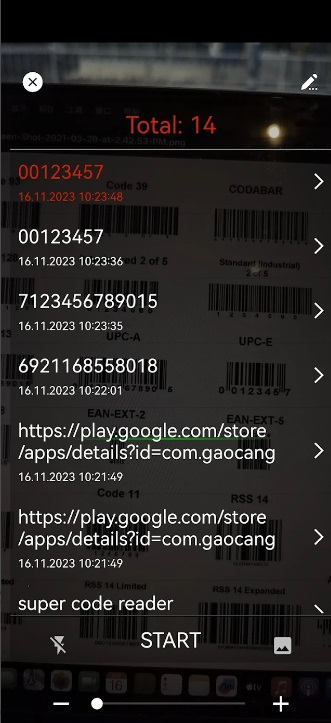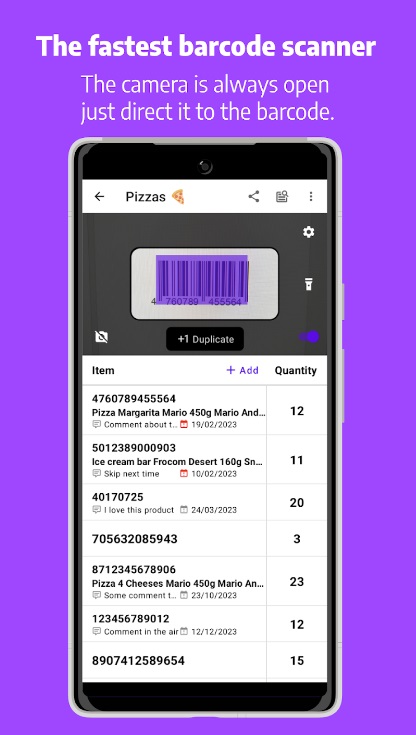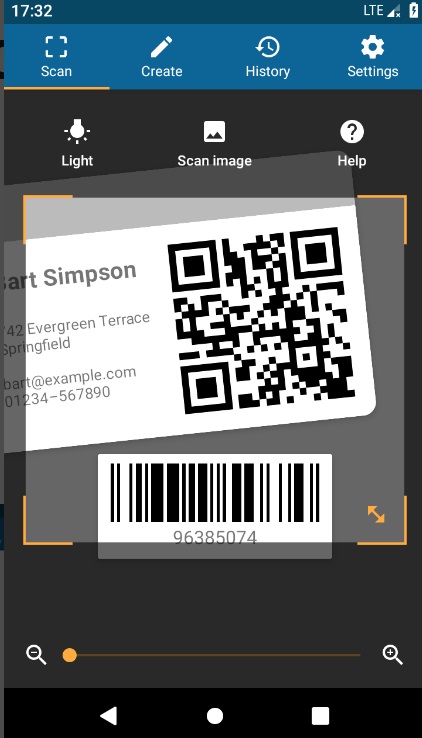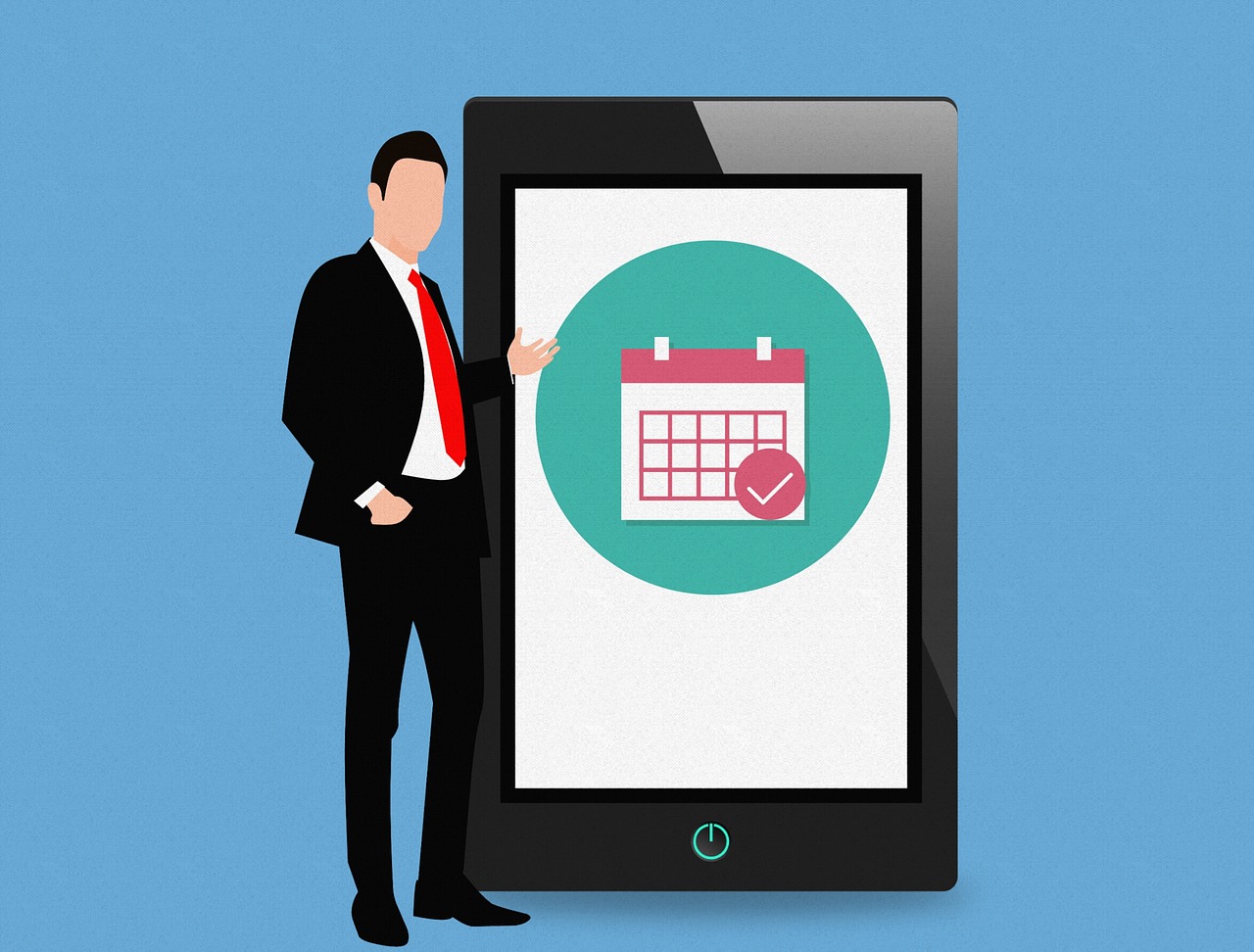10 Free Best Barcode Scanner for Android in 2024
In our digital world, scanning barcodes and QR codes has become second nature. Whether you’re tracking packages, accessing information, or making payments, these little codes have made our lives incredibly convenient. But with so many barcode scanner apps out there for Android, choosing the right one can be overwhelming.
That’s where this guide comes in! We’ve handpicked the 10 best barcode scanners for Android in 2024. No more sifting through endless options or downloading subpar apps. Get ready to unlock the power of seamless scanning with these top-notch free apps.
From user-friendly interfaces to advanced features like built-in flashlights and product information, we’ve got you covered. Whether you’re a busy professional or just someone who loves staying organized, these free apps to scan barcode or QR code will make your life easier.
10 Best Free QR Code & Barcode Scanner Apps for Android To Use in 2024
1. QR and BarCode Scanner
This App by Gamma Play is a free app to scan barcodes and QR codes on Android phones. It offers a seamless and user-friendly experience. This app not only scans traditional barcodes but also supports QR codes, making it a versatile choice for both personal and professional use.
With its intuitive interface and fast scanning capabilities, QR Code Reader is an excellent choice for those seeking a reliable and efficient solution.
Key Features:
- Scan QR codes, barcodes, and data matrix codes.
- Supports multiple languages.
- History log for scanned codes.
- Share scanned codes via various apps.
- Customizable scan vibration and sound.
Pros:
- Simple and clean interface.
- Fast and accurate scanning.
- Supports a wide range of code types.
- Regular updates for bug fixes and improvements.
Cons:
- Limited customization options.
- No built-in flashlight for low-light scanning.
2. Barcode Scanner
This App by Zxing Team is another free Android QR Code scanner app that offers a comprehensive set of features for both personal and professional use. With its sleek design and intuitive interface, this app makes scanning barcodes and QR codes a breeze.
Whether you need to scan product codes, track packages, or access information, Barcode Scanner has got you covered.
Key Features:
- Scan QR codes, barcodes, and data matrix codes.
- Built-in flashlight for low-light scanning.
- Web search integration.
- Customizable sound settings.
- Ceates QR codes containing URLs, contact information, or other data.
Pros:
- Advanced scanning capabilities.
- No advertisements.
- Intuitive and user-friendly interface.
- Customizable settings for a personalized experience.
Cons:
- Occasional performance issues on older devices
- Limited language support
3. QR Code & Barcode Scanner
It is a free app to scan barcode or QR code that offers a reliable and secure scanning experience. Developed by the renowned cybersecurity company Trend Micro, this app prioritizes user privacy and data protection.
With its advanced scanning technology and user-friendly interface, QR Code Reader is an excellent choice for those who value security and efficiency.
Key Features:
- Keep track of your scans effortlessly. The app stores your scanning history, allowing you to revisit previously scanned codes whenever needed.
- The app offers fast and accurate scanning for all types of QR codes and barcodes. Whether you’re scanning a product label or a promotional QR code, this feature ensures quick access to relevant information.
- Customizable QR code generation.
Pros:
- Enhanced security features for safe scanning.
- Fast and accurate scanning capabilities.
- Intuitive and user-friendly interface.
- Regular updates with security patches and improvements.
Cons:
- Limited customization options.
4. Barcode Scanner: Price Finder
This is a free app to scan barcodes on Android that offers a comprehensive set of features for both personal and professional use. With its intuitive interface and advanced scanning capabilities, this app makes scanning barcodes and QR codes a breeze.
Whether you need to scan product codes, track packages, or access information, Barcode Scanner is an ideal pick.
Key Features:
- The app scans all formats of digital codes, including barcodes and QR codes, both 1D and 2D types.
- Supports a wide variety of code types including UPC-A, UPC-E, EAN-13, Code39, QR Code, Datamatrix, Aztec, and more.
- Scanned items are stored in your history for convenient access. You can easily share the barcode through text or email, or open it directly in a web browser.
Pros:
- Advanced scanning capabilities
- Intuitive and user-friendly interface
- Customizable settings for a personalized experience
Cons:
- Occasional performance issues on older devices
- Limited language support
5. Orca Scan
Orca Scan is a free QR code scanner app for Android that offers a sleek and modern scanning experience. This app stands out with its intuitive interface and powerful scanning capabilities, making it a top choice for both personal and professional use.
Whether you need to scan barcodes, QR codes, or data matrix codes, Orca Scan free Android QR Code scanner App delivers reliable and accurate results every time.
Key Features:
- Allows you to scan various types of barcodes, including QR codes, UPC, and other standard formats.
- Orca Scan is fully configurable. You can add or remove fields to capture the specific data you need.
- Export your data in various formats, such as Microsoft Excel, JSON, XML, or CSV.
- The app offers real-time synchronization, allowing multiple users to collaborate efficiently.
Pros:
- Elegant and user-friendly interface.
- Fast and accurate scanning performance.
- Batch scanning mode for efficient scanning of multiple codes.
Cons:
- Limited language support.
- No additional features like product information or price comparisons.
6. QR and Barcode Scanner Plus
Developed by Digitalchemy LLC, it is a versatile mobile application designed to swiftly decode various types of QR codes and barcodes effortlessly. With its intuitive interface, users can easily scan QR codes and barcodes using their smartphone’s camera.
This free Android QR Code scanner app supports a wide range of formats including QR codes, Data Matrix, UPC, EAN, and more, making it handy for multiple purposes like accessing websites, product information, and event tickets. Its efficient scanning engine ensures rapid results, while additional features such as history tracking and flashlight support enhance usability.
Key Features:
- Allows you to scan all types of QR codes and barcodes. Whether you encounter QR codes on products, promotional materials, or boarding passes.
- The code reader handles all major QR and barcode formats, including QR codes, Data Matrix, Maxi code, Code 128, Code 39, Code 93, and more.
- Comfortably scans 1D (linear) and 2D (Data Matrix, QR Code, or PDF417) barcodes.
Pros:
- Quick and efficient scanning.
- Wide format support.
- No Internet connection is required for scanning QR codes.
- User-friendly interface.
- History tracking feature for easy reference.
Cons:
- Ad-supported version may have occasional interruptions.
- Limited advanced features compared to some premium alternatives.
- Requires access to the device’s camera, raising privacy concerns for some users.
7. Barcode Generator and Scanner
Barcode Generator & Scanner is a comprehensive mobile application designed to meet all your barcode needs with ease. Whether you’re a business owner, event organizer, or simply need to manage your inventory, this app offers a seamless solution. With its intuitive interface, creating custom barcodes tailored to your specific requirements is a breeze.
The scanning feature ensures swift and accurate decoding of barcodes using your smartphone’s camera, making it convenient for on-the-go tasks. Additionally, the free Android QR Code scanner app supports a wide range of barcode formats, ensuring compatibility with various systems and applications.
With features like history tracking and batch processing, Barcode Generator & Scanner streamlines your barcode-related tasks efficiently.
Key Features:
- Generate, scan, and customize barcodes and QR codes.
- Create barcodes in various formats like Code-39, Code-128, and more.
- Personalize barcodes with different colors, text, and even pictures.
- Use beautiful templates and decorate scanned barcodes for a unique look.
- Organize and search through generated barcode and scan records.
Pros:
- Versatile functionality for diverse barcode-related tasks.
- Easy-to-use interface for seamless operation.
- Swift and accurate scanning enhances productivity.
Cons:
- While it covers the basics well, advanced barcode features (such as batch generation or advanced data encoding) may be lacking.
- Some users report encountering ads within the app, which can be distracting.
8. Super CodeReader
Super CodeReader is a user-friendly mobile application that simplifies the process of scanning and generating QR codes and barcodes. With its intuitive interface and powerful scanning engine, users can effortlessly scan QR codes and barcodes using their smartphone’s camera. The app supports a wide range of formats, including QR codes, UPC, EAN, and more, ensuring compatibility with various systems and applications.
Additionally, users can generate custom QR codes and barcodes for different purposes, such as product labeling and event ticketing.
Super CodeReader is a handy tool for both personal and professional use, offering convenience and efficiency in barcode-related tasks.
Key Features:
- Easily scan QR codes, barcodes, and more.
- Use a flashlight in dark environments and zoom for distant codes.
- Open links, connect to WiFi, add events, and more directly from scans.
- Scan codes from images or using the camera.
- Make your own QR codes or barcodes.
- Keep track of all your scans and creations.
- Save scans and creations as CSV or JSON files for sharing.
Pros:
- Combines scanning and generation features in a single app.
- Allows you to personalize QR codes with colors, logos, and frames.
Cons:
- Advanced barcode functionalities (e.g., batch generation) may be missing.
- Some users report encountering ads while using the app.
9. Barcodica
Barcodica is a free barcode scanner app for Android that sets itself apart with its innovative approach to scanning and data management. This app offers a seamless and efficient scanning experience, combined with powerful features that cater to both personal and professional users.
One of the standout features of Barcodica is its advanced data management capabilities. The app allows you to create custom categories and tags for your scanned codes, making it easier to organize and retrieve information. Additionally, Barcodica offers cloud synchronization, ensuring that your scanned data is always accessible across multiple devices.
Key Features:
- Unlike other QR scanners, Barcodica keeps the barcode detection camera always displayed on the screen.
- Create or import products within the app. Each time you scan a corresponding barcode, relevant product data (such as name, price, images, etc.) will be displayed.
- Quickly find specific barcodes or products using the search option.
- Lets you adjust scanner settings to improve quality and prevent duplicate barcode creation or merging.
Pros:
- Cloud synchronization for easy access to scanned data.
- Intuitive and user-friendly interface.
Cons:
- Limited language support.
- No additional features like product information or price comparisons.
10. QRbot: QR & barcode reader
QRbot: QR & Barcode Reader” by TeaCapps is a robust mobile application designed to simplify the process of scanning and decoding QR codes and barcodes. With its user-friendly interface and powerful scanning capabilities, QRbot allows users to effortlessly scan a wide variety of codes using their smartphone’s camera.
Unlike some apps that demand extensive permissions, QRbot respects your privacy. You can scan images without granting access to your device storage. Furthermore, sharing contact data as a QR code doesn’t require access to your address book.
Key Features:
- Create QR codes directly within the app to share arbitrary data like website links with others.
- The app uses Chrome Custom Tabs with Google Safe Browsing technology to protect users from malicious links. It also ensures shorter loading times.
- Activates the flashlight for reliable scans in dark environments and uses pinch-to-zoom to read barcodes from a distance.
- Manages an unlimited history of scans, exports it as a CSV file.
Pros:
- QRbot’s straightforward interface ensures ease of use without unnecessary clutter.
- The app can scan barcodes even without an active internet connection, which is useful in areas with limited connectivity.
- Minimal permissions required for scanning enhance user privacy and security.
Cons:
- Some users might miss the ability to sync their scan history across devices or platforms.
- Navigating within the app could be more intuitive, especially for less tech-savvy users.
Conclusion
In the ever-evolving digital landscape, having a reliable and efficient barcode scanner app on your Android device has become a necessity. Whether you’re a professional looking to streamline your workflows or an individual seeking convenience, the apps mentioned in this article offer a wide range of features and capabilities to cater to your specific needs.
Remember to evaluate your requirements, consider the pros and cons, and choose the app that best aligns with your preferences and usage patterns. Do let us know which one is your favorite free app to scan barcode or QR code on Android.
FAQs:
Are these barcode scanner apps free to use?
Yes, all the apps mentioned in this article are free to download and use on Android devices. However, some apps may offer premium or ad-free versions with additional features for a fee.
Do I need an internet connection to use these barcode reader apps?
Most of these apps can function without an internet connection for basic scanning purposes. However, certain features like accessing product information, price comparisons, or sharing scanned codes may require an internet connection.
Can these apps scan damaged or low-quality barcodes and QR codes?
While most QR code scanner apps are designed to handle a wide range of barcode and QR code types, their performance may vary when scanning damaged or low-quality codes. Apps with advanced scanning capabilities and built-in features like flashlights or image processing may fare better in such scenarios.
Popular Post
Recent Post
How to Fix Windows 11 Search Bar Not Working?
The search bar on Windows 11 is one of the widely used features on any system. However, this utility is in-built disabled on Windows 11 system. Hence, users upgrading from Windows 10 to Windows 11 face the issue of using the search bar. Therefore, there is an immediate need for quick but effective solutions to […]
How to Fix Widgets not Working on Windows 11 (8 Solutions)
Windows 11 has brought many new and graphic-intense features for Microsoft users. Widgets is one of the best and most talked about Windows 11 features for both good and bad purposes. Windows 11 Widgets are extremely useful to access different information like weather, sports, photos, and news. In fact, Windows 11 has divided the Widgets […]
Gmail Not Syncing With Outlook (How To Fix)
When your company can utilize Microsoft products such as Outlook but also choose to use Gmail, there is no better option than to sync both. Are you facing difficulties in conducting Gmail and Outlook synchronization? Or, do you face the “Outlook 365 not syncing with Gmail” issue? You may experience difficulties synchronizing some or all […]
10 Best Wi-Fi Analyzer Apps for Mac
Comparison table of top five Wi-Fi analyzer apps for Mac Sr. No. Name of product Compatibility Pricing 1 Wi-Fi Scanner MacOS 10.7 and later 19.99USD 2 KisMac MacOS 10.6 and later Free 3 Mac Wireless Diagnostics Tool MacOS 10.14 and later Free 4 Wi-Fi Explorer Pro 3 MacOS 10.13 and later 19.99USD 5 Homedale MacOS […]
How to Remove Watermark from Photo
A watermark is a symbol or signature that is imprinted on an image. These are often translucent and do not hinder the viewers from enjoying the photo. Watermarking photographs can help safeguard the owner’s copyright by preventing others from using the image without consent. If you are looking for the appropriate approach for how to […]
10 Best Free VR Games 2024 for Windows 10/11
Comparison Table of Top 5 VR Games Product Operating System Ratings (Oculus Store) Free Trial/ version Customer Support Minecraft VR Windows 10 3.3 stars out of 5. Yes/ 16 4,849 reviews Big Screen Windows 8/8.1 or Windows 10 4 stars out of 5 Yes/ 0.900.12.8f95ef-beta-arch5-beta 2,374 reviews PokerStars VR Windows 7/8/ 10, Windows vista 3.4 […]
REASONS TO CHOOSE AZURE IN 2024
Throughout the digital transformation, businesses have been encompassing the most revolutionary paces. Every sector and industry has tapped into the power of cloud and remote storage options for their business resources. In other words, businesses have chosen centralized and more holistic business solutions that cover up their entire data resources no matter the number of […]
10 Best Document Scanning Software
Eliminating the paperwork is a crucial part of the digitization process for any business. Hence, many businesses plan to seek the help of document scanning software in converting the papers into electronic copies. It becomes much easy to manage the electronic forms and files compared to the pile of papers that require sufficient space and […]
Solo App Developers: A Detailed Guide
In today’s world, many self-employed or freelancer developers are working. If you work alone and are the main individual that works from start to finish and performs the majority of your tasks, there are many things you should be aware of. Since that is the scenario, we want to provide tips for increasing your productivity […]
10 Best Free Appointment Scheduling Software
For every organization, time is the most valuable and limited resource. Booking appointments, handling client reservations, and managing with last-minute disruptions may all take up a large portion of your day. Appointment scheduling applications and reservation programs assist in automating routine tasks of organizing meetings with new and existing clients. It helps to function without […]