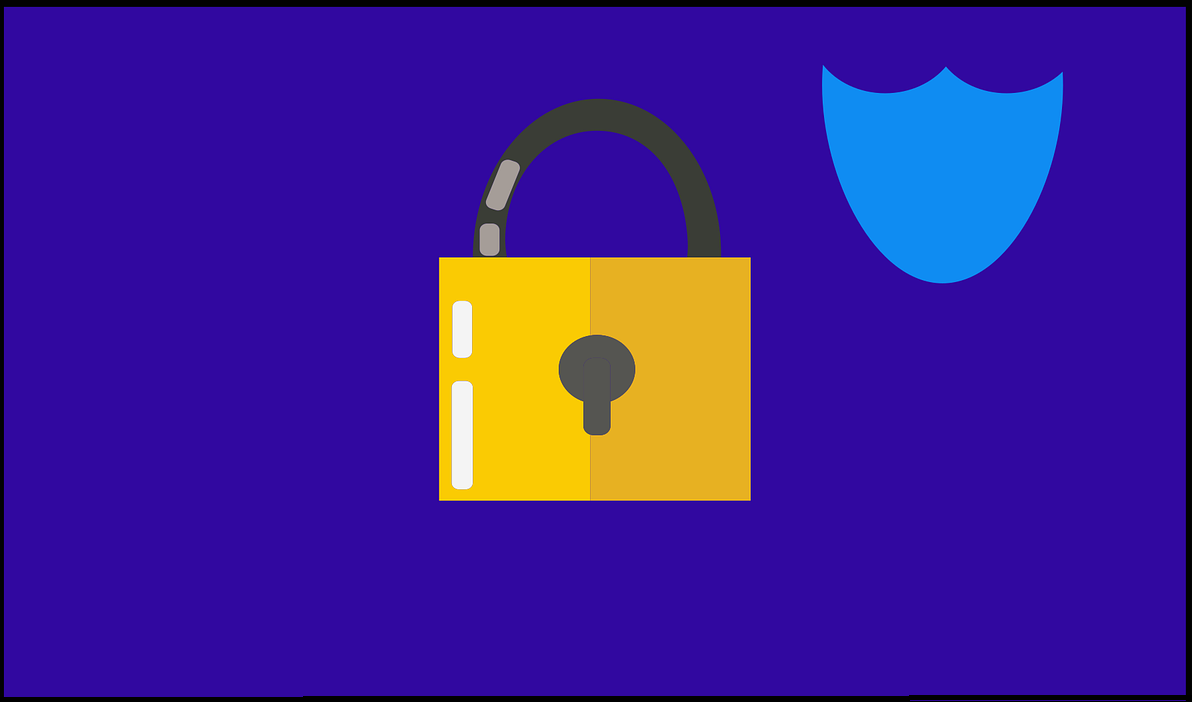10 Best Backup Software for Windows (Free & Paid) 2024
With the ever growing reliance on digital media to carry out everyday contents, the amount of data that each individual has is nothing short of insane. Where would you go looking for your data if something happens to it? Get a best data backup software for Windows before things go wrong.
There are plenty of Windows backup software available that will suit all your needs perfectly. The best backup software allows you to organize, manage and automate backing up tasks on Windows 11/10/8/7. Your files and documents are saved on their own while you keep working on them. Zero fuss. But how to know which software is for you?
Best Backup Software for Windows 11/10/8/7 in 2024
1. EaseUS Todo Backup Software
If you are looking for a premium backup software for Windows 11, Windows 10 or below, look no further. EaseUS Todo Backup for Windows (there is a free version available) has got you covered. The software offers a lot of features from allowing you to backup individual files and folders to backing up complete drives or partitions and to even creating a full system backup. You can schedule your backups, run them as incremental, differential or full backups. There is a free trial version also available for the premium version.
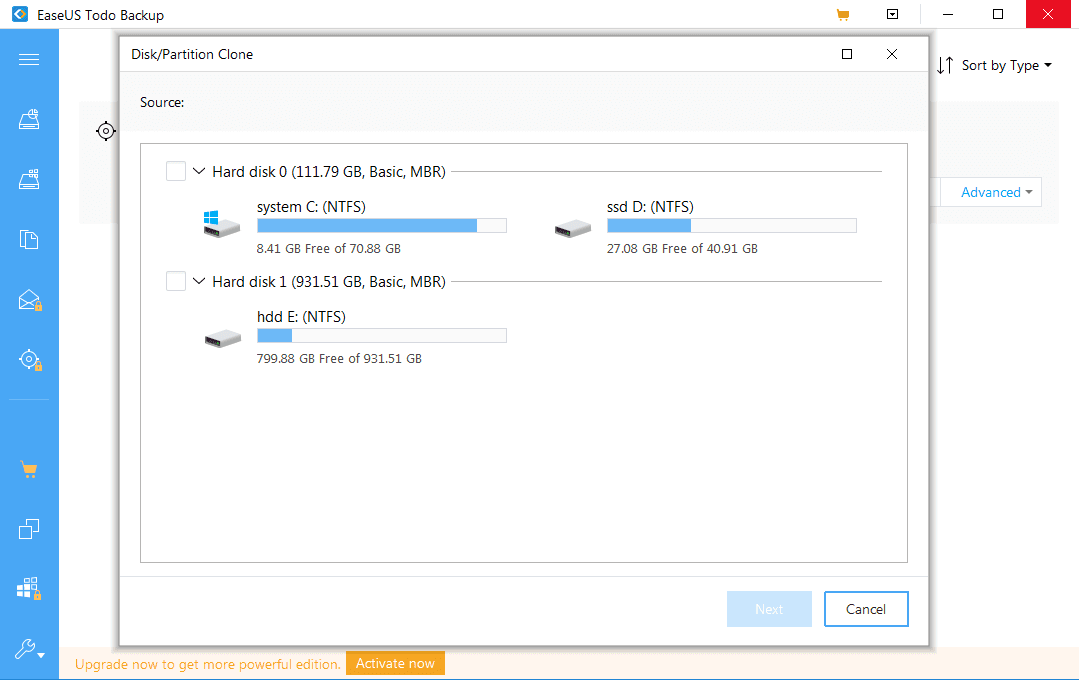
Special Features
- Complete system backup to another location
- Wipe disk partition
- Full, incremental, differential backup
- Schedule backup
- Outlook email backup and recovery
- Email notification, pre/post command, offsite copy, file exclusion
- Clone system
2. Acronis Cyber Protect
This software backup for windows provides trustworthy backup along with cyber protection to safeguard your data, files and entire systems. With the Acronis True Image, you can manage and access your backups from anywhere remotely without any fuss. This is the only personal backup software that uses AI to stop ransomware and cryptojacking.
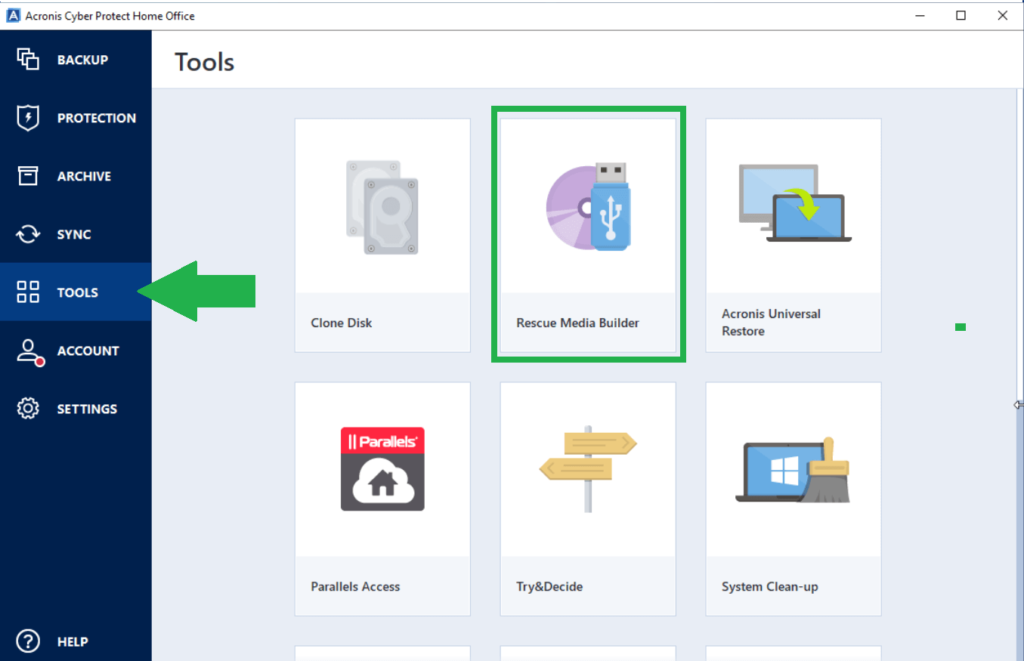
Special features
- Backup entire drive on cloud
- Offers ransomware protection
- Offers Instagram and Facebook backups
- Options private encryption key available
- Offers Try & Decide tool- install a new program. If not satisfied, roll back to previous state
- Make backup on external disk, local drive, and on the cloud
- ‘Upon Event’- create backups at special instances
3. MiniTool ShadowMaker Pro Ultimate
With this backup software for Windows 10 and Windows 11, you can backup full partitions, clone entire drives, and backup individual files and folders as well. ShadowMaker is best suited for you if you need to backup your data on a regular basis. Daily, weekly or monthly, take your pick and let the software do its job. You can even control how much space is allocated to the backup files on your hard drive.
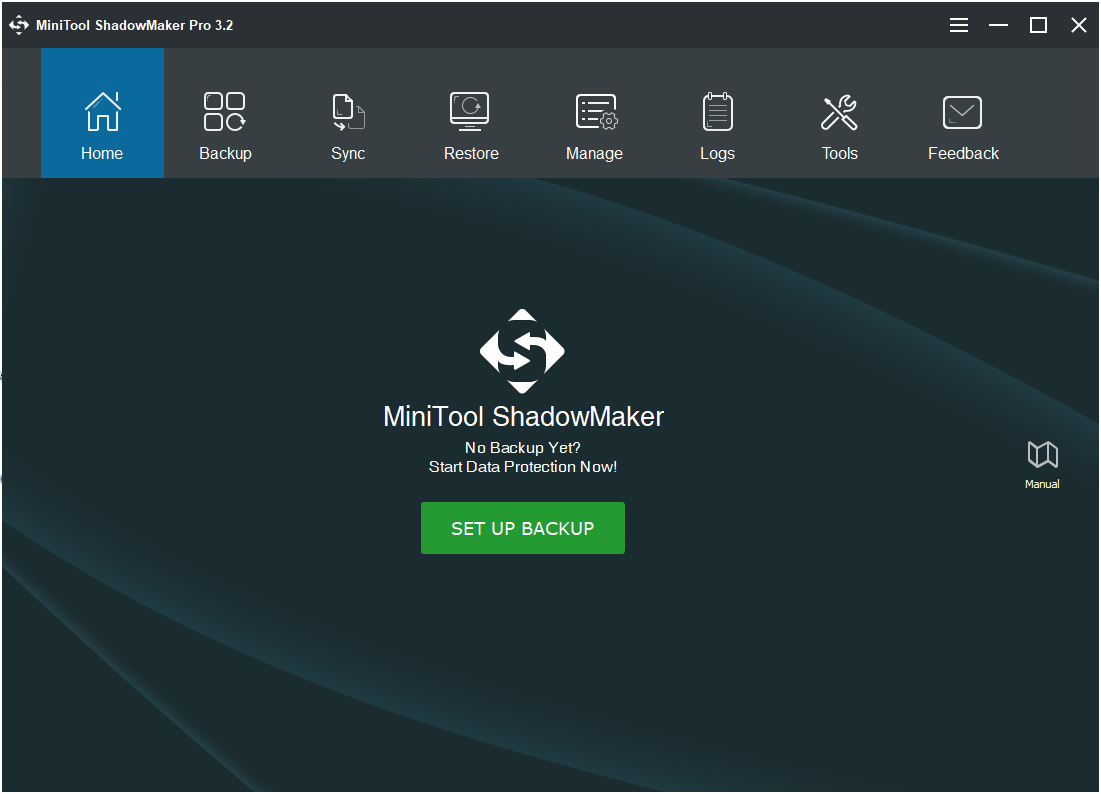
Special Features
- System backup and restore
- Sync files and folders to another location for safety
- Restore data to different computer
- Backup full partitions
- Clone entire drives
- Manage hard disk space by changing backup scheme
- Backup on a regular basis- daily, weekly or monthly
Also Read: Best Data Recovery Software for Windows
4. PCtransfer
IObit PCtransfer has earned its place in the list for the best Windows backup software. The software simplifies the backup process for you as you can select data you want to transfer quickly. Also, transfer important data from your PC to an external hard drive or even a new PC with just 1-click. It is free, light and portable and works well with Windows XP, Vista, 7, 8, 10 and 11.
Special Features
- Backup and transfer documents and files
- Backup Skype chat record and emails in Outlook to new Windows system
- Transfer to external hard drive with just 1-click
- Supports Windows XP, Vista, 7, 8, 10 and 11
- Backup photos
- Backup settings
- Backup browser bookmarks
5. Cobian Backup
If a free backup software for windows deserves to be in our list of the best backup software for Windows 11/10, it is the Cobian Backup. It is one of the most advanced software there is in the market. It is well suited for experienced users and for those who know how to configure their backups well. With this, you can create, schedule multiple backup jobs and that too to multiple locations as well.
Special Features
- Create, schedule multiple backup jobs
- Archive files to external hard drive or network location
- Compress backups to save space
- Optional encryption available to keep data secure
- Highly customizable
- Archive files to FTP server, if access available to one
- Backup to multiple locations simultaneously
6. Paragon Backup & Recovery
Paragon backup and recovery software for Windows is here to make your backup process easy and smooth. Backup your entire computer, partitions, and files and folders. This data backup software is a whole data management toolkit, and comes with a CD or USB-based recovery system to restore your data in case you are unable to boot into Windows.
Special Features
- Backup files, folders and disks
- Backup entire OS
- Restore from selected file and point
- Schedule backups, backup/restore in WinPE
- Customize backup parameters- backup type, when, where, frequency
- Automatically delete old backup images based on specified value
- Mount archives by setting drive letter and browse backup like on normal computer
7. FBackup
This Office inspired backup software offers a choice of wizard and advanced modes. Create backup jobs with files and folders. Save your backup to external hard drives, local or network drives or even on Google Drive. The freeware version of this backup software for Windows 10 and prior lets you schedule your backups up to date.
Special Features
- Free for personal and commercial purposes
- Automatic scheduling
- Protection against ransomware
- Automatic updates
- Supports multiple backup destinations- USB/Firewire, mapped network drives, CD/DVD/Blu-ray
- Supports online backup destinations -Google Drive and Dropbox
- Track backed up data with backup catalog file (created each time backup runs)
Also Read: How To Recover Photos From PC Or SD Card
8. GoogleDrive
This backup software for Windows needs no introduction. It isn’t a traditional tool, for it is completely cloud based and there is only limited storage capacity available but that can be boosted. Backup individual directories, key files, folders, and photos. It is easy to specify any number of folders for monitoring by Google Drive software. Any changes, deletions or additions are applied very quickly.
Special Features-
- Store any and endless number of files
- Access files from anywhere
- Invite others and share files and folders easily
- Changes are applied almost near-instantaneously
- Option to upgrade storage available
- Backup individual directories
- Simple and easy interface
9. BackBlaze
Another one of the best backup software available at low cost is BackBlaze. It is a cloud based backup software, which is highly convenient to use. Automatically backup your PC files, preserve team’s work or simply plug into infinitely scalable storage. You can locate your lost or stolen computer and also have a hard drive delivered to your home with your data on it. Backup your data online and never lose anything ever again with this Windows backup software.
Special Features-
- Lowest priced cloud storage available
- Automatically backup files, folders, photos, and projects
- Preserve business projects with unlimited servers for NAS, VM, desktops & laptops
- Plug into infinitely scalable storage via APIs, Web UI, CLI etc.
- Locate lost or stolen computer
- Get hard drive with backed up data delivered to doorstep
- Access data from anywhere
- Use Android app to access files
10. NovaBackup
This Windows backup software is highly secure and is available as a subscription. You can backup your hard drive on the local media and it supports backup to cloud providers like OneDrive and Dropbox. The backup can be performed with a AES-256bit encryption if you want extra security for your data. The software is offered with tutorial videos as well.
Special Features
- Backup files, folders and images
- Central monitoring
- Single mailbox restores available
- Backup on local drive or on the cloud
- Virtual machine replication available
- Encryption offered for extra security
- Available as subscription for servers, PCs & MSPs
Conclusion
The need to backup and protect your data cannot be stressed enough. Get Windows backup software. You have the list of best backup software for Windows. Now choose the one that suits you and start backing up important stuff today. Be it on the drive or on the cloud, just backup.
Let us know if you like our list!
We are waiting to hear from you!
Leave a comment!
Popular Post
Recent Post
How To Download And Install Internet Explorer 11 For Windows 10
Introduction: Internet Explorer (IE) 11 is the latest version of Microsoft’s web browser included with Windows 10. Even though Microsoft Edge has replaced IE as the default browser in Windows 10, many users still prefer using IE for compatibility with older websites and enterprise apps. Internet Explorer 11 includes improved standards support, faster page load […]
21 Best Car Driving Games For PC Offline/Online [Latest]
Introduction: Cars and driving games have always been popular in the video game world. Whether you want to race at 200mph, perform crazy stunts, or just go on a leisurely Sunday drive, there are tons of great latest car racing games for PC that let you live out your automotive fantasies. In this article, we’ll […]
14 Best Free Browser For Android TV In 2024 [Latest List]
Introduction: Watching videos, checking social media, and browsing the web on the big screen is easier than ever with Android TV. Most smart TVs today run on Android TV, allowing users to install apps directly on their televisions. This includes web browsers – opening up a whole new world of web experiences designed for the […]
Top 11 Best Budget Smartwatches for 2024 [Latest List]
Here we are going to discuss the most economical and best budget smartwatches for you in 2024. The smartwatch has become many people’s personal sidekick or even a personal assistant: Not only can your smartwatch wake you up in the morning, but it also notifies you when you receive a new email or the like. […]
10 Best Sites to Download PC Games For Free In 2024 [Latest List]
Introduction: Looking for the best site to download PC games for free? You’ve come to the right place. In the golden age of digital distribution, there are more options than ever before for gamers to purchase and download PC games legitimately and legally. From major publishers’ platforms to online stores and subscription services, the PC […]
How To Fix Hulu Error Code 21 [Latest Guide]
Introduction: With its extensive catalog of television, film, and originals, Hulu stands as a top streaming platform. However, as with any technology, users occasionally run into technical difficulties. A common error Hulu subscribers may encounter is the frustrating Error Code 21. This error code typically appears when there is an issue with the Hulu app […]
What Are Crypto Exchanges And How Do They Work
Introduction: Cryptocurrencies have exploded in popularity in recent years. Driving mainstream adoption are crypto exchanges – online platforms that allow investors to easily buy, sell, and trade digital currencies like Bitcoin and Ethereum. Crypto exchanges provide the critical infrastructure that allows individuals and institutions seamless entry into the crypto ecosystem. But how exactly do these […]
How To Fix Preparing Automatic Repair Loop On Windows 10/11
Introduction: The “Preparing automatic repair” loop is a common issue that affects Windows 10 and 11 users when the operating system fails to boot properly. This automatic repair process tries to diagnose and fix boot issues but often gets stuck repeatedly restarting and checking for problems, creating an endless loop. There are several potential causes […]
15 Best Disk Partition Software for Windows 11 and 10 [2024]
Table Of Contents: Introduction What is Disk Partitioning Why is disk partitioning needed? How to do disk partitioning? Best Disk Partition Software for Windows 11/10/8/7 in 2024 EaseUS Partition Master MiniTool Partition Wizard Pro Paragon Partition Manager AOMEI Partition Assistant Active@ Partition Manager Tenorshare Partition Manager GParted Cute Partition Manager Macrorit Partition Expert IM-Magic Partition […]
10 Best Password Manager for Mac 2024 [Latest List]
Introduction: Using a Mac password manager app is one of the best ways to stay secure online. A good password management app generates strong, unique passwords for all your accounts, remembers them for you, and helps you log in quickly and easily. When choosing a password manager for your Mac, you’ll want one that is […]