10 Best Backup Software for Mac (Free & Paid) 2024
These are great times. Gone are the days when we had to print photos to have memories and had to have behemoth amounts of rooms to keep files safe. Today, everything is on a computer safe and sound. But what if something happens to your Mac? What if it crashes or gets stolen? What would you do then? Instead of thinking about the ‘what ifs’, just get a data backup software for Mac before something happens.

The best Mac backup software will allow you to organize, manage and automate backing up tasks. Your files and documents will even be saved on their own while you keep working on them. Zero efforts. But how to know which software is for you?
Here’s our list of 10 best Mac Backup solution (free & paid).
10 Best Backup Software for Mac in 2024
1. EaseUS ToDo Backup
With this data backup software, you can backup your data to its servers automatically or set a schedule. EaseUS lets you safeguard your data as all data is encrypted and to give you an extra layer of safety, you can set a passcode too. It automatically chooses what to back up including your documents, pictures, movies and music folders, but excluding the applications folder.
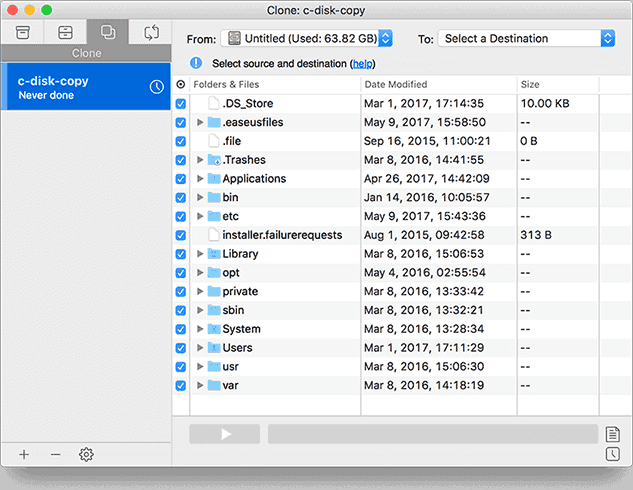
Special Features
- Unlimited online backup
- Restore and access data from anywhere
- All data is encrypted
- Two-factor authentication code during sign-in
- Provides personal key- only known by user
- Disk cloning and file sync features
- Locate missing data in few quick steps
2. Acronis True Image 2021
If you don’t want to lose files anymore, Acronis True Image is the best backup software for you. To give you extra backup, the software simultaneously backups up your data on to a local drive and on the cloud if you get a subscription and pay for cloud storage.

Special Features
- Anti-ransomware protection
- Supports drive cloning
- Mirror imaging of system drive
- Backup on local drive and on cloud
- End-to-end encryption
- Full-image backup
- Office 365 setup
3. Get Backup Pro
With Get Backup Pro data backup software for Mac, you can keep all your files, folders, documents, images and videos safe on an external drive or to network volumes. You can even create bootable and encrypted backups. Schedule a time or let it automatically backup your important stuff for you.
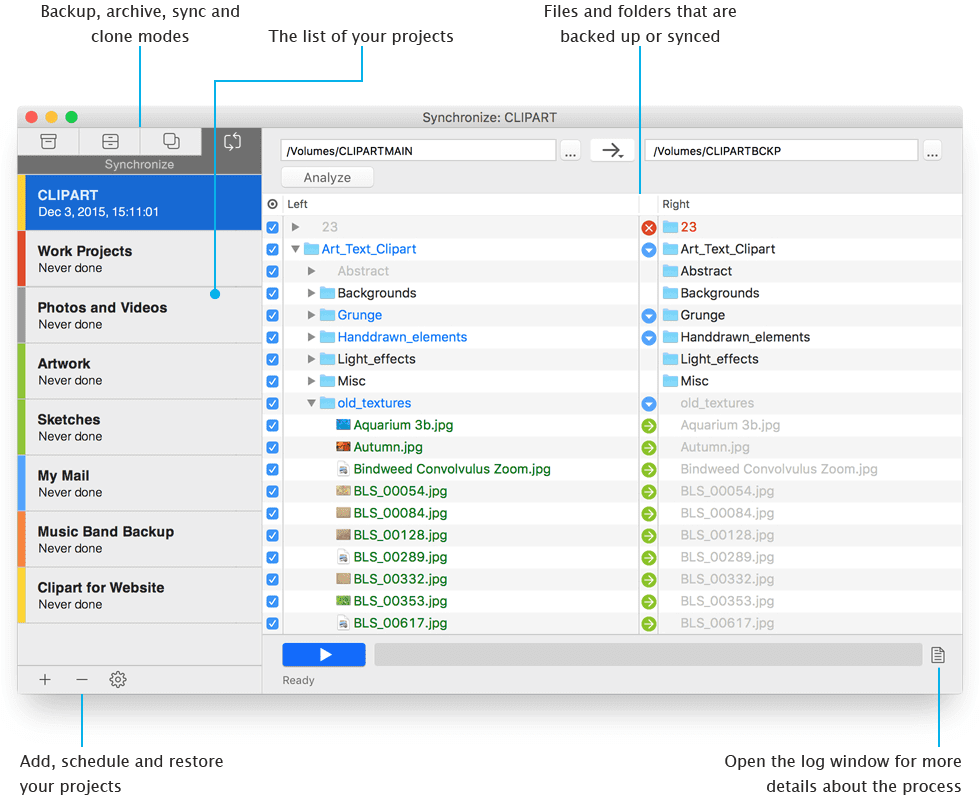
Special Features
- Incremental and compresses backups
- Bootable backups
- Encrypted backups
- Backup to external or network volumes
- Backup to CD and DVD
- Stealth mode for scheduled backups
- Folder synchronisation
- Restore to any computer
4. ChronoSync
ChronoSync isn’t just a backup software, it is a one stop solution for all your data needs. It aptly sits in the list for best Mac backup software. It allows you to synchronize your files, create backups, and even provides cloud storage. You can create two types of bootable backups with this software- standard and mirrored. While the standard version will give you a bootable system on the destination volume leaving other files intact, the mirrored version will replace the entire contents of destination volume with files from the source.
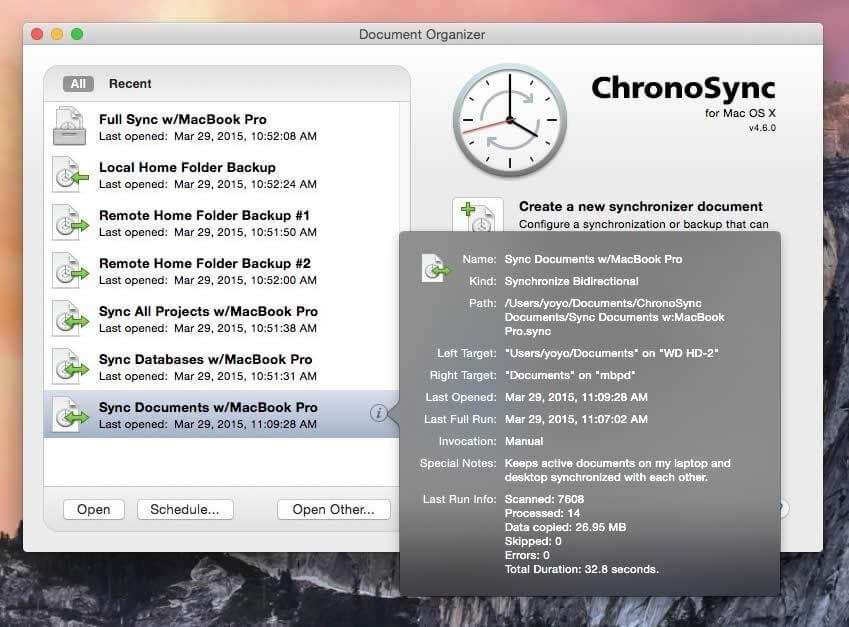
Special Features
- Synchronize files
- Schedule backups
- Recover missing or corrupt files using ‘restore’ option
- Backup to local hard drives, flash drives and SD cards
- Backup to Amazon S3, Google Cloud and Backblaze B2
- Incremental scanning to backup modified files only
- Progressive scanning to pick up from where you paused last
5. Carbon Copy Cloner
By far one of the best backup software for Mac is the Carbon Copy Cloner. You can take full backup of your data with just three clicks with its simple interface. It creates an exact copy of your Mac’s internal drive through a bootable drive. You can create hourly, weekly, monthly, and yearly backups.
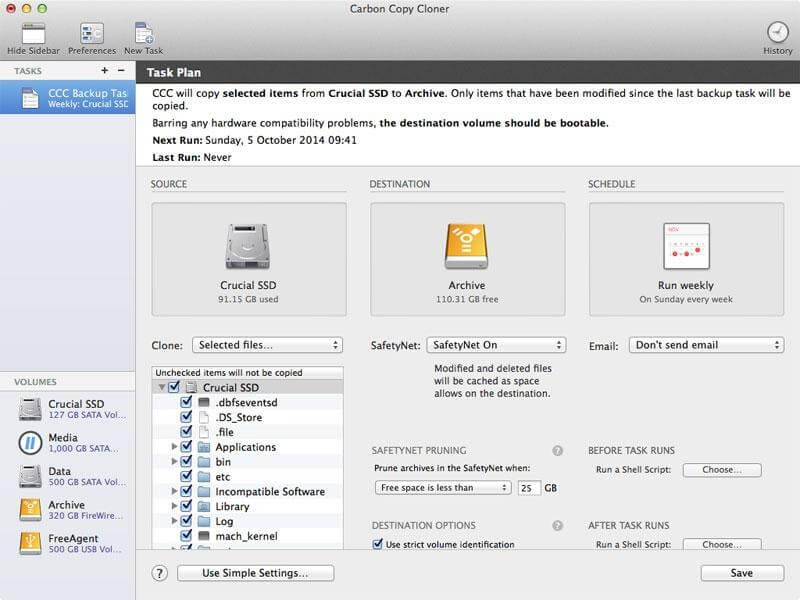
Special Features
- Provides bootable backups
- Updates only modified or added files
- Guided setup
- Backup anywhere. On external drive or another Macintosh
- Snapshot support to bring back any file
- Task grouping and sorting with one click
- Smart safety net to keep copies of deleted or changed files, just in case
6. CrashPlan
If you own a small business and need to backup your unlimited data, CrashPlan is the answer for you. The software lets you create backup on hard drives and on cloud storage too. You can even create a backup on another Macintosh if you prefer. There is no restriction on the amount of data you want to back up. It also does incremental backups so there is no strain on your hard drives and no confusion for you.
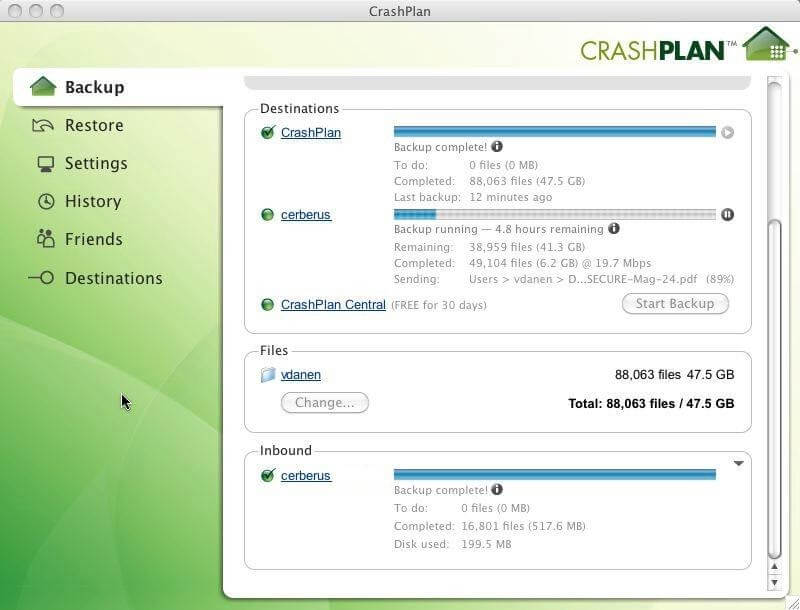
Special Features
- Ransomware recovery
- No file size restriction
- Customize file retention
- Restore files from any computer
- Smart protection
- Data encryption
- Incremental backup
- Dedicated support
7. Mac Backup Guru
With Mac Backup Guru, create bootable backups, synchronize files, set automatic backups or schedule backups with your chosen date and time. This backup software for Mac lets you create incremental snapshots of files and folders. This way, you can know how a folder looked at a certain point in time, which can be useful in restoring older versions of chosen files.
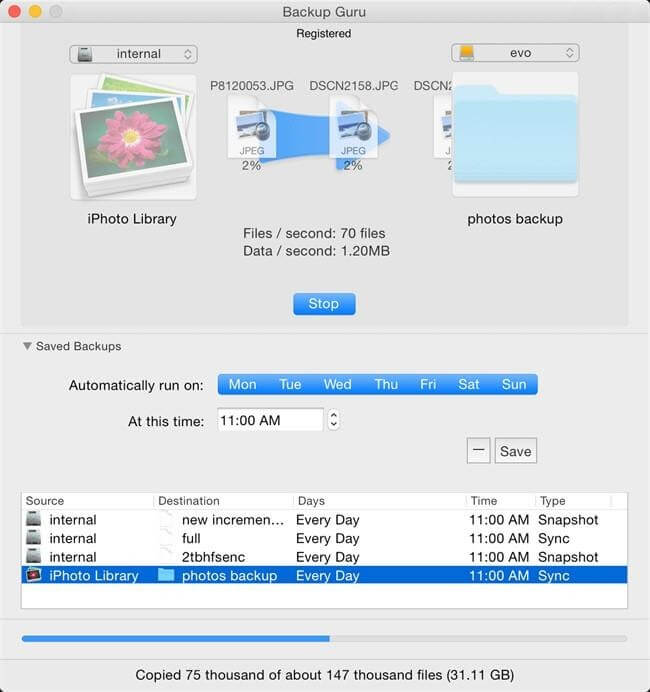
Special Features
- Direct cloning of a volume or folder
- Synchronization of files
- Incremental snapshots
- Choose folders to backup instead of whole disk
- Schedule backups
- Operate software form ‘contextual menu’ in finder on Mac
8. SuperDuper
This data backup software for Mac lives up to its name and is quite easy to use. Clone your hard drive simply by selecting a target destination drive and start backing up. Let the software create automatic backups, schedule backups according to you or save your backups as a disk image to save space.
Special Features
- Easy interface
- Smart updates
- Clone hard drive
- Schedule backups
- Save drive as disk image
- One step restore process
- Bootable backups
9. Time Machine
The best backup software for Mac is Apple’s Time Machine itself. The software comes with your OS and is very easy to set-up. Time Machine will create backup on the hard drive as easily as it will restore the backup from the drive. It is well suited for those who don’t have a lot of data to backup.
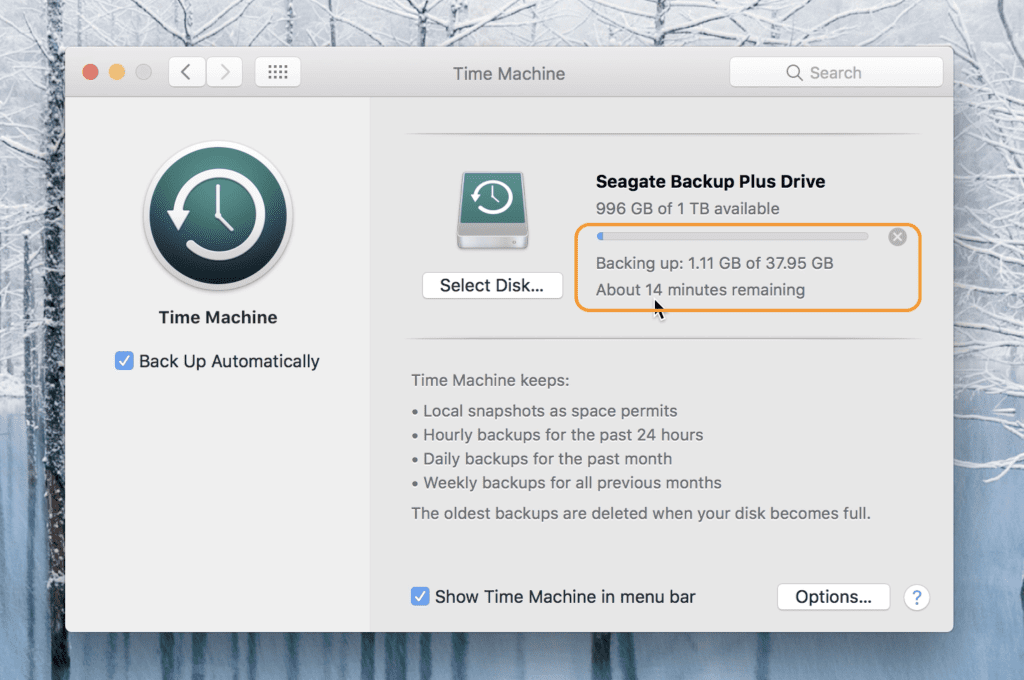
Special Features
- Create hourly, daily, weekly, and monthly backups
- Supports Mac shared as a Time Machine backup destination
- Supports USB, Thunderbolt, and FireWire device
- Automatic backups
- Easy to set up
- Easy to restore backup
10. Carbonite
Sign up, download the application, select files and it starts backing up files automatically. It is this easy with Carbonite to get your backup on the cloud. Your data is protected with a 128-bit encryption. Restoring files with the software is easy too and you can even select specific files that you need to restore rather than the whole backup.
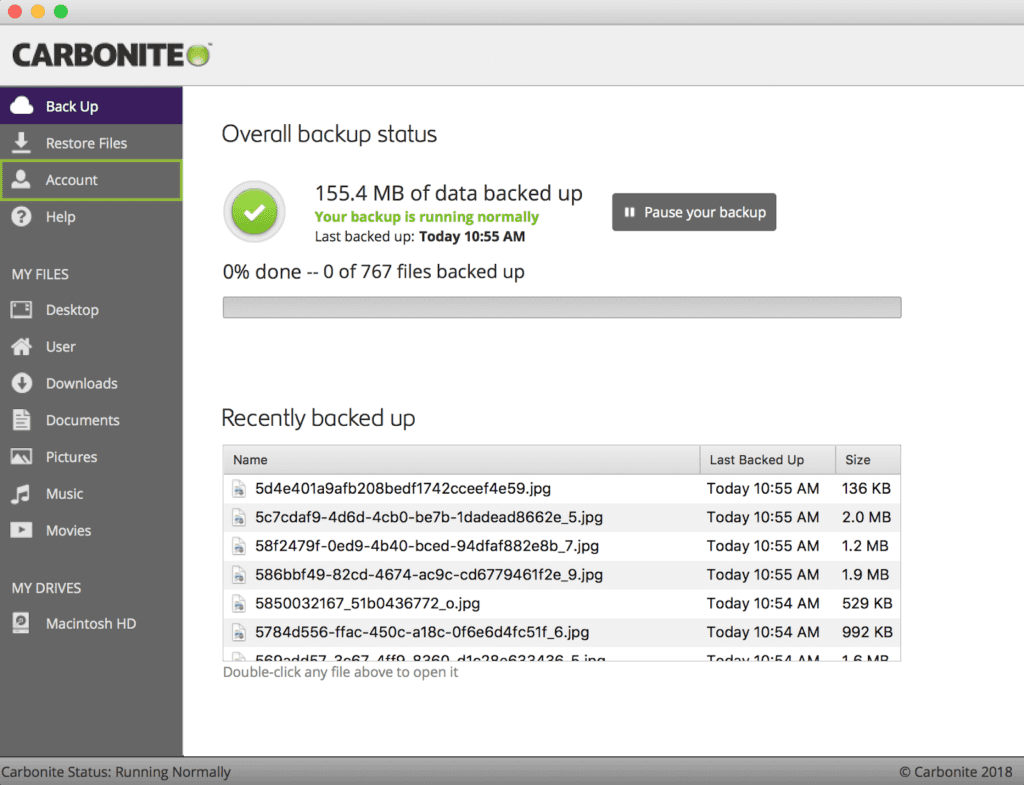
Special Features
- Easy to use
- Data encryption
- Mobile app to download files and folders on iPad or iPhone
- Choose files to be backed up
- Choose specific files to restore
Conclusion
If you want to keep your work and memories safe, backup and protect your data. Get Mac backup software. You have the list of best backup software for Mac. Now choose the one that suits you and start backing up today. Be it on the drive or on the cloud, just backup.
Let us know if you like our list!
We are waiting to hear from you!
Leave a comment!
Popular Post
Recent Post
How to Fix Instagram Music Not Working?
Instagram stories are a vital part of our life today — from goofy cat videos to your friends’ fun moments — Instagram stories make everything better. In 2018, Instagram introduced ‘Add music to your Stories’ features to make them more attractive and fun. IG has created a pre-made library featuring pretty much every song that […]
11 Best Webinar Software Platform to Must Try in 2024
With the pandemic strike, all the traditional meeting and greeting methods have been completely changed. Businesses had to move their sales events into a virtual environment to build personal relationships with their audience. Significantly, the demand for webinar software suddenly spiked in 2020, and everyone started to look for the best webinar platforms. If you […]
10 Best Photo Editing Software for Windows in 2024
Whether you are a professional photographer working on a client’s project or an Instagram enthusiast, you need a cutting-edge photo editor for Windows 11 and Windows 10 to manipulate your shots a little. With the power-packed photo editing software for Windows, you can accentuate your photos’ visual aesthetics and perfectly tell your tale through images. […]
Why Choose an i7 Laptop over an i5 Laptop?
Whether building or setting up a new PC for gaming or work or planning to purchase a new device—pre-built computer or laptop, your processor’s choice plays a vital role in your device’s overall performance. Intel processors are a crowd-favorite and top choice due to their performance, quality, reliability, and durability. But the real question is, […]
10 Best Photo Editors for iPhone in 2024
Are you a professional photographer? Or, Do you want to edit your social media marketing photos? Today, you can easily enhance the appearance of your iPhone clicks with a photo editor. From the iOS App Store, you can install various dynamic photo editors for iPhone and touch up your photos’ visual features. There are a […]
10 Best Typing Games for Kids in 2024
There was a time when parents used to enroll their kids into calligraphy classes to improve their handwriting skills. But, today, in this digital era, parents need to focus on improving the typing speed of their kids. And, when your kid can learn typing, use proper form and develop good keyboarding habits while having fun, […]
How to Fix Microphone Not Working on Windows 10?
When you are in the middle of an important video call, and suddenly another person on the call can’t hear you, this might be due to your faulty microphone. The microphone not working on Windows 10 can occur due to hardware or software problems. Therefore, you need to run multiple mics not working on Windows […]
How to Check and Free Up iCloud Storage Space on Your Apple Devices
Apple introduced the iCloud facility back in 2011 and, since then, has been offering a 5 GB free iCloud storage space with every Apple ID. In a device where you want to store your work files, family photos, music tracks, and other digital content — 5 GB is a peanut space. However, you can move […]
10 Best Meditation Apps for Android in 2024
Are you feeling more anxious lately? Is your focus and productivity degrading? Then, you need to relax your mind and practice meditation to reduce your stress level. Today, you don’t need to attend a class or visit a professional to practice mindfulness; you just need to download the best meditation apps on your smartphones and […]
How to Download Embedded Videos Online
Do you want to download embedded videos online? And, then transfer them from your one device to another? It might sound daunting to download an embedded video, but it isn’t actually that hard. You can easily download videos from self-hosted and HTML5 based web pages on your computer or mobile. Without going to the original […]






















