Top 5 Android Learning & Educational Apps for 2024
The easiest solution to learn and grow new skills is to go for online courses. One of the benefits of online learning is that it is easily accessible and offers tons of content at your fingertips. You can learn courses from programming, machine learning to cooking, drawing, and music. There is a course available online for all your needs. While all leading online course providers offer Android version app to access their services, it is wise to download best Android learning & educational apps.
Best Learning & Educational Apps for Android 2024
Your search for best learning & educational apps for Android ends here. Let’s review best apps to learn new skills and gain knowledge.
1. Udemy – Online Courses
Device Support: Android 6.0 and up
Downloads: 10 Million+
Ratings: 4.4
Price: Free, Offers in-app purchases
If you are at all interested in online courses, you might have heard of this leading online learning platform that features over 130,000 video courses taught by expert instructors. You can try Udemy to learn courses online on any topic from programming languages to writing, drawing, Yoga, or anything else. With Udemy, you will find courses I over 2,000 topics. The best thing about this online learning platform is that it is suitable for both pro and budget users as it offers free & paid courses options.
Features of Udemy
- It covers large library of videos with collection of 130,000 video courses in over 2,000 topics.
- It is available in free & paid versions.
- In Udemy, 57,000+ expert instructors teach in 65+ different languages.
- Offline mode and audio only mode is also supported.
- You can learn at your own pace. You can ask questions to both students and instructors.
Pros
- Largest library of courses that covers almost all important topics.
- Offline and audio mode is supported which is useful for many users.
Cons
- It takes longer to load videos sometimes even if you are at stable network.
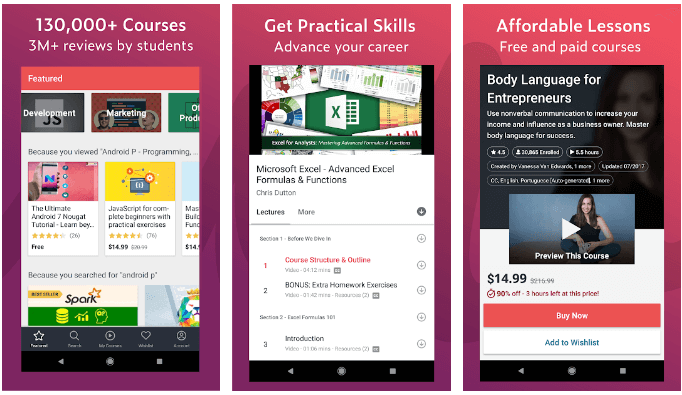
2. Duolingo: Learn English Free
Device Support: Varies with device
Downloads: 100 Million+
Ratings: 4.6
Price: Free, Contains Ads, Offers in-app purchases
With highest number of downloads and 4.6 ratings on Google Play Store, Duolingo has all good reasons to be downloaded on your device to learn new language. Don’t get confuse by its name, as it not only helps you learn English, but you can also learn 30+ languages including Spanish, French, Chinese, Japanese, Russian, and more.
Features of Duolingo
- You can learn English and other languages with fun mini-lessons that feel like games.
- You can improve reading, speaking, listening, and writing skills with Duolingo.
- It offers bite-sized lessons and helps you track your progress.
- 34 hours of Duolingo are equivalent to a semester of university level education.
- You can learn multiple languages.
Pros
- Easy learning practices
- It is available for free.
Cons
- The latest version has a lot of bugs that need to be fixed.
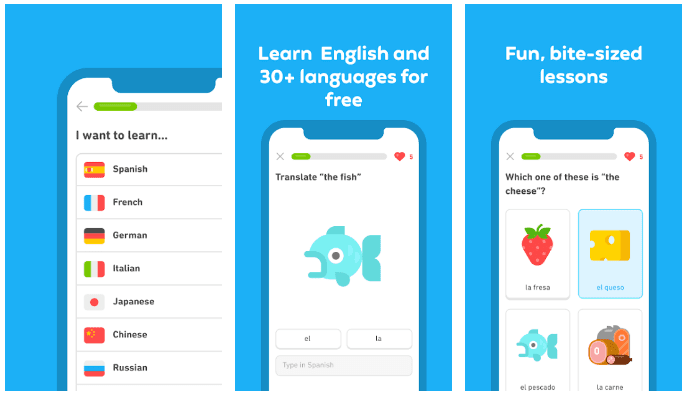
3. Google Classroom
Device Support: Varies with device
Downloads: 100 Million+
Ratings: 2.4
Price: Free
Despite low ratings (2.4 on Google Play Store), we are listing this app here because it has a lot to offer when it comes to online learning. This Android learning app is designed to offer free services for schools, non-profits, and anyone with a personal Google account. You can try Google Classroom to connect inside and outside of schools. You can use this smart educational app for Android to create class, distribute assignments, communicate, and stay organized.
Features of Google Classroom
- It is easy to set up as teachers can add students directly to class or share a code to join.
- Teachers can create, review, and mark assignments quickly from oe place.
- It offers easy sync with Google Drive to help you access all class material effortlessly.
- Teachers can send announcements and start class discussion instantly.
- It is available for free to use.
Pros
- It is free and contains no ads.
- Offers easy solution to interact and communicate inside and outside class
Cons
- Confusing layout of the app
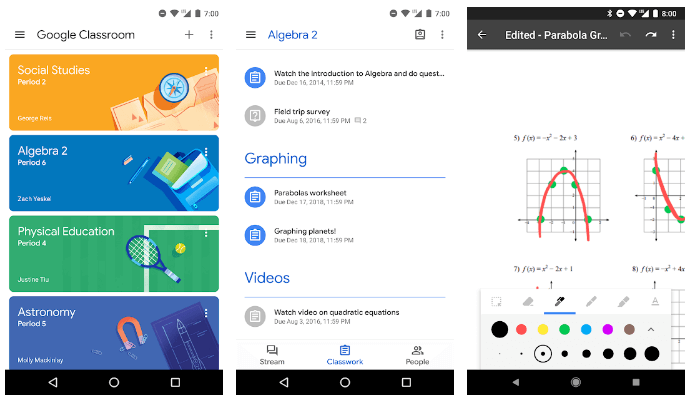
4. LinkedIn Learning
Device Support: 5.0 and up
Downloads: 5 Million+
Ratings: 4.6
Price: Free and subscription based model
LinkedIn Learning is an advanced learning & educational app for Android that offers a tons of online courses to learn new skills and gain knowledge. The app is Editor’s Choice and trusted by millions of users around the world. It is available as free and with a subscription based model. You can watch bite-sized videos anytime, anywhere to learn and grow your skills. Here, you will find a number of professional courses that are necessary for different industries and corporate.
Features of LinkedIn Learning
- Access 16,000+ courses in tech, business, and more
- Download courses for offline viewing
- Get personalized course recommendations
- Explore curated courses for a guided learning experience
- Watch entire courses or individual videos at your own pace
Pros
- You can share courses with your network.
- You will get certification after completing courses.
Cons
- Sign-up process for the app is slow and requires improvement
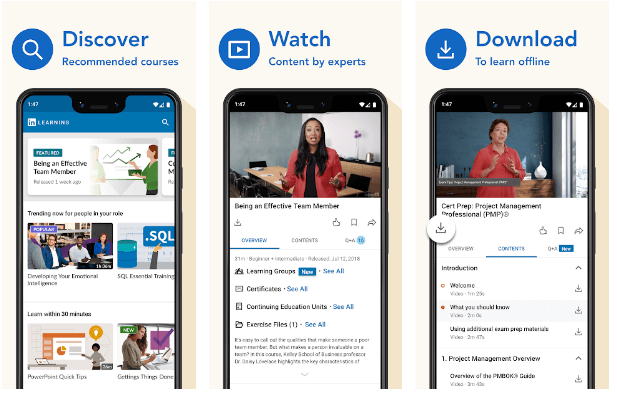
5. Coursera: Online Courses
Device Support: 5.0 and up
Downloads: 10 Million+
Ratings: 4.3
Price: Free, Offers in-app purchases
Coursera is the next best learning app for Android where you can access over 2,000 courses and specialization developed by 140+ of the best colleges and universities around the world. On Coursera, you will find courses of all types from programming to photography, music, and more. You can browse courses in a variety of subject areas. You can stream videos online or watch them offline.
Features of Coursera
- Joining Coursera is free.
- You will earn a certificate of completed courses.
- Explore new degree programs from top universities from around the world.
- You can watch videos online or download for offline viewing.
- Access over 2,000 courses and specializations.
Pros
- It is free and offers largest collection of different subject videos.
- Simple and interactive UI
Cons
- Few bugs cause trouble in recent version
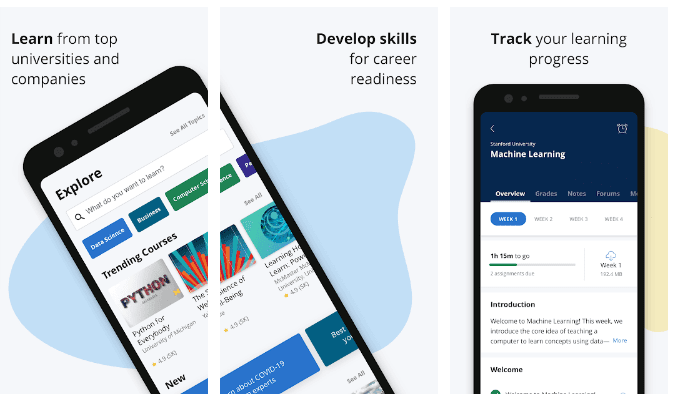
Conclusion
Now that you have a list of the best Android learning & educational apps, try any of these apps and share your experience in the comments below.
Popular Post
Recent Post
How to Transfer iPhone Photos to Your Mac (8 Easy Solutions)
Have you clicked a stellar image with your iPhone and now want to upload it on your website or edit it? Then, you can easily transfer your iPhone photos to your Mac to edit them with robust MacOS editing tools and further upload them on the web. Transferring photos from iPhone to Mac can save […]
How to Set Up and Use iCloud on Mac
If you haven’t set up iCloud on your Mac yet, do it now. iCloud is a powerful cloud storage service for Apple users that allow people to back up and synchronize email, photos, contacts, and other files across various devices. iCloud service was introduced in 2011, and it supports MacOS 10.7 or higher. As of […]
How to Create a Guest User Account on Mac
Computers are a very personal thing today. They store all your private documents, photos, videos, and other data. Thus, giving your Mac password to someone else is never a good idea. But what if you have to share your Mac with a colleague or friend for some reason? Sharing Mac’s user password can jeopardize your […]
How to Set Up a New Mac in a Few Minutes
Have you bought or received a brand new Mac computer? Then, you must be on the seventh cloud. Your Mac will open a pandora of several graphics-rich apps and features for you. If you are moving from Windows to Mac for the first time, the change will be really dramatic. At first, all the interfaces […]
How to Clear Browsing History
Are you concerned about what others could see if they use your web browser? Is your browser history clogging up your device and slowing things down? A list of the website pages you have viewed is stored in every web browser. You can remove this listing easily. It will clean your browser history and erase all […]
The Definitive Guide to Managing Your Mac’s Storage Space
Are you struggling with low storage space on Mac? Wondering what is taking up so much space?You are at the right place. Here we will discuss how to reclaim space on Mac. Gone are those days when you used Mac machines only for p rofessional purposes. Now, everything from downloading movies to streaming content, saving […]
Is New World a modern-day RuneScape?
Amazon Game Studios has released an MMO nearly identical to RuneScape, but with a new look, a better PvP system, and a lot more money. Allow me to clarify. New World is influential ‘RuneScape only it’s not RuneScape.’ New World vs. RuneScape 3 New World digs deep into the well of memories and pulls out […]
How To Set Up Voicemail on iPhone 11
Although accessing voicemail is extremely beneficial to you, users should understand how to set up voicemail on their iPhone 11. You can remove, categorize, and play the voicemails from the easy menu. Once you are occupied or unable to pick up the phone, this program will give you info in the style of an audio […]
Best Virtual Machine Software for Windows 10/11 in 2024
A virtual machine software, often known as VM software, is an application that replicates a virtual computer platform. A VM is formed on a computer’s underlying operating platform, and the VM application generates virtual CPUs, disks, memory, network interfaces, and other devices. Virtual machine solutions are becoming more popular because of the flexibility and efficiency […]
How to Be a Better Project Manager
The role of the project manager is to provide you and your team with the goals, organizational systems, and feedback necessary for creating a positive workplace result. Everything from coding to content development can benefit from a high-quality project manager. This article will cover some of the actionable steps you can take to become better […]






















