Top 5 Android Learning & Educational Apps for 2024
The easiest solution to learn and grow new skills is to go for online courses. One of the benefits of online learning is that it is easily accessible and offers tons of content at your fingertips. You can learn courses from programming, machine learning to cooking, drawing, and music. There is a course available online for all your needs. While all leading online course providers offer Android version app to access their services, it is wise to download best Android learning & educational apps.
Best Learning & Educational Apps for Android 2024
Your search for best learning & educational apps for Android ends here. Let’s review best apps to learn new skills and gain knowledge.
1. Udemy – Online Courses
Device Support: Android 6.0 and up
Downloads: 10 Million+
Ratings: 4.4
Price: Free, Offers in-app purchases
If you are at all interested in online courses, you might have heard of this leading online learning platform that features over 130,000 video courses taught by expert instructors. You can try Udemy to learn courses online on any topic from programming languages to writing, drawing, Yoga, or anything else. With Udemy, you will find courses I over 2,000 topics. The best thing about this online learning platform is that it is suitable for both pro and budget users as it offers free & paid courses options.
Features of Udemy
- It covers large library of videos with collection of 130,000 video courses in over 2,000 topics.
- It is available in free & paid versions.
- In Udemy, 57,000+ expert instructors teach in 65+ different languages.
- Offline mode and audio only mode is also supported.
- You can learn at your own pace. You can ask questions to both students and instructors.
Pros
- Largest library of courses that covers almost all important topics.
- Offline and audio mode is supported which is useful for many users.
Cons
- It takes longer to load videos sometimes even if you are at stable network.
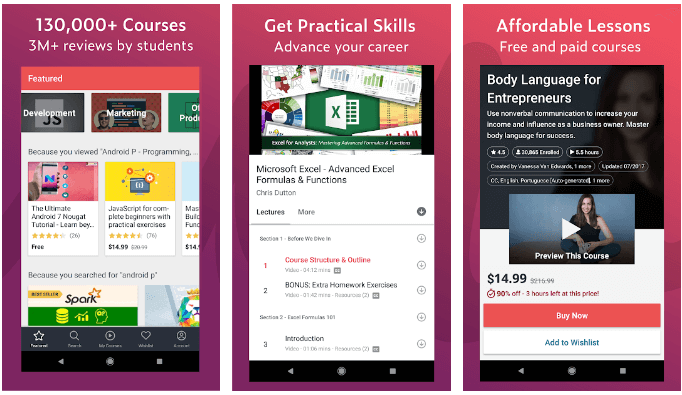
2. Duolingo: Learn English Free
Device Support: Varies with device
Downloads: 100 Million+
Ratings: 4.6
Price: Free, Contains Ads, Offers in-app purchases
With highest number of downloads and 4.6 ratings on Google Play Store, Duolingo has all good reasons to be downloaded on your device to learn new language. Don’t get confuse by its name, as it not only helps you learn English, but you can also learn 30+ languages including Spanish, French, Chinese, Japanese, Russian, and more.
Features of Duolingo
- You can learn English and other languages with fun mini-lessons that feel like games.
- You can improve reading, speaking, listening, and writing skills with Duolingo.
- It offers bite-sized lessons and helps you track your progress.
- 34 hours of Duolingo are equivalent to a semester of university level education.
- You can learn multiple languages.
Pros
- Easy learning practices
- It is available for free.
Cons
- The latest version has a lot of bugs that need to be fixed.
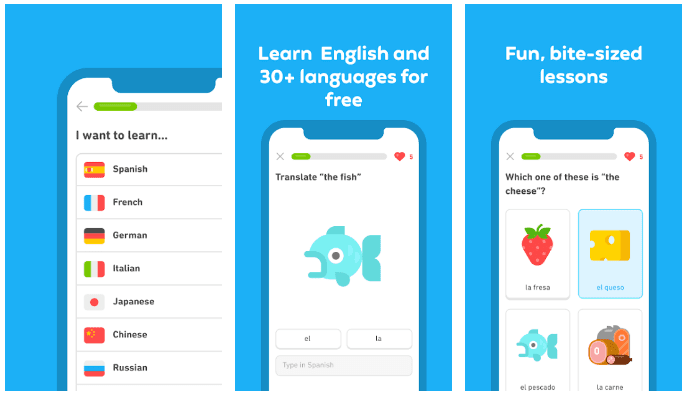
3. Google Classroom
Device Support: Varies with device
Downloads: 100 Million+
Ratings: 2.4
Price: Free
Despite low ratings (2.4 on Google Play Store), we are listing this app here because it has a lot to offer when it comes to online learning. This Android learning app is designed to offer free services for schools, non-profits, and anyone with a personal Google account. You can try Google Classroom to connect inside and outside of schools. You can use this smart educational app for Android to create class, distribute assignments, communicate, and stay organized.
Features of Google Classroom
- It is easy to set up as teachers can add students directly to class or share a code to join.
- Teachers can create, review, and mark assignments quickly from oe place.
- It offers easy sync with Google Drive to help you access all class material effortlessly.
- Teachers can send announcements and start class discussion instantly.
- It is available for free to use.
Pros
- It is free and contains no ads.
- Offers easy solution to interact and communicate inside and outside class
Cons
- Confusing layout of the app
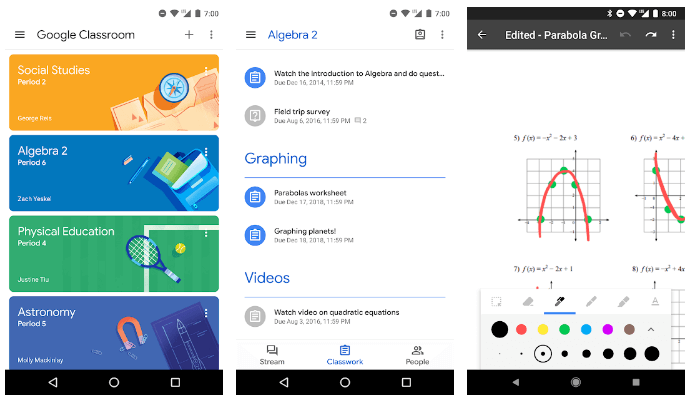
4. LinkedIn Learning
Device Support: 5.0 and up
Downloads: 5 Million+
Ratings: 4.6
Price: Free and subscription based model
LinkedIn Learning is an advanced learning & educational app for Android that offers a tons of online courses to learn new skills and gain knowledge. The app is Editor’s Choice and trusted by millions of users around the world. It is available as free and with a subscription based model. You can watch bite-sized videos anytime, anywhere to learn and grow your skills. Here, you will find a number of professional courses that are necessary for different industries and corporate.
Features of LinkedIn Learning
- Access 16,000+ courses in tech, business, and more
- Download courses for offline viewing
- Get personalized course recommendations
- Explore curated courses for a guided learning experience
- Watch entire courses or individual videos at your own pace
Pros
- You can share courses with your network.
- You will get certification after completing courses.
Cons
- Sign-up process for the app is slow and requires improvement
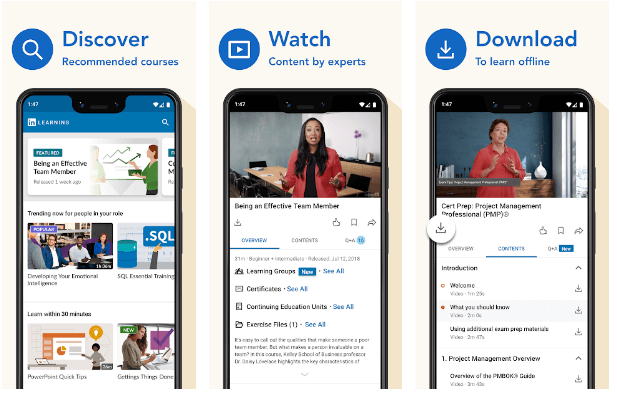
5. Coursera: Online Courses
Device Support: 5.0 and up
Downloads: 10 Million+
Ratings: 4.3
Price: Free, Offers in-app purchases
Coursera is the next best learning app for Android where you can access over 2,000 courses and specialization developed by 140+ of the best colleges and universities around the world. On Coursera, you will find courses of all types from programming to photography, music, and more. You can browse courses in a variety of subject areas. You can stream videos online or watch them offline.
Features of Coursera
- Joining Coursera is free.
- You will earn a certificate of completed courses.
- Explore new degree programs from top universities from around the world.
- You can watch videos online or download for offline viewing.
- Access over 2,000 courses and specializations.
Pros
- It is free and offers largest collection of different subject videos.
- Simple and interactive UI
Cons
- Few bugs cause trouble in recent version
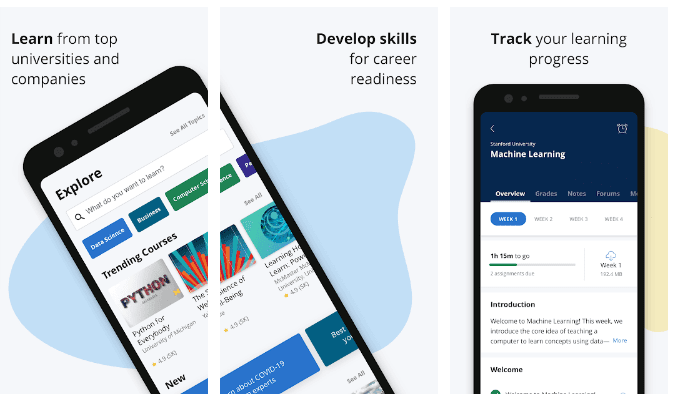
Conclusion
Now that you have a list of the best Android learning & educational apps, try any of these apps and share your experience in the comments below.
Popular Post
Recent Post
Top 10 Bass Booster & Equalizer for Android in 2024
Overview If you want to enjoy high-fidelity music play with bass booster and music equalizer, then you should try best Android equalizer & bass booster apps. While a lot of these apps are available online, here we have tested and reviewed 5 best apps you should use. It will help you improve music, audio, and […]
10 Best Video Player for Windows 11/10/8/7 (Free & Paid) in 2024
The advanced video players for Windows are designed to support high quality videos while option to stream content on various sites. These powerful tools support most file formats with support to audio and video files. In this article, we have tested & reviewed some of the best videos player for Windows. 10 Best Videos Player […]
11 Best Call Recording Apps for Android in 2024
Whether you want to record an important business meeting or interview call, you can easily do that using a call recording app. Android users have multiple great options too. Due to Android’s better connectivity with third-party resources, it is easy to record and manage call recordings on an Android device. However it is always good […]
10 Best iPhone and iPad Cleaner Apps of 2024
Agree or not, our iPhones and iPads have seamlessly integrated into our lives as essential companions, safeguarding our precious memories, sensitive information, and crucial apps. However, with constant use, these devices can accumulate a substantial amount of clutter, leading to sluggish performance, dwindling storage space, and frustration. Fortunately, the app ecosystem has responded with a […]
10 Free Best Barcode Scanner for Android in 2024
In our digital world, scanning barcodes and QR codes has become second nature. Whether you’re tracking packages, accessing information, or making payments, these little codes have made our lives incredibly convenient. But with so many barcode scanner apps out there for Android, choosing the right one can be overwhelming. That’s where this guide comes in! […]
11 Best Duplicate Contacts Remover Apps for iPhone in 2024
Your search for the best duplicate contacts remover apps for iPhone ends here. Let’s review some advanced free and premium apps you should try in 2024.
How To Unsubscribe From Emails On Gmail In Bulk – Mass Unsubscribe Gmail
Need to clean up your cluttered Gmail inbox? This guide covers how to mass unsubscribe from emails in Gmail using simple built-in tools. Learn the best practices today!
7 Best Free Methods to Recover Data in Windows
Lost your data on Windows PC? Here are the 5 best methods to recover your data on a Windows Computer.
100 Mbps, 200 Mbps, 300Mbps? What Speed is Good for Gaming?
What internet speed is best for gaming without lag? This guide examines whether 100Mbps, 200Mbps, or 300Mbps is good for online multiplayer on PC, console, and mobile.
Top 10 Child-Friendly Browsers – Kids Friendly Web Browser
As parents, ensuring our children’s online safety and exposure to age-appropriate content is a top priority. With the vast expanse of the internet and its potential risks, finding a reliable and secure web browser for kids has become increasingly important. Fortunately, numerous developers have recognized this need and have created specialized Kid-friendly web browsers designed […]






















