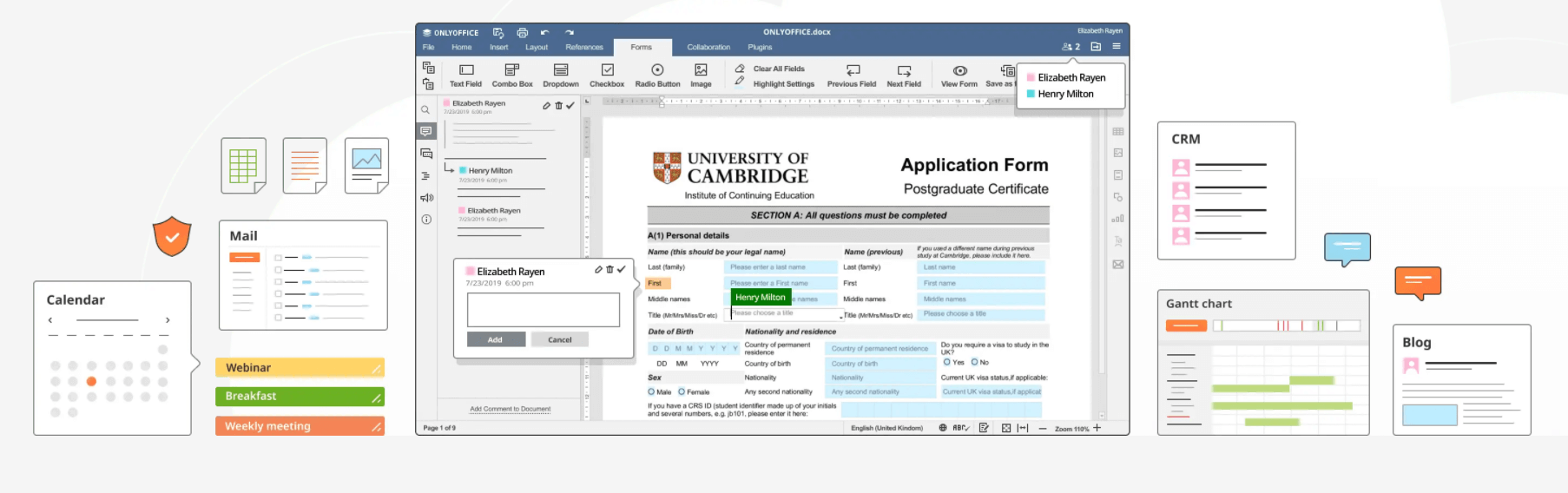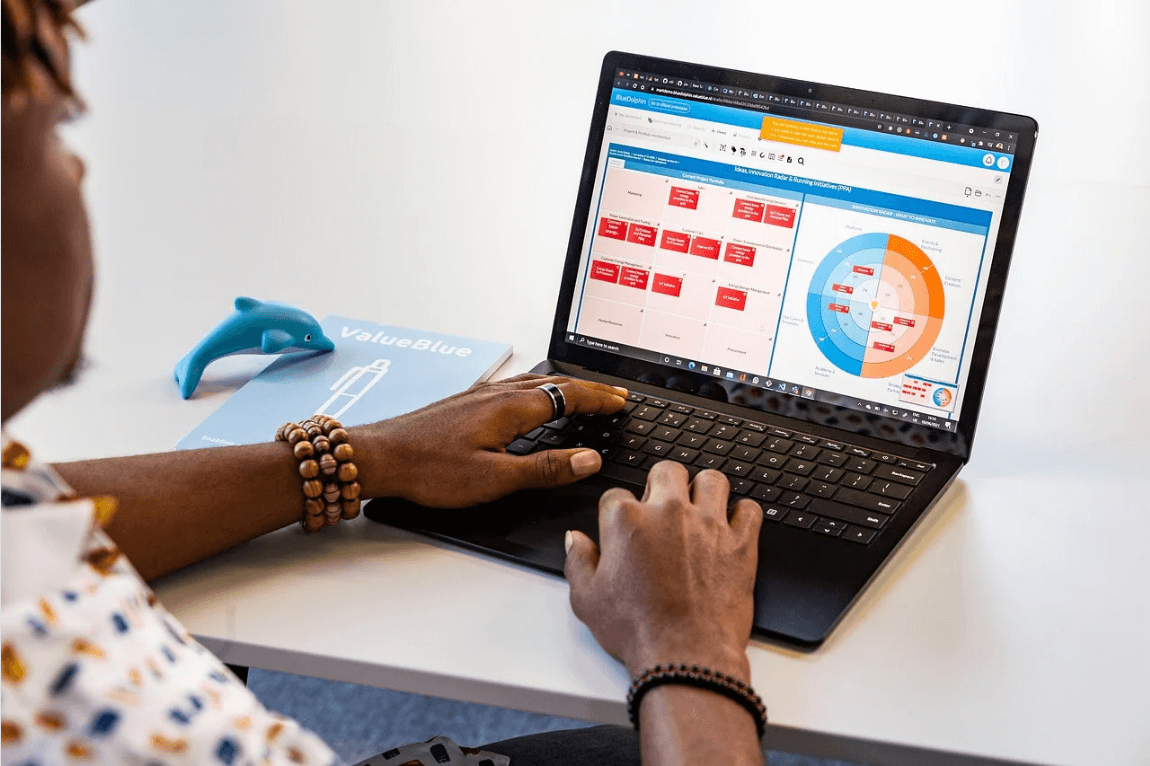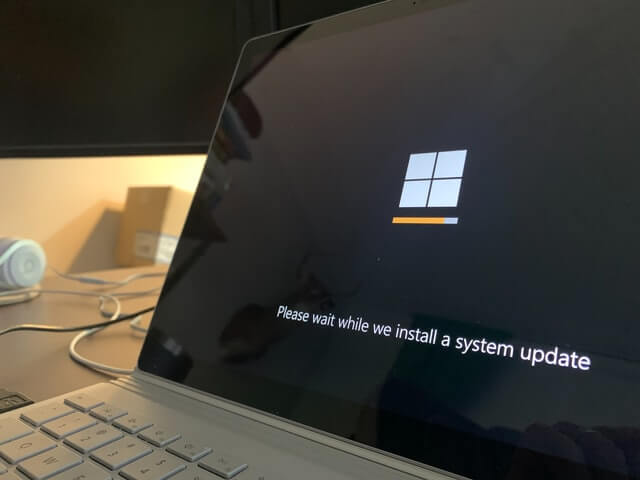Best Android Launcher Apps 2024
The best Android launcher app could be a useful addition on your device that helps you customize your home screen experience. You can download these smart apps to change your app icons, device theme, wallpapers, effects, widgets, and more. It not only helps you customize home screen, but it also helps you secure and clean your Android device.
How have we tested best Android launcher apps?
We have tested over 13 launcher apps before listing best Android launchers. The primary factors we considered for testing include speed, security, total downloads, ratings, and device support. We have downloaded and installed all these apps to have firsthand experience of these apps for detailed review.
Best Launcher Apps for Android 2024
1. Microsoft Launcher
Installs: 10 Million+
Ratings: 4.6
Device Support: Android 5.0 and up
Price: Free
Microsoft Launcher is highly customizable, allowing you to organize everything on your device. With personalized feeds, you can check your to-do-list, calendar, sticky notes, and more. It offers new home screen experience and makes you more productive with multiple features. Here, you can start with your favorite apps or you can simply import your current home screen layout.
Features of Microsoft Launcher
- It offers customizable icons where you can select from adaptive icons or custom icons.
- It supports dark theme.
- With beautiful wallpapers, you can select from Bing wallpapers or your own photo gallery.
Pros
- It is lightweight app that consumes minimum device resources.
- It supports native home screen experience.
Cons
- Minor bugs that could hamper performance
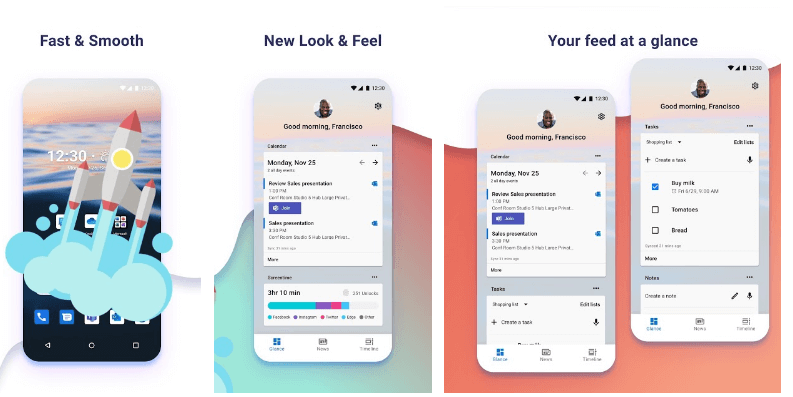
2. GO Launcher
Installs: 100 Million+
Ratings: 4.5
Device Support: 4.1 and up
Price: Free, contains ads, offers in-app purchases
GO Launcher is the next best Android launcher you should try in 2024. This powerful launcher app for Android is designed to offer you seamless user experience with new home screen and more. It offers 3d parallax themes and HD wallpapers, thus you can update wallpapers daily from collection all around the world. It not only works as an advanced Android launcher, but it also works as a powerful phone cleaner.
Features of GO Launcher
- It offers 10000+ free mobile themes for Android.
- With transition effect, you can check 20+ screen and drawer animation effects.
- You can hide or lock apps for better security and to avoid intruders.
- It offers weather forecast widget.
Pros
- Seamless UI and experience
- DIY live wallpaper
Cons
- Customer support issues

3. Nova Launhcher
Installs: 50 Million+
Ratings: 4.5
Device Support: Varies with device
Price: Free
If you are looking for a versatile, customizable, and powerful home screen replacement, then you should select Nova Launcher. It provide enhanced home screen experience, it provides various advanced features. You can try Nova Launcher Prime to unlock more powerful features for enhanced experience. With Nova Launcher Prime, you can add gestures, app drawer groups, hide apps, custom icon swipe gesture, and more.
Features of Nova Launcher
- It supports thousands of custom icon themes.
- With customizable app drawer, you can explore multiple features.
- You can backup and restore home screen experience.
- With subgrid positioning, you can snap cions and widgets in between grid cells.
Pros
- It is highly customizable and offers greater speed.
- You can backup and restore device theme on new mobile.
Cons
- It has battery drain issue on some smartphone models.
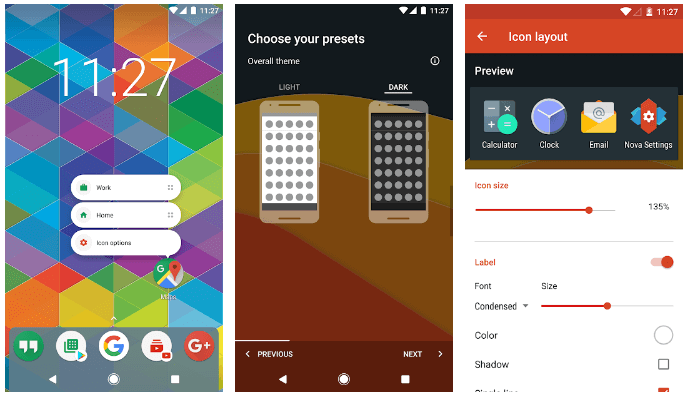
4. Apex Launcher
Installs: 10 Million+
Ratings: 4.3
Device Support: 4.4 and up
Price: Free, contains ads, offers in-app purchases
This advanced Android launcher app is customizable, secure, and efficient. It is trusted by millions of users around the world. You can personalize your phone interface with free icon packs and themes. It offers stylish 3D transition effects to redefine your stylish launcher. For better security, it allows you to hide and lock apps on your device. It offers faster speed and efficiency with gestures, quick search, and more. You can explore more features with Apex Launcher Pro version.
Features of Apex Launcher
- It offers personalized themes & icon pack center.
- You can hide or optimize elements as you want.
- With drawer apps sorting, you can sort between titles, install date, mostly used, and more.
- It offers convenient gesture operations and themes.
Pros
- It is optimized for both phone and tablets.
- It offers multiple security features to keep your device safee.
Cons
- You need to buy pro version if you want an advanced features.
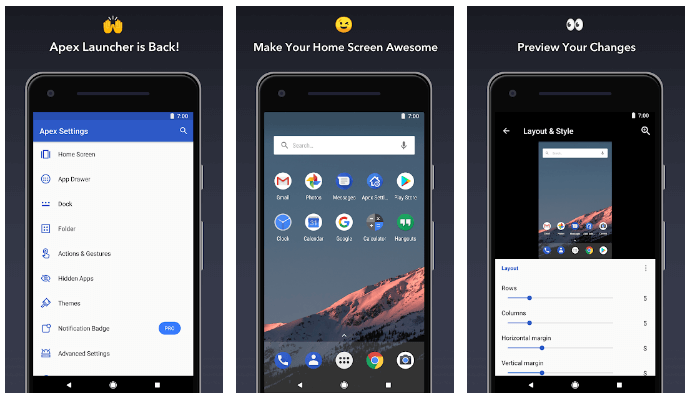
5. Pixel Launcher
Installs: 1 Million+
Ratings: 3.9
Device Support: 5.0 and up
Price: Free
With visual refresh of your home screen, Pixel Launcher is powerful alternative to customize your device look & feel. It is designed and limited to Pixel and Pixel XL phones. With this smart Android launcher app, personalized information from Google is just a swipe away. You can swipe right to check personalized Google cards to see news and more personalized information. You can long-press app icons to drag or open apps.
Features of Pixel Launcher
- You can quickly access to Google Search from customized home screen.
- You can swipe-up to quickly access all apps.
- App suggestions feature is useful addition for your device.
Pros
- Native Android home screen experience
- Fast and clutter-free app
Cons
- It is limited to Pixel and Pixel XL phones.
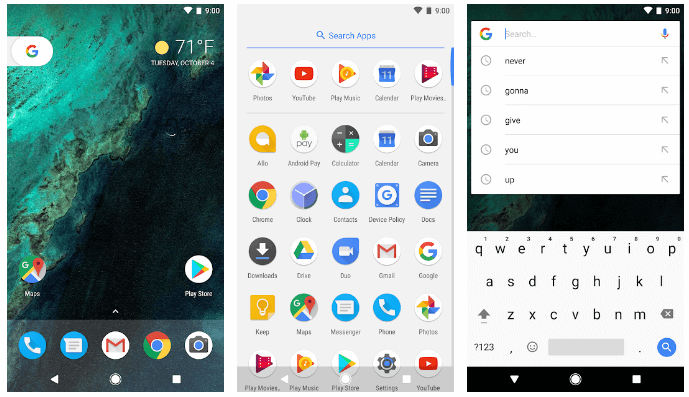
Conclusion
Now that you have best launcher apps for Android, do try any of these apps and share your experience in the comments below.
Popular Post
Recent Post
Availability of ONLYOFFICE Docs v.7.0- Latest Version Comes with More Modifications
ONLYOFFICE delivers the newest Docs v.7.0 with additional features, new upgrades, and a host of revisions for professional collaboration uses. Having a high-quality feature-rich office suite invigorates the productivity rate of companies, professionals, and even homeowners. ONLYOFFICE developers have therefore come up with the latest version of the DOCS online office suite. The version boasts […]
Review: Status Saver For WhatsApp 2024 [Free]
Ever since WhatsApp launched its own Status feature, people are loving it. As we can add interesting images and videos to our WhatsApp Status to show it to others and also watch others’ status. But the problem often faced by the users is that WhatsApp does not have a Status saver option. So what do […]
5 Cybersecurity Tips To Manage Your Remote Personnel Challenges
Did you know that your company’s information can unintentionally be put at risk by you and your employees when working remotely? This could possibly lead to fraud, data breaches, and a plethora of other unwanted consequences. Although remote working offers many benefits, it also comes with some risks. Continue reading if you want to learn […]
What is FileRepMalware & How to Remove It?
For the continued safety of the digital system and files, many people download a third-party antivirus program into their device. These keep the system safe from security issues after an intricate scanning process. Windows devices can install options like Norton, Avast, or AVG for quick and efficient malware/virus detection. In many cases, the tag FileRepMalware […]
SaaS Growth in 2022: Growth, Challenges, and Strategies
Software-as-a-Service (SaaS) is expanding very quickly in the entire IT business. SaaS models are the first preferences of many enterprises because of their flexibility, cost-effectiveness and subscription-based model. In the pandemic, companies required the cloud network; thus, SaaS has only got growth and will be growing. Gartner and BMC have given highly optimized reports, according […]
M1 Pro vs. M1 Max: Which Is The Better Mac Chip
In 2020, Apple’s M1 chip debuted and blew us all away with how much it improved performance and efficiency in the MacBook Air M1, Mac Mini M1, and MacBook Pro M1. Mac users were still on the M1 performance hangover when Apple launched M1 Pro and M1 Max with better performance promise. Both chips are […]
Apple Pay Not Working! Here’s How to Fix It (10 Fixes)
Today, people are more and more relying upon digital payments because they are safe and fast. But sometimes, when you have to make an urgent payment, and your Apple Pay is not working, there is nothing more frustrating than it. Apple Pay might have military-grade level security, but it is still prone to errors. However, […]
How to Fix WiFi Disappeared in Windows 11?
Users have complained that the WiFi symbol has disappeared from their taskbar after upgrading their PC to Windows 11. A network icon is present on the taskbar that displays network access. When your device doesn’t have the essential drivers installed, you will see an absent WiFi icon. Furthermore, if your computer’s WiFi adapter is deactivated […]
How to Fix Windows Update Service Not Running
The majority of Windows upgrades address security concerns. It is the most serious issue, as viruses or hackers might take advantage of them. Other flaws and concerns in Windows 10 can be resolved through updates. They may impact the sustainability of your OS, even if they are not accountable for security breaches. When you check […]
10 Best File Size Reducer Software in 2024
Digitization is one of the key driving factors for the success of modern businesses. However, it does have its limitations like storage and sharing. One of the main issues that global users are facing while managing online or digital data is the large file sizes. The effective management of size and storage by a leading file […]