10 Best Free Ad Blocker for Android in 2024
No one likes ads!
This is not just a statement; instead it is a truth that is believed by masses. Nobody likes to be irritated with annoying ads while watching favorite series or TV show on the device. But, just like advertisers in search of you, we were in search of best Free ad blockers for Android. While Google Play Store is full of these apps, here we have tested and reviewed 10 best Free Apps to block apps on Anddroid.
10 Best Free Ad Blockers for Android in 2024
1. AdBlock – Block ad for all browsers, blocker++
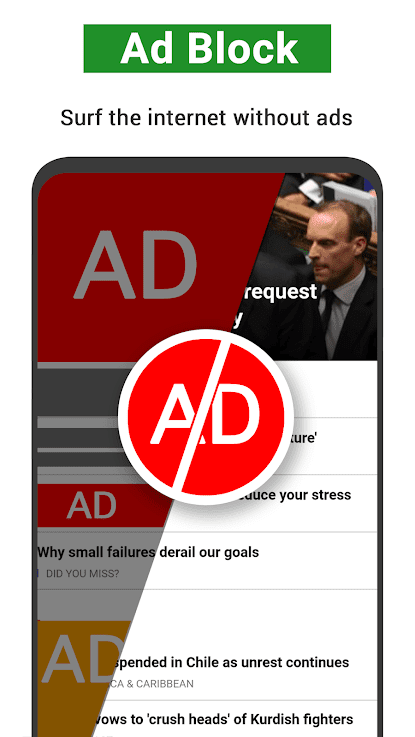
AdBlock is ideal solution for your Android device that doesn’t require root access.It supports all leading browsers and blocks ads effectively. If you want to block intrusive ads and online tracking, than this is the best tool available. It makes you web surfing secure and faster. It blocks all ads including rich-media ads, video ads, unwanted pop-ups, banners, and more.
Features of AdBlock
- By removing unnecessary ads, it speeds up your browsing experience.
- It effectively blocks all malware issues on your device.
- By blocking third-party tracking, it keeps you privacy intact.
2. AdGuard
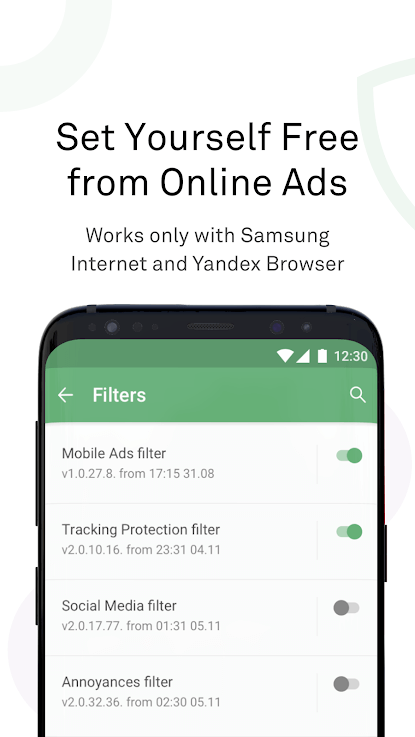
This Free ad blocker for Android is specifically designed for Yandex browser and Samsung Internet. It offers multiple customizable filters to keep your privacy and security intact. It doesn’t require root access, thus you can use it safely on your device. It saves your battery life and offers secure browsing by blocking intrusive ads.
Features of AdGuard
- It offers 20+ adblock lists to provide you complete security.
- It allows you to whitelist your favorite websites and content creators.
- It offers custom filters to allow or block any ad while browsing.
3. Adblock Browser
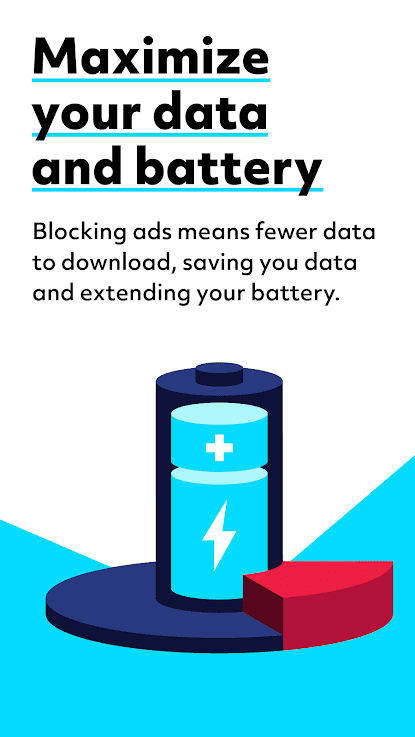
Browse the Internet annoyance free with this advanced ad blocker for Android. This fast, sleek, and secure ad blocker protects your privacy from unnecessary tracking. It saves you battery life and data effectively. It offers built-in ad-blocking technology to offer you stress-free browsing experience. You can use this app to block all annoying ads effectively to save time.
Features of Adblock Browser
- It allows you to whitelist your favorite content creates and ads.
- It provides you complete protection from malware and malicious attempts.
- It helps you boost your device battery life multi-fold.
4. Blokada Slim Adblock
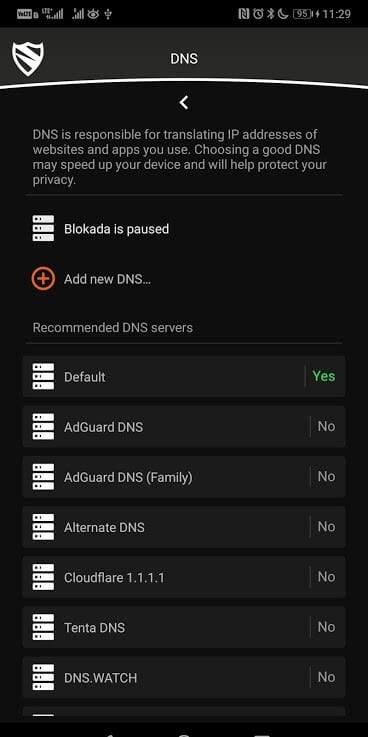
If you irritated of frequent ads while watching your favorite series on YouTube or any other video streaming site, than it is time you should give a try to Free Adblocker. As name suggests, this free app helps you block ads on your Android device. It blocks every type of ads to offer seamless user experience.
Features of Free Adblocker
- You can use Adblocker for Google search or while watching video content to keep it free of annoyances such as frequent ads.
- You can create shortcut of the app on your device screen for quick access.
- The app is absolutely free to use.
5. AdBlocker Ultimate Browser
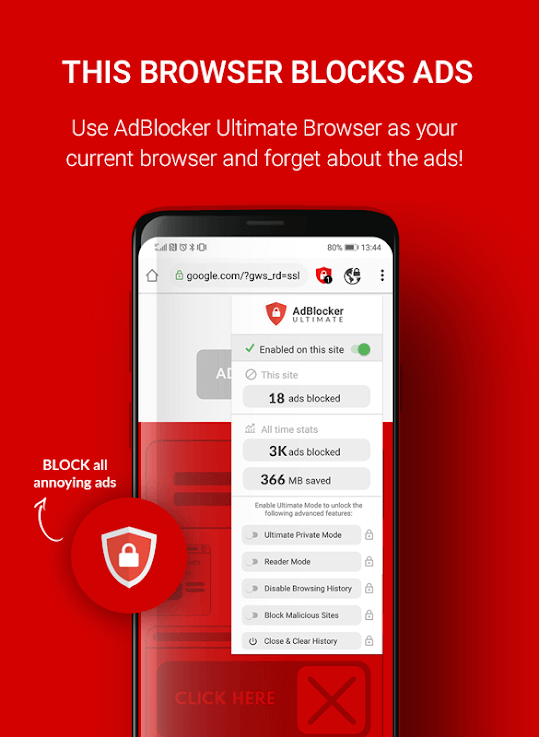
This powerful and free ad blocker for Android is packed with an advanced adblocking technology to make your browsing experience clutter free. It is also available as browser extension. It offers whitelist option with acceptable ads feature to allow your favorite content creators. To experience seamless browsing experience, you need to browse within this app.
Features of Adblocker Ultimate Browser
- It works on clean design and fast blocking technology to deliver superfast results.
- This is open source app that is available for free to use.
- It blocks all annoying ads and malicious content effectively.
6. Brave Private Browser
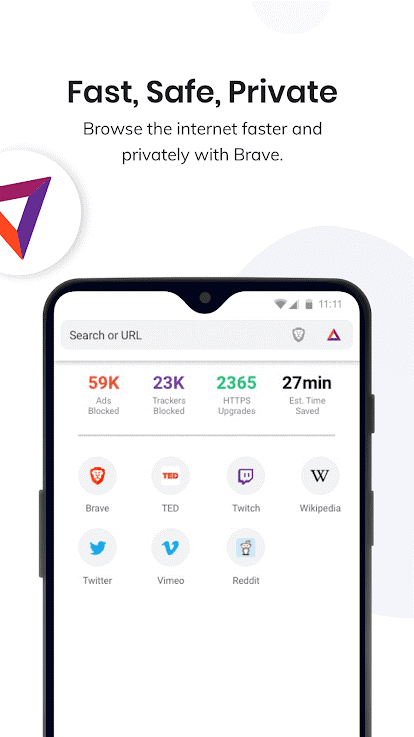
Brave Private Browser is offers secure browsing experience with option to block all types of ads. This fast, free, and secure web browser ensures our browse privately and search the Internet without being tracked. It is designed with free built-in adblocker to block ads, pop-ups, and malware attacks. It supports all major browsers on your Android device.
Features of Brave Private Browser
- It is private browsing app that also offers ad-free environment.
- You can use this app to avoid use of external plugins or settings.
- Additionally, it offers features like third-party cookie blocking, script blocking, HTTPS Everywhere, and incognito private tabs.
7. Free AdBlocker Browser

If you want to expreince ad free web experience, then it is time to install Free AdBlocker Browser on your Android device. You can use this smart ad blocker for Android to block ads, ad-videos, banners, and popups. For better security, it prevents advertisers from tracking your online behavior. This lightweight tool consumes very limited device resources.
Features of Free AdBlocker Browser
- It blocks all annoying ads in addition to ad-cookies from third-paties.
- It alerts you against malware to offer you secure browsing.
- You can use this smart tool without need to register for it.
8. Free Ad Blocker 2020

Try Free Ad Blocker 2020 to enjoy ad free web experience to watch content that matters to you most. It blocks all annoying ads including malvertising on your device to offer your clutter free experience. It helps you save battery and data on your device by blocking all ads effectively. In addition to ads, it also blocks ad-cookies to keep your online activities secure.
Features of Free Ad Blocker 2020
- It alerts you in case of malware attack and adware.
- It offers super fast browser with adblock, unblock, and adclear options.
- It offers custom language settings to block region specific ads.
9. Adblock Fast
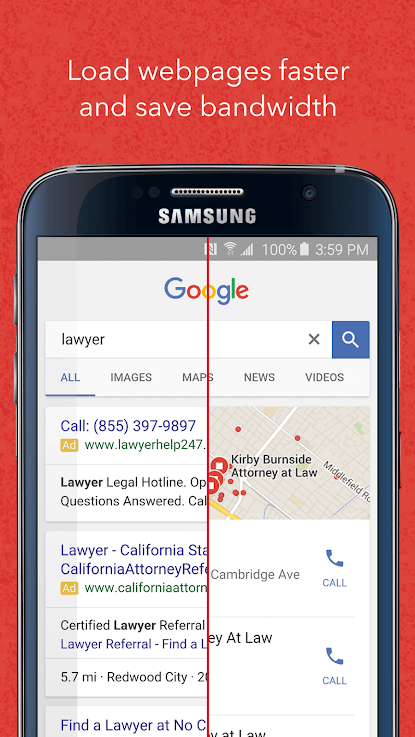
Adblock Fast doesn’t require rooting device and averts need of changing browser by blocking all ads on your Android device. It works on optimized filtering ruleset to accelerate webpages efficiently. It consumes less CPY cycles, disk space, and memory to offer seamless user experience. The app is open source and free to use.
Features of Adblock Fast
- With multiple filter option, it allows you to block or allow ads with your comfort.
- It offers safe browsing experience working on advanced algorithms.
- The app doesn’t require to root device.
10. Adblock
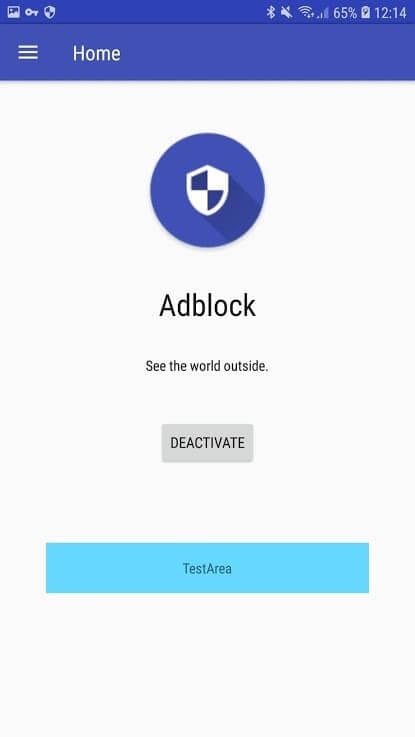
Adblock is professional ad blocker for Android that comes equipped with advance interception technology (DNS). It is useful feature to make your browsing experience ad free. You can use this smart solution to prevent third-art advertisers from tracking your online behavior. It blocks ‘malvertising’ effectively on your device.
Features of Adblock
- It blocks ads on all browser and in every app on your device to provide you ad-free environment.
- It supports all web browsers to deliver effective results.
- It offers DNS based interception (VPN) mode for all modern browsers.
Conclusion
Using best free ad blockers for Android, you can ensure seamless browsing experience. It blocks all types of ads, pop-ups, and tracking from third-party apps. We have shortlisted some of these apps here. Do try them and share your experience in the comment.
Popular Post
Recent Post
How to Transfer iPhone Photos to Your Mac (8 Easy Solutions)
Have you clicked a stellar image with your iPhone and now want to upload it on your website or edit it? Then, you can easily transfer your iPhone photos to your Mac to edit them with robust MacOS editing tools and further upload them on the web. Transferring photos from iPhone to Mac can save […]
How to Set Up and Use iCloud on Mac
If you haven’t set up iCloud on your Mac yet, do it now. iCloud is a powerful cloud storage service for Apple users that allow people to back up and synchronize email, photos, contacts, and other files across various devices. iCloud service was introduced in 2011, and it supports MacOS 10.7 or higher. As of […]
How to Create a Guest User Account on Mac
Computers are a very personal thing today. They store all your private documents, photos, videos, and other data. Thus, giving your Mac password to someone else is never a good idea. But what if you have to share your Mac with a colleague or friend for some reason? Sharing Mac’s user password can jeopardize your […]
How to Set Up a New Mac in a Few Minutes
Have you bought or received a brand new Mac computer? Then, you must be on the seventh cloud. Your Mac will open a pandora of several graphics-rich apps and features for you. If you are moving from Windows to Mac for the first time, the change will be really dramatic. At first, all the interfaces […]
How to Clear Browsing History
Are you concerned about what others could see if they use your web browser? Is your browser history clogging up your device and slowing things down? A list of the website pages you have viewed is stored in every web browser. You can remove this listing easily. It will clean your browser history and erase all […]
The Definitive Guide to Managing Your Mac’s Storage Space
Are you struggling with low storage space on Mac? Wondering what is taking up so much space?You are at the right place. Here we will discuss how to reclaim space on Mac. Gone are those days when you used Mac machines only for p rofessional purposes. Now, everything from downloading movies to streaming content, saving […]
Is New World a modern-day RuneScape?
Amazon Game Studios has released an MMO nearly identical to RuneScape, but with a new look, a better PvP system, and a lot more money. Allow me to clarify. New World is influential ‘RuneScape only it’s not RuneScape.’ New World vs. RuneScape 3 New World digs deep into the well of memories and pulls out […]
How To Set Up Voicemail on iPhone 11
Although accessing voicemail is extremely beneficial to you, users should understand how to set up voicemail on their iPhone 11. You can remove, categorize, and play the voicemails from the easy menu. Once you are occupied or unable to pick up the phone, this program will give you info in the style of an audio […]
Best Virtual Machine Software for Windows 10/11 in 2024
A virtual machine software, often known as VM software, is an application that replicates a virtual computer platform. A VM is formed on a computer’s underlying operating platform, and the VM application generates virtual CPUs, disks, memory, network interfaces, and other devices. Virtual machine solutions are becoming more popular because of the flexibility and efficiency […]
How to Be a Better Project Manager
The role of the project manager is to provide you and your team with the goals, organizational systems, and feedback necessary for creating a positive workplace result. Everything from coding to content development can benefit from a high-quality project manager. This article will cover some of the actionable steps you can take to become better […]






















