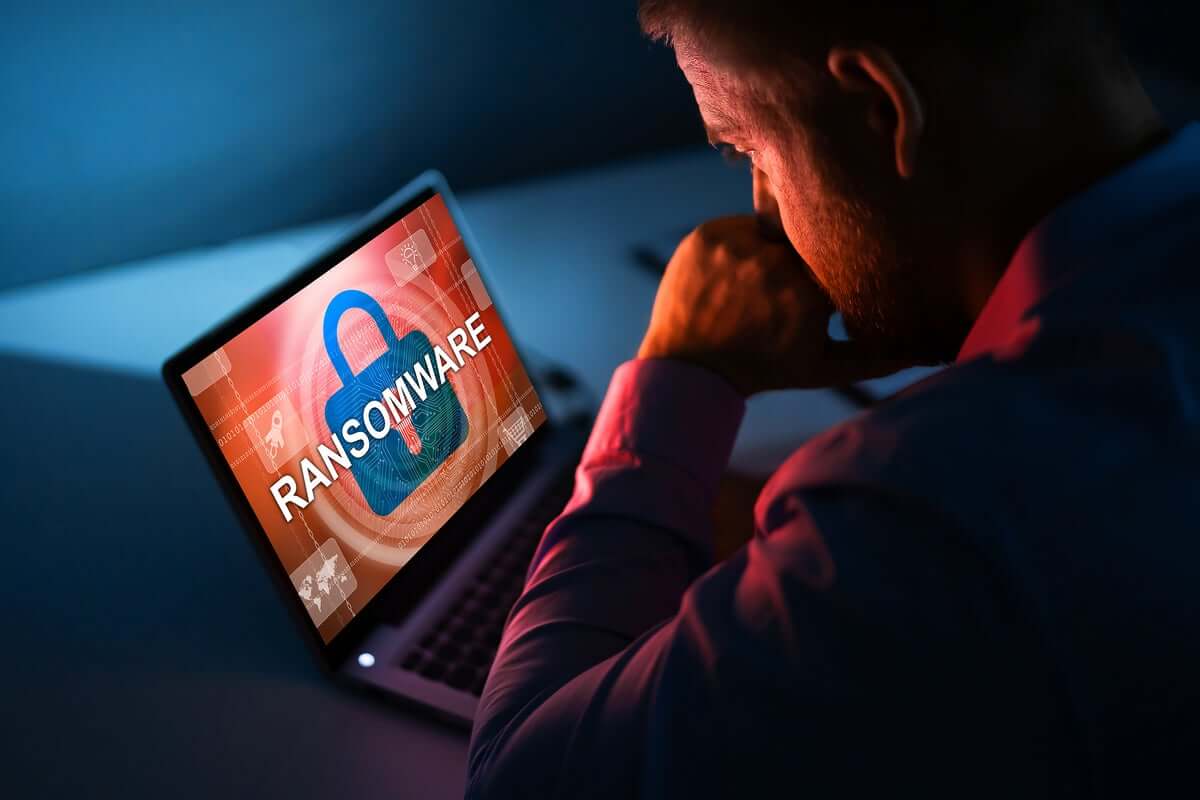10 Best Free Ad Blocker for Android in 2024
No one likes ads!
This is not just a statement; instead it is a truth that is believed by masses. Nobody likes to be irritated with annoying ads while watching favorite series or TV show on the device. But, just like advertisers in search of you, we were in search of best Free ad blockers for Android. While Google Play Store is full of these apps, here we have tested and reviewed 10 best Free Apps to block apps on Anddroid.
10 Best Free Ad Blockers for Android in 2024
1. AdBlock – Block ad for all browsers, blocker++
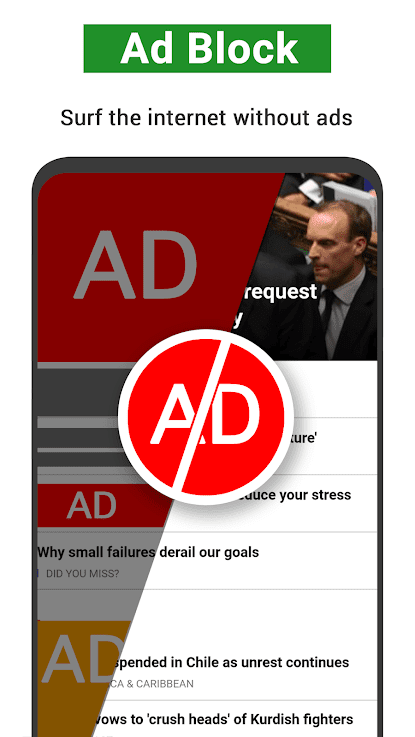
AdBlock is ideal solution for your Android device that doesn’t require root access.It supports all leading browsers and blocks ads effectively. If you want to block intrusive ads and online tracking, than this is the best tool available. It makes you web surfing secure and faster. It blocks all ads including rich-media ads, video ads, unwanted pop-ups, banners, and more.
Features of AdBlock
- By removing unnecessary ads, it speeds up your browsing experience.
- It effectively blocks all malware issues on your device.
- By blocking third-party tracking, it keeps you privacy intact.
2. AdGuard
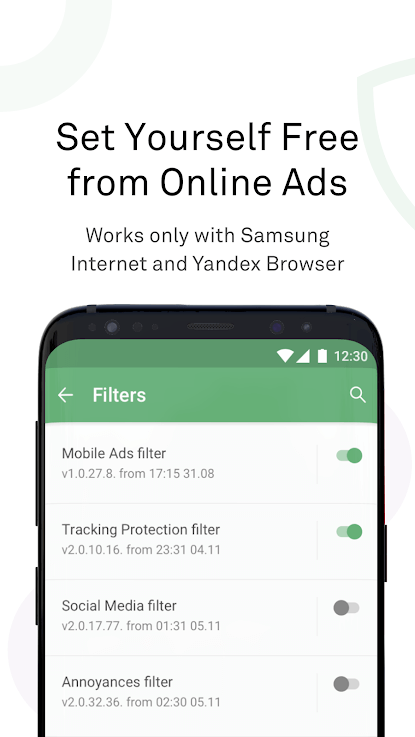
This Free ad blocker for Android is specifically designed for Yandex browser and Samsung Internet. It offers multiple customizable filters to keep your privacy and security intact. It doesn’t require root access, thus you can use it safely on your device. It saves your battery life and offers secure browsing by blocking intrusive ads.
Features of AdGuard
- It offers 20+ adblock lists to provide you complete security.
- It allows you to whitelist your favorite websites and content creators.
- It offers custom filters to allow or block any ad while browsing.
3. Adblock Browser
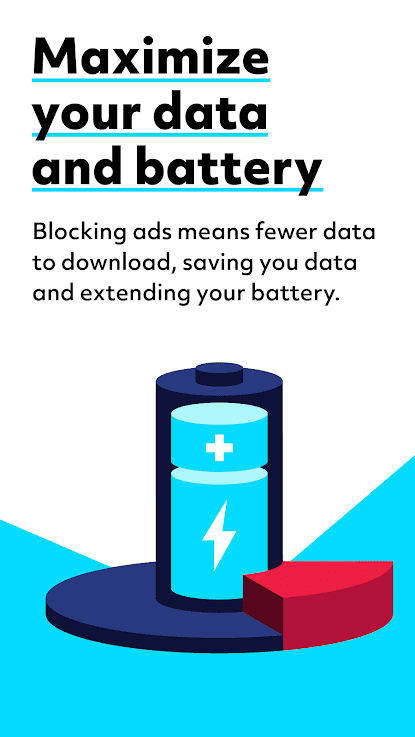
Browse the Internet annoyance free with this advanced ad blocker for Android. This fast, sleek, and secure ad blocker protects your privacy from unnecessary tracking. It saves you battery life and data effectively. It offers built-in ad-blocking technology to offer you stress-free browsing experience. You can use this app to block all annoying ads effectively to save time.
Features of Adblock Browser
- It allows you to whitelist your favorite content creates and ads.
- It provides you complete protection from malware and malicious attempts.
- It helps you boost your device battery life multi-fold.
4. Blokada Slim Adblock
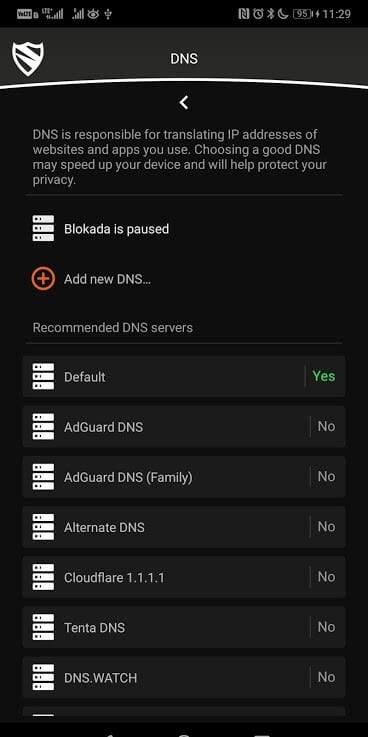
If you irritated of frequent ads while watching your favorite series on YouTube or any other video streaming site, than it is time you should give a try to Free Adblocker. As name suggests, this free app helps you block ads on your Android device. It blocks every type of ads to offer seamless user experience.
Features of Free Adblocker
- You can use Adblocker for Google search or while watching video content to keep it free of annoyances such as frequent ads.
- You can create shortcut of the app on your device screen for quick access.
- The app is absolutely free to use.
5. AdBlocker Ultimate Browser
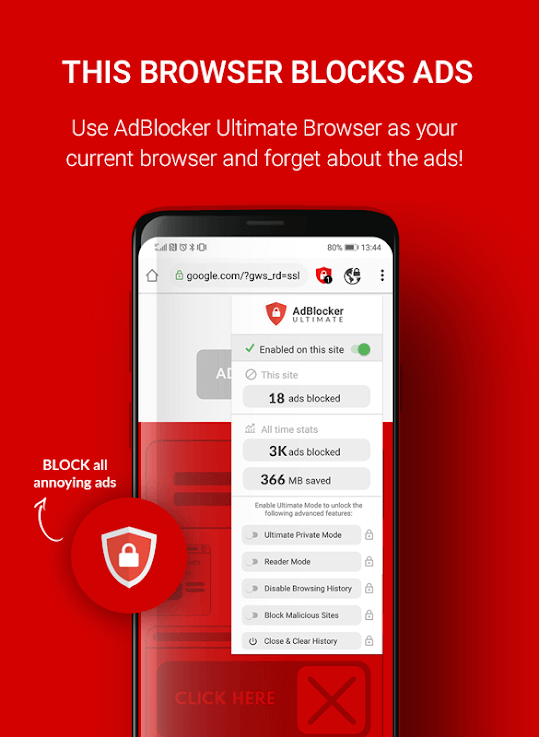
This powerful and free ad blocker for Android is packed with an advanced adblocking technology to make your browsing experience clutter free. It is also available as browser extension. It offers whitelist option with acceptable ads feature to allow your favorite content creators. To experience seamless browsing experience, you need to browse within this app.
Features of Adblocker Ultimate Browser
- It works on clean design and fast blocking technology to deliver superfast results.
- This is open source app that is available for free to use.
- It blocks all annoying ads and malicious content effectively.
6. Brave Private Browser
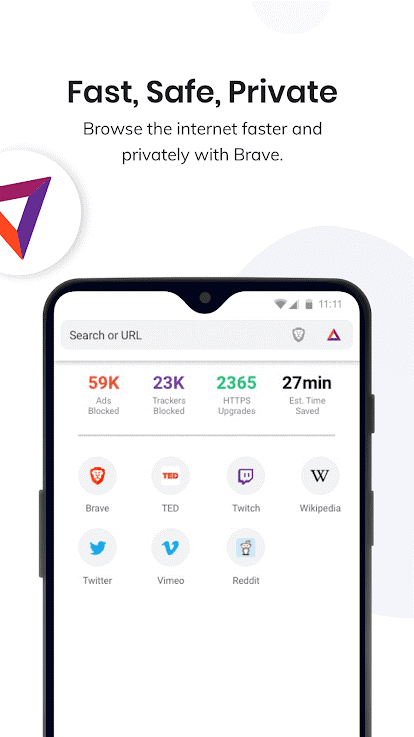
Brave Private Browser is offers secure browsing experience with option to block all types of ads. This fast, free, and secure web browser ensures our browse privately and search the Internet without being tracked. It is designed with free built-in adblocker to block ads, pop-ups, and malware attacks. It supports all major browsers on your Android device.
Features of Brave Private Browser
- It is private browsing app that also offers ad-free environment.
- You can use this app to avoid use of external plugins or settings.
- Additionally, it offers features like third-party cookie blocking, script blocking, HTTPS Everywhere, and incognito private tabs.
7. Free AdBlocker Browser

If you want to expreince ad free web experience, then it is time to install Free AdBlocker Browser on your Android device. You can use this smart ad blocker for Android to block ads, ad-videos, banners, and popups. For better security, it prevents advertisers from tracking your online behavior. This lightweight tool consumes very limited device resources.
Features of Free AdBlocker Browser
- It blocks all annoying ads in addition to ad-cookies from third-paties.
- It alerts you against malware to offer you secure browsing.
- You can use this smart tool without need to register for it.
8. Free Ad Blocker 2020

Try Free Ad Blocker 2020 to enjoy ad free web experience to watch content that matters to you most. It blocks all annoying ads including malvertising on your device to offer your clutter free experience. It helps you save battery and data on your device by blocking all ads effectively. In addition to ads, it also blocks ad-cookies to keep your online activities secure.
Features of Free Ad Blocker 2020
- It alerts you in case of malware attack and adware.
- It offers super fast browser with adblock, unblock, and adclear options.
- It offers custom language settings to block region specific ads.
9. Adblock Fast
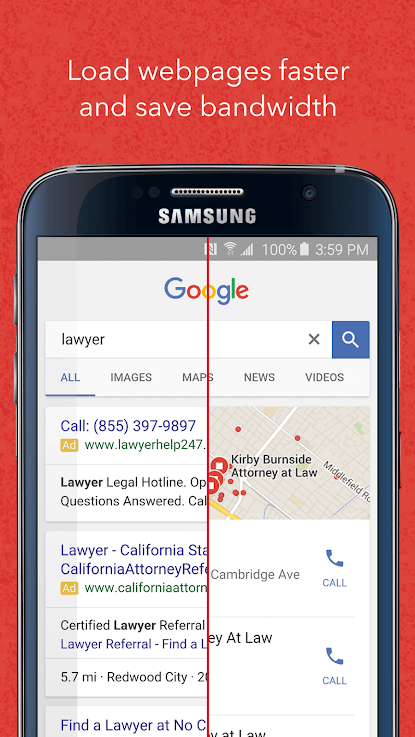
Adblock Fast doesn’t require rooting device and averts need of changing browser by blocking all ads on your Android device. It works on optimized filtering ruleset to accelerate webpages efficiently. It consumes less CPY cycles, disk space, and memory to offer seamless user experience. The app is open source and free to use.
Features of Adblock Fast
- With multiple filter option, it allows you to block or allow ads with your comfort.
- It offers safe browsing experience working on advanced algorithms.
- The app doesn’t require to root device.
10. Adblock
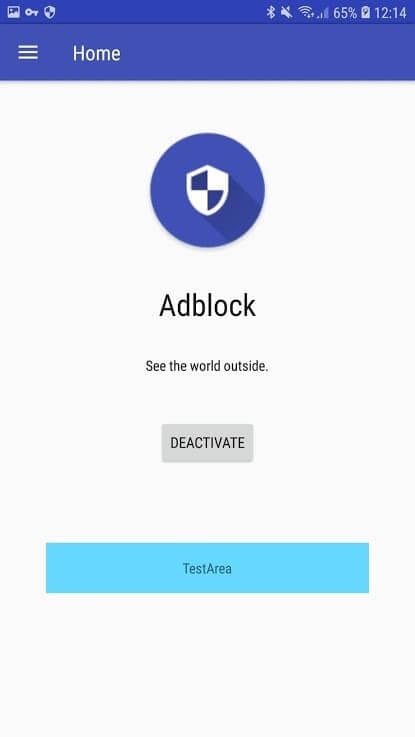
Adblock is professional ad blocker for Android that comes equipped with advance interception technology (DNS). It is useful feature to make your browsing experience ad free. You can use this smart solution to prevent third-art advertisers from tracking your online behavior. It blocks ‘malvertising’ effectively on your device.
Features of Adblock
- It blocks ads on all browser and in every app on your device to provide you ad-free environment.
- It supports all web browsers to deliver effective results.
- It offers DNS based interception (VPN) mode for all modern browsers.
Conclusion
Using best free ad blockers for Android, you can ensure seamless browsing experience. It blocks all types of ads, pop-ups, and tracking from third-party apps. We have shortlisted some of these apps here. Do try them and share your experience in the comment.
Popular Post
Recent Post
11 Best Multiplayer Games for iOS In 2024
Gaming is a significant interest for many people, whether it is professional televised games, at stadiums, or digital-based. Previously, digital gaming was only restricted to PC or console uses, but now there are mobile-intuitive versions available with various benefits. There are many best multiplayer games iOS users can play daily with different themes and easy-to-use […]
TOp 10 Best Photo Resizer Apps In 2024
With today’s advanced technology, people can easily take high-quality images with their mobile devices. However, many platforms like social media apps do not accept pictures with bigger sizes that have resolutions upto 2,000 pixels of width. So, users have to resize the photo, but that can compromise the photo quality. Here, using top-quality photo resizer […]
Top 10 Best Ransomware Protection Software In 2024
One of the biggest threats that affect cybersecurity is Ransomware. Here, the malware affects a system with low security, encrypts specific files, and demands ransom from the victims to regain access to them. A ransomware protector app works as a prevention tool more, increasing the device’s security level and stopping such attacks ahead of time. […]
Content Marketing Trends for 2024
You may access content from various sources, including social media feeds, YouTube videos, e-books, websites, and others. The effectiveness of content marketing is gained from the interaction between the consumer and your organization. 92 percent of marketers said their organization considers “content” a business asset. Moreover, content marketing trends adapt and evolve to the reality […]
How to Fix Microsoft Store Not Working
The Microsoft Store, also known as Windows Store, is an offering of Microsoft for the users to view and install apps/services. However, it is not very popular with most users since the app has issues with performance. Bug crashes and speed issues are common, and the “Microsoft store not working” tag is often visible. Important […]
Best Free Brain Training Apps for Android And iOS
There are different types of mobile applications available in the market for educational and training-oriented functions. Among the most popular sections, brain training and stimulation apps have a huge audience base. Common games like crosswords and Sudoku puzzles are simple options that help with easy brain training. Besides that, you can try out the Systweak […]
Top 7 Best Bodybuilding Apps in 2024
Currently, there are app solutions available for different types of issues and interests. One of the most prospering industries is the fitness industry; it has expanded highly in the home workout sector. Many people choose to use apps for bodybuilding and other exercise styles. The mobile-based gym and home workout apps have extensive features like […]
10 Best Screen Recording Software for PC
Screen recording software is used to record your activities on a personal computer. Record your screen to train staff on new tasks or send a clearer message to your team on projects. With the right screen recorder for PC, you can create tutorial videos and edit your videos before sending them. Although there are many […]
10 Best Ad Blockers for Mac In 2024
Do you get agitated when advertisements pop up on your screen? Don’t worry. We have got you covered with the most effective ad-blocking solution. The internet is littered with obnoxious ads that clog up screens and bugs that monitor your online activities. Bringing an end to these activities can help to improve your online safety. […]
8 Best Spam Call Blockers for iPhone and iPad
Currently, simply putting the spam numbers into the “Do not Call” list on your device would not work. Marketing agents worldwide use multiple sources to send spam calls to users, using unique numbers each time. At this time, you should use high-quality software like Avast to protect your iPhone or iPad device from phishing calls. […]