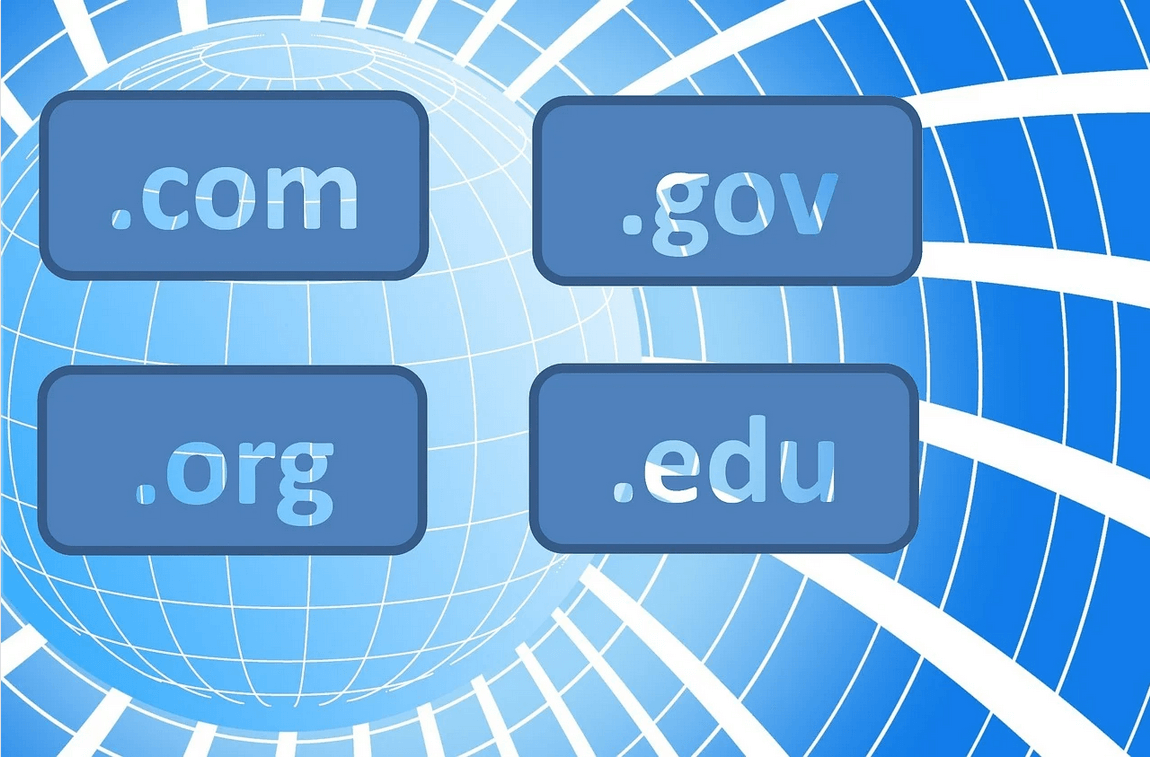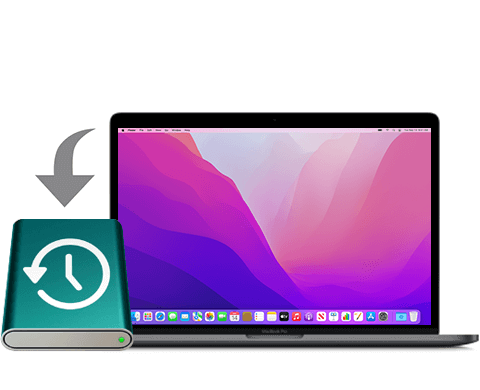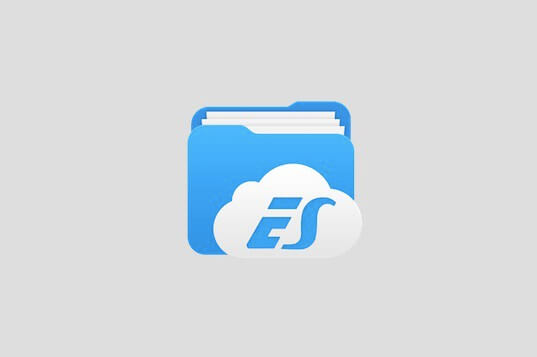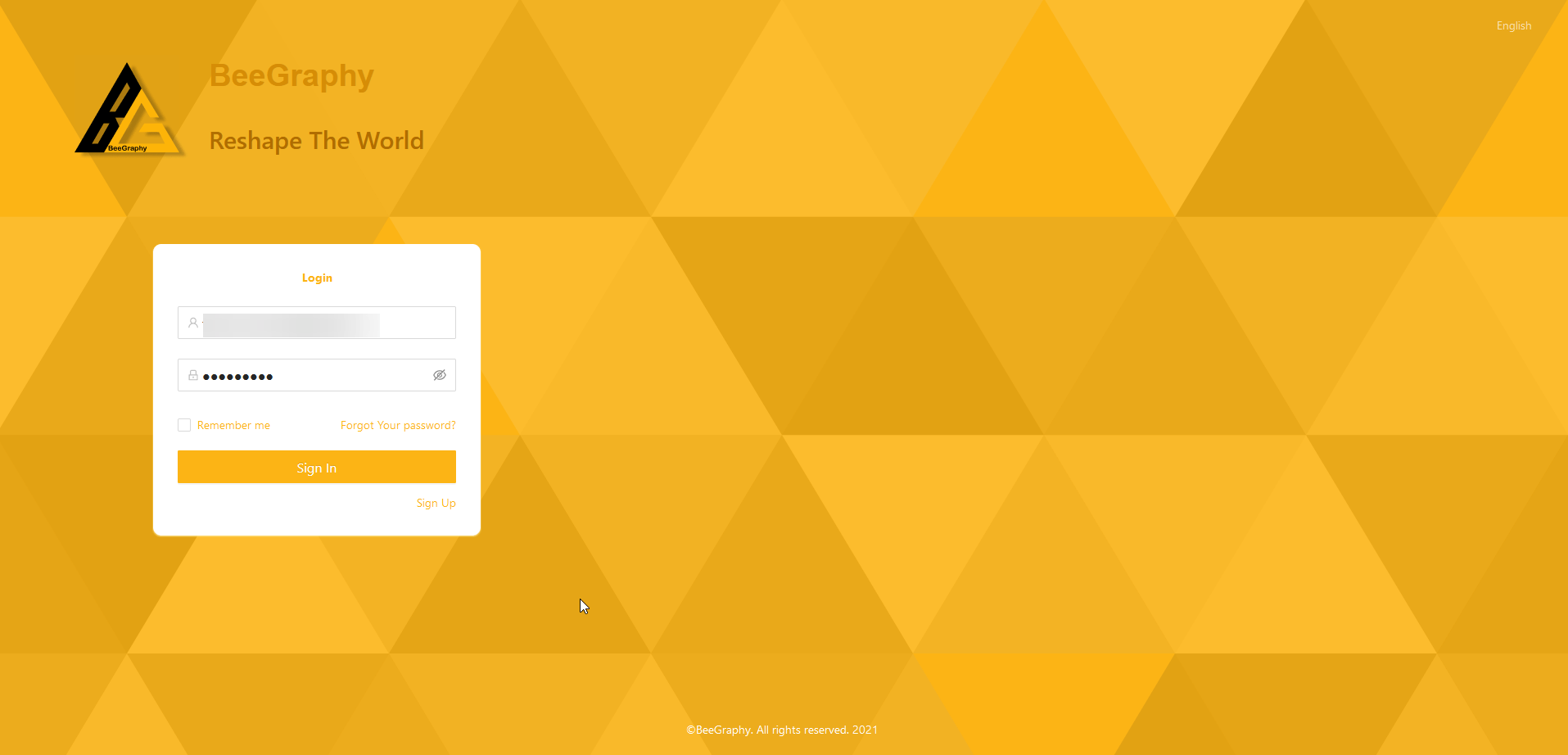10 Best A/B Testing Tools in 2024
Are you finally ready to optimize your website? Ready to create a user-friendly website that can dramatically increase your sales? Then, you must have already gone through all the amazing A/B testing tools available in the market.
You know the UX A/B testing software market wasn’t that crowded a few years back. There were only limited options available, but not anymore. Today, you have a series of great A/B testing solutions available, which might confuse you. Therefore, to help you out, we have found the best ten A/B testing tools. Want to see?
10 Best A/B Testing Tools in 2024 — To Create a Better UX
One A/B testing tool must have A/B/n testing, smart editor, and autopilot mode features. But, one excellent A/B testing tool should also have multivariate testing, a vast A/B testing library, and more. In this list, we have covered the best ten UX A/B testing software that offer a lot more than your needs.
1. AB Tasty
Software Rating: 4.8/5
Compatible Platform: Cloud and Web
Technical Specifications: Client-Side
Page Editor: WYSIWYG Editor
Customer Support: Email, Phone, or Chat
Useful For: Global Enterprises
Price: Starts at $200/month.
AB Tasty is simply delicious like French cuisine. Keeping metaphor aside, AB Tasty is a robust UX A/B testing software trusted by L’Oréal, Panasonic, Sephora, and Eurosport. It is an AI-powered tool that can help you run many experiments to derive more conversion and revenue. To turn your visitors into customers, AB Tasty has all the right features.
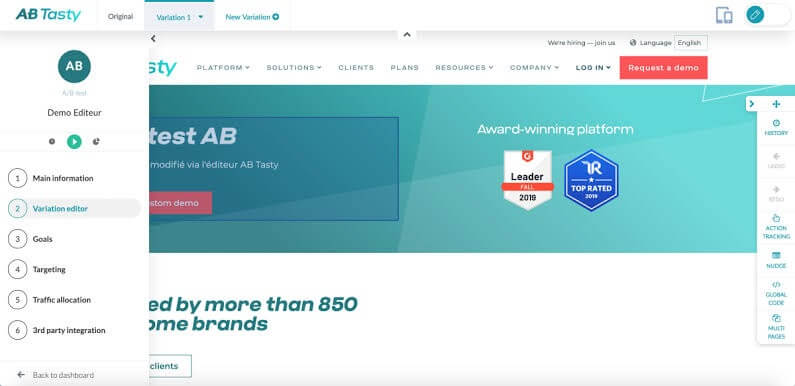
Converting Features
- AB Tasty makes sure that you never face cart abandonment issues.
- The software can track conversion statistics to boost your site’s conversion rate.
- Geocaching lets you analyze the behavior of your visitors based on their location.
- With campaign segmentation, you can create numerous dynamic marketing campaigns.
- Offers incredible SEO support through key tracking, page view tracking, and multiple site management.
- From creating landing pages to heatmaps, the software can perform various other operations.
Pros
- It helps to market better.
- Super intuitive interface.
- Excellent A/B testing.
Cons
- Reporting could improve.
2. Unbounce
Software Rating: 4.6/5
Compatible Platform: Cloud and Web
Technical Specifications: Server-Side
Page Editor: WYSIWYG Editor
Customer Support: 24*7 Live Support
Useful For: eCommerce, SaaS, and Marketing Agencies
Price: Starts at $79/feature/month along with a free trial.
Unbounce is a perfect trap to reduce your website’s bounce rate. With over 15,000 brands’ trust, Unbounce has the power to optimize landing pages without coding hassle. By eliminating guesswork, this A/B test tool provides valuable insights to enhance your ad campaign performance.
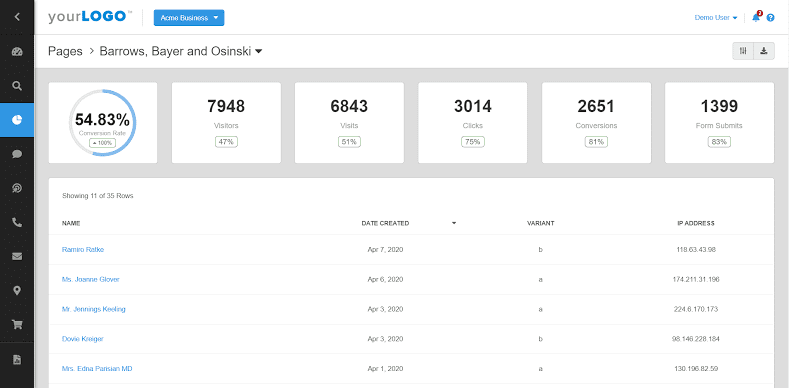
Converting Features
- To create highly converting landing pages, you can blindly trust Unbounce.
- You can perform systematic multivariate testing with the software.
- Split testing is easily performed, and insightful data is drawn.
Pros
- Creates attractive landing pages.
- Automatically optimize for the best conversion.
- Easy to use.
Cons
- Lack of integration.
- Hard to make changes.
3. Optimizely
Software Rating: 4.5/5
Compatible Platform: Cloud, Web, Android, iOS
Technical Specifications: Client-side script with “Lightning Mode.”
Page Editor: WYSIWYG Editor
Customer Support: 24*7 Live Support
Useful For: Enterprise and Mid-size Companies
Price: Starts at $50,000/year.
Optimizely is one of the oldest and popular A/B testing tools. It empowers businesses to deliver personalized services across websites and mobile devices. Using Optimizely, you can experiment with multiple technologies to boost your customers’ experience. Globally, over 700 billion successful Optimizely experiments have been performed by far. Now, maybe it’s your turn to experiment with Optimizely.
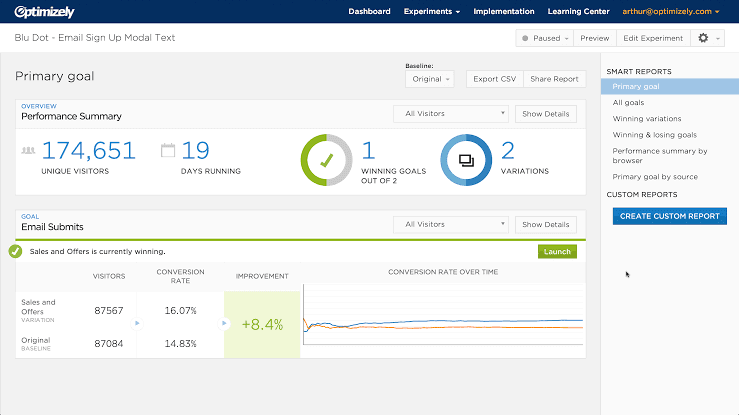
Converting Features
- Optimizely let you target the audience based on their behavior and context.
- Stunning customizable templates to work with.
- Hassle-free funnel analysis with a simple drag and drop menu.
- Supports multivariate testing, real-time editing, heatmaps, and more.
- Users can schedule tests and draw analytical reports.
- With statistical analysis, you can fully personalize your website.
Pros
- Pretty for beginners.
- Enables A/B testing without much coding hassle.
- Manage multiple campaigns simultaneously.
Cons
- Super expensive.
- Lacks segmentation reporting.
- Preview loading errors.
4. VWO Testing
Software Rating: 4.5/5
Compatible Platform: Cloud and Web
Technical Specifications: Client-Side
Page Editor: WYSIWYG Editor
Customer Support: 24*7 Live Support
Useful For: UX Professionals, Marketers, and Developers
Price: Starts at $199/feature/month with a free trial.
VWO is a leading UX A/B testing and website optimization software. Around 4000 brands in 90 countries using VWO, including Microsoft, Career Builder, and Dominos. VWO lets you understand your visitors’ engagement with split testing, A/B testing, personalization, behavior targeting, etc.
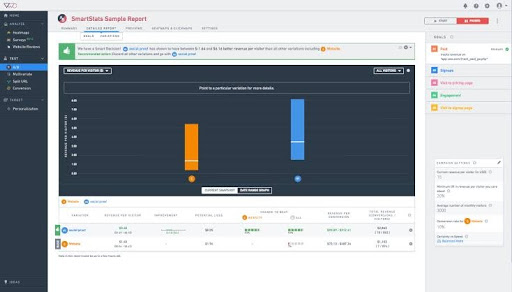
Converting Features
- Abandoned cart saver helps to find the reason behind cart abandonment.
- Using behavior and contextual targeting, you can better understand your visitors’ engagement.
- Content analysis facilities to make result-driven content marketing strategies.
- You can increase your site’s conversion rate with constant tracking.
- Simply customize various readymade templates to improve user experience.
- Easy drag and drop menu support for mobile and websites.
Pros
- Easy to set up.
- Excellent A/B testing.
- Improves conversion rate.
Cons
- Only store data for the last 60-90 days.
- Limitation of real-time data analysis.
- Can slow down website speed.
5. Kameleoon
Software Rating: 4.5/5
Compatible Platform: Cloud and Web
Technical Specifications: Client-Side
Page Editor: WYSIWYG Editor
Customer Support: Email, Phone, or Chat
Useful For: Enterprises
Price: Starts at $500/month.
Kameleoon is the most easy-to-use UX A/B testing software. It facilitates you to create split tests and multivariate tests within a few minutes with multi-armed bandit or linear traffic allocation. The software is supported by complete reporting and analytical capabilities. To give a beautiful spin to your site’s UX, Kameleoon has an exceptional digital toolkit ready.
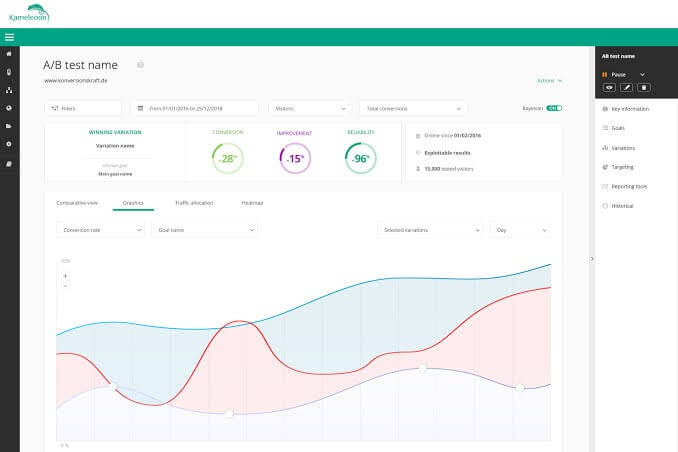
Converting Features
- With experience management, you can create a full roadmap to provide a dynamic experience to your visitors.
- The leading targeting features including audience targeting, behavior targeting, and contextual targeting.
- Helps to design attractive landing pages and web forms.
- Enables to make correct decisions based on authentic performance metrics.
- Use statistics analysis to maximize your conversion rates.
- Through surveys and feedback, website personalization has become more powerful.
Pros
- Very specific audience targeting.
- Improves retention rate.
- Easy to customize.
Cons
- Most learning documents are in French.
6. Crazy Egg
Software Rating: 4.5/5
Compatible Platform: Cloud and Web
Technical Specifications: Client-Side
Page Editor: N/A
Customer Support: Email, Phone, or Chat
Useful For: Marketing Teams
Price: Starts at $24/month along with a free trial.
Crazy Egg is a web-based UX A/B testing and optimization tool developed for small businesses. The platform enabled digital agencies to analyze visitors’ behavior across emails and campaigns. You can analyze the entire journey of your visitors using the A/B testing tool. You can set specific page goals and recognize issues such as form glitches, navigation, etc.
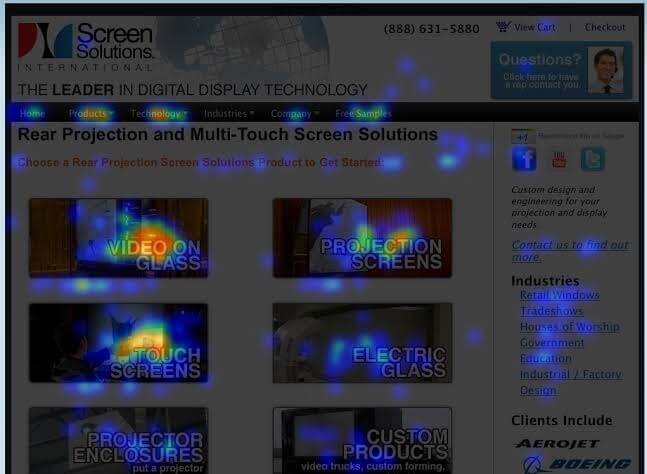
Converting Features
- Crazy Egg offers a comprehensive content management solution to prepare powerful content marketing strategies.
- Using competitive analysis, you can compare your campaigns and web pages across multiple other websites.
- Conversion tracking solutions make sure you can derive 100% results from your campaigns.
- A centralized dashboard for seamless data visualization.
- Element analytics, funnel analytics and keyword tracking helps to grow organically.
- Ability to view the snapshots in the heatmap, scroll map, and confetti.
Pros
- Super smooth to work with.
- A/B test results are meaningful
- Creation of snapshots.
Cons
- Push to a yearly subscription.
- Click reliability issues.
7. Convertize
Software Rating: 4.4/5
Compatible Platform: Cloud and Web
Technical Specifications: Client-side script with “Lightning Mode.”
Page Editor: SmartEditor
Customer Support: Email, Phone, or Chat
Useful For: eCommerce, SaaS, and Lead Generation Businesses
Price: Starts at $49/feature/month along with a free trial.
Convertize is a simple yet powerful A/B testing tool. It has an intuitive visual editor and a built-in statistics engine that can fully test and optimize your website. Convertize is jam-packed with the latest technologies such as SmartPlugins, Lighting Mode, SmartEditor, a library of 150 optimization tactics, and more.
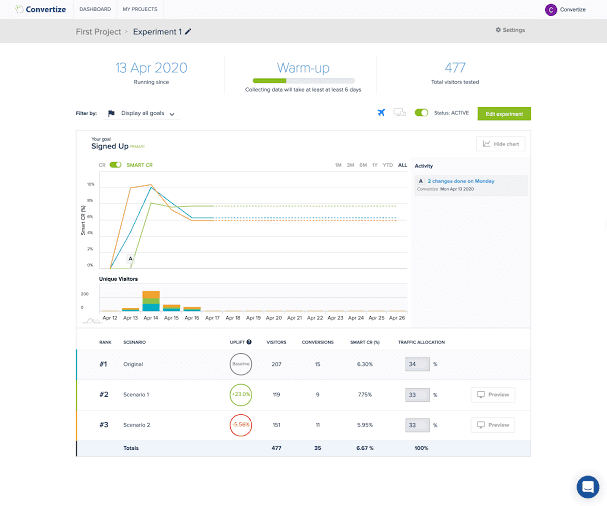
Converting Features
- Personalize your website based on accurate statistical analysis.
- Campaign segmentation to monitor your multiple campaigns.
- Schedule split testing periodically to keep an eye on your website.
- The interactive visual editor helps to create user-friendly websites.
Pros
- Less expensive.
- Simple to use.
- Easy to spin up tests.
Cons
- Lacks many advanced features.
- Plugins need improvement.
8. SiteSpect
Software Rating: 4.3/5
Compatible Platform: Cloud, Web, Android, iOS
Technical Specifications: Depends upon the Package
Page Editor: WYSIWYG Editor
Customer Support: 24*7 Live Support
Useful For: Small Businesses
Price: Get a quotation from the vendor.
SiteSpect is a 360-degree A/B testing tool that enables businesses to test their website, mobile, and other digital devices. The platform helps to customize and test user experience across multiple horizons. Overall, if you are looking for a powerful, easy to use and access solution, just get SiteSpect.
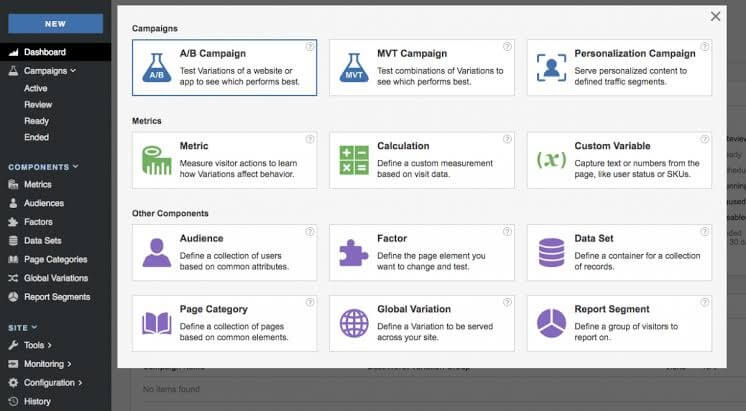
Converting Features
- With SiteSpect, you can perform accounts-based marketing.
- Content management and analysis options allow you to create powerful content marketing strategies.
- Takes personalized user experience one step ahead by creating an individual customer’s profile.
- Campaign segmentation and management are possible with one click.
- Eliminate card abandonment with behavioral and audience targeting.
- Setting goals and tracking them has been super simplified with SiteSpect.
Pros
- Amazing server-side implementation.
- Seamless split testing.
- Excellent content management solutions.
Cons
- Ugly reporting.
- Hard to navigate.
- Some learning curves are involved.
9. Zoho PageSense
Software Rating: 4/5
Compatible Platform: Cloud and Web
Technical Specifications: Client-Side
Page Editor: WYSIWYG Editor
Customer Support: Email, Phone, or Chat
Useful For: Small and Medium Businesses
Price: Starts at $16/feature/month along with a free trial.
Zoho PageSense is an awesome A/B testing tool coming from a Zoho legacy. It is a conversion and personalization optimization platform equipped with stellar UI and many other features. With Zoho PageSense, the whole conversion rate-increasing process is simplified.
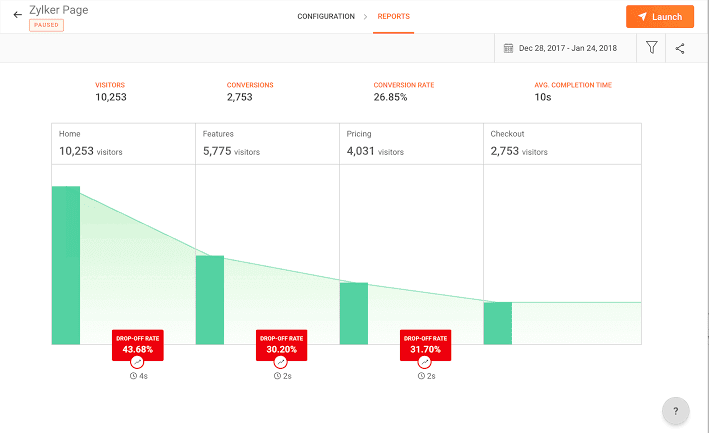
Converting Features
- Zoho offers a centralized dashboard to run multiple conversion-boosting analyses.
- Supports numerous insightful analyses such as behavior analytics, element analytics, funnel analysis, and more.
- Zoho lets you perform multivariate and split testing with one click.
- Dynamic content management and strategizing are possible.
- Additional Zoho dashboard features are — test scheduling, visual editor, heatmaps, web forms, and more.
Pros
- Allow visitors to interact with your site.
- Plenty of different tests.
- Don’t slow down websites.
- Less expensive.
Cons
- Messy interface.
- A little clunky test reports.
- Zero customer support.
10. Marketizator
Software Rating: 4/5
Compatible Platform: Cloud and Web
Technical Specifications: Client-Side
Page Editor: WYSIWYG Editor
Customer Support: 24*7 Live Support
Useful For: Online Marketers
Price: Starts at $59/month along with a free version and trial.
Omniconvert designs Marketizator, and they call it a Swiss knife of conversion optimization. It is a bundle of three vital CRO tools — online surveys, personalization, and A/B testing tools. Through one dashboard, you can perform three tasks without much learning curve. To save your time and money, you should get this money-making tool.
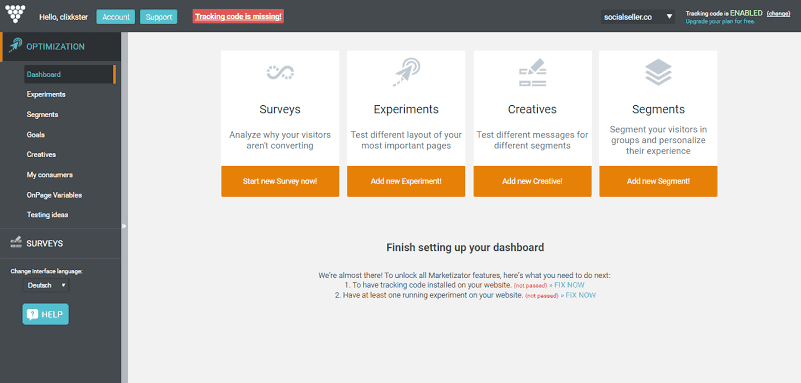
Converting Features
- Offers excellent email marketing solutions.
- Helps to create captivating landing pages and web forms.
- Real-time editing enables you to make quick and correct decisions.
- Reporting, testing, and analysis can be drawn from a dashboard.
- Question branching and skip logic are two unique features.
- Using customizable templates, you can create result-driven marketing campaigns.
Pros
- Great user experience.
- Fun to use.
- Nice customer support.
Cons
- Design popups can be improved.
- More customization.
Let’s Test It!
Improving user experience is the masterstroke that you can play to retain current users and attract a new ones. Using A/B testing tools, you can experiment with your website’s interface to provide the best UX.
Thus, when you are observing a steep growth in your online business, get the best UX A/B testing software to tweak with user experience. Simply get any A/B testing tool from our list and grow your business.
Popular Post
Recent Post
Top 5 Best Domain Name Registrars 2024
In today’s internet-driven world, domain names are significant as they eliminate the need for long website IP addresses and simplify usability. Companies in charge of domain name registration are called domain registrars, which help acquire and register unique domain names for companies. To get the best-personalized domain name for your site, you must rely on […]
An Ultimate Guide to Back up Your Mac
Taking back up on your Mac should be routine work that might be pushed to the bottom of your to-do list in favor of more pressing matters. However, if your MacBook fails at an inconvenient time, you’ll be eternally thankful that you took the effort to preserve all of your essential data. Furthermore, a backup […]
How to Optimize Mac for Gaming? Top 7 Tips
When you think of “Mac” gadgets, you might not think of playing online games on them. This is because Mac haven’t been connected with hardcore gaming till their inception. Top-tier games necessitate top-tier settings. However, due to Apple’s emphasis on design elegance and efficiency, Macs were always available as pre configured systems in a few configurations. […]
Top 10 Best ES File Explorer Alternatives In 2024
The most popular program among these choices has been the ES File Explorer for a long time. It is an excellent application for organizing files and programs, with many additional capabilities. This software has remained a typical pick for Android users. However, it was discovered to be installing spyware on their devices. So, unfortunately, the […]
15 Best Hard Drive Testing Software and Diagnostic Tool [2024]
In this article we will discuss the best HDD testing software for windows 11, Windows 10 and older versions. The hard drive is an essential component of our PC or laptop. It stores documents, photographs, and other material that we require at any given moment on hard disks. If the hard drive suffers any loss, […]
Time Tracking Apps for Remote Workers
Monitoring and organizing the time of the remote employees help improve the company’s overall performance. Time tracking software may help you measure the productivity of your staff. You may use the application to monitor the team’s progress, coordinate projects, cooperate and produce invoices. But which time tracking tools are ideal for your business? We have […]
Universally-liked Block Puzzle Games for Android & iOS
There are several genres of games that gaming enthusiasts prefer in the online world. For instance, some prefer survival games or adrenaline-pumping action games, while others enjoy mind-bending puzzle games. If you like to make your mind work harder than usual, you will enjoy block puzzle games. The simplest way to understand block puzzle games […]
BeeGraphy Editor – Is It the Future of 2D and 3D modeling?
You can find a plethora of CAD (computer-aided design) software in the market. However, not all 3D tools are pretty helpful in your daily job. Therefore, the need for a tool that helps cover a variety of purposes, ranging from visualization to simulation to 3D printing, is required. But the cost you have to pay […]
How to Crop a PDF?
PDF or Portable Document Format is the popular document form used widely in day-to-day activities. These document formats are presented and exchanged irrespective of the operating system, hardware, or software. The open-standard PDF is maintained by the International Organization for Standardization (ISO) and can contain business logic, video, audio, form fields, buttons, links, etc. PDF […]
Top 10 Best Evernote Alternatives In 2024
For personal use or professional, note-taking apps are a significant boon. One of the top options available currently is Evernote, with a wide range of high-quality features. For example, users can add notes, handwritten and digitized text, link audio files or images, and make lists. Then, they can categorize the notes and even share them […]