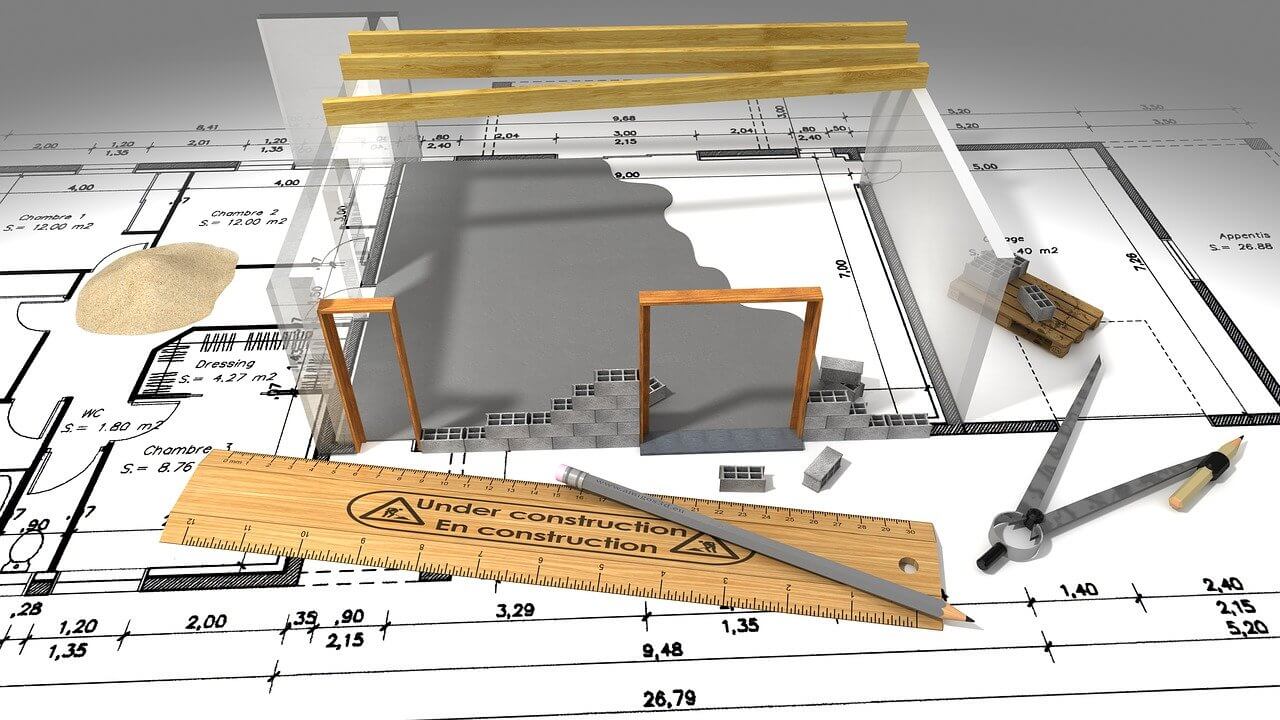10 Best 3D Architecture Software in 2024
Are you an architect, interior designer, or just a hobbyist? You need 3D architecture software to conceptualize your building or home design ideas. Plus, do you know how quick and accurate models you can create with 3D printing?
If not, let us help you find the best architecture design software. With the right CAD software, you can give your idea a three-dimensional outlook before turning it into a reality. To start your career as a great architect or design, don’t forget to first get these awesome tools.
10 Best 3D Architecture Software in 2024 — To Unleash your Creativity
For a creative person, visualizing his or her idea in the 3D model before investing time in it — is a great help. So, to help our creative users, TC went hunting for the best 3D architecture software and come up with the following ten gems:
1. Concept3D
Software Rating: 4.8/5
Compatible Platform: Cloud and Web
Best For: Enterprise Level Architect Companies
Training: Live Online and Documentation
Customer Support: Email or Phone
Price: Get a quotation from the vendor.
Concept3D is an elite CAD software to create virtual tours and map platforms. Through 360 photos or panoramas, Concept3D can offer a robust CMS platform. You can create two types of tours with Concept3D — 360° Tours and Map Tours. 360° Tours are VR-powered with ultra customizing features like audio, call to action, and more. Map Tours are restricted to interactive maps available within the software.
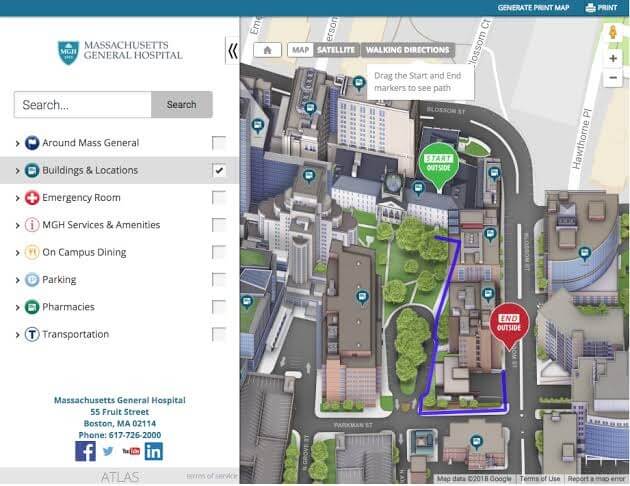
Inspiring Features
- 2D drawing allows users to customize their design templates and virtual tours.
- The software is supported by augmented and mixed reality.
- For content creation and conversion, the platform has valuable features to offer.
- Immersive floor plans and site maps can be created using an easy drag and drop menu.
- You can establish a direct connection with your clients through social sharing and user interaction tracking.
Pros
- Great customer service.
- Fantastic VR support.
- Ease of setting up.
Cons
- Cumbersome backend editor.
- CMS is a long learning journey.
2. AutoCAD
Software Rating: 4.6/5
Compatible Platform: Cloud, Web, Mac, Windows, Linux, Android, iOS
Best For: Professional Architects and Designers
Training: Webinars, Documentations, Videos
Customer Support: Email
Price: Starts at $1470/feature/year along with a free trial.
AutoCAD is the leading 2D and 3D architecture software for innovation seekers. If your ideas are a bit crazy and wild, AutoCAD can help in rendering them. It has a variety of customizing tools and several add-on options. AutoCAD toolsets are specialized in handling architecture, MEP, 3D map, electrical, and other 3D modeling work.
Inspiring Features
- The software can provide photorealistic rendering with solid mesh modeling and 3D visualization.
- Import or export data in PDF and DGN formats.
- Allows 3D scanning, navigation, and printing to professionals.
- Data extraction and linking are very helpful options.
- Various express tools like tables, fields, parametric constraints, and more.
- AutoCAD allows you to easily collaborate with your team and clients.
Pros
- Excellent 2D drawing tool.
- Useful for plumbing, electrical, or architecture drawing.
- Clean and clear drafting.
Cons
- Extremely expensive.
- Lacks 3D tools.
- Often blocks the user.
3. Lumion
Software Rating: 4.6/5
Compatible Platform: Windows
Best For: Architect Companies
Training: Documentations and Webinars
Customer Support: 24*7 Live Support
Price: Starts at $1788/year along with a free version and trial.
Your search for the fastest 3D architecture software can end at Lumion. It is a breath of fresh air in the 3D rendering industry with thousands of stylish effects and objects containing a library. You can learn to create imperial quality videos, images, and 360 panoramas within just 15 minutes without any formal training.
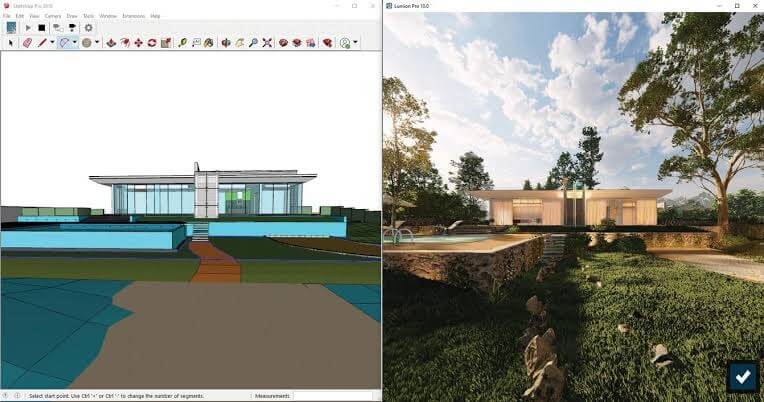
Inspiring Features
- Lumion offers the finest BIM modeling features in the market.
- The component library is enormous in size with numerous objects and styling elements.
- Data import and export facility is also availed with Lumion.
- You can provide virtual tours to your clients of their renovation or construction projects.
- Variety of landscape designs available to customize exterior design.
Pros
- The fast rendering program.
- Great importing and exporting abilities.
- Automatically generates beautiful designs.
- A huge component library.
Cons
- Limited editing features.
- Minimalist interface.
- Hard to navigate.
4. Cedreo
Software Rating: 4.6/5
Compatible Platform: Cloud, Web, Mac, Windows
Best For: Home Builders, Designers, and Realtors
Training: Live Online, Documentations, In Person
Customer Support: Email or Chat
Price: Starts at $79/feature/month along with a free version.
Cedreo is a web-based 3D architecture software for remodelers, interior designers, home builders, and contractors. Within just two hours, you can conceptualize 2D and 3D floor plans and realistic designs with Cedreo’s 3D rendering. Additionally, it can streamline your pre-sale costs and helps to provide a better client experience. Whether you have to create presentations for your clients or brainstorm some ideas, Cedreo is the best CAD software for everything.

Inspiring Features
- Cedreo can render 2D drawings as well as 3D images.
- Annotations are generated based on the vast built-in architectural symbol library.
- Huge design templates to pick from and customize.
- For exterior designing, Cedreo offers amazing landscape designs.
- You can create presentations and manage your entire project within the software.
- Cedreo let you draw correct project estimates.
Pros
- Quick learning curve.
- Provides a great customer experience.
- Cost estimation is accurate.
Cons
- Some customization limits.
- Drawing home interior components a bit complicated.
- No-realistic looking HD feature.
5. SketchUp
Software Rating: 4.5/5
Compatible Platform: Cloud, Web, Mac, Windows, Android, iOS
Best For: All Types of Creative Professionals
Training: N/A
Customer Support: Email, Phone, or Chat
Price: Starts at $119/feature/month along with a free version and trial.
If you are looking for complete CAD software, SketchUp is the perfect tool by Trimble Inc. From small home renovation projects to commercial complex jobs, the software is capable of performing all kinds of designing work. SketchUp can be used by everyone, including architects, engineers, filmmakers, construction managers.
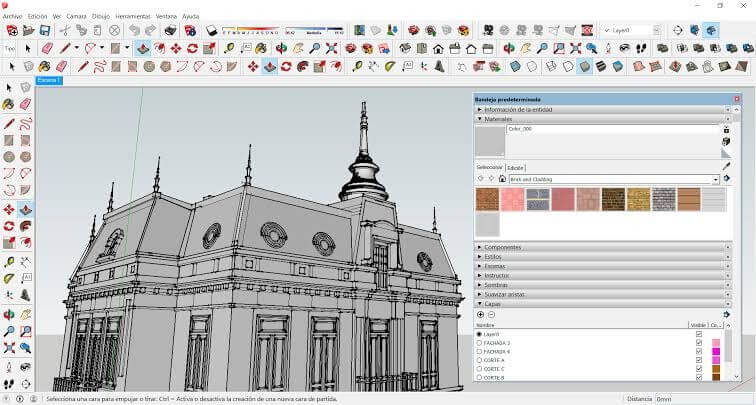
Inspiring Features
- Architects and designers can create astonishing animations.
- Annotations help to draft impressive presentations.
- SketchUp enables professionals to arrange virtual tours of their ideas.
- 3D image rendering and printing help in concept visualization.
- Let you collaborate with your team and clients.
- Document management and sharing are two extra features for busy professionals.
Pros
- Easy to use.
- Numerous home designing components.
Cons
- Doesn’t handle complex curves.
- Often crashes midway, making you lose your work.
6. ArchiCAD
Software Rating: 4.4/5
Compatible Platform: Cloud, Web, Mac, Windows, Linux, Android, iOS
Best For: Professional Architects
Training: Live Online, Documentations, In Person, Webinars
Customer Support: Email, Phone, or Chat
Price: Starts at $196/month along with a free version and trial.
ArchiCAD is a CAD software produced by the company that ignited the BIM revolution in 1984 — Graphisoft. It was the first-ever BIM software that the world has witnessed, so you can expect it to be awesome. The company has created the first real-time collaboration environment — BIMcloud. Additionally, they also created a mobile app for BIM visualization. So, if you want to revolutionize the architecture and interior design industry, you need ArchiCAD support.
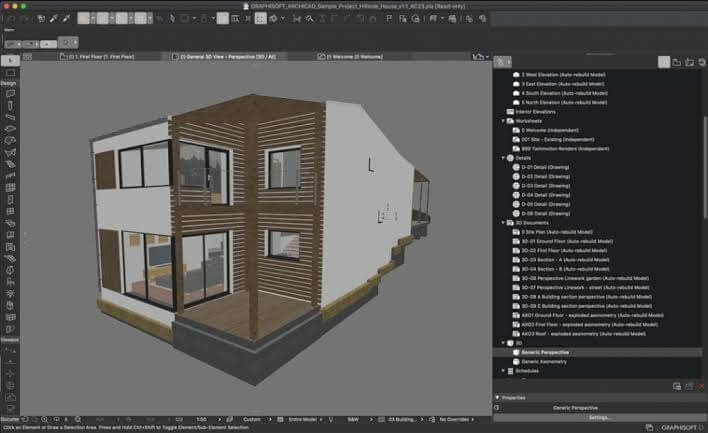
Inspiring Features
- BIM modeling features are completely outstanding.
- You can draw correct project estimations with a powerful bill of material option.
- The comparison view allows you to analyze your design details in depth.
- Data import or export features enable you to easily share your designs.
- It is a comprehensive tool that offers contact management, document management, and project management solutions.
- You can score new clients with 3D presentation tools.
Pros
- Extremely easy to set up and use.
- Good for both 2D and 3D rendering.
- DWG format support.
Cons
- Sloppy interface.
- Severally bloated tool.
7. Chief Architect
Software Rating: 4.4/5
Compatible Platform: Mac, Windows, Android, iOS
Best For: Professionals
Training: Live Online, Documentations, Webinars, In Person
Customer Support: Chat
Price: Starts at $199/month along with a free trial.
Chief Architect is a CAD software developed for professional remodelers, builders, and designers. If you have taken up a residential remodeling project, this architecture design software is perfect for you. You can use 360-degree panoramic rendering to create a design presentation for your clients. Moreover, you can easily share your 3D models with subcontractors or clients.
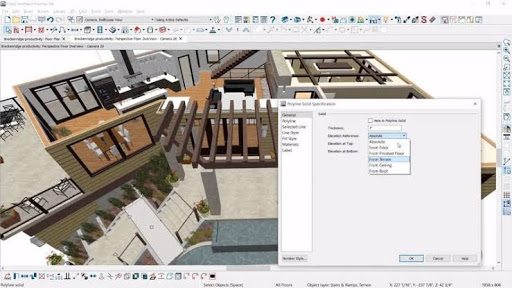
Inspiring Features
- Using BIM modeling, you can create realistic interior and exterior designs.
- 2D drawing enables you to visualize different aspects of your remodeling project.
- You can print 3D models or directly share them with homeowners or contractors.
- With a component library, you can easily customize your design layouts based on clients’ demands.
- You can even arrange a virtual tour for your clients with robust presentation tools.
Pros
- Powerful planning and designing tool.
- User-friendly interface.
- Detailed project estimate calculation.
Cons
- A bit of a learning curve.
- Little room for customization.
8. MicroStation
Software Rating: 4.3/5
Compatible Platform: Windows
Best For: Professional Designers
Training: Live Online, Documentations, Webinars
Customer Support: 24*7 Live Support
Price: Starts at $250/month along with a free trial.
For advanced and professional designing needs, MicroStation offers various 3D modeling and built-in visualization tools. It is a state of an art architecture design software to deliver projects of different scales or caliber. You can streamline your entire design and development team using MicroStation. Through features like raster images and point cloud, you can create comprehensive models and documents.
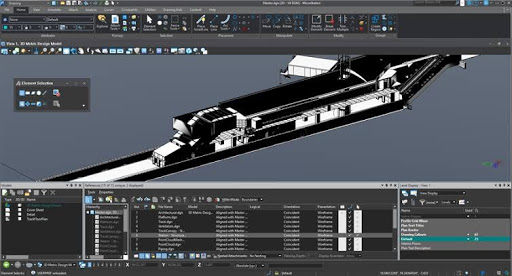
Inspiring Features
- Using 2D drawing tools, you can customize your interior and exterior design projects.
- Automatic formatting can minimize your workload.
- MicroStation offers a bill of materials management facility to estimate accurate development costs.
- With collaboration tools, you can always stay in touch with your multiple subcontractors and clients.
- Readymade design templates can ease up your job.
- Data import/export, design analysis, BIM modeling, and chemical management are a few of the advanced MicroStation design features.
Pros
- Light file size.
- Controllable design elements.
- Ease to print MS file.
- Excellent civil management tools.
Cons
- Lacks to create complex designs.
- Sluggish navigation.
- The program often crashes.
9. IronCAD
Software Rating: 4.3/5
Compatible Platform: Cloud, Web, Windows
Best For: Individual Professionals
Training: Live Online, Documentations, In Person, Webinars
Customer Support: Chat
Price: Starts at $1199 along with a free trial.
Just like its name, IronCAD is an iron-strong CAD software for easy team collaboration. The complete IronCAD suite provides seamless collaboration between 3D and 2D to align your design teamwork. You can bid projects, design iterations, and quickly design with this tool.
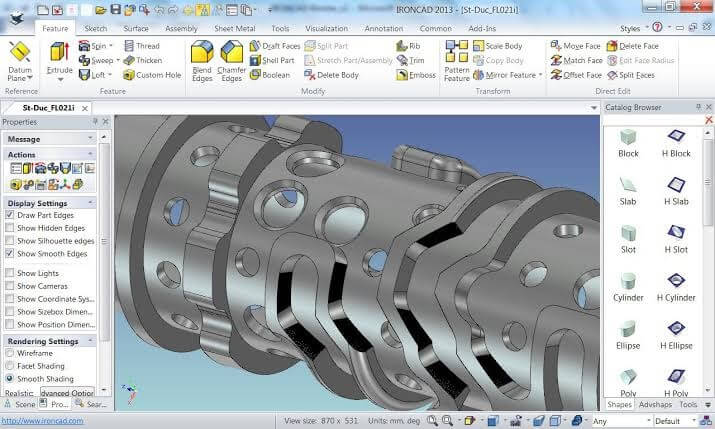
Inspiring Features
- 2D drawing and 3D imaging facilitate creating rich animations.
- Interactive presentations can be designed using annotations, a component library, and design analysis.
- Cost estimation, team collaboration, and document management are additional features.
Pros
- Effective workflow.
- Minimal learning curve.
Cons
- Lacks comprehensive user guide.
10. True3D
Software Rating: 3.9/5
Compatible Platform: Cloud, Web, Android, iOS
Best For: Individual Professionals
Training: Documentations and Webinars
Customer Support: N/A
Price: Starts at $9.99/month along with a free version and trial.
If your real estate or construction business has gone slow due to a pandemic, you can reach out to your customers with True3D. While maintaining social distancing, you can create virtual open house tours and grow your business. This CAD software is AI-enabled that can create real-life 3D tours for you. You can add annotations to your tours or publish them on Google Street View.
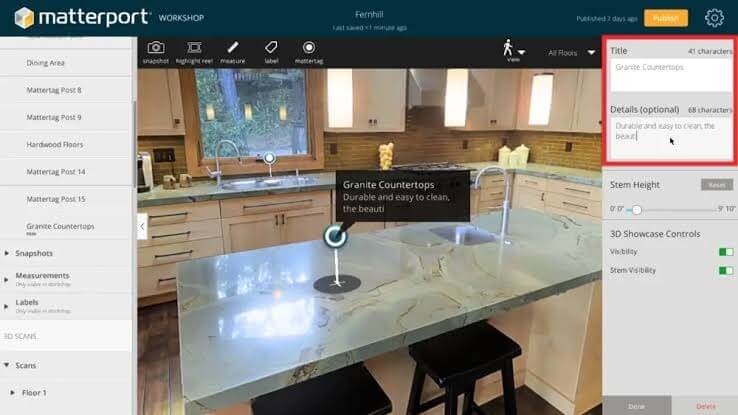
Inspiring Features
- Self-explanatory texts can be added to customize virtual tours.
- Dynamic floor plans and maps generationion for hospitality and real estate businesses.
- Easy social media integration to grow your digital business.
- A wide range of landscape designs to select from.
Pros
- Intuitive 3D scans.
- Easy to share links with your peers.
Cons
- Poor photo quality.
- Often crashes.
Final Note
When you show your design and construction plan in a realistic mode to your clients, you can better express your ideas. Plus, you can attract more customers with your innovative 3D models and virtual tours. If you want you can take help from a third party estimating software like Bolster.
Therefore, if you want to become a pro architect or interior designer, get the best 3D architecture software right away. We have already simplified the process for you, so pick CAD software and grow in your career.
Popular Post
Recent Post
How to Clone Windows 11 to SSD/HDD/USB Drive
Cloning or saving Windows 11 to an external device can be helpful. It helps users from being stuck in odd situations when there are some errors in the system and no backup. It can be done manually or using a dedicated software tool like the EaseUS Todo Backup tool. The free trial of this tool […]
How to Fix Windows 11 Search Bar Not Working?
The search bar on Windows 11 is one of the widely used features on any system. However, this utility is in-built disabled on Windows 11 system. Hence, users upgrading from Windows 10 to Windows 11 face the issue of using the search bar. Therefore, there is an immediate need for quick but effective solutions to […]
How to Fix Widgets not Working on Windows 11 (8 Solutions)
Windows 11 has brought many new and graphic-intense features for Microsoft users. Widgets is one of the best and most talked about Windows 11 features for both good and bad purposes. Windows 11 Widgets are extremely useful to access different information like weather, sports, photos, and news. In fact, Windows 11 has divided the Widgets […]
Gmail Not Syncing With Outlook (How To Fix)
When your company can utilize Microsoft products such as Outlook but also choose to use Gmail, there is no better option than to sync both. Are you facing difficulties in conducting Gmail and Outlook synchronization? Or, do you face the “Outlook 365 not syncing with Gmail” issue? You may experience difficulties synchronizing some or all […]
10 Best Wi-Fi Analyzer Apps for Mac
Comparison table of top five Wi-Fi analyzer apps for Mac Sr. No. Name of product Compatibility Pricing 1 Wi-Fi Scanner MacOS 10.7 and later 19.99USD 2 KisMac MacOS 10.6 and later Free 3 Mac Wireless Diagnostics Tool MacOS 10.14 and later Free 4 Wi-Fi Explorer Pro 3 MacOS 10.13 and later 19.99USD 5 Homedale MacOS […]
How to Remove Watermark from Photo
A watermark is a symbol or signature that is imprinted on an image. These are often translucent and do not hinder the viewers from enjoying the photo. Watermarking photographs can help safeguard the owner’s copyright by preventing others from using the image without consent. If you are looking for the appropriate approach for how to […]
10 Best Free VR Games 2024 for Windows 10/11
Comparison Table of Top 5 VR Games Product Operating System Ratings (Oculus Store) Free Trial/ version Customer Support Minecraft VR Windows 10 3.3 stars out of 5. Yes/ 16 4,849 reviews Big Screen Windows 8/8.1 or Windows 10 4 stars out of 5 Yes/ 0.900.12.8f95ef-beta-arch5-beta 2,374 reviews PokerStars VR Windows 7/8/ 10, Windows vista 3.4 […]
REASONS TO CHOOSE AZURE IN 2024
Throughout the digital transformation, businesses have been encompassing the most revolutionary paces. Every sector and industry has tapped into the power of cloud and remote storage options for their business resources. In other words, businesses have chosen centralized and more holistic business solutions that cover up their entire data resources no matter the number of […]
10 Best Document Scanning Software
Eliminating the paperwork is a crucial part of the digitization process for any business. Hence, many businesses plan to seek the help of document scanning software in converting the papers into electronic copies. It becomes much easy to manage the electronic forms and files compared to the pile of papers that require sufficient space and […]
Solo App Developers: A Detailed Guide
In today’s world, many self-employed or freelancer developers are working. If you work alone and are the main individual that works from start to finish and performs the majority of your tasks, there are many things you should be aware of. Since that is the scenario, we want to provide tips for increasing your productivity […]