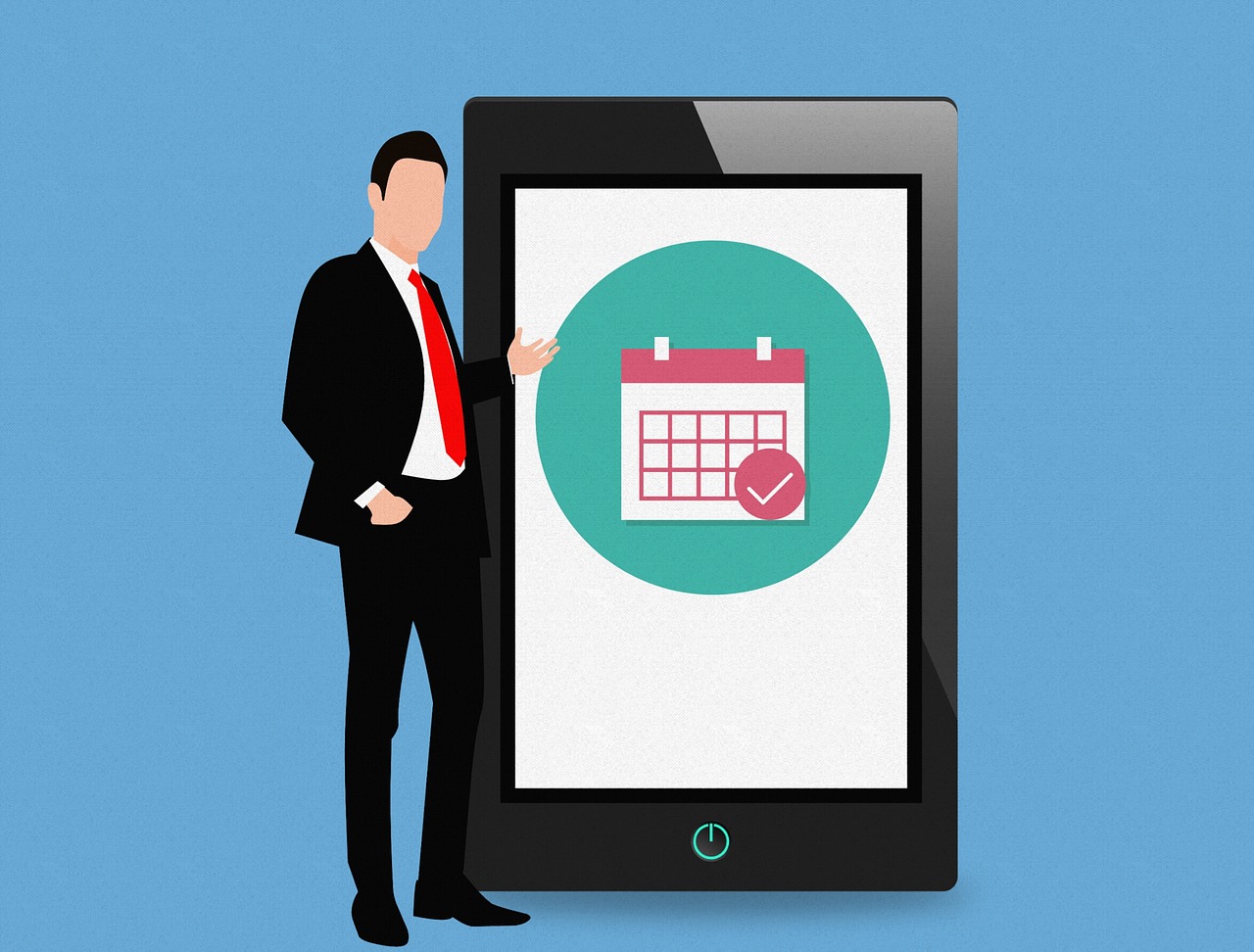Augmented Reality – How It Works in Simplified Manner with Some Examples?
Reality science has evolved dramatically in the last few years. This scientific technology has eliminated the barrier between the real world and the virtual world.
There are various reality technologies present today which are controlling human senses to import them to an imaginary land. Today, we are going to talk about one of the most amazing and affordable technologies called – Augmented Reality or AR – A reality where digital components become part of the real world.
What is Augmented Reality (AR)?
Augmented reality is the segment of technology that enhances your surroundings by adding digital elements to it. This technology is one step ahead of the virtual reality (VR) technology where imagery environment is created by blocking the outer world. But, AR is much more advanced as it layers down digital components like sound, graphics, and videos to the real environment.
This technology is designed to change the perception of reality with the superimposed computer-generated images and videos. The first time, AR was introduced in 1990, but at that time utilization of this technology was limited to entertainment and military sectors only.
However, with the development of the internet and smart gadgets, AR has been given a new lifeline. Today augmented reality (AR) technology is tucked in your smartphones in the form of AR apps which are making mountainous improvements in the entertainment and lifestyle industry.
Augmented reality apps are connected with digital animator’s to start the process of augmentation in the real environment. Its very finest example will be seeing cricket or soccer overlaying scores during the live event. Mostly, today four types of AR is used – markerless AR, marker-based AR, projection-based AR, and superimposition-based AR.
How Does Augmented Reality (AR) Work?
The working AR always amaze people, it is so surreal to experience your favorite cartoon characters in your world. From outside, all this might seem magical, but it is a pure science where a collection of data is used to imprint the results in both natural and synthetic light.
Generally, AR can be displayed with the help of various devices and technologies. When technologies like S.L.A.M. (simultaneous localization and mapping), depth tracking (briefly, a sensor data calculating the distance to the objects) is paired with devices like glasses, mobile phones, and head-mounted displays, then magic happens.
Besides, the above-mentioned devices and technologies, some other components are required to create the augmented reality –
Key Components of Augmented Reality
Camera & Sensor – To collect the data from your surroundings, and send it to the internal processor – a camera like devices are required. They can scan the surroundings and locate the physical objects present nearby so that 3D interpretation for them can be created. For this you can use special cameras like Microsoft Hololens or your smartphone camera will be sufficient.
Processing – Once data has been scanned by the camera, then it will be processed by AR devices such as computers or smartphones. To do perform the processing, AR devices requires – a CPU, GPU, flash memory, RAM, Bluetooth, WiFi, GPS, and other internal processors which can monitor the speed, angles, and direction.
Projection – This is the part of augmented reality process where data collected and processed is projected onto a surface to view. The user can opt for VR headsets or other gadgets to view the AR results. However, the projection technology for the AR isn’t fully developed so it isn’t available in any commercial product in the market.
Reflection – In some AR gadgets, mirrors are used to view the virtual figures. However, in some array of small curved mirrors and some double-sided mirrors are used to reflect light from a camera to your eyes. The purpose of reflection here is to provide the proper alignment to the image.
Examples of Augmented Reality
Well, after reading the working of AR, you might be still feeling slightly confused over the whole augmentation process. But, we will share two examples of augmented reality apps that will clear your all confusion. Pokemon Go and Snapchat are two commonly available AR-based apps that you can download right away.
In Pokemon Go game, your surroundings are scanned by your smartphone camera and interpreted on your smartphone screen with the graphics and lots of hidden Pokemons that you have to search in your real surroundings.
Similarly, Snapchat works where your facial expressions are processed so that you can apply quirky graphics over it. These are two very commonly available apps which can show you the real taste of augmented reality.
Conclusion
The augmented reality (AR) is a very evolving technology which will become a prominent part of numerous different industries in the future such as marketing campaigns, educational sectors, remote working, visual training, healthcare and much more. Augmented reality is a technology of the future which is going to make our future bright and powerful.
If you have something to share on this smart technology, then feel free to share in the comments below.
Next Read: How to Choose Right Internet Plan
Popular Post
Recent Post
How to Fix Windows 11 Search Bar Not Working?
The search bar on Windows 11 is one of the widely used features on any system. However, this utility is in-built disabled on Windows 11 system. Hence, users upgrading from Windows 10 to Windows 11 face the issue of using the search bar. Therefore, there is an immediate need for quick but effective solutions to […]
How to Fix Widgets not Working on Windows 11 (8 Solutions)
Windows 11 has brought many new and graphic-intense features for Microsoft users. Widgets is one of the best and most talked about Windows 11 features for both good and bad purposes. Windows 11 Widgets are extremely useful to access different information like weather, sports, photos, and news. In fact, Windows 11 has divided the Widgets […]
Gmail Not Syncing With Outlook (How To Fix)
When your company can utilize Microsoft products such as Outlook but also choose to use Gmail, there is no better option than to sync both. Are you facing difficulties in conducting Gmail and Outlook synchronization? Or, do you face the “Outlook 365 not syncing with Gmail” issue? You may experience difficulties synchronizing some or all […]
10 Best Wi-Fi Analyzer Apps for Mac
Comparison table of top five Wi-Fi analyzer apps for Mac Sr. No. Name of product Compatibility Pricing 1 Wi-Fi Scanner MacOS 10.7 and later 19.99USD 2 KisMac MacOS 10.6 and later Free 3 Mac Wireless Diagnostics Tool MacOS 10.14 and later Free 4 Wi-Fi Explorer Pro 3 MacOS 10.13 and later 19.99USD 5 Homedale MacOS […]
How to Remove Watermark from Photo
A watermark is a symbol or signature that is imprinted on an image. These are often translucent and do not hinder the viewers from enjoying the photo. Watermarking photographs can help safeguard the owner’s copyright by preventing others from using the image without consent. If you are looking for the appropriate approach for how to […]
10 Best Free VR Games 2024 for Windows 10/11
Comparison Table of Top 5 VR Games Product Operating System Ratings (Oculus Store) Free Trial/ version Customer Support Minecraft VR Windows 10 3.3 stars out of 5. Yes/ 16 4,849 reviews Big Screen Windows 8/8.1 or Windows 10 4 stars out of 5 Yes/ 0.900.12.8f95ef-beta-arch5-beta 2,374 reviews PokerStars VR Windows 7/8/ 10, Windows vista 3.4 […]
REASONS TO CHOOSE AZURE IN 2024
Throughout the digital transformation, businesses have been encompassing the most revolutionary paces. Every sector and industry has tapped into the power of cloud and remote storage options for their business resources. In other words, businesses have chosen centralized and more holistic business solutions that cover up their entire data resources no matter the number of […]
10 Best Document Scanning Software
Eliminating the paperwork is a crucial part of the digitization process for any business. Hence, many businesses plan to seek the help of document scanning software in converting the papers into electronic copies. It becomes much easy to manage the electronic forms and files compared to the pile of papers that require sufficient space and […]
Solo App Developers: A Detailed Guide
In today’s world, many self-employed or freelancer developers are working. If you work alone and are the main individual that works from start to finish and performs the majority of your tasks, there are many things you should be aware of. Since that is the scenario, we want to provide tips for increasing your productivity […]
10 Best Free Appointment Scheduling Software
For every organization, time is the most valuable and limited resource. Booking appointments, handling client reservations, and managing with last-minute disruptions may all take up a large portion of your day. Appointment scheduling applications and reservation programs assist in automating routine tasks of organizing meetings with new and existing clients. It helps to function without […]