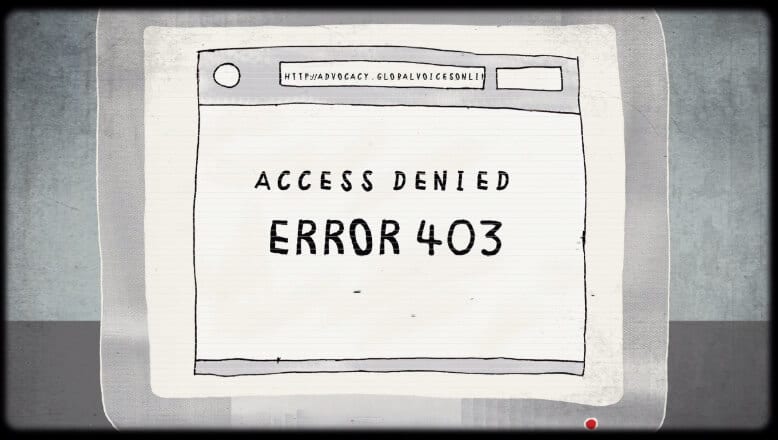Augmented Reality – How It Works in Simplified Manner with Some Examples?
Reality science has evolved dramatically in the last few years. This scientific technology has eliminated the barrier between the real world and the virtual world.
There are various reality technologies present today which are controlling human senses to import them to an imaginary land. Today, we are going to talk about one of the most amazing and affordable technologies called – Augmented Reality or AR – A reality where digital components become part of the real world.
What is Augmented Reality (AR)?
Augmented reality is the segment of technology that enhances your surroundings by adding digital elements to it. This technology is one step ahead of the virtual reality (VR) technology where imagery environment is created by blocking the outer world. But, AR is much more advanced as it layers down digital components like sound, graphics, and videos to the real environment.
This technology is designed to change the perception of reality with the superimposed computer-generated images and videos. The first time, AR was introduced in 1990, but at that time utilization of this technology was limited to entertainment and military sectors only.
However, with the development of the internet and smart gadgets, AR has been given a new lifeline. Today augmented reality (AR) technology is tucked in your smartphones in the form of AR apps which are making mountainous improvements in the entertainment and lifestyle industry.
Augmented reality apps are connected with digital animator’s to start the process of augmentation in the real environment. Its very finest example will be seeing cricket or soccer overlaying scores during the live event. Mostly, today four types of AR is used – markerless AR, marker-based AR, projection-based AR, and superimposition-based AR.
How Does Augmented Reality (AR) Work?
The working AR always amaze people, it is so surreal to experience your favorite cartoon characters in your world. From outside, all this might seem magical, but it is a pure science where a collection of data is used to imprint the results in both natural and synthetic light.
Generally, AR can be displayed with the help of various devices and technologies. When technologies like S.L.A.M. (simultaneous localization and mapping), depth tracking (briefly, a sensor data calculating the distance to the objects) is paired with devices like glasses, mobile phones, and head-mounted displays, then magic happens.
Besides, the above-mentioned devices and technologies, some other components are required to create the augmented reality –
Key Components of Augmented Reality
Camera & Sensor – To collect the data from your surroundings, and send it to the internal processor – a camera like devices are required. They can scan the surroundings and locate the physical objects present nearby so that 3D interpretation for them can be created. For this you can use special cameras like Microsoft Hololens or your smartphone camera will be sufficient.
Processing – Once data has been scanned by the camera, then it will be processed by AR devices such as computers or smartphones. To do perform the processing, AR devices requires – a CPU, GPU, flash memory, RAM, Bluetooth, WiFi, GPS, and other internal processors which can monitor the speed, angles, and direction.
Projection – This is the part of augmented reality process where data collected and processed is projected onto a surface to view. The user can opt for VR headsets or other gadgets to view the AR results. However, the projection technology for the AR isn’t fully developed so it isn’t available in any commercial product in the market.
Reflection – In some AR gadgets, mirrors are used to view the virtual figures. However, in some array of small curved mirrors and some double-sided mirrors are used to reflect light from a camera to your eyes. The purpose of reflection here is to provide the proper alignment to the image.
Examples of Augmented Reality
Well, after reading the working of AR, you might be still feeling slightly confused over the whole augmentation process. But, we will share two examples of augmented reality apps that will clear your all confusion. Pokemon Go and Snapchat are two commonly available AR-based apps that you can download right away.
In Pokemon Go game, your surroundings are scanned by your smartphone camera and interpreted on your smartphone screen with the graphics and lots of hidden Pokemons that you have to search in your real surroundings.
Similarly, Snapchat works where your facial expressions are processed so that you can apply quirky graphics over it. These are two very commonly available apps which can show you the real taste of augmented reality.
Conclusion
The augmented reality (AR) is a very evolving technology which will become a prominent part of numerous different industries in the future such as marketing campaigns, educational sectors, remote working, visual training, healthcare and much more. Augmented reality is a technology of the future which is going to make our future bright and powerful.
If you have something to share on this smart technology, then feel free to share in the comments below.
Next Read: How to Choose Right Internet Plan
Popular Post
Recent Post
How To Fix Mouse and Keyboard Not Working On Windows 10 and 11
Mouse and keyboard not working? Fix non-working mice and keyboards in Windows 10/11. Troubleshoot software issues to restore mouse and keyboard functions.
Top 15 Best Lightweight Browsers for Windows 10 and 11
Introduction: With the ever-increasing demand for faster browsing speeds and lower memory usage, lightweight browsers have become quite popular among Windows users. These browsers are designed to be swift, responsive, and easy on system resources. In this article, we will discuss the top 15 lightest browsers for Windows 10 and 11 to help you find […]
10 Best IPTV Apps For iOS & Android in 2024
Introduction: Watching TV on your phone or tablet has become incredibly popular in recent years. IPTV (Internet Protocol Television) allows you to stream live TV, movies and shows directly on your mobile devices. With IPTV apps, you can take your favorite TV channels and content with you wherever you go. In 2024, there are tons […]
How To Fix Dns_Probe_Started Error [Top 10 Ways]
Introduction: The DNS_PROBE_STARTED error occurs when your DNS lookups are failing. DNS (Domain Name System) is like the phonebook of the internet—it translates domain names (e.g. google.com) into IP addresses needed to load websites. When you attempt to visit a website, your device sends a DNS lookup request to your DNS server. If the DNS […]
11 Best IPTV Player For Mac In 2024 [Free & Paid]
Are you interested in watching your favorite live TV channels, lots of trending movies, and TV series on a Mac device? Then, look nowhere else! You can get your hands on the perfect IPTV player for Mac. Such top IPTV apps can easily turn your Macbook into the ultimate entertainment center, which we will discuss […]
10 Best Free Caller ID Apps For Android In 2024 [Latest List]
Introduction: In today’s fast-paced digital world, our smartphones have become an integral part of our daily lives, serving as a gateway to constant communication. However, with the rise of spam calls, telemarketers, and unwanted contacts, managing incoming calls can become a daunting task. This is where caller ID apps come into play, offering a reliable […]
10 Best Free File Manager Apps For iPhone & iPad 2024
Introduction: Managing files across different cloud services and local storage on your iPhone or iPad can be a hassle. While iOS has fairly robust built-in file management capabilities through the Files app, many users find they need more advanced functionality. That’s where dedicated file manager apps come in. These apps allow you to access, organize, […]
15 Best Finder Alternatives for Mac in 2024
If you are a Mac user, you probably already have a bittersweet relationship with Mac Finder. It is an indeed powerful file manager and graphical user interface tool for Macintosh. But, despite being the default Apple program, it lacks many features. Plus, Apple hasn’t made any efforts to update Finder in a long time. However, […]
10 Best Free MMORPG for Android in 2024 [Latest List]
Introduction: MMORPG (Massively multiplayer online role-playing game) is an online game where a large number of players interact with one another in a virtual fantasy world. MMORPGs are extremely popular on PCs but are now also available on mobile devices. Mobile MMORPGs allow you to play these immersive and addictive games on the go on […]
9 Ways to Bypass Blocked Sites Without Using Proxies or VPNs
If your government or local ISP blocks certain websites, it must be really frustrating. While these blocks may be the reason for any violations by these websites, most of the cases involve these websites getting blocked for no apparent valid reasons. The Internet is full of knowledge and information, but these blocks can really be […]