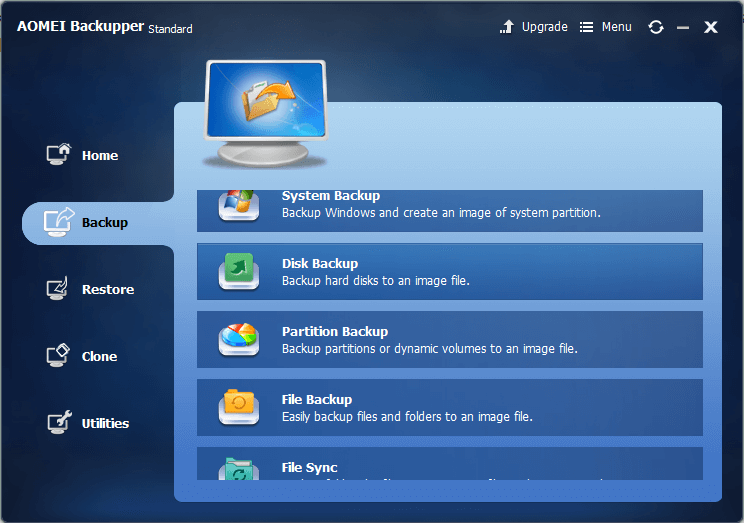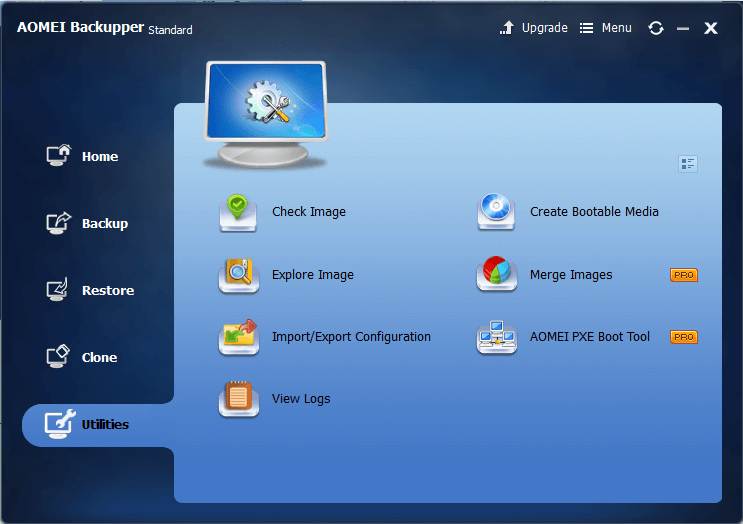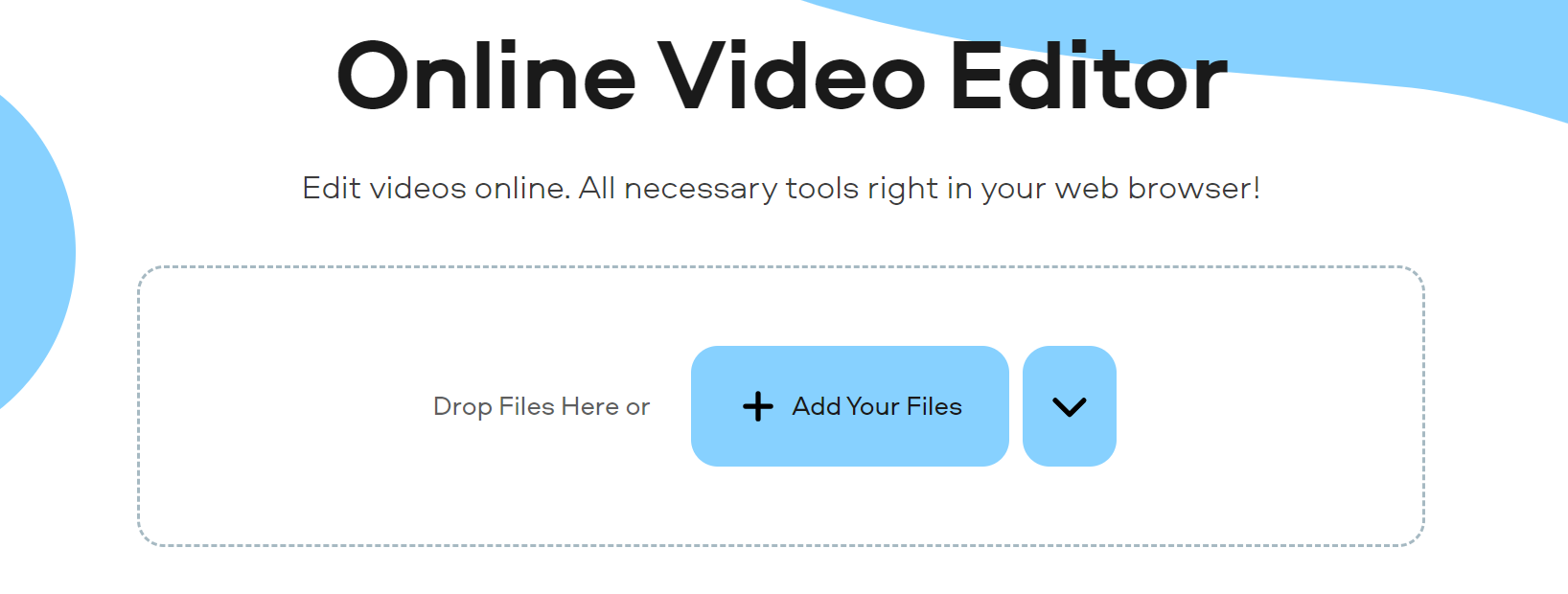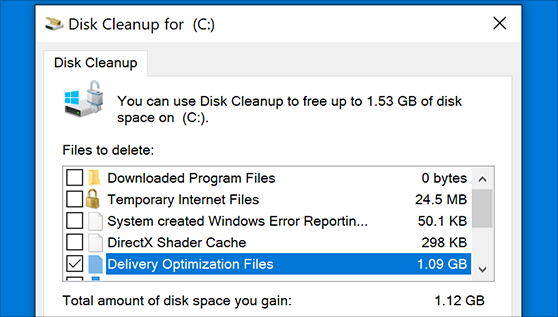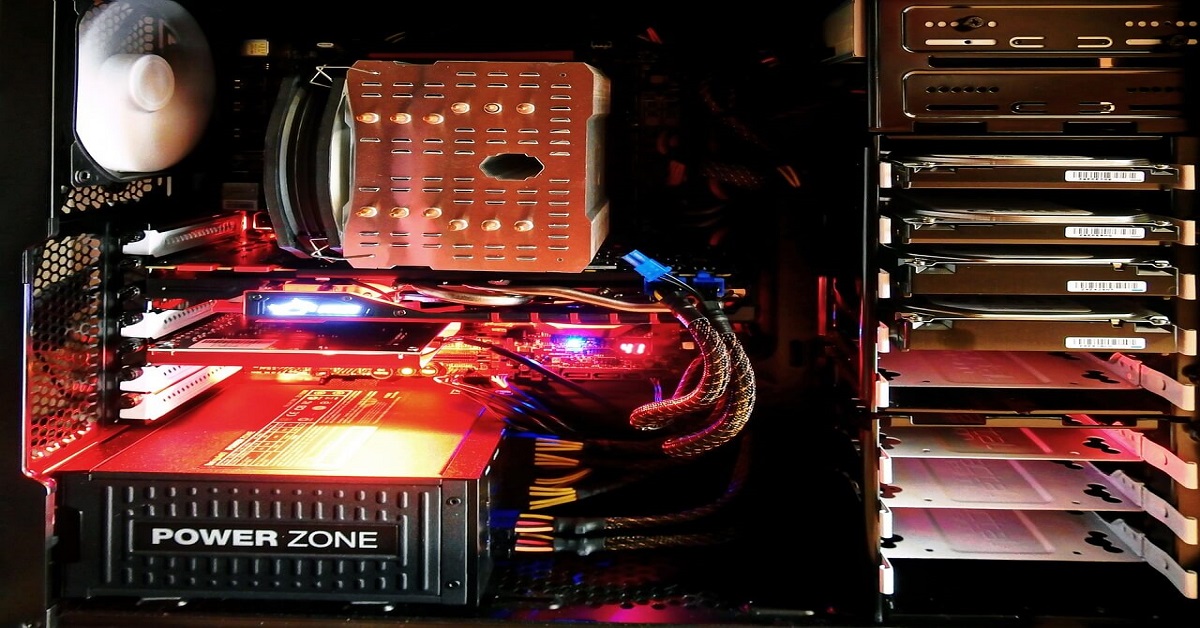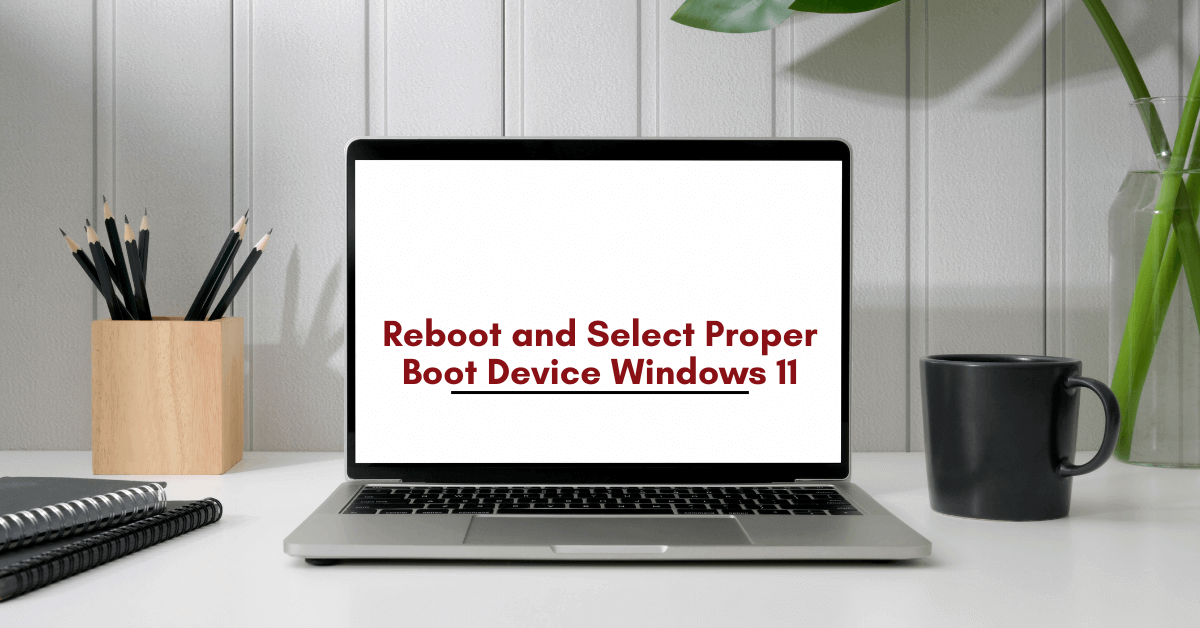AOMEI Backupper Review for Windows
Overview
AOMEI Backupper, as the product’s name suggests, is a backup software that works on Windows so far, either Windows PC or Windows Server. There are several editions. Free AOMEI Backupper Standard Edition, free AOMEI Backupper Standard for Win 7 and paid Professional Edition are used for Windows PC.
AOMEI Backupper Server Edition and Technician PLUS edition can be used for both Windows PC operating systems and Server machines. In this article, we have reviewed AOMEI Backupper Standard version and discussed its insights in detail.
Our knowledge of AOMEI Backupper
We have tested AOMEI Backupper’s Standard version that comes equipped with bunch of useful features. We have tested several backup applications before, what AOMEI Backupper offers you is the simplest & user-friendly backup functionalities. Its cool blue interface may attract you at the first sight.
Trying this third-party backup software as an alternative to Windows 7 built-in backup program could be a better option. Further, you can use this tool to schedule scanning on the first day of every month. You can also use it to backup important files and even for file syncing.
About AOMEI Backupper’s features
While testing AOMEI Backupper Standard Edition first, we also tried its clone software feature that comes bundled with this full-scale free Windows backup software. In multiple options, it offers system backup, disk backup, file backup, automatic/schedule backup, partition/volume backup, file sync, clone and lot more.
Its earlier version supported clone system feature, but it is unavailable now. You can download its earlier version if you need to do system migration task.
Further, it supports multiple storage devices including backup to NAS, backup dynamic disk volume, backup GPT disk partition and so on. You can even use command line to do backup and clone.
In its restore functionality, it supports universal restore, dissimilar hardware restore, restoring system from bootable disc, selective files restore, restore with partition alignment and restore from command line.
AOMEI Backupper tool is easy to handle as it only requires two steps functionality, first is the target and second is the destination path. In other options, it offers remarks, encryption, compression, splitting, intelligent sectors and VSS. Further, it offers schedule and scheme.
About schedule settings, AOMEI Backupper has some highlights, such as event triggers (four types: user logon, user logoff, system startup and system shutdown) and real-time sync. Incremental backup and differential backup functions are also available with it.
This backup tool is not limited to backup and clone features as it offers other utilities too. Its “Create Bootable Media” tool allows users to restore system with bootable disc.
You can use its PXE Boot tool that works on PXE technology, to boot your multiple clients in the same LAN without hard disk via network. It is helpful for administrators who need to manage number of machines in a lab.
At the end of last year, AOMEI developed AOMEI Backupper Network, that offers 0.0.2 beta version and requires some more work. From AOMEI Backupper’s official site and AOMEI Backupper Network’s page, you can join testing and suggestion about AOMEI Backupper Network.
The Verdict of the App
AOMEI Backupper is simple yet powerful tool that helps you deal with your backup worries. Here, it comes bundled with lot of useful & effective features to make your backup task seamless. This is also useful for administrators who are tasked to manage multiple machines simultaneously.
Further, it also offers AOMEI PE Builder, AOMEI PXE Boot and AOMEI Image Deploy, Network backup tool for better results. This smart tool supports multiple language options to help users around the world.
Popular Post
Recent Post
Movavi Video Splitter Online: A Comprehensive Review
Explore Movavi online Video Splitter for free with our detailed review. Learn how to easily split and customize your videos. Discover its features and usability for all your editing needs.
How to Stop PS5 from Turning on With TV [2024]
The PlayStation 5 (PS5) is a powerful gaming console that offers an immersive gaming experience. However, one common issue that many users face is the console turning on automatically when they turn on their TV. This can be frustrating, especially if you’re not planning to use your PS5 at that moment. Here, we will explore […]
How to Clear the Delivery Optimization Cache in Windows
Delivery Optimization in Windows is a feature that helps users save bandwidth and improve download speeds by downloading updates and apps from other Windows devices on the same network or even from the internet. While this feature is beneficial, it can accumulate a significant amount of cache over time, impacting system performance. Here, we will […]
How to Add Multiple Monitors To Your Windows 10/11 Laptop [2024]
Multitasking and productivity are key factors for many individuals. Adding multiple monitors to your Windows 10 or Windows 11 laptop can greatly enhance your workflow, improving your overall efficiency. If you are wondering how to connect 2 or more monitors to your Windows 10 laptop, you are in the right place. Here, we will discuss different […]
How to Get Help in Windows 11: Complete Guide
Learn the best ways to get help in Windows 11 PC. Using these ways you can find help to solve issues in Windows 11.
How to Check SSD or HDD in Laptop [Windows 11/10]
Solid State Drives (SSD) and Hard Disk Drives (HDD) are the two main hard drive types that rule the laptop storage industry. Although they both store data, they are very different in terms of durability, speed, and performance. Knowing whether the SSD or HDD in your laptop is important since it may help you better […]
How to Stop Your Phone from Turning Off By Itself
Having your phone unexpectedly turned off can be frustrating and inconvenient, especially when it happens frequently. Whether you’re in the middle of an important call, playing a game, or simply browsing the internet, an unexpected shutdown can disrupt your productivity and disrupt your day. Here, we will explore some effective methods to help you if […]
Reboot and Select Proper Boot Device Windows 11: 7 Ways to Fix
Are you facing the “reboot and select proper boot device” on your Windows 11 PC? if yes, then find the best ways to fix this error.
Top 10 LiveLeak Alternatives In 2024
Since LiveLeak’s shutdown, many users have been searching for alternatives to the platform. There are plenty of LiveLeak alternatives in 2024. Therefore, if you are looking for a LiveLeak alternative, you are in the right place. Here, we will discuss some of the best LiveLeak alternatives in 2024. LiveLeak and its Evolution LiveLeak, established in 2006, […]
Discord Screen Share No Audio – 6 Ways to Fix [2024]
Discord has become a popular platform for gamers and other communities to connect and communicate. One of its most useful features is the screen share option, which allows users to share their screen with others. However, it can be frustrating when you encounter the issue of no audio during screensharing. Here, we will explore six […]