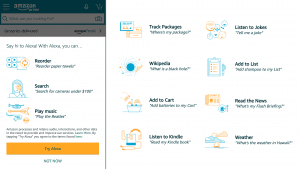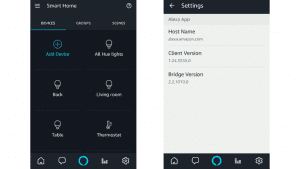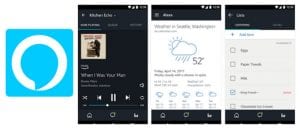Amazon Alexa – Review
Artificial Intelligence has taken over the technology industry, as everyone is interested in the Virtual Assistant spectrum. Many tech giants have already come up their own Virtual Assistant software. Among such programs, Amazon Alexa is one of the widely-used and top-rated software.
You may have already known the fact that anything from Amazon would obviously be a reliable program. Alexa is no different in this aspect, as it has been developed and equipped with various types of tools that can help you by leaps and bounds. Basically, this app makes your life much easier, as it can do a lot of things for you by simply receiving your commands.
Features
Amazon Alexa is packed up with multitude of features that are quite efficient. Here’s a look at the main features of this multi-platform app:
-
Efficient VA:
This app is very effective at whatever it does. You can simply say the code word and it instantly comes to life. You can then ask any type of queries for which it refers to the internet and answers your questions. Since the core mechanism of this app lies in the cloud servers, it constantly gets updated with new information along with consistent updates in the working mechanism as well.
The algorithm behind this app constantly learns new information to accommodate you with whatever you need assistance for. Furthermore, it gets adapted to your preferences, vocabulary, and voice with time.
-
Smart Home Connectivity:
The world is adopting the Internet of Things concept with a very rapid pace. Smart Home is essentially one of the prominent concepts of IoT. Here, this app from Amazon plays a very important role, as you can seamlessly control all your smart home devices with this app.
You can instantly check or control the status of any smart home device with this application. You can create separate lists of your smart home devices and control them instantly with a single command.
You can easily turn on or off your smart lights, brew coffee by switching on your smart plug, and do many such things with simple commands to this app.
-
Easier contact with your friends & family:
Calling or texting your contacts can be done in a very simpler way with this app. All you need to do is, giving a command and let it do the work for you. The Drop In feature of this app lets you connect with Alexa devices instantly and use them to call and let your family know any information you want to.
-
Stream Music everywhere:
As long as you’ve WiFi connection in your home and this app installed on your Android or iOS device, you can stream music through all the compatible devices in your home. You can do all this by a single command. Just create a list and add the devices you want to stream music through.
Once you’re done with that, you can seamlessly play music through these devices with one simple command. In addition to that, you can also use these connected devices to have access to information and news.
Compatiility:
Amazon Alexa is compatible with multiple platforms. This is one of the prominent aspects that are responsible for the massive success of this app. It supports Fire O.S 5.0 or higher, iOS 8.0 or higher, and Android 4.4 of higher.
Furthermore, this app supports six major languages which are English, Japanese, Italian, French, German, and Spanish. Compatibility with Cortana is an upcoming prospect, which indicates that you could use this app on Windows in the near future.
Pros & Cons:
Here’s a brief look at all the pros and cons of using this app.
Pros:
- Very easy to use, even non-tech persons can use this app seamlessly.
- Doesn’t require superfast internet connection.
- Constantly updates itself with newer information.
- Free to download and is available for both iOS and Android.
- Compatible with many add-ons and devices.
Cons:
- Over-reliance on this may lead to laziness.
Final Verdict
If you haven’t already installed Amazon Alexa, you’re really missing out on something incredible. Since we all are busy with our hectic lifestyle, an app like this could come in handy, by helping us out with many things that can save a lot of time.
Since this app is available for both Android and iOS for completely free of charge, it doesn’t really harm you to try it out. Download and install this app from here if you’re using an Android device, and here if you’re an iOS user.
Feature Image Source: thurrott
Popular Post
Recent Post
How to Fix Instagram Music Not Working?
Instagram stories are a vital part of our life today — from goofy cat videos to your friends’ fun moments — Instagram stories make everything better. In 2018, Instagram introduced ‘Add music to your Stories’ features to make them more attractive and fun. IG has created a pre-made library featuring pretty much every song that […]
11 Best Webinar Software Platform to Must Try in 2024
With the pandemic strike, all the traditional meeting and greeting methods have been completely changed. Businesses had to move their sales events into a virtual environment to build personal relationships with their audience. Significantly, the demand for webinar software suddenly spiked in 2020, and everyone started to look for the best webinar platforms. If you […]
10 Best Photo Editing Software for Windows in 2024
Whether you are a professional photographer working on a client’s project or an Instagram enthusiast, you need a cutting-edge photo editor for Windows 11 and Windows 10 to manipulate your shots a little. With the power-packed photo editing software for Windows, you can accentuate your photos’ visual aesthetics and perfectly tell your tale through images. […]
Why Choose an i7 Laptop over an i5 Laptop?
Whether building or setting up a new PC for gaming or work or planning to purchase a new device—pre-built computer or laptop, your processor’s choice plays a vital role in your device’s overall performance. Intel processors are a crowd-favorite and top choice due to their performance, quality, reliability, and durability. But the real question is, […]
10 Best Photo Editors for iPhone in 2024
Are you a professional photographer? Or, Do you want to edit your social media marketing photos? Today, you can easily enhance the appearance of your iPhone clicks with a photo editor. From the iOS App Store, you can install various dynamic photo editors for iPhone and touch up your photos’ visual features. There are a […]
10 Best Typing Games for Kids in 2024
There was a time when parents used to enroll their kids into calligraphy classes to improve their handwriting skills. But, today, in this digital era, parents need to focus on improving the typing speed of their kids. And, when your kid can learn typing, use proper form and develop good keyboarding habits while having fun, […]
How to Fix Microphone Not Working on Windows 10?
When you are in the middle of an important video call, and suddenly another person on the call can’t hear you, this might be due to your faulty microphone. The microphone not working on Windows 10 can occur due to hardware or software problems. Therefore, you need to run multiple mics not working on Windows […]
How to Check and Free Up iCloud Storage Space on Your Apple Devices
Apple introduced the iCloud facility back in 2011 and, since then, has been offering a 5 GB free iCloud storage space with every Apple ID. In a device where you want to store your work files, family photos, music tracks, and other digital content — 5 GB is a peanut space. However, you can move […]
10 Best Meditation Apps for Android in 2024
Are you feeling more anxious lately? Is your focus and productivity degrading? Then, you need to relax your mind and practice meditation to reduce your stress level. Today, you don’t need to attend a class or visit a professional to practice mindfulness; you just need to download the best meditation apps on your smartphones and […]
How to Download Embedded Videos Online
Do you want to download embedded videos online? And, then transfer them from your one device to another? It might sound daunting to download an embedded video, but it isn’t actually that hard. You can easily download videos from self-hosted and HTML5 based web pages on your computer or mobile. Without going to the original […]