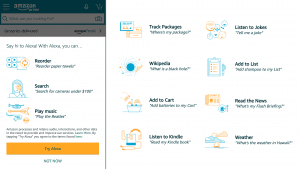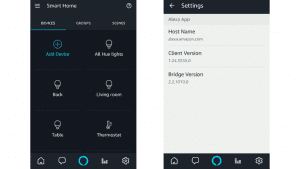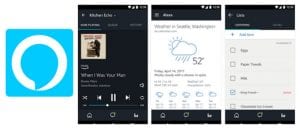Amazon Alexa – Review
Artificial Intelligence has taken over the technology industry, as everyone is interested in the Virtual Assistant spectrum. Many tech giants have already come up their own Virtual Assistant software. Among such programs, Amazon Alexa is one of the widely-used and top-rated software.
You may have already known the fact that anything from Amazon would obviously be a reliable program. Alexa is no different in this aspect, as it has been developed and equipped with various types of tools that can help you by leaps and bounds. Basically, this app makes your life much easier, as it can do a lot of things for you by simply receiving your commands.
Features
Amazon Alexa is packed up with multitude of features that are quite efficient. Here’s a look at the main features of this multi-platform app:
-
Efficient VA:
This app is very effective at whatever it does. You can simply say the code word and it instantly comes to life. You can then ask any type of queries for which it refers to the internet and answers your questions. Since the core mechanism of this app lies in the cloud servers, it constantly gets updated with new information along with consistent updates in the working mechanism as well.
The algorithm behind this app constantly learns new information to accommodate you with whatever you need assistance for. Furthermore, it gets adapted to your preferences, vocabulary, and voice with time.
-
Smart Home Connectivity:
The world is adopting the Internet of Things concept with a very rapid pace. Smart Home is essentially one of the prominent concepts of IoT. Here, this app from Amazon plays a very important role, as you can seamlessly control all your smart home devices with this app.
You can instantly check or control the status of any smart home device with this application. You can create separate lists of your smart home devices and control them instantly with a single command.
You can easily turn on or off your smart lights, brew coffee by switching on your smart plug, and do many such things with simple commands to this app.
-
Easier contact with your friends & family:
Calling or texting your contacts can be done in a very simpler way with this app. All you need to do is, giving a command and let it do the work for you. The Drop In feature of this app lets you connect with Alexa devices instantly and use them to call and let your family know any information you want to.
-
Stream Music everywhere:
As long as you’ve WiFi connection in your home and this app installed on your Android or iOS device, you can stream music through all the compatible devices in your home. You can do all this by a single command. Just create a list and add the devices you want to stream music through.
Once you’re done with that, you can seamlessly play music through these devices with one simple command. In addition to that, you can also use these connected devices to have access to information and news.
Compatiility:
Amazon Alexa is compatible with multiple platforms. This is one of the prominent aspects that are responsible for the massive success of this app. It supports Fire O.S 5.0 or higher, iOS 8.0 or higher, and Android 4.4 of higher.
Furthermore, this app supports six major languages which are English, Japanese, Italian, French, German, and Spanish. Compatibility with Cortana is an upcoming prospect, which indicates that you could use this app on Windows in the near future.
Pros & Cons:
Here’s a brief look at all the pros and cons of using this app.
Pros:
- Very easy to use, even non-tech persons can use this app seamlessly.
- Doesn’t require superfast internet connection.
- Constantly updates itself with newer information.
- Free to download and is available for both iOS and Android.
- Compatible with many add-ons and devices.
Cons:
- Over-reliance on this may lead to laziness.
Final Verdict
If you haven’t already installed Amazon Alexa, you’re really missing out on something incredible. Since we all are busy with our hectic lifestyle, an app like this could come in handy, by helping us out with many things that can save a lot of time.
Since this app is available for both Android and iOS for completely free of charge, it doesn’t really harm you to try it out. Download and install this app from here if you’re using an Android device, and here if you’re an iOS user.
Feature Image Source: thurrott
Popular Post
Recent Post
10 Best File Size Reducer Software in 2024
Digitization is one of the key driving factors for the success of modern businesses. However, it does have its limitations like storage and sharing. One of the main issues that global users are facing while managing online or digital data is the large file sizes. The effective management of size and storage by a leading file […]
How to Clone Windows 11 to SSD/HDD/USB Drive
Cloning or saving Windows 11 to an external device can be helpful. It helps users from being stuck in odd situations when there are some errors in the system and no backup. It can be done manually or using a dedicated software tool like the EaseUS Todo Backup tool. The free trial of this tool […]
How to Fix Windows 11 Search Bar Not Working?
The search bar on Windows 11 is one of the widely used features on any system. However, this utility is in-built disabled on Windows 11 system. Hence, users upgrading from Windows 10 to Windows 11 face the issue of using the search bar. Therefore, there is an immediate need for quick but effective solutions to […]
How to Fix Widgets not Working on Windows 11 (8 Solutions)
Windows 11 has brought many new and graphic-intense features for Microsoft users. Widgets is one of the best and most talked about Windows 11 features for both good and bad purposes. Windows 11 Widgets are extremely useful to access different information like weather, sports, photos, and news. In fact, Windows 11 has divided the Widgets […]
Gmail Not Syncing With Outlook (How To Fix)
When your company can utilize Microsoft products such as Outlook but also choose to use Gmail, there is no better option than to sync both. Are you facing difficulties in conducting Gmail and Outlook synchronization? Or, do you face the “Outlook 365 not syncing with Gmail” issue? You may experience difficulties synchronizing some or all […]
10 Best Wi-Fi Analyzer Apps for Mac
Comparison table of top five Wi-Fi analyzer apps for Mac Sr. No. Name of product Compatibility Pricing 1 Wi-Fi Scanner MacOS 10.7 and later 19.99USD 2 KisMac MacOS 10.6 and later Free 3 Mac Wireless Diagnostics Tool MacOS 10.14 and later Free 4 Wi-Fi Explorer Pro 3 MacOS 10.13 and later 19.99USD 5 Homedale MacOS […]
How to Remove Watermark from Photo
A watermark is a symbol or signature that is imprinted on an image. These are often translucent and do not hinder the viewers from enjoying the photo. Watermarking photographs can help safeguard the owner’s copyright by preventing others from using the image without consent. If you are looking for the appropriate approach for how to […]
10 Best Free VR Games 2024 for Windows 10/11
Comparison Table of Top 5 VR Games Product Operating System Ratings (Oculus Store) Free Trial/ version Customer Support Minecraft VR Windows 10 3.3 stars out of 5. Yes/ 16 4,849 reviews Big Screen Windows 8/8.1 or Windows 10 4 stars out of 5 Yes/ 0.900.12.8f95ef-beta-arch5-beta 2,374 reviews PokerStars VR Windows 7/8/ 10, Windows vista 3.4 […]
REASONS TO CHOOSE AZURE IN 2024
Throughout the digital transformation, businesses have been encompassing the most revolutionary paces. Every sector and industry has tapped into the power of cloud and remote storage options for their business resources. In other words, businesses have chosen centralized and more holistic business solutions that cover up their entire data resources no matter the number of […]
10 Best Document Scanning Software
Eliminating the paperwork is a crucial part of the digitization process for any business. Hence, many businesses plan to seek the help of document scanning software in converting the papers into electronic copies. It becomes much easy to manage the electronic forms and files compared to the pile of papers that require sufficient space and […]