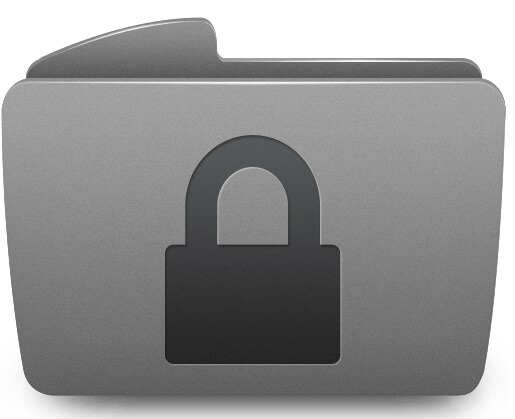All Rounder Photo Editor – Canva Review
Canva is a dynamic graphic design tool which enables everyone from a business organization to untrained individual to create a good quality of graphics with the professional style features. This online photo editing software is loaded with plenty of cool and easy features like single drop-down designs and humongous collection of more than one million photos, graphics, and fonts.
This tool is for everyone as it is user-friendly, reliable and comes with easy to use designing tools. It is claimed by the developers of this tool that professional designers can create an amazing photograph with it as well.
However, to test the claims made by the company we have to scrutinize the program in-depth and for this, you have to read Canva review.
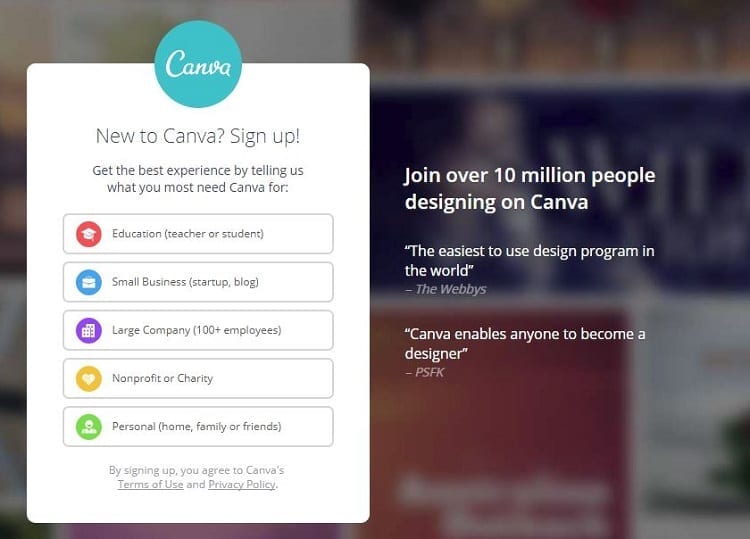
Source – buidthis.io
Easy to Use
Canva photo editor is based around the intuitive controls like easy drag and drop menu which enables users to add, remove and edit elements pretty quickly. So, if you want to design complicated page grids and distribute objects on your photos, then you won’t get any easy option than this very program.
It shows the live orientation guide when you try to drag and drop objects around, but it is not very elegant. However, at the given price range, it is one of the awesome features. The easy to operate features make this app highly popular among amateur graphic designers.
Array of Images
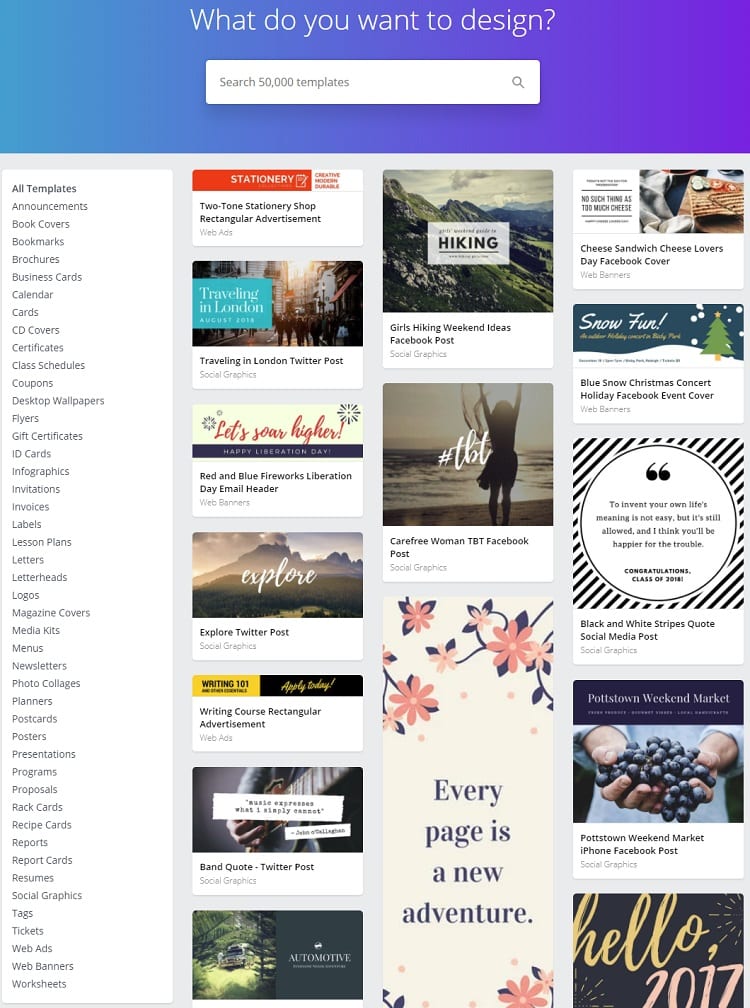
Source – buidthis
With this program, you will get an enormous repository of photos and the Text tab which you can use to add free text or stylized text with built-in backgrounds to create customized images. Most of the Canva photo editor features are free, but some of the photos you see in the search result are premium and going to cost you around $1 per photo once you download your design.
However, you can simply use your own photo and edit them with magical editing tools. You can even directly edit photos uploaded on your Facebook profile. So, if you are just planning to edit with this tool, then no need to invest in a premium version.
Also Read: Best Free Logo Maker Tools
Limited Options
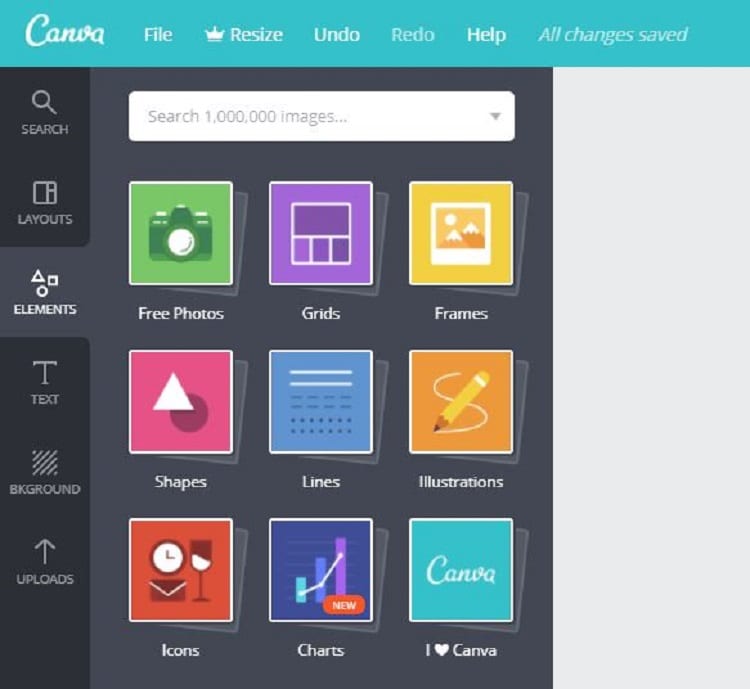
Source – buidthis
One another good thing about Canva is that it won’t confuse you with multiple options. The app comes with a handful of options only. In the built-in color picker option, you can change the color of text and few other graphics, but you have a limited palette of 5-8 colors to select from only.
However, if you want to pick a specific color, then you can click on the more standard color picker where you can also use hex color code. For some users, limited options might be bummer, but from the beginners’ point of view, it’s great.
Tool for Beginners
This photo editor software is an amazing tool for clueless graphic designers who are learning the curves of graphic work. But, this doesn’t mean that professionals can’t use it. It is an all-rounder tool which makes designing easy for everyone. The simple and rich tools make it easier for beginners to grow with this program because according to the app designing company they have yet only introduced 1% of features of the editor.
Special Photo Editing Features
It is a terrific photo editing tool as you will find multiple editing features in it such as –
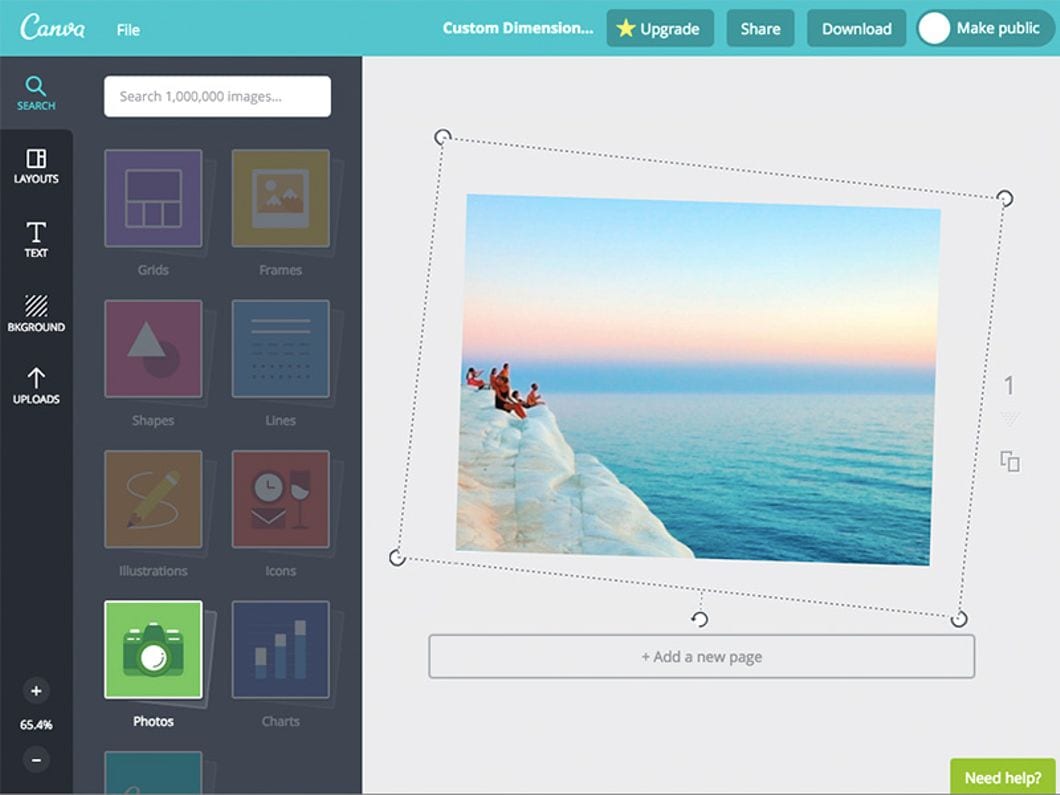
Source – Canva
Photo straightener – You can use this feature to straighten your photographs in no time. With this tool, you can watch the rotation effects live with every part of your design which enables you to check whether all your images are aligned properly or not.
Image cropper – This feature helps you out in creating new looks by recropping your images or you can use stock photos and crop them to give an entirely new look every time.
Text to photos – You can add beautifully styled text anywhere on your image by just scrolling through the variety of text holders and layouts.
Speech bubble maker – If you want to create your own comic book, then this software has a library for speedy bubbles to try a variety of colorful and stylish punchy dialogue boxes to add life to your photos.
Design grids – You will get plenty of design grids with this program to split the page in half, in a quarter or other complexed dimensions which aren’t possible with other free photo editors.
Free icons – Apart from the wide range of stock images, this software will offer you various vector images and icons to play with like adorable smileys, trendy looks, etc.,
Photo frames – A good photo frame from the Canva gallery can highlight your precious images.
Stickers – To create some fun photos, you can search image library for “stickers” for plenty of outrageous slogans and cherry stamps you can drag to your social media photos and collages.
Basic Product Details
- The starting price range of the photo editor program is available for $9.95 per month.
- The free version of the tool is also available.
- It can be used by cloud, SaaS, web, Android and iOS native users.
- It is available in three pricing model-free, monthly and quotes based.
- The app only supports the English language.
- This software is used for large, medium, small scale business organizations and noncommercial users can also use it.
- It is deployed on the cloud.
Pros
- Very simple to use for beginners
- It is packed with stock photobank
- It can be used for free
Cons
- No page grids
- No alignment tools
Verdict
If you are starting to learn the curves of the graphic designing industry, then this Canva photo editor will be the perfect tool, to begin with. It makes the designing process simple, easy and fast. Moreover, it is available for free so overall it is a perfect photo editing software which you should try to edit some beautiful images.
We hope that you thoroughly enjoyed our Canva review so don’t forget to share your opinion in the comments.
Popular Post
Recent Post
Top 10 Best Folder Lock Software For Windows In 2024
Information is currency- it is imperative to keep all data safe from unwanted viewers, whether professional or personal. It protects information by preventing other users from deleting, viewing, or editing any data. Here, tools like folder lock software help safeguard directories and files in the system. The best options, such as Iobit Protected Folder, come […]
How to Share Your Location in Google Maps?
Google Maps is a valuable feature available for people to quickly and efficiently find locations, plan routes, and avoid traffic. The application is an essential tool for tracking delivery and movement to any place via a detailed map. However, while this application is widely used, many people do not know the real-time location sharing feature. […]
YouTube Marketing Trends For 2024
YouTube has been the largest video platform since 2006 and is now the second-largest search engine in the world. As well as being a popular video platform, YouTube remains the second largest search engine in the world. So what will the future of YouTube look like? You won’t believe how many people are using YouTube […]
How to Create a Windows 10 Bootable USB Drive (3 Methods)
Alone the word “Windows 10 bootable USB” sounds daunting. Creating a Windows 10 installation media with lots of steps and terminal commands seems like a complicated thing. But, let’s break a myth – it is not hard to create a Windows 10 bootable flash drive. In fact, it takes up a few simple steps to […]
Is SD WAN a good fit for your startup?
SD WAN, or Software Defined Networking as part of a Wide Area Network, has been causing quite the buzz in the world of business IT. You might have heard some of this for yourself if you have interest in the area. The problem is, there is just so much questionable information on the internet surrounding […]
Top 5 Best Cloud Gaming Services In 2024
The gaming craze is increasing like never before. Many video gamers have started it as a hobby and now all the leading games are a part of their mobile devices, systems, laptops, etc. The main needs of the gaming include hardware that is the minimum system requirements or recommended system requirements. All the RAM and […]
Let’s See How to Block Adverts and Stop Pop-ups on Chrome
Adverts and pop-ups are simply annoying. Suppose you are in the middle of searching for quick information for your project. And suddenly, adverts after pop-ups keep on appearing in your Chrome browser. You will definitely want to pull your hair in frustration after this! But, hey, don’t be dramatic when you can easily block adverts […]
Here’s How to Stop Receiving Spam Emails (Top 4 Tips)
Spam emails are simply annoying. They clutter your inbox, hide your important emails, and, importantly, threaten your privacy. But unfortunately, spam emails are something that you can’t avoid either. Whenever you subscribe to a newsletter or use your email to create an account on a third-party site or app, it is an open invitation to […]
10 Best Google Chrome Extensions in 2024
Google Chrome is the most popular, clean, and fast web browser of all time. On the top, several Google Chrome extensions are available to improve your browsing experience. Using the Chrome extensions, you can perform multiple operations without downloading a full program like password storage, control mouse gestures, run antivirus scans, and more. However, downloading […]
Ways to Completely Clear Search History on Your Mac
People use their Mac devices for various reasons, one of the most prominent ones being for browsing purposes. However, after visiting any website on the device, the browser version stores cache and other records of the query in the system. This affects the performance of the system as the excess records can lag the disk […]