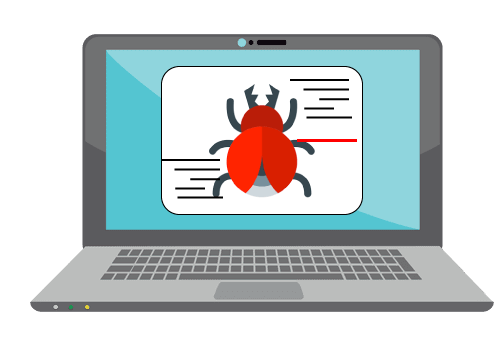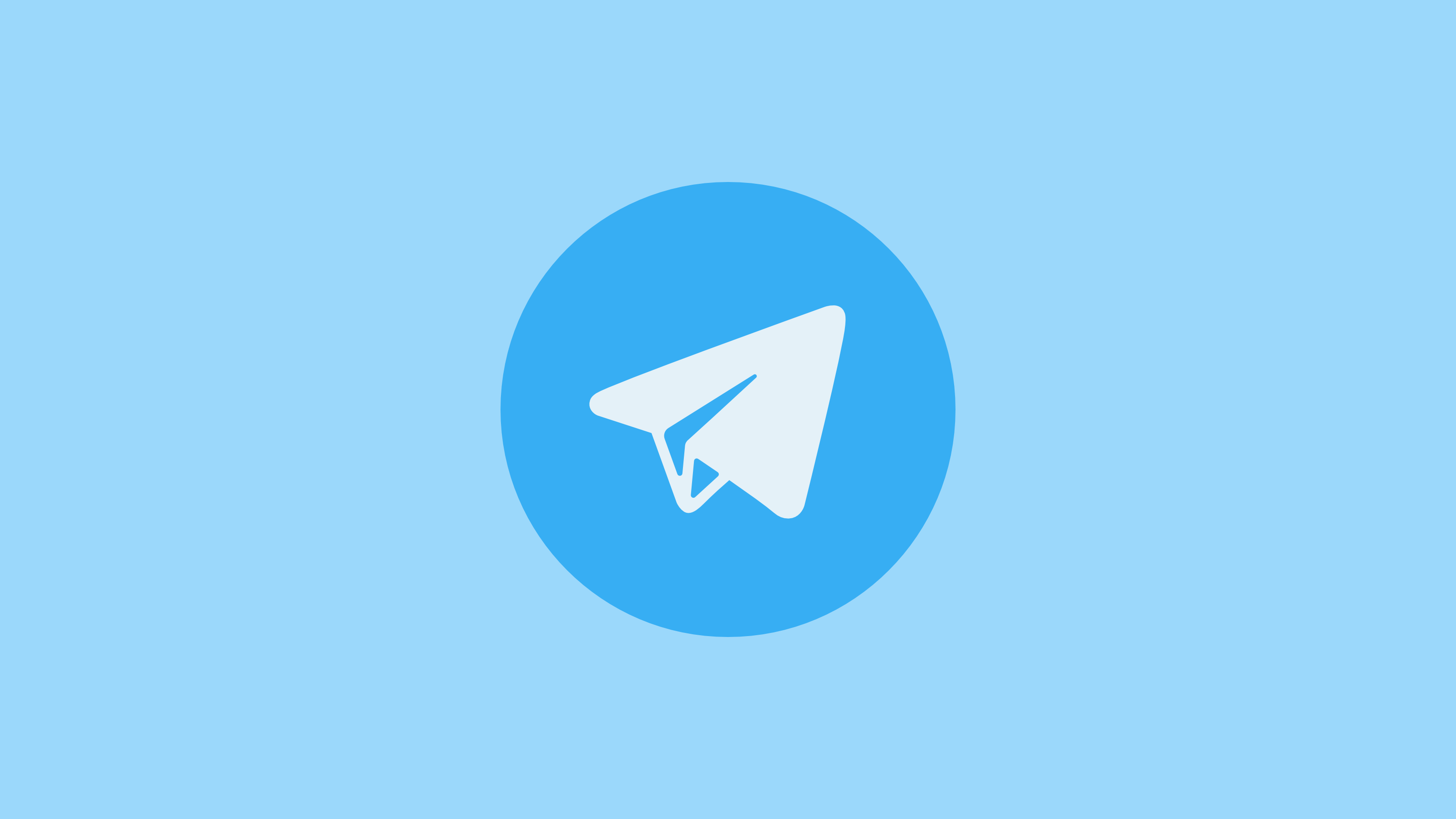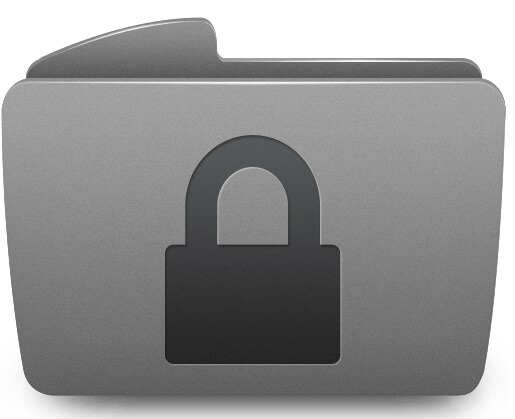All Rounder Photo Editor – Canva Review
Canva is a dynamic graphic design tool which enables everyone from a business organization to untrained individual to create a good quality of graphics with the professional style features. This online photo editing software is loaded with plenty of cool and easy features like single drop-down designs and humongous collection of more than one million photos, graphics, and fonts.
This tool is for everyone as it is user-friendly, reliable and comes with easy to use designing tools. It is claimed by the developers of this tool that professional designers can create an amazing photograph with it as well.
However, to test the claims made by the company we have to scrutinize the program in-depth and for this, you have to read Canva review.
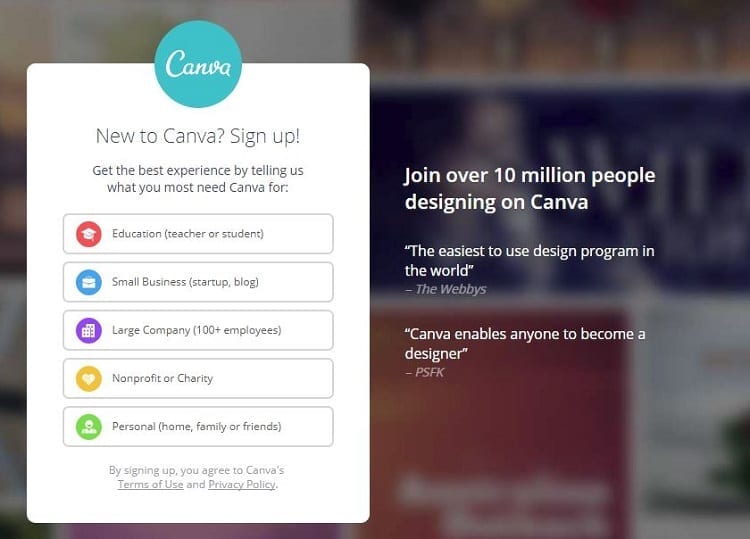
Source – buidthis.io
Easy to Use
Canva photo editor is based around the intuitive controls like easy drag and drop menu which enables users to add, remove and edit elements pretty quickly. So, if you want to design complicated page grids and distribute objects on your photos, then you won’t get any easy option than this very program.
It shows the live orientation guide when you try to drag and drop objects around, but it is not very elegant. However, at the given price range, it is one of the awesome features. The easy to operate features make this app highly popular among amateur graphic designers.
Array of Images
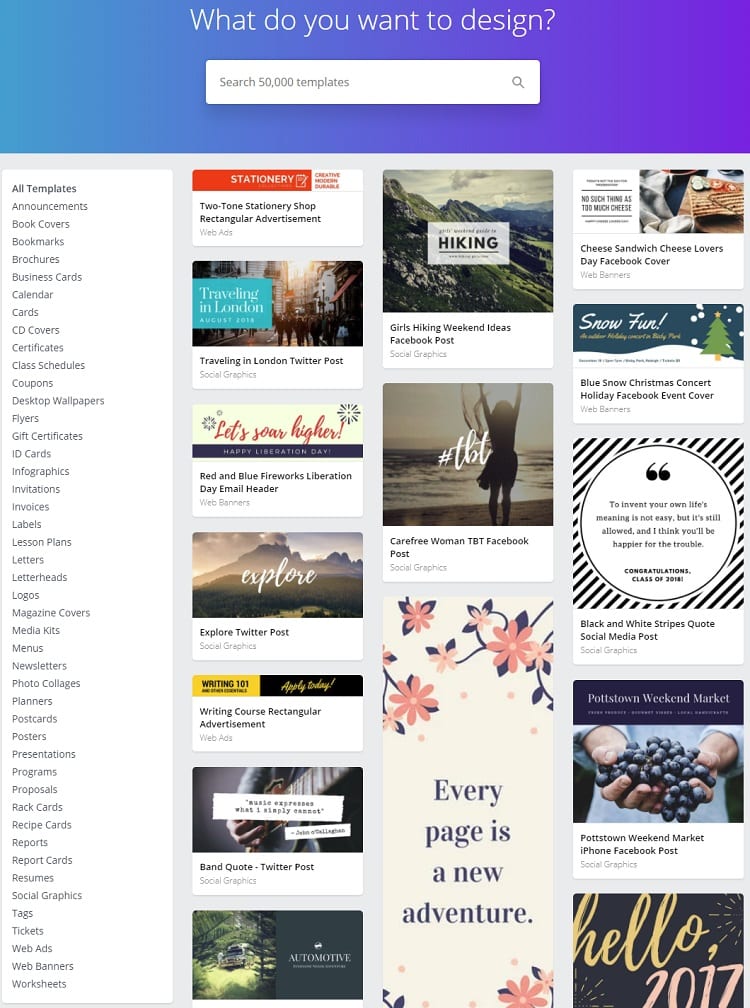
Source – buidthis
With this program, you will get an enormous repository of photos and the Text tab which you can use to add free text or stylized text with built-in backgrounds to create customized images. Most of the Canva photo editor features are free, but some of the photos you see in the search result are premium and going to cost you around $1 per photo once you download your design.
However, you can simply use your own photo and edit them with magical editing tools. You can even directly edit photos uploaded on your Facebook profile. So, if you are just planning to edit with this tool, then no need to invest in a premium version.
Also Read: Best Free Logo Maker Tools
Limited Options
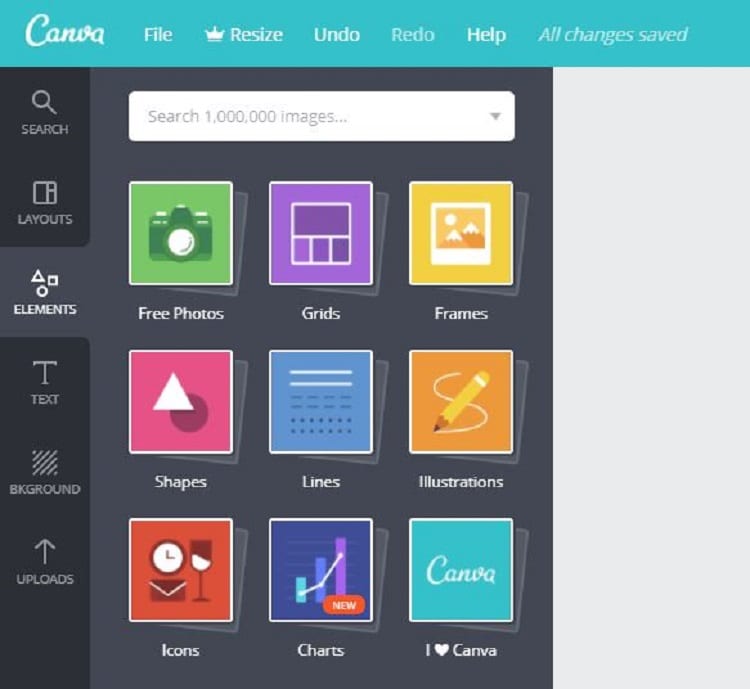
Source – buidthis
One another good thing about Canva is that it won’t confuse you with multiple options. The app comes with a handful of options only. In the built-in color picker option, you can change the color of text and few other graphics, but you have a limited palette of 5-8 colors to select from only.
However, if you want to pick a specific color, then you can click on the more standard color picker where you can also use hex color code. For some users, limited options might be bummer, but from the beginners’ point of view, it’s great.
Tool for Beginners
This photo editor software is an amazing tool for clueless graphic designers who are learning the curves of graphic work. But, this doesn’t mean that professionals can’t use it. It is an all-rounder tool which makes designing easy for everyone. The simple and rich tools make it easier for beginners to grow with this program because according to the app designing company they have yet only introduced 1% of features of the editor.
Special Photo Editing Features
It is a terrific photo editing tool as you will find multiple editing features in it such as –
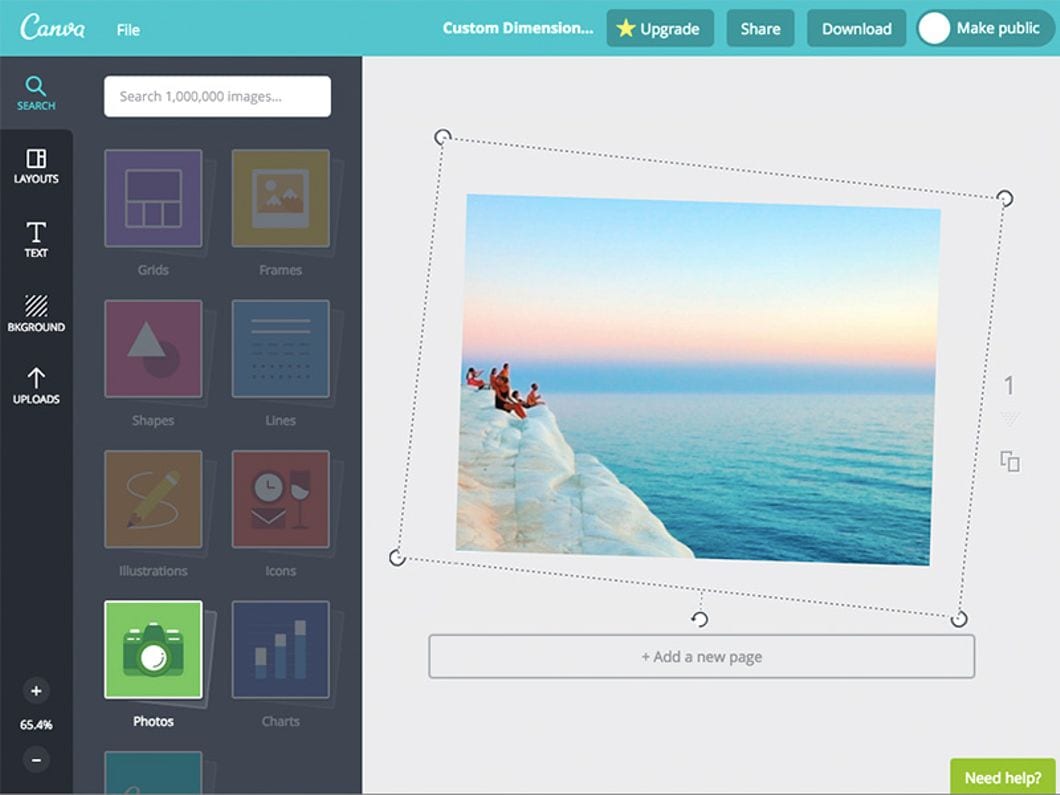
Source – Canva
Photo straightener – You can use this feature to straighten your photographs in no time. With this tool, you can watch the rotation effects live with every part of your design which enables you to check whether all your images are aligned properly or not.
Image cropper – This feature helps you out in creating new looks by recropping your images or you can use stock photos and crop them to give an entirely new look every time.
Text to photos – You can add beautifully styled text anywhere on your image by just scrolling through the variety of text holders and layouts.
Speech bubble maker – If you want to create your own comic book, then this software has a library for speedy bubbles to try a variety of colorful and stylish punchy dialogue boxes to add life to your photos.
Design grids – You will get plenty of design grids with this program to split the page in half, in a quarter or other complexed dimensions which aren’t possible with other free photo editors.
Free icons – Apart from the wide range of stock images, this software will offer you various vector images and icons to play with like adorable smileys, trendy looks, etc.,
Photo frames – A good photo frame from the Canva gallery can highlight your precious images.
Stickers – To create some fun photos, you can search image library for “stickers” for plenty of outrageous slogans and cherry stamps you can drag to your social media photos and collages.
Basic Product Details
- The starting price range of the photo editor program is available for $9.95 per month.
- The free version of the tool is also available.
- It can be used by cloud, SaaS, web, Android and iOS native users.
- It is available in three pricing model-free, monthly and quotes based.
- The app only supports the English language.
- This software is used for large, medium, small scale business organizations and noncommercial users can also use it.
- It is deployed on the cloud.
Pros
- Very simple to use for beginners
- It is packed with stock photobank
- It can be used for free
Cons
- No page grids
- No alignment tools
Verdict
If you are starting to learn the curves of the graphic designing industry, then this Canva photo editor will be the perfect tool, to begin with. It makes the designing process simple, easy and fast. Moreover, it is available for free so overall it is a perfect photo editing software which you should try to edit some beautiful images.
We hope that you thoroughly enjoyed our Canva review so don’t forget to share your opinion in the comments.
Popular Post
Recent Post
Top 10 Best Free System Information Tools In 2024
Sometimes, understanding all details of your PC’s software and hardware is necessary. For example, if you have already purchased a new desktop or gained access to one that you are unacquainted with, you’ll want to learn more about it. That’s where the importance of selecting the finest system information software becomes apparent. Are you aware […]
Top 8 Best Automatic Mouse Mover Software In 2024
While working on the computer, there are some moments where people need to go to another room or work on other tasks. At this time, or during similar situations, many want to keep their computer running instead of going to sleep mode. You can run stable software like CCleaner. It would remove junk from your […]
Top 10 Best Authenticator Apps In 2024
In today’s digital world, hacking and data leaks are common, even with solid security elements in place. One can still access a strong password with advanced software or hacking skills. Here, multifactor authentication (MFA) or two-factor authentication (2FA) is helpful for securely protecting social media, banking, and other personal data by giving an additional safety […]
How to turn your Mac into a Wi-Fi hotspot?
Owning a Mac can be one of the best experiences of your life. While there are multiple benefits of working on Macbook, the sharing pane in the macOS system preferences offers many benefits. Whether it is about sharing network connections, Mac’s screen, files, or printers, this option can do wonders for your organized work. This […]
Reasons Why Project Managers Create A Timeline For Monitoring
Monitoring a project is important, but it can be difficult to know when and how to do it effectively. This is especially true if you’re new to project management. One way to make monitoring easier is to create a timeline for it. A timeline for monitoring will help you stay on top of things by […]
The 9 Best Debugging Tools for Windows In 2024
One of the most significant issues in software coding that users face frequently is errors or bugs. These problems can cause programs to crash unexpectedly and harm the system’s operational ability. It is better to use a Windows debugger to eradicate this issue. This software can identify and rectify bugs, defects, and errors in software […]
Top 10 Best Free Music Notation Software In 2024
Music and movie editing is possible with the right kind of software. In the current period, there are several advanced software available for regular users to edit audio and make music in a professional and high-quality manner. Here, the primary type of solution to use is music notation software, and there are many types available. […]
8 Best Free Telegram Clients for Windows PC [2024]
Telegram is one of the most valuable applications available for mobile and PC usage. You can download and then install the app into Windows 11/10/8/7 OS and other varieties directly through its website link. Users continue using this application for many reasons, like encrypted messaging, fast and secure message delivery, multi-device support, and unlimited file […]
Top 10 Best Face Swap Apps for Android & iPhone In 2024
Mobile phone users get a wide range of applications that they can use for various functions, like camera and photo-sharing apps. Most of these come with advanced features, like adding filters/audio and other diverse editing options. Excited to try out one such app? Read ahead to learn about the best options there are. Top 10 […]
Top 10 Best Folder Lock Software For Windows In 2024
Information is currency- it is imperative to keep all data safe from unwanted viewers, whether professional or personal. It protects information by preventing other users from deleting, viewing, or editing any data. Here, tools like folder lock software help safeguard directories and files in the system. The best options, such as Iobit Protected Folder, come […]