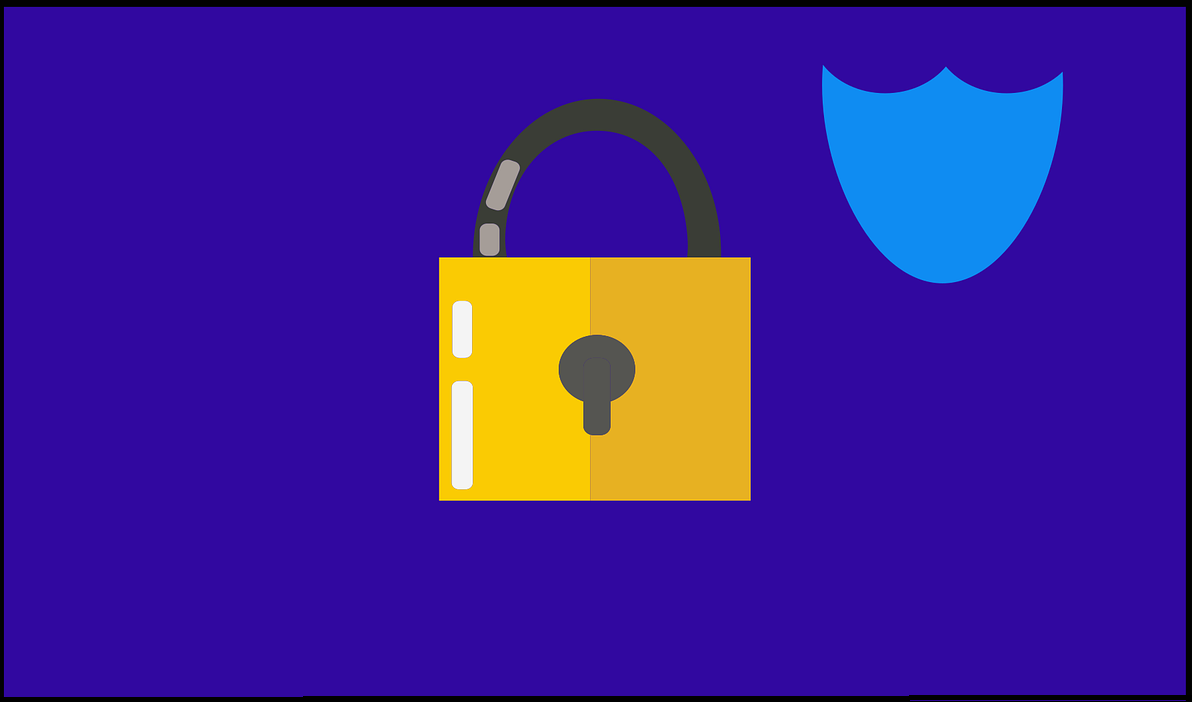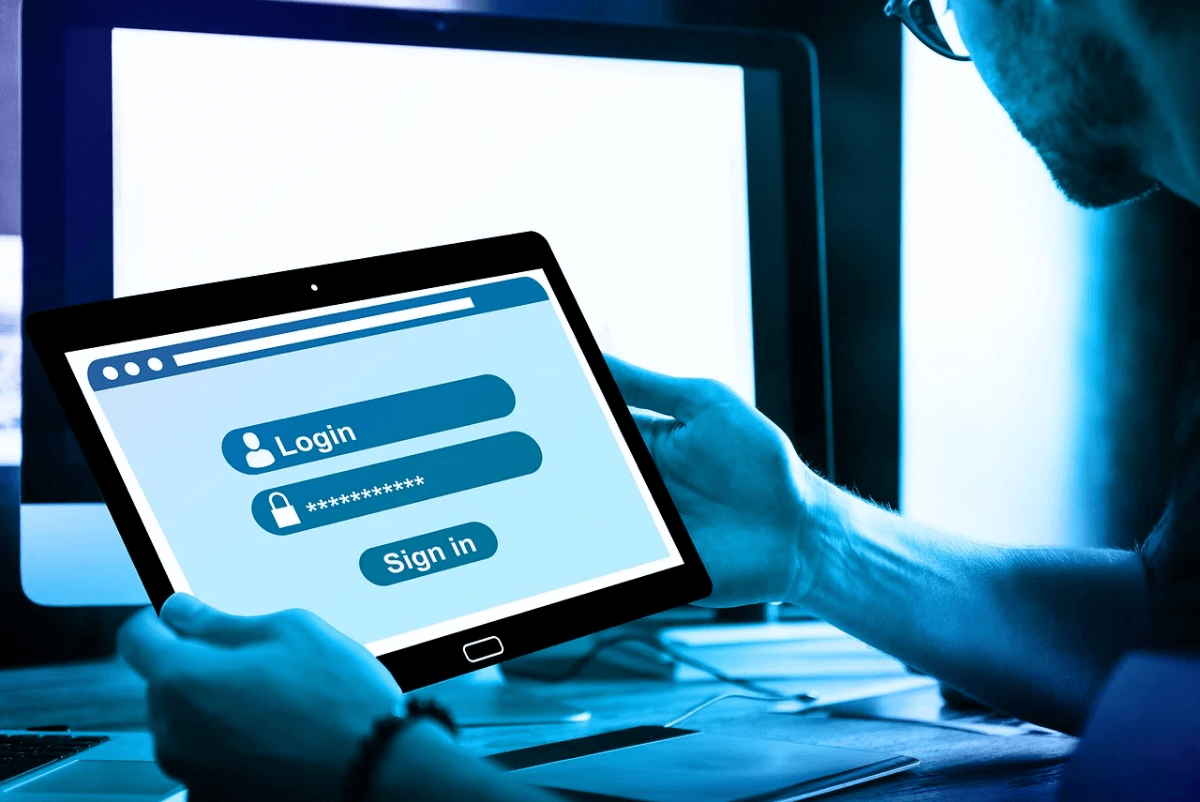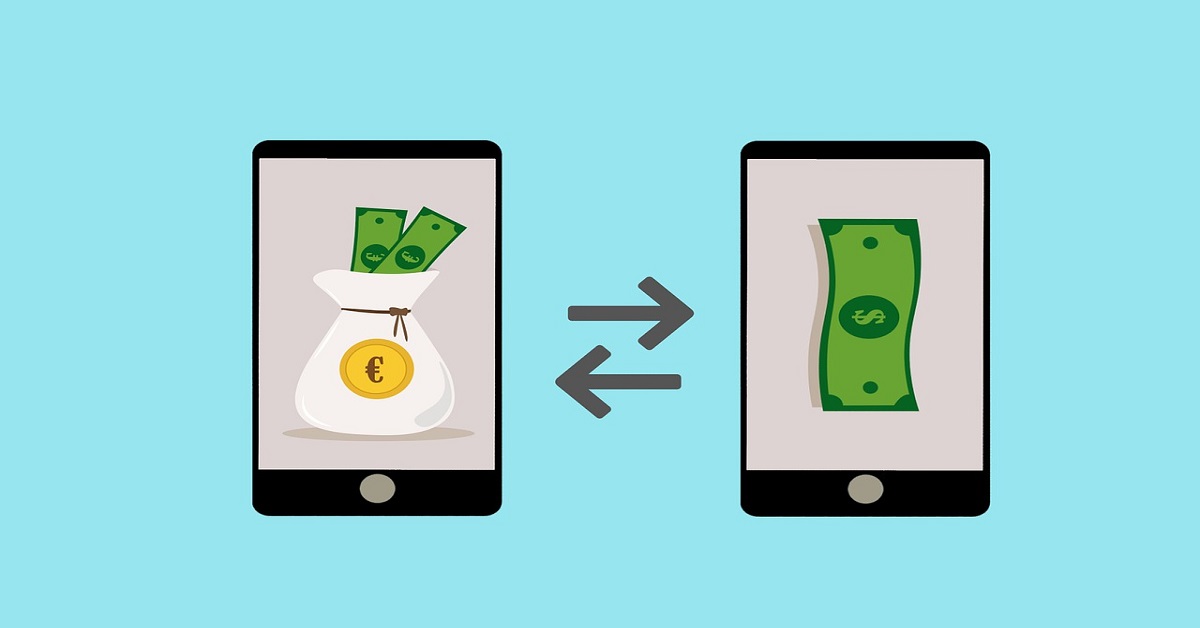6 Best Tablets Below $300
We’re in 2020, and most things are moving online. As such, portable devices are increasingly gaining demand. And as you would expect, this has also led to their prices going up.
Despite that, you can still get good gadgets at a reasonable price. And with that, we mean below $300. Yes, you don’t have to break your bank to purchase a tablet. The best thing is that these “cheap” tablets are as efficient as other high-end devices and will help you in your daily activities.
However, we understand that not all devices are suitable. With many devices being produced every day, sometimes it can be a daunting task to choose the right tablet. With that in mind, and knowing how vital a tablet is in your daily life, we’ve dedicated this post to provide a list of six best tablets below $300.
Let’s get started:
1. Samsung Galaxy Tab A

Have you used a Samsung smartphone before? If yes, what was your experience? Well, Samsung is among the giant leaders in the smartphone world. And if you thought their tablets are no good, then you’re mistaken.
If you’re looking for an efficient and reliable tablet, then you would like to consider the Samsung Galaxy Tab A. Known for its sleek design, Samsung Galaxy Tab A is durable, making it a better option for users with a tight budget.
It is a 32GB model that comes with Samsung’s user-friendly TouchWiz interface. Its outer plastic body does not just make it look good but flimsy as well. It also comes with 1280 by 800-pixel screen display, making it ideal for your favorite shows.
What’s more, its battery lasts for more than 14 hours. With it, you’re sure to watch videos content, movies, games, without worrying about power.
2. Apple iPad Air 2

If you’re looking for a sleek and smart tablet that has all the general things you’d want in a tablet, then Apple iPad Air 2 tablet is the way to go. It comes with a wide and clear 9.7 retina display, giving 2048 by 1536 resolution images. And since it’s slim, you can carry it around comfortably.
It also comes with a good battery life allowing you to use the device optimally. It also features the 2.4 GHz processor that allows for easy access to data stored in it.
3. Amazon Fire HD 10
/cdn.vox-cdn.com/uploads/chorus_asset/file/19266310/_DSC4296.jpg)
You’ll also want to opt for the Amazon Fire HD 10 if you’re seeking an efficient at a lower price. The Amazon Fire HD 10 comes with 32 or 64 GB memory. It features a 10-inch screen with a resolution of 1920 by 1200 pixels. It also comes with a good battery life of about 10 hours, stereo speakers, band Wi-Fi that comes in handy when streaming your favorite shows.
4. Lenovo Yoga Tab 3

Lenovo Yoga Tab 3 features a 10-inch display with 1280 by 800 pixels resolution. It also comes with an 8-megapixel camera and a 1.3GHz Qualcomm processor and a 2GB RAM.
What’s more, it comes with a 16 GB internal memory and a MicroSD card slot for expansion. It’s 6,200 mAh battery allows you to use it for many hours. It also features a kickstand that makes it ideal for watching movies. However, the kickstand makes it a little heavier than other tablets of the same size.
If you use a surface tablet but cannot afford the latest Microsoft Surface Go, which launched recently, then the Yoga Tab 3 can be a smart compromise. It’s less than half the price of the older generation Microsoft Surface Go and it pairs with a Bluetooth keyboard and has a screen that definitely gets the job done. However, if you want performance and overall build quality, the Microsoft Surface Go 2 is the clear winner. It doesn’t appear on this list because it’s not a budget tablet by any stretch of the imagination.
5. Samsung Galaxy Tab A 7

If you want a high-quality portable device at a low price, the Samsung Galaxy Tab 7 is the way to go. This device comes with a 7-inch display and 1280 by 800 resolution pixels, making it ideal for reading. It also features an efficient quad-core processing unit and 1.5 GB RAM. Yes, the RAM is a bit small but is still good considering the price.
With Samsung Galaxy Tab 7, you get storage of 8GB but with a MicroSD extension. It has a good battery life too and a 5-megapixel camera. What’s more, it features a 2-megapixel front camera, making it an ideal cheap tablet for those who like taking photos.
6. Lenovo Tab 4

The last on our list is Lenovo Tab 4. It is another affordable tablet ideal for game and movie lovers due to its widescreen (10.1 inches). It features a sleek design and is durable. These features, together with its artistic design and the robust RAM and CPU combinations, make it an ideal tablet at this budget.
So, this was a quick review of 6 best tablets below $300 available on the market. Try any of these options and don’t forget to share your experience in the comments below.
Popular Post
Recent Post
How To Fix Preparing Automatic Repair Loop On Windows 10/11
Introduction: The “Preparing automatic repair” loop is a common issue that affects Windows 10 and 11 users when the operating system fails to boot properly. This automatic repair process tries to diagnose and fix boot issues but often gets stuck repeatedly restarting and checking for problems, creating an endless loop. There are several potential causes […]
15 Best Disk Partition Software for Windows 11 and 10 [2024]
Table Of Contents: Introduction What is Disk Partitioning Why is disk partitioning needed? How to do disk partitioning? Best Disk Partition Software for Windows 11/10/8/7 in 2024 EaseUS Partition Master MiniTool Partition Wizard Pro Paragon Partition Manager AOMEI Partition Assistant Active@ Partition Manager Tenorshare Partition Manager GParted Cute Partition Manager Macrorit Partition Expert IM-Magic Partition […]
10 Best Password Manager for Mac 2024 [Latest List]
Introduction: Using a Mac password manager app is one of the best ways to stay secure online. A good password management app generates strong, unique passwords for all your accounts, remembers them for you, and helps you log in quickly and easily. When choosing a password manager for your Mac, you’ll want one that is […]
10 Best Free Password Manager Apps for Android 2024 [Updated]
Introduction: Managing passwords is a major challenge in the digital era. With the proliferation of online accounts, we’re expected to create and remember many complex, unique passwords. This poses a significant burden on our memory. Fortunately, Android password managers offer a convenient solution. These applications store passwords securely, generate strong random passwords, and auto-fill login […]
Top 10 Best Password Managers for iPhone In 2024 [Updated]
Introduction: Having strong and unique passwords for all your online accounts is essential for good digital security and privacy. Reusing the same passwords on multiple sites is a risky practice as a breach on one site puts all your accounts at risk. This is where a dedicated password manager comes in very handy. These apps […]
10 Best Password Manager for Windows 11/10/8/7 for 2024
Introduction: In today’s digital age, we have loads of accounts – like email, social media, online banking, and shopping sites. That means we’ve got tons of passwords to remember. It’s risky to use the same password for everything, but keeping track of unique ones for each account can be tough. A password manager proves invaluable […]
10 Best Free Android Cleaner Apps for 2024 [Latest List]
Introduction: A clean and optimized Android device performs better, lasts longer, and runs faster. With time, caches, residual files, and unneeded data can clutter up your Android smartphone or tablet and slow it down. That’s why having a quality cleaner app is essential. The Google Play Store has hundreds of Android cleaner and optimization apps […]
11 Best Free Game Boosters for Android Gamers in 2024 [Updated]
The mobile gaming industry has experienced exponential growth, with an increasing number of users turning to their Android devices for immersive gaming experiences. With this surge in mobile gaming, the demand for efficient and effective apps to boost Android gaming has also risen. Game optimizer apps are designed to optimize the performance of Android devices, […]
How to Fix Windows 11 Not Detecting Second Monitor
Windows 11 not detecting second monitor? find the easiest ways to to fix this problem.
Top 5 Borderless Payments Apps In 2024
Discover the leading top borderless payment apps reshaping global transactions in 2024. Explore seamless cross-border transfers and innovative features through these apps.