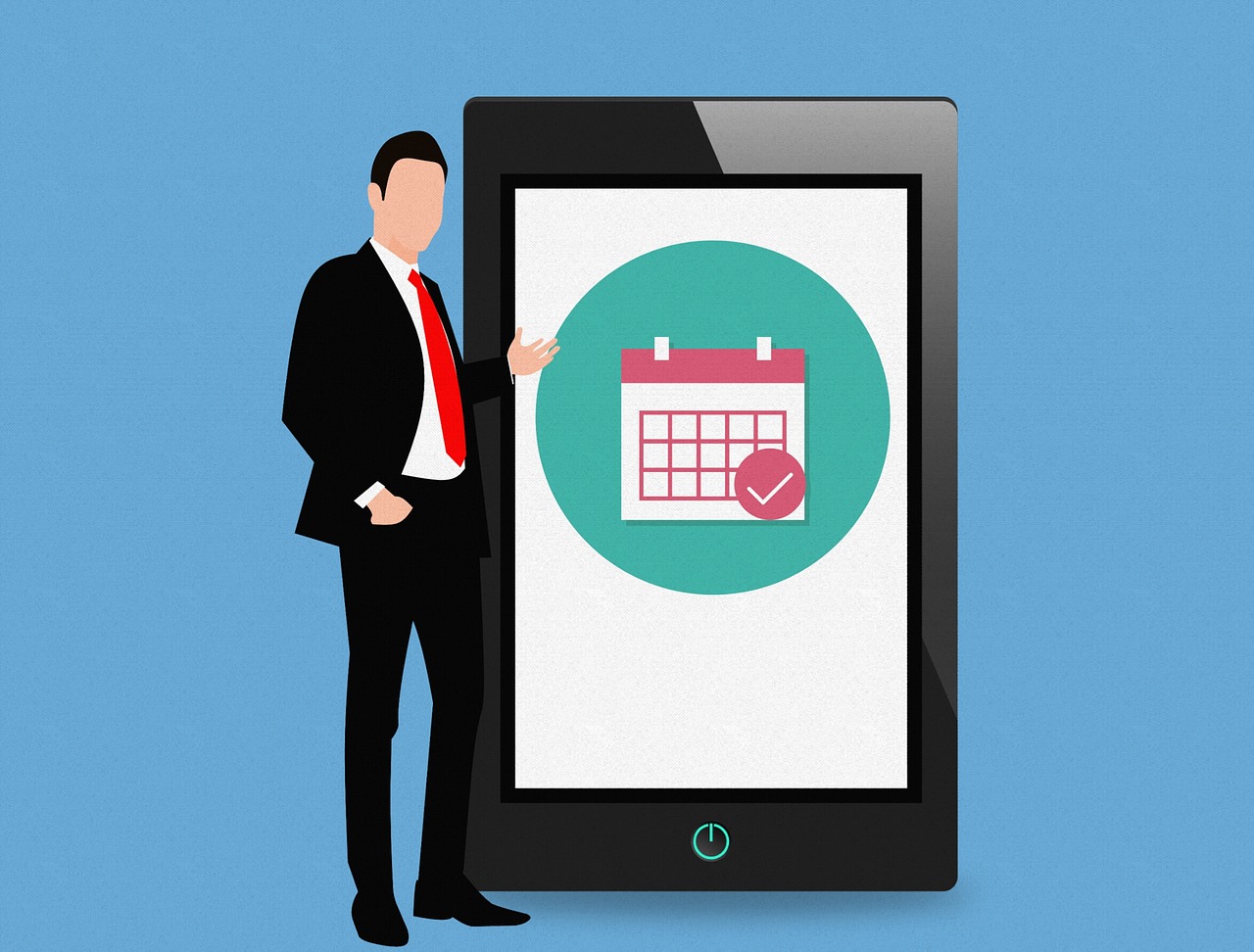5 Risks You Face If You Use Siri
It wasn’t long ago when saying something like “Siri, what’s the weather?” or “Hey Siri, set a reminder for me” seemed incredibly futuristic. Now our interaction with Siri is just one of the many features we take for granted daily.
Siri and virtual assistants are amazing leaps in technology. They can make our lives so much easier. But there are a few downsides associated with using them that you need to be aware of to maintain your privacy and prevent your data from falling into the wrong hands.
Issue 1: When is Siri Listening
Siri is activated when you say “Hey Siri” or hold the side button of your iPhone (Siri is also available on iPads, MacBooks, and other Apple devices). But have you ever noticed Siri turning on though without you intending it to?
The truth is that Siri is always listening and collecting information on you. This could be used to sell adverts, store data about, or run other security risks.
The good news is Apple does include a few tools to prevent Siri from listening to you all the time. The problem is that it can and does bypass through creating a heap of privacy problems in the process.
Issue 2: Siri Goes Shopping
Siri can do more than add items to your shopping list. Since last year, Siri can be integrated into apps like Walmart’s Grocery App to put things in your online shopping cart. You can even place the order via Siri automatically.
While saving time and making things touch-free, this does put more of your data at big companies like Walmart’s fingertips. Take a look at your apps, and you’ll see Siri can pull data from even more sensitive places like your bank accounts and more!
Issue 3: IoT Devices
IoT (Internet-of-Things) and voice-activated assistants go together hand-in-hand. You can now tell Siri to turn on the lights, heat the house, or just about anything.
IoT devices are notorious for their huge array of security flaws. Since they lack adequate protection, cybercriminals can easily break into them. And all of this can easily get wrapped up into your Siri usage, creating a host of potential risks.
Issue 4: Your Conversations in the Cloud
You wouldn’t think all the silly and not-so-silly things you ask Siri are stored anywhere—especially in a vault you don’t have access to.
Well, not only is Siri listening to all your conversations, but this data is stored in the cloud. There’s no way of telling what’s exactly in there as well, so things you say can be misinterpreted and have meaning attached to them you never intended.
Issue 5: Hacking Risks
Apple has been pretty lucky and hasn’t been victimized yet. But in the world of cybercrime, it’s always a matter of when and not if a major hack will occur.
It doesn’t even have to be an intentional attack. For instance, in 2018, a couple deactivated Alexa after it recorded and sent a private conversation to somebody in their contact list! While Amazon says this is extremely rare, that’s something nobody wants happening to them. Don’t wait for Siri to do this to you.
How to Improve Your Safety With Siri and Other Voice Assistants
You deserve to have privacy. But many of these assistants are fundamentally flawed. Just using can put you at risk.
If you do decide to continue using Siri, Alexa, or any other assistant, however, there are ways to claw back some of your privacy.
Start by using a VPN. What is a VPN? It conceals your IP address and encrypts your internet connection. Using a VPN not only increases your safety with Siri but everything else you do online. Be sure to enable one at all times.
In addition, there are ways to reduce Siri’s ability to snoop on you. To start, modify your privacy and security settings by going to Settings>Privacy > Analytics and Improvements. Then disable Improve Siri & Dictation.
You should also go to Siri in settings and delete your stored Siri & Dictation History.
While you’re at it, you should also consider disabling Allow Siri When Locked. This means Siri will only listen for “Hey Siri” while your phone is unlocked/open.
Reclaim Your Privacy From Siri and Other Virtual Assistants
We’ve focused mainly on Siri in this article. But that doesn’t mean Alexa, Google, and Cortana aren’t just as bad, if not worse.
Voice assistants are great, but just as you wouldn’t let people have full access to your phone, you shouldn’t let them have it either. Restrict what they can access and always turn on a VPN. This is the best way to get back the privacy that you deserve.
Popular Post
Recent Post
How to Fix Windows 11 Search Bar Not Working?
The search bar on Windows 11 is one of the widely used features on any system. However, this utility is in-built disabled on Windows 11 system. Hence, users upgrading from Windows 10 to Windows 11 face the issue of using the search bar. Therefore, there is an immediate need for quick but effective solutions to […]
How to Fix Widgets not Working on Windows 11 (8 Solutions)
Windows 11 has brought many new and graphic-intense features for Microsoft users. Widgets is one of the best and most talked about Windows 11 features for both good and bad purposes. Windows 11 Widgets are extremely useful to access different information like weather, sports, photos, and news. In fact, Windows 11 has divided the Widgets […]
Gmail Not Syncing With Outlook (How To Fix)
When your company can utilize Microsoft products such as Outlook but also choose to use Gmail, there is no better option than to sync both. Are you facing difficulties in conducting Gmail and Outlook synchronization? Or, do you face the “Outlook 365 not syncing with Gmail” issue? You may experience difficulties synchronizing some or all […]
10 Best Wi-Fi Analyzer Apps for Mac
Comparison table of top five Wi-Fi analyzer apps for Mac Sr. No. Name of product Compatibility Pricing 1 Wi-Fi Scanner MacOS 10.7 and later 19.99USD 2 KisMac MacOS 10.6 and later Free 3 Mac Wireless Diagnostics Tool MacOS 10.14 and later Free 4 Wi-Fi Explorer Pro 3 MacOS 10.13 and later 19.99USD 5 Homedale MacOS […]
How to Remove Watermark from Photo
A watermark is a symbol or signature that is imprinted on an image. These are often translucent and do not hinder the viewers from enjoying the photo. Watermarking photographs can help safeguard the owner’s copyright by preventing others from using the image without consent. If you are looking for the appropriate approach for how to […]
10 Best Free VR Games 2024 for Windows 10/11
Comparison Table of Top 5 VR Games Product Operating System Ratings (Oculus Store) Free Trial/ version Customer Support Minecraft VR Windows 10 3.3 stars out of 5. Yes/ 16 4,849 reviews Big Screen Windows 8/8.1 or Windows 10 4 stars out of 5 Yes/ 0.900.12.8f95ef-beta-arch5-beta 2,374 reviews PokerStars VR Windows 7/8/ 10, Windows vista 3.4 […]
REASONS TO CHOOSE AZURE IN 2024
Throughout the digital transformation, businesses have been encompassing the most revolutionary paces. Every sector and industry has tapped into the power of cloud and remote storage options for their business resources. In other words, businesses have chosen centralized and more holistic business solutions that cover up their entire data resources no matter the number of […]
10 Best Document Scanning Software
Eliminating the paperwork is a crucial part of the digitization process for any business. Hence, many businesses plan to seek the help of document scanning software in converting the papers into electronic copies. It becomes much easy to manage the electronic forms and files compared to the pile of papers that require sufficient space and […]
Solo App Developers: A Detailed Guide
In today’s world, many self-employed or freelancer developers are working. If you work alone and are the main individual that works from start to finish and performs the majority of your tasks, there are many things you should be aware of. Since that is the scenario, we want to provide tips for increasing your productivity […]
10 Best Free Appointment Scheduling Software
For every organization, time is the most valuable and limited resource. Booking appointments, handling client reservations, and managing with last-minute disruptions may all take up a large portion of your day. Appointment scheduling applications and reservation programs assist in automating routine tasks of organizing meetings with new and existing clients. It helps to function without […]