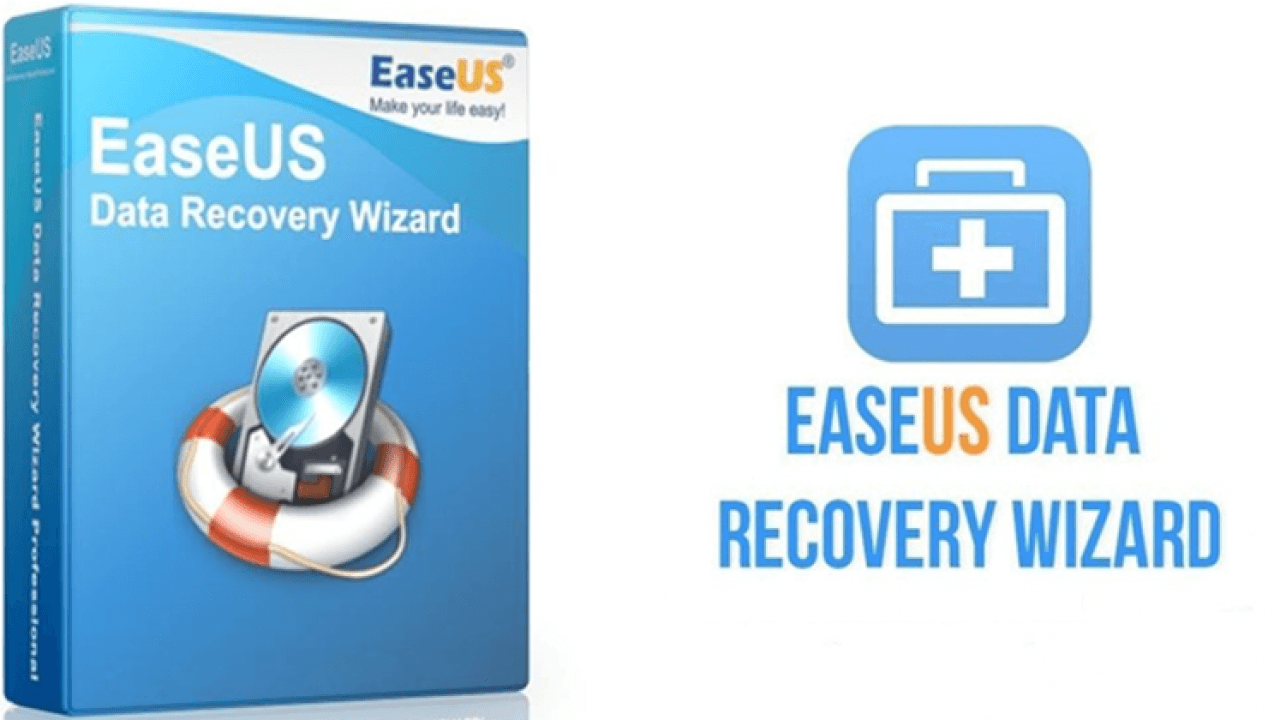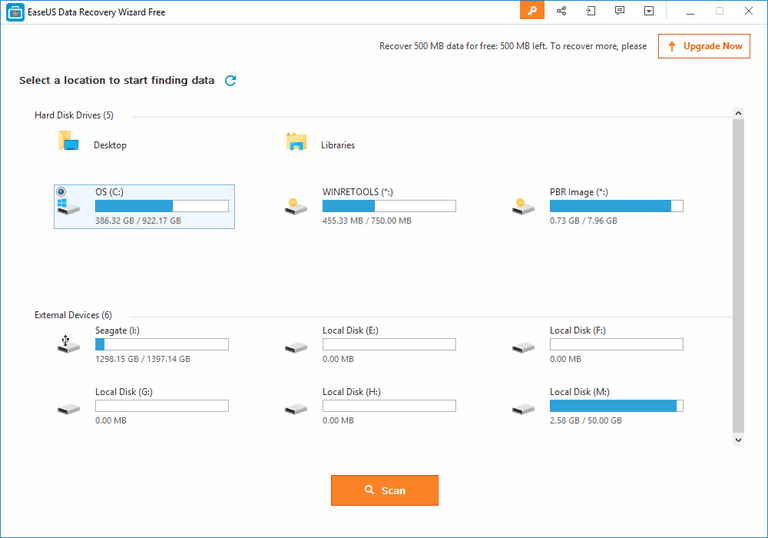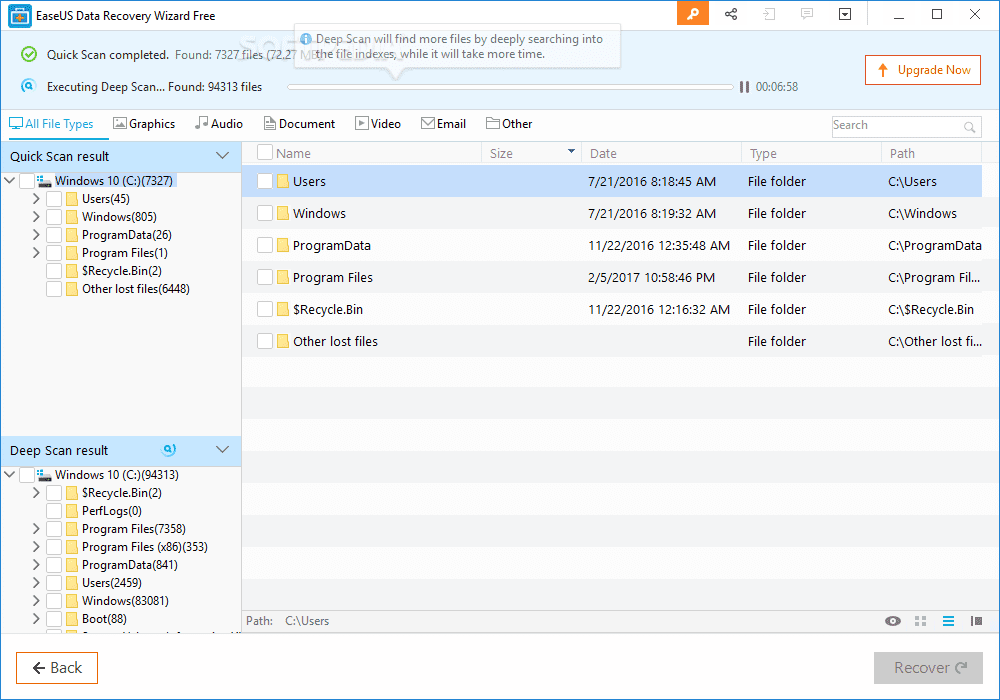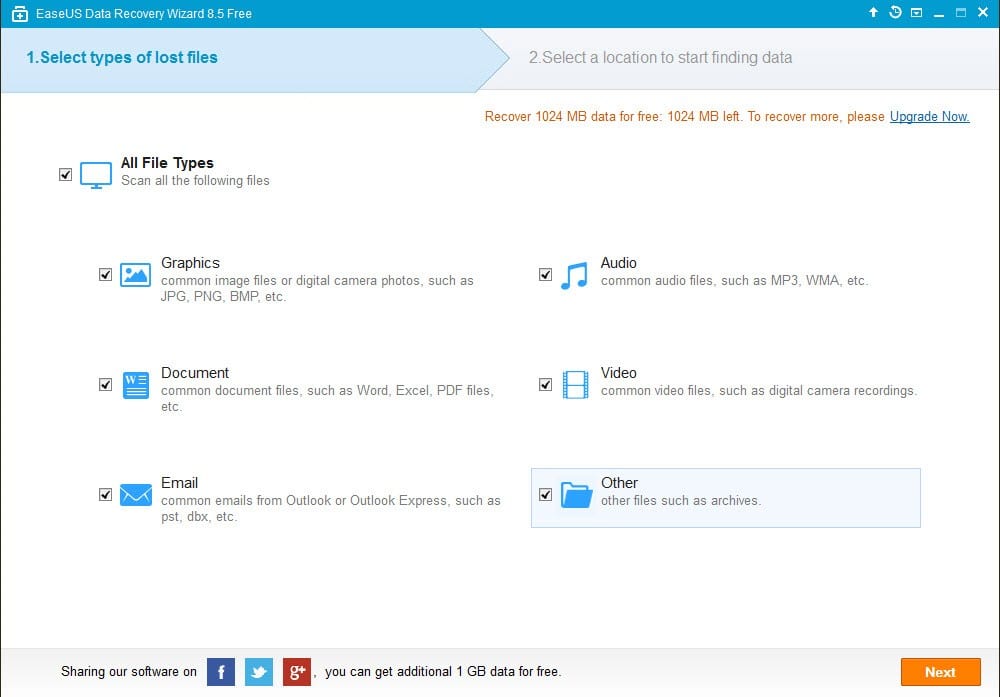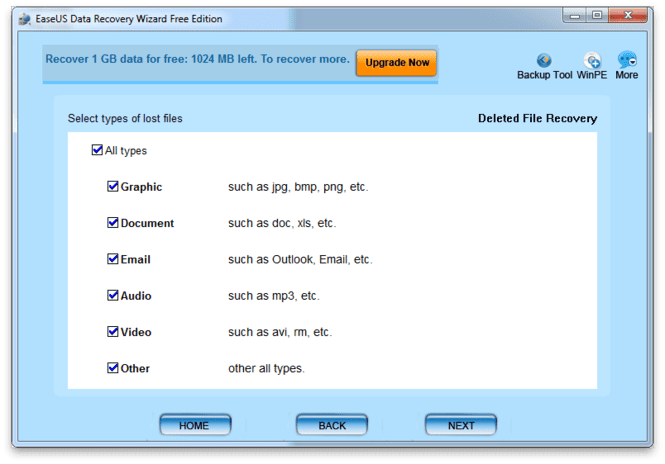EaseUS Data Recovery Wizard – Review
EaseUS Data Recovery Wizard comes as an effective solution to help you recover all your files on Windows and Mac. It comes loaded with tons of useful features to help you perform task seamlessly. Let’s review this powerful tool here.
Highlights Of EaseUS Data Recovery Wizard
- Lightweight software that runs on bare minimum hardware resources.
- Easy to install and much easier to use, making it a beginner-friendly program.
- Comes with two scan modes, Quick Scan and Deep Scan.
- Recovers over 1000 types of files.
- Download Link
Features of EaseUS Data Recovery Wizard
To know how a data recovery program works, it’s better to start with the list of features and what they do. To assist you with that, here are the main features of EaseUS Data Recovery Wizard:
-
Accidentally Deleted Files Recovery:
While using computer, you may sometimes delete some important files by accident. In such situations, many people panic and think that the data is gone forever. But, here comes the data recovery program to assist you with such troublesome scenarios. T
his program can recover any type of deleted files that you’ve removed by mistake. With just a few clicks, you can recover all the accidentally deleted files seamlessly.
-
Formatted Recovery:
For various reasons, we may have to format a disk of your computer’s hard drive. The reasons may vary from slow performance to a virus attack. But, if you don’t backup the files on that disk before formatting, you may lose those files.
Usually, there would be no option in your computer settings that could bring back those files. But, with this recovery program, you can easily recover those files that are deleted after formatting that disk.
-
Recycle Bin Empty Data Recovery:
We all know what Recycle Bin is and what it does. When you delete a file in your computer, it goes to the Recycle Bin. To delete those files permanently, you have to erase the bin.
But, what if you need those files sometime after you’ve erase those permanently? Well, with this advanced recovery program, you can bring back those files which you’ve deleted by erasing your recycle bin.
-
Lost Partition Recovery:
Your hard drive is divided into several partitions. This is usually done when you’re installing the operating system on your computer. Sometimes, due to several possible reasons, a partition of your hard drive may go missing.
While you face such tricky situations, don’t panic. With a great recovery tool like EaseUS Data Recovery Wizard, you can effortlessly recover all the data from any missing partition. This type of feature is rare to find and only a few programs offer it.
-
Hard Drive Damage Recovery:
Hard drive is one of the core parts of a computer and we all know that. Each and every file is stored on your hard drive. But the problem happens when the hard drive is damaged. There are several reasons for that. When a hard drive is corrupted, you can’t access your files.
But, with this recovery software, you can recover all your files from a corrupted drive. It just takes a few clicks and you’ll have the files recovered.
-
Virus Attack Recovery:
Recently, there have been many cyber attacks on the computers all over the world. Most of these involve viruses that affect your computer and hijack your files making them inaccessible. In such situations, you have to make the right decision in order to stop any type of data loss.
By using, EaseUS Mac data recovery program, you can retrieve the files that are affected by the virus attack and access them again without any hassle.
-
OS Crash Recovery:
Well, we know that Operating System is the most important component of a computer. After all, without it your computer wouldn’t be up and running. Due to several possible reasons, your OS can crash and make it very difficult to open your computer and access your files.
But, this recovery tool can make it easy for you. EaseUS lets you start your device by offering a WinPE media file. Not only that, you can also recovery all of your files after starting your computer this way.
-
RAW Partition Recovery:
There are a few problems related to your hard drive that makes it difficult accessing your files. One of such problems is RAW partition. When the file system of your hard disk gets corrupted or damaged, your partition becomes RAW and makes it inaccessible to the operating system. In such cases, using the recovery program can help you by leaps and bounds, as you can easily recover files from a RAW partition.
Pros & Cons
Here’s a look at the key pros and cons of this data recovery software:
Pros:
- Available for both Windows and Mac.
- A clean interface making it extremely easy to use.
- About 8 types of recovery systems making suitable for almost all data loss situations.
- Availability of Preview option before recovering the files.
- Three types of subsections options which includes a Free version as well.
- Runs on minimal hardware resources.
- Supports more than 10 types of devices ranging from PC to pen drive.
- Compatible with 7 types of file systems.
Cons:
- Not many features available with the free version.
- Pro version can be a bit expensive if you’re on a budget.
Final Verdict
EaseUS Data Recover Wizard has already garnered thousands of fans all over the world with its effective and efficient working mechanism. The program is extremely easy to use, which you can do without any prior recovery experience. Furthermore, you can also try the pro versions with the trial on offer. Since it’s available for both Mac and Windows, you can easily recover files seamlessly.
Popular Post
Recent Post
How to Troubleshoot Xbox Game Bar Windows 10: 8 Solutions
Learn how to troubleshoot and fix issues with the Xbox Game Bar not working on Windows 10. This comprehensive guide provides 8 proven solutions to resolve common problems.
How To Record A Game Clip On Your PC With Game Bar Site
Learn how to easily record smooth, high-quality game clips on Windows 11 using the built-in Xbox Game Bar. This comprehensive guide covers enabling, and recording Game Bar on PC.
Top 10 Bass Booster & Equalizer for Android in 2024
Overview If you want to enjoy high-fidelity music play with bass booster and music equalizer, then you should try best Android equalizer & bass booster apps. While a lot of these apps are available online, here we have tested and reviewed 5 best apps you should use. It will help you improve music, audio, and […]
10 Best Video Player for Windows 11/10/8/7 (Free & Paid) in 2024
The advanced video players for Windows are designed to support high quality videos while option to stream content on various sites. These powerful tools support most file formats with support to audio and video files. In this article, we have tested & reviewed some of the best videos player for Windows. 10 Best Videos Player […]
11 Best Call Recording Apps for Android in 2024
Whether you want to record an important business meeting or interview call, you can easily do that using a call recording app. Android users have multiple great options too. Due to Android’s better connectivity with third-party resources, it is easy to record and manage call recordings on an Android device. However it is always good […]
10 Best iPhone and iPad Cleaner Apps of 2024
Agree or not, our iPhones and iPads have seamlessly integrated into our lives as essential companions, safeguarding our precious memories, sensitive information, and crucial apps. However, with constant use, these devices can accumulate a substantial amount of clutter, leading to sluggish performance, dwindling storage space, and frustration. Fortunately, the app ecosystem has responded with a […]
10 Free Best Barcode Scanner for Android in 2024
In our digital world, scanning barcodes and QR codes has become second nature. Whether you’re tracking packages, accessing information, or making payments, these little codes have made our lives incredibly convenient. But with so many barcode scanner apps out there for Android, choosing the right one can be overwhelming. That’s where this guide comes in! […]
11 Best Duplicate Contacts Remover Apps for iPhone in 2024
Your search for the best duplicate contacts remover apps for iPhone ends here. Let’s review some advanced free and premium apps you should try in 2024.
How To Unsubscribe From Emails On Gmail In Bulk – Mass Unsubscribe Gmail
Need to clean up your cluttered Gmail inbox? This guide covers how to mass unsubscribe from emails in Gmail using simple built-in tools. Learn the best practices today!
7 Best Free Methods to Recover Data in Windows
Lost your data on Windows PC? Here are the 5 best methods to recover your data on a Windows Computer.