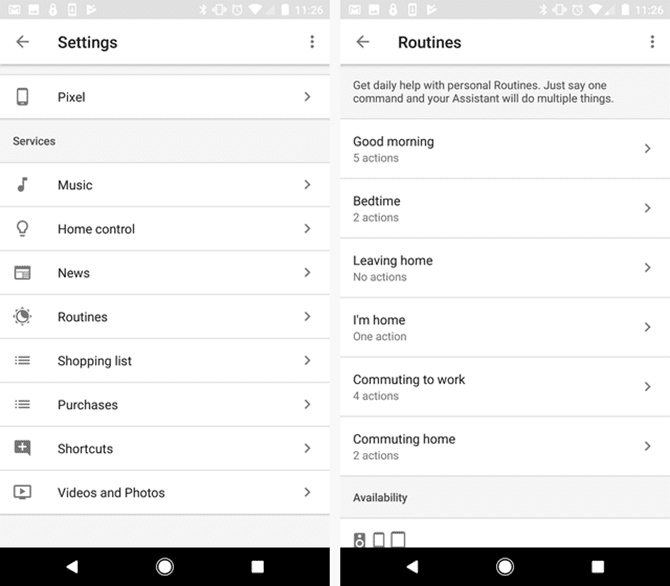Google Assistant – Review
Artificial Intelligence has been disrupting the entire tech industry, especially in the last decade. The Big Daddy of the Internet, Google, has been constantly delivering with its exceptional products, among which Google Assistant being one. This software has been initially introduced in 2016, followed by the numerous updates.
Many experts claim that this voice-based assistant has been able to stay ahead of its rivals, thanks to the innovative changes made by the developers at Google. For people who would like to have a personal assistant that can help them with various types of tasks, Google Assistant could be a great deal.
Features of Google Assistant
This efficient tool from the Search Engine behemoth has been equipped with tons of amazing features, which are quite effective and efficient. To make things convenient for the readers, we’ve listed out the major features that you could get with this virtual assistant program.
Superior AI
Google has taken the game into a whole new level with its sophisticated artificial intelligence, which is embedded into the Assistant tool. You can now have a much better conversational experience with this tool, as it stays in listening mode for up to 8 seconds, without requiring you to repeat ‘OK, Google’ or ‘Hey, Google’.
Furthermore, you can ask consequent questions without repeating these phrases. It also keeps on learning about you, and remembers your preferences for the future use. This makes it a suitable virtual assistant which knows about you and the things you prefer.
Google Routines:
This is an amazing feature that lets you get assistance from this tool on various aspects. With Google Routines, you can simply set a command that you prefer and use it to activate Google Assistant and let it perform different types of actions.
Google Routines allows you to play music, get directions, activate certain actions, and many more, just with a command. Moreover, these commands are completely customizable, allowing you to operate with however you like to. The company has recently announced that this feature is set for more upgrades in the future, which could be a great thing for the users.
Multiple Voices & Languages:
Unlike any other Assistant tools, you can now have the luxury of the choice to select a voice from different options with this tool. You can listen to the options and pick the voice you’ve liked to be the default for this tool. Furthermore, the voice of infamous musician John Legend is also available among the 8 voices offered.
Coming to the compatible languages, this tool currently supports eight major languages, which are English, Italian, German, Spanish, Korean, Japanese, and Portuguese. Google has stated that about 30 languages are scheduled to be added by the end of 2018.
Pretty Please:
If you’re using Google Assistant on devices such as Google Speakers or Google Home, you can take its support in teaching manners to your kids. By activating this feature, you can activate this tool for listening to polite words such as ‘Thank you’, ‘Please’, and similar others.
You can either activate this to all the users or only a few selected ones. Moreover, this feature requires your kids to say the ‘Magic Word’ if they don’t use such words. Furthermore, this feature is conversational, meaning that you don’t need to use these words after every sentence.
Pros & Cons
Although this application has been rated as the best by many users, there are still a few cons along with tons of pros. Have a look at them:
Pros:
- Has a great understanding of conversational English.
- Understands almost any accent, making it convenient for Non-native English speakers.
- Compatible with a great range of devices such as smartphones, wearable devices, Home devices, and a few others.
- Location-based reminders, letting you remember things while being at specific locations.
- Works on a moderate speed internet connection, making it accessible to the masses.
- Entertain activities such trivia, games, puzzles, and many more.
Cons:
- Access to a lot of your information, which you might sometimes feel inconvenient.
- With location tracking, you may feel like you’re being monitored.
The Verdict of the App
Google Assistant has been a great addition to the list of amazing products from the company. For people who’re constantly busy, this tool could be a great assistant helping them with multitude of activities. This application could also be a great time-saver as it operates swiftly and helps you with information almost instantly. With this tool, you can also stay organized, as it has the capability to offer you different types of productivity-based features. Download this tool from here for the Android and here for the iOS.
Popular Post
Recent Post
How to Troubleshoot Xbox Game Bar Windows 10: 8 Solutions
Learn how to troubleshoot and fix issues with the Xbox Game Bar not working on Windows 10. This comprehensive guide provides 8 proven solutions to resolve common problems.
How To Record A Game Clip On Your PC With Game Bar Site
Learn how to easily record smooth, high-quality game clips on Windows 11 using the built-in Xbox Game Bar. This comprehensive guide covers enabling, and recording Game Bar on PC.
Top 10 Bass Booster & Equalizer for Android in 2024
Overview If you want to enjoy high-fidelity music play with bass booster and music equalizer, then you should try best Android equalizer & bass booster apps. While a lot of these apps are available online, here we have tested and reviewed 5 best apps you should use. It will help you improve music, audio, and […]
10 Best Video Player for Windows 11/10/8/7 (Free & Paid) in 2024
The advanced video players for Windows are designed to support high quality videos while option to stream content on various sites. These powerful tools support most file formats with support to audio and video files. In this article, we have tested & reviewed some of the best videos player for Windows. 10 Best Videos Player […]
11 Best Call Recording Apps for Android in 2024
Whether you want to record an important business meeting or interview call, you can easily do that using a call recording app. Android users have multiple great options too. Due to Android’s better connectivity with third-party resources, it is easy to record and manage call recordings on an Android device. However it is always good […]
10 Best iPhone and iPad Cleaner Apps of 2024
Agree or not, our iPhones and iPads have seamlessly integrated into our lives as essential companions, safeguarding our precious memories, sensitive information, and crucial apps. However, with constant use, these devices can accumulate a substantial amount of clutter, leading to sluggish performance, dwindling storage space, and frustration. Fortunately, the app ecosystem has responded with a […]
10 Free Best Barcode Scanner for Android in 2024
In our digital world, scanning barcodes and QR codes has become second nature. Whether you’re tracking packages, accessing information, or making payments, these little codes have made our lives incredibly convenient. But with so many barcode scanner apps out there for Android, choosing the right one can be overwhelming. That’s where this guide comes in! […]
11 Best Duplicate Contacts Remover Apps for iPhone in 2024
Your search for the best duplicate contacts remover apps for iPhone ends here. Let’s review some advanced free and premium apps you should try in 2024.
How To Unsubscribe From Emails On Gmail In Bulk – Mass Unsubscribe Gmail
Need to clean up your cluttered Gmail inbox? This guide covers how to mass unsubscribe from emails in Gmail using simple built-in tools. Learn the best practices today!
7 Best Free Methods to Recover Data in Windows
Lost your data on Windows PC? Here are the 5 best methods to recover your data on a Windows Computer.