Best Ways to Protect Your Gmail Account From Hackers
In the current generation, most of us couldn’t simply imagine our lives without computers, smartphones, and internet. Technology has made our lives much better, as you can simply do things via internet at just the comfort of your home.
One of the most important aspects of surfing internet and accessing services is none other than the e-mail. Although there are tons of e-mail providers out there, Gmail is undisputedly the behemoth, since it’s from the Internet’s Big Daddy, Google.
But in order to secure Gmail account, you must be knowledgeable about some of the best ways to protect your Gmail accounts from hackers.
Best Ways to Protect Your Gmail Accounts From Hackers:
Your gmail address comprises of important and confidential information, whether it’s personal or professional data. When such type of information falls into wrong hands, things could easily go south, which is why you need to be protective of your gmail account?
Beware of the Phishing Links
Well, one of the wide-spread techniques used by the hackers to attack and seize a Gmail account is simply the Phishing attack. Hackers create webpage completely identical to the Gmail’s login page, but the backend of the page and server is completely different, which hackers use to steal your login credentials.
But, this hacking method has a liability, which is, the URL of the page wouldn’t be the same as of Gmail’s. So, to protect your Gmail account, you must definitely have a look at the URL before logging into your Gmail account.
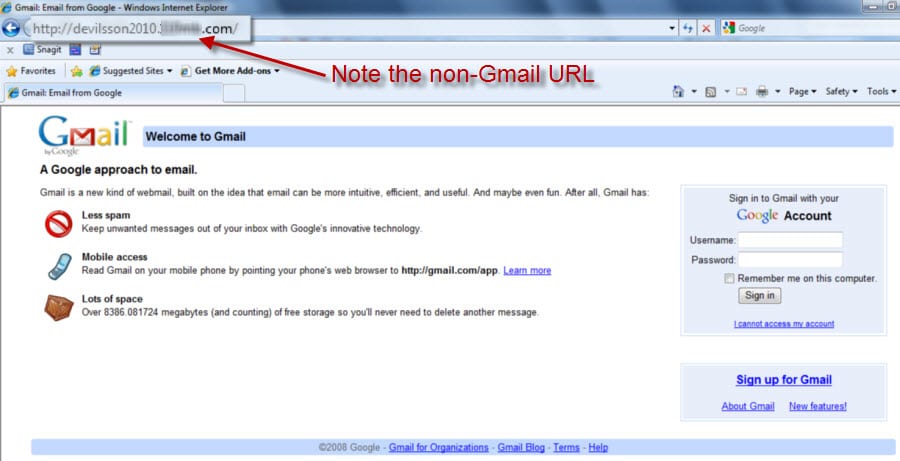
source: cyren
Track Your Account’s activity
Many people are not really aware of this Gmail’s feature, through which you can monitor and track your account activity. To access this feature, you can simply scroll down to the bottom of your inbox page and you can find the Account Activity label at the bottom-right end of the page.
By clicking the Details button, you will be able to access your account’s activity such as IP address through which your account has been accessed, timings of the sessions, and several others. If you find anything suspicious here, simply change your password and strengthen your security settings of your Gmail account.
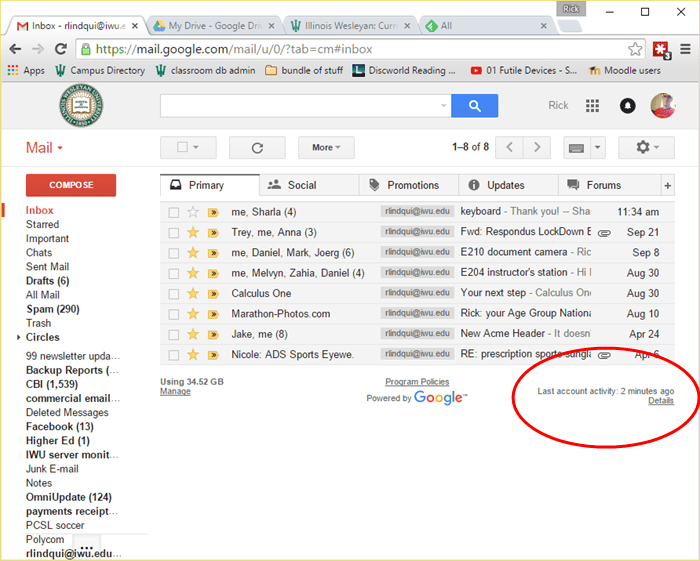
source: iwu
Don’t let suspicious apps/websites access your account
Now, with some websites and apps, you can simply skip the whole registration process and simply access the website or app through your Gmail account’s login integration.
Even though this is a very cool feature, however one must be vigilant while practicing this, as there are several dangerous webpages and apps out there which are specifically designed to steal your confidential login information by the hackers.
So, grant your account’s access only with the reputed and trustworthy apps and websites.
Create a Super-Strong Password
Finally, this can protect your Gmail account by leaps and bounds, as most of the people fall victim of the hacking attacks just because they have set a weak password. If you simply set your name or any basic thing as your Gmail account’s password, it would be very easy to predict and could easily be hacked.
Try to create a strong Gmail account password with a combination of alphabetic, numeric, special characters.
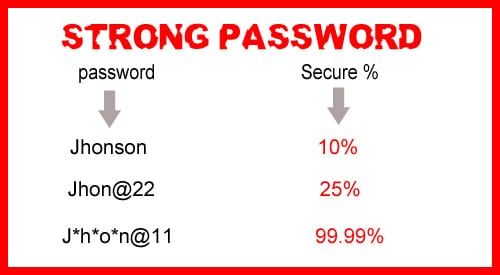
source: blogspot
Try not to access your account through Public Networks
If you ever go to a Starbucks or McDonalds, you would easily be tempted to access the free WiFi to check your email or surf random internet pages. But, this is a dangerous activity, as hackers can easily steal your information through a public network. So, try avoiding logging into your Gmail account through public networks.
Read Also: How to Secure Privacy Online
Conclusion
The above-mentioned are some of the best ways to protect your Gmail accounts from hackers. Additionally, you can also try bettering your answers to the Gmail’s security questions.
Also make sure that you’re browsing through a secured server, which can be determined by having a look at the address bar, where it should show https rather than http. Try to follow these security tips and protect Gmail account from hackers.
Popular Post
Recent Post
Top 10 Bass Booster & Equalizer for Android in 2024
Overview If you want to enjoy high-fidelity music play with bass booster and music equalizer, then you should try best Android equalizer & bass booster apps. While a lot of these apps are available online, here we have tested and reviewed 5 best apps you should use. It will help you improve music, audio, and […]
10 Best Video Player for Windows 11/10/8/7 (Free & Paid) in 2024
The advanced video players for Windows are designed to support high quality videos while option to stream content on various sites. These powerful tools support most file formats with support to audio and video files. In this article, we have tested & reviewed some of the best videos player for Windows. 10 Best Videos Player […]
11 Best Call Recording Apps for Android in 2024
Whether you want to record an important business meeting or interview call, you can easily do that using a call recording app. Android users have multiple great options too. Due to Android’s better connectivity with third-party resources, it is easy to record and manage call recordings on an Android device. However it is always good […]
10 Best iPhone and iPad Cleaner Apps of 2024
Agree or not, our iPhones and iPads have seamlessly integrated into our lives as essential companions, safeguarding our precious memories, sensitive information, and crucial apps. However, with constant use, these devices can accumulate a substantial amount of clutter, leading to sluggish performance, dwindling storage space, and frustration. Fortunately, the app ecosystem has responded with a […]
10 Free Best Barcode Scanner for Android in 2024
In our digital world, scanning barcodes and QR codes has become second nature. Whether you’re tracking packages, accessing information, or making payments, these little codes have made our lives incredibly convenient. But with so many barcode scanner apps out there for Android, choosing the right one can be overwhelming. That’s where this guide comes in! […]
11 Best Duplicate Contacts Remover Apps for iPhone in 2024
Your search for the best duplicate contacts remover apps for iPhone ends here. Let’s review some advanced free and premium apps you should try in 2024.
How To Unsubscribe From Emails On Gmail In Bulk – Mass Unsubscribe Gmail
Need to clean up your cluttered Gmail inbox? This guide covers how to mass unsubscribe from emails in Gmail using simple built-in tools. Learn the best practices today!
7 Best Free Methods to Recover Data in Windows
Lost your data on Windows PC? Here are the 5 best methods to recover your data on a Windows Computer.
100 Mbps, 200 Mbps, 300Mbps? What Speed is Good for Gaming?
What internet speed is best for gaming without lag? This guide examines whether 100Mbps, 200Mbps, or 300Mbps is good for online multiplayer on PC, console, and mobile.
Top 10 Child-Friendly Browsers – Kids Friendly Web Browser
As parents, ensuring our children’s online safety and exposure to age-appropriate content is a top priority. With the vast expanse of the internet and its potential risks, finding a reliable and secure web browser for kids has become increasingly important. Fortunately, numerous developers have recognized this need and have created specialized Kid-friendly web browsers designed […]






















