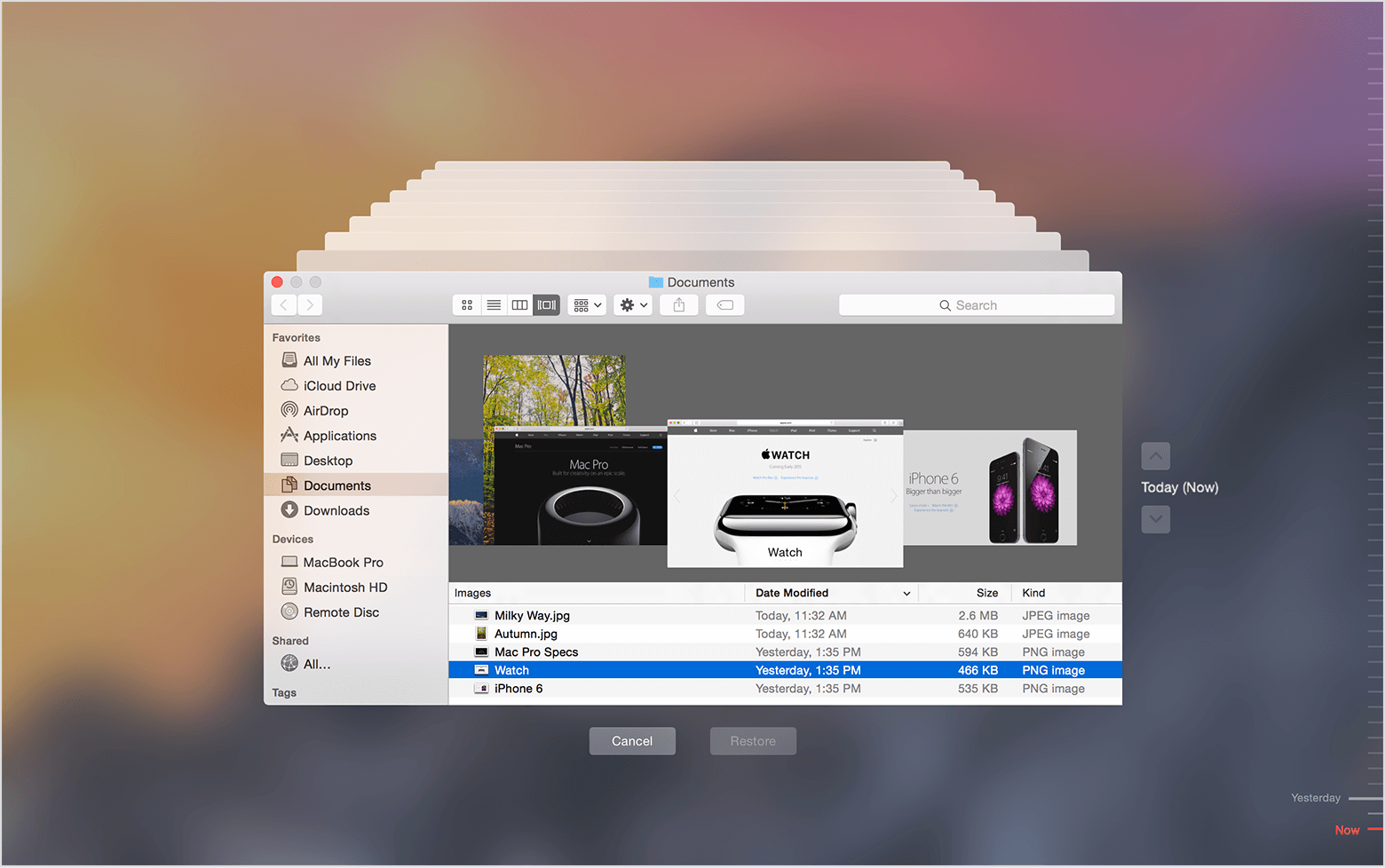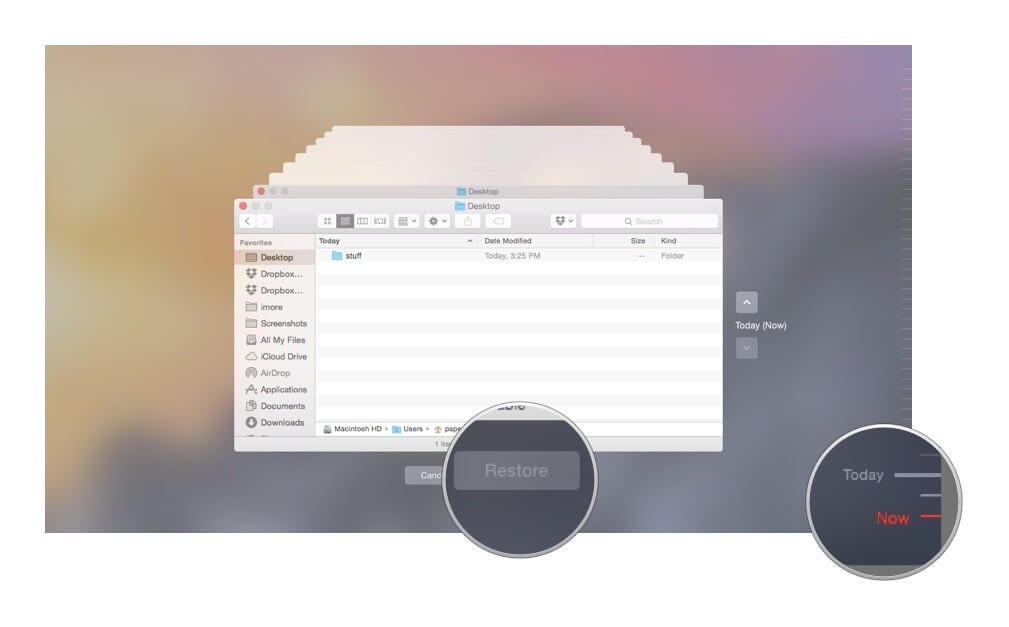Easily Undelete Mac Trash Data Using Time Capsule
Time Machine is an in-built backup utility introduced in Mac OS X Leopard, and ever since then, it’s one of the easiest ways to back up your important files on Mac. Further, it is great for restoring deleted files (including empty Trash) as it stores the recent state of the files.
On the other hand, Time Capsule, a network device that works in Tandem with Time Machine to further ease the ‘backup-and-restore’ process.
Using Time Capsule Undelete Mac Trash Data
A Backup Plan for Your Mac
Although we have the option to take full backups on external devices, Time Machine coupled with Time Capsule is an executable pick. Time Machine takes periodic snapshots of your data on Time Capsule or any other external drive connected via Thunderbolt or FireWire. H
aving multiple backup copies of your important files or documents acts as an anchor in the event of a catastrophe, which includes – accidental deletion of files or folders, unintentional formatting of the storage media, bad sectors on the drive, emptying of the Trash, and so on. Therefore, backup your files to prevent data loss.
Time Machine and Time Capsule –An Executable Pick
Time Machine allows Mac users to backup all important files or folders to any plugged in external storage devices, Time Capsules, and drives connected over a network given that they support the recent version of Apple File Protocol (AFP).
As the earlier versions of Time Machine no longer support AFP, drives connect through Server Message Block (SMB) or NAS servers.
Time Machine, as mentioned earlier, is the easiest way to backup all your Mac files that’s because it is ‘’Set It, and Forget It” backup solution, requires no additional software or freeware, and is safe and secure to use. All you need is an external drive and you’re good to go.
Once enabled, Time Machine takes the full backup of your Mac and catalogs them on the connected external drive or Time Capsule in chronological order. Besides, the primary advantage of Time Machine is that it can take hourly, daily, and weekly backups accordingly and runs in the background without impeding your Mac performance or draining system resources.
If you’re running low on space, Time Machine automatically clears old backups. Just in case Time Machine deletes a required old backup, you can leverage a Mac data recovery software to bring back those files. You can restore Trash files with the software as well.
Time Capsule makes data backup simpler and easier as you can backup your official documents, songs, and photos wirelessly and automatically eliminating the requirement of externally connected drives.
Furthermore, the next generation Time Capsules include features like simultaneous dual-band operations, super-fast Wi-Fi, Sleep Proxy Server (a technology to reduce power consumption)to name a few.
You can easily recover your deleted or missing files from the Time Capsule backup in their original functioning state. For instance, suppose you emptied the Trash, then you can restore the files from the Time Capsule backup.
Restore Trash Files from Time Machine Backup
To restore files from emptied Trash, follow these procedures:
Click Apple menu and select System Preference>Time Machine and select Show Time Machine in menu bar.
Once you enter Time Machine, browse the folder from which you wish to restore file.
Use the up/down arrow keys to navigate through time to find the required file.
Select the file and click ‘Restore’. Time Machine puts back the file to its original location.
Restore Files from Emptied Trash Files – Software Approach
Another straightforward method to restore Trash files is using a software. Along the same veins, best Mac data recovery tools serve the purpose. The software, owing to its robust functionality, makes it easier to retrieve files even after the Trash is emptied.
Advantage?
What if you forgot to enable Time Machine backup? What if Time Machine deletes an important old backup folder? What if your Mac crashed while in between the restoring process?
Best Mac Data Recovery tools is answer to all bizarre ‘What If’ series of queries. Above all, it saves your time*and operating it does not require any prior technical know-how. Unlike Time Machine backup, you don’t have to manually search all folders for specific files.
Any backup is better than no backup at all
Backing up your important files and folders is the significant first step to prevent data loss, second being to regularly check your backups. In addition, you can also include traditional backup methods like cloning your Mac to an external hard drive, Time Machine, cloning your hard drive, or you can use cloud services as well.
However, data loss is irreparable; therefore, provisions should be made to improve backup strategies, and check your backups on a regular basis as your backup is as good as the last backup.
Popular Post
Recent Post
How to Troubleshoot Xbox Game Bar Windows 10: 8 Solutions
Learn how to troubleshoot and fix issues with the Xbox Game Bar not working on Windows 10. This comprehensive guide provides 8 proven solutions to resolve common problems.
How To Record A Game Clip On Your PC With Game Bar Site
Learn how to easily record smooth, high-quality game clips on Windows 11 using the built-in Xbox Game Bar. This comprehensive guide covers enabling, and recording Game Bar on PC.
Top 10 Bass Booster & Equalizer for Android in 2024
Overview If you want to enjoy high-fidelity music play with bass booster and music equalizer, then you should try best Android equalizer & bass booster apps. While a lot of these apps are available online, here we have tested and reviewed 5 best apps you should use. It will help you improve music, audio, and […]
10 Best Video Player for Windows 11/10/8/7 (Free & Paid) in 2024
The advanced video players for Windows are designed to support high quality videos while option to stream content on various sites. These powerful tools support most file formats with support to audio and video files. In this article, we have tested & reviewed some of the best videos player for Windows. 10 Best Videos Player […]
11 Best Call Recording Apps for Android in 2024
Whether you want to record an important business meeting or interview call, you can easily do that using a call recording app. Android users have multiple great options too. Due to Android’s better connectivity with third-party resources, it is easy to record and manage call recordings on an Android device. However it is always good […]
10 Best iPhone and iPad Cleaner Apps of 2024
Agree or not, our iPhones and iPads have seamlessly integrated into our lives as essential companions, safeguarding our precious memories, sensitive information, and crucial apps. However, with constant use, these devices can accumulate a substantial amount of clutter, leading to sluggish performance, dwindling storage space, and frustration. Fortunately, the app ecosystem has responded with a […]
10 Free Best Barcode Scanner for Android in 2024
In our digital world, scanning barcodes and QR codes has become second nature. Whether you’re tracking packages, accessing information, or making payments, these little codes have made our lives incredibly convenient. But with so many barcode scanner apps out there for Android, choosing the right one can be overwhelming. That’s where this guide comes in! […]
11 Best Duplicate Contacts Remover Apps for iPhone in 2024
Your search for the best duplicate contacts remover apps for iPhone ends here. Let’s review some advanced free and premium apps you should try in 2024.
How To Unsubscribe From Emails On Gmail In Bulk – Mass Unsubscribe Gmail
Need to clean up your cluttered Gmail inbox? This guide covers how to mass unsubscribe from emails in Gmail using simple built-in tools. Learn the best practices today!
7 Best Free Methods to Recover Data in Windows
Lost your data on Windows PC? Here are the 5 best methods to recover your data on a Windows Computer.