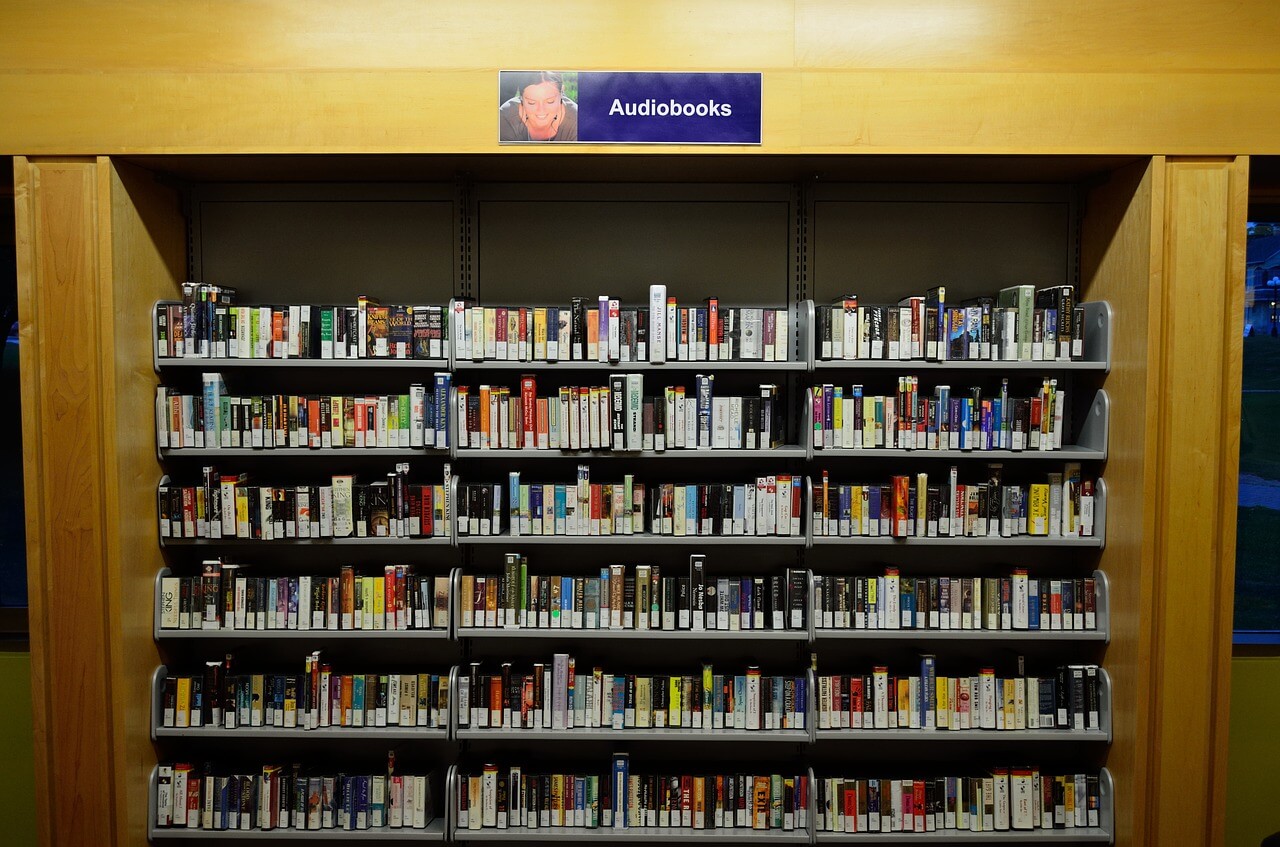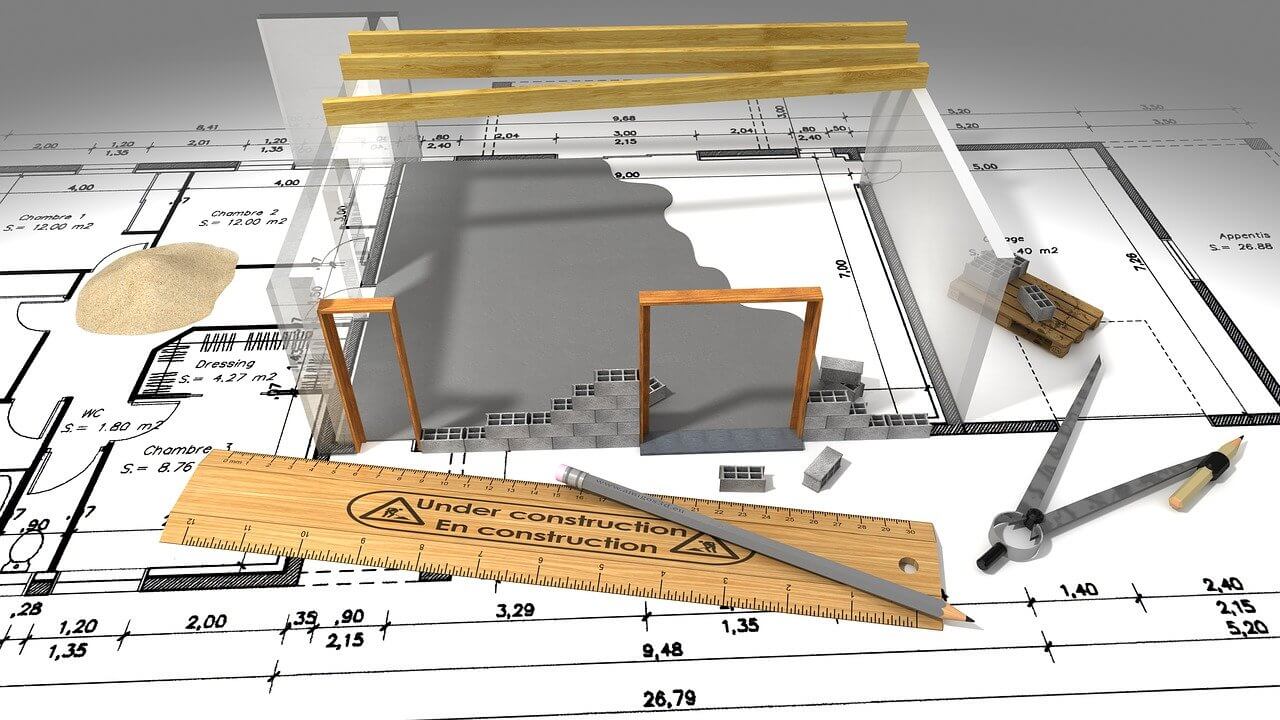Top 8 Android Keyboard for 2024
Back in the late 80s and early 90s, there was an influx of technological gadgets in everyday life. What started from manual typewriters then moved on to electronic typewriters, computers, wireless, tabs and mobile devices. Input of data in these devices too witnessed a change. We have graduated from banging down on hard keys which almost bruised fingertips to virtual keyboards.
This journey has been long, the restrictions, very limiting. From one font, we now have innumerable alternatives. The thing about technology is that it is forever changing! Hence, mentioned in this blog are the 10 best Android keyboard apps available on Google Play Store.
8 Best Keyboard Apps For Android 2024
1) Swiftkey
The top on our list is Swiftkey! Popular with the masses, this best free keyboard app for Android has more than 100 Million downloads! User friendly and with an easy to use interface, this advanced Android keyboard application even offers 300+language options. Ruling the roost, this application is the only one that gives tough competition to Gboard. The user can develop quite a huge customized dictionary with it.
This allows one to have an ease of typing. The application also has multiple emojis, stickers and GIFs for easy communication. One of the best things about Swiftkey is that it allows one click to swipe or type depending on their mood. Additionally, there are many themes that can be customized and used. Android compatibility is 5.0 and above and is absolutely free of cost.
2) Gboard
The big daddy of all, one of the most famous of applications from Google is Gboard. With a whopping one Billion plus downloads, this application might just be the most downloaded Android keyboard app of all time. It has a user friendly interface and this enables even a tech novice to use it without any issues. Available in innumerable languages, this application is very inclusive of local dialects.
It also offers an easy gliding feature for typing. Additionally, it also offers emojis, gifs, and stickers for easy communication. Voice commands too can be converted in to text data. As it is a Google application, there is a search icon on top that helps one search words, meaning or anything for that matter without leaving an application.
3) Cheetah Keyboard
100 Million + downloads are a testament to the fact that this application is Cheetah fast. Known as the first 3D keyboard app for Android on Google play Store, it offers 3D animated emojis, 3D themes, Gifs and stickers. All this is available at the touch of the screen. With smart reply features, the AI ensures there are no typing mistakes and also provides predictive text suggestions.
One of the key features of this best keyboard app for Android is that it allows one to adjust the size of the keyboard on the screen. Big or small, one can decide how they want to use it on the screen. DIY themes with innumerable varieties ensure that they are customized to your preference. It is Compatible on Android 4.1.
Also Read: Run Multiple WhatsApp on iPhone
4) Fancykey
Appropriately named, Fancy Key app really is FANCY! Right from the get go, the raindrop sound as the keys are pressed is soothing and relaxing. With this application, one can even use images as a keyboard background. Like other applications, it too has multiple emojis, predictive text and swipe key, and variety in font styles, and font colors.
Additionally, this best keyboard app for Android also allows one to customize the different shapes of the keys that suits one best. This free Android keyboard application is compatible with Android 4.0.3 and later. So, if you are planning to amaze your friends with your self-styled keyboard, don’t wait! Just download this amazing app and enjoy creating your own keyboard.
5) Fleksy Keyboard
Do you type fast? Or, would you like to type fast? If your answer is Yes, then Fleksy is the perfect choice for you. Due to its fast speed, it has been listed as one of best keyboard apps for Android. It was with this application that the Guinness world record for the fastest typing was broken. How’s that for speed?
This application allows one to customize not only the background images, but also the sound effects, and graphic pop ups as one types and even allows extensions to your favorite applications right on the screen. Swipe left deletes words in one go. Sporting 40 plus languages, this application ensures it auto corrects all typos. Compatible with Android 4 and above, this application has 5 Million plus downloads.
6) Multiling O Keyboard
With 1 Million Downloads already, there is nothing stopping Multiling O Keyboard from becoming one of the best Keyboard apps for Android. Offering an easy to use interface, this application offers the best of features such as emojis, GIFs, themes, sound effects, voice typing, graphics and even customization of the keyboard background with images. Available on Google Play Store for free, this application is compatible with Android version 5 and above.
Also Read: WhatsApp Tips & Tricks
7) Typany Keyboard
10 Million + downloads can’t be a fluke. With Typany, one can create their own emojis and share them across application with family and friends. In order to be a fast typing keyboard application, this app takes less MB space but offers a loads of different features.
Regularly updated, free of cost themes, stickers, gifs, and graphics are at your fingertips. AI enabled auto correct ensures there are no typing boo-boos. Additionally, it also offers either QWERTY or T9 mode of typing. This advanced Android keyboard app is available in almost 200 different languages that you should enjoy.
100 Million + download and the ranking of being the most popular Android keyboard application on Google Play Store 2017, this app is a must have for any user. Unlimited themes, emojis, Gifs and fonts, this application even offers 60 + languages.
Its AI driven auto correct ensures that one does not make basic typing mistakes. It offers 100 of the most popular fonts, and even allows voice input. This application is compatible with Android 4.1 and above.
8) AI.Type Keyboard plus Emoji
Last but not the least on our list is, AI.Type Keyboard plus Emoji app. This user-friendly Android keyboard application is compatible and has 40 Million users worldwide. Additionally, being minimalist in design, it is very user friendly.
Apart from the basic features like gifs, emojis, stickers, auto correct, voice typing, it also offers search engine extension on the top row. This application offers a free trial version for 18 days but then charges a minimal $3.99 for a yearly subscription.
Conclusion
So guys, there you have it. The best keyboard apps for Android offer something for everyone. Don’t wait, download now and enjoy your weekends and weekdays too. Simply go through this list and select an app that can be customized according to your keyboard needs. Remember, typing doesn’t need to be boring. One can have a lot of fun with it. All one needs is the right application.
Next Read: How Hackers Can Send Virus Through WhatsApp
Popular Post
Recent Post
7 Key Advantages of Internet and Mobile-Learning
Mobile Learning combined with the internet is becoming increasingly popular nowadays because it is one of the most successful programs developed by technical inventors in the times of COVID-19. People are more attracted to multimedia platforms than they were to the traditional learning system. In addition to this, e-learning offers much more advanced learning than […]
iOS 14.5 Update: All New Features
The long-awaited, iOS 14.5 is officially released for all users and this update comes with a vast list of features. The most prominent among them are: Apple Watch iPhone unlock. AirTags App Tracking Over 200 new emoji New Siri Voices and more. Here’s what you need to do to download and install iOS 14.5 and […]
10 Best Audiobook Apps for iOS & Android in 2024
Are you a hardcore reader? Then, you definitely want to use every minute of the day to unveil a new story. With audiobook apps, you can get that opportunity. Whether you are driving, walking, or working out in a gym, your audiobook app can supply unlimited stories to you. For our busy readers, the TC […]
13 Best Free Train Game Apps for iOS in 2024
The train journey is a wholesome experience. Getting to know different places, meeting new people, lazy talks, speed rush, and so much more. Now, imagine what if you get all the train experience while sitting at your home? Cool, right? By playing train games on your iOS gadgets, you can ride, drive, or perform stunts […]
10 Best Simulator Games for iOS in 2024
The simulation gaming genre is hard to ignore in 2024. A game that can lift the barrier between real life and virtual life. These games can stimulate your senses and let you live your gaming fantasies. Simulator games are a perfect combination of fun and technology that you can’t afford to miss out on. Today, […]
10 Best A/B Testing Tools in 2024
Are you finally ready to optimize your website? Ready to create a user-friendly website that can dramatically increase your sales? Then, you must have already gone through all the amazing A/B testing tools available in the market. You know the UX A/B testing software market wasn’t that crowded a few years back. There were only […]
10 Best Warehouse Management Software in 2024
Are you running an online store? Then, dispatching items, tracking deliveries, taking returns, and managing stock must give you a terrible migraine. But, not anymore! With the best warehouse management software, you can efficiently manage all warehouse operations with ease. WMS software will reduce manual labor and improve customer services in no time. TC team […]
10 Best 3D Architecture Software in 2024
Are you an architect, interior designer, or just a hobbyist? You need 3D architecture software to conceptualize your building or home design ideas. Plus, do you know how quick and accurate models you can create with 3D printing? If not, let us help you find the best architecture design software. With the right CAD software, […]
11 Best Billing and Invoicing Software in 2024
Billing and invoicing is a hard business. Creating invoices, sending them, and following up on unpaid bills can take up a lot of time. On the top, recurring bills and invoices can definitely lose you money without even realizing it. Billing and invoicing software are the perfect alternatives to your old accounting system. Using billing […]
10 Best Accounts Payable Software in 2024
Accounting is a very broad spectrum revolving around numerous financial operations. Accounts payable management is one of the crucial accounting operations to maintain a proper cash flow system. AP teams processes, records, and ensure to pay vendors on time. The accounts payable software can fully automate manual data entry work. Additionally, AP software helps with […]