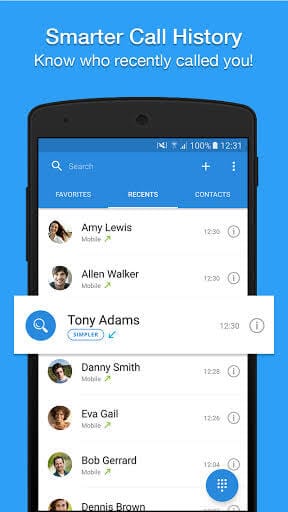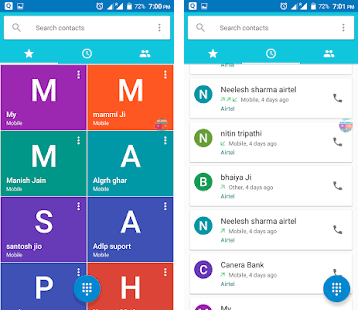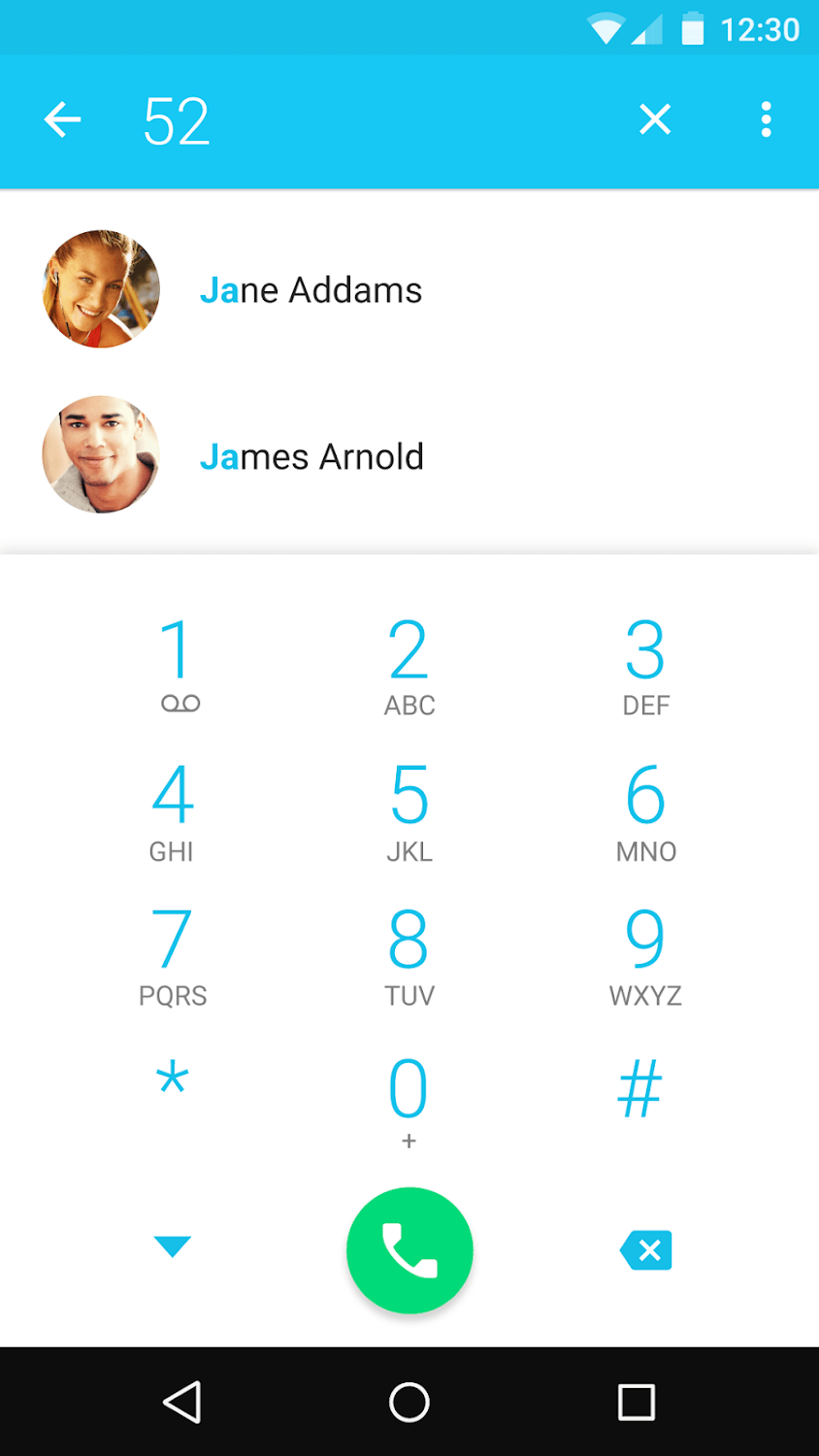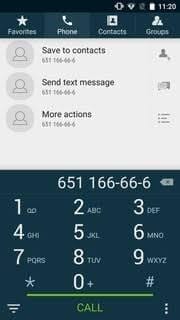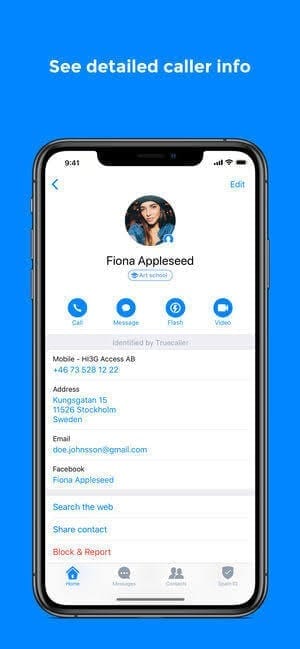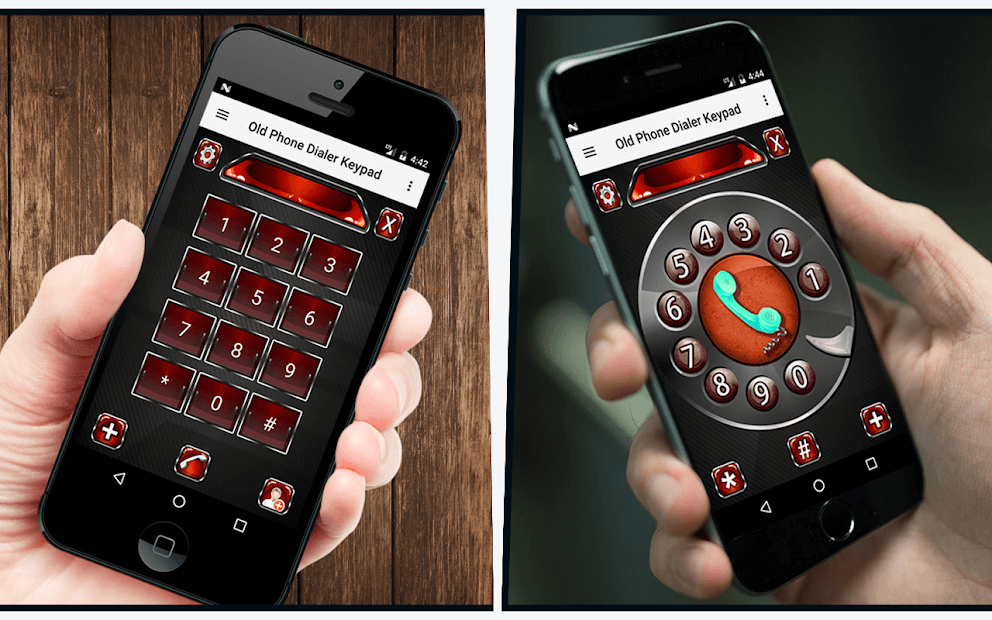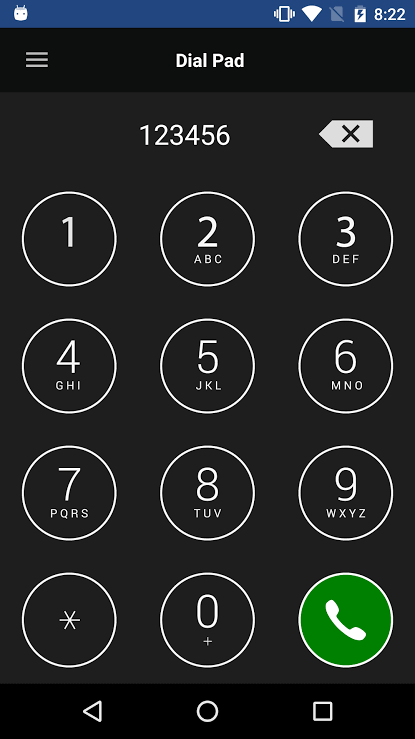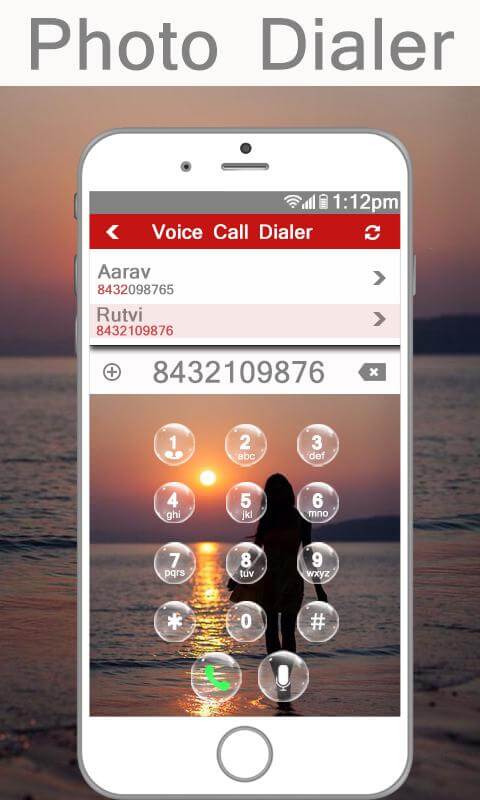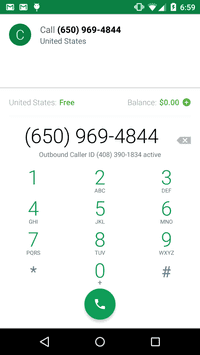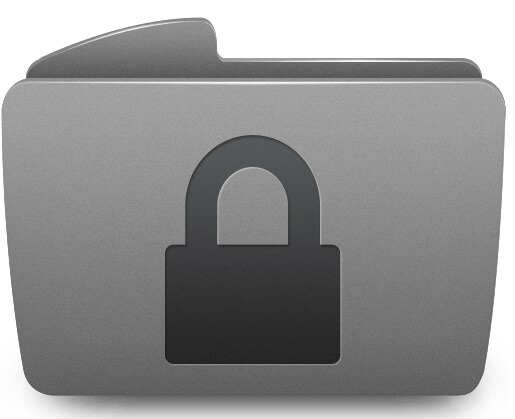10 Best Android Dialer Apps in 2024
The regular stock dialer present on your Android smartphone is perfectly functional and reliable. However, if you want to add some extra customization features in your stock dialer, then you can go ahead and download the best Android dialer app.
Usually, every Android smartphone has well-built dialer app as the main function of the phone is always going to make and receive calls. Today, our smartphones can perform multitasks, but enabling us to make a call is their prime function. So, if you want to make calls with the help of feature loaded dialers, then in the Google Play Store variety of functional dialer apps are available. From the hub of dialer apps, we have narrow down our search radar and created the list of the ten best Android dialer that you can download in 2024.
The Best Android Dialer Apps in 2024
If you want to experience some extra features and customization options in your dialer app, then you need something else rather than your stock dialer app. Android users can download the following dialer apps for Android to get the extra punch of features.
#1. Dialer, Phone, Call Block & Contacts by Simpler
Just like its name this android dialer app is the simplest and fastest dialer app for your smartphone. The most talked about features of this app are – easy option to block calls, a quick search with T9 dialer, simple call log history check, intuitive layout, and more than 40 mesmerizing themes. If you are looking for the beautiful and simple dialer to make quick calls, then you can definitely download Dialer, Phone, Call Block & Contacts by Simpler on your Android device. Plus, this app can understand 15 different languages like Italian, Portuguese, etc., as well.
#2. New Dialer,Ultimate Dialer,Superb Dialer, Contacts
From the family of the best Android dialer apps, you can rely upon this app as it is compatible with Android 8 and 9 Devices and with some other devices as well. This is a complete contact management solution for Android people. With the easy to use and customizable features, one can check recent calls, contacts, favorites list and more on the app. This app will let you make calls without any limitations, however, in Android OS below 7 devices, this app might not work properly and can create some security issues, so on those devices don’t download this app. Otherwise, it is an awesome app to make quick calls.
#3. Contacts, Phone Dialer & Caller ID: Drupe
If you want to be part of happy 20 million users club of Drupe, then you will get the benefit of seeing caller ID, spam alerts and block spam options directly on your call screen. This app has replaced the boring call screen with some refreshing themes and has changed the structure of your traditional phone book apps. Drupe is more than a dialer app, it has a built-in call recorder feature with the smart caller ID tracker and blocker. From organizing your phone book to adding animated gifs to your outgoing calls, this app has everything. Overall, if you want to manage your SMS, call logs, audio messages, WhatsApp, Facebook Messenger and more from one place, then download this app today.
Also Read: Best Barcode Scanner Apps for Android
#4. Dialer +
Dialer + app is a launcher app for Contacts + app, that can make your dialing process super organized. This app is a prominent part of the best Android dialer apps clan because you will get comprehensive contacts and dialer app in the one package. The key features offered by this combo treat are – you can easily connect with your friends by blocking spammers, with the advanced backup system can protect your contacts and you can easily customize the dialer app with cool themes. This launcher slash app will easily take you to your preferred screen in the app.
#5. True Phone Dialer & Contacts
Are you in search of the best Android dialer apps that can take your dialing experience to the next level, then you just have to try True Phone Dialer & Contacts. This app has customizable features with T9 search features. The T9 features help you in checking your call history and contact book quickly. Apart from that, the app also got a smart recent call grouping feature as well.
#6. Truecaller
Now, Truecaller app needs no introduction as it is already loved by Android as well as iOS users all over the world. This app gains popularity from its powerful feature which can identify caller ID and can block spammers. Truecaller is a number one enemy of telemarketing callers. Truecaller team has been working constantly to add new features into the app like call recording features, money transferring features and much more. So, in one phrase, Truecaller is the best Android dialer app that you can download.
Also Read: Best Game Booster Apps for Android
#7. Old Phone Dialer Keypad
If you are slightly old school, then you are going to love this dialer app. This is a brilliant old style dialer app for Android users. The old rotary style dialer is the main attraction of this app. The app also contains phone dialer number keyboard if you aren’t comfortable with the old rotary style dialer with the 3D Contacts list. With this vintage app, you will get four different attractive themes for free such as – black dialer, metal style, classic wooden sand blue theme.
#8. Dialpad
If you are not satisfied with your stock dialer, then you can use the Dialpad app. This is one of the best Android dialer apps ,as it’s complete replica of your Android dialer, but it only works with Android 5.0 and above. This app can be your shortcut key to open the dialer app if your stock dialer app fails to deliver results.
#9. My Photo Phone Dialer: Photo Caller Screen Dialer
Do you want to customize your dialer screen with your photo? Then, you have to download My Photo Phone Dialer: Photo Caller Screen Dialer app. The app enables you to customize the dialer screen with your or other abstract images. Apart from happening customizing features, the app has regular dialer app features like search contact, show history call, goto contact detail, speed dial, etc.,
#10. Hangouts Dialer – Call Phones
Hangouts is a great communication app introduced by Google. And, now with Hangouts Dialer, you can make international calls without using your call data minutes. You can download this app and start making calls directly from Hangouts or use Hangouts Dialer as a shortcut to make phone calls from the dialer screen in Hangouts. You can use outbound caller ID to check the identity of callers. This app also enables you to connect through the Google Voice number.
Conclusion
There are plenty of different dialer apps available in the Google Play Store with multiple features. These ten best Android dialer apps can make your calling experience smooth and stylish. When your stock dialer app isn’t able to satisfy your needs, then you can easily download your favorite dialer app from the list and add some calling features into your Android device.
Next Read: Best Calculator Apps for iOS & Android
Popular Post
Recent Post
Top 10 Best Folder Lock Software For Windows In 2024
Information is currency- it is imperative to keep all data safe from unwanted viewers, whether professional or personal. It protects information by preventing other users from deleting, viewing, or editing any data. Here, tools like folder lock software help safeguard directories and files in the system. The best options, such as Iobit Protected Folder, come […]
How to Share Your Location in Google Maps?
Google Maps is a valuable feature available for people to quickly and efficiently find locations, plan routes, and avoid traffic. The application is an essential tool for tracking delivery and movement to any place via a detailed map. However, while this application is widely used, many people do not know the real-time location sharing feature. […]
YouTube Marketing Trends For 2024
YouTube has been the largest video platform since 2006 and is now the second-largest search engine in the world. As well as being a popular video platform, YouTube remains the second largest search engine in the world. So what will the future of YouTube look like? You won’t believe how many people are using YouTube […]
How to Create a Windows 10 Bootable USB Drive (3 Methods)
Alone the word “Windows 10 bootable USB” sounds daunting. Creating a Windows 10 installation media with lots of steps and terminal commands seems like a complicated thing. But, let’s break a myth – it is not hard to create a Windows 10 bootable flash drive. In fact, it takes up a few simple steps to […]
Is SD WAN a good fit for your startup?
SD WAN, or Software Defined Networking as part of a Wide Area Network, has been causing quite the buzz in the world of business IT. You might have heard some of this for yourself if you have interest in the area. The problem is, there is just so much questionable information on the internet surrounding […]
Top 5 Best Cloud Gaming Services In 2024
The gaming craze is increasing like never before. Many video gamers have started it as a hobby and now all the leading games are a part of their mobile devices, systems, laptops, etc. The main needs of the gaming include hardware that is the minimum system requirements or recommended system requirements. All the RAM and […]
Let’s See How to Block Adverts and Stop Pop-ups on Chrome
Adverts and pop-ups are simply annoying. Suppose you are in the middle of searching for quick information for your project. And suddenly, adverts after pop-ups keep on appearing in your Chrome browser. You will definitely want to pull your hair in frustration after this! But, hey, don’t be dramatic when you can easily block adverts […]
Here’s How to Stop Receiving Spam Emails (Top 4 Tips)
Spam emails are simply annoying. They clutter your inbox, hide your important emails, and, importantly, threaten your privacy. But unfortunately, spam emails are something that you can’t avoid either. Whenever you subscribe to a newsletter or use your email to create an account on a third-party site or app, it is an open invitation to […]
10 Best Google Chrome Extensions in 2024
Google Chrome is the most popular, clean, and fast web browser of all time. On the top, several Google Chrome extensions are available to improve your browsing experience. Using the Chrome extensions, you can perform multiple operations without downloading a full program like password storage, control mouse gestures, run antivirus scans, and more. However, downloading […]
Ways to Completely Clear Search History on Your Mac
People use their Mac devices for various reasons, one of the most prominent ones being for browsing purposes. However, after visiting any website on the device, the browser version stores cache and other records of the query in the system. This affects the performance of the system as the excess records can lag the disk […]